2012 Citroen C4 PICASSO RHD ignition
[x] Cancel search: ignitionPage 316 of 352
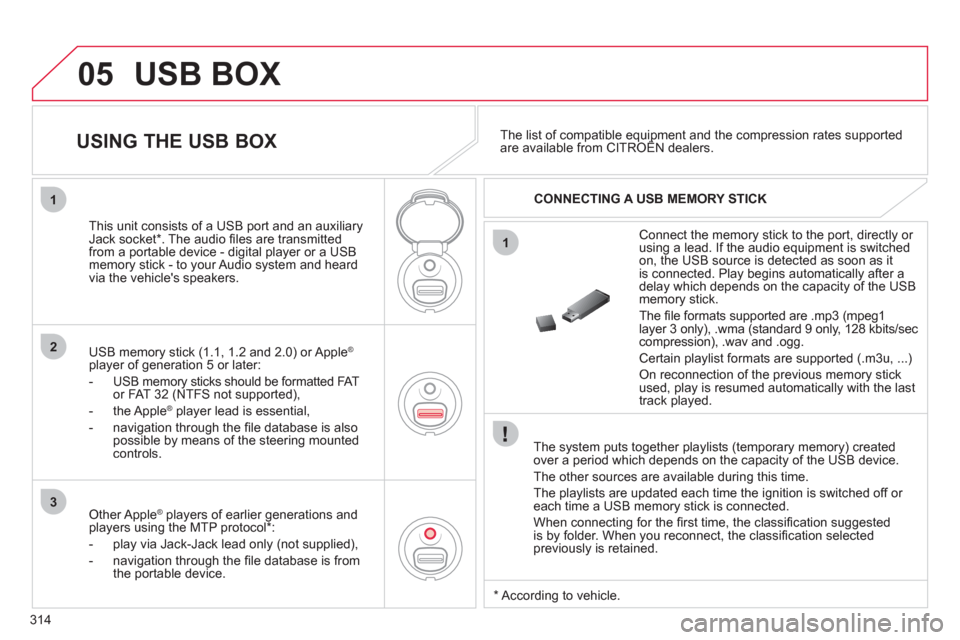
314
05
1
1
2
3
USB BOX
The system puts together playlists (temporary memory) createdover a period which depends on the capacity of the USB device.
The other sources are available durin
g this time.
The pla
ylists are updated each time the ignition is switched off or each time a USB memory stick is connected.
When connectin
g for the fi rst time, the classifi cation suggested
is by folder. When you reconnect, the classifi cation selected
previously is retained.
Connect the memory stick to the port, directly or using a lead. If the audio equipment is switched
on, the USB source is detected as soon as it
is connected. Pla
y begins automatically after a
delay which depends on the capacity of the USB memory stick.
The
fi le formats supported are .mp3 (mpeg1layer 3 only), .wma (standard 9 only, 128 kbits/seccompression), .wav and .ogg.
Certain playlist formats are supported (.m3u, ...)
On reconnection of the previous memory stickused, play is resumed automatically with the last
track played.
This unit consists o
f a USB port and an auxiliaryJack socket * . The audio fi les are transmitted
from a portable device - digital player or a USBmemory stick - to your Audio system and heard
via the vehicle's speakers.
USB memor
y stick (1.1, 1.2 and 2.0) or Apple®
player of generation 5 or later:
- U
SB memory sticks should be formatted FAT
or FAT 32 (NTFS not supported),
- the Apple ®player lead is essential,
- navi
gation through the fi le database is also
possible by means of the steering mountedcontrols.
The list of compatible equipment and the compression rates supported are available from CITROËN dealers. pqpp
USING THE USB BOX
CONNECTING A USB MEMORY STICK
Other Apple®
players of earlier generations and®
players using the MTP protocol * :
- pla
y via Jack-Jack lead only (not supplied),
- navi
gation through the fi le database is from
the portable device.
*
Accordin
g to vehicle.
Page 319 of 352

317
06
1
2
3
4
5
6
7
8
9
MENU
OK
For safety reasons and because they require prolonged attentionon the part of the driver, the operations for pairing of the Bluetooth mobile telephone with the Bluetooth hands-free system of your
audio equipment must be carried out with the vehicle stationary
and the ignition on.
Pr
ess the MENU button.
A window is displayed with a message that a search is in progress.
Activate the telephone's Bluetooth
function
and ensure that it is "visible to all" (telephone confi guration.
In the menu, select:
- Bluetooth telephone
function -
Audio
- Bluetooth confi
guration
- P
erform a Bluetooth search
The services o
ffered depend on the network, the SIM card and thecompatibility of the Bluetooth equipment used.
Consult your telephone's manual and your operator to fi nd out which
services are available to you.
BLUETOOTH TELEPHONE SCREEN C
The TELEPH
ONE menu permits access to the following functions
in particular: Directory * , Call list, Pairing management.
The
fi rst 4 telephones recognised are displayed in this window.
A virtual ke
ypad is displayed in thescreen: enter a code with at least 4 digits.
Confi rm by pressing OK.
A messa
ge that the pairing has been successful appears in the screen.
Select the telephone to be connected from the list. Only one
telephone can be connected at a time.
A messa
ge is displayed in the screen of the
telephone chosen. To accept the pairing, enter the same code on the telephone, then confi rm with OK.
The automatic connection authorised is onl
y active after the
telephone has been confi gured.
The directory and the call list can be accessed a
fter thesynchronisation period.
(Available according to model and version)
*
If your telephone is fully compatible.
I
f pairing fails, the number of attempts is not limited. Go to www.citroen.co.uk for more information
(compatibility, more help, ...).
PAIRING A TELEPHONE/FIR
ST CONNECTION
Page 321 of 352

319
1
2
3
SOURCE
06
Initiate the pairing between the telephone and the
vehicle. This pairing can be initiated from the vehicle's
telephone function menu or via the telephone's keypad. See steps 1 to 9 on the previous pages. During the pairing phase, the vehicle must be stationary with thekey in the ignition.
Select the telephone to be connected from the telephone function menu.
The audio s
ystem connects to a newly paired telephone automatically.
BLUETOOTH AUDIO STREAMING *
Wireless transmission of the telephone's music fi les via the audioequipment. The telephone must be able to manage the appropriate
Bluetooth profi les (Profi les A2DP/AV RCP).
*
Depending on the compatibility of the telephone.
**
In certain cases, playing of the Audio fi les must be initiated from
the keypad.
***
If the tele
phone supports the function.
Activate the streamin
g source by
pressing the SOURCE button ** .The tracks to be played can becontrolled as usual via the buttons on
the audio system control panel andthe steering mounted controls *** .
The contextual information can bedisplayed on the screen.
BLUETOOTH FUNCTIONS
Page 336 of 352

334
03
1
2
3
4
1
2
BASIC FUNCTIONS
VIDEO PACK ON/OFF
Press the POWER/EJECT button on the DVD/CDplayer or on the remote control.
To switch on the s
ystem, switch on the vehicle's
ignition.
When the ignition is o
ff, the video pack will switch off automatically
after approximately ten minutes to avoid discharging the battery.
Play begins automatically. To load a disc, insert it care
fully, printed face
uppermost, until it is fully inserted.
Remove the disc care
fully.
Press the P
OWER/EJECT button on the DVD/CD
player or remote control.
LOADING/EJECTING A DVD/CD
Page 346 of 352

344
ALPHABETICAL INDEX
Labels, identification .............. 226Lamps, rear....................r194,195Lamps, warning andindicator.....................r33,36,37Lane Departure
Warning System (LDWS)....168LED daytime running lamps .....96Level, brake fluid.................... 179Level, headlamp wash...........180Level, power steering fluid.....179Levels and checks..........177-180Lighting, guide-me home ...96,97Lighting, interior.............r103,196Lighting bulbs(replacement) ......190, 194,195Lighting control stalk ................94Lighting dimmer...........r31,32,44Lighting on reminder................r95Lighting pack..........................104Loading....................................29Loading/unloading assistance ...171Load space cover..................r111Localisedassistance call.............228,229Localisedemergency call............228,229Locating your vehicle...............80Locking from the inside ............88Luggage retaining net ............115
Keeping children safe ............... 117, 120,122-124Key in ignition warning .............81Key with remote control.........................78-80,83
Main beam ...............94,190, 191Maintenance............................29Map (colour screen)...............247Map reading lamps ........103, 196Markings, identification..........226Mat .........................................108Menu, main ............ 236,237, 310Mini fuel level ...........................92Mirror, rear view .......................77Mirrors, door............................r76Modubox ................................112Modularity, seats ......................75Motorway function (direction indicators) ............126Mountings for ISOFIX seats...122MP3 CD ................. 252,293, 313Multifunctionscreen ..................45, 47, 50,52Music media players ..............292MyWay.............50, 276,278, 299
Navigation ......................239, 281Net.........................................112Number plate lamps...............195
KM
N
L
Paint colour code................... 226Panoramic glass sunroof.........f91Parcel shelf, rear....................r109Parking brake......................... 182Parking brake, electric ........... 139Parking sensors, front............ 170Parking sensors, rear.............r169Parking space sensor............r166Particle emission filter....r180,181Passenger compartment filter................r181Player, CD MP3 .....252, 293,313Pneumatic suspension........... 171Port, USB ...................... 108, 253,
254, 314,316Priming the fuel system ......... 175Protectingchildren......... 117,120,122-124Puncture........................ 183,186
P
Oil filter...................................r181Oil level............................43, 179Opening the bonnet...............174Opening the boot ...............78,90Opening the doors.............78,88Opening the panoramic sunroof blind..........................91Opening the rear screen ..........90Operation indicator lamps ...................33, 36, 38, 39
O
Radio.............................291,311Reading lamps, rear......r104,109Rear foglamp.........................193Rear screen, opening..............90Recharging the battery..........203Regeneration of the particleemissions filter.....................r181Reinitialising the electric windows....................86Reinitialising the remote control........................82Remote control....78, 79,83,331Removable screen (snow shield) .......................210Removing a wheel.................188
R