Page 2 of 332
On-line owner's handbook
Referring to the owner's handbook on-line also gives you
access to the latest information available, easily identifi ed by
the bookmarks, associated with this pictogram:
If the heading "MyCitroën" is not available on the public website for
your country, you can fi nd your handbook at the following address:
http://service.citroen.com
Select:
You can fi nd your handbook on the CITROËN website, under the
heading "MyCitroën".
This personal space provides you with information on your products
and services, a direct and special contact with CITROËN and
becomes a space tailored for you.
the link in "Private customer access",
the language,
the model,
the edition date appropriate for the date of registration of your vehicle.
You will fi nd your handbook, presented in the same way as the paper
version.
Page 3 of 332

We draw your attention to the following...
Ke
y
safety warning
additional information
contributes to the protection of the environment
refer to the page indicated Your vehicle is fitted with onl
y some of theequipment described in this document,
depending on the trim level, version and the
specifications for the country in which it is sold.
The fittin
g of electrical equipment or accessories which are not recommended byCITROËNmay result in a failure of your
vehicle's electronic system. Please note thisspecific warning and contact aCITROËNdealer to be shown the recommendedequipment and accessories.
CITROËNhas a presence on every continent,
a complete product range,
bringing together technology and a permanent spirit of innovation,
for a modern and creative approach to mobility.
We thank you and congratulate you on your choice.
Happy motoring!
At the wheel of your new vehicle,
getting to know each system,
each control, each setting,
makes your trips, your journeys
more comfortable and more enjoyable.
Page 20 of 332
18
Familiarisation
Monitoring
Manual headlamp adjustment.
Side switch panel
137
1.Open the glove box.
2. Inser t the key.3.
Select the position:"OFF"(deactivation), with "rear facing"child seat, "ON"
(activation), with front passenger or "forwards facing" child seat. 4.Remove the key keeping the switch in the
new position.
Passenger's front airbag
155
B.Deactivation of the ASC/ TCL system.
127 C
.Deactivation of the parking sensors.
148
Passenger safety
120
D.
Deactivation of the Stop & Start(Auto Stop & Go) function.
Starting
- Position 1: LOCK
- Position 2: ACC
- Position 3: ON
- Position 4: STA RT
Each press on the START/STOPbutton,
without action on the pedals, changes the mode of the vehicle.
- First press: ACC mode
- Second press: ONmode
- Third press: OFF mode
106
107
Ignition switch
START/STOP button
Page 22 of 332

20
Familiarisation
Driving
Stop & Start
(Auto Stop & Go) function
Engine going into STOP mode
119
The "AS&G"
warning lamp comes on in
the instrument panel or the instrument
panel screen and the en
gine is put into
standby after a few seconds:
Engine going into START mode
Deactivation
/ Reactivation
You can deactivate the system at any time
by pressing the "AS&G OFF"
button; the corresponding warning lamp comes on in the
instrument panel or the instrument panel screen.120
120
The system is reactivated automatically every time you star t the engine with the key or with theSTA R T/STOP button. Th
e "AS &G "warning lamp goes off
and the engine restarts automatically:
-
with a manual gearbox;when you fullydepress the clutch pedal.-with a manual gearbox;
with the vehiclestationary and your foot on the brake pedal,
when you put the gear lever into neutraland release the clutch pedal. In certain condition, START mode may engage
automatically; the "AS&G"warning lamp
flashes then goes off.
In certain circumstances the STOP mode may not be available; the "AS&G"
warning lamp
flashes for a few seconds then goes off.
Page 23 of 332
.
21
Familiarisation
Driving
Three transmission modes are available and selectable manually by the driver according to
requirements:
A
.Two wheel drive (2WD),B.Four wheel drive (4WD AUTO),
C.Four wheel drive (4WD LOCK).
Four wheel drive system
1."ON / OFF" button: switches cruise controlon and off.
2. " COAST SET
" button: programme a driving speed then decrease the cruise speed. 3."ACC RES ": increase the cruise speed,
and recall the programmed speed. 4."CANCEL" button: cruise control off. LL
Cruise control "CRUISE"
124
In order to be programmed or activated, the
vehicle speed must be higher than 25 mph (40 km/h), with at least second gear engaged. 122
Page 26 of 332
24
Monitoring
Instrument panel
1.
Rev counter. 2.
Speedometer.
Screen t
ype 2
3.
Instrument panel display screen:
- Warning and status displays.
- Total and tri
p distance recorders.
- Ser vice indicator.
- Coolant temperature.
- Trip computer information.
- Cruise control settin
g.
- Gear efficiency indicator
recommendations.
- Settings menu (display, sound...).
- Fuel level.
- Ambient temperature.
- Tr
ansmission mode.
Panel
grouping together the dials and warning/indicator lamps. These inform the driver of the activation/deactivation of a system or of theoccurrence of a fault.
Screen t
ype 1
Management of the display is done using the INFO
button located on the dashboard to the right of the instrument panel.
Page 31 of 332

1
29
Monitoring
Warning lampis onCauseAction / Observations
Cruise control
fixed
This comes on when the cruisecontrol has been activated. Press the "ON/OFF" button to activate/deactivate thecruise control.
Active stabilitycontrol and traction control (ASC/TCL)
flashing.Operation of the ASC/ TCL systems. The systems optimise traction and improve the
directional stability of the vehicle.
Adapt your driving and moderate your speed.
fixed. Fault in the ASC/TCL systems. Have it checked by a CITROËN dealer or a qualified
workshop.
Stop & Star t(Auto Stop & Go)function
fix
ed. When the vehicle stops (red lights,
traffic jams, ...) the Stop & Star t (AS&G) function has put the engine
into STOP mode. The warnin
g lamp goes off and the engine restarts
automatically in START mode, as soon as you want to move off.
flashes for a few
seconds, then goes off.
STOP mode is temporarily
unavailable. or START mode is invoked
automatically.
See "Stop & Start (AS&G) function" for special cases
with
STOP mode and STA R T mode.
Diesel engine pre-heating fixed. The engine is cold and:
- the ignition switch is at
the ONposition (ignition on), or
- the STA R T/STOP
starting button
has been pressed (ignition on).
With key starting, wait until the warning lamp has gone
off before starting.
With the Keyless Entry and Starting system, the engine
will only start after the warning lamp has gone off.
The duration for which the warning lamp is on is
determined by the climatic conditions (up to 30 seconds
in severe weather).
If the engine does not star t, switch the ignition off and
then on again and wait again until the warning lamp goes off, then star t the engine.
Page 49 of 332
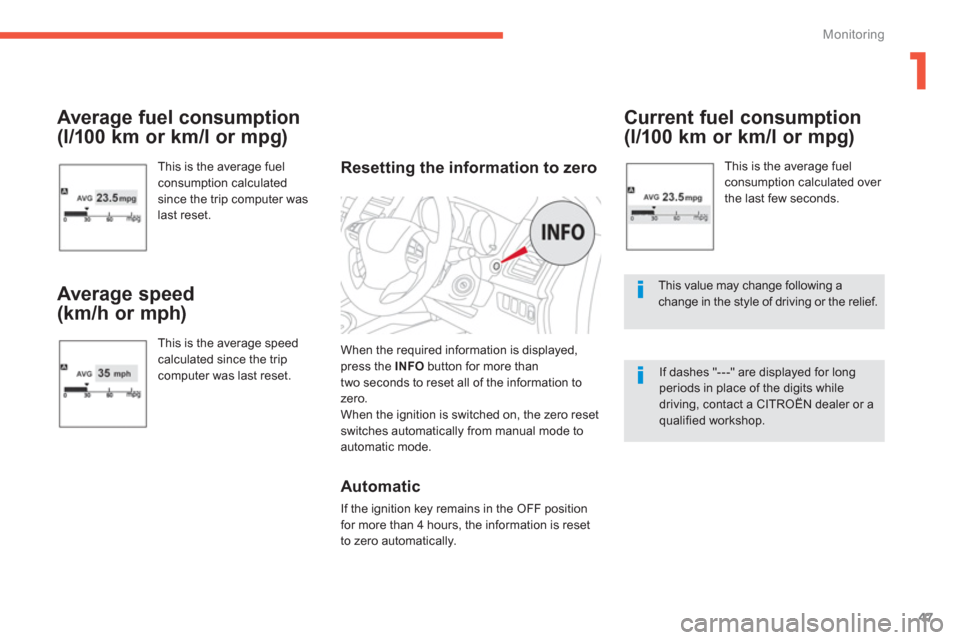
1
47
Monitoring
Average fuel consumption
(l/100 km or km/l or mpg)
This is the average fuel consumption calculatedsince the trip computer was
last reset.
Average speed
(km/h or mph)
This is the average speedcalculated since the tripcomputer was last reset.
Current fuel consumption
(l/100 km or km/l or mpg)
This is the average fuel consumption calculated over
the last few seconds.
This value may change following achange in the style of driving or the relief.
If dashes "---" are displayed for long periods in place of the digits while driving, contact a CITROËN dealer or aqualified workshop.
Resetting the information to zero
When the required information is displayed, press the INFO
button for more than
two seconds to reset all of the information tozero.
When the ignition is switched on, the zero reset
switches automaticall
y from manual mode to automatic mode.
Automatic
If the ignition key remains in the OFF position
for more than 4 hours, the information is reset
to zero automaticall
y.