Page 125 of 332

123
4
Driving
As the engine torque is applied to all four wheels, the condition of the tyres
has a considerable impact on theperformance of the vehicle. Ensure that all four tyres are in good condition. Avoid driving the vehicle in sandy or muddy areas or in other areas in whichthe wheels could spin. Spinning the wheels places thetransmission components under pressure and could cause a seriousmalfunction. Do not drive the vehicle through deep water. Avoid driving over excessively uneventerrain (risk of scraping under the body or of grounding on crossing a bridge).
Operating faults
If the selected transmission mode display flashes, the vehicle switches automatically to front "2WD"
transmission mode.
It is then no longer possible to select the
transmission mode using the control A
.
If the message "SLOW DOWN" is displayed on
the instrument panel, let the transmission cool
down then wait for the displa
y to clear beforesetting off again.
If "4WD" and "LOCK" are displayed alternatelyand if "SERVICE REQUIRED" is displayed in
the instrument panel, the system has failed and
the safety system has been activated.
Contact a CITROËN dealer or a qualified
workshop without dela
y.
Have your vehicle towed on a flatbed. The vehicle must not be towed with the front or rear wheels on the ground evenif it is in front "2WD" (2 wheel drive)mode.
Page 239 of 332

237
04AUDIO / VIDEO
INFORMATION DISPLAYED IN RADIO MODE
A preset number is displayed when a
A. preset station has been selected.
The name of the station is displayed
B. during the reception of RDS information. If
the station name has not been transmitted,
the frequency is displayed.
Stereo is displayed when a stereo
C. transmission is received.
AF is displayed when the AF function is on.
D.
PTY (programme type) is displayed if the
E. RDS information received is displayed.
TRAFINF is displayed, during an interruption, for traffi c information.
ALARM is displayed, during an interruption, for urgent information.
Display of 6 preset stations.
F.
To receive the preset station.
G.
Press and hold to store a station.
To change the frequency step by step.
H.
Press and hold for continuous frequency changing.
To search for currently broadcasting
I. stations which can be received in the current location, until a station is found.
To display the programme type setting
J. screen, e.g.: sport, rock, classical, news, ...
Press PTY again to exit.
Press this button to display the secondary
K. menu.
REG is displayed during the reception of
L. regional frequencies information.
RDS is displayed during the reception of
M. RDS information.
TP is displayed when the traffi c
N. information is in standby mode.
ABCDE
G
HIJK
LMN
F
Page 240 of 332
238
04 AUDIO / VIDEO
RADIO, SELECTING AN FM STATION AND PRESETTING
Pr
ess the MODE button.
Press
Explanation Result
You can select [ ��Seek] or [Seek�� ] to start a continuous search until the stations which can be received in the current location are detected.
Press FM. B
y default the screen shows the FM1 stations.
Press [
��Tune] to decrease the frequency or [Tune��
] to increase the frequency.
The frequency is changed in steps of 0.1 MHz.
Continue to press to tune to a station automatically.
Once the frequency has been selected, a long press on the station (e.g. 3) will preset it.
The name of the station is displa
yed if it is available.
You can start automatic presetting on FM3 for 6 stations, which can be received in the current location, by pressing [^] then [Auto-Store].
You can also start a search by type of programme by pressing [PTY].
Page 264 of 332

262
06
CALENDAR, TRIP
INFORMATION
These double arrows permit
access to the driving informationscreen, previous or next.
- View the driving information: D
- the average speed, D1
- the average fuel consumption, D2
- the current fuel consumption, D3
- for speed and fuel consumption graphs in D4 5 minute intervals,
- choose an automatic reset (key at off D5 for more than 4 hours) or manual reset(press [Reset]),
- the distance which can still be travelled D6 (based on the fuel remaining and therecent average consumption),
- the distance travelled since the fuel D7 tank was last fi lled (press [Refuel] toreinitialise),
- the driving time (duration between the key D8 being turned to on then to off).
- press [Start] to measure intermediate times with:
- the duration,
D9
D10- the distance,
- the speed, D11
D12- the fuel consumption.
- Make a note on the calendar of special
C days, birthdays, ...
Use the arrows to fi nd a date and pressdirectly on the day required to enter the event.
D1D2D3
D4D5
D6D7D8
D7
D9D10D11D12
DC
Page 272 of 332
270
08BLUETOOTH® STREAMING - TELEPHONE®
Enter the number using the keypad.
A.
Erasing a number one at a time.B.
Return to the previous screen. C.
To display the list of contacts (in theD. Bluetooth telephone or the vehicle).
Select a contact in the list.
To start [Dial] or start again [Redial] aE. telephone call
To display the secondary menu:F.
Is displayed if the personal identifi cationF1. number has not been defi ned.
Press to enter it.
Is displayed if the personal identifi cationF2. number has been defi ned.
To display the list of matched telephones. F3.
To display the list of voice commands.F4.
To reset all settings.
F5.
INFORMATION DISPLAYED IN TELEPHONE MODE
Refer to the section "matching a
telephone" to connect your telephone
by Bluetooth® .
AB
FCDEF1F2F4F3F5
Page 286 of 332
284
01 FIRST STEPS
Display the track.
Scroll through tracks. S
ymbols:
i: iPod® .
U: U
SB.
B: Bl
uetooth ®.
Random play in the currentfolder.
Press and hold
(audible
beep): random play in allfolders.
Loadin
g one or more CDs.
Switch audio mode:
->
CD ->
portable pla
yer (USB) / iPod ®
-> Bluetooth * ->
Repeat the current track.
Press and hold
(audible beep):
repeat all of the tracks in the current folder.
*Available according to version.
Audio system on / off.
Select radio source.
Select waveband (FW, MW, LW).
Automatic presettin
g of radio stations (autostore).
Page 293 of 332
291
04
1
11
1
RADIO
SELECTING RADIO SOURCE
Press the "PWR" button or the "AM
/FM" button to switch on the radio.
Pr
ess the "AM/FM" button several
times in succession to select the
waveband; it changes in the following
order: FM1 / FM2 / FM3 / MW / LW / FM1...
AUTOMATIC STATION SEARCH
MANUAL STATION SEARCH
Turn the "TUNE" dial respectivel
y to
the left to search the lower frequencies
or to t
he right to search the higher frequencies.
Press the "
SEEK ��" or "SEEK��
"
button to search the lower frequencies
or the hi
gher frequencies respectively.
The search begins automatically and stops at the fi rst station found.
SELECTING THE WAVEBAND
SELECTION / PRESETTING
Page 294 of 332
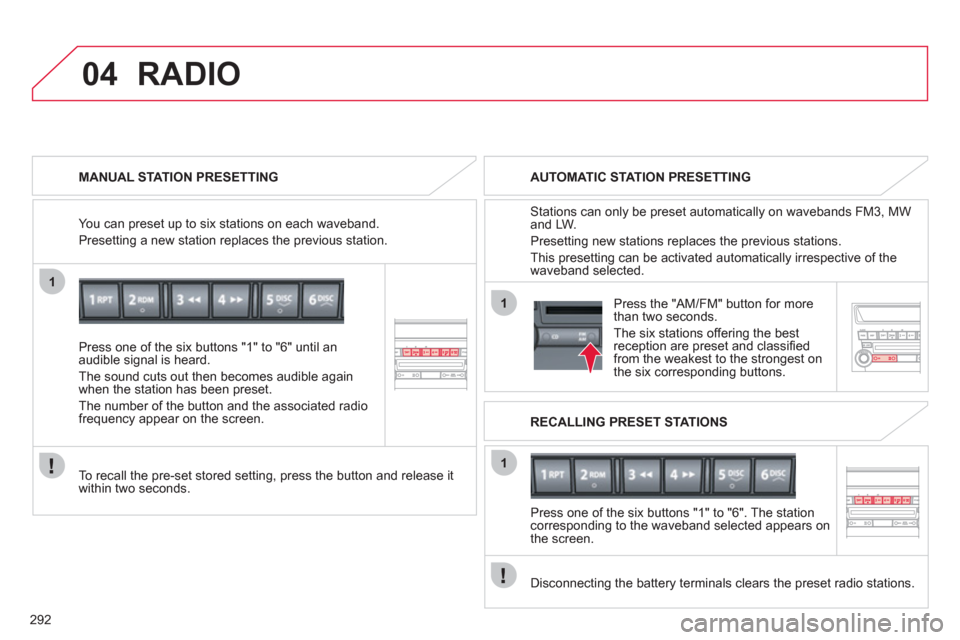
292
1
04
1
1
Press one of the six buttons "1" to "6" until anaudible signal is heard.
The sound cuts out then becomes audible again
when the station has been preset.
Th
e number of the button and the associated radiofrequency appear on the screen. MANUAL STATION PRESETTING
To recall the pre-set stored settin
g, press the button and release it
within two seconds.
RADIO
You can preset up to six stations on each waveband.
Presetting a new station replaces the previous station.
AUTOMATIC STATION PRESETTING
Disconnecting the battery terminals clears the preset radio stations.
Stations can only be preset automatically on wavebands FM3, MWand LW.
Presettin
g new stations replaces the previous stations.
This presettin
g can be activated automatically irrespective of the
waveband selected.
Pr
ess the "AM/FM" button for more
than two seconds.
The six stations offerin
g the best
reception are preset and classifi ed
from the weakest to the strongest on
the six corresponding buttons.
RECALLING PRESET STATIONS
Press one o
f the six buttons "1" to "6". The stationcorresponding to the waveband selected appears on
the screen.