2012 Citroen C4 AIRCROSS RHD fuel consumption
[x] Cancel search: fuel consumptionPage 6 of 332

4
Familiarisation
Electronic key: Keyless Entryand Starting
This system allows you to lock, unlock andstart the vehicle while keeping the key on your person and in the defined zone.
6
4
Welcome lighting
This additional exterior and interior lighting, controlled remotely, makes your approach to
the vehicle easier when the light is poor.
13
6
Exterior
Stop & Start function(Auto Stop & Go)
This system puts the engine temporarily into standby during stops in the traffic (traffic
lights, traffic jams, etc...). The engine restarts
automaticall
y as soon as you want to move
off. The Stop & Star t system reduces fuel consumption and exhaust emissions, as well asnoise levels when stationary.
119
The door sill finisher should not be used as a step.
Page 24 of 332

22
Familiarisation
Eco-driving
Eco-driving is a range of everyday practices that allow the motorist to optimise their fuel consumption and CO2emissions.
Optimise the use of your
gearbox
With a manual gearbox, move off gently,change up without waiting and drive by changing up quite soon. If your vehicle has the system, the gear efficiency indicator invites you to change up; it is displayed in the instrument panel, follow its instructions.
With an automatic or electronic gearbox, stay in Drive "D"or Auto "A"
, according to the type of gearbox, without pressing theaccelerator pedal heavily or suddenly.
Drive smoothly
Maintain a safe distance between vehicles, use engine braking rather than the brake pedal,and press the accelerator progressively. These practices contribute towards a reduction in fuelconsumption and CO2 emissions and also helpsreduce the background traffic noise.
If your vehicle has cruise control, make use of the system at speeds above 25 mph (40 km/h) when the traffic is flowing well.
Control the use of your
electrical equipment
Before moving off, if the passenger compartment is too warm, ventilate it byopening the windows and air vents before using
the air conditioning.
Above 30 mph (50 km/h), close the windows and leave the air vents open.
Remember to make use of equipment that canhelp keep the temperature in the passenger compartment down (sunroof and windowblinds...).
Switch off the air conditioning, unless it has automatic digital regulation, as soon as thedesired temperature is attained. Switch off the demisting and defrostingcontrols, if not automatic. Switch off the heated seat as soon as possible.
Switch off the headlamps and front foglampswhen the level of light does not require their use.
Avoid running the engine before moving off,particularly in winter; your vehicle will warmup much faster while driving.
As a passenger, if you avoid connecting your multimedia devices (film, music, videogame...), you will contribute towards limitingthe consumption of electrical energy, and soof fuel.
Disconnect your por table devices beforeleaving the vehicle.
Page 25 of 332
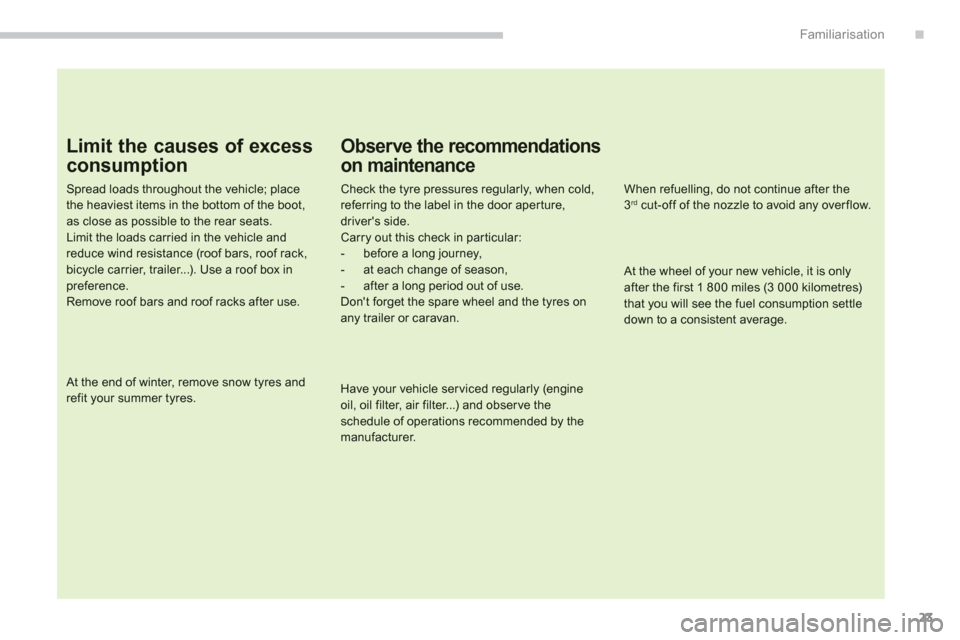
.
23
Familiarisation
Limit the causes of excess
consumption
Spread loads throughout the vehicle; placethe heaviest items in the bottom of the boot,as close as possible to the rear seats.Limit the loads carried in the vehicle and reduce wind resistance (roof bars, roof rack, bicycle carrier, trailer...). Use a roof box inpreference.Remove roof bars and roof racks after use.
At the end of winter, remove snow tyres and refit your summer tyres.
Observe the recommendations
on maintenance
Check the tyre pressures regularly, when cold, referring to the label in the door aper ture, driver's side.
Carry out this check in par ticular:- before a long journey,- at each change of season,- after a long period out of use. Don't forget the spare wheel and the tyres onany trailer or caravan.
Have your vehicle ser viced regularly (engine oil, oil filter, air filter...) and obser ve the schedule of operations recommended by themanufacturer.
When refuelling, do not continue after the3 rd
cut-off of the nozzle to avoid any over flow.
At the wheel of your new vehicle, it is only after the first 1 800 miles (3 000 kilometres) that you will see the fuel consumption settledown to a consistent average.
Page 45 of 332

1
43
Monitoring
Tr i p c o m p u t e r
INFO
button displays the following screens in succession:
- distance recorder and trip recorder A,
- distance recorder and trip recorder B,
- service indicator,
- coolant temperature,
- range,
- average fuel consumption,
- average speed,
- current fuel consumption,
- settin
g menu,
- any aler t messages.
Information display Distance recorder
System for measuring the total distance
travelled by the vehicle during its life.
Th
e total distance is
displayed in the lower part of
the screen.
Trip distance recorder
(Trip A or B)
Reset to zero
With the ignition on and either trip Aor Bdisplayed, press the INFObutton for more than
2 seconds. Only the trip displayed will be reset.
Each of these trip recordersindicates the distance
travelled since the last reset.
Press the INFObutton todisplay the desired trip.
Page 48 of 332

46
Monitoring
When the engine is
running, this indicates the
temperature of the coolant.
Range
When the engine isrunning , this indicates
the distance which can still be travelled with thefuel remaining in the tankbased on the average
fuel consumption over the
last few miles/kilometres
travelled.
This value may vary following a change
in the style of driving or the relief,resulting in a large variation in the current fuel consumption.
If you only add a few litres, the value
displayed will be incorrect. Therefore,you must fill the tank whenever possible.
Coolant temperature
gauge
If the bar is close to the criticalposition located
on the right, the temperature is too high.
The symbol flashes when your engine is
overheating.
You must stop your vehicle as soon as it is
safe to do so.Wait a few minutes before switching off theengine.
When the range is less than 30 miles (50 km),
dashes are displayed.
Refuel as soon as possible. The display of the range is updated.
Wait for the engine to cool beforetopping up the level. The cooling system is pressurised.
To avoid any risk of scalding, unscrew the cap by two turns to allow thepressure to drop. When the pressure has dropped,remove the cap and top up the level, if necessary.
Contact a CITROËN dealer or aqualified workshop.
When you disconnect the battery, the previous fuel consumption data is lost and the value displayed will be different from that displayed before thebattery was disconnected. The distancedisplayed must be considered anapproximate indication.
Page 49 of 332
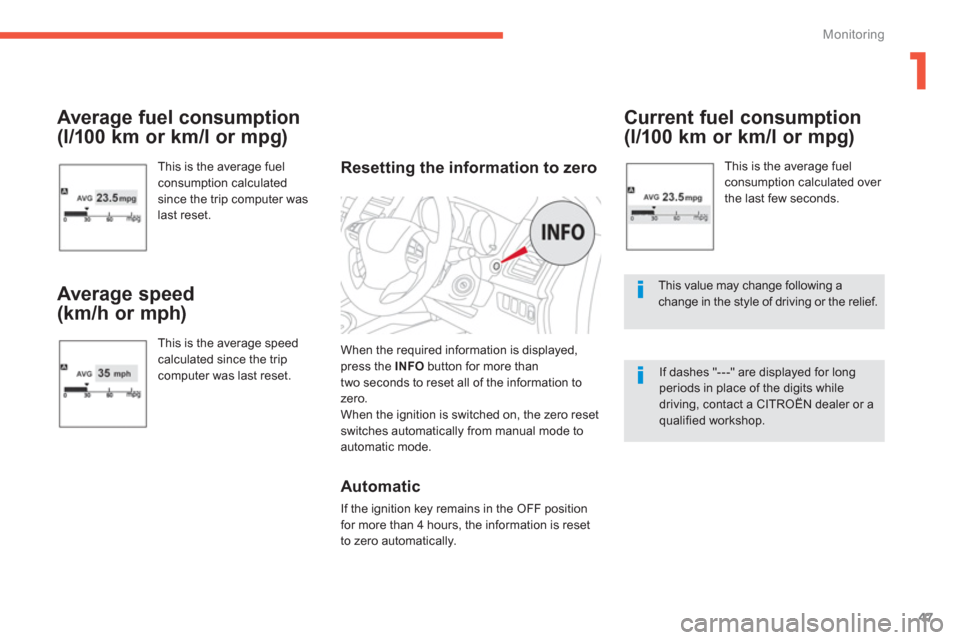
1
47
Monitoring
Average fuel consumption
(l/100 km or km/l or mpg)
This is the average fuel consumption calculatedsince the trip computer was
last reset.
Average speed
(km/h or mph)
This is the average speedcalculated since the tripcomputer was last reset.
Current fuel consumption
(l/100 km or km/l or mpg)
This is the average fuel consumption calculated over
the last few seconds.
This value may change following achange in the style of driving or the relief.
If dashes "---" are displayed for long periods in place of the digits while driving, contact a CITROËN dealer or aqualified workshop.
Resetting the information to zero
When the required information is displayed, press the INFO
button for more than
two seconds to reset all of the information tozero.
When the ignition is switched on, the zero reset
switches automaticall
y from manual mode to automatic mode.
Automatic
If the ignition key remains in the OFF position
for more than 4 hours, the information is reset
to zero automaticall
y.
Page 50 of 332

48
Monitoring
The various menus may change between the type 1instrument panel and the type 2 instrument panel.
Adjusting vehicle settings
When the vehicle is stationary, it allows theyuser to change the following settings:
- the reset mode
for average fuelconsumption and average speed,
�)Press and hold the INFObutton for a fewseconds to display the menu screen.
�)In the menu screen, press the INFO
button
to select a function from the list:
- the
fuel consumption units,
- the temperature displa
y unit,
- the display language,
- activation/deactivation of the sound whenpressing the INFO
button,- the rest reminder display interval,
- restore the factory settings.
To change the settings, you must stopthe vehicle and switch on the ignition.
Apply the parking brake and place the gear lever in neutral. With the ignition on
, press the INFObutton
on the dashboard, to the right of the instrumentpanel, several times in succession until the
"SETTINGS MENU" screen is displayed.
Operation
MENU1/3:-1 - 2, A - M, A - P*
(choice of the type of reset of average fuel consumption andaverage speed),
- AVG UNIT(choice of the fuel consumption
units),
- choice of the temperature display unit,-LANGUAGE(option of the display
language),
*
According to display language.
For your safety,when the vehicle ismoving
, the function settings are not displayed when you press the INFObutton.
Page 51 of 332

1
49
Monitoring
MENU2/3:-a/b (option of displaying a different language in the instrument panel screen
and the navigation screen),
-
activation / deactivation of the INFObutton sound
,
- ALERT(changing of the "REST REMINDER" display interval),
-
selection of the sound
of the direction
indicators,-activation / deactivation of the current fuel consumption ,
Press and hold the INFO
button for afew seconds to return to the previous screen. When the menu screen is displayed, if no operation is carried out within15 seconds, the Settings Menu screenis displayed.
MENU 3
/3:-RESET(restore factory settings).
Choice of the reset mode for average fuel consumption and average speed
You can choose between two average fuelconsumption and average speed reset modes:
- automatic reset,- manual reset.
In th
e menu screen: �) press the INFObutton to select:
�)
press and hold the INFObutton for a few seconds to switch in succession fromreset mode 1- A (automatic) *
to reset
mode 2 - M - P (manual) * .
The mode selected is confirmed.
Choice of the fuel consumptionunit
The distance, speed and quantity of fuel units
will also be changed in accordance with your choice of fuel consumption unit.
In th
e menus screen:�)
press the INFObutton to select "UNIT".
�)
press and hold the INFO
button for afew seconds to display the "AVG UNIT"screen.
*
According to display language.