Page 11 of 244
9
FAMILIARI
S
AT I
ON
1.
Steering wheel adjustment control.
2.
Cruise control/speed limiter
switches.
3.
Lighting and direction indicator
control stalk.
4.
Central adjustable air vents.
5.
Storage tray.
Scented air freshener.
6.
Sunshine sensor.
7.
Passenger’s airbag.
8.
Side adjustable air vent.
9.
Glove box.
Fusebox.
10.
Bonnet release.
11 .
Dynamic stability control
(ESP/ASR) switch.
Parking sensors switch.
Central locking switch.
Hazard warning lamps switch.
Electric child lock switch.
Stop & Start switch.
12.
Heating/air conditioning controls.
13.
Audio system.
14.
Emergency or assistance call.
15.
12 V socket (100 W max).
16.
USB port/auxiliary socket.
17.
Cup holder.
18.
Parking brake.
INSTRUMENTS AND CONTROLS
Page 41 of 244
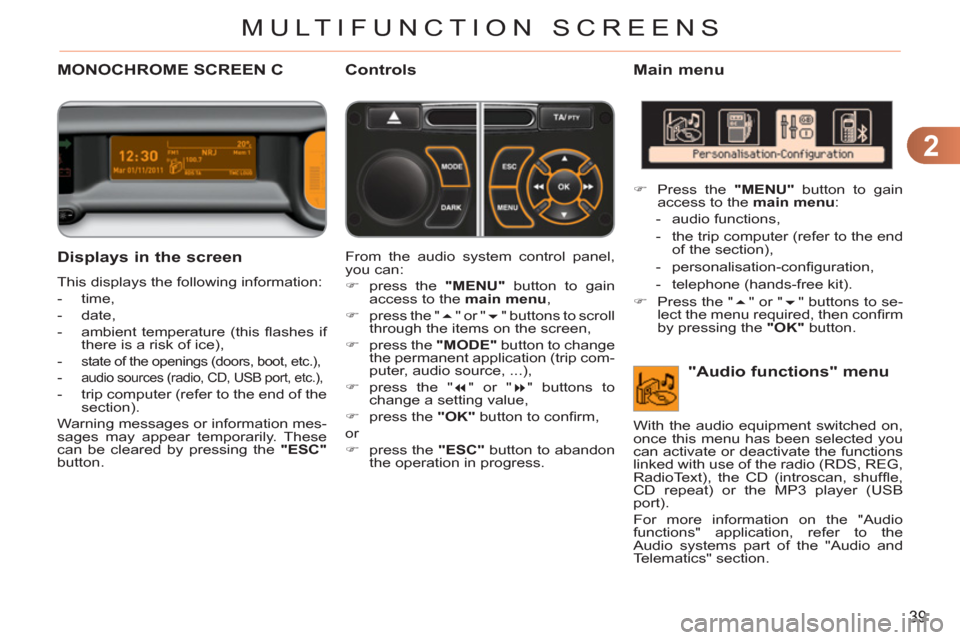
2
39
MULTIFUNCTION SCREENS
Displays in the screen
This displays the following information:
- time,
- date,
- ambient temperature (this fl ashes if
there is a risk of ice),
-
state of the openings (doors, boot, etc.),
- audio sources (radio, CD, USB port, etc.),
- trip computer (refer to the end of the
section).
Warning messages or information mes-
sages may appear temporarily. These
can be cleared by pressing the "ESC"
button. From the audio system control panel,
you can:
�)
press the "MENU"
button to gain
access to the main menu
,
�)
press the " ��
" or " ��
" buttons to scroll
through the items on the screen,
�)
press the "MODE"
button to change
the permanent application (trip com-
puter, audio source, ...),
�)
press the " ��
" or " ��
" buttons to
change a setting value,
�)
press the "OK"
button to confi rm,
or
�)
press the "ESC"
button to abandon
the operation in progress.
Main menu
�)
Press the "MENU"
button to gain
access to the main menu
:
- audio functions,
- the trip computer (refer to the end
of the section),
- personalisation-confi guration,
- telephone (hands-free kit).
�)
Press the " ��
" or " ��
" buttons to se-
lect the menu required, then confi rm
by pressing the "OK"
button.
MONOCHROME SCREEN C Controls
"Audio functions" menu
With the audio equipment switched on,
once this menu has been selected you
can activate or deactivate the functions
linked with use of the radio (RDS, REG,
RadioText), the CD (introscan, shuffl e,
CD repeat) or the MP3 player (USB
port).
For more information on the "Audio
functions" application, refer to the
Audio systems part of the "Audio and
Telematics" section.
Page 82 of 244
6
FITTINGS
FRONT INTERIOR FITTINGS
1.
Sun visor.
2.
Child surveillance mirror.
3.
Grab handle with coat hook.
4.
Upper storage box.
Scented air freshener adjustment.
5.
Storage compartments.
6.
Glove box.
Fusebox.
7.
Storage pockets.
8.
Ticket holder.
9.
12 volt socket (100 W max).
10.
USB port/auxiliary socket.
11 .
Cup holder.
Page 152 of 244
11
150
PRACTICAL INFORMATION
Fuse N°
Rating
Functions
F8
20 A
Multifunction screen, audio system, navigation
radio.
F9
30 A
Audio system (fi tted as an option), 12 V socket.
F10
15 A
Steering mounted controls.
F11
15 A
Ignition, diagnostic socket.
F12
15 A
Rain/sunshine sensor, trailer relay unit.
F13
5 A
Main stop switch, engine relay unit.
F14
15 A
Parking sensors control unit, seat belt unfastened
warning lamp, airbag control unit, instrument panel,
air conditioning, USB Box.
F15
30 A
Locking.
F16
-
Not used.
F17
40 A
Rear screen and door mirrors demist/defrost.
SH
-
PARC shunt.
Page 165 of 244
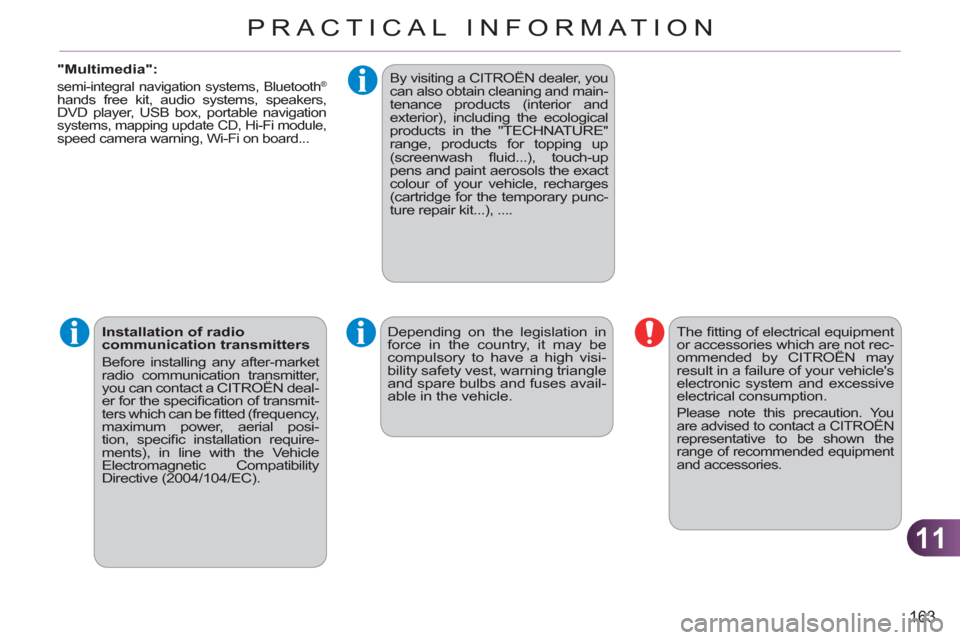
11
163
PRACTICAL INFORMATION
"Multimedia":
semi-integral navigation systems, Bluetooth ®
hands free kit, audio systems, speakers,
DVD player, USB box, portable navigation
systems, mapping update CD, Hi-Fi module, speed camera warning, Wi-Fi on board...
Depending on the legislation in
force in the country, it may be
compulsory to have a high visi-
bility safety vest, warning triangle
and spare bulbs and fuses avail-
able in the vehicle. The fi tting of electrical equipment
or accessories which are not rec-
ommended by CITROËN may
result in a failure of your vehicle's
electronic system and excessive
electrical consumption.
Please note this precaution. You
are advised to contact a CITROËN
representative to be shown the
range of recommended equipment
and accessories.
Installation of radio
communication transmitters
Before installing any after-market
radio communication transmitter,
you can contact a CITROËN deal-
er for the specifi cation of transmit-
ters which can be fi tted (frequency,
maximum power, aerial posi-
tion, specifi c installation require-
ments), in line with the Vehicle
Electromagnetic Compatibility
Directive (2004/104/EC).
By visiting a CITROËN dealer, you
can also obtain cleaning and main-
tenance products (interior and
exterior), including the ecological
products in the "TECHNATURE"
range, products for topping up
(screenwash fl uid...), touch-up
pens and paint aerosols the exact
colour of your vehicle, recharges
(cartridge for the temporary punc-
ture repair kit...), ....
Page 209 of 244
207
Audio system
Your Audio system is coded in such a way that it willonly operate in your vehicle. If it is to be installed inanother vehicle, contact your CITROËN dealer for yp y
confi guration of the system.
For safet
y reasons, the driver must carry out operations
which require prolonged attention while the vehicle is stationary.
When the en
gine is switched off and to prevent
discharging of the battery, the audio equipment mayswitch off after a few minutes.
AUDIO SYSTEM/BLUETOOTH
01 First steps
02 Steering mounted controls
03 Main menu
04 Audio
05 USB Box
06 Bluetooth functions
07 Configuration
08 Screen menu map
Frequently asked questions p.
p.
p.
p.
p.
p.
p.
p.
p. 208
209
210
211
214
217
220
222
227
CONTENTS
Page 210 of 244
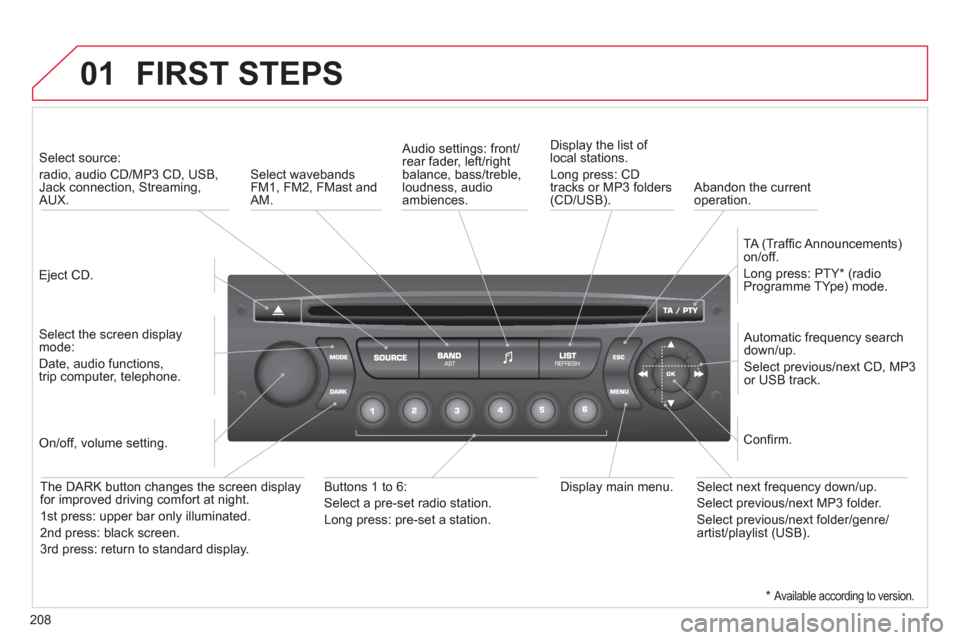
208
01 FIRST STEPS
Eject CD.
Select source:
radio, audio CD/MP3 CD, USB, Jack connection, Streaming,AUX.
Select the screen displaymode:
Date, audio functions,trip computer, telephone.
Automatic frequency search
down/up.
Select previous/next CD, MP3
or USB track.
Audio settings: front/rear fader, left/right
balance, bass/treble, loudness, audio ambiences. Displa
y the list of local stations.
Lon
g press: CD
tracks or MP3 folders(CD/USB).
TA
(Traffi c Announcements)
on/off.
Lon
g press: PTY * (radio
Programme TYpe) mode.
Display main menu. The DARK button changes the screen display
for improved driving comfort at night.
1stpress: upper bar only illuminated.
2ndpress: black screen.
3rdpress: return to standard display.
On/off, volume setting.
Buttons 1 to 6:
Select a pre-set radio station.
Lon
g press: pre-set a station.
Select next frequency down/up.
Select previous/next MP3 folder.
Select previous/next folder/genre/artist/playlist (USB).
Confi rm.
Select wavebandsFM1, FM2, FMast and AM.
Abandon the current
operation.
*
Available according to version.
Page 211 of 244
209
02STEERING MOUNTED CONTROLS
Radio: select the previous/next pre-setstation.
U
SB: select genre/artist/folder from the classifi cation list.
Select the previous/next item in a menu.
Chan
ge audio source.
Confi rm a selection.
Call/end call on the telephone.
Pr
ess for more than 2 seconds:
telephone main menu.
R
adio: automatic search for a lower
frequency.
CD/MP3/USB: selection of the previous
tr
ack.
CD/USB: continuous press: fast reverse.
Move in the list.
Radio: automatic search for a hi
gher
frequency.
CD/MP3/USB: selection of the next
track.
CD/USB: continuous press: fastforwards play.
M
ove in the list.
V
olume increase.
V
olume decrease.
Mute: press the volume increase and decrease buttons simultaneously.
The sound is restored by
pressing one of the two
volume buttons.