2012 Citroen C3 PICASSO lock
[x] Cancel search: lockPage 109 of 244

8
SAFETY
The driver must ensure that passen-
gers use the seat belts correctly and
that they are all restrained securely
before setting off.
Wherever you are seated in the ve-
hicle, always fasten your seat belt,
even for short journeys.
Do not interchange the seat belt
buckles as they will not fulfi l their role
fully.
The seat belts are fi tted with an inertia
reel permitting automatic adjustment
of the length of the strap to your size.
The seat belt is stowed automatically
when not in use.
Before and after use, ensure that the
seat belt is reeled in correctly.
The lower part of the strap must be
positioned as low as possible on the
pelvis.
The upper part must be positioned in
the hollow of the shoulder.
The inertia reels are fi tted with an au-
tomatic locking device which comes
into operation in the event of a col-
lision, emergency braking or if the
vehicle rolls over. You can release
the device by pulling fi rmly on the
strap and releasing it so that it reels
in slightly. In order to be effective, a seat belt
must:
- be tightened as close to the body
as possible,
- be pulled in front of you with a
smooth movement, checking that
it does not twist,
-
be used to restrain only one person,
- not bear any trace of cuts or fraying,
- not be converted or modifi ed to
avoid affecting its performance.
In accordance with current safety
regulations, for all repairs on your
vehicle, go to a qualifi ed workshop
with the skills and equipment need-
ed, which a CITROËN dealer is able
to provide.
Have your seat belts checked reg-
ularly by a CITROËN dealer or a
qualifi ed workshop, particularly if the
straps show signs of damage.
Clean the seat belt straps with soapy
water or a textile cleaning product,
sold by CITROËN dealers.
After folding or moving a seat or rear
bench seat, ensure that the seat belt
is positioned and reeled in correctly.
Recommendations for children
Use a suitable child seat if the pas-
senger is less than 12 years old or
shorter than one and a half metres.
Never use the same seat belt to se-
cure more than one person.
Never allow a child to travel on your
lap.
In the event of an impact
Depending on the nature and se-
riousness of the impact
, the pre-
tensioning device may be deployed
before and independently of the
airbags. Deployment of the preten-
sioners is accompanied by a slight
discharge of harmless smoke and
a noise, due to the activation of the
pyrotechnic cartridge incorporated in
the system.
In all cases, the airbag warning lamp
comes on.
Following an impact, have the seat
belts system checked, and if neces-
sary replaced, by a CITROËN dealer
or a qualifi ed workshop.
Page 127 of 244

9
DRIVING
REAR PARKING SENSORS
System comprising four proximity sen-
sors, located in the rear bumper.
This detects obstacles (person, vehi-
cle, tree, gate, etc.) behind the vehicle.
However, it cannot detect obstacles lo-
cated just below the bumper.
An object, such as a stake, a
roadworks cone or any other simi-
lar object may be detected at the
beginning of the manoeuvre, but
may no longer be detected when
the vehicle comes close to it.
Activation
The system is activated as soon as re-
verse gear is engaged, accompanied
by an audible signal. The proximity in-
formation is given by:
- an audible signal, which becomes
more rapid as the vehicle approaches
the obstacle,
- a graphic in the multifunction screen,
with blocks which become increas-
ingly closer to the vehicle (depending
on version). The parking sensors system
cannot, in any circumstances,
take the place of the vigilance
and responsibility of the driver.
Detection zone
When the distance between the rear of the
vehicle and the obstacle is less than thirty
centimetres, the audible signal becomes
continuous and the "Danger" symbol ap-
pears in the multifunction screen.
On completion of the manoeuvre, when
you exit reverse gear, the system be-
comes inactive.
Page 144 of 244

11
PRACTICAL INFORMATION
Parking the vehicle
Immobilise the vehicle where it
does not block traffi c: the ground
must be level, stable and non-
slippery.
Apply the parking brake, switch
off the ignition and engage fi rst
gear to lock the wheels.
If necessary, place a chock un-
der the wheel diagonally oppo-
site the wheel to be changed.
You must ensure that the occu-
pants get out of the vehicle and
wait where they are safe.
Never go underneath a vehicle
raised using a jack; use an axle
stand.
List of operations
�)
Remove the bolt cover from each of
the bolts using the tool 3
(with allow
wheels only).
�)
Fit the security socket 4
to the wheel-
brace 1
to slacken the security bolt
(if your vehicle has them).
�)
Slacken the other bolts using the
wheelbrace 1
only.
�)
Place the jack 2
in contact with one
of the two front A
or rear B
locations
provided on the underbody, which-
ever is closest to the wheel to be
changed.
�)
Extend the jack 2
until its base plate
is in contact with the ground. Ensure
that the centreline of the jack base
plate is directly below the location A
or B
used.
�)
Raise the vehicle until there is suf-
fi cient space between the wheel and
the ground to admit the spare (not
punctured) wheel easily.
�)
Remove the bolts and store them in
a clean place.
�)
Remove the wheel.
Page 154 of 244

11
152
PRACTICAL INFORMATION
Fuse N°
Rating
Functions
F8
20 A
Multifunction screen, audio system, navigation
radio.
F9
30 A
Audio system (aftermarket), 12 V socket.
F10
15 A
Steering wheel controls.
F11
15 A
Ignition, diagnostic socket.
F12
15 A
Rain/sunshine sensor, trailer relay unit.
F13
5 A
Main stop switch, engine relay unit.
F14
15 A
Parking assistance control unit, seat belt
unfastened warning lamp, airbag control unit,
instrument panel, air conditioning, USB Box.
F15
30 A
Locking.
F16
-
Not used.
F17
40 A
Rear screen and door mirrors demist/defrost.
SH
-
PARC shunt.
Page 162 of 244
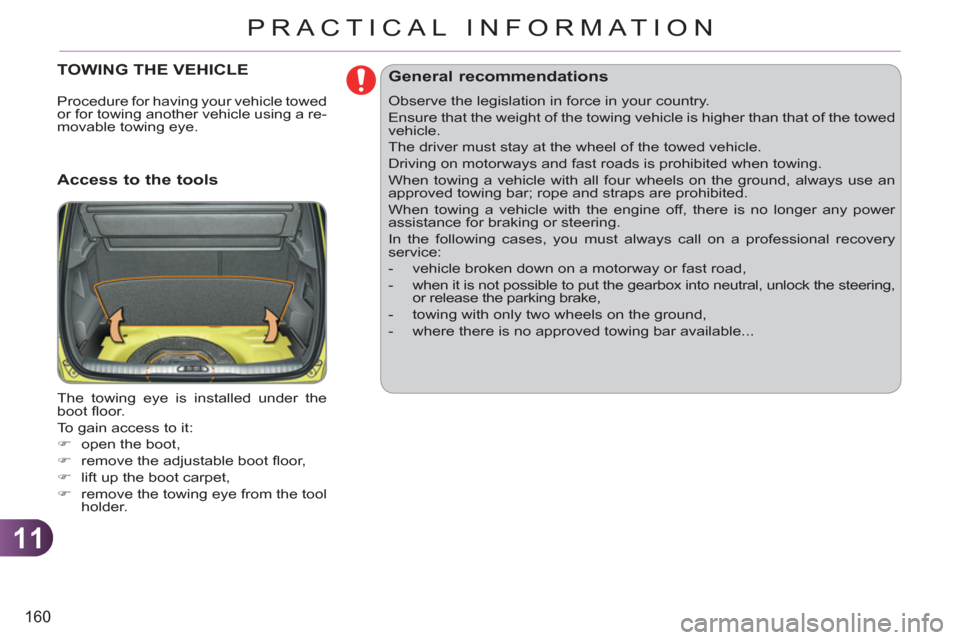
11
160
PRACTICAL INFORMATION
TOWING THE VEHICLE
Access to the tools
The towing eye is installed under the
boot fl oor.
To gain access to it:
�)
open the boot,
�)
remove the adjustable boot fl oor,
�)
lift up the boot carpet,
�)
remove the towing eye from the tool
holder.
General recommendations
Observe the legislation in force in your country.
Ensure that the weight of the towing vehicle is higher than that of the towed
vehicle.
The driver must stay at the wheel of the towed vehicle.
Driving on motorways and fast roads is prohibited when towing.
When towing a vehicle with all four wheels on the ground, always use an
approved towing bar; rope and straps are prohibited.
When towing a vehicle with the engine off, there is no longer any power
assistance for braking or steering.
In the following cases, you must always call on a professional recovery
service:
- vehicle broken down on a motorway or fast road,
- when it is not possible to put the gearbox into neutral, unlock the steering,
or release the parking brake,
- towing with only two wheels on the ground,
- where there is no approved towing bar available...
Procedure for having your vehicle towed
or for towing another vehicle using a re-
movable towing eye.
Page 183 of 244

181
03GENERAL OPERATION
A press on the OK dial gives access to short-cut menus according to the displayon the screen.
DISPLAY ACCORDING TO THE CONTEXT
NAVIGATION (IF GUIDANCE IS IN PROGRESS):
TRIP COMPUTER:
Abort guidance
Repeat advice
Block road
Route info
Show destination
Trip info
Route t
ype
Avoid
SatellitesZ
oom/Scroll
Voice advice
Route options
Alert log
Status of functions
1
2
3
3
2
1
1
1
3
1
1
1
1
2
TELEPHONE:
End call
Hold call
Dial
DTMF-Tones
Private mod
e
Micro off
1
1
1
1
1
1
Page 208 of 244

206
QUESTIONANSWERSOLUTION
The stored stations donot function (no sound, 87.5 Mhz is displayed...).
An incorrect waveband is selected.
Press the BAND AST button to return to the waveband (AM, FM1, FM2, FMAST) on which thestations are stored.
The quality of receptionof the radio station listened to graduallydeteriorates or the stored stations do not function(no sound, 87.5 Mhz is displayed...).
The vehicle is too far from the transmitter used by the station listenedto or there is no transmitter in the geographical area through which the vehicle is travelling.
Activate the RDS function to enable the system to check whether there is a more powerful transmitter in the geographical area.
The environment (hills, buildings, tunnels, basement car parks...) block reception, including in RDS mode.
This phenomenon is normal and does not indicate a failure of the audio equipment.
The aerial is absent or has been damaged (for example when goingthrough a car wash or into an underground car park).
Have the aerial checked by a CITROËN dealer.
Sound cut-outs of 1 to2 seconds in radio mode.During this brief sound cut-out, the RDS searches for any frequency permitting better reception of the station.
Deactivate the RDS function if the phenomenon is too frequent and always on the same route.
With the engine off, the audio equipment switches off after a few minutes of use.
When the engine is switched off, the audio equipment operating timedepends on the battery charge.
The switch-off is normal: the audio equipment switches to economy mode and switches off to prevent discharging of the vehicle's battery.
Start the vehicle's engine to increase the batterycharge.
Page 215 of 244

213
04
1
2
3
4
1
2
3
4
SOURCE
BANDAST
LISTREFRESH
MENU
AUDIO
Press the SOURCE button several
times in succession and select theradio.
Press the BAND A
ST button to select
a waveband: FM1, FM2, FMast, AM.
Briefl
y press one of the buttons tocarry out an automatic search of theradio stations.
Press one o
f the buttons to carry out
a manual search up/down for radiofrequencies.
Press the LI
ST REFRESH button to
display the list of stations received
locally (30 stations maximum).
To update this list, press for more
t
han two seconds.
The external environment
(hills, buildings, tunnels, basement car parks, ...)may block reception, including in RDS mode. This is a normal effect of the
way in which radio waves are transmitted and does not indicate any failure of the audio system.
RDS
RADIO
SELECTING A STATION
Press the MENU button.
Select AUDIO FUNCTIONS thenpress OK.
Select the FM WAVEBAND
PREFERENCES function then press OK.
Select ACTIVATE RDS then press OK.
RDS appears on the screen.
In radio mode, press
OK directly to activate/deactivate RDS mode.
The RDS, if displayed, enables you to continue listening to the same station by automatic retuning to alternative frequencies. However, in certain conditions, coverage of an RDS station may not be assured throughout the country asradio stations do not cover 100 % of the territory. Under conditions of very
weak reception, the system may change to a regional station.