2012 Citroen C3 PICASSO service
[x] Cancel search: servicePage 178 of 244

176
EMERGENCY OR ASSISTANCE CALL
CITROËN LOCALISED EMERGENCY CALL
In an emergency, press this button for more than2 seconds. Flashing of the green LED and a voice message confi rm that the call has been made to the CITROËN Emergency team * .gg
Pressing this button again immediately cancels the request. The green LED goes off.
A press
(at any time) of more than 8 seconds on this button, cancels the
request.
CITROËN LOCALISED ASSISTANCE CALL
When the ignition is switched on, thegreen LED comes on for 3 seconds
indicating that the system is operating correctly.
If the oran
ge LED fl ashes: there is asystem fault.
If the oran
ge LED is on continuously: thebackup battery must be replaced.
In either case, contact a CITRO
ËN. Pressin
g this button again immediately cancels the request.
The cancellation is confi rmed b
y a voice message.
Press this button for more than 2 seconds to request
assistance if the vehicle breaks down.
A voice message confi rms that the call has been made *
.
OPERATION OF THE SYSTEM
The green LED remains on (without fl ashing) when communication is established. It goes off at the end of communication.
This call is dealt with b
y the CITROËN Emergency team which receiveslocating information from the vehicle and can send a detailed alert to theappropriate emergency services. In countries in which the team is not
operational, or when the locating service has been expressly declined,
the call is dealt with directl
y by the emergency services (11 2) without the
vehicle location.
If an impact is detected b
y the airbag ECU, and independentlyof the deployment of any airbags, an emergency call is made
automatically.
*
These services are subject to conditions and availability.
Consult a CITROËN dealer.If you purchased your vehicle outside the CITROËN dealer network,
we invite
you to have a dealer check the confi guration of these servicesand, if desired, modifi ed to suit your wishes. In a multi-lingual country, confi guration is possible in the offi cial national language of your choice.
For technical reasons, particularl
y to improve the quality of Telematic services to customers, the manufacturer reserves the right to carry out
updates to the vehicle's on-board telematic system.
If you benefi t from the CITROËN eTouch offer, you also have availableadditional services in your MyCITROEN personal space, via the CITROËN y,y
Internet website www.citroen.co.uk.
Page 190 of 244

188
04
8
6
7
4
3
5
2
1
NAVIGATION - GUIDANCE
SEARCHING FOR POINTS OF INTEREST
(POI)
Press the NAV button.
Press the NAV button again or select
the Navigation Menu function and press the dial to confi rm.
Select the "POI nearby" function to search for POIs around the vehicle.
Select the "POI search" function and press the dial to confi rm. Navigation Menu
POI search
POI nearby
Select the "POI in city" function tosearch for POIs in the city required.Select the country then enter the name of the city using the virtual
keypad.
Select the "POI near route" function
to search for POIs near the route.
Select the "P
OI in country" function
to search for POIs in the country
required.
Select the "POI near destination"function to search for POIs near thepoint of arrival of the route.
POI near destinationPOI near route
POI in country
POI in city
A list of cities present in the country selected can be accessed via
the LIST button on the virtual keypad. The points o
f interest (POI) indicate all of the service locations in the
vicinity (hotels, various businesses, airports...).
Page 199 of 244
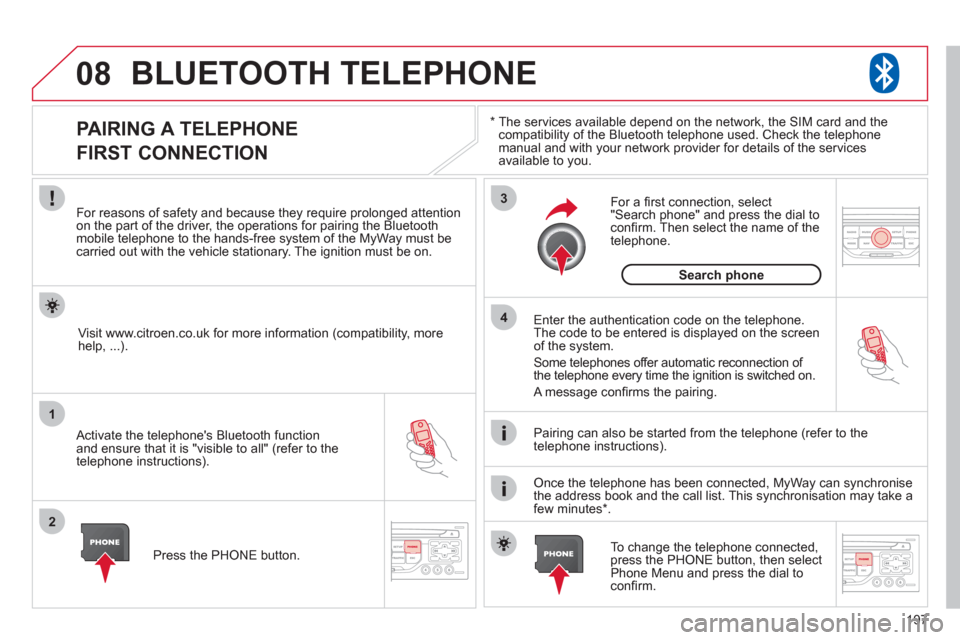
197
08
1
2
3
4
BLUETOOTH TELEPHONE
*
The services available depend on the network, the SIM card and thecompatibility of the Bluetooth telephone used. Check the telephone
manual and with your network provider for details of the servicesavailable to you.
PAIRING A TELEPHONE
FIRST CONNECTION
For reasons of safety and because they require prolonged attentionon the part of the driver, the operations for pairing the Bluetooth mobile telephone to the hands-free system of the MyWay must be carried out with the vehicle stationary. The ignition must be on.
Activate the telephone's Bluetooth
function
and ensure that it is "visible to all" (refer to the
telephone instructions). Enter the authentication code on the tele
phone.
The code to be entered is displayed on the screen
of the system.
Some telephones offer automatic reconnection o
f
the telephone every time the ignition is switched on.
A messa
ge confi rms the pairing.
To change the telephone connected, press the PHONE button, then select Phone Menu and press the dial toconfi rm.
Once the telephone has been connected, MyWay can synchronise
the address book and the call list. This synchronisation may take a few minutes * . Pairin
g can also be started from the telephone (refer to the
telephone instructions). Visit www.citroen.co.uk
for more information (compatibility, more
help, ...).
Press the PH
ONE button.
For a
fi rst connection, select"Search phone" and press the dial to confi rm. Then select the name of thetelephone.
Search
phone
Page 200 of 244

198
08
1
2
2
1
*
The services available depend on the network, the SIM card and the compatibility of the Bluetooth telephone used. Check the telephone manual and with your network provider for details of the services
available to you.
BLUETOOTH TELEPHONE
CONNECTING A TELEPHONE
For reasons of safety and because they require prolonged attention
on the part of the driver, the operations for pairing the Bluetooth
mobile telephone to the hands-free system of the MyWay must becarried out with the vehicle stationary. The ignition must be on.
Activate the tele
phone's Bluetooth function and ensure that it is "visible to all" (refer to the
telephone instructions).
The last telephone connected is reconnected automatically.
A messa
ge confi rms the connection. When a telephone is alread
yconnected, to change it press the
PHONE button, then select PhoneMenu and press the dial to confi rm.
Once the telephone has been connected, MyWay can synchronise
the address book and the call list. This synchronisation may take afew minutes * .
The list o
f telephones connected previously (4 maximum) appearson the multifunction screen. Select the telephone required for a
new connection. Visit www.citroen.co.uk
for more information (compatibility, more
help, ...).
Press the PH
ONE button.Select "Connect
phone". Select the
telephone and press to confi rm.
Connect
phone
Page 221 of 244

219
06
1
2
3
4
5
6
7
8
9
MENU
OK
For safety reasons and because they require prolonged attentionon the part of the driver, the operations for pairing of the Bluetooth mobile telephone with the Bluetooth hands-free system of your
audio equipment must be carried out with the vehicle stationary
and the ignition on.
Pr
ess the MENU button.
A window is displayed with a message that a search is in progress.
Activate the telephone's Bluetooth
function
and ensure that it is "visible to all" (telephone confi guration.
In the menu, select:
- Bluetooth telephone
function -
Audio
- Bluetooth confi
guration
- P
erform a Bluetooth search
The services o
ffered depend on the network, the SIM card and thecompatibility of the Bluetooth equipment used.
Consult your telephone's manual and your operator to fi nd out which
services are available to you.
BLUETOOTH TELEPHONE SCREEN C
The TELEPH
ONE menu permits access to the following functions
in particular: Directory * , Call list, Pairing management.
The
fi rst 4 telephones recognised are displayed in this window.
A virtual ke
ypad is displayed in the screen: enter a code with at least 4 digits.
Confi rm by pressing OK.
A messa
ge that the pairing has been successful appears in the screen.
Select the telephone to be connected from the list. Only one
telephone can be connected at a time.
A messa
ge is displayed in the screen of the
telephone chosen. To accept the pairing, enter the same code on the telephone, then confi rm with OK.
The automatic connection authorised is onl
y active after the
telephone has been confi gured.
The directory and the call list can be accessed a
fter thesynchronisation period.
(Available according to model and version)
*
If your telephone is fully compatible.
I
f pairing fails, the number of attempts is not limited.
Go to www.citroen.co.uk for more information(compatibility, more help, ...).
PAIRING A TELEPHONE/FIR
ST CONNECTION
Page 235 of 244

233
ALPHABETICAL INDEX
O Opening the fuel fi ller fl ap ............70
Operation indicator lamps .......23-30
P Paint colour code .......................173
Panoramic glass sunroof ..............69
Parking brake ..................... 112, 134
Parking sensors, rear .................125
Particle emission fi lter ........133, 134
Passenger compartment fi lter ....133
Player, CD MP3 ..................195, 215
Port, USB .....................82, 216, 218
Priming the fuel system ..............129
Protecting
children ............... 92-100, 107, 109
Puncture .....................................135
R Radio ..................................193, 213
Reading lamps, rear .....................80
Rear foglamp ..............................147
Rear parcel shelf ....................89, 91
Rear screen (demisting) ...............49
Recharging the battery ...............158
Reduction of electrical load ........158
Reinitialising the
electric windows .........................65
Reinitialising the
remote control ............................62
Remote control .......................60, 63
Removing a wheel ......................142
Removing the mat ........................85
Repair kit, puncture ....................135
Replacing bulbs ..........................144
Replacing fuses ..........................150
Replacing the air fi lter ................133R Replacing the oil fi lter .................133
Replacing the particle
emission fi lter ...........................134
Replacing the passenger
compartment fi lter ....................133
Replacing wiper blades ........79, 159
Resetting the service indicator .....32
Resetting the trip recorder ............34
Rev counter ..................................22
Reversing lamp ..........................147
Risk areas (update) ....................190
Roof bars ....................................163
Roof blind .....................................69
Routine checks ...................133, 134
Running out of fuel (Diesel) ........129
S Safety
for children ......... 92-100, 107, 109
Scented air freshener ...................53
Screen, colour 16/9 ............180, 201
Screen,
monochrome ............212, 224, 226
Screen, multifunction
(with audio equipment) ...37, 39, 41
Screen, multifunction
(without audio equipment) ..........35
Screen-wash reservoir ...............132
Screen menu map ......201, 224, 226
Screenwash .................................78
Screenwash fl uid level ...............132
Seat, rear bench ...........................56
Seat adjustment .....................54, 56
Seat back storage pockets ...........86
Seat belts ............................104-107
Serial number, vehicle ................173 L Load reduction mode .................158
Localised assistance call ............176
Localised emergency call ...........176
Locating your vehicle ...................61
Locking from the inside ................67
Long objects, transporting ............88
Low fuel level ...............................70
LPG ............................................168
M Main beam ...........................73, 145
Maintenance .................................20
Map reading lamps ...............80, 149
Markings, identifi cation ...............173
Mat ...............................................85
Menu, main ................................212
Mirror, rear view ...........................59
Mirrors, door .................................58
Misfuel prevention ........................72
Motorway function
(direction indicators) .................101
Mountings for ISOFIX seats .........97
MP3 CD ..............................195, 215
Music media players ..........194, 215
MyWay ................................177-208
N Navigation ..................................183
Number plate lamps ...................147
O Oil fi lter .......................................133
Oil level ................................33, 132
Opening the bonnet ....................128
Opening the boot ....................60, 68
Opening the doors ..................60, 66
Page 236 of 244

234
ALPHABETICAL INDEX
S Service indicator ...........................31
Servicing ......................................20
Setting
the clock .......36, 38, 200, 222, 223
Short-cut menus .................181, 182
Sidelamps ....................73, 145, 147
Side repeater ..............................145
Ski fl ap .........................................88
Spare wheel ...............................140
Speed limiter ..............................121
Speedometer ................................22
Stability control (ESP) ................103
Starting the vehicle ............... 61, 114
Steering mounted controls,
audio ........................................ 211
Stopping the vehicle ............. 61, 114
Stop & Start ............. 46, 51, 70, 118,
128, 133, 157
Storage ...................................82, 89
Storage box ..................................82
Storage boxes ..............................86
Storage drawer .............................84
Storage wells ................................89
Stowing rings ................................89
Sun visor ......................................83
Synchronising the
remote control ............................62
System, navigation .....................183
Systems, ASR and ESP .............103
T Table of weights .........167, 169, 171
Table position ...............................56
Tables, aircraft ..............................87
Tables of engines ................166-173
Tables of fuses ...........................150T Tank, fuel ................................70, 72
Technical data ............166, 168, 170
Telephone ...........................197, 219
Temperature control for
heated seats ...............................55
Temporary tyre repair kit ............135
Ticket holder .................................85
TMC (Traffi c info) ...............191, 192
Tools ...........................................140
Torch ..............................81, 89, 149
Total distance recorder .................34
Towbar ........................................162
Towed loads ...............167, 169, 171
Towing another vehicle ...............160
Traction control (ASR) ................103
Traffi c information
(TA) ..........................192, 193, 214
Traffi c information
(TMC) ...............................191, 192
Trip computer ............. 41, 42, 44-46
Trip distance recorder ..................34
Tyre pressures ...........................173
Tyres ............................................20
U Unlocking .....................................60
Unlocking from the inside .............67
Update risk areas .......................190
Updating
the date ........36, 38, 200, 222, 223
Updating
the time ........36, 38, 200, 222, 223
USB Reader ...............................216V Vehicle identifi cation ...................173
Ventilation ................................47-49
W Warning lamps ........................23-30
Wash-wipe, rear ...........................78
Weights ......................167, 169, 171
Window controls ...........................64
Wiper, rear ....................................78
Wiper control stalk ..................77, 79
Wipers .....................................77-79