2012 Citroen C3 display
[x] Cancel search: displayPage 232 of 252

230
08SCREEN MENU MAP
Press the OK dial for access to short-cut menus according to the displayon the screen:
MONOCHROME C
activate/deactivate RDS
activate/deactivate REG mode
activate/deactivate radiotext
RADIO
activate/deactivate Intro
CD/MP3 CD
activate/deactivate track repeat (the entire current CD for CD, the entire current folder for MP3 CD)
activate/deactivate random play (the entire current CD for CD, the entire current folder for MP3 CD)
activate/deactivate track repeat (of the current folder/artist/genre/playlist)
USB
activate/deactivate random play(of thecurrent folder/artist/genre/playlist)
1
1
1
1
1
1
1
1
Page 233 of 252

231
08
MONOCHROME C SCREEN MENU MAP
AUDIO FUNCTIONS
alternative frequencies (RDS)
activate/deactivate
FM BAND PREFERENCE
S
regional mode (REG)
activate/deactivate
radio-text information (RDTXT)
activate/deactivate
1
2
3
4
3
4
3
4
PLAY MODES
album repeat (RPT)
activate/deactivate
track random play (RDM)
activate/deactivate
2
3
4
3
4
TRIP COMPUTER
Distance: x miles
ENTER DISTANCE TO DESTINATION
Diagnostic s
ALERT LOG
Functions activated or deactivated
STAT US OF THE FUNCTIONS *
1
2
3
3
2
3
2
Pressing the MENU button displays:
*
The parameters vary according to vehicle.
Page 234 of 252

232
08SCREEN MENU MAP
BLUETOOTH TELEPHONE
Connect/Disconnect a device
Consult the paired device
Bluetooth confi
guration
Telephone function
Audio Streamin
g function
Delete a
paired device
P
erform a Bluetooth search
Calls lis
t
Call
Directory
Terminate the current call
Manage the telephone call
Activate private mode
1
2
3
3
3
4
4
4
2
3
4
2
3
3
video brightness adjustment
DISPLAY CONFIGURATION
DEFINE THE VEHICLE PARAMETERS *
PERSONALISATION-CONFIGURATION
normal video
inverse video
bri
ghtness (- +) adjustment
date and time adjustment
day/month/year adjustment
hour
/minute adjustment
choice of 12 h/24 h mode
choice of units
l/100 km - mpg - km/l
°
Celsius/°Fahrenheit
CHOICE OF LANGUAGE
1
2
4
3
2
4
4
3
4
4
2
3
4
4
4
Page 235 of 252

233
FREQUENTLY ASKED QUESTIONS
QUESTIONANSWERSOLUTION
There is a difference in sound quality betweenthe different audiosources (radio, CD...).
For optimum sound quality, the audio settings (Volume, Bass, Treble, Ambience, Loudness) can be adapted to the different sound sources,which may result in audible differences when changing source (radio, CD...).
Check that the audio settings (Volume, Bass, Treble, Ambience, Loudness) are adapted tothe sources listened to. It is advisable to setthe AUDIO functions (Bass, Treble, Front-Rear Balance, Left-Right Balance) to the middle position, select the musical ambience "None" and set the loudness correction to the "Active" position in CD mode or to the "Inactive" position in radio mode.
The CD is ejected automatically or is not played by the player.
The CD is inserted upside down, is unplayable, does not contain any audio data or contains an audio format which the player cannot play.
The CD is protected by an anti-pirating protection system which is not recognised by the audio equipment.
- Check that the CD is inserted in the player the right way up.
- Check the condition of the CD: the CD cannot be played if it is too damaged.
- Check the content in the case of a recordedCD: consult the advice in the "Audio" section.
- The audio equipment's CD player does notplay DVDs.
- Due to their quality level, certain writeableCDs will not be played by the Audio system.
The message "USB peripheral error" isdisplayed on the screen.
The Bluetooth connectionis cut.
The battery of the peripheral may not be suffi ciently charged.
Recharge the battery of the peripheral device.
The USB memory stick is not recognised.
The memory stick may be corrupt.
Reformat the memory stick.
The CD player sound ispoor.The CD used is scratched or of poor quality.
Insert good quality CDs and store them in suitable conditions.
The audio equipment settings (bass, treble, ambiences) are unsuitable. Set the treble or bass level to 0, without selectingan ambience.
Page 236 of 252
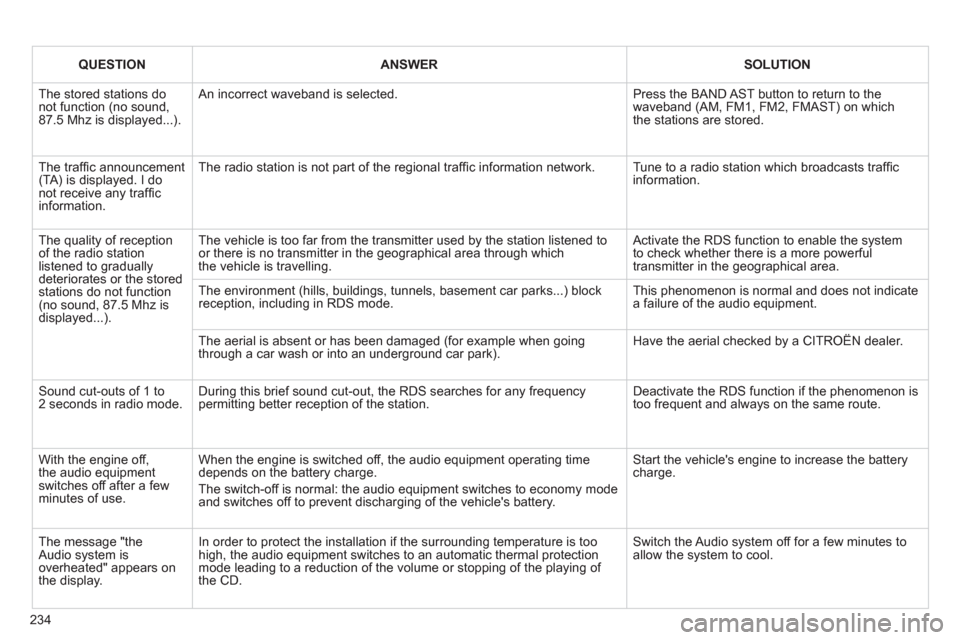
234
QUESTIONANSWERSOLUTION
The stored stations donot function (no sound, 87.5 Mhz is displayed...).
An incorrect waveband is selected.
Press the BAND AST button to return to the waveband (AM, FM1, FM2, FMAST) on which the stations are stored.
The traffi c announcement(TA) is displayed. I donot receive any traffi c information.
The radio station is not part of the regional traffi c information network.
Tune to a radio station which broadcasts traffi c information.
The quality of receptionof the radio station listened to graduallydeteriorates or the stored stations do not function(no sound, 87.5 Mhz is displayed...).
The vehicle is too far from the transmitter used by the station listened to or there is no transmitter in the geographical area through whichthe vehicle is travelling.
Activate the RDS function to enable the system to check whether there is a more powerful transmitter in the geographical area.
The environment (hills, buildings, tunnels, basement car parks...) block reception, including in RDS mode. This phenomenon is normal and does not indicate a failure of the audio equipment.
The aerial is absent or has been damaged (for example when goingthrough a car wash or into an underground car park).
Have the aerial checked by a CITROËN dealer.
Sound cut-outs of 1 to2 seconds in radio mode.During this brief sound cut-out, the RDS searches for any frequency permitting better reception of the station.
Deactivate the RDS function if the phenomenon is too frequent and always on the same route.
With the engine off, the audio equipment switches off after a few minutes of use.
When the engine is switched off, the audio equipment operating timedepends on the battery charge.
The switch-off is normal: the audio equipment switches to economy mode and switches off to prevent discharging of the vehicle's battery.
Start the vehicle's engine to increase the batterycharge.
The message "the Audio system is overheated" appears on the display.
In order to protect the installation if the surrounding temperature is toohigh, the audio equipment switches to an automatic thermal protectionmode leading to a reduction of the volume or stopping of the playing of the CD.
Switch the Audio system off for a few minutes to allow the system to cool.
Page 241 of 252

239
ALPHABETICAL INDEX
A ABS and EBFD systems ............ 102
Accessories ................................ 165
Accessory socket, 12 V ................ 88
Adjusting headlamps .................... 80
Adjusting head restraints .............. 60
Adjusting
the steering wheel ...................... 63
Airbags, curtain .................. 108, 109
Airbags, front ...................... 106, 109
Airbags, lateral ................... 108, 109
Air conditioning ............................. 21
Air conditioning, digital ........... 51, 55
Air conditioning, manual ......... 51, 52
Air filter ....................................... 134
Air flow ......................................... 50
Air intake ...................................... 50
Air recirculation ...................... 53, 56
Air vents ....................................... 50
Ambient temperature (display) ..... 23
Anti-lock braking system
(ABS) ........................................ 102
Anti-pinch ..................................... 68
Anti-theft ....................................... 65
Armrest, front ............................... 87
Assistance call ................... 102, 180
Audible warning .......................... 101
Audio streaming
(Bluetooth) ................................ 225
Audio system .......................213-234
Automatic illumination
of headlamps ........................ 77, 79
Automatic operation of hazard
warning lamps .......................... 101
Automatic rain sensitive
windscreen wipers ................ 81, 83
Auxiliary socket .... 88, 200, 220, 222C Child seats .............................92-99
Clock ............................ 38, 204, 227
Closing the boot ..................... 64, 73
Closing the doors ................... 64, 70
Connectors,
audio .................. 88, 200, 220, 222
Coolant level .............................. 133
Courtesy mirror ............................ 87
Cruise control ............................. 125
Cup holder .................................... 86
D Date (setting) .............. 204, 226, 227
Daytime running lamps ................ 79
Deactivating
the passenger airbag ............... 107
Deactivating the rear windows ..... 69
Defrosting ............................... 54, 55
Demisting ............................... 54, 55
Dials and gauges ................... 23, 24
Diesel additive level ................... 134
Dimensions ................................ 176
Dipped beam ........................ 77, 146
Dipstick ................................. 37, 133
Direction indicators ..... 101, 146, 148
Door pockets ................................ 86
Doors ............................................ 70
Doors emergency control ............. 72
Driving economically ................... 21
E EBA (Emergency braking
assistance) ............................... 102
Eco-driving (advice) ..................... 21
Economy mode .......................... 160
Electric window controls ............... 68 B Battery ................................ 134, 158
Battery, charging ........................ 159
Battery, remote control ........... 66, 67
Black panel ................................... 39
Blind ............................................... 6
Bluetooth
(hands-free) ...................... 201, 223
Bluetooth (telephone) ......... 201, 223
Bonnet ........................................ 130
Boot .............................................. 73
Boot lamp ............................. 85, 150
Brake discs ................................. 135
Brake lamps ............................... 148
Brake pads ................................. 135
Brakes ........................................ 135
Braking assistance system ......... 102
C Capacity, fuel tank ........................ 74
CD MP3 .............................. 199, 219
Central locking ....................... 64, 71
Changing a bulb ..................145-150
Changing a fuse ..................151-157
Changing a wheel ...............141-144
Changing a wiper blade ....... 83, 160
Changing the date ...... 204, 226, 227
Changing the remote
control battery ............................ 66
Changing
the time .............. 38, 204, 226, 227
Checking levels .................. 133, 134
Checking the engine oil level ....... 37
Checking tyre pressures
(using the kit) ............................ 140
Checks ................................130-135
Child lock .................................... 100
Children .................92-100, 105, 107