Page 8 of 168
Familiarisation
6
Interior
Drive selector
Four-position drive selector: P, PR , Nand D .
Charging fl ap interior opening controls
Air conditioning
After setting the desired level of comfor t, the system controls this level according to the exterior climatic conditions.
Audio system
This system benefits from the latest
technology: MP3 compatible audio system,USB player, Bluetooth hands-free system, ...
5
5
37
49
129
Normal charging flap.
Fast char
ging flap (depending on equipment).
Page 46 of 168
Comfort
44
Interior fi ttings
Glove box2.Retractable cup holderPress the cover to open the cup holder 3.12 V accessory socket(120 W)Observe the maximum power rating to
avoid damaging your accessory4.Open storage5.USB Player
6.Door pocket
Page 48 of 168
Comfort
46
When connected to the USB por t, the por table
device charges automatically.
For more information on the use of this system, refer to the "Audio and Telematics" section.
USB Player
This USB port, is located on the centre console.
It permits the connection of por table devices,
such as a digital audio player of the iPod ®type
or a USB memory stick.
It reads the audio files which are transmittedto your audio equipment and played via the
vehicle's speakers.
You can mana
ge these files using the audiosystem controls.
Page 116 of 168

Practical information
114
"Protection":
mats, boot carpet, vehicle cover, translucent bumper protectors, side rubbing strips...
"Multimedia":
audio systems, driving aids, universal solar charger, semi-integral navigation system (with
locations of charging stations), Wi-Fi hub,
iPhone ®compatible phone charger, hands-free®
kit, DVD players...
The fitting of electrical equipment or accessories which are not recommended by CITROËN may result
in a failure of your vehicle's electronicsystem and excessive electricalconsumption. Please note this precaution. You are advised to contact a CITROËNrepresentative to be shown the range of recommended equipment and accessories.
Installation of radiocommunicationtransmitters
Before installing any after-market radio communication transmitter, you cancontact a CITROËN dealer for thespecification of transmitters which canbe fitted (frequency, maximum power,aerial position, specific installation requirements), in line with the VehicleElectromagnetic Compatibility Directive(2004/104/EC).
Depending on the legislation in forcein the country, it may be compulsory to have a high visibility safety vest, warning triangle and spare bulbs andfuses available in the vehicle.
Page 136 of 168
03
134
AUDIO
AUDIO CD
Insert 12 cm diameter circular compact discs only.
Some anti-piratin
g systems, on original discs or CDs copied using apersonal recorder, may cause faults which are no refl ection on thequality of the original player.
Without pressing the EJECT
button, insert a CD in the player, playbegins automatically.
To pla
y a disc which has already been
inserted, press the SRC/TEL
button several times until CD play is displayed.
Pr
ess one of the buttons to select a
track on the CD.
Pr
ess and hold one of the buttons for fast forward or backward.
PLAYING A CD
Page 137 of 168
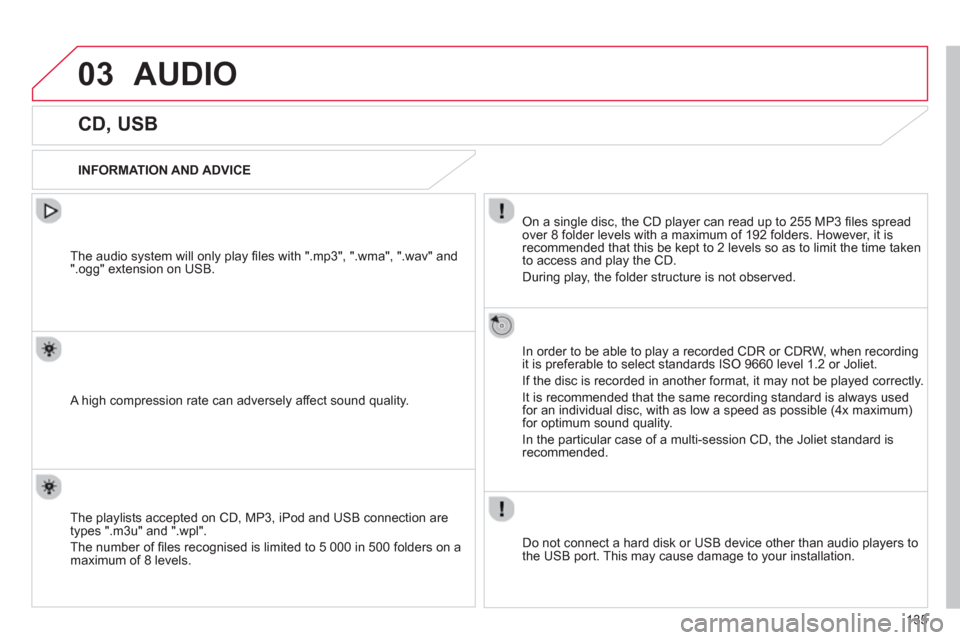
03
135
AUDIO
CD, USB
INFORMATION AND ADVICE
On a single disc, the CD player can read up to 255 MP3 fi les spread
over 8 folder levels with a maximum of 192 folders. However, it is
recommended that this be kept to 2 levels so as to limit the time taken
to access and play the CD.
Durin
g play, the folder structure is not observed.
In order to be able to pla
y a recorded CDR or CDRW, when recordingit is preferable to select standards ISO 9660 level 1.2 or Joliet.
If the disc is recorded in another format, it ma
y not be played correctly.
It is recommended that the same recording standard is always usedfor an individual disc, with as low a speed as possible (4x maximum)for optimum sound quality.
In the particular case o
f a multi-session CD, the Joliet standard is
recommended.
Do not connect a hard disk or U
SB device other than audio players to
the USB port. This may cause damage to your installation.
The audio s
ystem will only play fi les with ".mp3", ".wma", ".wav" and".ogg" extension on USB.
A high compression rate can adversely affect sound quality.
The pla
ylists accepted on CD, MP3, iPod and USB connection are
types ".m3u" and ".wpl".
The number of fi les reco
gnised is limited to 5 000 in 500 folders on a maximum of 8 levels.
Page 140 of 168
03
138
AUDIO
iPod ®
or PORTABLE PLAYER
Management of the device is via the audio system controls; refer to the "CD, USB"section.
The audio
fi les on a Mass Storage portable player *
can
be heard through the vehicle's speakers by connectingit to the USB port (cable not supplied).
The iPod Æ must be updated regularly for the best connection. Æ
The playlists are those defi ned in the iPod®.
The iPod®
must be generation 3 or later.
®
*
Check your player's manual.
Page 153 of 168

151
FREQUENTLY ASKED QUESTIONS
QUESTIONANSWERSOLUTION
The CD is ejected
automatically or is not played by the player. The CD is inserted upside down, is unpla
yable, does not contain any audio data or contains an audio format which the player cannot play.
The
CD is protected by an anti-pirating protection system which is not recognised by the audio equipment.
- Check that the CD is inserted in the pla
yer the
right way up.
-
Check the condition of the CD: the CD cannot
be played if it is too damaged.
-
Check the content in the case of a recordedCD: consult the advice in the "Audio" section.
- The audio equipment's CD pla
yer does not
play DVDs.
-
Due to their quality level, certain writeableCDs will not be played by the audio system.
The CD pla
yer sound ispoor.The CD used is scratched or of poor quality. Insert good quality CDs and store them in suitable conditions.
The audio settings
(bass, treble, ambience) are unsuitable. Set the treble or bass level to 0, without selectingan ambience.
Th
e Bluetooth connection
is cut. The battery of the peripheral may not be suffi ciently charged. Recharge the battery of the peripheral device.
The messa
ge "USB device error" is displayedon the screen.The U
SB memory stick is not recognised.
The memory stick may be corrupt. Re
format the memory stick to FAT 16 or FAT 32.
A telephone connects
automatically, disconnecting another
telephone. A
utomatic connection overrides manual connection. Modify the telephone settings to remove automatic connection.