2012 CITROEN C-ELYSÉE door lock
[x] Cancel search: door lockPage 51 of 236

49
2
Access
Boot
Opening
Unlocking and releasing the boot using the remote control
�)
Press the centre button on the
remote control for more than one second.The boot lid is released and opens
slightly.
Releasing the boot from the
inside
Openin
g the boot
�) Raise the boot lid to its fully open position.
�)
Lower the boot lid using one of the interior grab handles.
Closing
Electric boot opening
-when the engine is running
, this
warning lamp comes on, accompanied
by a message in the multifunction
screen for a few seconds,-when the vehicle is moving (speed above 6 mph (10 km/h)), this warning lamp comes
on, accompanied by an audible signal and
a message in the multifunction screen for a few seconds.
�)
Press the boot opening switch located
on the left of the dashboard (electric boot
opening).or �) Raise the control lever below the driver's
door (mechanical boot opening).
The boot lid is released and opens slightly.
Mechanical boot opening
There is no associated warning for the boot lid
not being fully closed.
Yo u should ensure that the boot is closed correctly.
If the boot is not closed correctl
y:
Page 52 of 236

50
Access
Locking / unlocking from the inside
�)
Press the switch.
This allows the doors and the boot to be lockedor unlocked.
Automatic central locking of the doors
The doors can lock automatically while driving (speed above 6 mph (10 km/h)).
To turn this function on or off (on by default). �)press and hold the button until there is anaudible signal and/or a message in thescreen.
Locking from outsideWhen the vehicle is locked fromoutside, the switch does not operate.�)To unlock the vehicle, pull theinterior door lever.
If one of the doors is open, the doorsare not locked.
Driving with the doors locked may makeaccess to the passenger compartmentby the emergency services moredifficult in an emergency.
Boot release
Unlocking
�)Fold back the rear seats to gain access
to the lock from inside the boot.�)Insert a small screwdriver into hole A of the lock to unlock the boot lid.
System for mechanical unlocking of the boot
in the event of a battery or central lockingmalfunction.
If your vehicle is fitted with a fixedbench seat, contact a CITROËN dealer or a qualified workshop.
Page 86 of 236

84
Driving
Manual operation
�)Select position M for sequentialchanging
o
f the four gears.�)Push the lever towards the + sign tochange up a gear. �)Pull the lever towards the -
sign to change
down a gear.
It is only possible to change from one gear to another if the vehicle speed and engine speedpermit; otherwise, the gearbox will operate
temporarily in automatic mode.
D disappears and the gears engaged appear in succession in the
instrument panel.
Invalid value during manual operation
This symbol is displayed if a gear
is not engaged correctly (selector
between two positions).
Stopping the vehicle
Before switching off the engine, you can engage
position Por N
to place the gearbox in neutral.
In both cases, apply the parking brake to
immobilise the vehicle.
Operating fault
When the ignition is on, the
lighting of this warning lamp,
accompanied by an audible signal and amessage in the multifunction screen, indicates
a gearbox fault.
In this case, the gearbox switches to back-up mode and is locked in 3rd gear. You may feel
a substantial knock when changing from Pto Rand from N to R
. This will not cause any damage to the gearbox.
Do not exceed 60 mph (10 0 km/h), local speed
restrictions permitting.
Contact a CITROËN dealer or a qualified
workshop as soon as possible.
I
f the engine speed is too low or too high, the
gear selected flashes for a few seconds, then
the actual gear engaged is displayed.
It is possible to change from position D(automatic) to position M (manual) at any time.
When the vehicle is stationary or movingvery slowly, the gearbox selects gear M1automatically. The spor t and snow programmes do not
operate in manual mode.
There is a risk of damage to thegearbox:
- if you press the accelerator and brake pedals at the same time,
- if you force the movement of the gear lever from the Pposition toanother position when the battery isflat.
To reduce fuel consumption when at
a prolonged standstill with the enginerunning (traffic jam...), put the gear lever in the Nposition and apply the parkingbrake.
If the lever is not in position P
, when the Pdriver's door is opened or approximately 45 seconds after the ignition is switchedoff, a warning message appears in the screen.�)Return the lever to position P; the message disappears.
Page 101 of 236
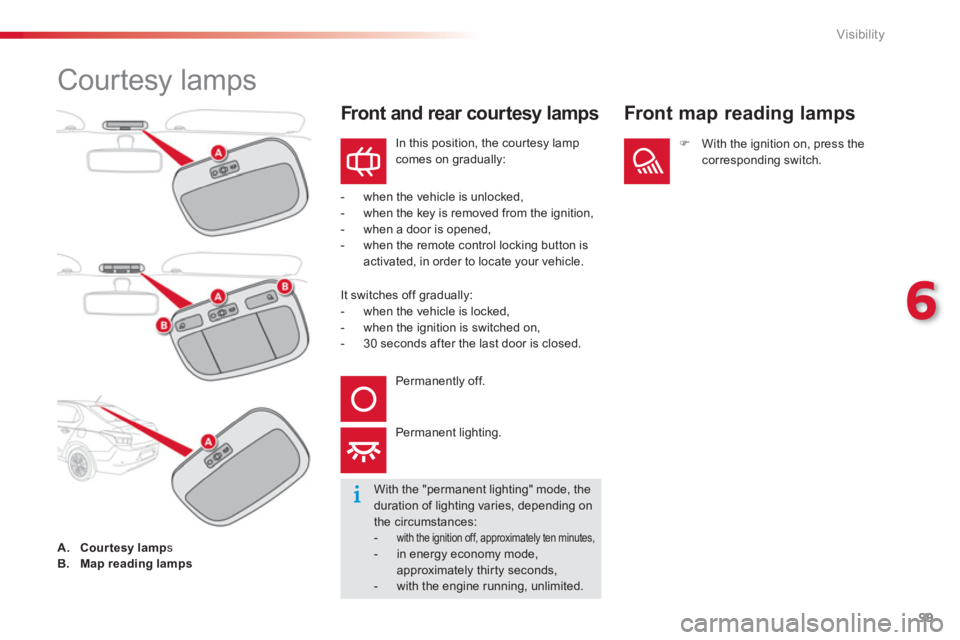
99
6
Visibility
Courtesy lamps
In this position, the cour tesy lamp comes on gradually:
- when the vehicle is unlocked,
- when the ke
y is removed from the ignition,
- when a door is opened,
- w
hen the remote control locking button is
activated, in order to locate your vehicle.
It switches o
ff gradually:
- when the vehicle is locked,
- when the ignition is switched on,
- 30 seconds after the last door is closed.
Permanentl
y off.
Permanent lighting.
�)With the ignition on, press the
corresponding switch.
A.Courtesy lampsB.Map reading lamps
With the "permanent lighting" mode, the duration of lighting varies, depending on the circumstances:
- with the ignition off, approximately ten minutes,
- in energy economy mode,approximately thirty seconds,
- with the engine running, unlimited.
Front map reading lamps Front and rear courtesy lamps
Page 117 of 236

115
8
Child safety
The incorrect installation of a child seat in avehicle compromises the child's protection in the event of an accident.
Remember to fasten the seat belts or the child seat harnesses keeping the slack relative to the child's body to a minimum,
even for shor t journeys.
When installing a child seat using the seat belt, ensure that the seat belt is tightenedcorrectly on the child seat and that it secures the child seat firmly on the seat of your vehicle. If your passenger seat is adjustable, move it for wards if necessary.
For optimum installation of the "forwards-facing" child seat, ensure that the back of the child seat is in contact with the back of the vehicle's seat and that the head restraint does not cause any discomfort.
If the head restraint has to be removed, ensure that it is stored or attached securely to prevent it from being thrown around the vehicle in the event of sharp braking.
Advice on child seats
As a safety precaution, do not leave: - a child or children alone and unsupervised in a vehicle, - a child or an animal in a vehicle whichis exposed to the sun, with the windows closed,
- the keys within reach of children inside the vehicle. To prevent accidental opening of the doors and rear windows, use the "Child lock". Take care not to open the rear windows bymore than one third.To protect young children from the rays of the sun, fit side blinds on the rear windows.
Children under the age of 10 must not travel in the "forwards-facing" position on the front passenger seat, unless the rear seats are already occupied by other children, cannot be used or are absent.
Deactivate the passenger airbag when a
"rearwards-facing" child seat is installed on the front seat. Other wise, the child would risk beingseriously injured or killed if the airbag were to inflate.
Installing a booster seat
The chest par t of the seat belt must be positioned on the child's shoulder without touching the neck.
Ensure that the lap part of the seat belt passes correctly over the child's thighs.
CITROËN recommends the use of a booster seat which has a back, fitted with a seat belt guide at shoulder level.
Page 121 of 236

119
8
Child safety
Manual child lock
Locking
�)With the ignition key, turn the red control
one quar ter of a turn:
- to the ri
ght on the left-hand rear door,
- to the left on the right-hand rear door.
Unlocking
�)With the ignition key, turn the red control
one quar ter of a turn:
- to the le
ft on the left-hand rear door,
- to the right on the right-hand rear door.
Mechanical s
ystem to prevent opening of the
rear door using its interior control.
The control is located on the edge of each rear door.
Page 224 of 236

222
Visual search
Exterior
Remote control key 42- 45 - opening / closing- anti-theft protection- starting- battery
Boot 49-50 - opening / closing- emergency releaseTemporary puncture repair kit 120 -125
Wipers 97-98
Changing a wiper blade 148
Changing bulbs 137-13 8 - rear lamps - 3rdbrake lamp- number plate lamps- foglamp
Fuel tank, misfuel prevention 52-54
Accessories 154-157
ESP/ASR 102
Tyre pressures 173 Changing a wheel 126 -132
- tools
- removing / refitting
Lighting controls 91-95 Daytime running lamps 95 Headlamp beam adjustment 96 Changing bulbs 133 -136 - front lamps- foglamps - direction indicator repeaters To w i ng 149 -15 0 Very cold climate screen(s) 15 3
Door mirrors 58-59
Doors 42- 45, 48 - opening / closing- central locking - secondary control Alarm 46-47 Electric windows 51
Rear parking sensors 89 -90
To w b a r 151
Page 229 of 236

.
227
Alphabetical index
ABS and EBFD systems ...............................101Accessoires...................................................154Accessories..................................................154Accessory socket, 12V ...................................72Adjusting headlamps......................................96Adjusting head restraints................................56Adjusting the steering wheel ...........................60Advice on care and maintenance.........154,160Airbags....................................................31, 106Airbags, front.........................................106, 109Airbags, lateral......................................108, 109Air conditioning...................................20, 63, 65Air conditioning, electronic (with screen)...........................................62,65Air conditioning, manual...........................14, 63Air filter..........................................................r166Air flow............................................................61Air vents..........................................................61Alarm ...............................................................46Anti-lock braking system (ABS)....................101Anti-theft....................................................43, 45Armrest, front..................................................72Ashtray............................................................70Audible warning............................................100Audio streaming (Bluetooth).................188, 190Audio system.........................................175, 205Automatic operation of hazard
warning lamps.............................................100Auxiliary sockets...................................187,215
Boot .................................................................49Boot (unlocking)..............................................42Brake discs....................................................167Brake lamps ..................................................137Brake pads....................................................167Braking assistance system...........................101
Capacity, fuel tank ..........................................52CD.........................................................182, 211CD MP3 .................................................183, 212Central locking................................................43Changing a bulb .....................................133-138Changing a fuse.....................................139-143Changing a wheel..................................126-132Changing a wiper blade..........................98,148Changing the date...........................................35Changing the remote control battery..............44Changing the time...........................................35Checking levels ......................................163-165Checking the engine oil level........................163Checking tyre pressures (using the kit) ........125Checks...................................................160-167Child lock.......................................................119Children ..........................................105, 11 0-11 9Child seats .....................................110, 113-115Child seats, conventional ..............................113Cigarette lighter...............................................r72Clock ...............................................................35Closing the boot........................................43, 49Closing the doors ......................................43, 48Connectors, audio ...................72,185, 187,215Coolant level.................................................164Courtesy lamps...............................................99
A
C
Courtesy mirror...............................................r71Cruise control..................................................87Cup holder.......................................................r70
D
Date (setting)...................................................35Daytime running lamps...........................95,135Deactivating the passenger airbag...............107Demisting/defrosting, front .............................68Demisting/defrosting, rear..............................r69Dials and gauges............................................22Diesel additive level......................................165Dimensions ...................................................172Dipped beam...........................................91,135Dipstick ..........................................................163Direction indicators.......................100, 134, 137Doors...............................................................48Door pockets ...................................................70Driving economically ......................................20
Battery...........................................14 4-146,166Battery, charging...................................145,146Battery, remote control.............................44, 45Bluetooth (hands-free).................................. 189Bonnet ...........................................................159
BEBA (Emergency braking assistance) ..........101Eco-driving .....................................................20Economy mode.............................................147Electric window controls.................................51Electronic brake force distribution(EBFD)........................................................101
E