2012 Citroen C CROSSER set time
[x] Cancel search: set timePage 44 of 244

I
42
Setting the time
The digital clock is set automatically
.
This mode enables the system to set
the local time automatically using the
signal from the RDS stations.
�)
On the control panel, press button A
(SET) to access the "Settings"
menu.
�)
On the touch screen, press button B
to access the "System"
menu.
The system settings screen is displayed.
"Info" menu
On the control panel, press button D
(INFO)
to access the "Info"
screen and
consult:
- "Support info"
to display the soft-
ware and data versions,
- "Vehicle position"
to display the
GPS location of the vehicle,
- "Calendar"
to make a note of
events, birthdays, etc.,
- "Journey"
to display the average
speed, fuel consumption, distances
and driving time,
- "Environment"
to display the alti-
tude, the atmospheric pressure, the
exterior temperature (the ice symbol
is displayed if there is a risk of ice),
- "Air conditioning"
to display the
information relating to the air condi-
tioning,
- "Mobile phone"
to enter a number,
delete a character, make or receive
a call.
"Route" menu
On the control panel, press button E
(NAVI)
to access the "Route Menu"
screen and select:
- "Detour"
to make a detour through
a specifi ed region,
- "Itinerary"
to change the route,
- "View route"
to display a route in
different ways,
- "Delete route"
to delete a route,
- "Nearby POI"
to search for the
POIs in the surrounding area.
Page 45 of 244

I
MONITORING
43
1.
RDS Auto Correct:
Activate/deactivate automatic ad-
justment.
2.
GMT/GMT+1/GMT+2
Select the time zone.
3.
Summer Time:
Summer time On/Off.
�)
Press button D
to confi rm and re-
turn to the previous menu.
�)
Press button C
to access the "Time"
menu
.
You must deactivate automatic
adjustment (RDS Auto Correct) to
change the time zone and summer
time settings.
On each screen, you can return to
the previous screen by pressing
button D "Return"
.
Once this menu has been selected, you
can access the following functions: LIGHTING RHEOSTAT
With the lighting on or off, press the
button to change the intensity of the
lighting of the instruments and controls
in "day" or "night" mode.
When the lighting reaches the maximum
setting, press again to change to the
minimum setting.
When the lighting reaches the required
intensity, release the button.
The setting is saved when the ignition
switch is turned to OFF. An audible signal is heard and the
intensity of the lighting increases
each time the button is pressed.
System for manual adjustment of the
brightness of the instruments and
controls in relation to the exterior
brightness.
Page 46 of 244

II
COMFORT
44 For even air distribution, take care not
to obstruct the exterior air intake grille
located at the bottom of the windscreen,
the vents, the air outlets under the front
seats and the air extractor located be-
hind the fl aps in the boot. The water formed by the air conditioning
condensation is discharged via an open-
ing provided for this purpose. Therefore,
a puddle of water may form underneath
the vehicle when stationary.
If the system does not produce cold air,
do not use it and have it checked by a
CITROËN dealer or a qualifi ed work-
shop.
AUTOMATIC REGULATION OF
THE DIGITAL AIR CONDITIONING
Do not cover the temperature and hu-
midity sensor 2
and the sunshine sen-
sor 7
.
They are required for regulation of the
air conditioning.
Advice on operation
In hot weather, in order to obtain in-
tense ventilation, it is advisable to
use vents 1
and 4
only.
If, when the vehicle has been parked
in the sun for a long time, the interior
temperature remains very high, fi rst
ventilate the passenger compart-
ment for a few minutes. Switch off the air conditioning
when the climatic conditions
permit. Use of the automatic regulation of the
air conditioning is recommended. It per-
mits automatic and optimised control of
all of the following functions: air fl ow,
passenger compartment temperature
and air distribution, by means of various
sensors (ambient temperature, interior
temperature, sunshine), so preventing
the need for you to change your set-
tings other than the value displayed. In certain cases of particularly arduous
use (towing the maximum load on a
steep gradient in hot weather), switch-
ing off the air conditioning saves engine
power and therefore improves the tow-
ing capacity.
Close the windows to benefi t from the
full effectiveness of the air conditioning.
Ensure that the passenger compart-
ment fi lter is in good condition. Have
the fi lter elements replaced periodically.
If you drive in a dusty environment, re-
place it twice as often.
The air conditioning system does not
contain chlorine and is not harmful to
the ozone layer.
Operate the air conditioning system for
5 to 10 minutes, once or twice a month,
to keep it in good working order.
1.
Central vents.
2.
Temperature sensor.
3.
Air outlet to passenger footwells.
4.
Side vents.
5.
Front window demisting/defrosting
vents.
6.
Windscreen demisting/defrosting vents.
7.
Sunshine sensor.
Page 50 of 244

II
COMFORT
48
Air conditioning On/Off (5)
�)
Press button 5
to activate the air
conditioning.
The indicator lamp comes on.
Intake of exterior air/
Recirculation of interior air (4)
This function insulates the passenger
compartment from exterior odours and
smoke.
�)
Press button 4
to select the air in-
take mode.
When the indicator lamp on button 4
is off, the exterior air intake function is
on.
When the indicator lamp on button 4
is
on, the intake of exterior air is off and
the system is in air recirculation mode.
Do not drive for long periods in interior
air recirculation mode, except in truly
exceptional atmospheric conditions.
Personalisation of the Exterior
air intake/Interior air recirculation
function
This function is controlled automati-
cally. However, you can deactivate its
automatic control if you wish to change
the air intake mode at any time.
Personalisation of the Air
Conditioning On/Off function
This function is controlled automati-
cally. However, you can deactivate its
automatic control if you wish to activate
or deactivate the air conditioning at any
time.
The settings are retained, even after
switching off the ignition.
Changing the status
Press the Air intake/Interior air recircu-
lation button for at least 10 seconds.
When the status changes from active to
inactive, three bleeps are heard and the
indicator lamp fl ashes three times.
When the status changes from inactive
to active, two bleeps are heard and the
indicator lamp fl ashes three times.
Automatic control active
If the air distribution adjustment dial and
the air fl ow adjustment dial are placed
in the "AUTO" position, the Air intake/
Interior air recirculation function is also
controlled automatically.
Automatic control inactive
Even if the air distribution adjustment
dial and the air fl ow adjustment dial are
placed in the "AUTO" position, the Air
intake/Interior air recirculation function
is no longer controlled automatically.
Changing the status
Press the Air Conditioning On/Off button
for at least 10 seconds.
When the status changes from active to
inactive, three bleeps are heard and the
indicator lamp fl ashes three times.
When the status changes from inactive
to active, two bleeps are heard and the
indicator lamp fl ashes three times.
Automatic control active
If the air distribution adjustment dial and
the air fl ow adjustment dial are placed
in the "AUTO" position, or if the temper-
ature control dial is set to the minimum
temperature, the air conditioning sys-
tem is controlled automatically.
Automatic control inactive
The air conditioning system is no longer
controlled automatically.
Page 54 of 244

II
!
COMFORT
52
Front armrest
You can move the console housing cover
in order to use it as an armrest.
With the engine running
, tilt the button
to the position required.
The temperature of the seat is regulated
automatically.
There are two setting positions:
- "HI": High heating
- "LO": Low heating
When the button is in the intermediate
position, the heating is switched off.
The indicator lamps A
come on when
the system is activated.
Heated seats adjustment
�)
To raise it, pull upwards.
�)
To lower it, push it downwards,
pressing the height adjustment but-
ton at the same time.
�)
To remove it, raise it to the high
position, then remove it pressing
the height adjustment button at the
same time.
�)
To r efi t it, engage the rods of the
head restraint in the apertures,
pressing the height adjustment but-
ton at the same time.
Head restraint height adjustment
Never drive with the removed head
restraints in the vehicle as they
could be thrown around the vehi-
cle on sharp braking. They must always
be in place and adjusted correctly.
After installing the head restraint,
check that the height adjustment but-
ton has engaged correctly.
The adjustment is correct when the
top of the head restraint is aligned
with the top of the head of the seated
person.
Page 92 of 244

IV
VISIBILITY
90
WIPER CONTROLSManual controls
The wiper commands are issued direct-
ly by the driver by means of the stalk A
and the ring B
.
single wipe.
Windscreen wipers
A.
wiping speed selection stalk:
park.
intermittent (the speed can be
set manually),
slow.
fast.
B.
intermittent operation or rain sensor
sensitivity adjustment ring.
You can increase or decrease:
●
the wiping frequency when the in-
termittent mode is active,
●
the sensitivity of the rain sensor
when the automatic mode is active.
- "+": high sensitivity.
- "-": low sensitivity.
Headlamp wash
Press the end of the lighting stalk to
activate the headlamp wash, when the
dipped beam headlamps are on.
Programming
An automatic control mode is also avail-
able, the automatic rain sensitive wind-
screen wipers.
Windscreen wash
Pull the wiper stalk towards you. The wind-
screen wash then the wipers operate for a
set time.
The headlamp wash is also activated if
the dipped
beam
headlamps are on
. Certain windscreen wiper func-
tions (intermittent operation, ...) can
be confi gured via the colour screen
"Equipment" menu.
Model with intermittent wiping
Model with AUTO wiping
or
automatic rain sensitive wipers
(the speed can be set manually).
Page 116 of 244

VII
DRIVING
11 4
Stopping - Starting on a slope
Do not use the accelerator pedal to im-
mobilise the vehicle on a slope, apply
the parking brake instead.
When starting on a slope, accelerate
gradually while releasing the parking
brake.
Switching to sequential mode
Once you have moved off, you can
switch to sequential mode by selecting
position +/-
.
"D"
disappears and the gears engaged
appear in succession in the instrument
panel screen.
The gear change requests are only carried
out if the engine speed permits it.
Take your foot off the accelerator pedal
gently to engage the gear.
Switching to automated mode
Automated mode
After using the sequential mode, you
can return to the automated mode by
selecting position D
.
"D"
appears in the instrument panel
screen.
The gearbox then operates in auto-active
mode, without any action on the part of
the driver.
It continuously selects the gear most
suited to the conditions of:
- driving style,
- road characteristics,
- vehicle load.
To optimise driving comfort and obtain
the most suitable gear, avoid sharp
variations in the pressure on the accel-
erator pedal.
Auto sequential mode
In the automated mode, you can take
over control temporarily at any time using
the steering mounted controls.
The use of these controls permits manual
selection of the gears in situations which
require a faster changedown than that
offered in automated mode (arrival at a
roundabout, exit from a car park with a
steep gradient, overtaking...). Stopping the vehicle
Before switching off the engine, you
can:
- move to position N
to leave the
gearbox in neutral.
- leave a gear engaged, such as fi rst
or reverse.
In both cases, you must apply the parking
brake to immobilise the vehicle.
Operating anomaly
With the ignition on, if the message "Slow
down"
or "Maintenance required"
ap-
pears in the multifunction screen, this indi-
cates a gearbox malfunction.
When a message is displayed, carry
out the following operations:
- slow down and stop your vehicle in
a safe place,
- place the lever in position N
and let
the engine run,
- open the bonnet to allow the engine
to cool.
If the message disappears for a long
period, you can set off again.
If the message remains displayed or
appears frequently, contact a CITROËN
dealer or a qualifi ed workshop without
delay.
Press the brake pedal fi rmly
while starting the engine.
Start the engine. "N"
appears in the in-
strument panel screen.
Select fi rst gear (position D
or +/-
) or reverse
(position R
).
Release the parking brake.
Release the brake pedal then accelerate.
"D"
or "1"
or "R"
appear in the instrument
panel screen. The gearbox engages the gear re-
quested if the engine speed permits it.
The gear engaged appears.
To return to the automated mode, press
the back of the "+/OFF"
control for ap-
proximately 2 seconds.
At low speeds, when approaching a
stop or traffi c lights for example, the
gearbox changes down to fi rst gear au-
tomatically.
Page 169 of 244
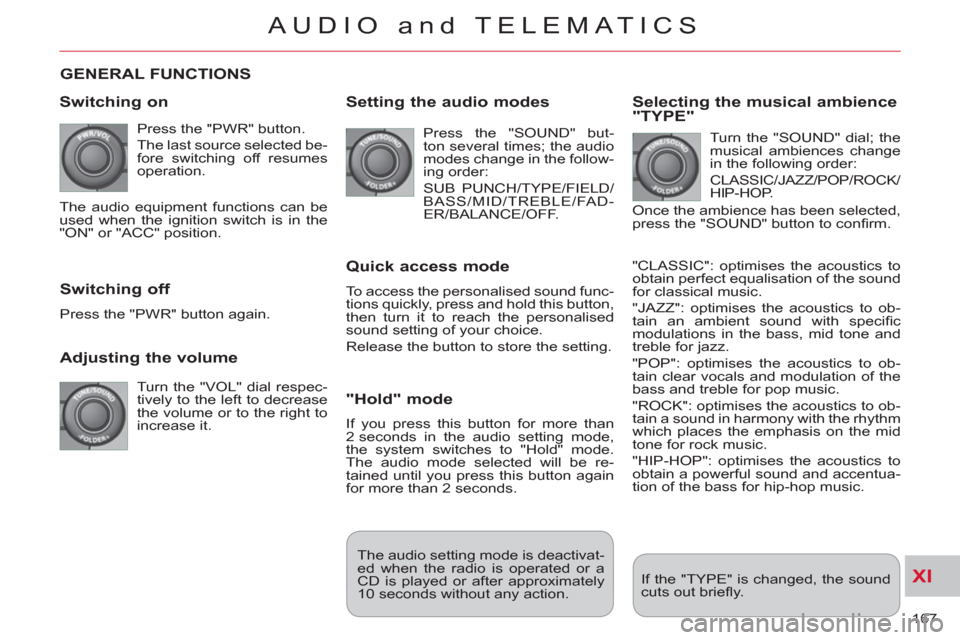
XI
167
AUDIO and TELEMATICS
GENERAL FUNCTIONS
Switchin
g on
Press the "PWR" button.
The last source selected be-
fore switching off resumes
operation.
Adjusting the volume
Turn the "VOL" dial respec-
tively to the left to decrease
the volume or to the right to
increase it.
Switching off
Press the "PWR" button again.
Setting the audio modes
Press the "SOUND" but-
ton several times; the audio
modes change in the follow-
ing order:
SUB PUNCH/TYPE/FIELD/
BASS/MID/TREBLE/FAD-
ER/BALANCE/OFF.
Quick access mode
To access the personalised sound func-
tions quickly, press and hold this button,
then turn it to reach the personalised
sound setting of your choice.
Release the button to store the setting.
"Hold" mode
If you press this button for more than
2 seconds in the audio setting mode,
the system switches to "Hold" mode.
The audio mode selected will be re-
tained until you press this button again
for more than 2 seconds.
Selecting the musical ambience"TYPE"
Turn the "SOUND" dial; the
musical ambiences change
in the following order:
CLASSIC/JAZZ/POP/ROCK/
HIP-HOP.
Once the ambience has been selected,
press the "SOUND" button to confi rm.
"CLASSIC": optimises the acoustics to
obtain perfect equalisation of the sound
for classical music.
"JAZZ": optimises the acoustics to ob-
tain an ambient sound with specifi c
modulations in the bass, mid tone and
treble for jazz.
"POP": optimises the acoustics to ob-
tain clear vocals and modulation of the
bass and treble for pop music.
"ROCK": optimises the acoustics to ob-
tain a sound in harmony with the rhythm
which places the emphasis on the mid
tone for rock music.
"HIP-HOP": optimises the acoustics to
obtain a powerful sound and accentua-
tion of the bass for hip-hop music.
If the "TYPE" is changed, the sound
cuts out briefl y. The audio setting mode is deactivat-
ed when the radio is operated or a
CD is played or after approximately
10 seconds without any action. The audio equipment functions can be
used when the ignition switch is in the
"ON" or "ACC" position.