Page 182 of 244
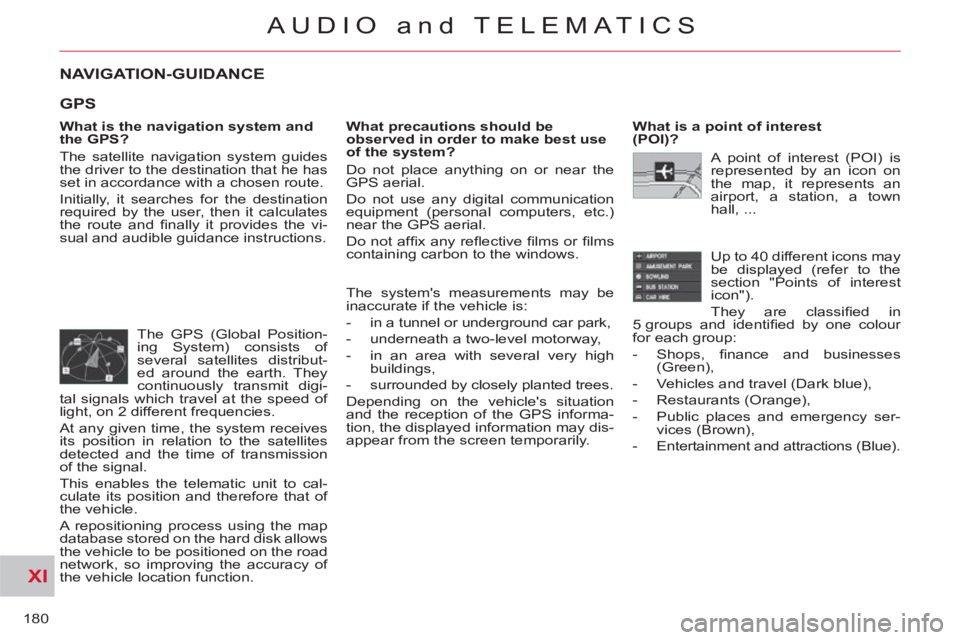
XI
180
AUDIO and TELEMATICS
NAVIGATION-GUIDANCE
What is the navigation system and
the GPS?
The satellite navigation system guides
the driver to the destination that he has
set in accordance with a chosen route.
Initially, it searches for the destination
required by the user, then it calculates
the route and fi nally it provides the vi-
sual and audible guidance instructions.
What precautions should be
observed in order to make best use
of the system?
Do not place anything on or near the
GPS aerial.
Do not use any digital communication
equipment (personal computers, etc.)
near the GPS aerial.
Do not affi x any refl ective fi lms or fi lms
containing carbon to the windows.
The GPS (Global Position-
ing System) consists of
several satellites distribut-
ed around the earth. They
continuously transmit digi-
tal signals which travel at the speed of
light, on 2 different frequencies.
At any given time, the system receives
its position in relation to the satellites
detected and the time of transmission
of the signal.
This enables the telematic unit to cal-
culate its position and therefore that of
the vehicle.
A repositioning process using the map
database stored on the hard disk allows
the vehicle to be positioned on the road
network, so improving the accuracy of
the vehicle location function.
What is a point of interest
(POI)?
Up to 40 different icons may
be displayed (refer to the
section "Points of interest
icon").
They are classifi ed in
5 groups and identifi ed by one colour
for each group:
- Shops, fi nance and businesses
(Green),
- Vehicles and travel (Dark blue),
- Restaurants (Orange),
- Public places and emergency ser-
vices (Brown),
- Entertainment and attractions (Blue).
GPS
The system's measurements may be
inaccurate if the vehicle is:
- in a tunnel or underground car park,
- underneath a two-level motorway,
- in an area with several very high
buildings,
- surrounded by closely planted trees.
Depending on the vehicle's situation
and the reception of the GPS informa-
tion, the displayed information may dis-
appear from the screen temporarily. A point of interest (POI) is
represented by an icon on
the map, it represents an
airport, a station, a town
hall, ...
Page 193 of 244

XI
191
AUDIO and TELEMATICS
Information displayed in Radio mode
A.
A pre-set number is displayed when
a pre-set channel has been selected.
B.
The name of the station is displayed
during the reception of RDS data. If
the name has not been transmitted,
the frequency is displayed.
C.
Stereo is displayed when a stereo
transmission is received.
D.
AF is displayed when the AF control
function is activated.
E.
PTY (programme type) is displayed
if the RDS data received is dis-
played.
TRAFINF is displayed, during an
interruption, for traffi c information.
ALARM is displayed, during an
interruption, for urgent information.
F.
Display of 6 pre-set stored stations.
G.
To receive the stored station.
Press and hold to store a station.
H.
To change the frequency step by
step.
Press and hold for scrolling of the
frequency.
I.
To search for currently broadcasting
stations which can be received in
the current location, until a station is
found.
J.
To display the programme types
pre-setting screen, e.g.: sport, rock,
classical, news, ... Press PTY again
to exit.
K.
Press this button to display the
secondary menu.
L.
REG is displayed during the recep-
tion of regional frequencies data.
M.
RDS is displayed during the reception
of RDS data.
N.
TP is displayed when the traffi c
information is in standby mode.
ABCDE
G
HIJK
LMN
F
Page 206 of 244

XI
AUDIO and TELEMATICS
General notes on MP3/WMA CDs
Playing an MP3/WMA CD
When the MP3/WMA CD is
inserted in the player, play-
ing of the tracks is automatic.
The tracks cannot be recorded
onto the music server.
You can play CDs with up to 8 levels,
255 folders and 400 fi les maximum.
Copyright
Your Audio equipment may allow you
to listen to music which is usually pro-
tected by copyright in accordance with
current national and international stan-
dards. Please consult these standards
and comply with them.
Acceptance of the fi les
Some blank CDs may not be played
by your equipment (quality, recording
speed...).
When you burn a CD-R or CD-RW,
select the ISO 9660 level 1.2 or Joliet
burning standard.
To obtain the best acoustic quality pos-
sible, select the lowest burning speed.
The MPEG1 and MPEG2 standards
are accepted.
Transmission speeds between 32 and
320 kbits/s and scans between 16 kHz
and 48 kHz are accepted.
To display the title information (the name
of the artist, the title of the album, etc...),
the information contained in the ID3 Tags
or the WMA Tags must be included in the
MP3/WMA fi les burned onto the disc.
What is the MP3/WMA fi le format?
MP3 is the abbreviation of MPEG-1
Audio Layer 3 and MPG is the abbrevia-
tion of Motion Pictures Experts Group, a
digital video data compression standard
used on media such as video CDs.
The MP3 compression reduces the
number of bytes in a song by eliminating
the long sound waves in the range of fre-
quencies which are imperceptible to the
human ear, so producing high quality au-
dio fi les with a low volume of data.
This compression divides the size of
the content of a conventional audio CD
by approximately 10, which means that
the content of 10 audio CDs can be
recorded onto a single CD-R or CD-RW.
WMA is the abbreviation of Windows
Media Audio, another audio data com-
pression standard offered by Microsoft.
It can be used to create and save audio
fi les at a compression rate higher than
that of the MP3 format.
Windows Media and Microsoft Corpo-
ration are trademarks registered in the
United States and/or other countries.