2012 CITROEN C-CROSSER navigation
[x] Cancel search: navigationPage 183 of 244
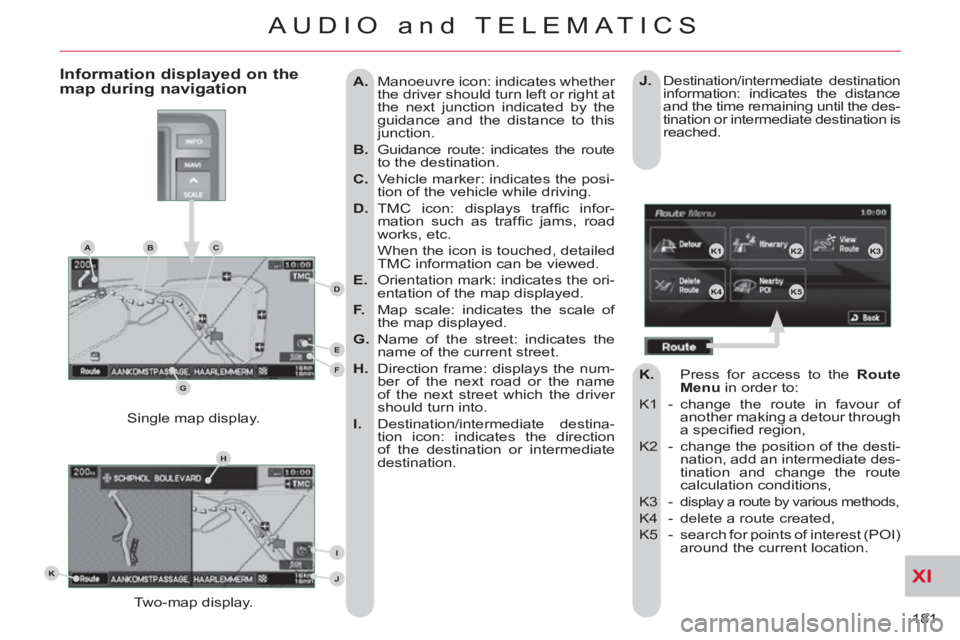
XI
181
AUDIO and TELEMATICS
A.
Manoeuvre icon: indicates whether
the driver should turn left or right at
the next junction indicated by the
guidance and the distance to this
junction.
B.
Guidance route: indicates the route
to the destination.
C.
Vehicle marker: indicates the posi-
tion of the vehicle while driving.
D.
TMC icon: displays traffi c infor-
mation such as traffi c jams, road
works, etc.
When the icon is touched, detailed
TMC information can be viewed.
E.
Orientation mark: indicates the ori-
entation of the map displayed.
F.
Map scale: indicates the scale of
the map displayed.
G.
Name of the street: indicates the
name of the current street.
H.
Direction frame: displays the num-
ber of the next road or the name
of the next street which the driver
should turn into.
I.
Destination/intermediate destina-
tion icon: indicates the direction
of the destination or intermediate
destination.
Two-map display. Single map display.
Information displayed on themap during navigation
J.
Destination/intermediate destination
information: indicates the distance
and the time remaining until the des-
tination or intermediate destination is
reached.
K.
Press for access to the Route
Menu
in order to:
K1 - change the route in favour of
another making a detour through
a specifi ed region,
K2 - change the position of the desti-
nation, add an intermediate des-
tination and change the route
calculation conditions,
K3 -
display a route by various methods,
K4 - delete a route created,
K5 - search for points of interest (POI)
around the current location.
K1K2K3
K4K5
K
H
E
F
BCA
D
G
I
J
Page 186 of 244

XI
AUDIO and TELEMATICS
Navigation settings andinformation (1/2)
G - Select the settings of functions
linked with the navigation to:
G1 - set the screen display parameters
such as:
- display 1 or 2 maps,
- display or do not display the POIs
on the map, display selected icons,
- change the colours of the map,
- display or do not display the name
of the current street.
- display or do not display the ad-
dress of the current street.
G2 - set route conditions, such as,
- avoiding traffi c problems,
- avoiding selected areas,
- avoiding roads at a certain time.
G3 - set the route guidance mode and
the displaying of the results of the
route search,
G4 - save, change or delete a location
in the address book,
G5 - display and select the traffi c in-
formation such as traffi c jams or
road works by selecting dynamic
guidance.
GH
G1G2G3
G4G5
Page 187 of 244

XI
AUDIO and TELEMATICS
H - Select basic information relating
to the navigation as well as a pre-
set route demonstration to:
H1 - choose to divert your route to
avoid certain areas,
H2 - select a location using an ad-
vanced search based on a POI
along a motorway or in the vicinity
of the motorway exit,
H3 - start/stop the demonstration,
H4 - recall a stored map screen.
Navigation settings andinformation (2/2)
H
H1H2
H3H4
Page 188 of 244
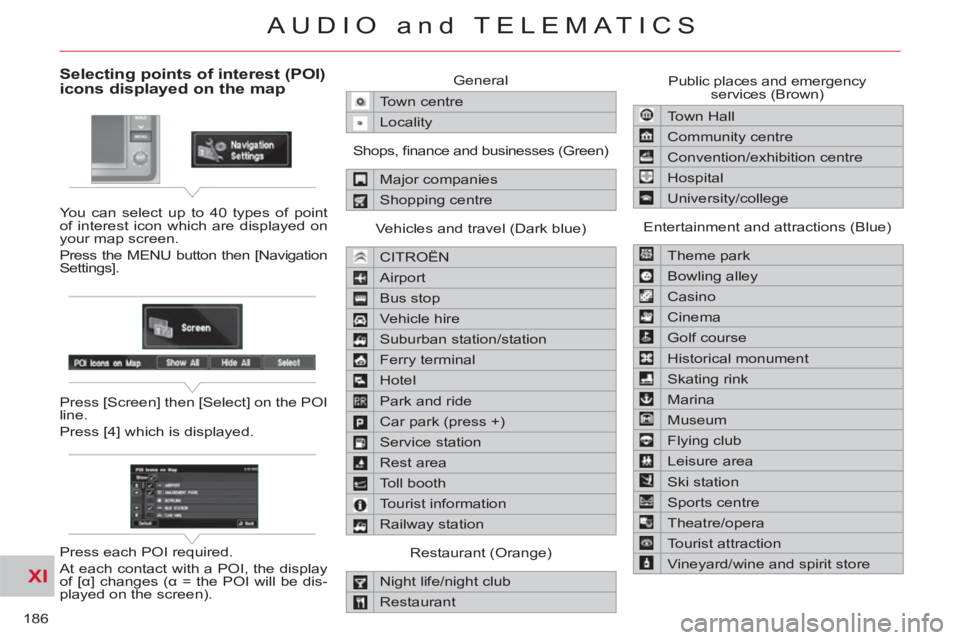
XI
186
AUDIO and TELEMATICS
Selecting points of interest (POI) icons displayed on the map
You can select up to 40 types of point
of interest icon which are displayed on
your map screen.
Press the MENU button then [Navigation
Settings].
Press [Screen] then [Select] on the POI
line.
Press [4] which is displayed.
Press each POI required.
At each contact with a POI, the display
of [α] changes (α = the POI will be dis-
played on the screen). General
Town centre
Locality
Shops, fi nance and businesses (Green)
Major companies
Shopping centre
Vehicles and travel (Dark blue)
CITROËN
Airport
Bus stop
Vehicle hire
Suburban station/station
Ferry terminal
Hotel
Park and ride
Car park (press +)
Service station
Rest area
Toll booth
Tourist information
Railway station
Restaurant (Orange)
Night life/night club
Restaurant Public places and emergency
services (Brown)
Town Hall
Community centre
Convention/exhibition centre
Hospital
University/college
Entertainment and attractions (Blue)
Theme park
Bowling alley
Casino
Cinema
Golf course
Historical monument
Skating rink
Marina
Museum
Flying club
Leisure area
Ski station
Sports centre
Theatre/opera
Tourist attraction
Vineyard/wine and spirit store
Page 190 of 244
![CITROEN C-CROSSER 2012 Handbook (in English) XI
/
188
AUDIO and TELEMATICS
Entering an address and starting guidance (2/2)
Press
Explanations
Result
Press [Street] and enter the name of a street using the touch keypad.
When a c CITROEN C-CROSSER 2012 Handbook (in English) XI
/
188
AUDIO and TELEMATICS
Entering an address and starting guidance (2/2)
Press
Explanations
Result
Press [Street] and enter the name of a street using the touch keypad.
When a c](/manual-img/9/43505/w960_43505-189.png)
XI
/
188
AUDIO and TELEMATICS
Entering an address and starting guidance (2/2)
Press
Explanations
Result
Press [Street] and enter the name of a street using the touch keypad.
When a character of the name of the street is entered, if 5 streets or fewer
are recognised, you can select a street from a list which is displayed or
press [List].
Press [House #] and enter the number of the house using the touch
keypad.
You can enter the name of a junction instead of the number
of the street. Press [Junction] and select the name from a
list which is displayed.
This is the result once all of the information has been entered:
If you agree with the information press [Set], otherwise press one of the
buttons to correct.
Press [Start] to start the navigation.
Page 191 of 244
![CITROEN C-CROSSER 2012 Handbook (in English) XI
189
AUDIO and TELEMATICS
Press
Explanations
Result
Press [Route].
Press [Display new route].
The system offers a detour route (dynamic guidance).
Press [Back] and enter to retur CITROEN C-CROSSER 2012 Handbook (in English) XI
189
AUDIO and TELEMATICS
Press
Explanations
Result
Press [Route].
Press [Display new route].
The system offers a detour route (dynamic guidance).
Press [Back] and enter to retur](/manual-img/9/43505/w960_43505-190.png)
XI
189
AUDIO and TELEMATICS
Press
Explanations
Result
Press [Route].
Press [Display new route].
The system offers a detour route (dynamic guidance).
Press [Back] and enter to return to the previous screen.
The system asks you to confi rm or not the new route.
Press [Yes] to confi rm your choice. The system displays the name of the
new route.
Press [No] to not register the route.
Traffic information
During navigation, the system gives you
traffi c information received in real time.
The system can then suggest a detour
route, if dynamic guidance has been
activated by pressing MENU, [Naviga-
tion settings] then [TMC].
Page 196 of 244
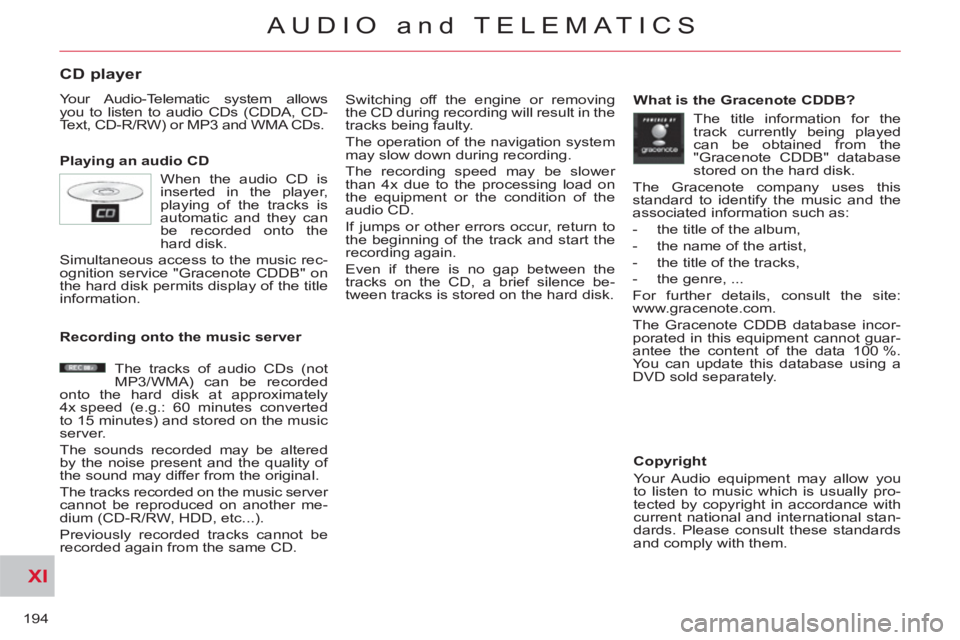
XI
194
AUDIO and TELEMATICS
CD player
Your Audio-Telematic system allows
you to listen to audio CDs (CDDA, CD-
Text, CD-R/RW) or MP3 and WMA CDs.
Playing an audio CD Switching off the engine or removing
the CD during recording will result in the
tracks being faulty.
The operation of the navigation system
may slow down during recording.
The recording speed may be slower
than 4x due to the processing load on
the equipment or the condition of the
audio CD.
If jumps or other errors occur, return to
the beginning of the track and start the
recording again.
Even if there is no gap between the
tracks on the CD, a brief silence be-
tween tracks is stored on the hard disk.
What is the Gracenote CDDB?
Copyright
Your Audio equipment may allow you
to listen to music which is usually pro-
tected by copyright in accordance with
current national and international stan-
dards. Please consult these standards
and comply with them.
Recording onto the music server
When the audio CD is
inserted in the player,
playing of the tracks is
automatic and they can
be recorded onto the
hard disk.
Simultaneous access to the music rec-
ognition service "Gracenote CDDB" on
the hard disk permits display of the title
information.
The tracks of audio CDs (not
MP3/WMA) can be recorded
onto the hard disk at approximately
4x speed (e.g.: 60 minutes converted
to 15 minutes) and stored on the music
server.
The sounds recorded may be altered
by the noise present and the quality of
the sound may differ from the original.
The tracks recorded on the music server
cannot be reproduced on another me-
dium (CD-R/RW, HDD, etc...).
Previously recorded tracks cannot be
recorded again from the same CD. The title information for the
track currently being played
can be obtained from the
"Gracenote CDDB" database
stored on the hard disk.
The Gracenote company uses this
standard to identify the music and the
associated information such as:
- the title of the album,
- the name of the artist,
- the title of the tracks,
- the genre, ...
For further details, consult the site:
www.gracenote.com.
The Gracenote CDDB database incor-
porated in this equipment cannot guar-
antee the content of the data 100 %.
You can update this database using a
DVD sold separately.
Page 234 of 244

232
ALPHABETICAL INDEX
LLabels, identifi cation ................. 162
Lamps, front.............................. 137
Lamps, rear .............................. 142
Level, battery ............................ 130
Level, brake fl uid ...................... 129
Level, headlamp wash .............. 129
Level, power steering fl uid ........ 129
Levels and checks ............. 127-130
Lighting bulbs
(replacement) ................ 137, 142
Lighting control stalk ................... 86
Lighting dimmer .......................... 43
Lighting on reminder ................... 87
Loading ....................................... 19
Load space cover ................. 70, 72
Main beam ................................ 137
Maintenance ............................... 19
Map (colour screen).................. 186
Map reading lamps ..................... 92
Mat.............................................. 63
Menus (audio)........................... 179
Mini fuel level .............................. 84
Mirror, rear view .......................... 62
Mirrors, door ............................... 61
Motorway function
(direction indicators) .............. 102
Mountings for ISOFIX seats ... 98-100 MNavigation.................. 180-182, 186
Number plate lamps ................. 142
S MP3 CD .................................... 204
Music server ..... 194, 197, 202, 203Recirculation/exterior air intake ... 46
Recording a CD ................ 194, 197
Reinitialising the sunroof ............ 82
Remote control ........................... 76
Removing a wheel .................... 135
Removing the mat ...................... 63
Replacing bulbs ................ 137, 142
Replacing wiper blades ............ 153
Rev counter ................................ 21
Reversing camera .................... 124
Reversing lamps ....................... 142
Roof bars .................................. 157
Running out of fuel (Diesel) ...... 126 N
Safety for children..................... 101
Screen, instrument
panel ................ 21, 25, 26, 30, 31
Screen, monochrome ................. 39
Screenwash, front....................... 90
Screenwash fl uid level .............. 129
Seat, rear bench ......................... 58
Seat adjustment.............. 50, 51, 53
Seat belts.......................... 106, 107
Seat belts warning lamp ........... 105
Seat confi gurations ..................... 57
Seats, electric ............................. 51
Seats, rear .................................. 53
Serial number, vehicle .............. 162
Service indicator ................... 31, 33 MR
Oil level ..................................... 129
Opening the boot ........................ 80
Opening the fuel fi ller fl ap ........... 84
Opening the sunroof ................... 82
Opening the tailgate ............. 80, 81
Operation indicator lamps........... 22 O
Parking brake ................... 112, 130
Parking sensors, rear ............... 123
Player, CD MP3 ... 166, 172, 177, 196
Protecting children ......... 94, 97-101
Puncture ............................ 132-134 P
Radio ................ 169, 170, 190, 191
Range ................................... 31, 32
Rear demisting ........................... 46
Rear foglamp .............................. 87
Rear screen (demisting) ............. 46 R