2012 CITROEN C-CROSSER DAG navigation system
[x] Cancel search: navigation systemPage 5 of 244

3
Parking brake 112Manual gearbox 112CVT gearbox 113DCS gearbox 115Four wheel drive system 119Cruise control 121Audible rear parkingsensors 123Reversing camera 124
�„�„�„�„�„�„�„
�„
VII - DRIVING 112�Î124
Bonnet 126Running out of fuel 126Petrol engine 127Diesel engine 128Checking levels 129Checks 130
�„�„�„�„�„�„
VIII - CHECKS 125�Î131
Changing a wheel 132Changing a bulb 137Changing a fuse 146Battery 151Changing a wiper blade 153Towing 154Towing a trailer 156Fitting roof bars 157Accessories 158
�„�„�„�„�„�„�„�„�„
IX - PRACTICALINFORMATION 132�Î158
Engines 159Weights 160Dimensions 161Identifi cation markings 162
�„�„�„�„
X - TECHNICALDATA 159�Î163
Audio CD system 164
CD changer 175Error messages 177Audio-Telematic System 178Navigation 180DVD mode 208Hands-free telephone 216
�„�„�„�„�„�„�„
XI - AUDIO andTELEMATICS 164 �Π223
VISUALSEARCH 224 �Π229
ALPHABETICALINDEX 230�Î233
CONTENTS
Page 37 of 244

I
!
MONITORING
35
When the vehicle is
stationary
, it allows
the user to change the
following settings:
- the choice of the reini-
tialisation of the aver-
age fuel consumption
and average speed,
- the fuel consumption units,
- the temperature display unit,
- the display language,
- activation/deactivation of the INFO
button sound,
- the break (rest) reminder display in-
terval,
- restore the factory settings.
SETTING MENU
System which provides access to the
settings for certain functions.
To change the settings, you
must stop the vehicle and switch
on the ignition.
Apply the parking brake and place
the gear lever in neutral.
When the vehicle is moving
, the
function settings are not displayed
when you press the INFO
button.
The various menus may change
between the type 1 instrument panel
and the type 2 instrument panel.
With the ignition on
, press the INFO
button on the dashboard, to the left of
the instrument panel, several times in
succession until the "SETTING MENU"
screen is displayed.
Operation
�)
press and hold the INFO
button for
a few seconds to display the menu
screen.
Press and hold the INFO
button
for a few seconds to return to the
previous screen.
When the menu screen is displayed,
if no operation is carried out within
15 seconds, the Setting Menu
screen is displayed.
�)
on the menu screen, press the INFO
button to select a function from the
list:
MENU
2/3:
- a/b
(option of displaying a different
language on the instrument panel
screen and the navigation screen),
- activation/deactivation of the INFO
button sound
,
- ALERT
(changing of the "BREAK
REMINDER" display interval),
- selection of the sound
of the direc-
tion indicators,
- activation/deactivation of the cur-
rent fuel consumption
,
MENU
1/3
:
- 1 - 2
(choice of the type of reinitiali-
sation of average fuel consumption
and average speed),
- UNIT
(choice of the fuel consump-
tion units),
- choice of the temperature display
unit
,
- LANGUAGE
(option of the display
language),
MENU 3/3:
- REINITIALISE
(restore factory set-
tings).
Page 43 of 244

I
MONITORING
41
COLOUR SCREEN
This permits display of the following
main menus: On the control panel, press button B
(SET)
to access the "Settings"
screen
and select:
- "Display Off"
to switch off the display,
- "Sound control"
for the sound dis-
tribution or volume, the type of music
and the sound fi eld (surround),
- "Picture control"
to set the colour,
the intensity, the brightness, the
contrast and the level of black,
- "System"
to change the time zone,
the language, the units and other
settings,
- "Wide Screen"
to change the size
of the DVD picture to 4/3 format,
wide screen mode, centred wide
screen mode or enlargement,
- "Equipment"
to set certain equip-
ment offered in the vehicle,
- "Colour Contrast"
to select the
contrast of the display in relation
to the ambient light (Day, Night or
Auto),
- "TP standby"
to activate or deacti-
vate the traffi c information.
"Audio-video" menu
"Navigation-guidance" menu
On the control panel, press button A
(MODE)
to access the "AV mode"
screen and select:
- radio (FM, MW, LW),
- CD (audio, MP3 or WMA),
- Music Server,
- DVD.
"Settings" menu
On the control panel, press button C
(MENU)
to access the "Menu"
screen
and select:
-
"Address/Junction"
to search for
a location using the address or the
name of the street,
- "POI name"
to search for a location
using the name of a point of interest
(POI),
- "Advanced search"
to search for a
location using an advanced search
based on a POI,
- "Previous 20"
to search for a loca-
tion using one of the 20 previous
destinations,
- "Address book"
to search for a
location using a stored address,
- "Home"
to navigate to your home
address,
- "Navigation settings"
to set func-
tions linked with the navigation,
- "Navigation tools"
to access the
basic information or a pre-set dem-
onstration.
The "CD" and "DVD" buttons are
active if you insert a CD or DVD in
the player.
Page 126 of 244

VII
DRIVING
124
REVERSING CAMERA
Linked with the navigation option, a
reversing camera is activated automati-
cally when reverse gear is engaged.
The colour image is provided on the naviga-
tion screen with indication of the limit of the
rear bumper and of the general direction of
the vehicle.
Operating fault
If an operating fault occurs, the indicator
lamp in button A
fl ashes when reverse
gear is engaged.
Contact a CITROËN dealer or a qualifi ed
workshop.
In bad weather or in winter, check
that the sensors are not covered with
mud, ice or snow.
Deactivation
�)
With reverse gear engaged, press
button A
, the indicator lamp goes
off, the system is fully deactivated.
Reactivation
�)
With reverse gear engaged, press
button A
again, the indicator lamp
comes on, the system is reactivated.
Modifi cation of the detection zones
�)
Press button A
to deactivate the
system.
�)
Press button A
again for a few seconds
and release it.
The detection zone modifi cation information
is indicated by an audible signal:
- double
signal on vehicles fi tted with
a towbar,
- single
signal on vehicles which are
not fi tted with a towbar.
The red line indicates the distance re-
quired to open the lower tailgate.
Page 154 of 244

IX
!
!
PRACTICAL INFORMATION
152
Charging the battery using abattery charger
�)
Disconnect the battery from the ve-
hicle.
�)
Remove the battery and place it in a
ventilated area.
�)
Remove the top-up caps and top up
the level with distilled water if nec-
essary.
�)
Connect the battery to the charger
observing the instructions for use
provided by the manufacturer and
start charging.
�)
Disconnect the battery from the
charger and let it to cool.
�)
If necessary, top up the level with
distilled water.
�)
Clean the top of the battery care-
fully.
�)
Put the top-up caps back in place.
�)
Check that the terminals and connec-
tors are clean. If they are covered with
sulphate (whitish or greenish deposit),
remove them and clean them.
�)
Reconnect the battery starting with
the positive terminal (+).
Do not charge the batteries with-
out disconnecting the terminals
fi rst.
Avoid prolonged contact of the
electrolyte with the skin.
Most of these fl uids are harmful to
health and very corrosive. Do not disconnect the terminals while
the engine is running. The batteries contain harmful sub-
stances such as sulphuric acid
and lead. They must be disposed
of in accordance with regulations and
must not, in any circumstances, be dis-
carded with household waste.
Take used remote control batteries
and vehicle batteries to a special col-
lection point.
It is advisable to disconnect the bat-
tery if the vehicle is to be left unused
for more than one month. When charging the battery, it is normal
to observe an increase in temperature
and bubbling of the electrolyte.
Following reconnection of the
battery
Following reconnection of the battery,
switch on the ignition and wait 1 minute
before starting to permit initialisation
of the electronic systems. However, if
slight diffi culties are encountered follow-
ing this operation, contact a CITROËN
dealer or a qualifi ed workshop.
Referring to the corresponding section,
you must yourself reinitialise:
- the one-touch electric windows,
- the sunroof,
- the satellite navigation system.
Before disconnecting the battery
Wait 2 minutes after switching off the ig-
nition before disconnecting the battery.
Close the windows, the sunroof, the
doors and the tailgate before discon-
necting the battery.
Page 160 of 244

IX
!
PRACTICAL INFORMATION
158
A wide range of accessories and genu-
ine parts is available from the CITROËN
dealer network.
These accessories and parts have
been tested and approved for reliability
and safety.
They are all adapted to your vehicle and
benefi t from CITROËN's recommenda-
tion and warranty.
"Comfort":
rear parking sensors, side sun blinds,
insulated module...
"Transports solutions":
boot liner, dog guard, roof bars, bicycle
carrier for roof bars, ski carrier, roof
box...
Trailer towbar which must be fi tted by
a CITROËN dealer or a qualifi ed work-
shop.
"Security and safety":
anti-intrusion alarm, glass etching,
wheel security bolts, fi rst aid kit, warn-
ing triangle, high visibility vest, stolen
vehicle tracking system, child seats and
booster cushions, under-infl ation detec-
tion, anti-slip covers...
"Protection":
mat * , side protective mouldings...
"Multimedia":
MP3/USB audio systems, audio-tele-
phone, amplifi ers, satellite navigation
systems, hands-free kit, speakers, DVD
player, connection kit for MP3 player or
portable CD player...
Depending on the legislation in force
in the country, it may be compulsory
to have a high visibility safety vest,
warning triangle and spare bulbs and
fuses available in the vehicle.
The fi tting of electrical equip-
ment or accessories which are
not recommended by CITROËN
may result in a failure of your vehi-
cle's electronic system and exces-
sive electrical consumption.
Please note this precaution. You are
advised to contact a CITROËN rep-
resentative to be shown the range
of recommended equipment and ac-
cessories.
Installation of radio
communication transmitters
Before installing any after-market ra-
dio communication transmitter, you
can contact a CITROËN dealer for
the specifi cation of transmitters which
can be fi tted (frequency, maximum
power, aerial position, specifi c instal-
lation requirements), in line with the
Vehicle Electromagnetic Compatibility
Directive (2004/104/EC).
*
To prevent any risk of jamming of
the pedals:
- ensure that the mat is positioned
and secured correctly,
- never fi t one mat on top of another.
"Style":
PVC door sill protectors, style rear
mudfl aps, Hortaz 18 inch alloy wheels,
chromed door handle shells, diffuser on
rear bumper, brushed aluminium look
boot sill protector...
ACCESSORIES
Page 182 of 244
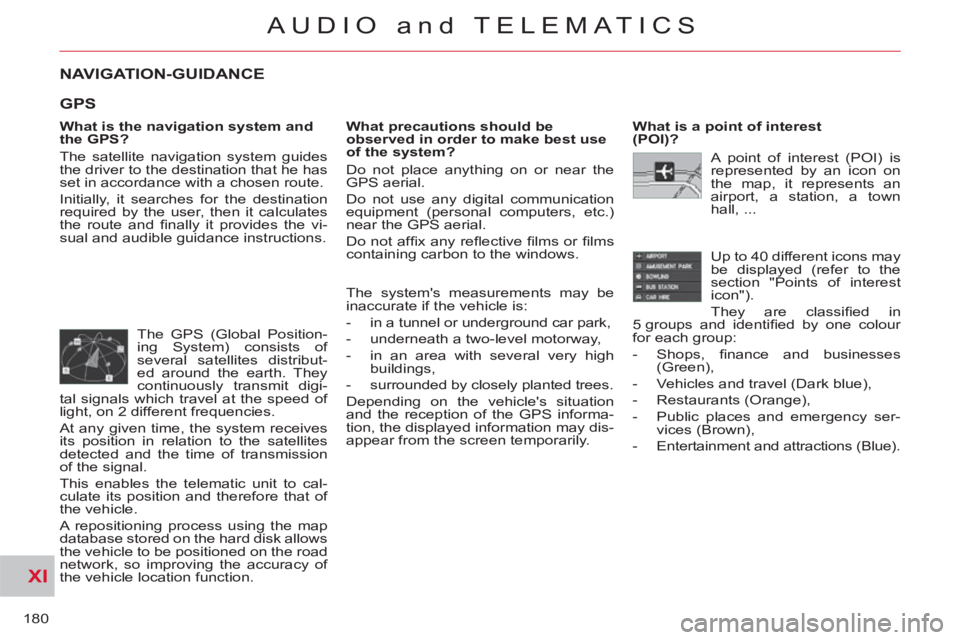
XI
180
AUDIO and TELEMATICS
NAVIGATION-GUIDANCE
What is the navigation system and
the GPS?
The satellite navigation system guides
the driver to the destination that he has
set in accordance with a chosen route.
Initially, it searches for the destination
required by the user, then it calculates
the route and fi nally it provides the vi-
sual and audible guidance instructions.
What precautions should be
observed in order to make best use
of the system?
Do not place anything on or near the
GPS aerial.
Do not use any digital communication
equipment (personal computers, etc.)
near the GPS aerial.
Do not affi x any refl ective fi lms or fi lms
containing carbon to the windows.
The GPS (Global Position-
ing System) consists of
several satellites distribut-
ed around the earth. They
continuously transmit digi-
tal signals which travel at the speed of
light, on 2 different frequencies.
At any given time, the system receives
its position in relation to the satellites
detected and the time of transmission
of the signal.
This enables the telematic unit to cal-
culate its position and therefore that of
the vehicle.
A repositioning process using the map
database stored on the hard disk allows
the vehicle to be positioned on the road
network, so improving the accuracy of
the vehicle location function.
What is a point of interest
(POI)?
Up to 40 different icons may
be displayed (refer to the
section "Points of interest
icon").
They are classifi ed in
5 groups and identifi ed by one colour
for each group:
- Shops, fi nance and businesses
(Green),
- Vehicles and travel (Dark blue),
- Restaurants (Orange),
- Public places and emergency ser-
vices (Brown),
- Entertainment and attractions (Blue).
GPS
The system's measurements may be
inaccurate if the vehicle is:
- in a tunnel or underground car park,
- underneath a two-level motorway,
- in an area with several very high
buildings,
- surrounded by closely planted trees.
Depending on the vehicle's situation
and the reception of the GPS informa-
tion, the displayed information may dis-
appear from the screen temporarily. A point of interest (POI) is
represented by an icon on
the map, it represents an
airport, a station, a town
hall, ...
Page 191 of 244
![CITROEN C-CROSSER DAG 2012 Handbook (in English) XI
189
AUDIO and TELEMATICS
Press
Explanations
Result
Press [Route].
Press [Display new route].
The system offers a detour route (dynamic guidance).
Press [Back] and enter to retur CITROEN C-CROSSER DAG 2012 Handbook (in English) XI
189
AUDIO and TELEMATICS
Press
Explanations
Result
Press [Route].
Press [Display new route].
The system offers a detour route (dynamic guidance).
Press [Back] and enter to retur](/manual-img/9/43506/w960_43506-190.png)
XI
189
AUDIO and TELEMATICS
Press
Explanations
Result
Press [Route].
Press [Display new route].
The system offers a detour route (dynamic guidance).
Press [Back] and enter to return to the previous screen.
The system asks you to confi rm or not the new route.
Press [Yes] to confi rm your choice. The system displays the name of the
new route.
Press [No] to not register the route.
Traffic information
During navigation, the system gives you
traffi c information received in real time.
The system can then suggest a detour
route, if dynamic guidance has been
activated by pressing MENU, [Naviga-
tion settings] then [TMC].