2012 CHRYSLER TOWN AND COUNTRY ECO mode
[x] Cancel search: ECO modePage 78 of 132
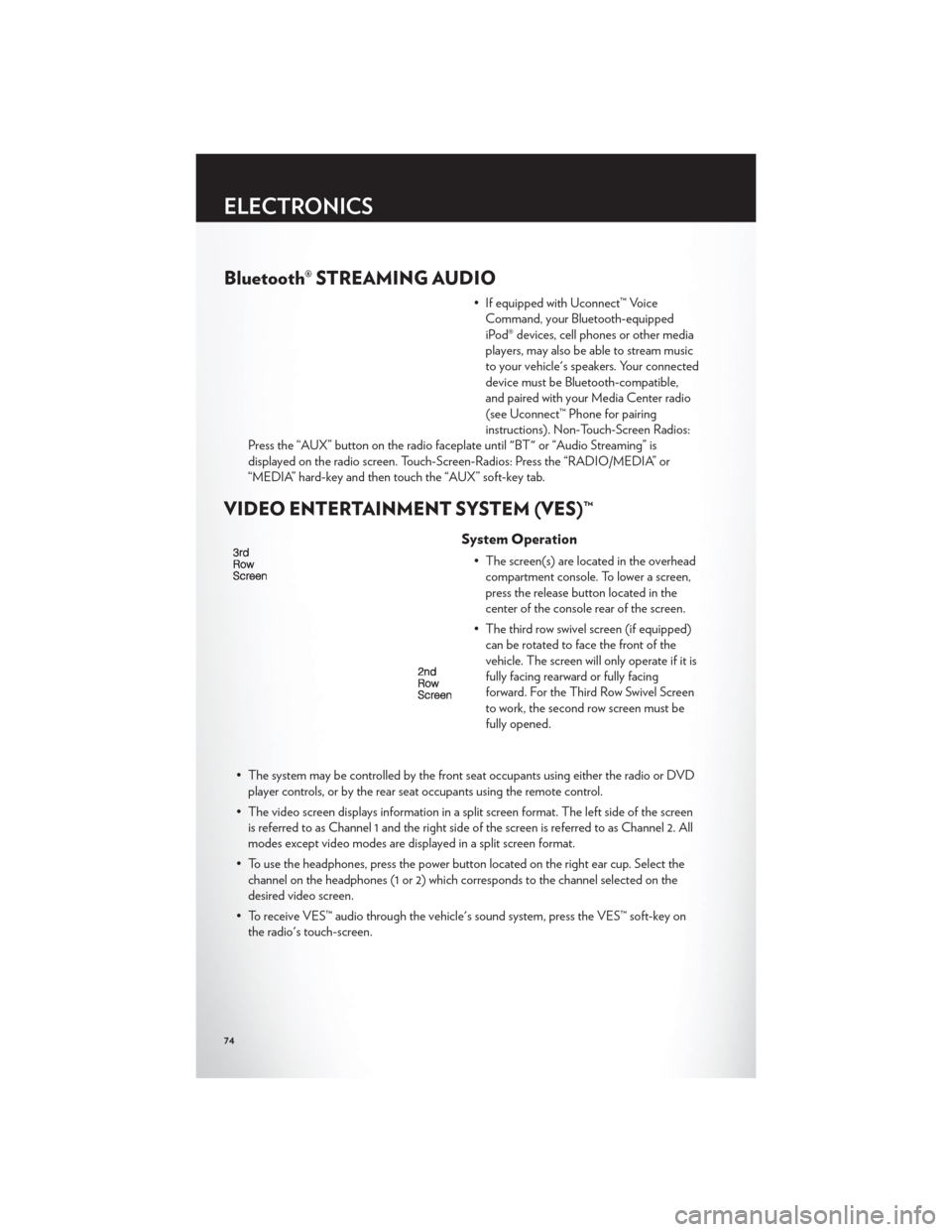
Bluetooth® STREAMING AUDIO
• If equipped with Uconnect™ VoiceCommand, your Bluetooth-equipped
iPod® devices, cell phones or other media
players, may also be able to stream music
to your vehicle's speakers. Your connected
device must be Bluetooth-compatible,
and paired with your Media Center radio
(see Uconnect™ Phone for pairing
instructions). Non-Touch-Screen Radios:
Press the “AUX” button on the radio faceplate until "BT" or “Audio Streaming” is
displayed on the radio screen. Touch-Screen-Radios: Press the “RADIO/MEDIA” or
“MEDIA” hard-key and then touch the “AUX” soft-key tab.
VIDEO ENTERTAINMENT SYSTEM (VES)™
System Operation
• The screen(s) are located in the overhead compartment console. To lower a screen,
press the release button located in the
center of the console rear of the screen.
• The third row swivel screen (if equipped) can be rotated to face the front of the
vehicle. The screen will only operate if it is
fully facing rearward or fully facing
forward. For the Third Row Swivel Screen
to work, the second row screen must be
fully opened.
• The system may be controlled by the front seat occupants using either the radio or DVD player controls, or by the rear seat occupants using the remote control.
• The video screen displays information in a split screen format. The left side of the screen is referred to as Channel 1 and the right side of the screen is referred to as Channel 2. All
modes except video modes are displayed in a split screen format.
• To use the headphones, press the power button located on the right ear cup. Select the channel on the headphones (1 or 2) which corresponds to the channel selected on the
desired video screen.
• To receive VES™ audio through the vehicle's sound system, press the VES™ soft-key on the radio's touch-screen.
ELECTRONICS
74
Page 79 of 132
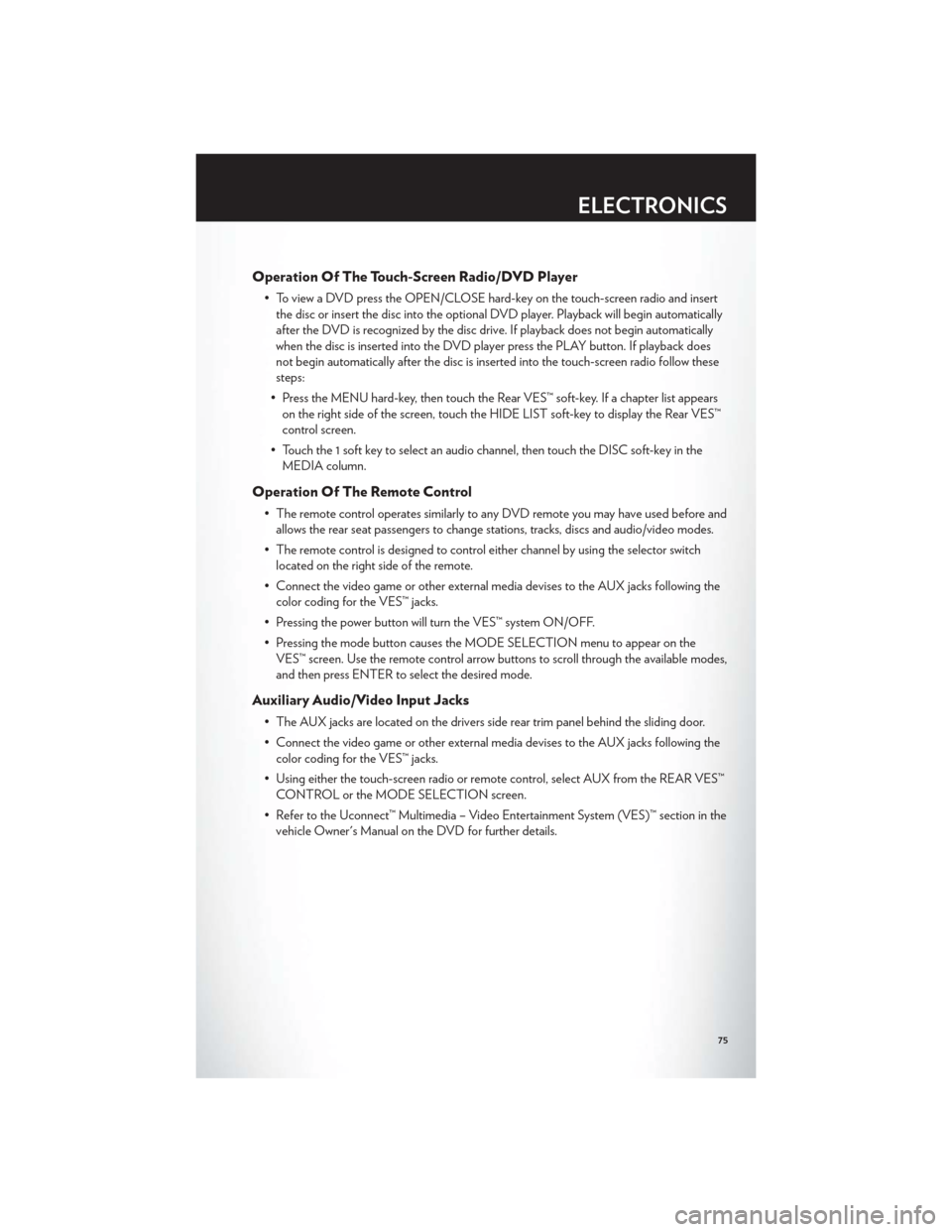
Operation Of The Touch-Screen Radio/DVD Player
• To view a DVD press the OPEN/CLOSE hard-key on the touch-screen radio and insertthe disc or insert the disc into the optional DVD player. Playback will begin automatically
after the DVD is recognized by the disc drive. If playback does not begin automatically
when the disc is inserted into the DVD player press the PLAY button. If playback does
not begin automatically after the disc is inserted into the touch-screen radio follow these
steps:
• Press the MENU hard-key, then touch the Rear VES™ soft-key. If a chapter list appears on the right side of the screen, touch the HIDE LIST soft-key to display the Rear VES™
control screen.
• Touch the 1 soft key to select an audio channel, then touch the DISC soft-key in the MEDIA column.
Operation Of The Remote Control
• The remote control operates similarly to any DVD remote you may have used before andallows the rear seat passengers to change stations, tracks, discs and audio/video modes.
• The remote control is designed to control either channel by using the selector switch located on the right side of the remote.
• Connect the video game or other external media devises to the AUX jacks following the color coding for the VES™ jacks.
• Pressing the power button will turn the VES™ system ON/OFF.
• Pressing the mode button causes the MODE SELECTION menu to appear on the VES™ screen. Use the remote control arrow buttons to scroll through the available modes,
and then press ENTER to select the desired mode.
Auxiliary Audio/Video Input Jacks
• The AUX jacks are located on the drivers side rear trim panel behind the sliding door.
• Connect the video game or other external media devises to the AUX jacks following thecolor coding for the VES™ jacks.
• Using either the touch-screen radio or remote control, select AUX from the REAR VES™ CONTROL or the MODE SELECTION screen.
• Refer to the Uconnect™ Multimedia – Video Entertainment System (VES)™ section in the vehicle Owner's Manual on the DVD for further details.
ELECTRONICS
75
Page 124 of 132

NOTE:
• The Owner's Manual and User Guide electronic files are also available on the Chrysler,Jeep, Ram Truck and Dodge websites.
• Click on the "For Owners" tab, select "Owner/Service Manuals", then select your desired model year and vehicle from the drop down lists.
REPORTING SAFETY DEFECTS IN THE 50 UNITED
STATES AND WASHINGTON, D.C.
• If you believe that your vehicle has a defect that could cause a collision or cause injury ordeath, you should immediately inform the National Highway Traffic Safety Administration
(NHTSA) in addition to notifying the manufacturer.
• If NHTSA receives similar complaints, it may open an investigation, and if it finds that a safety defect exists in a group of vehicles, it may order a recall and remedy campaign.
However, NHTSA cannot become involved in individual problems between you, your
authorized dealer, and the manufacturer.
• To contact NHTSA, you may either call the Auto Safety Hotline toll free at 1–888–327–4236 (TTY: 1–800–424– 9153), or go to http://www.safercar.gov; or write to:
Administrator, NHTSA, 1200 New Jersey Avenue, SE., West Building, Washington, D.C.
20590. You can also obtain other information about motor vehicle safety from
http://www.safercar.gov.
In Canada
• If you believe that your vehicle has a safety defect, you should contact the CustomerService Department immediately. Canadian customers who wish to report a safety defect
to the Canadian government should contact Transport Canada, Motor Vehicle Defect
Investigations and Recalls at 1-800-333-0510 or go to http://www.tc.gc.ca/roadsafety/
• French Canadian customers who wish to report a safety defect to the Canadian government should contact Transport Canada, Motor Vehicle Defect Investigations and
Recalls at 1-800-333-0510 or go to http://www.tc.gc.ca/securiteroutiere/
CONSUMER ASSISTANCE
120
Page 126 of 132

Airbag ...................15
Alarm, Panic................8
Arming Theft System (Security Alarm) . . . 13
Audio Settings .......42,43,44,46,49,58
Automatic Headlights ...........28
Automatic Temperature Control (ATC) . . 33
Automatic Transmission Fluid Type ...............110
Auxiliary Audio/Video Input Jacks .....75
Axle Fluid .................110
Belts, Seat .................14
Blind Spot Monitoring ...........35
Brake Fluid ................110
Break-In Recommendations,
New Vehicle ................26
Bulb Replacement .............118
Button, Start/Stop Removal .......8,12
Calibration, Compass ...........76
Cargo Compartment Luggage Carrier ............83
Change Oil Indicator ...........89
Changing A Flat Tire ...........91
Child Restraint ...............16
Child Restraint Tether Anchors .......16
Clock Setting ........... 42,44,47,56
Compass Calibration ...........76
Cooling System Coolant Capacity ...........110
Cruise Control (Speed Control) ......29
Cruise Light ................29
Customer Assistance ...........119
Defects, Reporting ............120
Dimmer Control ..............28
Dimmer Switch, Headlight .........28
Disarming, Theft System ..........14
E-85Fuel .................110
Economy (Fuel) Mode ..........30
Electronic Speed Control
(Cruise Control) ..............29
Electronic Vehicle Information Center
(EVIC) ................. 76,77
Electronics Your Vehicle's Sound System ......40Emergency Key
...............8
Emergency, In Case of Freeing Vehicle When Stuck ......105
Jacking ................ 91,96
Overheating ..............90
Engine Break-In Recommendations .......26
Compartment .............109
Oil Selection ..............110
Overheating ..............90
Starting .................12
Stopping ................12
Event Data Recorder ...........106
Exterior Lights ..............118
Flash-To-Pass ...............27
Flexible
Fuel Vehicles ...........110
Fluid Capacities ..............110
Fluids ...................110
Fog Lights .................28
Fold in Floor (Stow `n Go) Seating ....19
Freeing A Stuck Vehicle .........105
Front Heated Seats ............23
Fuel EconomyMode.............30
Specifications .............110
Garage Door Opener (HomeLink®) ....78
Headlights Automatic ...............28
Dimmer Switch .............28
HighBeam ...............27
Heated Mirrors ............ 31,32,34
Heated Seats ...............23
Heated Steering Wheel ..........24
High Beam/Low Beam Select
(Dimmer) Switch .............27
HomeLink® (Garage Door Opener)
Transmitter ................78
Hood Release ...............107
Instrument Cluster .............6
Indicators .................7
Instrument Cluster Warning Lights ....6,86
Intermittent Wipers (Delay Wipers) ....27
Introduction .................2
INDEX
122