Page 317 of 557

previous position when the transmission is shifted out of
REVERSE. To make your selection, touch the Tilt Mirrors
In Reverse soft-key, until a check-mark appears next to
setting, showing that setting has been selected. Touch the
back arrow soft-key to return to the previous menu.
•Blind Spot Alert
When this feature is selected, the Blind Spot Alert feature
can be set to Off, Lights or Lights and Chime. The Blind
Spot Alert feature can be activated in “Lights” mode.
When this mode is selected, the Blind Spot Monitor
(BSM) system is activated and will only show a visual
alert in the outside mirrors. When “Lights & Chime”
mode is activated, the Blind Spot Monitor (BSM) will
show a visual alert in the outside mirrors as well as an
audible alert when the turn signal is on. When “Off” is
selected, the Blind Spot Monitor (BSM) system is deacti-
vated. To change the Blind Spot Alert status, touch the
Off, Lights or Lights & Chime soft-key. Then touch the
arrow back soft-key. NOTE:
If your vehicle has experienced any damage in
the area where the sensor is located, even if the fascia is
not damaged, the sensor may have become misaligned.
Take your vehicle to an authorized dealer to verify sensor
alignment. Having a sensor that is misaligned will result
in the BSM not operating to specification.•ParkView� Backup Camera
Your vehicle may be equipped with the ParkView� Rear
Back Up Camera that allows you to see an on-screen
image of the rear surroundings of your vehicle whenever
the shift lever is put into REVERSE. The image will be
displayed on the radio touchscreen display along with a
caution note to “check entire surroundings” across the
top of the screen. After five seconds, this note will
disappear. The ParkView� camera is located on the rear
of the vehicle above the rear License plate. To make your
selection, touch the ParkView� Backup Camera soft-key,
until a check-mark appears next to setting, showing that
setting has been selected. Touch the back arrow soft-key
to return to the previous menu.
4
UNDERSTANDING YOUR INSTRUMENT PANEL 315
Page 488 of 557

Cleaning Headlights
Your vehicle has plastic headlights that are lighter and
less susceptible to stone breakage than glass headlights.
Plastic is not as scratch resistant as glass and therefore
different lens cleaning procedures must be followed.
To minimize the possibility of scratching the lenses and
reducing light output, avoid wiping with a dry cloth. To
remove road dirt, wash with a mild soap solution fol-
lowed by rinsing.
Do not use abrasive cleaning components, solvents, steel
wool or other aggressive material to clean the lenses.
Glass Surfaces
All glass surfaces should be cleaned on a regular basis
with MOPAR�Glass Cleaner or any commercial
household-type glass cleaner. Never use an abrasive type
cleaner. Use caution when cleaning the inside rear win-
dow equipped with electric defrosters or the right rear quarter window equipped with the radio antenna. Do
not use scrapers or other sharp instrument that may
scratch the elements.
When cleaning the rear view mirror, spray cleaner on the
towel or rag that you are using. Do not spray cleaner
directly on the mirror.
Cleaning Plastic Instrument Cluster Lenses
The lenses in front of the instruments in this vehicle are
molded in clear plastic. When cleaning the lenses, care
must be taken to avoid scratching the plastic.
1. Clean with a wet soft rag or micro-fiber towel. A mild
soap solution may be used, but do not use high alcohol
content or abrasive cleaners. If soap is used, wipe clean
with a clean damp rag.
2. Dry with a soft cloth.
486 MAINTAINING YOUR VEHICLE
Page 496 of 557
Cavity Car-tridgeFuse Mini-
Fuse Description
43 — 25 Amp NaturalRear Heated Seats/
Steering Wheel
44 — 10 Amp RedPark Assist/Blind
Spot/Camera
45 — 15 Amp BlueCluster/Rearview
Mirror/Compass
46 — 10 Amp RedAdaptive Cruise Control
47 — 10 Amp RedAdaptive Front Lighting
48 — 20 Amp YellowActive Suspension
49 — — Fuse — Spare
50 — — Fuse — SpareCavity Car- tridgeFuse Mini-
Fuse Description
51 — 20 Amp YellowFront Heated Seats
52 — 10 Amp RedHeated Cupholders/
Rear Heated Seat
Switches
53 — 10 Amp RedHVAC Module/In Car
Temperature Sensor
54 — — Fuse — Spare
55 — — Fuse — Spare
56 — — Fuse — Spare
57 — — Fuse — Spare
58 — 10 Amp RedAirbag Module
59 — — Fuse — Spare
60 — — Fuse — Spare
494 MAINTAINING YOUR VEHICLE
Page 548 of 557
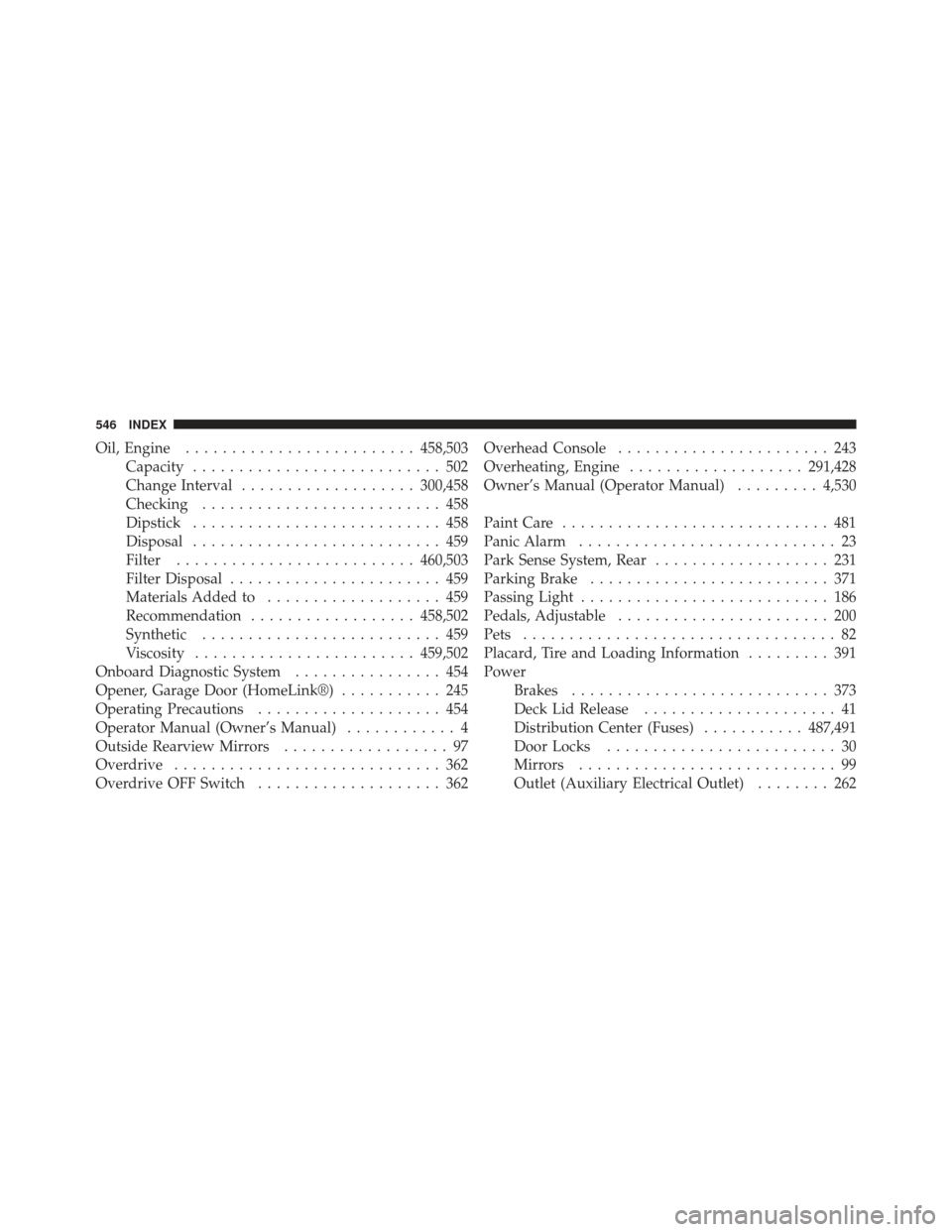
Oil, Engine......................... 458,503
Capacity ........................... 502
Change Interval ................... 300,458
Checking .......................... 458
Dipstick ........................... 458
Disposal ........................... 459
Filter .......................... 460,503
Filter Disposal ....................... 459
Materials Added to ................... 459
Recommendation .................. 458,502
Synthetic .......................... 459
Viscosity ........................ 459,502
Onboard Diagnostic System ................ 454
Opener, Garage Door (HomeLink®) ........... 245
Operating Precautions .................... 454
Operator Manual (Owner’s Manual) ............ 4
Outside Rearview Mirrors .................. 97
Overdrive ............................. 362
Overdrive OFF Switch .................... 362 Overhead Console
....................... 243
Overheating, Engine ................... 291,428
Owner’s Manual (Operator Manual) .........4,530
Paint Care ............................. 481
Panic Alarm ............................ 23
Park Sense System, Rear ................... 231
Parking Brake .......................... 371
Passing Light ........................... 186
Pedals, Adjustable ....................... 200
Pets .................................. 82
Placard, Tire and Loading Information ......... 391
Power Brakes ............................ 373
Deck Lid Release ..................... 41
Distribution Center (Fuses) ...........487,491
Door Locks ......................... 30
Mirrors ............................ 99
Outlet (Auxiliary Electrical Outlet) ........ 262
546 INDEX