Page 315 of 576

SIRIUS Setup
•
Channel Skip
SIRIUS can be programmed to designate a group of
channels that are the most desirable to listen to or to
exclude undesirable channels while scanning. To make
your selection, touch the Channel Skip soft-key, select the
channels you would like to skip. Then touch the arrow
back soft-key.
•Subscription Info
New vehicle purchasers or lessees will receive a free
limited time subscription to SIRIUS Satellite Radio with
your radio. Following the expiration of the free services,
it will be necessary to access the information on the
Subscription Information screen in order to re-subscribe.
Touch the Subscription Info soft-key to access the Sub-
scription Information screen.Write down the SIRIUS ID numbers for your receiver. To
reactivate your service, either call the number listed on
the screen or visit the provider online.
NOTE:SIRIUS Travel Link is a separate subscription.
Customer Programmable Features — Uconnect
Touch™ System 8.4 Settings (If Equipped)
Press the More soft-key, then press the Settings soft-key
to display the menu setting screen. In this mode the
Uconnect Touch™ system allows you to access program-
mable features that may be equipped such as Display,
Clock, Safety/Assistance, Lights, Doors & Locks,
Auto-On Comfort & Remote Start, Engine Off Operation,
Compass Settings, Audio, Phone/Bluetooth and SIRIUS
Setup.4
UNDERSTANDING YOUR INSTRUMENT PANEL 313
Page 323 of 576

•Daytime Running Lights
When this feature is selected, the headlights will turn on
whenever the engine is running. To make your selection,
touch the Daytime Running Lights soft-key, until a
check-mark appears next to setting, showing that setting
has been selected. Touch the back arrow soft-key to
return to the previous menu.
•Steering Directed Lights
When this feature is selected, the headlights turn relative
to a change in direction of the steering wheel. To make
your selection, touch the Steering Directed Lights soft-
key, until a check-mark appears next to setting, showing
that setting has been selected. Touch the back arrow
soft-key to return to the previous menu.
•Flash Headlights With Lock
When this feature is selected, the headlights will flash
when the doors are locked or unlocked with the Remote
Keyless Entry (RKE) transmitter. This feature may beselected with or without the sound horn on lock feature
selected. To make your selection, touch the Flash Head-
lights with Lock soft-key, until a check-mark appears
next to setting, showing that setting has been selected.
Touch the back arrow soft-key to return to the previous
menu.
Doors & Locks
After pressing the Doors & Locks soft-key the following
settings will be available.
•Auto Unlock On Exit
When this feature is selected, all doors will unlock when
the vehicle is stopped and the transmission is in the
PARK or NEUTRAL position and the driver’s door is
opened. To make your selection, touch the Auto Unlock
On Exit soft-key, until a check-mark appears next to
setting, showing that setting has been selected. Touch the
back arrow soft-key to return to the previous menu.
4
UNDERSTANDING YOUR INSTRUMENT PANEL 321
Page 326 of 576

•Auto-On Driver Heated/Ventilated Seat & Steering
Wheel With Vehicle Start — If Equipped
When this feature is selected the driver’s heated seat and
heated steering wheel will automatically turn on when
temperatures are below 40° F (4.4° C). When tempera-
tures are above 80° F (26.7° C) the driver vented seat will
turn on. To make your selection, touch the Auto Heated
Seats soft-key, until a check-mark appears next to setting,
showing that setting has been selected. Touch the back
arrow soft-key to return to the previous menu.
Engine Off Options
After pressing the Engine Off Options soft-key the fol-
lowing settings will be available.
•Easy Exit Seat
This feature provides automatic driver seat positioning to
enhance driver mobility when entering and exiting the
vehicle. To make your selection, touch the Easy Exit Seats
soft-key, until a check-mark appears next to setting,showing that setting has been selected. Touch the back
arrow soft-key to return to the previous menu.
•Engine Off Power Delay
When this feature is selected, the power window
switches, radio, Uconnect™ phone system (if equipped),
DVD video system (if equipped), power sunroof (if
equipped), and power outlets will remain active for up to
10 minutes after the ignition is cycled to OFF. Opening
either front door will cancel this feature. To change the
Engine Off Power Delay status touch the 0 seconds,
45 seconds, 5 minutes or 10 minutes soft-key. Then touch
the arrow back soft-key.
•Headlight Off Delay
When this feature is selected, the driver can choose to
have the headlights remain on for 0, 30, 60, or 90 seconds
when exiting the vehicle. To change the Headlight Off
Delay status touch the + or - soft-key to select your
desired time interval. Touch the back arrow soft-key to
return to the previous menu.
324 UNDERSTANDING YOUR INSTRUMENT PANEL
Page 343 of 576

To provide you with maximum comfort in the Automatic
mode, during cold start-ups the blower fan will remain
on low until the engine warms up. The blower will
increase in speed and transition into Auto mode.
Manual Operation
The system allows for manual selection of blower speed,
air distribution mode, A/C status and recirculation con-
trol.
The blower fan speed can be set to any fixed speed by
adjusting the blower control. The fan will now operate at
a fixed speed until additional speeds are selected. This
allows the front occupants to control the volume of air
circulated in the vehicle and cancel the Auto mode.
The operator can also select the direction of the airflow
by selecting one of the available mode settings. A/C
operation and Recirculation control can also be manually
selected in Manual operation.
Operating Tips
NOTE:Refer to the chart at the end of this section for
suggested control settings for various weather condi-
tions.
Summer Operation
The engine cooling system in air-conditioned vehicles
must be protected with a high-quality antifreeze coolant
to provide proper corrosion protection and to protect
against engine overheating. A solution of 50% ethylene
glycol antifreeze coolant and 50% water is recommended.
Refer to “Maintenance Procedures” in “Maintaining Your
Vehicle” for proper coolant selection.
Winter Operation
Use of the air Recirculation mode during Winter months
is not recommended because it may cause window
fogging.
4
UNDERSTANDING YOUR INSTRUMENT PANEL 341
Page 345 of 576
STARTING AND OPERATING
CONTENTS
�Starting Procedures.................... 348
▫Automatic Transmission............... 348
▫Keyless Enter-N-Go................... 349
▫Normal Starting..................... 349
▫Extreme Cold Weather
(Below –20°F Or�29°C)............... 351
▫If Engine Fails To Start................ 351
▫After Starting....................... 352
�Engine Block Heater — If Equipped........ 352�Automatic Transmission................. 353
▫Key Ignition Park Interlock............. 354
▫Brake/Transmission Shift Interlock System . . 354
▫Eight-Speed Automatic Transmission –
3.6L Engine........................ 355
▫Standard Shifter..................... 355
▫Gear Ranges........................ 355
▫Optional Shifter With AutoStick�......... 358
▫Five-Speed Automatic Transmission –
5.7L Engine........................ 358
5
Page 346 of 576
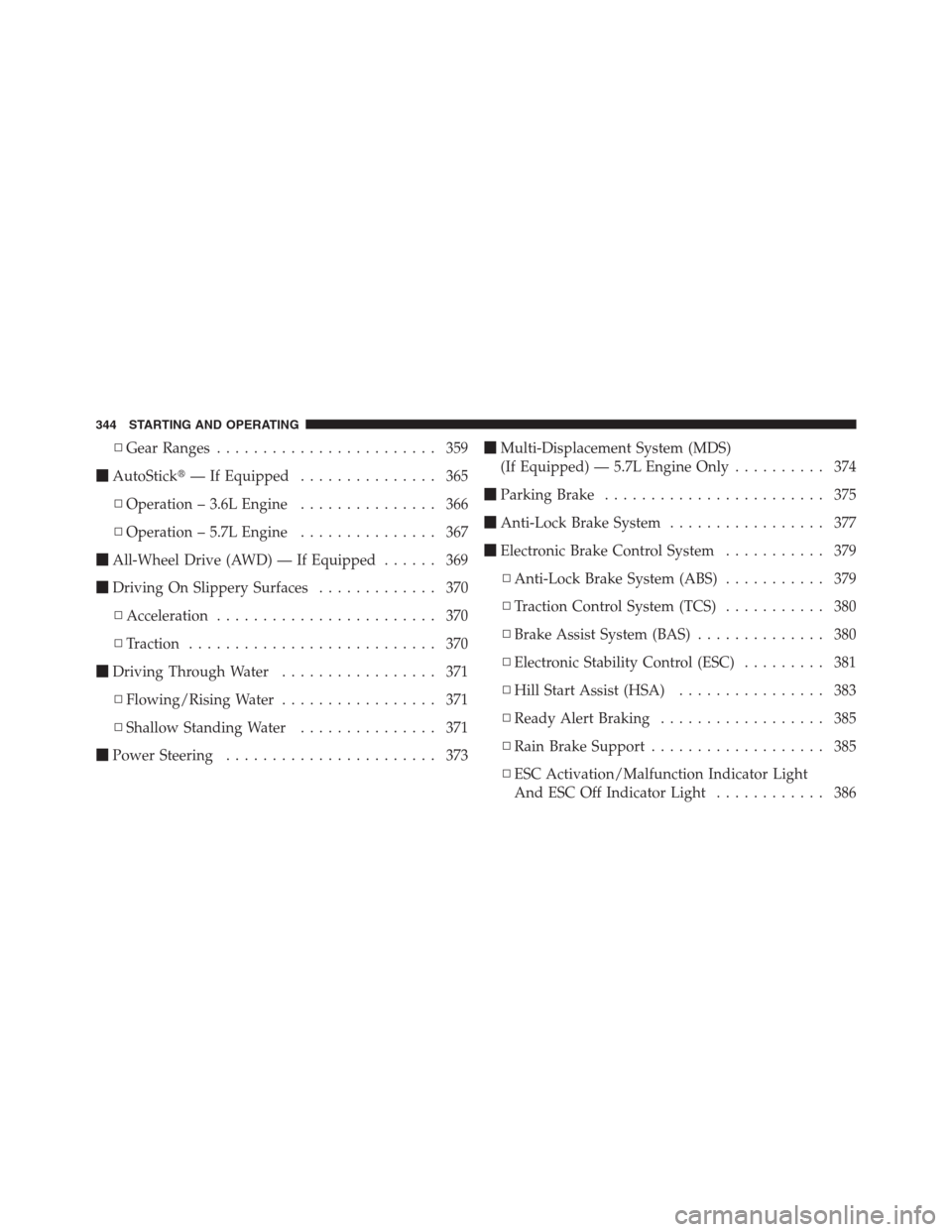
▫Gear Ranges........................ 359
�AutoStick�— If Equipped............... 365
▫Operation – 3.6L Engine............... 366
▫Operation – 5.7L Engine............... 367
�All-Wheel Drive (AWD) — If Equipped...... 369
�Driving On Slippery Surfaces............. 370
▫Acceleration........................ 370
▫Traction........................... 370
�Driving Through Water................. 371
▫Flowing/Rising Water................. 371
▫Shallow Standing Water............... 371
�Power Steering....................... 373�Multi-Displacement System (MDS)
(If Equipped) — 5.7L Engine Only.......... 374
�Parking Brake........................ 375
�Anti-Lock Brake System................. 377
�Electronic Brake Control System........... 379
▫Anti-Lock Brake System (ABS)........... 379
▫Traction Control System (TCS)........... 380
▫Brake Assist System (BAS).............. 380
▫Electronic Stability Control (ESC)......... 381
▫Hill Start Assist (HSA)................ 383
▫Ready Alert Braking.................. 385
▫Rain Brake Support................... 385
▫ESC Activation/Malfunction Indicator Light
And ESC Off Indicator Light............ 386
344 STARTING AND OPERATING
Page 348 of 576

▫General Information.................. 419
�Fuel Requirements..................... 420
▫3.6L Engine – If Equipped.............. 420
▫5.7L Engine – If Equipped.............. 420
▫Reformulated Gasoline................ 421
▫Gasoline/Oxygenate Blends............. 421
▫E-85 Usage In Non-Flex Fuel Vehicles...... 421
▫MMT In Gasoline.................... 422
▫Materials Added To Fuel............... 423
▫Fuel System Cautions................. 423
▫Carbon Monoxide Warnings............ 424
�Flexible Fuel (3.6L Engine Only) —
If Equipped.......................... 424▫E-85 General Information............... 424
▫Ethanol Fuel (E-85)................... 425
▫Fuel Requirements................... 425
▫Selection Of Engine Oil For Flexible Fuel
Vehicles (E-85) And Gasoline Vehicles...... 426
▫Starting........................... 427
▫Cruising Range...................... 427
▫Replacement Parts................... 427
▫Maintenance........................ 427
�Adding Fuel......................... 428
▫Emergency Fuel Filler Door Release....... 430
�Vehicle Loading...................... 431
▫Vehicle Certification Label.............. 431
346 STARTING AND OPERATING
Page 350 of 576

STARTING PROCEDURES
Before starting your vehicle, adjust your seat, adjust the
inside and outside mirrors, fasten your seat belt, and if
present, instruct all other occupants to buckle their seat
belts.
WARNING!
•When leaving the vehicle, always remove the key
fob from the ignition and lock your vehicle.
•Never leave children alone in a vehicle, or with
access to an unlocked vehicle. Allowing children
to be in a vehicle unattended is dangerous for a
number of reasons. A child or others could be
seriously or fatally injured. Children should be
warned not to touch the parking brake, brake
pedal or the shift lever.
(Continued)
WARNING! (Continued)
•Do not leave the key fob in or near the vehicle, and
do not leave Keyless Enter-N-Go in the ACC or
ON/RUN mode. A child could operate power win-
dows, other controls, or move the vehicle.
Automatic Transmission
The shift lever must be in the NEUTRAL or PARK
position before you can start the engine. Apply the brakes
before shifting into any driving gear.
CAUTION!
Damage to the transmission may occur if the follow-
ing precautions are not observed:
•Shift into PARK only after the vehicle has come to
a complete stop.
(Continued)
348 STARTING AND OPERATING