2012 CHEVROLET SONIC ignition
[x] Cancel search: ignitionPage 7 of 352

Black plate (3,1)Chevrolet Sonic Owner Manual - 2012
In Brief 1-3
A.Air Vents on page 8‑3.
B. Exterior Lamp Controls on
page 6‑1.
C. Instrument Panel Illumination
Control on page 6‑5.
D. Turn and Lane‐Change Lever. See Turn and Lane-Change
Signals on page 6‑4.
E. Instrument Cluster on page 5‑8.
F. Horn on page 5‑2.
G. Windshield Wiper/Washer on
page 5‑3.
H. Display Screen.
I. Infotainment on page 7‑1.
J. Storage.
K. Hood Release. See Hood on
page 10‑4.
L. Data Link Connector (DLC) (Out of View). See Malfunction
Indicator Lamp on page 5‑13. M.
Cruise Control on page 9‑32.
N. Steering Wheel Adjustment on
page 5‑2.
O. Steering Wheel Controls on
page 5‑2.
P. Ignition Switch. See Ignition
Positions on page 9‑15.
Q. Central Locking System on
page 2‑7.
R. Climate Control Systems on
page 8‑1.
S. Shift Lever. See Automatic
Transmission on page 9‑23
(If Equipped) or Manual
Transmission on page 9‑26
(If Equipped).
T. Hazard Warning Flashers on
page 6‑3.
U. Passenger Sensing System on
page 3‑26.Initial Drive
Information
This section provides a brief
overview about some of the
important features that may or may
not be on your specific vehicle.
For more detailed information, refer
to each of the features which can be
found later in this owner manual.
Starting the Engine
The vehicle has a
Computer-Controlled Cranking
System. It assists in starting the
engine and protects components.
If the ignition key is turned to
START and then released when the
engine begins cranking, the engine
will continue cranking for a few
seconds or until the engine starts.
If the engine does not start and the
key is held in START, cranking will
be stopped after 15 seconds to
prevent damage. To prevent gear
damage, cranking is not allowed if
the engine is running. Engine
Page 8 of 352

Black plate (4,1)Chevrolet Sonic Owner Manual - 2012
1-4 In Brief
cranking can be stopped by turning
the ignition key to ACC/
ACCESSORY or LOCK/OFF. See
Starting the Engine on page 9‑17.
Remote Keyless Entry
(RKE) System
The RKE transmitter will work up to
20 m (65 ft) away from the vehicle.
Press the key release button to
extend the key blade. The key can
be used for the ignition and all
locks.Press
Kto unlock the driver door or
all doors.
Press
Qto lock all doors.
Lock and unlock feedback can be
personalized. See Vehicle
Personalization on page 5‑27.
Press
Vto open the trunk.
Press and release
7to locate the
vehicle.
Press and hold
7for at least
two seconds to sound the panic
alarm.
Press
7again to cancel the panic
alarm.
See Keys on page 2‑2 andRemote
Keyless Entry (RKE) System
Operation on page 2‑3.
Remote Vehicle Start
For vehicles with this feature, the
engine can be started from outside
the vehicle.
Starting the Vehicle
1. Aim the RKE transmitter at the vehicle.
2. Press and release
Q.
3. Immediately after completing Step 2, press and hold
/until
the turn signal lamps flash, or for
about two seconds if the vehicle
is not in view.
When the engine starts, the parking
lamps will turn on and remain on as
long as the engine is running. The
doors will be locked and the climate
control system may come on.
The engine will continue to run for
10 minutes. Repeat the steps for a
10-minute time extension. Remote
start can be extended only once.
Page 15 of 352

Black plate (11,1)Chevrolet Sonic Owner Manual - 2012
In Brief 1-11
Reading Lamps
For vehicles with front reading
lamps, they are located in the
overhead console.
#or$:Press to turn each lamp
on or off.
For more information about interior
lighting, see Instrument Panel
Illumination Control on page 6‑5 or
Courtesy Lamps on page 6‑5.
Exterior Lighting
The exterior lamps control is located
on the instrument panel to the
outboard side of the steering
column.
O: Briefly turn to this position to
turn the automatic light control off or
on again.
AUTO: Turns the headlamps on
automatically at normal brightness,
together with the parking lamps,
taillamps, license plate lamps,
sidemarker lamps, and instrument
panel lights.
;: Turns on the parking lamps,
taillamps, license plate lamps,
sidemarker lamps, and instrument
panel lights.
5: Turns on the headlamps,
parking lamps, taillamps, license
plate lamps, sidemarker lamps, and
instrument panel lights. A warning
chime sounds if the driver door is
opened when the ignition switch is
off and the headlamps are on.
#: For vehicles with fog lamps,
press to turn the lamps on or off.
For more information, see:
.Exterior Lamp Controls on
page 6‑1.
.Daytime Running Lamps (DRL)
on page 6‑2.
.Fog Lamps on page 6‑4.
Page 21 of 352

Black plate (17,1)Chevrolet Sonic Owner Manual - 2012
In Brief 1-17
*:Press to disengage cruise
control without erasing the set
speed from memory.
See Cruise Control on page 9‑32.
Driver Information
Center (DIC)
The DIC display is in the instrument
panel cluster. It shows the status of
many vehicle systems. The controls
for the DIC are located on the turn
signal lever.
A.SET/CLR: Press to set or clear
the menu item when it is
displayed.
B.
w x: Use the thumbwheel to
scroll through the items in
each menu. C.
MENU: Press to display the DIC
menu items. This button is also
used to return to or exit the last
screen displayed on the DIC.
For more information, see Driver
Information Center (DIC) on
page 5‑23.
Power Outlets
The accessory power outlets can be
used to plug in electrical equipment,
such as a cell phone or MP3 player.
The vehicle has an accessory
power outlet located in front of the
cupholders on the center floor
console.
See Power Outlets on page 5‑5.
Sunroof
On vehicles with this feature, the
sunroof only operates when the
ignition is turned to ON/RUN or
Retained Accessory Power (RAP) is
active.
Page 28 of 352
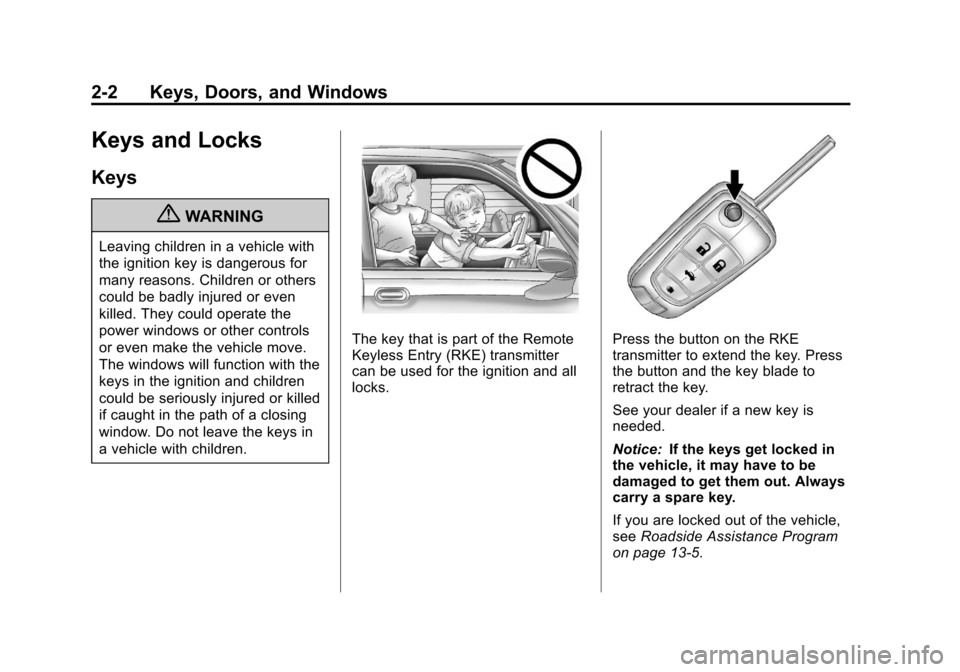
Black plate (2,1)Chevrolet Sonic Owner Manual - 2012
2-2 Keys, Doors, and Windows
Keys and Locks
Keys
{WARNING
Leaving children in a vehicle with
the ignition key is dangerous for
many reasons. Children or others
could be badly injured or even
killed. They could operate the
power windows or other controls
or even make the vehicle move.
The windows will function with the
keys in the ignition and children
could be seriously injured or killed
if caught in the path of a closing
window. Do not leave the keys in
a vehicle with children.
The key that is part of the Remote
Keyless Entry (RKE) transmitter
can be used for the ignition and all
locks.Press the button on the RKE
transmitter to extend the key. Press
the button and the key blade to
retract the key.
See your dealer if a new key is
needed.
Notice:If the keys get locked in
the vehicle, it may have to be
damaged to get them out. Always
carry a spare key.
If you are locked out of the vehicle,
see Roadside Assistance Program
on page 13‑5.
Page 30 of 352

Black plate (4,1)Chevrolet Sonic Owner Manual - 2012
2-4 Keys, Doors, and Windows
V(Remote Trunk Release):
Press to open the trunk.
7(Vehicle Locator/Panic
Alarm): Press and release one
time to locate the vehicle. The
exterior lamps flash and the horn
chirps. Press and hold
7for at least
two seconds to sound the panic
alarm. The horn sounds and the
turn signals flash until
7is pressed
again, or the key is placed in the
ignition and turned to ON/RUN.
/(Remote Vehicle Start) : For
vehicles with this feature, press
Q
and then press and hold/within
five seconds to start the engine from
outside the vehicle using the RKE
transmitter. See Remote Vehicle
Start on page 2‑4 for additional
information.
The buttons on the keys are
disabled when there is a key
in the ignition.
Programming Transmitters to
the Vehicle
Only RKE transmitters programmed
to this vehicle will work. If a
transmitter is lost or stolen, a
replacement can be purchased and
programmed through your dealer.
When the replacement transmitter is
programmed to this vehicle, all
remaining transmitters must also be
reprogrammed. Any lost or stolen
transmitters will no longer work
once the new transmitter is
programmed. See your dealer to
have new transmitters programmed.
Battery Replacement
The battery is not rechargeable.
To replace the battery:
1. Push the button on the transmitter to extend the key.
2. Remove the battery cover by prying with a finger.
3. Remove the old battery. 4. Insert the new battery, positive
side facing up. Replace with a
CR2032 or equivalent battery.
5. Snap the battery cover back on to the transmitter.
Remote Vehicle Start
The vehicle may have this feature
that allows you to start the engine
from outside the vehicle.
/(Remote Vehicle Start): This
button will be on the RKE
transmitter if the vehicle has remote
start.
The climate control will default to
the last used heating or cooling
mode. If the vehicle has heated
seats, they may come on during a
remote start. See Heated Front
Seats on page 3‑7 for more
information.
Laws in some local communities
may restrict the use of remote
starters. For example, some laws
require a person using remote start
Page 31 of 352
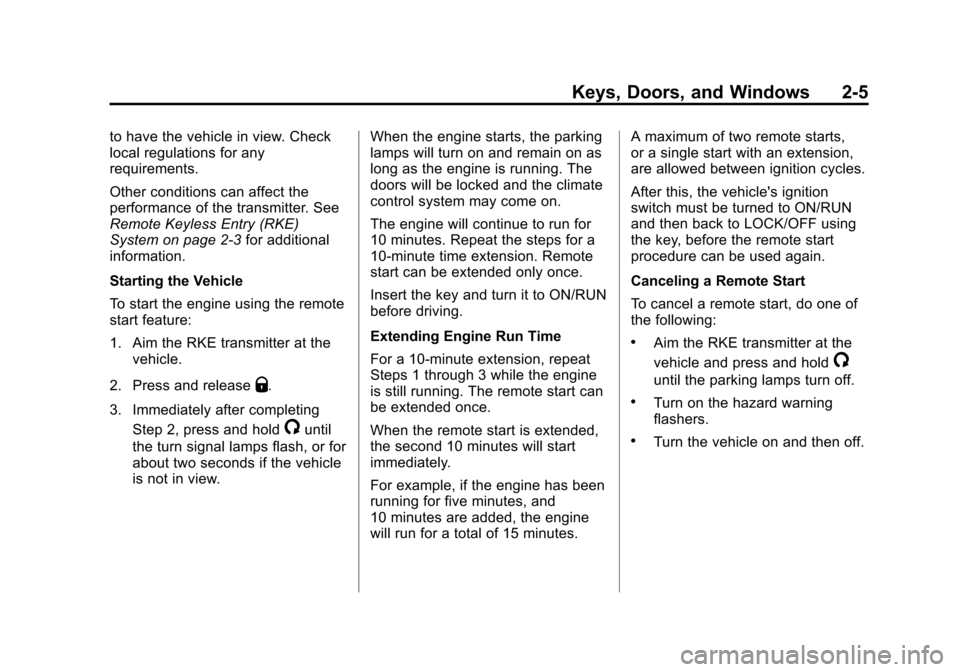
Black plate (5,1)Chevrolet Sonic Owner Manual - 2012
Keys, Doors, and Windows 2-5
to have the vehicle in view. Check
local regulations for any
requirements.
Other conditions can affect the
performance of the transmitter. See
Remote Keyless Entry (RKE)
System on page 2‑3for additional
information.
Starting the Vehicle
To start the engine using the remote
start feature:
1. Aim the RKE transmitter at the vehicle.
2. Press and release
Q.
3. Immediately after completing Step 2, press and hold
/until
the turn signal lamps flash, or for
about two seconds if the vehicle
is not in view. When the engine starts, the parking
lamps will turn on and remain on as
long as the engine is running. The
doors will be locked and the climate
control system may come on.
The engine will continue to run for
10 minutes. Repeat the steps for a
10-minute time extension. Remote
start can be extended only once.
Insert the key and turn it to ON/RUN
before driving.
Extending Engine Run Time
For a 10-minute extension, repeat
Steps 1 through 3 while the engine
is still running. The remote start can
be extended once.
When the remote start is extended,
the second 10 minutes will start
immediately.
For example, if the engine has been
running for five minutes, and
10 minutes are added, the engine
will run for a total of 15 minutes. A maximum of two remote starts,
or a single start with an extension,
are allowed between ignition cycles.
After this, the vehicle's ignition
switch must be turned to ON/RUN
and then back to LOCK/OFF using
the key, before the remote start
procedure can be used again.
Canceling a Remote Start
To cancel a remote start, do one of
the following:
.Aim the RKE transmitter at the
vehicle and press and hold
/
until the parking lamps turn off.
.Turn on the hazard warning
flashers.
.Turn the vehicle on and then off.
Page 32 of 352

Black plate (6,1)Chevrolet Sonic Owner Manual - 2012
2-6 Keys, Doors, and Windows
Conditions in Which Remote Start
Will Not Work
The remote vehicle start feature will
not operate if:
.The key is in the ignition.
.The hood is not closed.
.The hazard warning flashers
are on.
.The malfunction indicator lamp
is on.
.The engine coolant temperature
is too high.
.The oil pressure is low.
.Two remote vehicle starts, or a
single remote start with an
extension, have already
been used.
.The vehicle is not in P (Park).
Door Locks
{WARNING
Unlocked doors can be
dangerous.
.Passengers, especially
children, can easily open the
doors and fall out of a moving
vehicle. When a door is
locked, the handle will not
open it. The chance of being
thrown out of the vehicle in a
crash is increased if the
doors are not locked. So, all
passengers should wear
safety belts properly and the
doors should be locked
whenever the vehicle is
driven.
.Young children who get into
unlocked vehicles may be
unable to get out. A child can
be overcome by extreme heat
and can suffer permanent(Continued)
WARNING (Continued)
injuries or even death from
heat stroke. Always lock the
vehicle whenever leaving it.
.Outsiders can easily enter
through an unlocked door
when you slow down or stop
the vehicle. Locking the doors
can help prevent this from
happening.
To lock or unlock the doors from
outside the vehicle:
.Use the key in the driver door to
lock all doors or unlock the
driver door only.
.PressQorKon the Remote
Keyless Entry (RKE) transmitter.
See Remote Keyless Entry
(RKE) System Operation on
page 2‑3.