2012 CHEVROLET SILVERADO seats
[x] Cancel search: seatsPage 1 of 584

Black plate (1,1)Chevrolet Silverado Owner Manual - 2012
2012 Chevrolet Silverado Owner ManualM
In Brief. . . . . . . . . . . . . . . . . . . . . . . . 1-1
Instrument Panel . . . . . . . . . . . . . . 1-2
Initial Drive Information . . . . . . . . 1-8
Vehicle Features . . . . . . . . . . . . . 1-25
Performance and Maintenance . . . . . . . . . . . . . . . . 1-33
Keys, Doors, and Windows . . . . . . . . . . . . . . . . . . . . 2-1
Keys and Locks . . . . . . . . . . . . . . . 2-2
Doors . . . . . . . . . . . . . . . . . . . . . . . . . . 2-9
Vehicle Security . . . . . . . . . . . . . . 2-11
Exterior Mirrors . . . . . . . . . . . . . . . 2-14
Interior Mirrors . . . . . . . . . . . . . . . . 2-17
Windows . . . . . . . . . . . . . . . . . . . . . 2-18
Roof . . . . . . . . . . . . . . . . . . . . . . . . . . 2-20 Seats and Restraints
. . . . . . . . . 3-1
Head Restraints . . . . . . . . . . . . . . . 3-2
Front Seats . . . . . . . . . . . . . . . . . . . . 3-3
Rear Seats . . . . . . . . . . . . . . . . . . . 3-11
Safety Belts . . . . . . . . . . . . . . . . . . 3-13
Airbag System . . . . . . . . . . . . . . . . 3-23
Child Restraints . . . . . . . . . . . . . . 3-42
Storage . . . . . . . . . . . . . . . . . . . . . . . 4-1
Storage Compartments . . . . . . . . 4-1
Instruments and Controls . . . . 5-1
Controls . . . . . . . . . . . . . . . . . . . . . . . 5-2
Warning Lights, Gauges, and Indicators . . . . . . . . . . . . . . . . . . . 5-12
Information Displays . . . . . . . . . . 5-32
Vehicle Messages . . . . . . . . . . . . 5-42
Vehicle Personalization . . . . . . . 5-52
Universal Remote System . . . . 5-60 Lighting
. . . . . . . . . . . . . . . . . . . . . . . 6-1
Exterior Lighting . . . . . . . . . . . . . . . 6-1
Interior Lighting . . . . . . . . . . . . . . . . 6-8
Lighting Features . . . . . . . . . . . . . . 6-9
Infotainment System . . . . . . . . . 7-1
Introduction . . . . . . . . . . . . . . . . . . . . 7-1
Radio . . . . . . . . . . . . . . . . . . . . . . . . . . 7-8
Audio Players . . . . . . . . . . . . . . . . 7-16
Rear Seat Infotainment . . . . . . . 7-40
Phone . . . . . . . . . . . . . . . . . . . . . . . . 7-52
Trademarks and License Agreements . . . . . . . . . . . . . . . . . 7-59
Climate Controls . . . . . . . . . . . . . 8-1
Climate Control Systems . . . . . . 8-1
Air Vents . . . . . . . . . . . . . . . . . . . . . 8-11
Page 7 of 584

Black plate (1,1)Chevrolet Silverado Owner Manual - 2012
In Brief 1-1
In Brief
Instrument Panel
Instrument Panel(Base/Uplevel Version) . . . . . . 1-2
Instrument Panel (Premium Version) . . . . . . . . . . . 1-6
Initial Drive Information
Initial Drive Information . . . . . . . . 1-8
Remote Keyless Entry (RKE)System . . . . . . . . . . . . . . . . . . . . . . 1-8
Remote Vehicle Start . . . . . . . . . 1-8
Door Locks . . . . . . . . . . . . . . . . . . . 1-9
Windows . . . . . . . . . . . . . . . . . . . . . . 1-9
Seat Adjustment . . . . . . . . . . . . . 1-10
Memory Features . . . . . . . . . . . . 1-13
Heated and Ventilated Seats . . . . . . . . . . . . . . . . . . . . . . . 1-14
Head Restraint Adjustment . . . . . . . . . . . . . . . . . 1-14
Safety Belts . . . . . . . . . . . . . . . . . . 1-15
Passenger Sensing System . . . . . . . . . . . . . . . . . . . . . 1-15
Mirror Adjustment . . . . . . . . . . . . 1-16 Steering Wheel
Adjustment . . . . . . . . . . . . . . . . . 1-17
Throttle and Brake Pedal Adjustment . . . . . . . . . . . . . . . . . 1-17
Interior Lighting . . . . . . . . . . . . . . 1-17
Exterior Lighting . . . . . . . . . . . . . 1-18
Windshield Wiper/Washer . . . . 1-19
Climate Controls . . . . . . . . . . . . . 1-20
Transmission . . . . . . . . . . . . . . . . 1-22
Four-Wheel Drive . . . . . . . . . . . . 1-23Vehicle Features
Radio(s) . . . . . . . . . . . . . . . . . . . . . 1-25
Satellite Radio . . . . . . . . . . . . . . . 1-26
Portable Audio Devices . . . . . . 1-26
Bluetooth
®. . . . . . . . . . . . . . . . . . . 1-27
Steering Wheel Controls . . . . . 1-27
Cruise Control . . . . . . . . . . . . . . . 1-28
Navigation System . . . . . . . . . . . 1-28
Driver Information
Center (DIC) . . . . . . . . . . . . . . . 1-28
Rear Vision Camera (RVC) . . . . . . . . . . . . . 1-29
Ultrasonic Parking Assist . . . . 1-30
Power Outlets . . . . . . . . . . . . . . . 1-30
Universal Remote System . . . 1-30
Sunroof . . . . . . . . . . . . . . . . . . . . . . 1-31
Performance and Maintenance
StabiliTrak®System . . . . . . . . . 1-33
Tire Pressure Monitor . . . . . . . . 1-33
Engine Oil Life System . . . . . . 1-34
Fuel E85 (85% Ethanol) . . . . . 1-34
Driving for Better Fuel Economy . . . . . . . . . . . . . . . . . . . 1-34
Roadside Assistance Program . . . . . . . . . . . . . . . . . . . . 1-35
OnStar
®. . . . . . . . . . . . . . . . . . . . . 1-35
Page 16 of 584
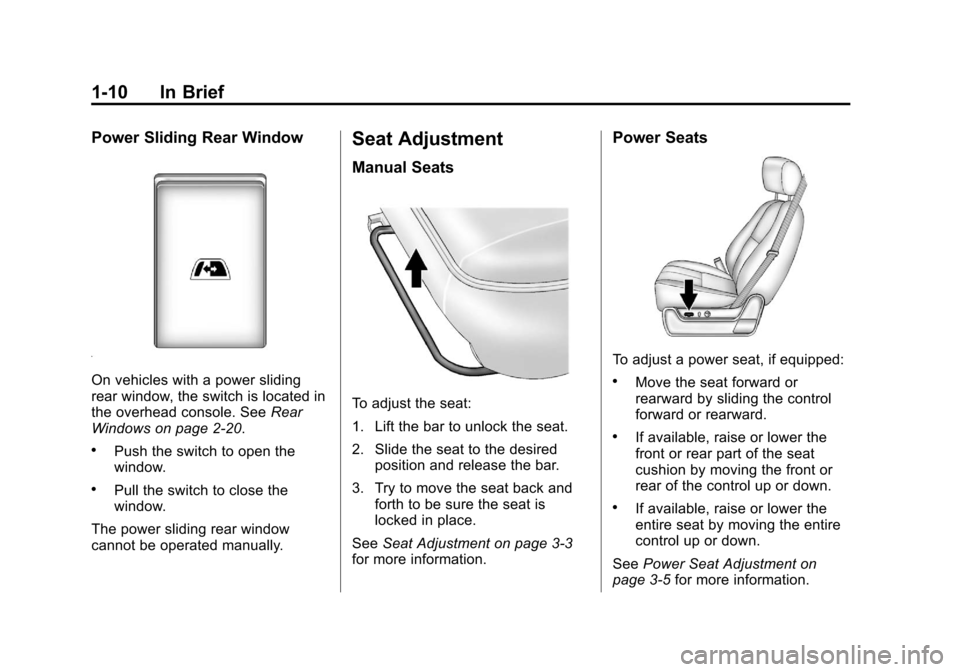
Black plate (10,1)Chevrolet Silverado Owner Manual - 2012
1-10 In Brief
Power Sliding Rear Window
On vehicles with a power sliding
rear window, the switch is located in
the overhead console. SeeRear
Windows on page 2‑20.
.Push the switch to open the
window.
.Pull the switch to close the
window.
The power sliding rear window
cannot be operated manually.
Seat Adjustment
Manual Seats
To adjust the seat:
1. Lift the bar to unlock the seat.
2. Slide the seat to the desired position and release the bar.
3. Try to move the seat back and forth to be sure the seat is
locked in place.
See Seat Adjustment on page 3‑3
for more information.
Power Seats
To adjust a power seat, if equipped:
.Move the seat forward or
rearward by sliding the control
forward or rearward.
.If available, raise or lower the
front or rear part of the seat
cushion by moving the front or
rear of the control up or down.
.If available, raise or lower the
entire seat by moving the entire
control up or down.
See Power Seat Adjustment on
page 3‑5 for more information.
Page 19 of 584

Black plate (13,1)Chevrolet Silverado Owner Manual - 2012
In Brief 1-13
Memory Features
On vehicles with the memory
feature, the controls on the driver
door are used to program and recall
memory settings for the driver seat,
outside mirrors, and the adjustable
throttle and brake pedals,
if equipped.Storing Memory Positions
To save into memory:
1. Adjust the driver seat and
seatback recliner, both outside
mirrors, and the throttle and
brake pedals, if equipped.
See Power Mirrors on page 2‑15
and Adjustable Throttle and
Brake Pedal on page 9‑26 for
more information.
Not all mirrors and adjustable
throttle and brake pedals will
have the ability to save and
recall their positions.
2. Press and hold “1”until
two beeps sound.
3. Repeat for a second driver position using “2.”
To recall, press and release “1”
or “2.” The vehicle must be in
P (Park). A single beep will sound. The seat, outside mirrors, and
adjustable throttle and brake pedals,
if equipped, will move to the position
previously stored for the identified
driver.
See
Memory Seats on page 3‑8 and
Vehicle Personalization (With DIC
Buttons) on page 5‑52 for more
information.
Easy Exit Driver Seat
This feature can move the seat
rearward to allow extra room to exit
the vehicle.B: Press to recall the easy exit
seat position. The vehicle must be
in P (Park).
See Memory Seats on page 3‑8 and
Vehicle Personalization (With DIC
Buttons) on page 5‑52 for more
information.
Page 20 of 584
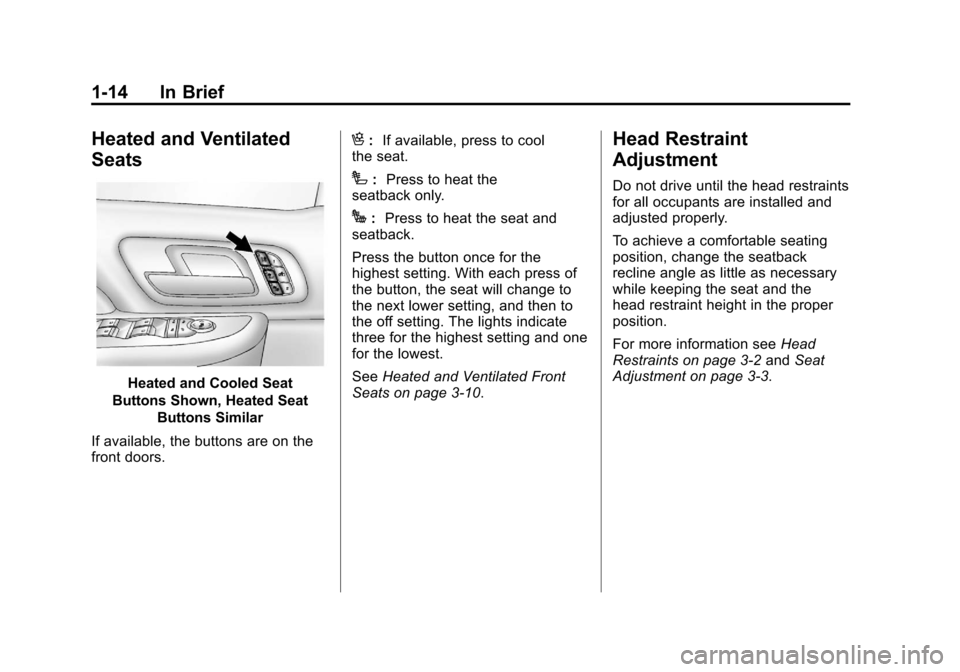
Black plate (14,1)Chevrolet Silverado Owner Manual - 2012
1-14 In Brief
Heated and Ventilated
Seats
Heated and Cooled Seat
Buttons Shown, Heated Seat Buttons Similar
If available, the buttons are on the
front doors.
H: If available, press to cool
the seat.
I: Press to heat the
seatback only.
J: Press to heat the seat and
seatback.
Press the button once for the
highest setting. With each press of
the button, the seat will change to
the next lower setting, and then to
the off setting. The lights indicate
three for the highest setting and one
for the lowest.
See Heated and Ventilated Front
Seats on page 3‑10.
Head Restraint
Adjustment
Do not drive until the head restraints
for all occupants are installed and
adjusted properly.
To achieve a comfortable seating
position, change the seatback
recline angle as little as necessary
while keeping the seat and the
head restraint height in the proper
position.
For more information see Head
Restraints on page 3‑2 andSeat
Adjustment on page 3‑3.
Page 47 of 584
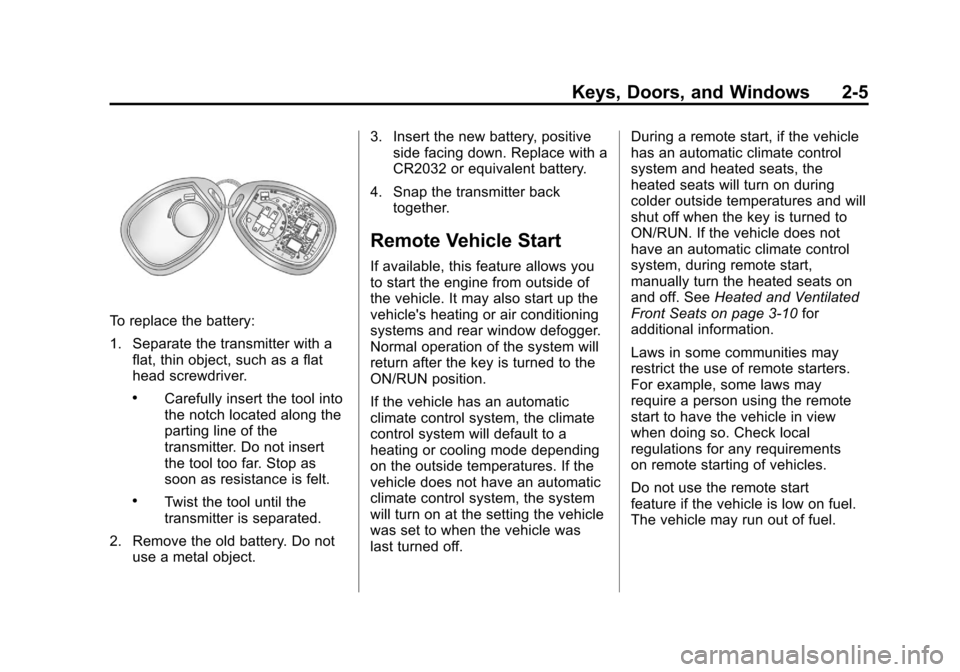
Black plate (5,1)Chevrolet Silverado Owner Manual - 2012
Keys, Doors, and Windows 2-5
To replace the battery:
1. Separate the transmitter with aflat, thin object, such as a flat
head screwdriver.
.Carefully insert the tool into
the notch located along the
parting line of the
transmitter. Do not insert
the tool too far. Stop as
soon as resistance is felt.
.Twist the tool until the
transmitter is separated.
2. Remove the old battery. Do not use a metal object. 3. Insert the new battery, positive
side facing down. Replace with a
CR2032 or equivalent battery.
4. Snap the transmitter back together.
Remote Vehicle Start
If available, this feature allows you
to start the engine from outside of
the vehicle. It may also start up the
vehicle's heating or air conditioning
systems and rear window defogger.
Normal operation of the system will
return after the key is turned to the
ON/RUN position.
If the vehicle has an automatic
climate control system, the climate
control system will default to a
heating or cooling mode depending
on the outside temperatures. If the
vehicle does not have an automatic
climate control system, the system
will turn on at the setting the vehicle
was set to when the vehicle was
last turned off. During a remote start, if the vehicle
has an automatic climate control
system and heated seats, the
heated seats will turn on during
colder outside temperatures and will
shut off when the key is turned to
ON/RUN. If the vehicle does not
have an automatic climate control
system, during remote start,
manually turn the heated seats on
and off. See
Heated and Ventilated
Front Seats on page 3‑10 for
additional information.
Laws in some communities may
restrict the use of remote starters.
For example, some laws may
require a person using the remote
start to have the vehicle in view
when doing so. Check local
regulations for any requirements
on remote starting of vehicles.
Do not use the remote start
feature if the vehicle is low on fuel.
The vehicle may run out of fuel.
Page 65 of 584

Black plate (1,1)Chevrolet Silverado Owner Manual - 2012
Seats and Restraints 3-1
Seats and
Restraints
Head Restraints
Head Restraints . . . . . . . . . . . . . . . 3-2
Front Seats
Seat Adjustment . . . . . . . . . . . . . . 3-3
Center Seat . . . . . . . . . . . . . . . . . . . 3-5
Power Seat Adjustment . . . . . . . 3-5
Lumbar Adjustment . . . . . . . . . . . 3-6
Reclining Seatbacks . . . . . . . . . . 3-6
Memory Seats . . . . . . . . . . . . . . . . 3-8
Heated and Ventilated FrontSeats . . . . . . . . . . . . . . . . . . . . . . . 3-10
Rear Seats
Rear Seats (Extended CabFull Bench) . . . . . . . . . . . . . . . . . 3-11
Rear Seats (All Split Bench and Hybrid Full Bench) . . . . . 3-12
Safety Belts
Safety Belts . . . . . . . . . . . . . . . . . . 3-13
How to Wear Safety BeltsProperly . . . . . . . . . . . . . . . . . . . . 3-14
Lap-Shoulder Belt . . . . . . . . . . . 3-15 Safety Belt Use During
Pregnancy . . . . . . . . . . . . . . . . . . 3-20
Lap Belt . . . . . . . . . . . . . . . . . . . . . 3-20
Safety Belt Extender . . . . . . . . . 3-21
Safety System Check . . . . . . . . 3-21
Safety Belt Care . . . . . . . . . . . . . 3-22
Replacing Safety Belt System Parts after a Crash . . . . . . . . . 3-22
Airbag System
Airbag System . . . . . . . . . . . . . . . 3-23
Where Are the Airbags? . . . . . 3-25
When Should an AirbagInflate? . . . . . . . . . . . . . . . . . . . . . 3-26
What Makes an Airbag Inflate? . . . . . . . . . . . . . . . . . . . . . 3-28
How Does an Airbag
Restrain? . . . . . . . . . . . . . . . . . . . 3-28
What Will You See after an Airbag Inflates? . . . . . . . . . . . . 3-29
Airbag On-Off Switch . . . . . . . . 3-30
Passenger Sensing System . . . . . . . . . . . . . . . . . . . . . 3-34
Servicing the Airbag-Equipped Vehicle . . . . . . . . . . . . . . . . . . . . . 3-38 Adding Equipment to the
Airbag-Equipped Vehicle . . . 3-39
Airbag System Check . . . . . . . . 3-41
Replacing Airbag System Parts after a Crash . . . . . . . . . 3-41
Child Restraints
Older Children . . . . . . . . . . . . . . . 3-42
Infants and Young
Children . . . . . . . . . . . . . . . . . . . . 3-44
Child Restraint Systems . . . . . 3-47
Where to Put the Restraint . . . 3-49
Lower Anchors and Tethers for Children (LATCH
System) . . . . . . . . . . . . . . . . . . . . 3-51
Replacing LATCH System Parts After a Crash . . . . . . . . . 3-60
Securing Child Restraints (Rear Seat Position) . . . . . . . . 3-60
Securing Child Restraints (Center Front Seat
Position) . . . . . . . . . . . . . . . . . . . 3-62
Securing Child Restraints (Right Front Seat
Position) . . . . . . . . . . . . . . . . . . . 3-63
Page 66 of 584
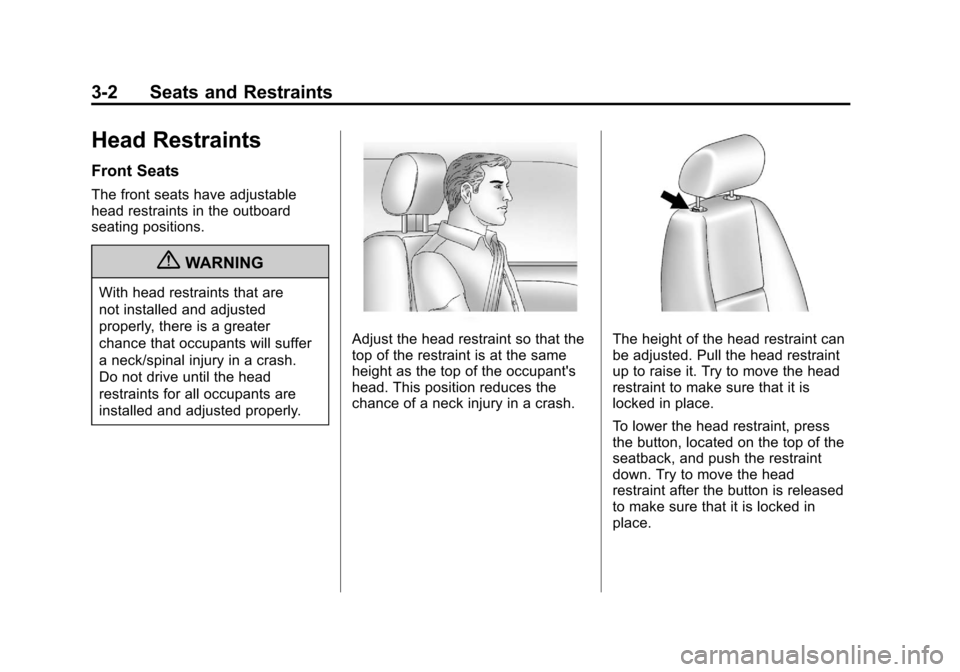
Black plate (2,1)Chevrolet Silverado Owner Manual - 2012
3-2 Seats and Restraints
Head Restraints
Front Seats
The front seats have adjustable
head restraints in the outboard
seating positions.
{WARNING
With head restraints that are
not installed and adjusted
properly, there is a greater
chance that occupants will suffer
a neck/spinal injury in a crash.
Do not drive until the head
restraints for all occupants are
installed and adjusted properly.
Adjust the head restraint so that the
top of the restraint is at the same
height as the top of the occupant's
head. This position reduces the
chance of a neck injury in a crash.The height of the head restraint can
be adjusted. Pull the head restraint
up to raise it. Try to move the head
restraint to make sure that it is
locked in place.
To lower the head restraint, press
the button, located on the top of the
seatback, and push the restraint
down. Try to move the head
restraint after the button is released
to make sure that it is locked in
place.