2012 CHEVROLET EXPRESS PASSANGER instrument cluster
[x] Cancel search: instrument clusterPage 238 of 430
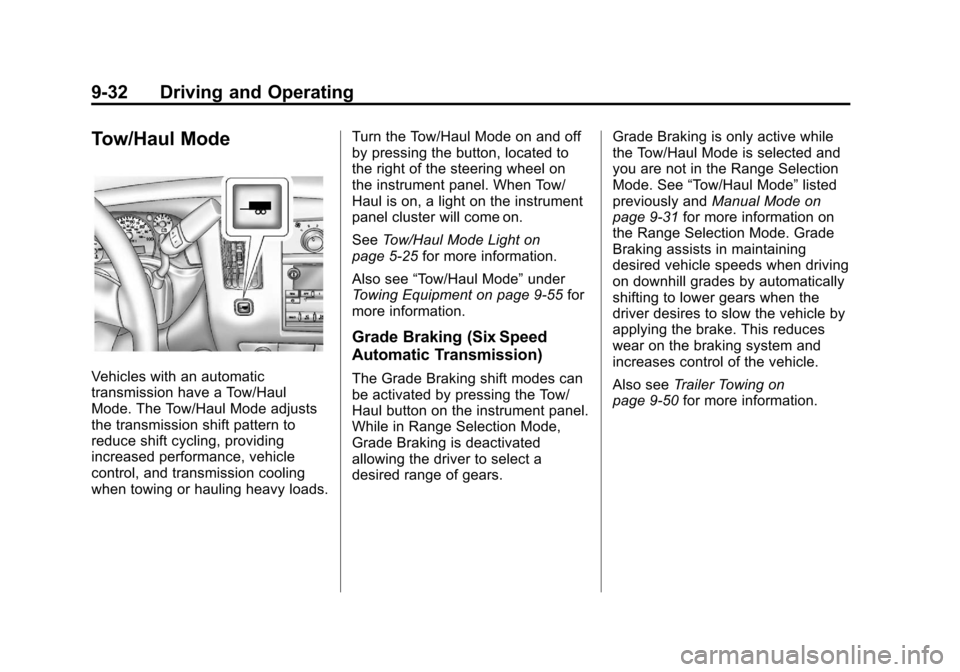
Black plate (32,1)Chevrolet Express Owner Manual - 2012
9-32 Driving and Operating
Tow/Haul Mode
Vehicles with an automatic
transmission have a Tow/Haul
Mode. The Tow/Haul Mode adjusts
the transmission shift pattern to
reduce shift cycling, providing
increased performance, vehicle
control, and transmission cooling
when towing or hauling heavy loads.Turn the Tow/Haul Mode on and off
by pressing the button, located to
the right of the steering wheel on
the instrument panel. When Tow/
Haul is on, a light on the instrument
panel cluster will come on.
See
Tow/Haul Mode Light on
page 5‑25 for more information.
Also see “Tow/Haul Mode” under
Towing Equipment on page 9‑55 for
more information.
Grade Braking (Six Speed
Automatic Transmission)
The Grade Braking shift modes can
be activated by pressing the Tow/
Haul button on the instrument panel.
While in Range Selection Mode,
Grade Braking is deactivated
allowing the driver to select a
desired range of gears. Grade Braking is only active while
the Tow/Haul Mode is selected and
you are not in the Range Selection
Mode. See
“Tow/Haul Mode” listed
previously and Manual Mode on
page 9‑31 for more information on
the Range Selection Mode. Grade
Braking assists in maintaining
desired vehicle speeds when driving
on downhill grades by automatically
shifting to lower gears when the
driver desires to slow the vehicle by
applying the brake. This reduces
wear on the braking system and
increases control of the vehicle.
Also see Trailer Towing on
page 9‑50 for more information.
Page 241 of 430

Black plate (35,1)Chevrolet Express Owner Manual - 2012
Driving and Operating 9-35
Ride Control Systems
StabiliTrak®System
The vehicle may have a vehicle
stability enhancement system called
StabiliTrak. It is an advanced
computer controlled system that
assists the driver with directional
control of the vehicle in difficult
driving conditions.
StabiliTrak activates when the
computer senses a discrepancy
between the intended path and the
direction the vehicle is actually
traveling. StabiliTrak selectively
applies braking pressure at any one
of the vehicle's brakes to assist the
driver with keeping the vehicle on
the intended path.
When the vehicle is started and
begins to move, the system
performs several diagnostic checks
to insure there are no problems.
The system may be heard or felt
while it is working. This is normal
and does not mean there is a
problem with the vehicle.The system should initialize before
the vehicle reaches 32 km/h
(20 mph). In some cases, it may
take approximately 3.2 km (2 mi) of
driving before the system initializes.
The Traction Control System (TCS)/
StabiliTrak indicator light comes on
the instrument panel cluster when
the system requires service.
When StabiliTrak activates, the
TCS/StabiliTrak indicator light
flashes on the instrument panel.
This also occurs when TCS is
activated.
For more information, see
Traction
Control System (TCS)/StabiliTrak
®
Light on page 5‑26.
For your safety, the system can only
be disabled when the vehicle speed
is less than 32 km/h (20 mph).
Press the StabiliTrak button located
on the instrument panel once to turn
off the Traction Control System
(TCS). The appropriate message is
displayed in the DIC.
Press and hold the StabiliTrak
button for more than five seconds to
turn off StabiliTrak and TCS.
Page 244 of 430
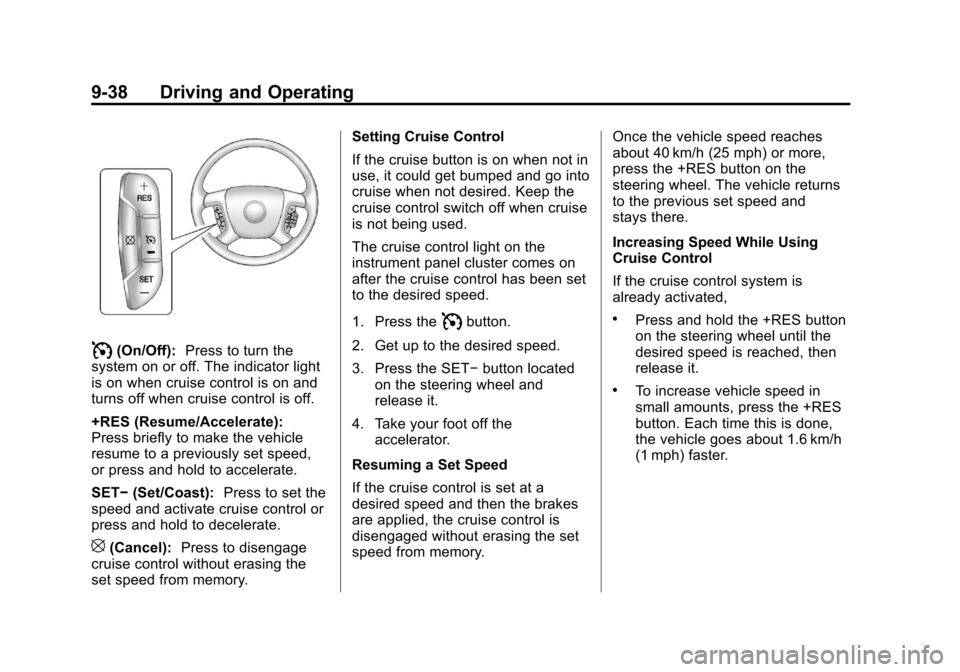
Black plate (38,1)Chevrolet Express Owner Manual - 2012
9-38 Driving and Operating
I(On/Off):Press to turn the
system on or off. The indicator light
is on when cruise control is on and
turns off when cruise control is off.
+RES (Resume/Accelerate):
Press briefly to make the vehicle
resume to a previously set speed,
or press and hold to accelerate.
SET− (Set/Coast): Press to set the
speed and activate cruise control or
press and hold to decelerate.
[(Cancel): Press to disengage
cruise control without erasing the
set speed from memory. Setting Cruise Control
If the cruise button is on when not in
use, it could get bumped and go into
cruise when not desired. Keep the
cruise control switch off when cruise
is not being used.
The cruise control light on the
instrument panel cluster comes on
after the cruise control has been set
to the desired speed.
1. Press the
Ibutton.
2. Get up to the desired speed.
3. Press the SET− button located
on the steering wheel and
release it.
4. Take your foot off the accelerator.
Resuming a Set Speed
If the cruise control is set at a
desired speed and then the brakes
are applied, the cruise control is
disengaged without erasing the set
speed from memory. Once the vehicle speed reaches
about 40 km/h (25 mph) or more,
press the +RES button on the
steering wheel. The vehicle returns
to the previous set speed and
stays there.
Increasing Speed While Using
Cruise Control
If the cruise control system is
already activated,.Press and hold the +RES button
on the steering wheel until the
desired speed is reached, then
release it.
.To increase vehicle speed in
small amounts, press the +RES
button. Each time this is done,
the vehicle goes about 1.6 km/h
(1 mph) faster.
Page 263 of 430

Black plate (57,1)Chevrolet Express Owner Manual - 2012
Driving and Operating 9-57
The four-wire harness (without
connector) contains the following
circuits:
.Black: Ground
.Red/White: Battery Feed
.Dark Blue: Trailer Brake Signal
.Light Blue: CHMSL/Stoplamp
Supply Voltage
* If the vehicle is a cutaway with
trailer provisions, a 15 amp fuse will
be shared for both left/stop trailer
turn and right/stop trailer turn
signals. However, the cutaway
lighting connector will have a
10 amp fuse for each signal.
** If the vehicle is a cutaway with
trailer provisions, a 15 amp fuse will
be shared for trailer park lamps and
cutaway rear lighting connector park
lamps. Also, a 10 amp fuse will be
shared for trailer back-up lamps and
cutaway rear lighting connector
back-up lamps.
Tow/Haul Mode
This button is on the instrument
panel, to the right of the steering
wheel.
Pressing this button turns on and off
the Tow/Haul Mode.
This indicator light on the instrument
panel cluster comes on when the
Tow/Haul Mode is on.
Tow/Haul is a feature that assists
when pulling a heavy trailer or a
large or heavy load. See Tow/Haul
Mode on page 9‑32 for more
information. Tow/Haul is designed to be most
effective when the vehicle and
trailer combined weight is at least
75 percent of the vehicle Gross
Combined Weight Rating (GCWR).
See
“Weight of the Trailer” inTrailer
Towing on page 9‑50. Tow/Haul is
most useful under the following
driving conditions:
.When pulling a heavy trailer or a
large or heavy load through
rolling terrain.
.When pulling a heavy trailer or a
large or heavy load in stop and
go traffic.
.When pulling a heavy trailer or a
large or heavy load in busy
parking lots where improved low
speed control of the vehicle is
desired.
Page 307 of 430

Black plate (43,1)Chevrolet Express Owner Manual - 2012
Vehicle Care 10-43
Mini Fuse Usage3 Right Stop/Turn
Trailer
4 Spare
5 Spare
6 Fuel System
Control Module
Ignition
7 Body Control
Module 5
8 Body Control
Module 7
9 Body Control
Module 4
10 Instrument Panel
Cluster Mini Fuse Usage
11 Trailer Wiring
12 Spare
13 Spare
14 Windshield Washer
16 Horn
17 Transmission
18 Air Conditioning
Compressor
19 Engine Control
Module Battery
20 Spare
21 Left Stop/Turn
Trailer Mini Fuse Usage
22 Spare
23 Spare
24 Fuel Pump
25 Auxiliary Power
Outlet
26 Body Control
Module 3
27 Special Equipment
Option
28 Airbag
29 Steering Wheel
Sensor
30 Engine Control
Module Ignition/
Glow Plug Module
Page 311 of 430

Black plate (47,1)Chevrolet Express Owner Manual - 2012
Vehicle Care 10-47
Mini‐Fuse UsageF1 Empty
F2 Steering Wheel
Sensor
F3 Auxiliary Parking
Lamps (Cut‐Away)
F4 Front Park Lamps
F5 Trailer Park Lamps
F6 Upfitter Park
Lamps
F7 Right Rear
Park Lamp
F8 Left Rear
Park Lamp
F9 Outside Rearview
Mirror Switch Mini‐Fuse Usage
F10 Airbag/Automatic
Occupant Sensing
F11 OnStar
®
(If Equipped)
F12 Empty
F13 Heating, Ventilation
and Air
Conditioning 2
F14 Heating, Ventilation
and Air
Conditioning 1
F15 Empty
F17 Outside Rearview
Mirror Heater
F18 Rear Window
Defogger Mini‐Fuse Usage
F19 Compass
F20 Radio/Chime/XM™
Satellite Radio
(If Equipped)
F21 Remote Function
Actuator/Tire
Pressure Monitor
F22 Ignition Switch/
Discrete
Logic Ignition
Sensor (PK3)
F23 Instrument Panel
Cluster
F25 Heating,
Ventilation and
Air Conditioning
Control
Page 323 of 430

Black plate (59,1)Chevrolet Express Owner Manual - 2012
Vehicle Care 10-59
Always check the TPMS malfunction
telltale after replacing one or more
tires or wheels on your vehicle to
ensure that the replacement or
alternate tires and wheels allow the
TPMS to continue to function
properly.
SeeTire Pressure Monitor
Operation on page 10‑59 for
additional information.
Federal Communications
Commission (FCC) Rules and
with Industry Canada
Standards
See Radio Frequency Statement on
page 13‑22 for information
regarding Part 15 of the Federal
Communications Commission (FCC)
Rules and with Industry Canada
Standards RSS-GEN/210/220/310.
Tire Pressure Monitor
Operation
This vehicle may have a Tire
Pressure Monitor System (TPMS).
The TPMS is designed to warn the
driver when a low tire pressure
condition exists. TPMS sensors are
mounted onto each tire and wheel
assembly, excluding the spare tire
and wheel assembly. The TPMS
sensors monitor the air pressure in
the tires and transmit the tire
pressure readings to a receiver
located in the vehicle.
When a low tire pressure condition
is detected, the TPMS illuminates
the low tire pressure warning light
located on the instrument cluster.
If the warning light comes on, stop
as soon as possible and inflate the tires to the recommended pressure
shown on the Tire and Loading
Information label. See
Vehicle Load
Limits on page 9‑11.
A message to check the pressure in
a specific tire displays in the Driver
Information Center (DIC). The low
tire pressure warning light and the
DIC warning message come on at
each ignition cycle until the tires are
inflated to the correct inflation
pressure. If the vehicle has DIC
buttons, tire pressure levels can be
viewed. For additional information
and details about the DIC operation
and displays, see Driver Information
Center (DIC) on page 5‑28 andTire
Messages on page 5‑41.
The low tire pressure warning light
may come on in cool weather when
the vehicle is first started, and then
turn off as the vehicle is driven. This
could be an early indicator that the
air pressure is getting low and
needs to be inflated to the proper
pressure.
Page 325 of 430

Black plate (61,1)Chevrolet Express Owner Manual - 2012
Vehicle Care 10-61
.Operating electronic devices or
being near facilities using radio
wave frequencies similar to the
TPMS could cause the TPMS
sensors to malfunction.
If the TPMS is not functioning
properly, it cannot detect or signal a
low tire condition. See your dealer
for service if the TPMS malfunction
light and DIC message come on
and stay on.
TPMS Sensor Matching
Process
Each TPMS sensor has a unique
identification code. The identification
code needs to be matched to a
new tire/wheel position after rotating
the vehicle’ s tires or replacing one
or more of the TPMS sensors. Also,
the TPMS sensor matching process
should be performed after replacing
a spare tire with a road tire
containing the TPMS sensor.
The malfunction light and the DIC
message should go off at the next
ignition cycle. The sensors are
matched to the tire/wheel positions, using a TPMS relearn tool, in the
following order: driver side front tire,
passenger side front tire, passenger
side rear tire, and driver side rear.
See your dealer for service or to
purchase a relearn tool.
There are two minutes to match
the first tire/wheel position, and
five minutes overall to match all
four tire/wheel positions. If it takes
longer, the matching process stops
and must be restarted.
The TPMS sensor matching
process is:
1. Set the parking brake.
2. Turn the ignition to ON/RUN with
the engine off.
3. Press the Remote Keyless Entry (RKE) transmitter's LOCK
and UNLOCK buttons at the
same time for approximately
five seconds. The horn sounds
twice to signal the receiver is
in relearn mode and TIRE
LEARNING ACTIVE message
displays on the DIC screen. If the vehicle does not have
RKE, press the Driver
Information Center (DIC) vehicle
information button until the
PRESS
VTO RELEARN TIRE
POSITIONS message displays.
The horn sounds twice to signal
the receiver is in relearn mode
and TIRE LEARNING ACTIVE
message displays on the DIC
screen.
If the vehicle does not have RKE
or DIC buttons, press the trip
odometer reset stem located on
the instrument panel cluster until
the PRESS
VTO RELEARN
TIRE POSITIONS message
displays. The horn sounds twice
to signal the receiver is in
relearn mode and TIRE
LEARNING ACTIVE message
displays on the DIC screen.
4. Start with the driver side front tire.