2012 CHEVROLET CRUZE key battery
[x] Cancel search: key batteryPage 152 of 400
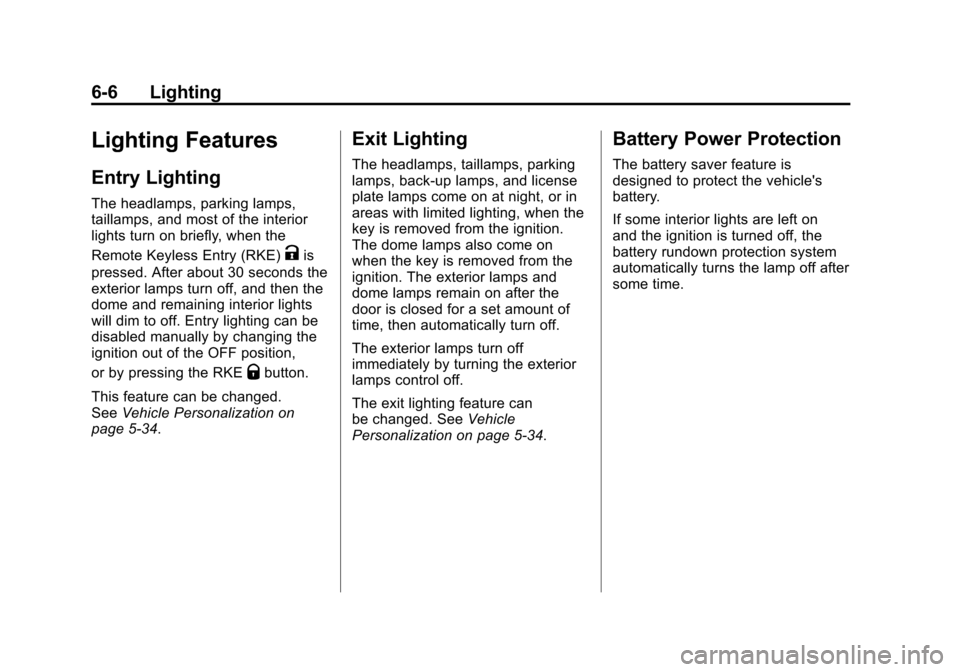
Black plate (6,1)Chevrolet Cruze Owner Manual - 2012
6-6 Lighting
Lighting Features
Entry Lighting
The headlamps, parking lamps,
taillamps, and most of the interior
lights turn on briefly, when the
Remote Keyless Entry (RKE)
Kis
pressed. After about 30 seconds the
exterior lamps turn off, and then the
dome and remaining interior lights
will dim to off. Entry lighting can be
disabled manually by changing the
ignition out of the OFF position,
or by pressing the RKE
Qbutton.
This feature can be changed.
See Vehicle Personalization on
page 5‑34.
Exit Lighting
The headlamps, taillamps, parking
lamps, back‐up lamps, and license
plate lamps come on at night, or in
areas with limited lighting, when the
key is removed from the ignition.
The dome lamps also come on
when the key is removed from the
ignition. The exterior lamps and
dome lamps remain on after the
door is closed for a set amount of
time, then automatically turn off.
The exterior lamps turn off
immediately by turning the exterior
lamps control off.
The exit lighting feature can
be changed. See Vehicle
Personalization on page 5‑34.
Battery Power Protection
The battery saver feature is
designed to protect the vehicle's
battery.
If some interior lights are left on
and the ignition is turned off, the
battery rundown protection system
automatically turns the lamp off after
some time.
Page 215 of 400
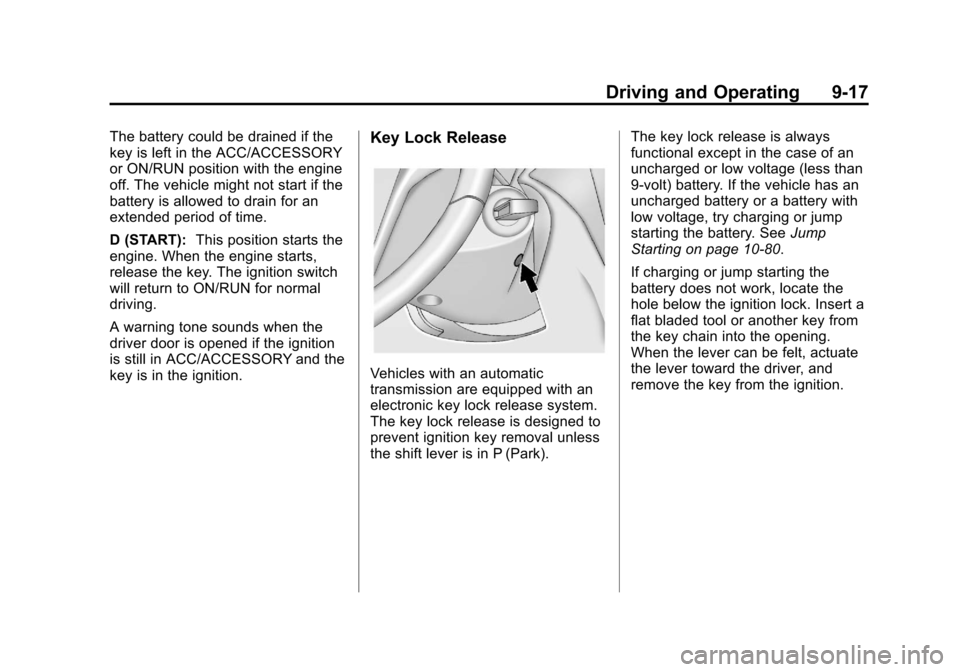
Black plate (17,1)Chevrolet Cruze Owner Manual - 2012
Driving and Operating 9-17
The battery could be drained if the
key is left in the ACC/ACCESSORY
or ON/RUN position with the engine
off. The vehicle might not start if the
battery is allowed to drain for an
extended period of time.
D (START):This position starts the
engine. When the engine starts,
release the key. The ignition switch
will return to ON/RUN for normal
driving.
A warning tone sounds when the
driver door is opened if the ignition
is still in ACC/ACCESSORY and the
key is in the ignition.Key Lock Release
Vehicles with an automatic
transmission are equipped with an
electronic key lock release system.
The key lock release is designed to
prevent ignition key removal unless
the shift lever is in P (Park). The key lock release is always
functional except in the case of an
uncharged or low voltage (less than
9‐volt) battery. If the vehicle has an
uncharged battery or a battery with
low voltage, try charging or jump
starting the battery. See
Jump
Starting on page 10‑80.
If charging or jump starting the
battery does not work, locate the
hole below the ignition lock. Insert a
flat bladed tool or another key from
the key chain into the opening.
When the lever can be felt, actuate
the lever toward the driver, and
remove the key from the ignition.
Page 219 of 400

Black plate (21,1)Chevrolet Cruze Owner Manual - 2012
Driving and Operating 9-21
components. If the ignition key is
turned to the START position,
and then released when the
engine begins cranking, the
engine will continue cranking
for a few seconds or until the
vehicle starts. If the engine does
not start and the key is held in
START for many seconds,
cranking stops after 15 seconds
to prevent cranking motor
damage. To prevent gear
damage, this system also
prevents cranking if the engine
is already running. Engine
cranking can be stopped by
turning the ignition switch to
ACC/ACCESSORY or
LOCK/OFF.
Notice: Cranking the engine for
long periods of time, by returning
the key to the START position
immediately after cranking has
ended, can overheat and damage
the cranking motor, and drain the
battery. Wait at least 15 seconds
between each try, to let the
cranking motor cool down. 2. If the engine does not start after
five to 10 seconds, especially
in very cold weather (below 0°F
or−18°C), it could be flooded
with too much gasoline.
Push the accelerator pedal all
the way to the floor and hold it
there as you hold the key in
START for a maximum of
15 seconds. Wait at least
15 seconds between each try, to
allow the cranking motor to cool.
When the engine starts, let go of
the key and accelerator. If the
vehicle starts briefly but then
stops again, repeat the
procedure. This clears the extra
gasoline from the engine. Do not
race the engine immediately
after starting it. Operate the
engine and transmission gently
until the oil warms up and
lubricates all moving parts. Starting Procedure
(Keyless Access)
1. If the vehicle has the keyless
access system, the transmitter
must be in the vehicle. Put your
foot on the brake pedal and
push the START/STOP button.
When the engine begins
cranking, let go of the button.
The idle speed will go down as
your engine gets warm. Do not
race the engine immediately
after starting it. Operate the
engine and transmission gently
to allow the oil to warm up and
lubricate all moving parts.
If the transmitter is not in the
vehicle or something is
interfering with the transmitter,
the Driver Information Center
(DIC) will display NO REMOTE
DETECTED. See Driver
Information Center (DIC) on
page 5‑23 for more information.
Page 220 of 400

Black plate (22,1)Chevrolet Cruze Owner Manual - 2012
9-22 Driving and Operating
If the battery in the keyless
access transmitter needs
replacing, the DIC displays
REPLACE BATTERY IN
REMOTE KEY. The vehicle can
still be driven. See“Starting the
Vehicle with a Low Transmitter
Battery” inRemote Keyless
Entry (RKE) System Operation
on page 2‑3 for more
information.
The vehicle has a
Computer-Controlled Cranking
System. This feature assists in
starting the engine and protects
components. If the START
button is pressed, and then
released when the engine
begins cranking, the engine will
continue cranking for a few
seconds or until the vehicle
starts. If the engine does not
start and the button is pressed
for many seconds, cranking will
be stopped after 15 seconds to
prevent cranking motor damage. To prevent gear damage, this
system also prevents cranking if
the engine is already running.
Engine cranking can be stopped
by pressing the START button a
second time.
Notice: Cranking the engine for
long periods of time, by returning
the key to the START position
immediately after cranking has
ended, can overheat and damage
the cranking motor, and drain the
battery. Wait at least 15 seconds
between each try, to let the
cranking motor cool down.
2. If the engine does not start after five to 10 seconds, especially in
very cold weather (below −18°C
or 0°F), it could be flooded with
too much gasoline. Try pushing
the accelerator pedal all the way
to the floor and holding it there
as you hold the key in START,
or press the START button, for
up to a maximum of 15 seconds. Wait at least 15 seconds
between each try, to allow the
cranking motor to cool down.
When the engine starts, let go of
the key or button, and the
accelerator. If the vehicle starts
briefly but then stops again, do
the same thing. This clears the
extra gasoline from the engine.
Do not race the engine
immediately after starting it.
Operate the engine and
transmission gently until the oil
warms up and lubricates all
moving parts.
Engine Heater
The engine heater, if available, can
help in cold weather conditions at or
below
−18°C (0°F) for easier starting
and better fuel economy during
engine warm-up. Plug in the heater
at least four hours before starting
the vehicle. An internal thermostat
in the plug end of the cord will
prevent engine heater operation at
temperatures above −18°C (0°F).
Page 223 of 400
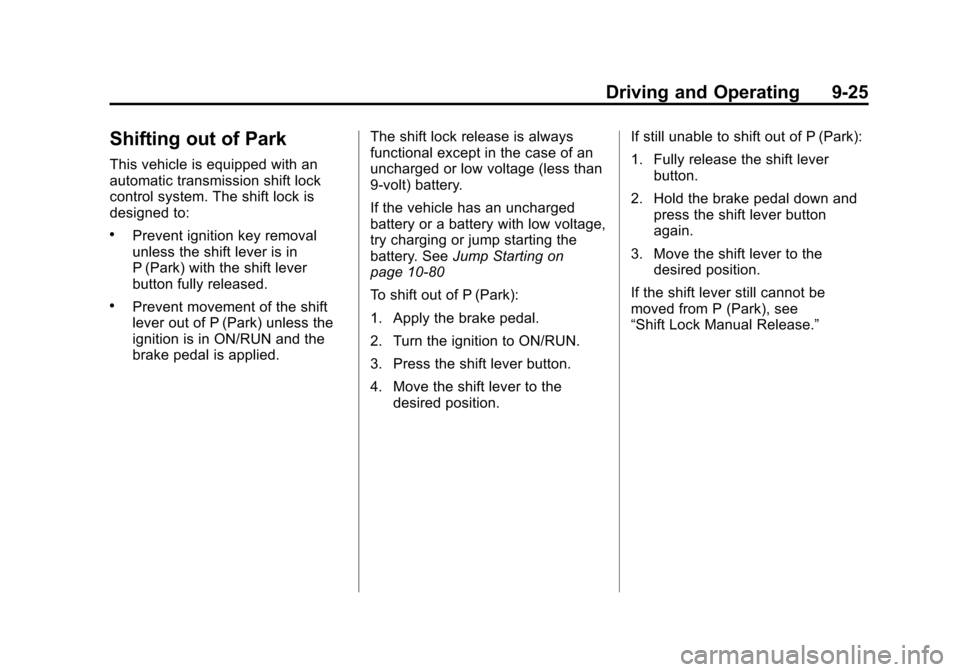
Black plate (25,1)Chevrolet Cruze Owner Manual - 2012
Driving and Operating 9-25
Shifting out of Park
This vehicle is equipped with an
automatic transmission shift lock
control system. The shift lock is
designed to:
.Prevent ignition key removal
unless the shift lever is in
P (Park) with the shift lever
button fully released.
.Prevent movement of the shift
lever out of P (Park) unless the
ignition is in ON/RUN and the
brake pedal is applied.The shift lock release is always
functional except in the case of an
uncharged or low voltage (less than
9‐volt) battery.
If the vehicle has an uncharged
battery or a battery with low voltage,
try charging or jump starting the
battery. See
Jump Starting on
page 10‑80
To shift out of P (Park):
1. Apply the brake pedal.
2. Turn the ignition to ON/RUN.
3. Press the shift lever button.
4. Move the shift lever to the
desired position. If still unable to shift out of P (Park):
1. Fully release the shift lever
button.
2. Hold the brake pedal down and press the shift lever button
again.
3. Move the shift lever to the desired position.
If the shift lever still cannot be
moved from P (Park), see
“Shift Lock Manual Release.”
Page 224 of 400
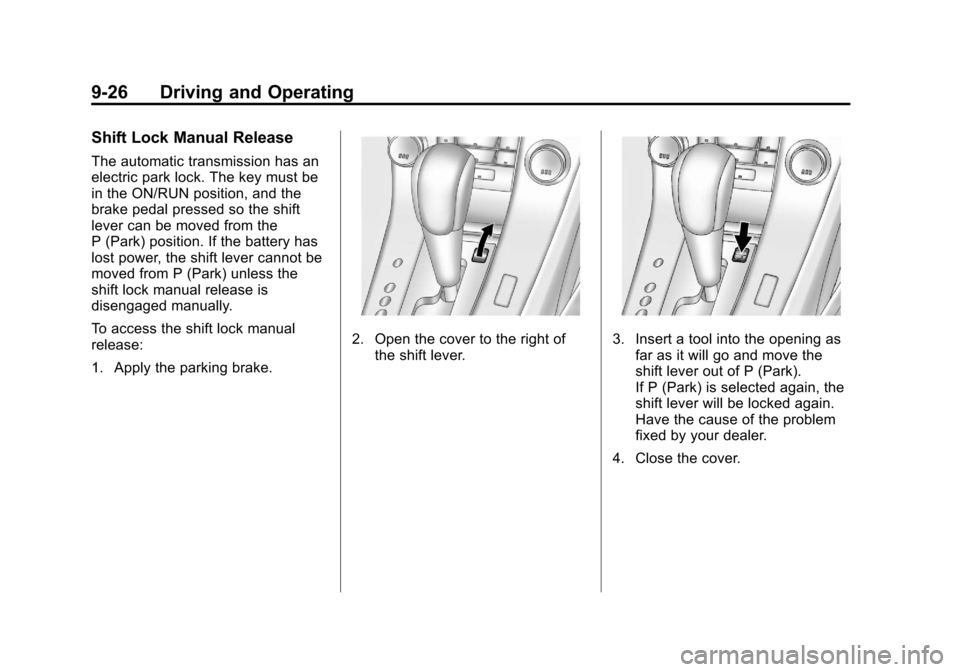
Black plate (26,1)Chevrolet Cruze Owner Manual - 2012
9-26 Driving and Operating
Shift Lock Manual Release
The automatic transmission has an
electric park lock. The key must be
in the ON/RUN position, and the
brake pedal pressed so the shift
lever can be moved from the
P (Park) position. If the battery has
lost power, the shift lever cannot be
moved from P (Park) unless the
shift lock manual release is
disengaged manually.
To access the shift lock manual
release:
1. Apply the parking brake.
2. Open the cover to the right ofthe shift lever.3. Insert a tool into the opening asfar as it will go and move the
shift lever out of P (Park).
If P (Park) is selected again, the
shift lever will be locked again.
Have the cause of the problem
fixed by your dealer.
4. Close the cover.
Page 292 of 400

Black plate (38,1)Chevrolet Cruze Owner Manual - 2012
10-38 Vehicle Care
Mini Fuses Usage55 Mirror Folding
56 Windshield Washer
57 Steering
Column Lock
58 Not Used
60 Heated Mirror
61 Heated Mirror
62 Air Conditioning
63 Rear Window
Sensor
64 Air Quality Sensor
65 Rear Fog Lamp
66 Rear Washer Mini Fuses Usage
67 Fuel System Control
Module
68 Not Used
69 Battery Voltage
Sensor
70 Not Used
71 Not Used
J‐Case Fuses Usage
6 Front Wipers
12 Starter Solenoid
21 Rear Power
Windows J‐Case
Fuses Usage
22 Not Used
24 Front Power
Windows
25 Electronic
Vacuum Pump
26 Antilock Brake
System Pump
27 Electronic Key
System/PEPS
28 Rear Window
Defogger
41 Not Used
42 Cooling Fan K2
Page 395 of 400
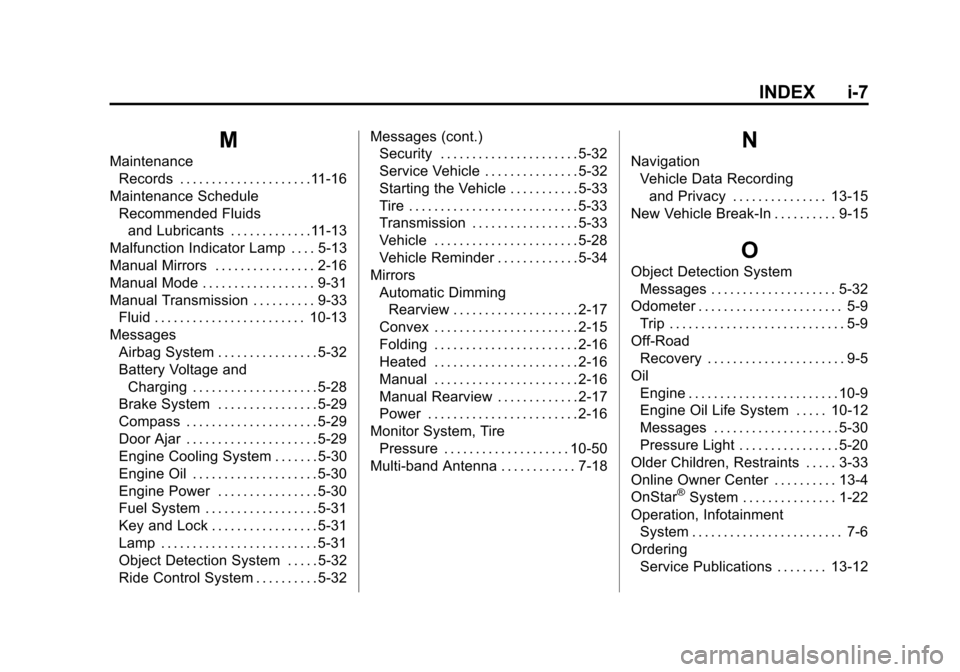
Black plate (7,1)Chevrolet Cruze Owner Manual - 2012
INDEX i-7
M
MaintenanceRecords . . . . . . . . . . . . . . . . . . . . .11-16
Maintenance Schedule Recommended Fluidsand Lubricants . . . . . . . . . . . . .11-13
Malfunction Indicator Lamp . . . . 5-13
Manual Mirrors . . . . . . . . . . . . . . . . 2-16
Manual Mode . . . . . . . . . . . . . . . . . . 9-31
Manual Transmission . . . . . . . . . . 9-33 Fluid . . . . . . . . . . . . . . . . . . . . . . . . 10-13
Messages Airbag System . . . . . . . . . . . . . . . . 5-32
Battery Voltage andCharging . . . . . . . . . . . . . . . . . . . . 5-28
Brake System . . . . . . . . . . . . . . . . 5-29
Compass . . . . . . . . . . . . . . . . . . . . . 5-29
Door Ajar . . . . . . . . . . . . . . . . . . . . . 5-29
Engine Cooling System . . . . . . . 5-30
Engine Oil . . . . . . . . . . . . . . . . . . . . 5-30
Engine Power . . . . . . . . . . . . . . . . 5-30
Fuel System . . . . . . . . . . . . . . . . . . 5-31
Key and Lock . . . . . . . . . . . . . . . . . 5-31
Lamp . . . . . . . . . . . . . . . . . . . . . . . . . 5-31
Object Detection System . . . . . 5-32
Ride Control System . . . . . . . . . . 5-32 Messages (cont.)
Security . . . . . . . . . . . . . . . . . . . . . . 5-32
Service Vehicle . . . . . . . . . . . . . . . 5-32
Starting the Vehicle . . . . . . . . . . . 5-33
Tire . . . . . . . . . . . . . . . . . . . . . . . . . . . 5-33
Transmission . . . . . . . . . . . . . . . . . 5-33
Vehicle . . . . . . . . . . . . . . . . . . . . . . . 5-28
Vehicle Reminder . . . . . . . . . . . . . 5-34
Mirrors
Automatic DimmingRearview . . . . . . . . . . . . . . . . . . . . 2-17
Convex . . . . . . . . . . . . . . . . . . . . . . . 2-15
Folding . . . . . . . . . . . . . . . . . . . . . . . 2-16
Heated . . . . . . . . . . . . . . . . . . . . . . . 2-16
Manual . . . . . . . . . . . . . . . . . . . . . . . 2-16
Manual Rearview . . . . . . . . . . . . . 2-17
Power . . . . . . . . . . . . . . . . . . . . . . . . 2-16
Monitor System, Tire
Pressure . . . . . . . . . . . . . . . . . . . . 10-50
Multi-band Antenna . . . . . . . . . . . . 7-18
N
Navigation Vehicle Data Recordingand Privacy . . . . . . . . . . . . . . . 13-15
New Vehicle Break-In . . . . . . . . . . 9-15
O
Object Detection System Messages . . . . . . . . . . . . . . . . . . . . 5-32
Odometer . . . . . . . . . . . . . . . . . . . . . . . 5-9 Trip . . . . . . . . . . . . . . . . . . . . . . . . . . . . 5-9
Off-Road Recovery . . . . . . . . . . . . . . . . . . . . . . 9-5
Oil Engine . . . . . . . . . . . . . . . . . . . . . . . . 10-9
Engine Oil Life System . . . . . 10-12
Messages . . . . . . . . . . . . . . . . . . . . 5-30
Pressure Light . . . . . . . . . . . . . . . . 5-20
Older Children, Restraints . . . . . 3-33
Online Owner Center . . . . . . . . . . 13-4
OnStar
®System . . . . . . . . . . . . . . . 1-22
Operation, Infotainment System . . . . . . . . . . . . . . . . . . . . . . . . 7-6
Ordering Service Publications . . . . . . . . 13-12