2012 CHEVROLET CORVETTE ESP
[x] Cancel search: ESPPage 28 of 434

Black plate (22,1)Chevrolet Corvette Owner Manual - 2012
1-22 In Brief
The vehicle has an Active Handling
System that helps maintain
directional control of the vehicle in
difficult driving conditions. See
Active Handling System on
page 9‑38.
The vehicle may have Competitive
Driving Mode (except ZR1),
Performance Traction
Management (Z06, ZR1), and
Launch Control systems designed to
allow increased performance while
accelerating and cornering. See
Competitive Driving Mode on
page 9‑39.Tire Pressure Monitor
This vehicle may have a Tire
Pressure Monitor System (TPMS).
The TPMS warning light alerts you
to a significant loss in pressure of
one of the vehicle's tires. If the
warning light comes on, stop as
soon as possible and inflate the
tires to the recommended pressure
shown on the Tire and Loading
Information label. SeeVehicle Load
Limits on page 9‑14. The warning
light will remain on until the tire
pressure is corrected.
During cooler conditions, the low tire
pressure warning light may appear
when the vehicle is first started and
then turn off. This may be an early indicator that the tire pressures are
getting low and the tires need to be
inflated to the proper pressure.
The TPMS does not replace normal
monthly tire maintenance. It is the
driver
’s responsibility to maintain
correct tire pressures.
See Tire Pressure Monitor System
on page 10‑68.Z06, Z16, and ZR1
Features
Checking Engine Oil
Z06, ZR1, and manual transmission
Z16 (Grand Sport) coupe models
have a high performance dry sump
lubrication system. This system
operates differently than a standard
engine lubrication system. See
Engine Oil on page 10‑16.
You should check the oil level only
after the engine has been
thoroughly warmed up and then
shut off for at least five minutes.
This ensures that the oil level
reading obtained will be accurate.
Page 36 of 434
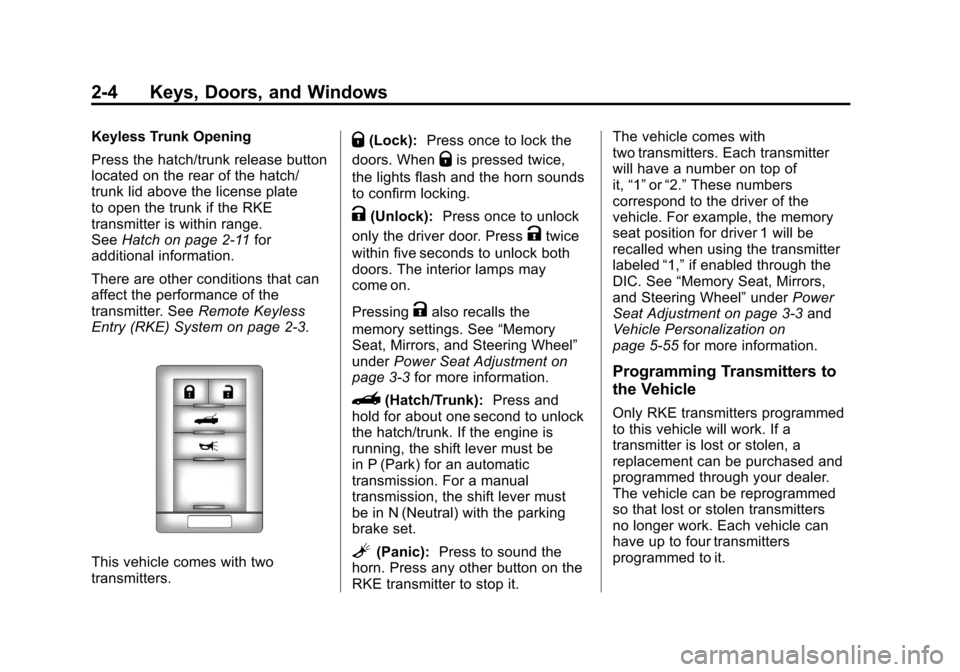
Black plate (4,1)Chevrolet Corvette Owner Manual - 2012
2-4 Keys, Doors, and Windows
Keyless Trunk Opening
Press the hatch/trunk release button
located on the rear of the hatch/
trunk lid above the license plate
to open the trunk if the RKE
transmitter is within range.
SeeHatch on page 2‑11 for
additional information.
There are other conditions that can
affect the performance of the
transmitter. See Remote Keyless
Entry (RKE) System on page 2‑3.
This vehicle comes with two
transmitters.
Q(Lock): Press once to lock the
doors. When
Qis pressed twice,
the lights flash and the horn sounds
to confirm locking.
K(Unlock): Press once to unlock
only the driver door. Press
Ktwice
within five seconds to unlock both
doors. The interior lamps may
come on.
Pressing
Kalso recalls the
memory settings. See “Memory
Seat, Mirrors, and Steering Wheel”
under Power Seat Adjustment on
page 3‑3 for more information.
}(Hatch/Trunk): Press and
hold for about one second to unlock
the hatch/trunk. If the engine is
running, the shift lever must be
in P (Park) for an automatic
transmission. For a manual
transmission, the shift lever must
be in N (Neutral) with the parking
brake set.
L(Panic): Press to sound the
horn. Press any other button on the
RKE transmitter to stop it. The vehicle comes with
two transmitters. Each transmitter
will have a number on top of
it,
“1” or“2.” These numbers
correspond to the driver of the
vehicle. For example, the memory
seat position for driver 1 will be
recalled when using the transmitter
labeled “1,”if enabled through the
DIC. See “Memory Seat, Mirrors,
and Steering Wheel” underPower
Seat Adjustment on page 3‑3 and
Vehicle Personalization on
page 5‑55 for more information.
Programming Transmitters to
the Vehicle
Only RKE transmitters programmed
to this vehicle will work. If a
transmitter is lost or stolen, a
replacement can be purchased and
programmed through your dealer.
The vehicle can be reprogrammed
so that lost or stolen transmitters
no longer work. Each vehicle can
have up to four transmitters
programmed to it.
Page 40 of 434

Black plate (8,1)Chevrolet Corvette Owner Manual - 2012
2-8 Keys, Doors, and Windows
Door Locks
{WARNING
Unlocked doors can be
dangerous.
.Passengers—especially
children —can easily open
the doors and fall out of a
moving vehicle. When a door
is locked it will not open. You
increase the chance of being
thrown out of the vehicle in a
crash if the doors are not
locked. So, wear safety belts
properly and lock the doors
whenever you drive.
(Continued)
WARNING (Continued)
.Young children who get into
unlocked vehicles may be
unable to get out. A child can
be overcome by extreme heat
and can suffer permanent
injuries or even death from
heat stroke. Always lock
your vehicle whenever
you leave it.
.Outsiders can easily enter
through an unlocked door
when you slow down or stop
your vehicle. Locking your
doors can help prevent this
from happening.
From the outside, press
Qor"on
the Remote Keyless Entry (RKE)
transmitter.
A. Door Handle Sensor
B. Power Door Lock Switch
C. Door Latch Button
With the RKE transmitter within
range, grip the door handle
sensor (A). See Remote Keyless
Entry (RKE) System Operation on
page 2‑3. When the passenger door
is opened first, the driver door will
also unlock.
From the inside, use the power door
lock switch (B). See Power Door
Locks on page 2‑10.
Page 50 of 434
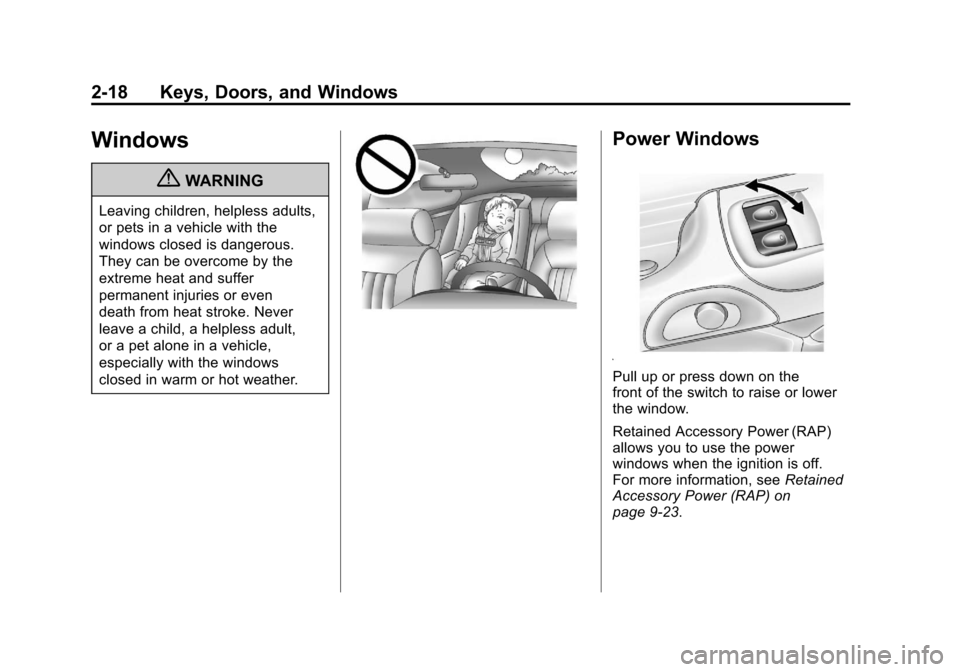
Black plate (18,1)Chevrolet Corvette Owner Manual - 2012
2-18 Keys, Doors, and Windows
Windows
{WARNING
Leaving children, helpless adults,
or pets in a vehicle with the
windows closed is dangerous.
They can be overcome by the
extreme heat and suffer
permanent injuries or even
death from heat stroke. Never
leave a child, a helpless adult,
or a pet alone in a vehicle,
especially with the windows
closed in warm or hot weather.
Power Windows
Pull up or press down on the
front of the switch to raise or lower
the window.
Retained Accessory Power (RAP)
allows you to use the power
windows when the ignition is off.
For more information, seeRetained
Accessory Power (RAP) on
page 9‑23.
Page 69 of 434
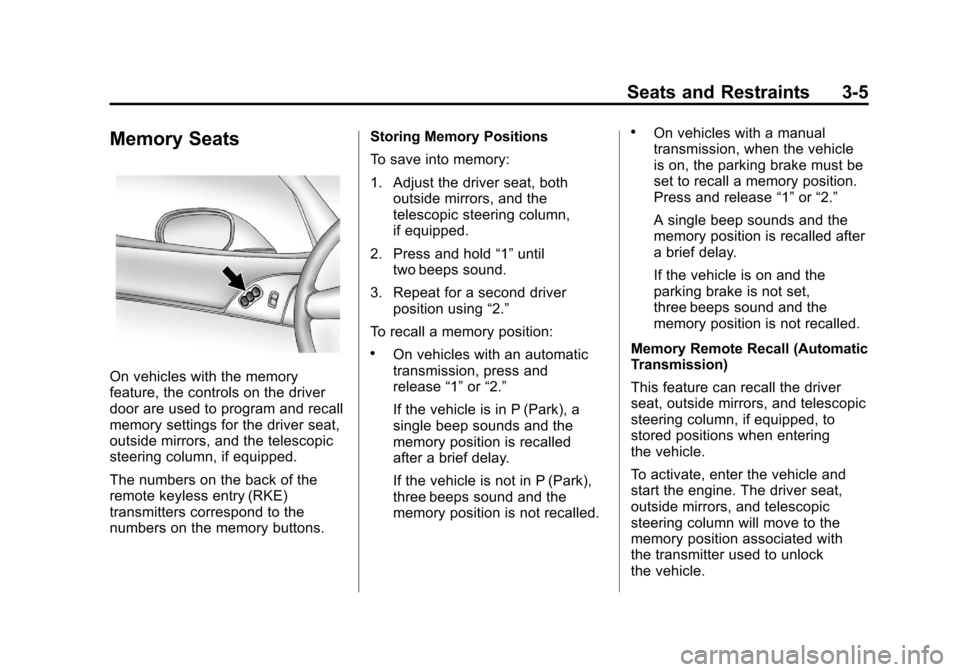
Black plate (5,1)Chevrolet Corvette Owner Manual - 2012
Seats and Restraints 3-5
Memory Seats
On vehicles with the memory
feature, the controls on the driver
door are used to program and recall
memory settings for the driver seat,
outside mirrors, and the telescopic
steering column, if equipped.
The numbers on the back of the
remote keyless entry (RKE)
transmitters correspond to the
numbers on the memory buttons.Storing Memory Positions
To save into memory:
1. Adjust the driver seat, both
outside mirrors, and the
telescopic steering column,
if equipped.
2. Press and hold “1”until
two beeps sound.
3. Repeat for a second driver position using “2.”
To recall a memory position:
.On vehicles with an automatic
transmission, press and
release “1”or“2.”
If the vehicle is in P (Park), a
single beep sounds and the
memory position is recalled
after a brief delay.
If the vehicle is not in P (Park),
three beeps sound and the
memory position is not recalled.
.On vehicles with a manual
transmission, when the vehicle
is on, the parking brake must be
set to recall a memory position.
Press and release “1”or“2.”
A single beep sounds and the
memory position is recalled after
a brief delay.
If the vehicle is on and the
parking brake is not set,
three beeps sound and the
memory position is not recalled.
Memory Remote Recall (Automatic
Transmission)
This feature can recall the driver
seat, outside mirrors, and telescopic
steering column, if equipped, to
stored positions when entering
the vehicle.
To activate, enter the vehicle and
start the engine. The driver seat,
outside mirrors, and telescopic
steering column will move to the
memory position associated with
the transmitter used to unlock
the vehicle.
Page 72 of 434
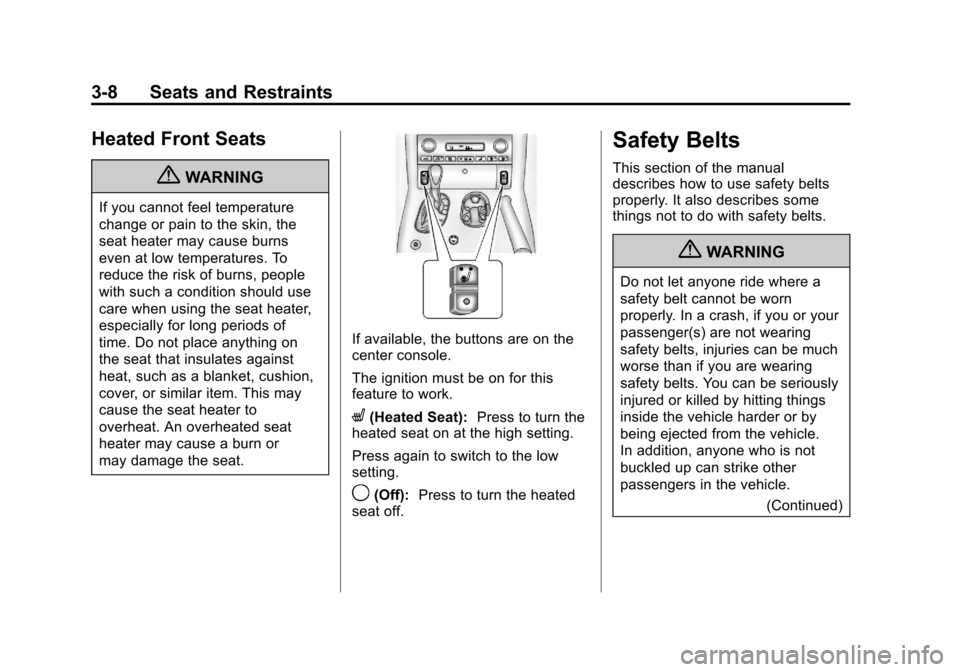
Black plate (8,1)Chevrolet Corvette Owner Manual - 2012
3-8 Seats and Restraints
Heated Front Seats
{WARNING
If you cannot feel temperature
change or pain to the skin, the
seat heater may cause burns
even at low temperatures. To
reduce the risk of burns, people
with such a condition should use
care when using the seat heater,
especially for long periods of
time. Do not place anything on
the seat that insulates against
heat, such as a blanket, cushion,
cover, or similar item. This may
cause the seat heater to
overheat. An overheated seat
heater may cause a burn or
may damage the seat.
If available, the buttons are on the
center console.
The ignition must be on for this
feature to work.
L(Heated Seat):Press to turn the
heated seat on at the high setting.
Press again to switch to the low
setting.
9(Off): Press to turn the heated
seat off.
Safety Belts
This section of the manual
describes how to use safety belts
properly. It also describes some
things not to do with safety belts.
{WARNING
Do not let anyone ride where a
safety belt cannot be worn
properly. In a crash, if you or your
passenger(s) are not wearing
safety belts, injuries can be much
worse than if you are wearing
safety belts. You can be seriously
injured or killed by hitting things
inside the vehicle harder or by
being ejected from the vehicle.
In addition, anyone who is not
buckled up can strike other
passengers in the vehicle.
(Continued)
Page 144 of 434
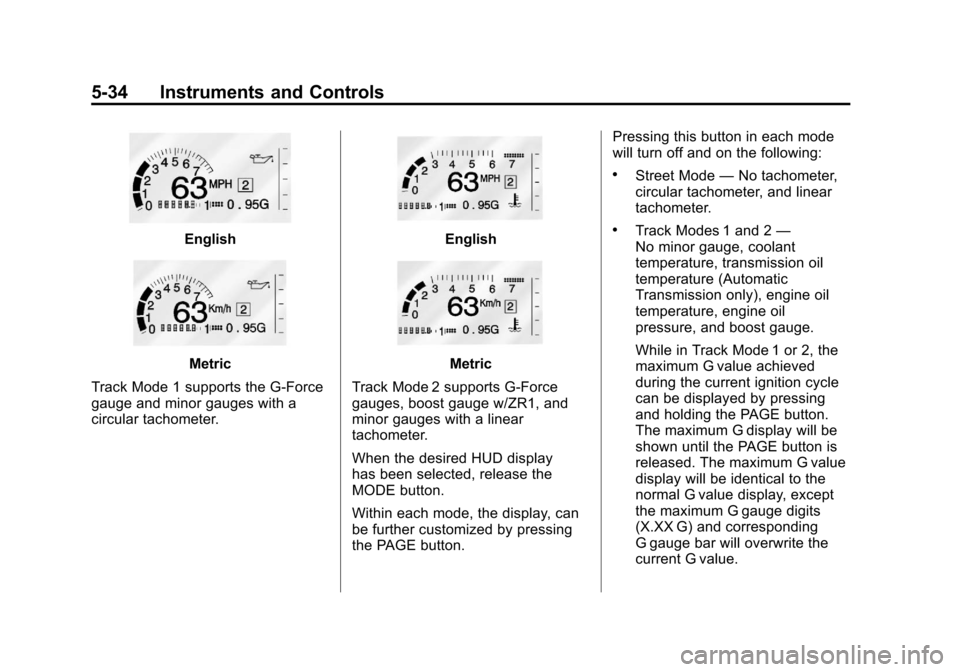
Black plate (34,1)Chevrolet Corvette Owner Manual - 2012
5-34 Instruments and Controls
English
Metric
Track Mode 1 supports the G-Force
gauge and minor gauges with a
circular tachometer.
English
Metric
Track Mode 2 supports G-Force
gauges, boost gauge w/ZR1, and
minor gauges with a linear
tachometer.
When the desired HUD display
has been selected, release the
MODE button.
Within each mode, the display, can
be further customized by pressing
the PAGE button. Pressing this button in each mode
will turn off and on the following:
.Street Mode
—No tachometer,
circular tachometer, and linear
tachometer.
.Track Modes 1 and 2 —
No minor gauge, coolant
temperature, transmission oil
temperature (Automatic
Transmission only), engine oil
temperature, engine oil
pressure, and boost gauge.
While in Track Mode 1 or 2, the
maximum G value achieved
during the current ignition cycle
can be displayed by pressing
and holding the PAGE button.
The maximum G display will be
shown until the PAGE button is
released. The maximum G value
display will be identical to the
normal G value display, except
the maximum G gauge digits
(X.XX G) and corresponding
G gauge bar will overwrite the
current G value.
Page 165 of 434
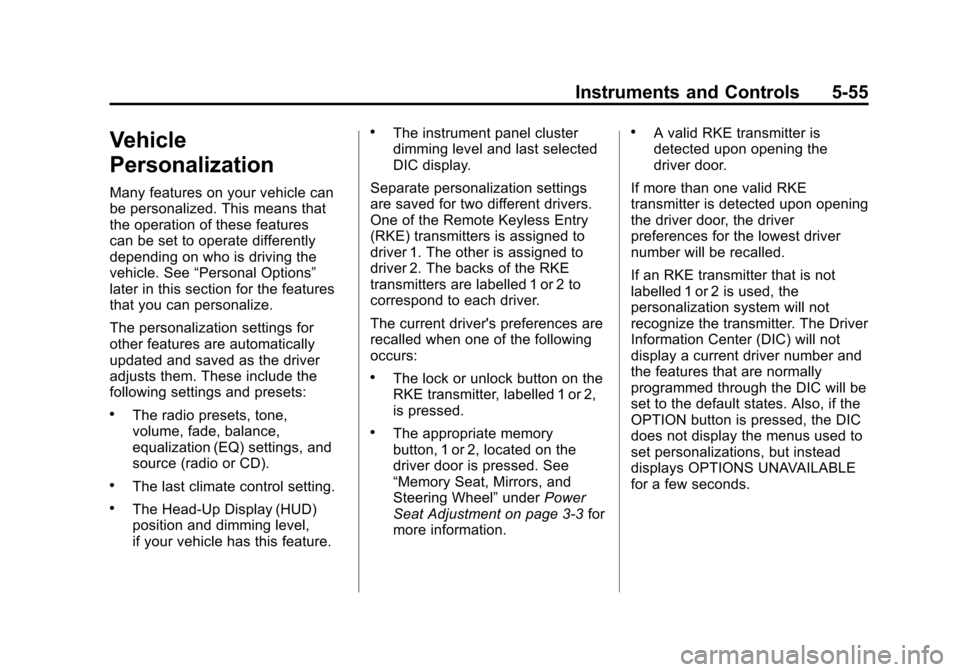
Black plate (55,1)Chevrolet Corvette Owner Manual - 2012
Instruments and Controls 5-55
Vehicle
Personalization
Many features on your vehicle can
be personalized. This means that
the operation of these features
can be set to operate differently
depending on who is driving the
vehicle. See“Personal Options”
later in this section for the features
that you can personalize.
The personalization settings for
other features are automatically
updated and saved as the driver
adjusts them. These include the
following settings and presets:
.The radio presets, tone,
volume, fade, balance,
equalization (EQ) settings, and
source (radio or CD).
.The last climate control setting.
.The Head-Up Display (HUD)
position and dimming level,
if your vehicle has this feature.
.The instrument panel cluster
dimming level and last selected
DIC display.
Separate personalization settings
are saved for two different drivers.
One of the Remote Keyless Entry
(RKE) transmitters is assigned to
driver 1. The other is assigned to
driver 2. The backs of the RKE
transmitters are labelled 1 or 2 to
correspond to each driver.
The current driver's preferences are
recalled when one of the following
occurs:
.The lock or unlock button on the
RKE transmitter, labelled 1 or 2,
is pressed.
.The appropriate memory
button, 1 or 2, located on the
driver door is pressed. See
“Memory Seat, Mirrors, and
Steering Wheel” underPower
Seat Adjustment on page 3‑3 for
more information.
.A valid RKE transmitter is
detected upon opening the
driver door.
If more than one valid RKE
transmitter is detected upon opening
the driver door, the driver
preferences for the lowest driver
number will be recalled.
If an RKE transmitter that is not
labelled 1 or 2 is used, the
personalization system will not
recognize the transmitter. The Driver
Information Center (DIC) will not
display a current driver number and
the features that are normally
programmed through the DIC will be
set to the default states. Also, if the
OPTION button is pressed, the DIC
does not display the menus used to
set personalizations, but instead
displays OPTIONS UNAVAILABLE
for a few seconds.