2012 CHEVROLET CORVETTE traction control
[x] Cancel search: traction controlPage 155 of 434

Black plate (45,1)Chevrolet Corvette Owner Manual - 2012
Instruments and Controls 5-45
READY FOR FOB #X
See“Matching Transmitter(s) to
Your Vehicle” underRemote
Keyless Entry (RKE) System
Operation on page 2‑3.
Lamp Messages
HEADLAMPS SUGGESTED
This message displays if it is dark
enough outside and the headlamps
and the Twilight Sentinel
®controls
are off. This message informs the
driver that turning on the exterior
lamps is recommended. It has
become dark enough outside to
require the headlamps and/or
other exterior lamps.
TURN SIGNAL ON
This message displays and a
sound will be heard if a turn signal
is left on for 1.2 km (three-quarters
of a mile). Move the turn signal/
multifunction lever to the off
position. To acknowledge this message,
press the RESET button.
Ride Control System
Messages
ACTIVE HANDLING
This message displays when the
Active Handling System is
operating. The Active Handling
System is a computer controlled
system that assists the driver in
controlling the vehicle in difficult
driving conditions. You may feel or
hear the system working and see
the ACTIVE HANDLING message
displayed in the DIC. This message
stays on for a few seconds following
the active handling event. This is
normal when the system is
operating. See
Active Handling
System on page 9‑38 andBraking
on page 9‑4.
ACTIVE HANDLING READY
This message displays when the
functional check of the Active
Handling System has been
completed. See Active Handling
System on page 9‑38 for more
information.
COMPETITIVE DRIVING MODE
This message displays and a sound
will be heard when the Competitive
Driving mode is selected. The
instrument panel cluster light will be
on when the Competitive Driving
mode is selected. If your vehicle
is equipped with a manual
transmission, Launch Control is
available when this mode is
selected. The Traction Control
System (TCS) will not be operating
while in the Competitive Driving
mode. Adjust your driving
accordingly. This system is available
on all models except ZR1and Z06.
See Competitive Driving Mode on
page 9‑39, including the “Launch
Control” information.
Page 156 of 434
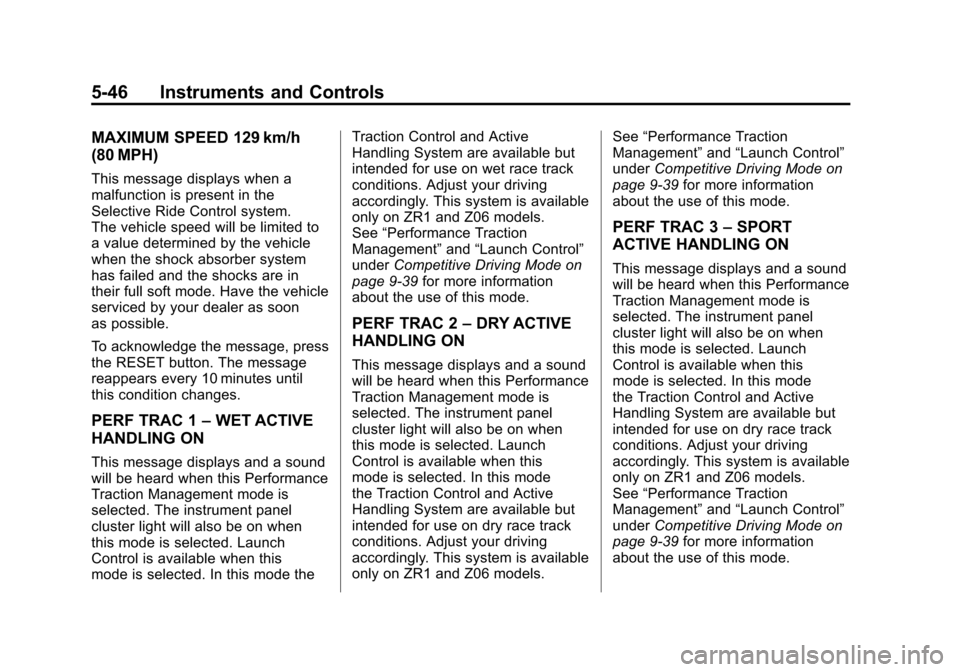
Black plate (46,1)Chevrolet Corvette Owner Manual - 2012
5-46 Instruments and Controls
MAXIMUM SPEED 129 km/h
(80 MPH)
This message displays when a
malfunction is present in the
Selective Ride Control system.
The vehicle speed will be limited to
a value determined by the vehicle
when the shock absorber system
has failed and the shocks are in
their full soft mode. Have the vehicle
serviced by your dealer as soon
as possible.
To acknowledge the message, press
the RESET button. The message
reappears every 10 minutes until
this condition changes.
PERF TRAC 1–WET ACTIVE
HANDLING ON
This message displays and a sound
will be heard when this Performance
Traction Management mode is
selected. The instrument panel
cluster light will also be on when
this mode is selected. Launch
Control is available when this
mode is selected. In this mode the Traction Control and Active
Handling System are available but
intended for use on wet race track
conditions. Adjust your driving
accordingly. This system is available
only on ZR1 and Z06 models.
See
“Performance Traction
Management” and“Launch Control”
under Competitive Driving Mode on
page 9‑39 for more information
about the use of this mode.
PERF TRAC 2 –DRY ACTIVE
HANDLING ON
This message displays and a sound
will be heard when this Performance
Traction Management mode is
selected. The instrument panel
cluster light will also be on when
this mode is selected. Launch
Control is available when this
mode is selected. In this mode
the Traction Control and Active
Handling System are available but
intended for use on dry race track
conditions. Adjust your driving
accordingly. This system is available
only on ZR1 and Z06 models. See
“Performance Traction
Management” and“Launch Control”
under Competitive Driving Mode on
page 9‑39 for more information
about the use of this mode.
PERF TRAC 3 –SPORT
ACTIVE HANDLING ON
This message displays and a sound
will be heard when this Performance
Traction Management mode is
selected. The instrument panel
cluster light will also be on when
this mode is selected. Launch
Control is available when this
mode is selected. In this mode
the Traction Control and Active
Handling System are available but
intended for use on dry race track
conditions. Adjust your driving
accordingly. This system is available
only on ZR1 and Z06 models.
See “Performance Traction
Management” and“Launch Control”
under Competitive Driving Mode on
page 9‑39 for more information
about the use of this mode.
Page 157 of 434
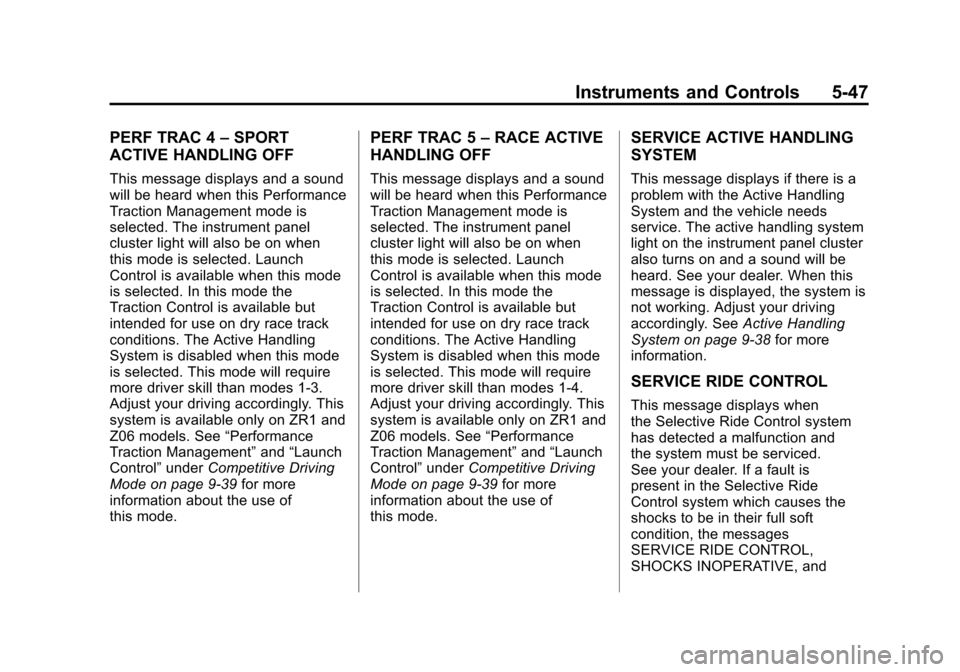
Black plate (47,1)Chevrolet Corvette Owner Manual - 2012
Instruments and Controls 5-47
PERF TRAC 4–SPORT
ACTIVE HANDLING OFF
This message displays and a sound
will be heard when this Performance
Traction Management mode is
selected. The instrument panel
cluster light will also be on when
this mode is selected. Launch
Control is available when this mode
is selected. In this mode the
Traction Control is available but
intended for use on dry race track
conditions. The Active Handling
System is disabled when this mode
is selected. This mode will require
more driver skill than modes 1-3.
Adjust your driving accordingly. This
system is available only on ZR1 and
Z06 models. See “Performance
Traction Management” and“Launch
Control” underCompetitive Driving
Mode on page 9‑39 for more
information about the use of
this mode.
PERF TRAC 5 –RACE ACTIVE
HANDLING OFF
This message displays and a sound
will be heard when this Performance
Traction Management mode is
selected. The instrument panel
cluster light will also be on when
this mode is selected. Launch
Control is available when this mode
is selected. In this mode the
Traction Control is available but
intended for use on dry race track
conditions. The Active Handling
System is disabled when this mode
is selected. This mode will require
more driver skill than modes 1-4.
Adjust your driving accordingly. This
system is available only on ZR1 and
Z06 models. See “Performance
Traction Management” and“Launch
Control” underCompetitive Driving
Mode on page 9‑39 for more
information about the use of
this mode.
SERVICE ACTIVE HANDLING
SYSTEM
This message displays if there is a
problem with the Active Handling
System and the vehicle needs
service. The active handling system
light on the instrument panel cluster
also turns on and a sound will be
heard. See your dealer. When this
message is displayed, the system is
not working. Adjust your driving
accordingly. See Active Handling
System on page 9‑38 for more
information.
SERVICE RIDE CONTROL
This message displays when
the Selective Ride Control system
has detected a malfunction and
the system must be serviced.
See your dealer. If a fault is
present in the Selective Ride
Control system which causes the
shocks to be in their full soft
condition, the messages
SERVICE RIDE CONTROL,
SHOCKS INOPERATIVE, and
Page 158 of 434
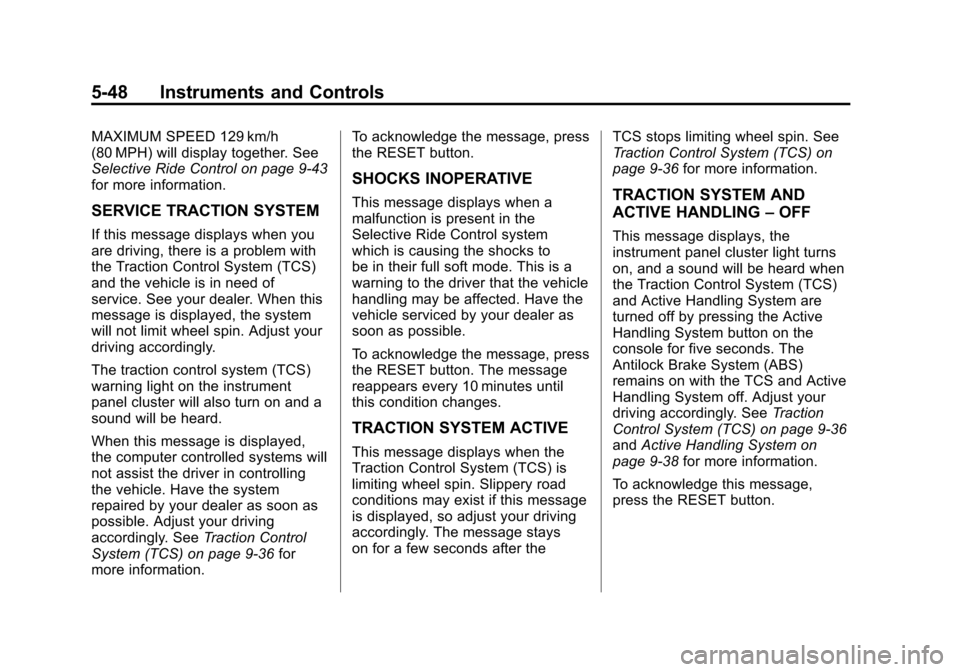
Black plate (48,1)Chevrolet Corvette Owner Manual - 2012
5-48 Instruments and Controls
MAXIMUM SPEED 129 km/h
(80 MPH) will display together. See
Selective Ride Control on page 9‑43
for more information.
SERVICE TRACTION SYSTEM
If this message displays when you
are driving, there is a problem with
the Traction Control System (TCS)
and the vehicle is in need of
service. See your dealer. When this
message is displayed, the system
will not limit wheel spin. Adjust your
driving accordingly.
The traction control system (TCS)
warning light on the instrument
panel cluster will also turn on and a
sound will be heard.
When this message is displayed,
the computer controlled systems will
not assist the driver in controlling
the vehicle. Have the system
repaired by your dealer as soon as
possible. Adjust your driving
accordingly. SeeTraction Control
System (TCS) on page 9‑36 for
more information. To acknowledge the message, press
the RESET button.
SHOCKS INOPERATIVE
This message displays when a
malfunction is present in the
Selective Ride Control system
which is causing the shocks to
be in their full soft mode. This is a
warning to the driver that the vehicle
handling may be affected. Have the
vehicle serviced by your dealer as
soon as possible.
To acknowledge the message, press
the RESET button. The message
reappears every 10 minutes until
this condition changes.
TRACTION SYSTEM ACTIVE
This message displays when the
Traction Control System (TCS) is
limiting wheel spin. Slippery road
conditions may exist if this message
is displayed, so adjust your driving
accordingly. The message stays
on for a few seconds after the
TCS stops limiting wheel spin. See
Traction Control System (TCS) on
page 9‑36
for more information.
TRACTION SYSTEM AND
ACTIVE HANDLING –OFF
This message displays, the
instrument panel cluster light turns
on, and a sound will be heard when
the Traction Control System (TCS)
and Active Handling System are
turned off by pressing the Active
Handling System button on the
console for five seconds. The
Antilock Brake System (ABS)
remains on with the TCS and Active
Handling System off. Adjust your
driving accordingly. See Traction
Control System (TCS) on page 9‑36
and Active Handling System on
page 9‑38 for more information.
To acknowledge this message,
press the RESET button.
Page 159 of 434
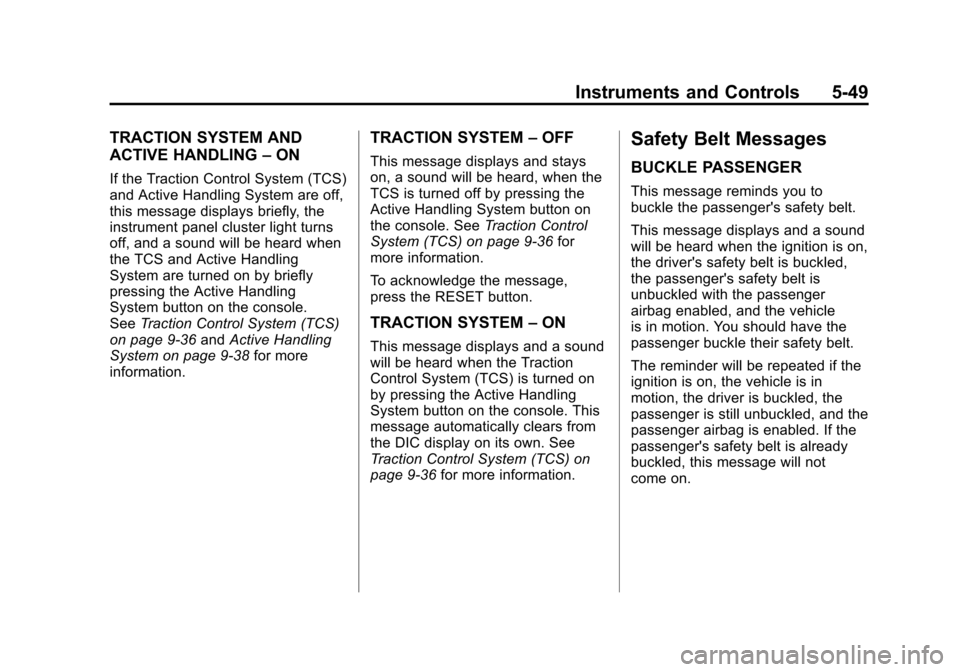
Black plate (49,1)Chevrolet Corvette Owner Manual - 2012
Instruments and Controls 5-49
TRACTION SYSTEM AND
ACTIVE HANDLING–ON
If the Traction Control System (TCS)
and Active Handling System are off,
this message displays briefly, the
instrument panel cluster light turns
off, and a sound will be heard when
the TCS and Active Handling
System are turned on by briefly
pressing the Active Handling
System button on the console.
See Traction Control System (TCS)
on page 9‑36 andActive Handling
System on page 9‑38 for more
information.
TRACTION SYSTEM –OFF
This message displays and stays
on, a sound will be heard, when the
TCS is turned off by pressing the
Active Handling System button on
the console. See Traction Control
System (TCS) on page 9‑36 for
more information.
To acknowledge the message,
press the RESET button.
TRACTION SYSTEM –ON
This message displays and a sound
will be heard when the Traction
Control System (TCS) is turned on
by pressing the Active Handling
System button on the console. This
message automatically clears from
the DIC display on its own. See
Traction Control System (TCS) on
page 9‑36 for more information.
Safety Belt Messages
BUCKLE PASSENGER
This message reminds you to
buckle the passenger's safety belt.
This message displays and a sound
will be heard when the ignition is on,
the driver's safety belt is buckled,
the passenger's safety belt is
unbuckled with the passenger
airbag enabled, and the vehicle
is in motion. You should have the
passenger buckle their safety belt.
The reminder will be repeated if the
ignition is on, the vehicle is in
motion, the driver is buckled, the
passenger is still unbuckled, and the
passenger airbag is enabled. If the
passenger's safety belt is already
buckled, this message will not
come on.
Page 204 of 434
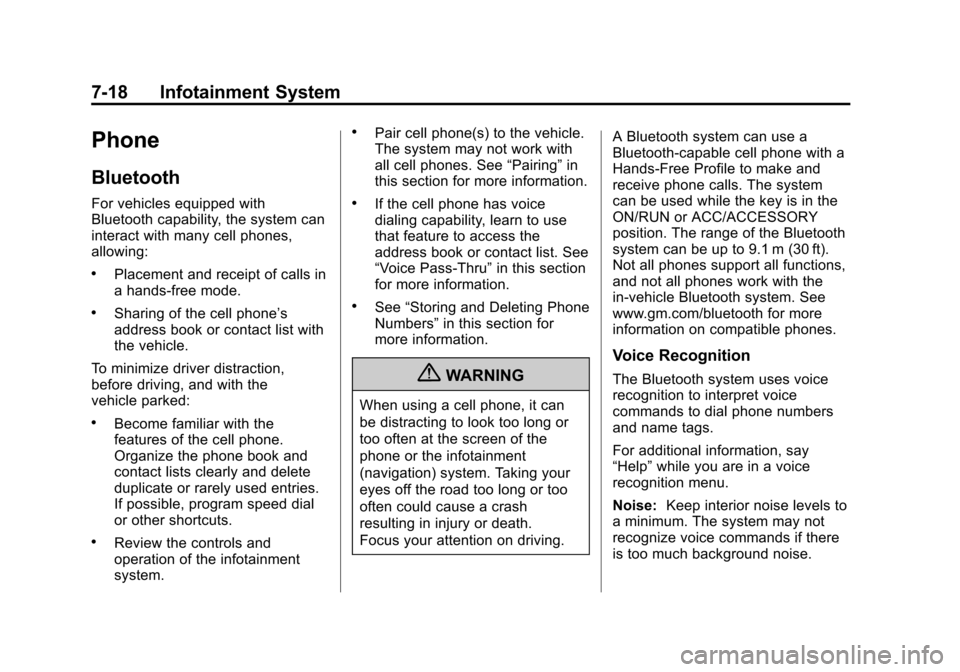
Black plate (18,1)Chevrolet Corvette Owner Manual - 2012
7-18 Infotainment System
Phone
Bluetooth
For vehicles equipped with
Bluetooth capability, the system can
interact with many cell phones,
allowing:
.Placement and receipt of calls in
a hands-free mode.
.Sharing of the cell phone’s
address book or contact list with
the vehicle.
To minimize driver distraction,
before driving, and with the
vehicle parked:
.Become familiar with the
features of the cell phone.
Organize the phone book and
contact lists clearly and delete
duplicate or rarely used entries.
If possible, program speed dial
or other shortcuts.
.Review the controls and
operation of the infotainment
system.
.Pair cell phone(s) to the vehicle.
The system may not work with
all cell phones. See “Pairing”in
this section for more information.
.If the cell phone has voice
dialing capability, learn to use
that feature to access the
address book or contact list. See
“Voice Pass-Thru” in this section
for more information.
.See “Storing and Deleting Phone
Numbers” in this section for
more information.
{WARNING
When using a cell phone, it can
be distracting to look too long or
too often at the screen of the
phone or the infotainment
(navigation) system. Taking your
eyes off the road too long or too
often could cause a crash
resulting in injury or death.
Focus your attention on driving. A Bluetooth system can use a
Bluetooth‐capable cell phone with a
Hands‐Free Profile to make and
receive phone calls. The system
can be used while the key is in the
ON/RUN or ACC/ACCESSORY
position. The range of the Bluetooth
system can be up to 9.1 m (30 ft).
Not all phones support all functions,
and not all phones work with the
in-vehicle Bluetooth system. See
www.gm.com/bluetooth for more
information on compatible phones.
Voice Recognition
The Bluetooth system uses voice
recognition to interpret voice
commands to dial phone numbers
and name tags.
For additional information, say
“Help”
while you are in a voice
recognition menu.
Noise: Keep interior noise levels to
a minimum. The system may not
recognize voice commands if there
is too much background noise.
Page 221 of 434
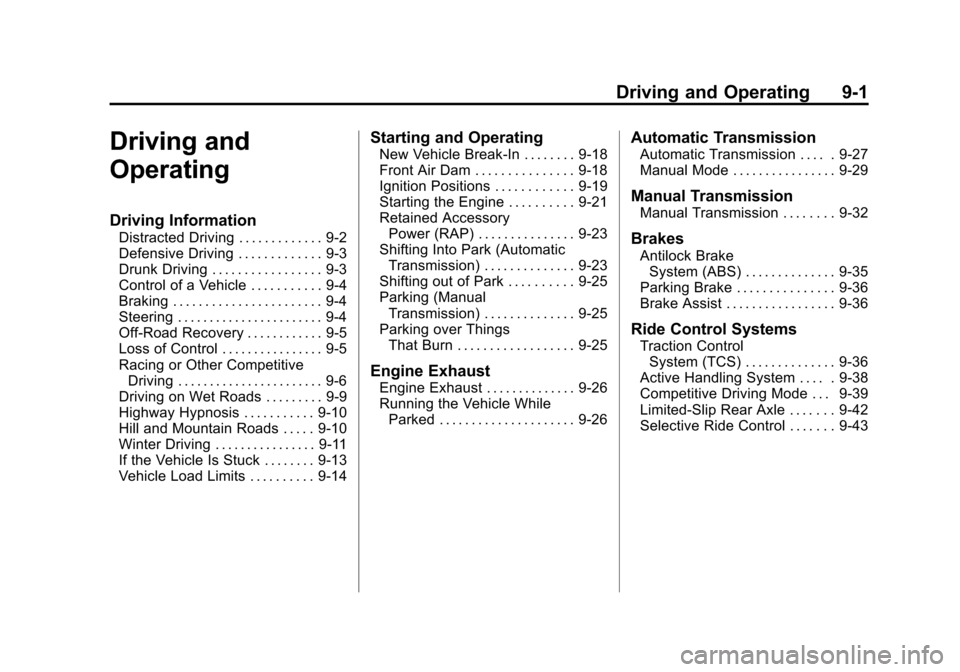
Black plate (1,1)Chevrolet Corvette Owner Manual - 2012
Driving and Operating 9-1
Driving and
Operating
Driving Information
Distracted Driving . . . . . . . . . . . . . 9-2
Defensive Driving . . . . . . . . . . . . . 9-3
Drunk Driving . . . . . . . . . . . . . . . . . 9-3
Control of a Vehicle . . . . . . . . . . . 9-4
Braking . . . . . . . . . . . . . . . . . . . . . . . 9-4
Steering . . . . . . . . . . . . . . . . . . . . . . . 9-4
Off-Road Recovery . . . . . . . . . . . . 9-5
Loss of Control . . . . . . . . . . . . . . . . 9-5
Racing or Other CompetitiveDriving . . . . . . . . . . . . . . . . . . . . . . . 9-6
Driving on Wet Roads . . . . . . . . . 9-9
Highway Hypnosis . . . . . . . . . . . 9-10
Hill and Mountain Roads . . . . . 9-10
Winter Driving . . . . . . . . . . . . . . . . 9-11
If the Vehicle Is Stuck . . . . . . . . 9-13
Vehicle Load Limits . . . . . . . . . . 9-14
Starting and Operating
New Vehicle Break-In . . . . . . . . 9-18
Front Air Dam . . . . . . . . . . . . . . . 9-18
Ignition Positions . . . . . . . . . . . . 9-19
Starting the Engine . . . . . . . . . . 9-21
Retained Accessory Power (RAP) . . . . . . . . . . . . . . . 9-23
Shifting Into Park (Automatic Transmission) . . . . . . . . . . . . . . 9-23
Shifting out of Park . . . . . . . . . . 9-25
Parking (Manual Transmission) . . . . . . . . . . . . . . 9-25
Parking over Things That Burn . . . . . . . . . . . . . . . . . . 9-25
Engine Exhaust
Engine Exhaust . . . . . . . . . . . . . . 9-26
Running the Vehicle WhileParked . . . . . . . . . . . . . . . . . . . . . 9-26
Automatic Transmission
Automatic Transmission . . . . . 9-27
Manual Mode . . . . . . . . . . . . . . . . 9-29
Manual Transmission
Manual Transmission . . . . . . . . 9-32
Brakes
Antilock BrakeSystem (ABS) . . . . . . . . . . . . . . 9-35
Parking Brake . . . . . . . . . . . . . . . 9-36
Brake Assist . . . . . . . . . . . . . . . . . 9-36
Ride Control Systems
Traction Control System (TCS) . . . . . . . . . . . . . . 9-36
Active Handling System . . . . . 9-38
Competitive Driving Mode . . . 9-39
Limited-Slip Rear Axle . . . . . . . 9-42
Selective Ride Control . . . . . . . 9-43
Page 222 of 434
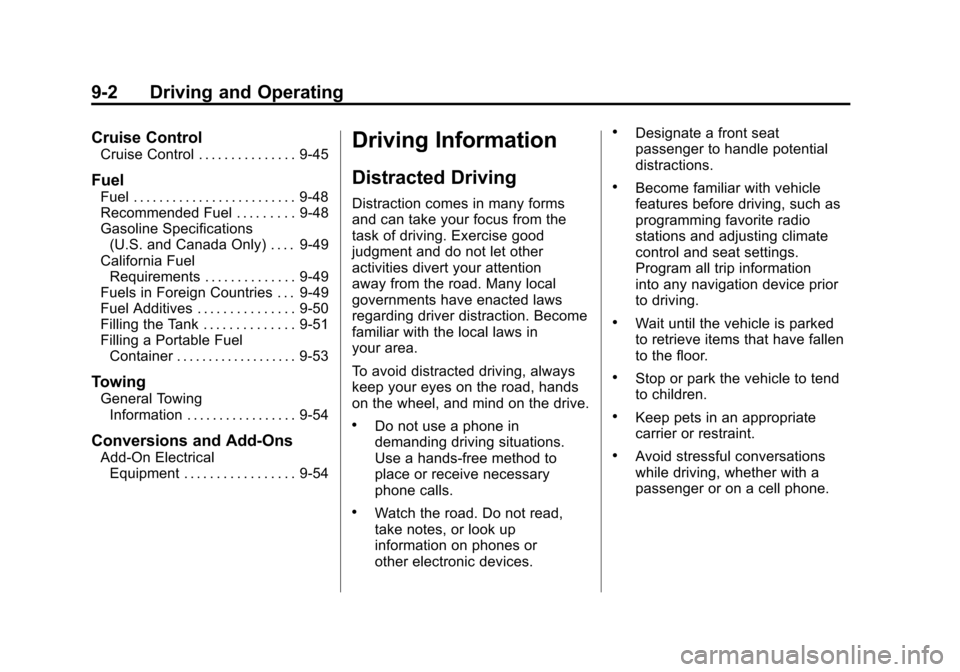
Black plate (2,1)Chevrolet Corvette Owner Manual - 2012
9-2 Driving and Operating
Cruise Control
Cruise Control . . . . . . . . . . . . . . . 9-45
Fuel
Fuel . . . . . . . . . . . . . . . . . . . . . . . . . 9-48
Recommended Fuel . . . . . . . . . 9-48
Gasoline Specifications(U.S. and Canada Only) . . . . 9-49
California Fuel Requirements . . . . . . . . . . . . . . 9-49
Fuels in Foreign Countries . . . 9-49
Fuel Additives . . . . . . . . . . . . . . . 9-50
Filling the Tank . . . . . . . . . . . . . . 9-51
Filling a Portable Fuel Container . . . . . . . . . . . . . . . . . . . 9-53
Towing
General TowingInformation . . . . . . . . . . . . . . . . . 9-54
Conversions and Add-Ons
Add-On ElectricalEquipment . . . . . . . . . . . . . . . . . 9-54
Driving Information
Distracted Driving
Distraction comes in many forms
and can take your focus from the
task of driving. Exercise good
judgment and do not let other
activities divert your attention
away from the road. Many local
governments have enacted laws
regarding driver distraction. Become
familiar with the local laws in
your area.
To avoid distracted driving, always
keep your eyes on the road, hands
on the wheel, and mind on the drive.
.Do not use a phone in
demanding driving situations.
Use a hands-free method to
place or receive necessary
phone calls.
.Watch the road. Do not read,
take notes, or look up
information on phones or
other electronic devices.
.Designate a front seat
passenger to handle potential
distractions.
.Become familiar with vehicle
features before driving, such as
programming favorite radio
stations and adjusting climate
control and seat settings.
Program all trip information
into any navigation device prior
to driving.
.Wait until the vehicle is parked
to retrieve items that have fallen
to the floor.
.Stop or park the vehicle to tend
to children.
.Keep pets in an appropriate
carrier or restraint.
.Avoid stressful conversations
while driving, whether with a
passenger or on a cell phone.