2012 CHEVROLET CORVETTE ad blue
[x] Cancel search: ad bluePage 206 of 434
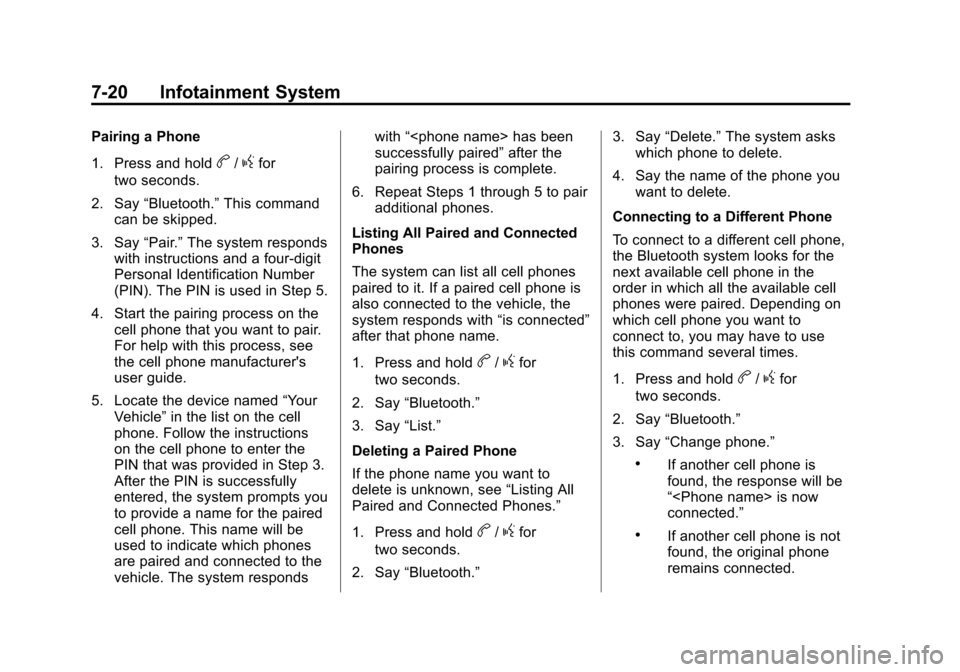
Black plate (20,1)Chevrolet Corvette Owner Manual - 2012
7-20 Infotainment System
Pairing a Phone
1. Press and hold
b/gfor
two seconds.
2. Say “Bluetooth.” This command
can be skipped.
3. Say “Pair.”The system responds
with instructions and a four‐digit
Personal Identification Number
(PIN). The PIN is used in Step 5.
4. Start the pairing process on the cell phone that you want to pair.
For help with this process, see
the cell phone manufacturer's
user guide.
5. Locate the device named “Your
Vehicle” in the list on the cell
phone. Follow the instructions
on the cell phone to enter the
PIN that was provided in Step 3.
After the PIN is successfully
entered, the system prompts you
to provide a name for the paired
cell phone. This name will be
used to indicate which phones
are paired and connected to the
vehicle. The system responds with
“
successfully paired” after the
pairing process is complete.
6. Repeat Steps 1 through 5 to pair additional phones.
Listing All Paired and Connected
Phones
The system can list all cell phones
paired to it. If a paired cell phone is
also connected to the vehicle, the
system responds with “is connected”
after that phone name.
1. Press and hold
b/gfor
two seconds.
2. Say “Bluetooth.”
3. Say “List.”
Deleting a Paired Phone
If the phone name you want to
delete is unknown, see “Listing All
Paired and Connected Phones.”
1. Press and hold
b/gfor
two seconds.
2. Say “Bluetooth.” 3. Say
“Delete.” The system asks
which phone to delete.
4. Say the name of the phone you want to delete.
Connecting to a Different Phone
To connect to a different cell phone,
the Bluetooth system looks for the
next available cell phone in the
order in which all the available cell
phones were paired. Depending on
which cell phone you want to
connect to, you may have to use
this command several times.
1. Press and hold
b/gfor
two seconds.
2. Say “Bluetooth.”
3. Say “Change phone.”
.If another cell phone is
found, the response will be
“
connected.”
.If another cell phone is not
found, the original phone
remains connected.
Page 207 of 434
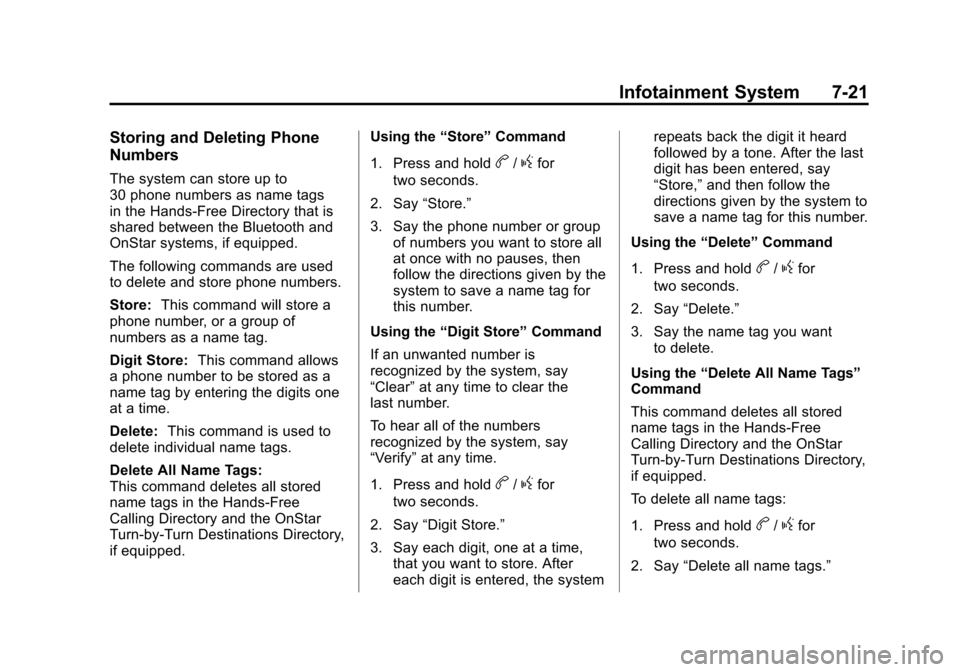
Black plate (21,1)Chevrolet Corvette Owner Manual - 2012
Infotainment System 7-21
Storing and Deleting Phone
Numbers
The system can store up to
30 phone numbers as name tags
in the Hands‐Free Directory that is
shared between the Bluetooth and
OnStar systems, if equipped.
The following commands are used
to delete and store phone numbers.
Store:This command will store a
phone number, or a group of
numbers as a name tag.
Digit Store: This command allows
a phone number to be stored as a
name tag by entering the digits one
at a time.
Delete: This command is used to
delete individual name tags.
Delete All Name Tags:
This command deletes all stored
name tags in the Hands‐Free
Calling Directory and the OnStar
Turn‐by‐Turn Destinations Directory,
if equipped. Using the
“Store”Command
1. Press and holdb/gfor
two seconds.
2. Say “Store.”
3. Say the phone number or group of numbers you want to store all
at once with no pauses, then
follow the directions given by the
system to save a name tag for
this number.
Using the “Digit Store” Command
If an unwanted number is
recognized by the system, say
“Clear” at any time to clear the
last number.
To hear all of the numbers
recognized by the system, say
“Verify” at any time.
1. Press and hold
b/gfor
two seconds.
2. Say “Digit Store.”
3. Say each digit, one at a time, that you want to store. After
each digit is entered, the system repeats back the digit it heard
followed by a tone. After the last
digit has been entered, say
“Store,”
and then follow the
directions given by the system to
save a name tag for this number.
Using the “Delete”Command
1. Press and hold
b/gfor
two seconds.
2. Say “Delete.”
3. Say the name tag you want to delete.
Using the “Delete All Name Tags”
Command
This command deletes all stored
name tags in the Hands‐Free
Calling Directory and the OnStar
Turn‐by‐Turn Destinations Directory,
if equipped.
To delete all name tags:
1. Press and hold
b/gfor
two seconds.
2. Say “Delete all name tags.”
Page 209 of 434
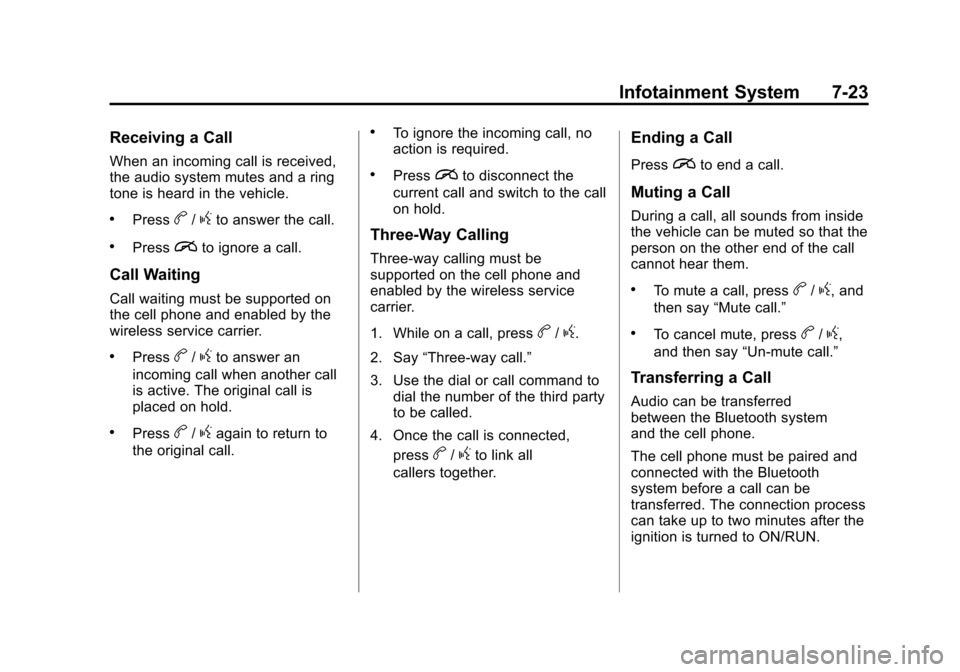
Black plate (23,1)Chevrolet Corvette Owner Manual - 2012
Infotainment System 7-23
Receiving a Call
When an incoming call is received,
the audio system mutes and a ring
tone is heard in the vehicle.
.Pressb/gto answer the call.
.Pressito ignore a call.
Call Waiting
Call waiting must be supported on
the cell phone and enabled by the
wireless service carrier.
.Pressb/gto answer an
incoming call when another call
is active. The original call is
placed on hold.
.Pressb/gagain to return to
the original call.
.To ignore the incoming call, no
action is required.
.Pressito disconnect the
current call and switch to the call
on hold.
Three‐Way Calling
Three‐way calling must be
supported on the cell phone and
enabled by the wireless service
carrier.
1. While on a call, press
b/g.
2. Say “Three‐way call.”
3. Use the dial or call command to dial the number of the third party
to be called.
4. Once the call is connected, press
b/gto link all
callers together.
Ending a Call
Pressito end a call.
Muting a Call
During a call, all sounds from inside
the vehicle can be muted so that the
person on the other end of the call
cannot hear them.
.To mute a call, pressb/g, and
then say “Mute call.”
.To cancel mute, pressb/g,
and then say “Un‐mute call.”
Transferring a Call
Audio can be transferred
between the Bluetooth system
and the cell phone.
The cell phone must be paired and
connected with the Bluetooth
system before a call can be
transferred. The connection process
can take up to two minutes after the
ignition is turned to ON/RUN.
Page 210 of 434
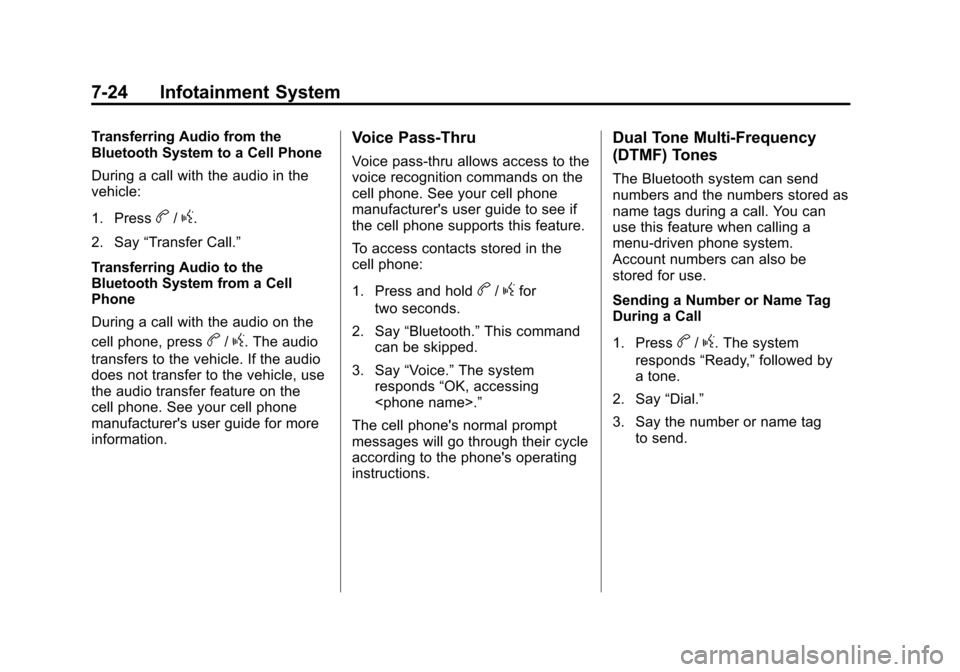
Black plate (24,1)Chevrolet Corvette Owner Manual - 2012
7-24 Infotainment System
Transferring Audio from the
Bluetooth System to a Cell Phone
During a call with the audio in the
vehicle:
1. Press
b/g.
2. Say “Transfer Call.”
Transferring Audio to the
Bluetooth System from a Cell
Phone
During a call with the audio on the
cell phone, press
b/g. The audio
transfers to the vehicle. If the audio
does not transfer to the vehicle, use
the audio transfer feature on the
cell phone. See your cell phone
manufacturer's user guide for more
information.
Voice Pass-Thru
Voice pass‐thru allows access to the
voice recognition commands on the
cell phone. See your cell phone
manufacturer's user guide to see if
the cell phone supports this feature.
To access contacts stored in the
cell phone:
1. Press and hold
b/gfor
two seconds.
2. Say “Bluetooth.” This command
can be skipped.
3. Say “Voice.” The system
responds “OK, accessing
The cell phone's normal prompt
messages will go through their cycle
according to the phone's operating
instructions.
Dual Tone Multi-Frequency
(DTMF) Tones
The Bluetooth system can send
numbers and the numbers stored as
name tags during a call. You can
use this feature when calling a
menu‐driven phone system.
Account numbers can also be
stored for use.
Sending a Number or Name Tag
During a Call
1. Press
b/g. The system
responds “Ready,”followed by
a tone.
2. Say “Dial.”
3. Say the number or name tag to send.
Page 211 of 434
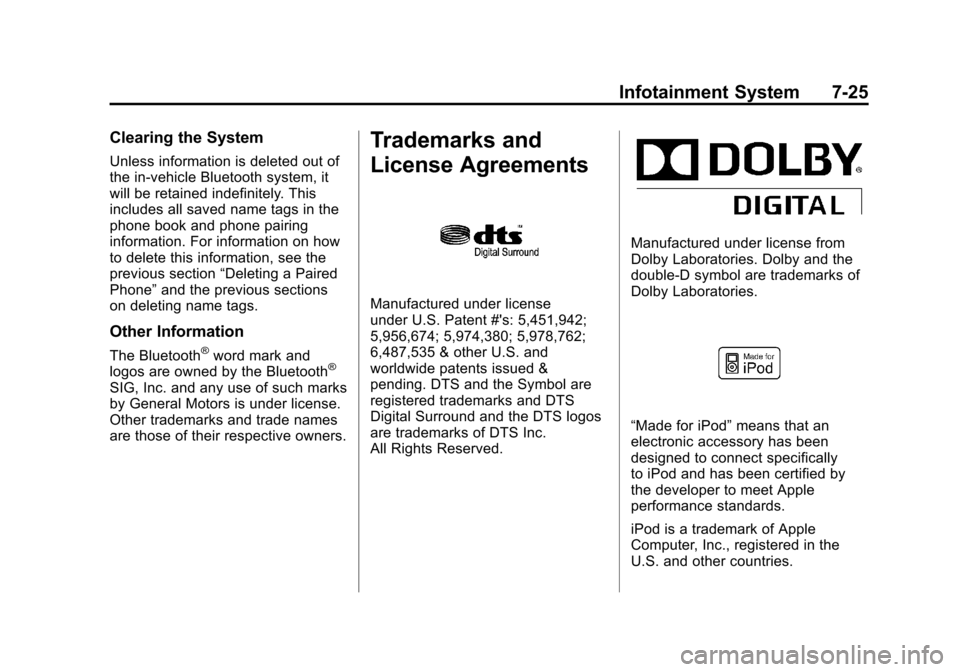
Black plate (25,1)Chevrolet Corvette Owner Manual - 2012
Infotainment System 7-25
Clearing the System
Unless information is deleted out of
the in‐vehicle Bluetooth system, it
will be retained indefinitely. This
includes all saved name tags in the
phone book and phone pairing
information. For information on how
to delete this information, see the
previous section“Deleting a Paired
Phone” and the previous sections
on deleting name tags.
Other Information
The Bluetooth®word mark and
logos are owned by the Bluetooth®
SIG, Inc. and any use of such marks
by General Motors is under license.
Other trademarks and trade names
are those of their respective owners.
Trademarks and
License Agreements
Manufactured under license
under U.S. Patent #'s: 5,451,942;
5,956,674; 5,974,380; 5,978,762;
6,487,535 & other U.S. and
worldwide patents issued &
pending. DTS and the Symbol are
registered trademarks and DTS
Digital Surround and the DTS logos
are trademarks of DTS Inc.
All Rights Reserved.
Manufactured under license from
Dolby Laboratories. Dolby and the
double-D symbol are trademarks of
Dolby Laboratories.
“Made for iPod” means that an
electronic accessory has been
designed to connect specifically
to iPod and has been certified by
the developer to meet Apple
performance standards.
iPod is a trademark of Apple
Computer, Inc., registered in the
U.S. and other countries.
Page 424 of 434

Black plate (2,1)Chevrolet Corvette Owner Manual - 2012
i-2 INDEX
B
Battery . . . . . . . . . . . . . . . . . . . . . . . 10-43Exterior Lighting BatterySaver . . . . . . . . . . . . . . . . . . . . . . . . 6-6
Jump Starting . . . . . . . . . . . . . . . 10-82
Power Protection . . . . . . . . . . . . . . 6-6
Voltage and Charging Messages . . . . . . . . . . . . . . . . . . . 5-37
Blade Replacement, Wiper . . . 10-47
Bluetooth . . . . . . . . . . . . . . . . . . . . . . 7-18
Boost Gauge . . . . . . . . . . . . . . . . . . 5-14
Brake System Warning Light . . . 5-22
Brakes . . . . . . . . . . . . . . . . . . . . . . . . 10-38 Antilock . . . . . . . . . . . . . . . . . . . . . . . 9-35
Assist . . . . . . . . . . . . . . . . . . . . . . . . . 9-36
Fluid . . . . . . . . . . . . . . . . . . . . . . . . 10-42
Parking . . . . . . . . . . . . . . . . . . . . . . . 9-36
System Messages . . . . . . . . . . . . 5-37
Braking . . . . . . . . . . . . . . . . . . . . . . . . . 9-4
Break-In, New Vehicle . . . . . . . . . 9-18
Bulb Replacement . . . . . . . . . . . . 10-50 Fog Lamps . . . . . . . . . . . . . . . . . . . . 6-5
Halogen Bulbs . . . . . . . . . . . . . . 10-48
Headlamp Aiming . . . . . . . . . . . 10-48
Headlamps . . . . . . . . . . . . . . . . . 10-48 Bulb Replacement (cont.)
Headlamps, Front Turn
Signal, and Parking
Lamps . . . . . . . . . . . . . . . . . . . . 10-49
High Intensity Discharge (HID) Lighting . . . . . . . . . . . . . 10-48
Taillamps, Turn Signal, and Stoplamps . . . . . . . . . . . . 10-50
Buying New Tires . . . . . . . . . . . . . 10-74
C
Calibration . . . . . . . . . . . . . . . . . . . . . . 5-5
California
Fuel Requirements . . . . . . . . . . . 9-49
Perchlorate MaterialsRequirements . . . . . . . . . . . . . . . 10-3
Warning . . . . . . . . . . . . . . . . . . . . . . 10-3
Canadian Vehicle Owners . . . . . . . . iii
Capacities and Specifications . . . . . . . . . . . . . . . . 12-2
Carbon Monoxide Engine Exhaust . . . . . . . . . . . . . . . 9-26
Hatch . . . . . . . . . . . . . . . . . . . . . . . . . 2-11
Winter Driving . . . . . . . . . . . . . . . . 9-11
Cargo
Cover . . . . . . . . . . . . . . . . . . . . . . . . . . 4-3 Cautions, Danger, and
Warnings . . . . . . . . . . . . . . . . . . . . . . . . iv
CD Player . . . . . . . . . . . . . . . . . . . . . 7-12
Center Console Storage . . . . . . . . 4-3
Chains, Tire . . . . . . . . . . . . . . . . . . 10-80
Check Engine Light . . . . . . . . . . . . . . . . . . 5-19
Child Restraints Infants and YoungChildren . . . . . . . . . . . . . . . . . . . . . 3-30
Lower Anchors and
Tethers for Children . . . . . . . . . 3-35
Older Children . . . . . . . . . . . . . . . . 3-28
Securing . . . . . . . . . . . . . . . . . . . . . . 3-39
Systems . . . . . . . . . . . . . . . . . . . . . . 3-33
Cigarette Lighter . . . . . . . . . . . . . . . . 5-7
Circuit Breakers . . . . . . . . . . . . . . 10-51
Cleaning
Exterior Care . . . . . . . . . . . . . . . 10-86
Interior Care . . . . . . . . . . . . . . . . 10-90
Climate Control Systems
Dual Automatic . . . . . . . . . . . . . . . . 8-1
Clock . . . . . . . . . . . . . . . . . . . . . . . . . . . 5-6
Cluster, Instrument . . . . . . . . . . . . . 5-9
Clutch, Hydraulic . . . . . . . . . . . . . 10-24
Collision Damage Repair . . . . . 13-15
Page 430 of 434

Black plate (8,1)Chevrolet Corvette Owner Manual - 2012
i-8 INDEX
O
Odometer . . . . . . . . . . . . . . . . . . . . . . 5-12
Off-RoadRecovery . . . . . . . . . . . . . . . . . . . . . . 9-5
Oil Engine . . . . . . . . . . . . . . . . . . . . . . 10-16
Engine Oil Life System . . . . . 10-22
Engine Oil PressureGauge . . . . . . . . . . . . . . . . . . . . . . 5-14
Messages . . . . . . . . . . . . . . . . . . . . 5-41
Older Children, Restraints . . . . . 3-28
One-to-Four Shift Light . . . . . . . . 5-23
Online Owner Center . . . . . . . . . . 13-6
OnStar
®
Additional Information . . . . . . . . 14-5
Connections . . . . . . . . . . . . . . . . . . 14-4
Diagnostics . . . . . . . . . . . . . . . . . . . 14-5
Emergency . . . . . . . . . . . . . . . . . . . 14-2
Navigation . . . . . . . . . . . . . . . . . . . . 14-2
Overview . . . . . . . . . . . . . . . . . . . . . 14-1
Security . . . . . . . . . . . . . . . . . . . . . . 14-2
OnStar
®System . . . . . . . . . . . . . . . 1-25
Operation, Infotainment System . . . . . . . . . . . . . . . . . . . . . . . . 7-2
Ordering
Service Publications . . . . . . . . 13-17 Outlets
Power . . . . . . . . . . . . . . . . . . . . . . . . . 5-6
Overheated Engine Protection
Operating Mode . . . . . . . . . . . . . 10-36
Overheating, Engine . . . . . . . . . . 10-34
Overview, OnStar
®. . . . . . . . . . . . 14-1
P
Panel, Roof . . . . . . . . . . . . . . . . . . . . 2-20
Park Shifting into . . . . . . . . . . . . . . . . . . . 9-23
Shifting out of . . . . . . . . . . . . . . . . . 9-25
Parking . . . . . . . . . . . . . . . . . . . . . . . . 9-25 Brake . . . . . . . . . . . . . . . . . . . . . . . . . 9-36
Brake and P (Park)Mechanism Check . . . . . . . . 10-46
Over Things That Burn . . . . . . . 9-25
Passenger Airbag Status Indicator . . . . . . . . . . . . . . . . . . . . . 5-18
Passenger Compartment Air Filter . . . . . . . . . . . . . . . . . . . . . . . . . . 8-6
Passenger Sensing System . . . 3-21
Perchlorate Materials
Requirements, California . . . . . 10-3 Personalization
Vehicle . . . . . . . . . . . . . . . . . . . . . . . 5-55
Phone Bluetooth . . . . . . . . . . . . . . . . . . . . . 7-18
Power Door Locks . . . . . . . . . . . . . . . . . . . 2-10
Mirrors . . . . . . . . . . . . . . . . . . . . . . . . 2-16
Outlets . . . . . . . . . . . . . . . . . . . . . . . . 5-6
Protection, Battery . . . . . . . . . . . . . 6-6
Retained Accessory (RAP) . . . 9-23
Seat Adjustment . . . . . . . . . . . . . . . 3-3
Steering Fluid . . . . . . . . . . . . . . . 10-36
Windows . . . . . . . . . . . . . . . . . . . . . 2-18
Pregnancy, Using Safety Belts . . . . . . . . . . . . . . . . . . . . . . . . . 3-13
Privacy
Radio FrequencyIdentification (RFID) . . . . . . . 13-21
Program Courtesy Transportation . . . . 13-14
Proposition 65 Warning,
California . . . . . . . . . . . . . . . . . . . . . 10-3