2012 CHEVROLET COLORADO cruise control
[x] Cancel search: cruise controlPage 186 of 394

Black plate (12,1)Chevrolet Colorado Owner Manual - 2012
9-12 Driving and Operating
Other Rainy Weather Tips
Besides slowing down, other wet
weather driving tips include:
.Allow extra following distance.
.Pass with caution.
.Keep windshield wiping
equipment in good shape.
.Keep the windshield washer fluid
reservoir filled.
.Have good tires with proper
tread depth. SeeTires on
page 10‑46.
.Turn off cruise control.
Highway Hypnosis
Always be alert and pay attention
to your surroundings while driving.
If you become tired or sleepy, find
a safe place to park the vehicle
and rest. Other driving tips include:
.Keep the vehicle well ventilated.
.Keep the interior
temperature cool.
.Keep your eyes moving
—scan
the road ahead and to the sides.
.Check the rearview mirror and
vehicle instruments often.
Hill and Mountain Roads
Driving on steep hills or through
mountains is different than driving
on flat or rolling terrain. Tips for
driving in these conditions include:
.Keep the vehicle serviced and in
good shape.
.Check all fluid levels and brakes,
tires, cooling system, and
transmission.
.Shift to a lower gear when going
down steep or long hills.
{WARNING
If you do not shift down, the
brakes could get so hot that they
would not work well. You would
then have poor braking or even
none going down a hill. You could
crash. Shift down to let the engine
assist the brakes on a steep
downhill slope.
{WARNING
Coasting downhill in N (Neutral)
or with the ignition off is
dangerous. The brakes will have
to do all the work of slowing down
and they could get so hot that
they would not work well. You
would then have poor braking or
even none going down a hill. You
could crash. Always have the
engine running and the vehicle in
gear when going downhill.
Page 187 of 394

Black plate (13,1)Chevrolet Colorado Owner Manual - 2012
Driving and Operating 9-13
.Stay in your own lane. Do not
swing wide or cut across the
center of the road. Drive at
speeds that let you stay in your
own lane.
.Top of hills: Be alert—something
could be in your lane (stalled
car, accident).
.Pay attention to special road
signs (falling rocks area, winding
roads, long grades, passing or
no-passing zones) and take
appropriate action.
Winter Driving
Driving on Snow or Ice
Drive carefully when there is snow
or ice between the tires and the
road, creating less traction or grip. Wet ice can occur at about 0°C
(32°F) when freezing rain begins to
fall, resulting in even less traction.
Avoid driving on wet ice or in
freezing rain until roads can be
treated with salt or sand.
Drive with caution, whatever the
condition. Accelerate gently so
traction is not lost. Accelerating too
quickly causes the wheels to spin
and makes the surface under the
tires slick, so there is even less
traction.
Try not to break the fragile traction.
If you accelerate too fast, the drive
wheels will spin and polish the
surface under the tires even more.
The
Antilock Brake System (ABS)
on page 9‑40 improves vehicle
stability during hard stops on
slippery roads, but apply the brakes
sooner than when on dry pavement.
Allow greater following distance on
any slippery road and watch for
slippery spots. Icy patches can
occur on otherwise clear roads in
shaded areas. The surface of a
curve or an overpass can remain
icy when the surrounding roads
are clear. Avoid sudden steering
maneuvers and braking while
on ice.
Turn off cruise control on slippery
surfaces.
Page 217 of 394
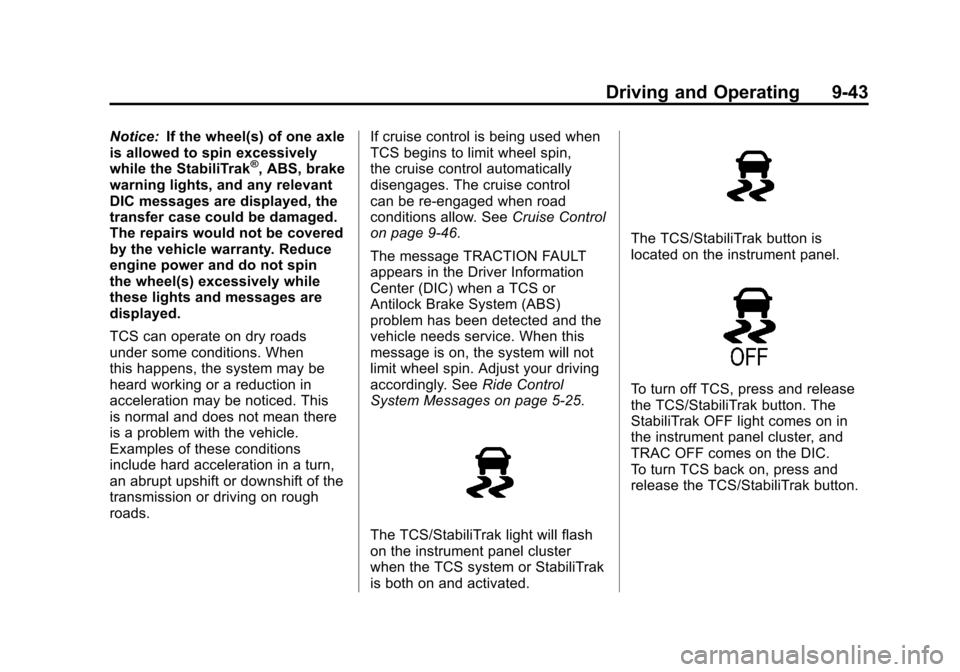
Black plate (43,1)Chevrolet Colorado Owner Manual - 2012
Driving and Operating 9-43
Notice:If the wheel(s) of one axle
is allowed to spin excessively
while the StabiliTrak
®, ABS, brake
warning lights, and any relevant
DIC messages are displayed, the
transfer case could be damaged.
The repairs would not be covered
by the vehicle warranty. Reduce
engine power and do not spin
the wheel(s) excessively while
these lights and messages are
displayed.
TCS can operate on dry roads
under some conditions. When
this happens, the system may be
heard working or a reduction in
acceleration may be noticed. This
is normal and does not mean there
is a problem with the vehicle.
Examples of these conditions
include hard acceleration in a turn,
an abrupt upshift or downshift of the
transmission or driving on rough
roads. If cruise control is being used when
TCS begins to limit wheel spin,
the cruise control automatically
disengages. The cruise control
can be re-engaged when road
conditions allow. See
Cruise Control
on page 9‑46.
The message TRACTION FAULT
appears in the Driver Information
Center (DIC) when a TCS or
Antilock Brake System (ABS)
problem has been detected and the
vehicle needs service. When this
message is on, the system will not
limit wheel spin. Adjust your driving
accordingly. See Ride Control
System Messages on page 5‑25.
The TCS/StabiliTrak light will flash
on the instrument panel cluster
when the TCS system or StabiliTrak
is both on and activated.
The TCS/StabiliTrak button is
located on the instrument panel.
To turn off TCS, press and release
the TCS/StabiliTrak button. The
StabiliTrak OFF light comes on in
the instrument panel cluster, and
TRAC OFF comes on the DIC.
To turn TCS back on, press and
release the TCS/StabiliTrak button.
Page 218 of 394

Black plate (44,1)Chevrolet Colorado Owner Manual - 2012
9-44 Driving and Operating
Adding non-dealer/non-retailer
accessories can affect the vehicle's
performance. SeeAccessories and
Modifications on page 10‑3.
StabiliTrak®System
The vehicle has an electronic
stability control system called
StabiliTrak. It is an advanced
computer controlled system that
assists the driver with directional
control of the vehicle in difficult
driving conditions.
StabiliTrak activates when the
computer senses a discrepancy
between the intended path and the
direction the vehicle is actually
traveling. StabiliTrak selectively
applies braking pressure at any one
of the vehicle's brakes to assist the
driver with keeping the vehicle on
the intended path.
When the vehicle is started and
begins to move, the system
performs several diagnostic checks
to insure there are no problems. The system may be heard or felt
while it is working. This is normal
and does not mean there is a
problem with the vehicle. The
system should initialize before the
vehicle reaches 32 km/h (20 mph).
In some cases, it may take
approximately two miles of driving
before the system initializes.
If cruise control is being used
when StabiliTrak activates, the
cruise control automatically
disengages. The cruise control
can be re-engaged when road
conditions allow. See
Cruise Control
on page 9‑46.
If there is a problem detected with
StabiliTrak, a SERVICE STAB SYS
message displays on the Driver
Information Center (DIC). See Ride
Control System Messages on
page 5‑25 for more information.
When this message is displayed,
the system is not working. Adjust
your driving accordingly. StabiliTrak and Traction Control
(TCS) come on automatically
whenever the vehicle is started
and the systems are reset with
each ignition cycle. However,
when the transfer case is placed
in Four-Wheel-Low mode,
StabiliTrak is automatically
disabled. See
Four-Wheel Drive on
page 10‑29 for more information.
It is recommended to leave the
system on for normal driving
conditions, but it may be necessary
to turn the TCS portion of the
system off if the vehicle is stuck in
sand, mud, ice, or snow, and it is
necessary to “rock”the vehicle to
attempt to free it. If traction control
is turned off, only the brake-traction
control portion of traction control
will work. The engine speed
management will be disabled.
In this mode, engine power is not
reduced automatically and the
drive wheels can spin more freely.
Page 220 of 394

Black plate (46,1)Chevrolet Colorado Owner Manual - 2012
9-46 Driving and Operating
Cruise Control
With cruise control, a speed of
about 40 km/h (25 mph) or more can
be maintained without keeping your
foot on the accelerator. Cruise
control does not work at speeds
below about 40 km/h (25 mph).
If the brakes are applied, the cruise
control shuts off.
{WARNING
Cruise control can be dangerous
where you cannot drive safely at
a steady speed. So, do not use
the cruise control on winding
roads or in heavy traffic.
Cruise control can be dangerous
on slippery roads. On such roads,
fast changes in tire traction can
cause excessive wheel slip, and
you could lose control. Do not use
cruise control on slippery roads.If the vehicle's StabiliTrak
®/Traction
Control System (TCS) begins to
limit wheel spin while the cruise
control is on, the cruise control
automatically disengages. See
StabiliTrak
®System on page 9‑44 or
Traction Control System (TCS) on
page 9‑42. When road conditions
allow you to safely use it again,
the cruise control can be turned
back on.
These controls are located at the
end of the multifunction lever.
9(Off): Turns the system off.
R(On):Turns the system on. + (Resume/Accelerate):
Use to
make the vehicle accelerate or
resume a previously set speed.
r T(Set): Press the button
at the end of the lever to set the
speed.
Setting Cruise Control
If the cruise button is on when not in
use, it could get bumped and go into
cruise when not desired. Keep the
cruise control switch off when cruise
is not being used.
1. Move the cruise control
lever to
R.
2. Get up to the speed desired.
3. Press
r Tat the end of the
lever and release it.
4. Take your foot off the accelerator pedal.
Page 221 of 394

Black plate (47,1)Chevrolet Colorado Owner Manual - 2012
Driving and Operating 9-47
This light on the instrument panel
cluster comes on while the cruise
control is on.
Resuming a Set Speed
If the cruise control is set at a
desired speed and then the brakes
are applied, the cruise control is
disengaged without erasing the set
speed from memory.
Once the vehicle speed reaches
about 40 km/h (25 mph) or more,
move the cruise control lever briefly
from
RtoS. The vehicle returns to
the previous set speed and stays
there. If the lever is held at resume/
accelerate the vehicle keeps going
faster until the lever is released or
the brake is applied. Do not hold the
lever at resume/accelerate, unless
you want the vehicle to go faster.
Increasing Speed While Using
Cruise Control
If the cruise control system is
already activated,
.Use the accelerator pedal
to get to the higher speed.
Press
r Tat the end of the
lever, then release the button
and the accelerator pedal. If the
accelerator pedal is held longer
than 60 seconds, cruise control
will turn off.
.Move the cruise lever
from
RtoS. Hold it until
the desired speed is reached,
and then release the lever.
.To increase the vehicle speed in
small amounts, move the lever
briefly to
S.
Reducing Speed While Using
Cruise Control
If the cruise control system is
already activated,
.Press and holdr Tuntil the
lower speed desired is reached,
then release it.
.To slow down in small amounts,
briefly press
r T.
Passing Another Vehicle While
Using Cruise Control
Use the accelerator pedal to
increase the vehicle speed. When
you take your foot off the pedal,
the vehicle will slow down to the
previous set cruise control speed.
Page 222 of 394

Black plate (48,1)Chevrolet Colorado Owner Manual - 2012
9-48 Driving and Operating
Using Cruise Control on Hills
How well the cruise control works
on hills depends upon the vehicle
speed, load, and the steepness
of the hills. When going up steep
hills, you might have to step on
the accelerator pedal to maintain
the vehicle speed. When going
downhill, you might have to brake
or shift to a lower gear to keep the
vehicle speed down. When the
brakes are applied the cruise control
is disengaged.Ending Cruise Control
There are two ways to end cruise
control:
.To disengage cruise control;
step lightly on the brake pedal or
lightly tap or press the clutch, for
manual transmissions.
.To turn off the cruise control,
move the cruise control lever
to
9.
Erasing Speed Memory
The cruise control set speed is
erased from memory by moving the
cruise control lever to
9or if the
vehicle is turned off.
Fuel
Use of the recommended fuel is
an important part of the proper
maintenance of this vehicle. To help
keep the engine clean and maintain
optimum vehicle performance, we
recommend the use of gasoline
advertised as TOP TIER Detergent
Gasoline.
Look for the TOP TIER label on the
fuel pump to ensure gasoline meets
enhanced detergency standards
developed by auto companies. A list
of marketers providing TOP TIER
Detergent Gasoline can be found at
www.toptiergas.com.
Page 279 of 394

Black plate (41,1)Chevrolet Colorado Owner Manual - 2012
Vehicle Care 10-41
FusesUsage
ABS Antilock Brake
System (ABS),
ABS Module,
Four‐Wheel Drive,
Gravity Sensor
ABS 1 ABS 1 (ABS Logic)
ABS 2 ABS 2 (ABS Pump)
AUX PWR 1 Accessory Power 1
AUX PWR 2 Accessory Power 2
BCK/UP Back-up Lights
BLWR Climate
Control Fan
CLSTR Cluster
CNSTR
VENT Fuel Canister Vent
Solenoid
CRUISE Cruise Control
Switch, Inside
Rearview Mirror,
Transfer Case
Control Module,
Brake Switch,
Clutch Disable Fuses
Usage
DR/LCK Power Door
Locks (If Equipped)
DRL Daylight Running
Lamps
ERLS Mass Air
Flow (MAF)
Sensor, Can
Purge Solenoid,
Air Injector
Reactor (AIR)
Relay
ETC Electronic Throttle
Control (ETC)
FOG/LAMP Fog Lamps
(If Equipped)
FRT
PRK LAMP Front Park/Turn
Lamps, Driver and
Passenger Side
Power Window
Switches Lighting
FRT/AXLE Front Axle Actuator
FSCM Fuel System
Control Module Fuses
Usage
BACKUP
LAMP Backup Lamp
HORN Horn
HTD/SEAT Heated Seat
(If Equipped)
IGN Ignition, Clutch
Starter Switch,
Neutral Safety
Back‐Up Switch,
Ignition Coils 1‐5,
Air Conditioning
Relay
INJ Injectors
LT HDLP Driver Side
Headlamp
PCM B Power Control
Module (PCM) B
PCMI Power Control
Module (PCM)
PWR/SEAT Power Seat
Circuit Breaker
(If Equipped)