2012 CHEVROLET COLORADO change wheel
[x] Cancel search: change wheelPage 214 of 394

Black plate (40,1)Chevrolet Colorado Owner Manual - 2012
9-40 Driving and Operating
Shifting Out of Neutral
After towing the vehicle, you will
have to shift out of N (Neutral) in
order to drive. To shift out of
N (Neutral), do the following:
1. Set the parking brake and applythe regular brake pedal.
2. Start a vehicle with an automatic transmission in P (Park). Use
1 (First) for vehicles with a
manual transmission.
3. Shift the transmission to N (Neutral), or press the clutch
pedal for vehicles with a manual
transmission.
4. Press the button for the desired transfer case shift position
(Two-Wheel High, Four-Wheel
High, or Four-Wheel Low).
5. After the transfer case has shifted out of N (Neutral), the
indicator light will go out.
6. Release the parking brake.
7. Shift the transmission to the desired position.Brakes
Antilock Brake
System (ABS)
This vehicle has the Antilock Brake
System (ABS), an advanced
electronic braking system that helps
prevent a braking skid.
When the engine is started and the
vehicle begins to drive away, ABS
checks itself. A momentary motor or
clicking noise might be heard while
this test is going on, and it might
even be noticed that the brake
pedal moves a little. This is normal.
If there is a problem with ABS, this
warning light stays on. See Antilock
Brake System (ABS) Warning Light
on page 5‑16. If driving safely on a wet road and
it becomes necessary to slam on
the brakes and continue braking
to avoid a sudden obstacle, a
computer senses that the wheels
are slowing down. If one of the
wheels is about to stop rolling, the
computer will separately work the
brakes at each wheel.
ABS can change the brake pressure
to each wheel, as required, faster
than any driver could. This can help
the driver steer around the obstacle
while braking hard.
As the brakes are applied, the
computer keeps receiving updates
on wheel speed and controls
braking pressure accordingly.
Remember: ABS does not change
the time needed to get a foot up to
the brake pedal or always decrease
stopping distance. If you get too
close to the vehicle in front of you,
there will not be enough time to
apply the brakes if that vehicle
Page 220 of 394

Black plate (46,1)Chevrolet Colorado Owner Manual - 2012
9-46 Driving and Operating
Cruise Control
With cruise control, a speed of
about 40 km/h (25 mph) or more can
be maintained without keeping your
foot on the accelerator. Cruise
control does not work at speeds
below about 40 km/h (25 mph).
If the brakes are applied, the cruise
control shuts off.
{WARNING
Cruise control can be dangerous
where you cannot drive safely at
a steady speed. So, do not use
the cruise control on winding
roads or in heavy traffic.
Cruise control can be dangerous
on slippery roads. On such roads,
fast changes in tire traction can
cause excessive wheel slip, and
you could lose control. Do not use
cruise control on slippery roads.If the vehicle's StabiliTrak
®/Traction
Control System (TCS) begins to
limit wheel spin while the cruise
control is on, the cruise control
automatically disengages. See
StabiliTrak
®System on page 9‑44 or
Traction Control System (TCS) on
page 9‑42. When road conditions
allow you to safely use it again,
the cruise control can be turned
back on.
These controls are located at the
end of the multifunction lever.
9(Off): Turns the system off.
R(On):Turns the system on. + (Resume/Accelerate):
Use to
make the vehicle accelerate or
resume a previously set speed.
r T(Set): Press the button
at the end of the lever to set the
speed.
Setting Cruise Control
If the cruise button is on when not in
use, it could get bumped and go into
cruise when not desired. Keep the
cruise control switch off when cruise
is not being used.
1. Move the cruise control
lever to
R.
2. Get up to the speed desired.
3. Press
r Tat the end of the
lever and release it.
4. Take your foot off the accelerator pedal.
Page 229 of 394
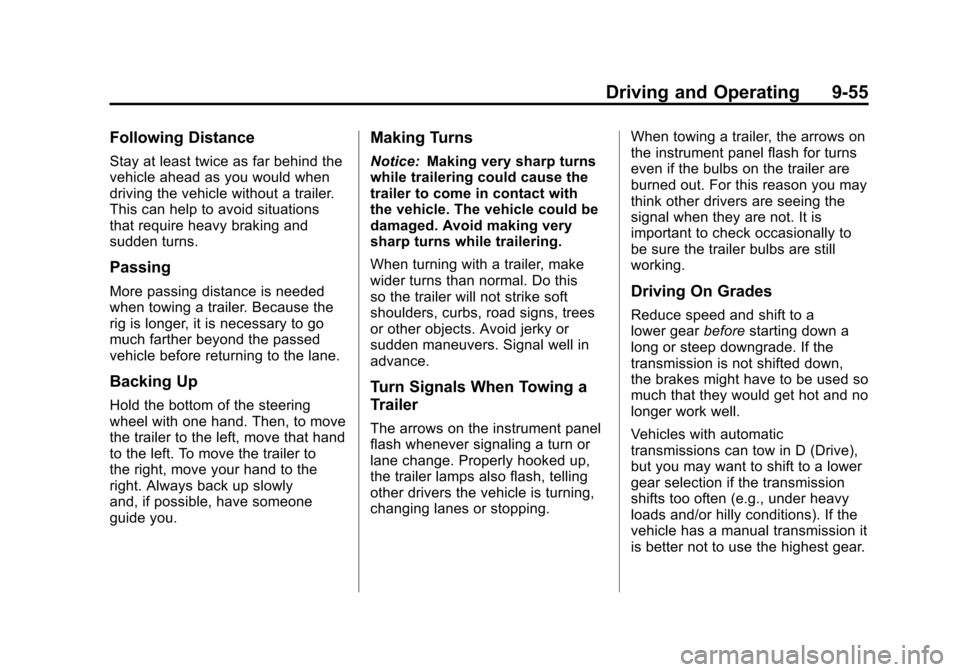
Black plate (55,1)Chevrolet Colorado Owner Manual - 2012
Driving and Operating 9-55
Following Distance
Stay at least twice as far behind the
vehicle ahead as you would when
driving the vehicle without a trailer.
This can help to avoid situations
that require heavy braking and
sudden turns.
Passing
More passing distance is needed
when towing a trailer. Because the
rig is longer, it is necessary to go
much farther beyond the passed
vehicle before returning to the lane.
Backing Up
Hold the bottom of the steering
wheel with one hand. Then, to move
the trailer to the left, move that hand
to the left. To move the trailer to
the right, move your hand to the
right. Always back up slowly
and, if possible, have someone
guide you.
Making Turns
Notice:Making very sharp turns
while trailering could cause the
trailer to come in contact with
the vehicle. The vehicle could be
damaged. Avoid making very
sharp turns while trailering.
When turning with a trailer, make
wider turns than normal. Do this
so the trailer will not strike soft
shoulders, curbs, road signs, trees
or other objects. Avoid jerky or
sudden maneuvers. Signal well in
advance.
Turn Signals When Towing a
Trailer
The arrows on the instrument panel
flash whenever signaling a turn or
lane change. Properly hooked up,
the trailer lamps also flash, telling
other drivers the vehicle is turning,
changing lanes or stopping. When towing a trailer, the arrows on
the instrument panel flash for turns
even if the bulbs on the trailer are
burned out. For this reason you may
think other drivers are seeing the
signal when they are not. It is
important to check occasionally to
be sure the trailer bulbs are still
working.
Driving On Grades
Reduce speed and shift to a
lower gear
beforestarting down a
long or steep downgrade. If the
transmission is not shifted down,
the brakes might have to be used so
much that they would get hot and no
longer work well.
Vehicles with automatic
transmissions can tow in D (Drive),
but you may want to shift to a lower
gear selection if the transmission
shifts too often (e.g., under heavy
loads and/or hilly conditions). If the
vehicle has a manual transmission it
is better not to use the highest gear.
Page 298 of 394

Black plate (60,1)Chevrolet Colorado Owner Manual - 2012
10-60 Vehicle Care
Reset the Tire Pressure Monitor
System. SeeTire Pressure
Monitor Operation on
page 10‑56.
Check that all wheel nuts are
properly tightened. See “Wheel
Nut Torque” underCapacities
and Specifications on
page 12‑2.
{WARNING
Rust or dirt on a wheel, or on the
parts to which it is fastened, can
make wheel nuts become loose
after time. The wheel could come
off and cause an accident. When
changing a wheel, remove any
rust or dirt from places where the
wheel attaches to the vehicle. In
an emergency, a cloth or a paper
towel can be used; however, use
a scraper or wire brush later to
remove all rust or dirt.
Lightly coat the center of the
wheel hub with wheel bearing
grease after a wheel change or
tire rotation to prevent corrosion
or rust build-up. Do not get
grease on the flat wheel
mounting surface or on the
wheel nuts or bolts.
When It Is Time for New
Tires
Factors, such as maintenance,
temperatures, driving speeds,
vehicle loading, and road conditions
affect the wear rate of the tires.Treadwear indicators are one way
to tell when it is time for new tires.
Treadwear indicators appear when
the tires have only 1.6 mm (1/16 in)
or less of tread remaining. Some
commercial truck tires may not
have treadwear indicators. See Tire
Inspection on page 10‑59 andTire
Rotation on page 10‑59 for
additional information.
The rubber in tires ages over time.
This also applies to the spare tire,
if the vehicle has one, even if it is
never used. Multiple conditions
including temperatures, loading
conditions, and inflation pressure
Page 306 of 394

Black plate (68,1)Chevrolet Colorado Owner Manual - 2012
10-68 Vehicle Care
{WARNING
Lifting a vehicle and getting
under it to do maintenance or
repairs is dangerous without the
appropriate safety equipment and
training. If a jack is provided with
the vehicle, it is designed only for
changing a flat tire. If it is used for
anything else, you or others could
be badly injured or killed if the
vehicle slips off the jack. If a jack
is provided with the vehicle, only
use it for changing a flat tire.
If a tire goes flat, avoid further tire
and wheel damage by driving slowly
to a level place, well off the road,
if possible. Turn on the hazard
warning flashers. See Hazard
Warning Flashers on page 6‑4.
{WARNING
Changing a tire can be
dangerous. The vehicle can slip
off the jack and roll over or fall
causing injury or death. Find a
level place to change the tire. To
help prevent the vehicle from
moving:
1. Set the parking brake firmly.
2. Put an automatic transmission in P (Park)
or a manual transmission
in 1 (First) or R (Reverse).
3. For four-wheel-drive vehicles, be sure the
transfer case is in a drive
gear –not in N (Neutral).
4. Turn off the engine and do not restart while the vehicle
is raised.
5. Do not allow passengers to remain in the vehicle.
(Continued)
WARNING (Continued)
6. Place wheel blocks on bothsides of the tire at the
opposite corner of the tire
being changed.
When the vehicle has a flat tire (B),
use the following example as a
guide to assist in the placement of
the wheel blocks (A).
A. Wheel Block
B. Flat Tire
The following information explains
how to use the jack and change
a tire.
Page 367 of 394

Black plate (7,1)Chevrolet Colorado Owner Manual - 2012
Customer Information 13-7
GM Mobility
Reimbursement Program
(U.S. and Canada)
This program is available to
qualified applicants for cost
reimbursement of eligible
aftermarket adaptive equipment
required for the vehicle, such as
hand controls or a wheelchair/
scooter lift for the vehicle.
For more information on the limited
offer, visit www.gmmobility.com or
call the GM Mobility Assistance
Center at 1-800-323-9935. Text
Telephone (TTY) users, call
1-800-833-9935.General Motors of Canada also
has a Mobility Program. Call
1-800-GM-DRIVE (463-7483)
for details. TTY users call
1-800-263-3830.
Roadside Assistance
Program (U.S. and
Canada)
For U.S.‐purchased vehicles,
call
1‐800‐243‐8872; (Text
Telephone (TTY): 1‐888‐889‐2438).
For Canadian‐purchased vehicles,
call 1-800-268-6800.
Service is available 24 hours a day,
365 days a year.
Calling for Assistance
When calling Roadside Assistance,
have the following information
ready:
.Your name, home address, and
home telephone number.
.Telephone number of your
location.
.Location of the vehicle.
.Model, year, color, and license
plate number of the vehicle.
.Odometer reading, Vehicle
Identification Number (VIN), and
delivery date of the vehicle.
.Description of the problem.
Coverage
Services are provided up to 5 years/
160 000 km (100,000 mi), whichever
comes first.
In the U.S., anyone driving the
vehicle is covered. In Canada, a
person driving the vehicle without
permission from the owner is not
covered.
Roadside Assistance is not a part of
the New Vehicle Limited Warranty.
Chevrolet and General Motors of
Canada Limited reserve the right to
make any changes or discontinue
the Roadside Assistance program at
any time without notification.
Page 392 of 394

Black plate (10,1)Chevrolet Colorado Owner Manual - 2012
i-10 INDEX
Shift Lock Control FunctionCheck, Automatic
Transmission . . . . . . . . . . . . . . . . 10-32
Shifting Into Park . . . . . . . . . . . . . . . . . . . . . . 9-27
Out of Park . . . . . . . . . . . . . . . . . . . 9-28
Signals, Turn and
Lane-Change . . . . . . . . . . . . . . . . . 6-4
Spare Tire Compact . . . . . . . . . . . . . . . . . . . . 10-83
Specifications and
Capacities . . . . . . . . . . . . . . . . . . . . 12-2
Speedometer . . . . . . . . . . . . . . . . . . . 5-8
StabiliTrak OFF Light . . . . . . . . . . . . . . . . . . . . . 5-16
System . . . . . . . . . . . . . . . . . . . . . . . 9-44
Starter Switch Check . . . . . . . . . 10-31
Starting the Engine . . . . . . . . . . . . 9-25
Steering . . . . . . . . . . . . . . . . . . . . . . . . 9-4 Fluid, Power . . . . . . . . . . . . . . . . 10-24
Wheel Adjustment . . . . . . . . . . . . . 5-2
Stoplamps and Back-up Lamps Bulb Replacement . . . . . . . . . . 10-36 Storage
Rear . . . . . . . . . . . . . . . . . . . . . . . . . . . 4-1
Storage Areas Center Console . . . . . . . . . . . . . . . . 4-2
Glove Box . . . . . . . . . . . . . . . . . . . . . 4-1
Stuck Vehicle . . . . . . . . . . . . . . . . . . 9-15
Sun Visors . . . . . . . . . . . . . . . . . . . . . 2-17
Symbols . . . . . . . . . . . . . . . . . . . . . . . . . . iv
System Infotainment . . . . . . . . . . . . . . . . . . . 7-1
T
Tachometer . . . . . . . . . . . . . . . . . . . . . 5-8
Tailgate . . . . . . . . . . . . . . . . . . . . . . . . . 2-7
TaillampsBulb Replacement . . . . . . . . . . 10-36
Text Telephone (TTY) Users . . . 13-6
Theft-Deterrent Systems . . . . . . . . . . . . . . . 2-10, 2-12
Immobilizer . . . . . . . . . . . . . . . . . . . 2-10
Time . . . . . . . . . . . . . . . . . . . . . . . . . . . . 5-4 Tires
Buying New Tires . . . . . . . . . . . 10-61
Chains . . . . . . . . . . . . . . . . . . . . . . 10-66
Changing . . . . . . . . . . . . . . . . . . . 10-69
Compact Spare . . . . . . . . . . . . . 10-83
Designations . . . . . . . . . . . . . . . 10-49
Different Size . . . . . . . . . . . . . . . 10-62
Full-Size Spare . . . . . . . . . . . . . 10-83
If a Tire Goes Flat . . . . . . . . . . 10-67
Inflation Monitor System . . . . 10-56
Inspection . . . . . . . . . . . . . . . . . . 10-59
Messages . . . . . . . . . . . . . . . . . . . . 5-26
Pressure . . . . . . . . . . . . . . . . . . . . 10-54
Pressure Light . . . . . . . . . . . . . . . . 5-17
Pressure Monitor System . . . 10-54
Rotation . . . . . . . . . . . . . . . . . . . . 10-59
Secondary Latch System . . . 10-80
Sidewall Labeling . . . . . . . . . . . 10-46
Terminology and
Definitions . . . . . . . . . . . . . . . . . 10-49
Uniform Tire Quality
Grading . . . . . . . . . . . . . . . . . . . 10-63
Page 393 of 394
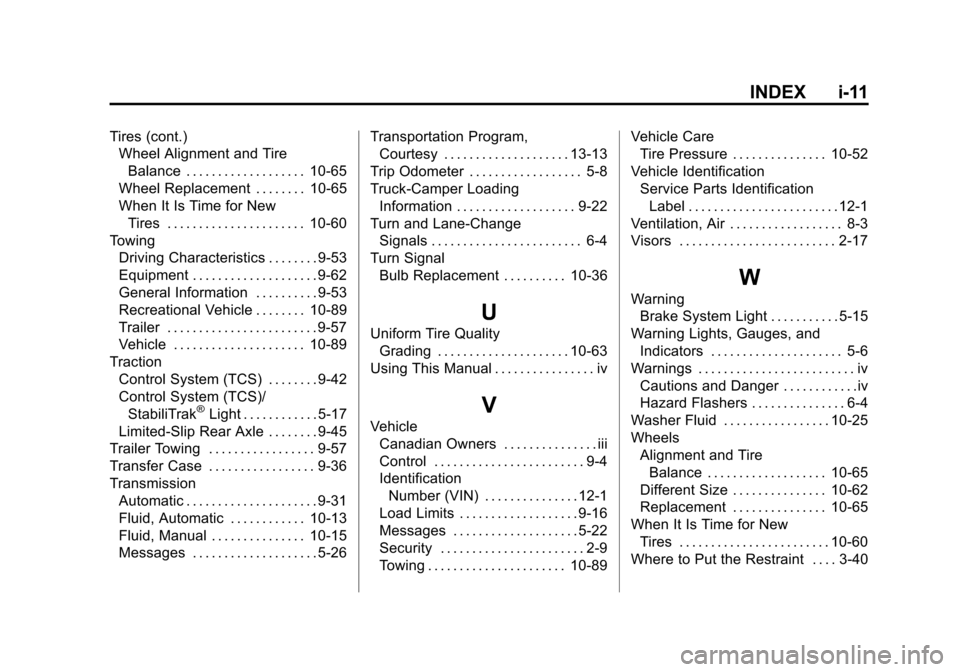
Black plate (11,1)Chevrolet Colorado Owner Manual - 2012
INDEX i-11
Tires (cont.)Wheel Alignment and Tire
Balance . . . . . . . . . . . . . . . . . . . 10-65
Wheel Replacement . . . . . . . . 10-65
When It Is Time for New
Tires . . . . . . . . . . . . . . . . . . . . . . 10-60
Towing Driving Characteristics . . . . . . . . 9-53
Equipment . . . . . . . . . . . . . . . . . . . . 9-62
General Information . . . . . . . . . . 9-53
Recreational Vehicle . . . . . . . . 10-89
Trailer . . . . . . . . . . . . . . . . . . . . . . . . 9-57
Vehicle . . . . . . . . . . . . . . . . . . . . . 10-89
Traction
Control System (TCS) . . . . . . . . 9-42
Control System (TCS)/StabiliTrak
®Light . . . . . . . . . . . . 5-17
Limited-Slip Rear Axle . . . . . . . . 9-45
Trailer Towing . . . . . . . . . . . . . . . . . 9-57
Transfer Case . . . . . . . . . . . . . . . . . 9-36
Transmission Automatic . . . . . . . . . . . . . . . . . . . . . 9-31
Fluid, Automatic . . . . . . . . . . . . 10-13
Fluid, Manual . . . . . . . . . . . . . . . 10-15
Messages . . . . . . . . . . . . . . . . . . . . 5-26 Transportation Program,
Courtesy . . . . . . . . . . . . . . . . . . . . 13-13
Trip Odometer . . . . . . . . . . . . . . . . . . 5-8
Truck-Camper Loading Information . . . . . . . . . . . . . . . . . . . 9-22
Turn and Lane-Change Signals . . . . . . . . . . . . . . . . . . . . . . . . 6-4
Turn Signal Bulb Replacement . . . . . . . . . . 10-36
U
Uniform Tire QualityGrading . . . . . . . . . . . . . . . . . . . . . 10-63
Using This Manual . . . . . . . . . . . . . . . . iv
V
Vehicle Canadian Owners . . . . . . . . . . . . . . . iii
Control . . . . . . . . . . . . . . . . . . . . . . . . 9-4
IdentificationNumber (VIN) . . . . . . . . . . . . . . . 12-1
Load Limits . . . . . . . . . . . . . . . . . . . 9-16
Messages . . . . . . . . . . . . . . . . . . . . 5-22
Security . . . . . . . . . . . . . . . . . . . . . . . 2-9
Towing . . . . . . . . . . . . . . . . . . . . . . 10-89 Vehicle Care
Tire Pressure . . . . . . . . . . . . . . . 10-52
Vehicle Identification Service Parts IdentificationLabel . . . . . . . . . . . . . . . . . . . . . . . . 12-1
Ventilation, Air . . . . . . . . . . . . . . . . . . 8-3
Visors . . . . . . . . . . . . . . . . . . . . . . . . . 2-17
W
Warning Brake System Light . . . . . . . . . . . 5-15
Warning Lights, Gauges, and Indicators . . . . . . . . . . . . . . . . . . . . . 5-6
Warnings . . . . . . . . . . . . . . . . . . . . . . . . . iv Cautions and Danger . . . . . . . . . . . .iv
Hazard Flashers . . . . . . . . . . . . . . . 6-4
Washer Fluid . . . . . . . . . . . . . . . . . 10-25
Wheels Alignment and TireBalance . . . . . . . . . . . . . . . . . . . 10-65
Different Size . . . . . . . . . . . . . . . 10-62
Replacement . . . . . . . . . . . . . . . 10-65
When It Is Time for New
Tires . . . . . . . . . . . . . . . . . . . . . . . . 10-60
Where to Put the Restraint . . . . 3-40