2012 CADILLAC SRX seats
[x] Cancel search: seatsPage 114 of 502

Black plate (56,1)Cadillac SRX Owner Manual (Include Mex) - 2012
3-56 Seats and Restraints
To remove the child restraint,
unbuckle the vehicle safety belt and
let it return to the stowed position.
If the top tether is attached to a
top tether anchor, disconnect it.
If the head restraint was removed,
reinstall it before the seating
position is used. See“Head
Restraint Removal and
Reinstallation” underLower Anchors
and Tethers for Children (LATCH
System) on page 3‑45 for additional
information on installing the head
restraint properly.Securing Child Restraints
(Front Passenger Seat)
This vehicle has airbags. A rear
seat is a safer place to secure a
forward-facing child restraint.
See Where to Put the Restraint on
page 3‑43.
In addition, the vehicle has a
passenger sensing system which is
designed to turn off the right front
passenger frontal airbag under
certain conditions. See Passenger
Sensing System on page 3‑30 and
Passenger Airbag Status Indicator
on page 5‑17 for more information,
including important safety
information.
A label on the sun visor says,
“Never put a rear-facing child seat in
the front.” This is because the risk to
the rear-facing child is so great,
if the airbag deploys.
{WARNING
A child in a rear-facing child
restraint can be seriously
injured or killed if the right front
passenger airbag inflates.
This is because the back of the
rear-facing child restraint would
be very close to the inflating
airbag. A child in a forward-facing
child restraint can be seriously
injured or killed if the right front
passenger airbag inflates and
the passenger seat is in a
forward position.
Even if the passenger sensing
system has turned off the right
front passenger frontal airbag, no
system is fail-safe. No one can
guarantee that an airbag will not
deploy under some unusual
circumstance, even though it is
turned off.
(Continued)
Page 115 of 502

Black plate (57,1)Cadillac SRX Owner Manual (Include Mex) - 2012
Seats and Restraints 3-57
WARNING (Continued)
Secure rear-facing child restraints
in a rear seat, even if the airbag
is off. If you secure a
forward-facing child restraint in
the right front seat, always move
the front passenger seat as far
back as it will go. It is better to
secure the child restraint in a
rear seat.
SeePassenger Sensing System
on page 3‑30 for additional
information. If the vehicle does not have a
rear seat that will accommodate
a rear‐facing child restraint, a
rear‐facing child restraint should
not be installed in the vehicle,
even if the airbag is off.
If the child restraint has the LATCH
system, see
Lower Anchors and
Tethers for Children (LATCH
System) on page 3‑45 for how and
where to install the child restraint
using LATCH. If a child restraint is
secured using a safety belt and it
uses a top tether, see Lower
Anchors and Tethers for Children
(LATCH System) on page 3‑45 for
top tether anchor locations. Do not secure a child seat in a
position without a top tether anchor
if a national or local law requires
that the top tether be anchored, or if
the instructions that come with the
child restraint say that the top strap
must be anchored.
In Canada, the law requires that
forward-facing child restraints have
a top tether, and that the tether
be attached.
Page 116 of 502
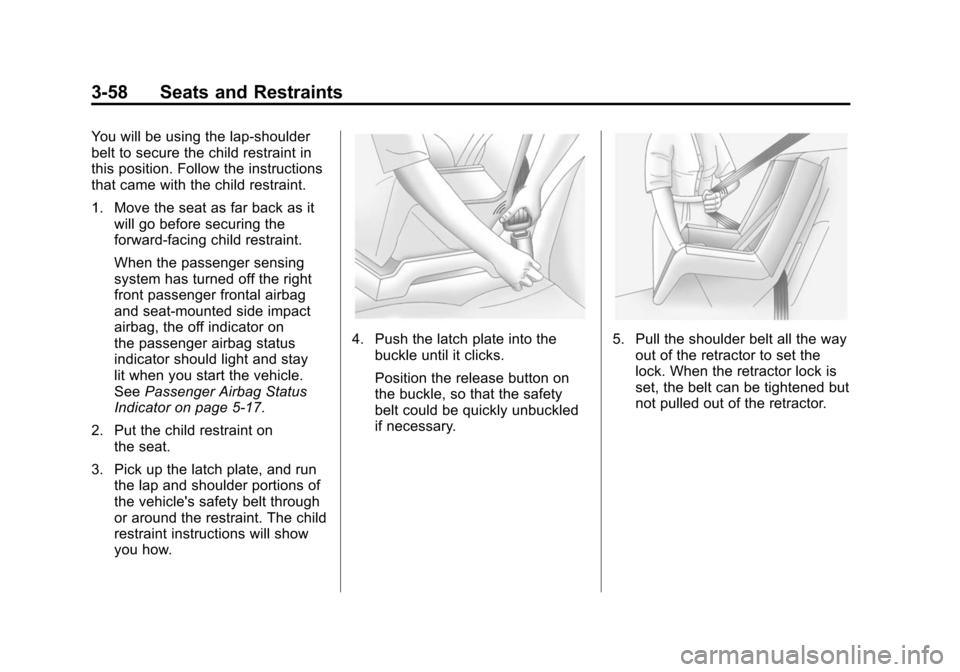
Black plate (58,1)Cadillac SRX Owner Manual (Include Mex) - 2012
3-58 Seats and Restraints
You will be using the lap-shoulder
belt to secure the child restraint in
this position. Follow the instructions
that came with the child restraint.
1. Move the seat as far back as itwill go before securing the
forward-facing child restraint.
When the passenger sensing
system has turned off the right
front passenger frontal airbag
and seat‐mounted side impact
airbag, the off indicator on
the passenger airbag status
indicator should light and stay
lit when you start the vehicle.
See Passenger Airbag Status
Indicator on page 5‑17.
2. Put the child restraint on the seat.
3. Pick up the latch plate, and run the lap and shoulder portions of
the vehicle's safety belt through
or around the restraint. The child
restraint instructions will show
you how.
4. Push the latch plate into thebuckle until it clicks.
Position the release button on
the buckle, so that the safety
belt could be quickly unbuckled
if necessary.5. Pull the shoulder belt all the wayout of the retractor to set the
lock. When the retractor lock is
set, the belt can be tightened but
not pulled out of the retractor.
Page 117 of 502

Black plate (59,1)Cadillac SRX Owner Manual (Include Mex) - 2012
Seats and Restraints 3-59
6. To tighten the belt, push downon the child restraint, pull the
shoulder portion of the belt to
tighten the lap portion of the belt,
and feed the shoulder belt back
into the retractor. When installing
a forward-facing child restraint, it
may be helpful to use your knee
to push down on the child
restraint as you tighten the belt. Try to pull the belt out of the
retractor to make sure the
retractor is locked. If the
retractor is not locked, repeat
Steps 5 and 6.
If the vehicle does not have a
rear seat and the child restraint
has a top tether, follow the child
restraint manufacturer's
instructions regarding the use of
the top tether. See
Lower
Anchors and Tethers for
Children (LATCH System) on
page 3‑45 for more information.
7. Before placing a child in the child restraint, make sure it is
securely held in place. To check,
grasp the child restraint at the
safety belt path and attempt to
move it side to side and back
and forth. When the child
restraint is properly installed,
there should be no more than
2.5 cm (1 in) of movement. If the airbags are off, the off
indicator in the passenger airbag
status indicator will come on and
stay on when the vehicle is started.
If a child restraint has been installed
and the on indicator is lit, see
“If the
On Indicator is Lit for a Child
Restraint” underPassenger Sensing
System on page 3‑30 for more
information.
To remove the child restraint,
unbuckle the vehicle safety belt and
let it return to the stowed position.
Page 118 of 502
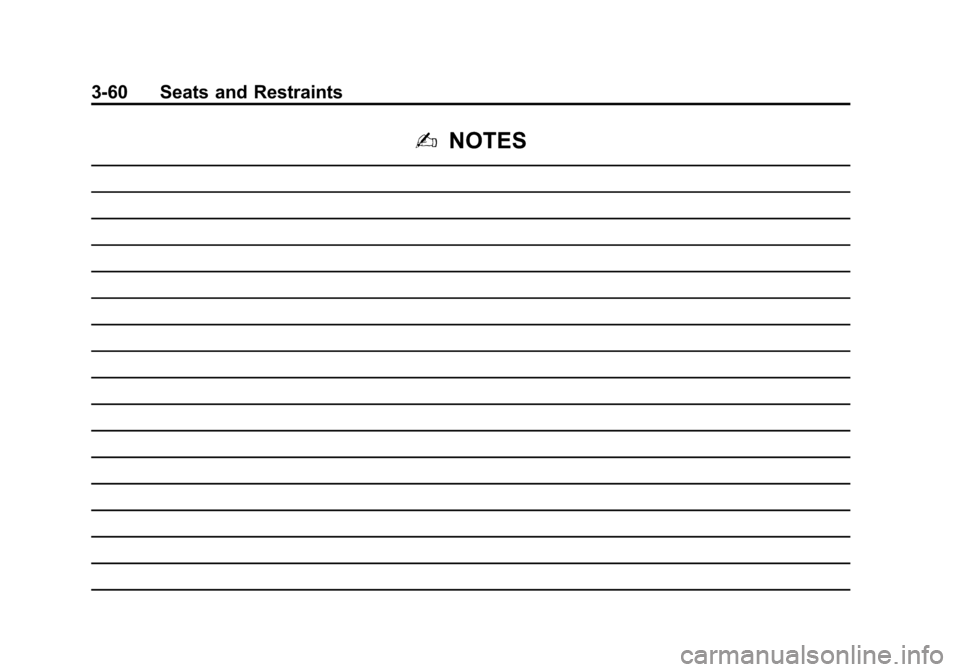
Black plate (60,1)Cadillac SRX Owner Manual (Include Mex) - 2012
3-60 Seats and Restraints
2NOTES
Page 127 of 502

Black plate (9,1)Cadillac SRX Owner Manual (Include Mex) - 2012
Storage 4-9
Cargo Net
{WARNING
Do not stack items higher than
the upper end of the cargo net or
hang anything from the net. Avoid
items that have sharp edges or
that apply excessive force to the
net. If items are not properly
stored, damage to the net could
occur and items can be thrown
about the vehicle. You or others
could be injured. Always store
items behind the net.
For vehicles equipped with a cargo
net, it can be used to store light
loads, keeping them from falling
over or being thrown into the cabin
during heavy braking.
The net should not be overloaded or
used to store heavy loads. There are four openings in the
headliner: two located behind the
front seats and two behind the
rear seats.
1. Insert the top corners of the
cargo net into the large opening
in the headliner and secure by
sliding them into the small
opening.
2. The rear seatbacks should be folded down when the net is
installed in the headliner
opening located behind the
front seats.
3. Mount the cargo net to therear seat tethers located on the
back of the folded down rear
seats and pull on the straps to
tighten the net.
4. When the net is installed in the headliner opening located
behind the rear seats, the rear
seatbacks should be upright.
Page 171 of 502

Black plate (41,1)Cadillac SRX Owner Manual (Include Mex) - 2012
Instruments and Controls 5-41
Entering the Personalization
Menus
1. Press CONFIG to access theConfiguration Settings menu.
2. Turn the MENU/SELECT knob to highlight Vehicle Settings.
3. Press the center of the MENU/ SELECT knob to select the
Vehicle Settings menu.
The following list of menu items
will be available:
.Climate and Air Quality
.Comfort and Convenience
.Language
.Lighting
.Power Door Locks
.Remote Locking, Unlocking,
Starting
.Return to Factory Settings
Turn the MENU/SELECT knob to
highlight the menu. Press the knob
to select it. Each of the menus is
detailed in the following information.
Climate and Air Quality
Select the Climate and Air Quality
menu and the following will be
displayed:
.Auto Fan Speed
.Air Quality Sensor
.Remote Start Auto Seat Cool
.Remote Start Auto Heated Seats
.Auto Defog
.Auto Rear Defog
Auto Fan Speed
This will allow you to select the
automatic fan speed. This feature
sets the climate control fan speed to
maintain the interior temperature.
Press the MENU/SELECT knob
when Auto Fan Speed is highlighted
to open the menu. Turn the knob to
highlight High, Medium, or Low.
Press the knob to confirm the
selection and move back to the
last menu. Air Quality Sensor
This will allow you to select whether
the system will operate at high or
low sensitivity. Only vehicles with
the dual zone climate control will
have this option.
Press the MENU/SELECT knob
when Air Quality Sensor is
highlighted to open the menu.
Turn the knob to highlight High or
Low Sensitivity. Press the knob to
confirm the selection and move
back to the last menu.
Remote Start Auto Seat Cool
When on, this feature will turn the
vented seats on when using remote
start on warm days.
Press the MENU/SELECT knob
when Remote Start Auto Seat Cool
is highlighted. Turn the knob to
select On or Off. Press the knob to
confirm and go back to the
last menu.
Page 172 of 502

Black plate (42,1)Cadillac SRX Owner Manual (Include Mex) - 2012
5-42 Instruments and Controls
Remote Start Auto Heated Seats
When on, this feature will turn the
heated seats on when using remote
start on cold days.
Press the MENU/SELECT knob
when Remote Start Auto Heated
Seats is highlighted. Turn the knob
to select On or Off. Press the knob
to confirm and go back to the
last menu.
Auto Defog
This will allow you to turn the auto
defog on or off.
Press the MENU/SELECT knob
when Auto Defog is highlighted to
open the menu. Turn the knob to
highlight On or Off. Press the knob
to confirm the selection and move
back to the last menu.
Auto Rear Defog
This will allow you to turn the auto
rear defog on or off.
Press the MENU/SELECT knob
when Auto Rear Defog is
highlighted to open the menu.Turn the knob to highlight On or Off.
Press the knob to confirm the
selection and move back to the
last menu.
Comfort and Convenience
Select the Comfort and
Convenience menu and the
following will be displayed:
.Easy Exit Driver Seat
.Chime Volume
.Reverse Tilt Mirror
.Auto Wipe in Reverse Gear
Easy Exit Driver Seat
This allows you to turn the easy exit
driver seat feature on or off. When
on, this feature will move the driver
seat rearward upon turning the
ignition off and the driver door
opened. This may be performed to
make it easier to exit the vehicle.
See Power Seat Adjustment on
page 3‑4 for more information. Press the MENU/SELECT knob
when Easy Exit Driver Seat is
highlighted. Turn the knob to select
On or Off. Press the knob to confirm
and go back to the last menu.
Chime Volume
This allows the selection of the
chime volume level.
Press the MENU/SELECT knob
when Chime Volume is highlighted.
Turn the knob to select Normal or
High. Press the knob to confirm and
go back to the last menu.
Reverse Tilt Mirror
This allows you to turn the reverse
tilt mirror feature on or off. When on,
both the driver and passenger
mirrors will tilt downward when
vehicle is shifted to R (Reverse) to
improve visibility of the ground near
the rear wheels. They will return to
their previous driving position
when the vehicle is shifted out of
R (Reverse), the ignition is turned to
OFF, or the vehicle is left in reverse.