2012 CADILLAC SRX ignition
[x] Cancel search: ignitionPage 303 of 502

Black plate (31,1)Cadillac SRX Owner Manual (Include Mex) - 2012
Driving and Operating 9-31
apply the brakes if that vehicle
suddenly slows or stops. Always
leave enough room up ahead to
stop, even with ABS.
Using ABS
Do not pump the brakes. Just hold
the brake pedal down firmly and let
ABS work. You might hear the ABS
pump or motor operating and feel
the brake pedal pulsate, but this is
normal.
Braking in Emergencies
ABS allows the driver to steer and
brake at the same time. In many
emergencies, steering can help
more than even the very best
braking.
Parking Brake
The vehicle has an Electric Parking
Brake (EPB). The switch for the
EPB is in the center console.
The EPB can always be activated,
even if the ignition is off. To avoid
draining the battery, do not cycle the
EPB too often without the engine
running. The EPB can be left
applied while the vehicle is parked.The system has a parking brake
status light and a parking brake
warning light. See
Brake System
Warning Light on page 5‑21.
There are also three Driver
Information Center (DIC) messages.
See Driver Information Center (DIC)
on page 5‑28 for more information.
In case of insufficient electrical
power, the EPB cannot be applied
or released.
Before leaving the vehicle, check
the parking brake status light to
ensure the parking brake is applied.
Page 304 of 502

Black plate (32,1)Cadillac SRX Owner Manual (Include Mex) - 2012
9-32 Driving and Operating
EPB Apply
The EPB can be applied any time
the vehicle is stopped. The EPB is
applied by momentarily lifting up on
the EPB switch. Once fully applied,
the parking brake status light will be
on. While the brake is being applied,
the status light will flash until full
apply is reached. If the light does
not come on, or remains flashing,
you need to have the vehicle
serviced. Do not drive the vehicle if
the parking brake status light is
flashing. See your dealer. See
Brake System Warning Light on
page 5‑21for more information.
If the EPB is applied while the
vehicle is in motion, a chime will
sound, and the DIC message
RELEASE PARKING BRAKE
will be displayed. The vehicle will
decelerate as long as the switch is
held in the up position. Releasing
the EPB switch during the
deceleration will release the parking
brake. If the switch is held in the up
position until the vehicle comes to a
stop, the EPB will remain applied. If the parking brake status light
flashes continuously, the EPB is
only partially applied or released,
or there is a problem with the EPB.
The DIC message SERVICE
PARKING BRAKE will be displayed.
If this light flashes continuously,
release the EPB, and attempt to
apply it again. If this light continues
to flash, do not drive the vehicle.
See your dealer.
If the parking brake warning light is
on, the EPB has detected an error
in another system and is operating
with reduced functionality. To apply
the EPB when this light is on, lift up
on the EPB switch and hold it in the
up position. Full application of the
parking brake by the EPB system
may take a longer period of time
than normal when this light is on.
Continue to hold the switch until the
parking brake status light remains
on. If the parking brake warning light
is on, see your dealer.
If the EPB fails to apply, the rear
wheels should be blocked to
prevent vehicle movement.
EPB Release
To release the EPB, place the
ignition in the ON/RUN position,
apply and hold the brake pedal,
and push down momentarily on the
EPB switch. If you attempt to
release the EPB without the brake
pedal applied, a chime will sound,
and the DIC message STEP ON
BRAKE TO RELEASE PARK
BRAKE will be displayed. The EPB
is released when the parking brake
status light is off.
If the parking brake warning light
is on, the EPB has detected an
error in another system and is
operating with reduced functionality.
To release the EPB when this light
is on, push down on the EPB switch
and hold it in the down position.
EPB release may take a longer
period of time than normal when this
light is on. Continue to hold the
switch until the parking brake
status light is off. If the light is on,
see your dealer.
Page 311 of 502
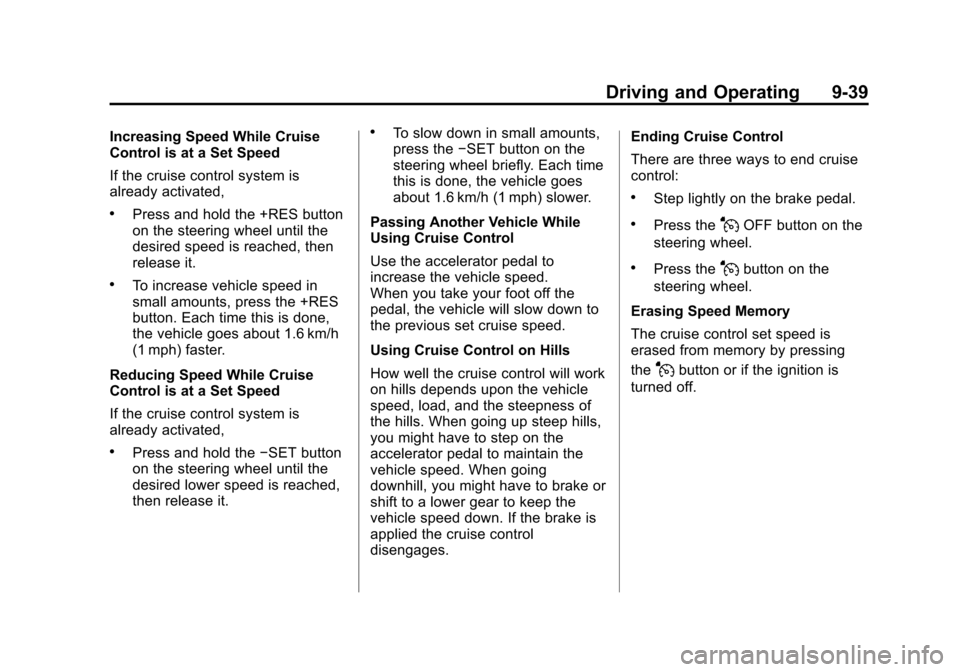
Black plate (39,1)Cadillac SRX Owner Manual (Include Mex) - 2012
Driving and Operating 9-39
Increasing Speed While Cruise
Control is at a Set Speed
If the cruise control system is
already activated,
.Press and hold the +RES button
on the steering wheel until the
desired speed is reached, then
release it.
.To increase vehicle speed in
small amounts, press the +RES
button. Each time this is done,
the vehicle goes about 1.6 km/h
(1 mph) faster.
Reducing Speed While Cruise
Control is at a Set Speed
If the cruise control system is
already activated,
.Press and hold the −SET button
on the steering wheel until the
desired lower speed is reached,
then release it.
.To slow down in small amounts,
press the −SET button on the
steering wheel briefly. Each time
this is done, the vehicle goes
about 1.6 km/h (1 mph) slower.
Passing Another Vehicle While
Using Cruise Control
Use the accelerator pedal to
increase the vehicle speed.
When you take your foot off the
pedal, the vehicle will slow down to
the previous set cruise speed.
Using Cruise Control on Hills
How well the cruise control will work
on hills depends upon the vehicle
speed, load, and the steepness of
the hills. When going up steep hills,
you might have to step on the
accelerator pedal to maintain the
vehicle speed. When going
downhill, you might have to brake or
shift to a lower gear to keep the
vehicle speed down. If the brake is
applied the cruise control
disengages. Ending Cruise Control
There are three ways to end cruise
control:
.Step lightly on the brake pedal.
.Press theJOFF button on the
steering wheel.
.Press theJbutton on the
steering wheel.
Erasing Speed Memory
The cruise control set speed is
erased from memory by pressing
the
Jbutton or if the ignition is
turned off.
Page 343 of 502

Black plate (11,1)Cadillac SRX Owner Manual (Include Mex) - 2012
Vehicle Care 10-11
SeeEngine Oil Messages on
page 5‑35. Change the oil as
soon as possible within the next
1 000 km (600 mi). It is possible that,
if driving under the best conditions,
the oil life system might indicate that
an oil change is not necessary for
up to a year. The engine oil and
filter must be changed at least once
a year and at this time the system
must be reset. Your dealer has
trained service people who will
perform this work and reset the
system. It is also important to check
the oil regularly over the course of
an oil drain interval and keep it at
the proper level.
If the system is ever reset
accidentally, the oil must be
changed at 5 000 km (3,000 mi)
since the last oil change.
Remember to reset the oil life
system whenever the oil is
changed.How to Reset the Engine Oil
Life System
Reset the system whenever the
engine oil is changed so that the
system can calculate the next
engine oil change. To reset the
system:
1. Using the DIC MENU button and
thumbwheel on the turn signal
lever, display REMAINING OIL
LIFE on the DIC. See Driver
Information Center (DIC) on
page 5‑28 andEngine Oil
Messages on page 5‑35.
2. Press the SET/CLR button to reset the oil life at 100%.
Be careful not to reset the oil life
display accidentally at any time
other than after the oil is
changed. It cannot be reset
accurately until the next oil
change. The oil life system can also be reset
as follows:
1. Turn the ignition on with the
engine off.
2. Fully press and release the accelerator pedal three times
within five seconds.
If the CHANGE ENGINE OIL
SOON message is not on,
the system is reset.
The system is reset when the
CHANGE ENGINE OIL SOON
message is off.
If the CHANGE ENGINE OIL SOON
message comes back on when the
vehicle is started, the engine oil life
system has not been reset. Repeat
the procedure.
Page 357 of 502

Black plate (25,1)Cadillac SRX Owner Manual (Include Mex) - 2012
Vehicle Care 10-25
Starter Switch Check
{WARNING
When you are doing this
inspection, the vehicle could
move suddenly. If the vehicle
moves, you or others could be
injured.
1. Before starting this check, be sure there is enough room
around the vehicle.
2. Firmly apply both the parking brake and the regular brake.
See Parking Brake on
page 9‑31.
Do not use the accelerator
pedal, and be ready to turn off
the engine immediately if it
starts. 3. Try to start the engine in each
gear. The vehicle should start
only in P (Park) or N (Neutral).
If the vehicle starts in any other
position, contact your dealer for
service.
Automatic Transmission
Shift Lock Control
Function Check
{WARNING
When you are doing this
inspection, the vehicle could
move suddenly. If the vehicle
moves, you or others could be
injured.
1. Before starting this check, be sure there is enough room
around the vehicle. It should be
parked on a level surface. 2. Firmly apply the parking brake.
See Parking Brake on
page 9‑31.
Be ready to apply the regular
brake immediately if the vehicle
begins to move.
3. With the engine off, turn the ignition on, but do not start the
engine. Without applying the
regular brake, try to move the
shift lever out of P (Park) with
normal effort. If the shift lever
moves out of P (Park), contact
your dealer for service.
Page 375 of 502

Black plate (43,1)Cadillac SRX Owner Manual (Include Mex) - 2012
Vehicle Care 10-43
J-CaseFuses Usage
26 Rear Electrical
Center 2
41 Cooling Fan 2
42 Starter
45 Cooling Fan 1
Mini Fuses Usage 1 Engine Control
Module Battery
2 Transmission
Control Module
Battery
5 Engine Control
Module Run Crank
7 Post-Catalytic
Converter O2
Sensor
8 Pre-Catalytic
Converter O2
Sensor Mini Fuses Usage
9 Engine Control
Module Powertrain
10 Fuel Injectors-Even 11 Fuel Injectors-Odd
13 Washer
14 Heated Steering
Wheel
16 Instrument Panel
Cluster/Malfunction
Indicator Lamp/
Ignition
17 Air Quality Sensor
18 Headlamp Washer
19 Transmission
Control Module Run
Crank
20 Rear Electrical
Center Run Crank
30 Switch Back Light Mini Fuses Usage
32 Battery Sense
(Regulated Voltage
Control)
33 Adaptive Forward
Lighting/Adaptive
Headlamp Leveling
Module
34 Body Control
Module 7
35 Electronic Brake
Control Module
36 Air Conditioning
Compressor Clutch
46 Low-Beam
Headlamp‐Right
47 Low-Beam
Headlamp‐Left
50 Front Fog Lamps
51 Horn
52 Fuel System Control
Module
Page 376 of 502

Black plate (44,1)Cadillac SRX Owner Manual (Include Mex) - 2012
10-44 Vehicle Care
Mini Fuses Usage53 Headlamp Level
54 Sensing Diagnostic
Module Ignition
55 High-Beam
Headlamp-Right
56 High-Beam
Headlamp-Left
57 Ignition Steering
Column Lock
65 Trailer Right
Stoplamp
66 Trailer Left Stoplamp
67 Spare
68 Spare
69 Spare
70 Spare
71 Spare
72 Spare Mini Relays Usage
7 Powertrain
9 Cooling Fan 2
13 Cooling Fan 1
15 Run/Crank
Micro
Relays Usage
2 Vacuum Pump
4 Wiper Control
5 Wiper Speed
10 Starter
12 Cool Fan 3
14 Low Beam/HID
U Micro Relays Usage
3 Air Conditioning
Compressor Clutch
8 Headlamp WasherInstrument Panel
Fuse Block
The instrument panel fuse block is
located in the center console
between the driver and passenger
seats. To access the fuses, open
the fuse panel door from the
passenger side by pulling it out.
To reinstall the door, push the door
back into its original location.
The vehicle may not be equipped
with all of the fuses, relays and
features shown.
Page 380 of 502

Black plate (48,1)Cadillac SRX Owner Manual (Include Mex) - 2012
10-48 Vehicle Care
FusesUsage
SADS MDL Semi Active
Damping System
Module
RR
HTD SEAT Rear Heated Seats
FRT
HTD SEAT Front Heated Seats
THEFT HORN Theft Horn
* LGATE Liftgate SHUNT Shunt REAR
DEFOG Rear Defog
* BCM
THEFT Body Control
Module Theft
* TRLR 2 Trailer 2
UGDO Universal Garage
Door Opener Fuses
Usage
RT WDO Right Window PRK
BRK MDL Park Brake Module
SPARE Not Used
LT WDO Left Window
IGN/
THEFT 1 Ignition/Theft 1
LGATE MDL Liftgate Module
IGN/
THEFT 2 Ignition/Theft 2
SPARE Not Used
HTD MIR Heated Mirror
AUX PWR Auxiliary Power
Outlet Relays
Usage
SPARE Not Used * FUEL PUMP Fuel Pump
WPR
CONTRL Wiper Control
* RUN RLY Run Relay
LOGIC Logistic Relay
(Export)
DEFOG REAR Rear Window
Defogger
*‐Denotes up‐level content.