2012 CADILLAC SRX transmission
[x] Cancel search: transmissionPage 449 of 502

Black plate (13,1)Cadillac SRX Owner Manual (Include Mex) - 2012
Service and Maintenance 11-13
Recommended Fluids, Lubricants, and Parts
Recommended Fluids and Lubricants
UsageFluid/Lubricant
Engine Oil Use only engine oil licensed to the dexos1 specfication, or equivalent,
of the proper SAE viscosity grade. ACDelco dexos1 Synthetic Blend is
recommended. See
Engine Oil on page 10‑8.
Engine Coolant 50/50 mixture of clean, drinkable water and use only DEX-COOL Coolant.
See
Engine Coolant on page 10‑15.
Hydraulic Brake System DOT 3 Hydraulic Brake Fluid (GM Part No. 88863461,
in Canada 88863462).
Windshield Washer Optikleen
®Washer Solvent.
Hydraulic Power Steering System DEXRON
®-VI Automatic Transmission Fluid.
Automatic TransmissioN DEXRON
®-VI Automatic Transmission Fluid.
Chassis Lubrication Chassis Lubricant (GM Part No. 12377985, in Canada 88901242) or
lubricant meeting requirements of NLGI #2, Category LB or GC-LB.
Page 456 of 502

Black plate (2,1)Cadillac SRX Owner Manual (Include Mex) - 2012
12-2 Technical Data
Vehicle Data
Capacities and Specifications
ApplicationCapacities
Metric English
Air Conditioning Refrigerant R134a For the air conditioning system refrigerant charge
amount, see the refrigerant label located under the hood. See your dealer for more information.
Engine Cooling System 3.6L V6 Engine 12.8 L 13.5 qt
Engine Oil with Filter 5.7 L 6.0 qt
Fuel Tank 79.5 L 21.0 gal
Transmission Fluid 5.0 L 5.3 qt
Wheel Nut Torque 150 Y110 ft lb
*See Automatic Transmission Fluid on page 10‑12 for information on checking fluid level.
All capacities are approximate. When adding, be sure to fill to the approximate level, as recommended in this
manual. Recheck fluid level after filling.
Page 457 of 502

Black plate (3,1)Cadillac SRX Owner Manual (Include Mex) - 2012
Technical Data 12-3
Engine Specifications
EngineVIN CodeTransmission Spark Plug Gap
3.6L V6 (LFX) 3Automatic 1.10 mm (0.043 in)
Engine Drive Belt Routing
Page 468 of 502

Black plate (10,1)Cadillac SRX Owner Manual (Include Mex) - 2012
13-10 Customer Information
This program expires two years
from the date of the invoice for the
vehicle, regardless of vehicle
mileage and changes in vehicle
ownership.
For more information about the
renewal of this program at the end
of its term, contact the Cadillac
Customer Assistance Center at
01-800-466-0805.
Services Provided
.Flat Tire Change: If unable to
change a flat tire, Roadside
Assistance will provide towing
service to the nearest authorized
Cadillac dealership. It is the
owner's responsibility for the
repair or replacement of the tire.
This service is limited to the
transfer of the vehicle to the
repair facility.
.Emergency Fuel Delivery:
Delivery of enough fuel for the
vehicle to get to the nearest
service station.
.Lock-Out Service: Service to
unlock the vehicle if you are
locked out.
.Battery Jump Start: Service to
jump start a dead battery.
.*Emergency Messages:
Transmission of urgent phone
messages.
.*Emergency Calls: Call for
emergency services.
.*Dealership Location
Assistance: Information
regarding addresses and
telephone numbers for Cadillac
dealers.
.Emergency Towing: Tow to the
nearest dealer for warranty
service if the vehicle cannot be
driven.
If the vehicle is involved in an
accident during the commission
of a crime, administrative
violation, or breach of traffic
regulations, Roadside
Assistance will not provideservice. When the vehicle is not
accessible to be towed, all
maneuvers required to access it
will be at the owner's expense.
If the vehicle is in another city
outside of your residence,
Roadside Assistance is limited
to moving the vehicle to the
nearest dealer. If you would like
the vehicle moved to a different
dealer, you will be asked to
cover the difference in cost at
the time of the move.
If the vehicle cannot be received
by the nearest Cadillac dealer
due to scheduling conflicts, the
vehicle will be taken to a safe
place where it will remain for up
to 48 hours until it can be taken
to the dealer. If the storage costs
exceed the amount authorized,
the owner is responsible to pay
the difference at the time of
service. Contact Roadside
Assistance for more information
on authorized amounts.
Page 475 of 502

Black plate (17,1)Cadillac SRX Owner Manual (Include Mex) - 2012
Customer Information 13-17
Managing the Vehicle Damage
Repair Process
In the event that the vehicle requires
damage repairs, GM recommends
that you take an active role in its
repair. If you have a pre-determined
repair facility of choice, take the
vehicle there, or have it towed there.
Specify to the facility that any
required replacement collision parts
be original equipment parts, either
new Genuine GM parts or recycled
original GM parts. Remember,
recycled parts will not be covered
by the GM vehicle warranty.
Insurance pays the bill for the
repair, but you must live with the
repair. Depending on your policy
limits, your insurance company
may initially value the repair using
aftermarket parts. Discuss this withthe repair professional, and insist on
Genuine GM parts. Remember,
if the vehicle is leased, you may be
obligated to have the vehicle
repaired with Genuine GM parts,
even if your insurance coverage
does not pay the full cost.
If another party's insurance
company is paying for the repairs,
you are not obligated to accept a
repair valuation based on that
insurance company's collision
policy repair limits, as you have
no contractual limits with that
company. In such cases, you can
have control of the repair and parts
choices as long as the cost stays
within reasonable limits.
Service Publications
Ordering Information
Service Manuals
Service Manuals have the diagnosis
and repair information on the
engines, transmission, axle,
suspension, brakes, electrical,
steering, body, etc.
Service Bulletins
Service Bulletins give additional
technical service information
needed to knowledgeably service
General Motors cars and trucks.
Each bulletin contains instructions
to assist in the diagnosis and
service of the vehicle.
Page 478 of 502

Black plate (20,1)Cadillac SRX Owner Manual (Include Mex) - 2012
13-20 Customer Information
Vehicle Data
Recording and
Privacy
This GM vehicle has a number of
sophisticated computers that record
information about the vehicle’s
performance and how it is driven.
For example, the vehicle uses
computer modules to monitor and
control engine and transmission
performance, to monitor the
conditions for airbag deployment
and deploy airbags in a crash, and,
if so equipped, to provide antilock
braking to help the driver control the
vehicle. These modules may store
data to help your dealer technician
service the vehicle. Some modules
may also store data about how you
operate the vehicle, such as rate of
fuel consumption or average speed.
These modules may also retain the
owner’s personal preferences, such
as radio presets, seat positions, and
temperature settings.
Event Data Recorders
This vehicle has an Event Data
Recorder (EDR). The main purpose
of an EDR is to record, in certain
crash or near crash-like situations,
such as an airbag deployment or
hitting a road obstacle, data that
will assist in understanding how a
vehicle's systems performed.
The EDR is designed to record data
related to vehicle dynamics and
safety systems for a short period of
time, typically 30 seconds or less.
The EDR in this vehicle is designed
to record such data as:
.How various systems in the
vehicle were operating.
.Whether or not the driver and
passenger safety belts were
buckled/fastened.
.How far, if at all, the driver was
pressing the accelerator and/or
brake pedal.
.How fast the vehicle was
traveling. This data can help provide a better
understanding of the circumstances
in which crashes and injuries occur.
Important:
EDR data is recorded
by the vehicle only if a non-trivial
crash situation occurs; no data is
recorded by the EDR under normal
driving conditions and no personal
data (e.g., name, gender, age, and
crash location) is recorded.
However, other parties, such as law
enforcement, could combine the
EDR data with the type of
personally identifying data routinely
acquired during a crash
investigation.
To read data recorded by an EDR,
special equipment is required, and
access to the vehicle or the EDR is
needed. In addition to the vehicle
manufacturer, other parties, such as
law enforcement, that have the
special equipment, can read the
information if they have access to
the vehicle or the EDR.
GM will not access this data or
share it with others except: with the
consent of the vehicle owner or,
Page 485 of 502

Black plate (5,1)Cadillac SRX Owner Manual (Include Mex) - 2012
OnStar 14-5
OnStar Mobile App
With an iPhone®or
Android™-based mobile device,
an OnStar mobile app can be
downloaded. The vehicle can be
remote started, if equipped, or the
doors can be unlocked from
anywhere there is cell phone
service. It can also check the fuel
level, tire pressure, and oil life.
It can connect to an OnStar Advisor
anytime. For OnStar mobile app
compatibility or further information,
see www.onstar.com.
Diagnostics
OnStar Vehicle Diagnostics will
perform a vehicle check every
month. It will check the engine,
transmission, antilock brakes, and
major vehicle systems. It also
checks the tire pressures, if the
vehicle is equipped with the
Tire Pressure Monitoring System.
If a diagnostics check is needed
between e-mails, push
Q, and an
Advisor can run a check.
OnStar Additional
Information
Transferring Service
PushQto request account transfer
eligibility information. The Advisor
can assist in canceling or removing
account information. If OnStar
receives information that vehicle
ownership has changed, OnStar
may send a voice message to the
vehicle, requesting updated account
information.
Reactivation for Subsequent
Owners
PushQand follow the prompts to
speak to an Advisor as soon as
possible after acquiring the vehicle.
The Advisor will update vehicle
records and will explain the OnStar
service offers and options available.
How OnStar Service Works
Automatic Crash Response,
Emergency Services, Crisis Assist,
Stolen Vehicle Assistance, Vehicle
Diagnostics, Remote Door Unlock,
Roadside Assistance, Turn-by-Turn
Navigation, and Hands-Free Calling
are available on most vehicles.
Not all OnStar services are
available everywhere or on all
vehicles. For more information,
a full description of OnStar
services, system limitations, and
OnStar terms and conditions,
see www.onstar.com (U.S.) or
www.onstar.ca (Canada); contact
OnStar at 1-888-4-ONSTAR
(1‐888‐466‐7827) or TTY
1‐877‐248‐2080; or push
Qto
speak with an Advisor. OnStar
services require a vehicle electrical
system, wireless service, and GPS
satellite technologies to be available
and operating for features to
function properly. These systems
may not operate if the battery is
discharged or disconnected.
Page 488 of 502
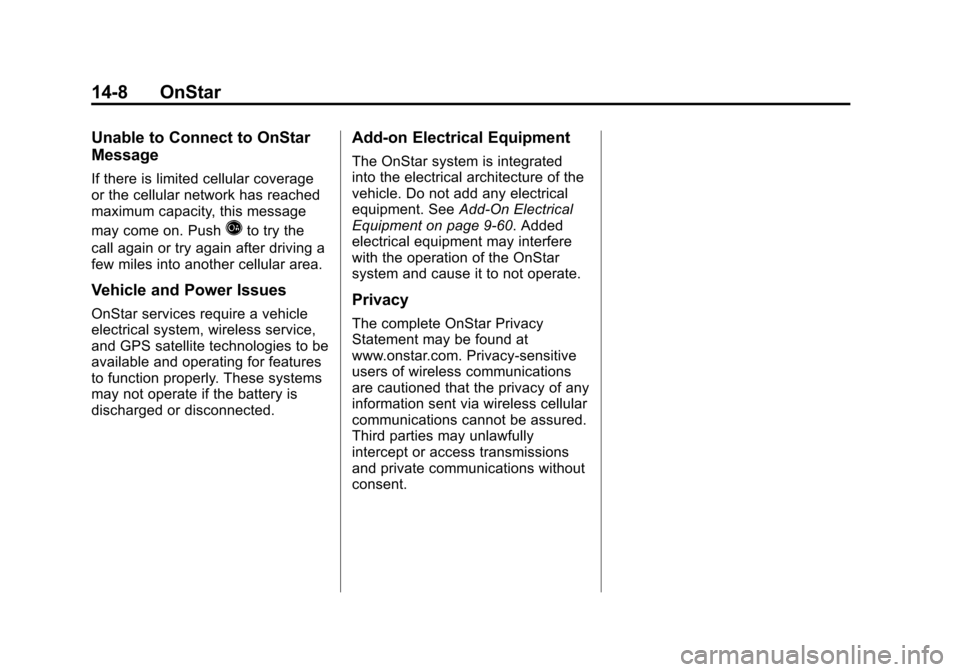
Black plate (8,1)Cadillac SRX Owner Manual (Include Mex) - 2012
14-8 OnStar
Unable to Connect to OnStar
Message
If there is limited cellular coverage
or the cellular network has reached
maximum capacity, this message
may come on. Push
Qto try the
call again or try again after driving a
few miles into another cellular area.
Vehicle and Power Issues
OnStar services require a vehicle
electrical system, wireless service,
and GPS satellite technologies to be
available and operating for features
to function properly. These systems
may not operate if the battery is
discharged or disconnected.
Add-on Electrical Equipment
The OnStar system is integrated
into the electrical architecture of the
vehicle. Do not add any electrical
equipment. See Add-On Electrical
Equipment on page 9‑60. Added
electrical equipment may interfere
with the operation of the OnStar
system and cause it to not operate.
Privacy
The complete OnStar Privacy
Statement may be found at
www.onstar.com. Privacy-sensitive
users of wireless communications
are cautioned that the privacy of any
information sent via wireless cellular
communications cannot be assured.
Third parties may unlawfully
intercept or access transmissions
and private communications without
consent.