2012 CADILLAC ESCALADE EXT Capacity
[x] Cancel search: CapacityPage 119 of 494

Black plate (13,1)Cadillac Escalade EXT Owner Manual - 2012
Storage 4-13
Notice:Loading cargo on the
roof rack that weighs more than
91 kg (200 lbs) or hangs over the
rear or sides of the vehicle may
damage the vehicle. Load cargo
so that it rests evenly between
the crossrails, making sure to
fasten cargo securely.
To prevent damage or loss of cargo
when driving, check to make sure
crossrails and cargo are securely
fastened. Loading cargo on the roof
rack will make the vehicle’ s center
of gravity higher. Avoid high speeds,
sudden starts, sharp turns, sudden
braking or abrupt maneuvers,
otherwise it may result in loss of
control. If driving for a long distance,
on rough roads, or at high speeds,
occasionally stop the vehicle to
make sure the cargo remains in its
place. Do not exceed the maximum vehicle
capacity when loading the vehicle.
For more information on vehicle
capacity and loading, see
Vehicle
Load Limits on page 9‑16.
.If small heavy objects are placed
on the roof, cut a piece of 9 mm
or 3/8 inch plywood to fit inside
the crossrails and siderails to
spread the load. Tie the plywood
to the siderail supports.
.Tie the load and secure it to the
crossrails or the siderail
supports. Use the crossrails only
to keep the load from sliding. To
move a crossrail, lift the release
lever up, on both sides of the
rail. Then slide the crossrail to
the desired position balancing
the force side to side. Press the
release lever down on both
sides of the rail, down to tighten
it. Try to slide the crossrail back
and forth slightly to make sure it
is tight.
.To carry long items, move the
crossrails as far apart as
possible. Tie the load to the
crossrails and the siderails or
siderail supports. Also tie the
load to the bumpers, but do not
tie the load so tightly that the
crossrails or siderails are
damaged.
.After moving a crossrail, be sure
it is securely locked into the
siderail.
A Center High-Mounted Stoplamp
(CHMSL) is located above the rear
window glass.
Make sure items loaded on the roof
of the vehicle do not block or
damage the CHMSL.
Page 131 of 494
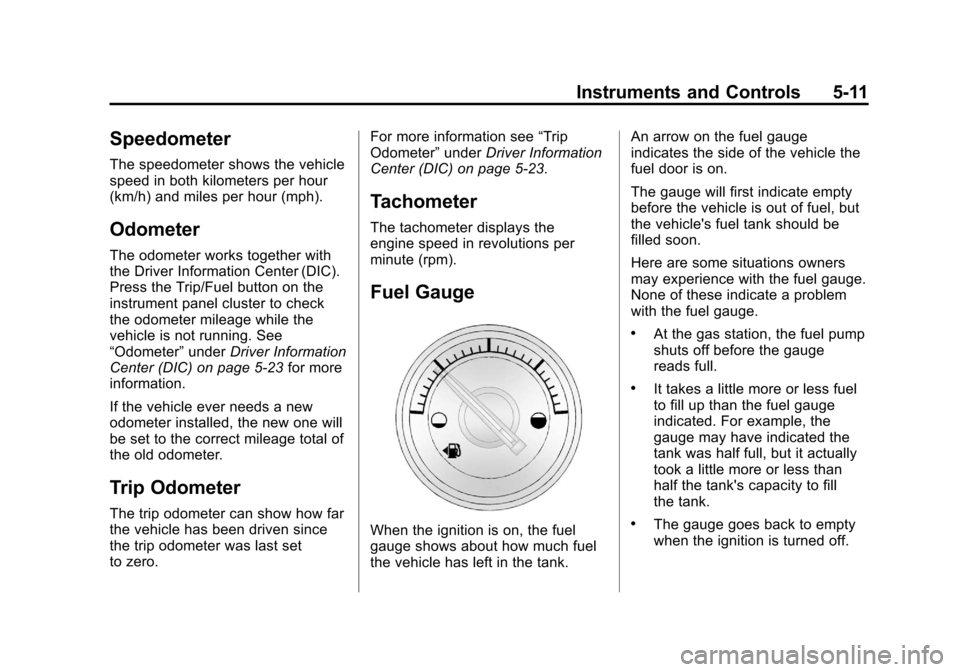
Black plate (11,1)Cadillac Escalade EXT Owner Manual - 2012
Instruments and Controls 5-11
Speedometer
The speedometer shows the vehicle
speed in both kilometers per hour
(km/h) and miles per hour (mph).
Odometer
The odometer works together with
the Driver Information Center (DIC).
Press the Trip/Fuel button on the
instrument panel cluster to check
the odometer mileage while the
vehicle is not running. See
“Odometer”underDriver Information
Center (DIC) on page 5‑23 for more
information.
If the vehicle ever needs a new
odometer installed, the new one will
be set to the correct mileage total of
the old odometer.
Trip Odometer
The trip odometer can show how far
the vehicle has been driven since
the trip odometer was last set
to zero. For more information see
“Trip
Odometer” underDriver Information
Center (DIC) on page 5‑23.
Tachometer
The tachometer displays the
engine speed in revolutions per
minute (rpm).
Fuel Gauge
When the ignition is on, the fuel
gauge shows about how much fuel
the vehicle has left in the tank. An arrow on the fuel gauge
indicates the side of the vehicle the
fuel door is on.
The gauge will first indicate empty
before the vehicle is out of fuel, but
the vehicle's fuel tank should be
filled soon.
Here are some situations owners
may experience with the fuel gauge.
None of these indicate a problem
with the fuel gauge.
.At the gas station, the fuel pump
shuts off before the gauge
reads full.
.It takes a little more or less fuel
to fill up than the fuel gauge
indicated. For example, the
gauge may have indicated the
tank was half full, but it actually
took a little more or less than
half the tank's capacity to fill
the tank.
.The gauge goes back to empty
when the ignition is turned off.
Page 207 of 494

Black plate (27,1)Cadillac Escalade EXT Owner Manual - 2012
Infotainment System 7-27
A warning message will display for a
few seconds.
A message to safely remove the
device displays.
MP3
Using an MP3 CD
MP3 Format
There are guidelines that must be
met, when creating an MP3 disc.
If the guidelines are not met when
recording a CD-R(W), the CD may
not play. The guidelines are:
.Sampling rate: 16 kHz,
22.05 kHz, 24 kHz, 32 kHz, and
44.1 kHz.
.Bit rates supported: 32, 40, 48,
56, 64, 80, 96, 112, 128, 160,
192, 224, 256, and 320 kbps.
.ID3 tag information is displayed
by the radio if it is available.
The radio supports ID3 tag
information v1.0, v1.1, or v2.0.
The radio will display a filename,
song name, artist name, album
name, and directory name.
.Maximum 32 characters,
including spaces, in a file or
folder name.
.Maximum number of folders is
100 with a maximum hierarchy
of eight folders.
.Create a folder structure that
makes it easy to find songs
while driving. Organize songs by
albums using one folder for each
album. Each folder or album
should contain 18 songs or
fewer.
.It is recommended that there is a
maximum of 192 files on a disc.
.The files can be recorded
on a CD-R or CD-RW with a
maximum capacity of 700MB.
.DVD with MP3 are not playable
on this system.
Root Directory
The root directory is treated as a
folder. If the root directory has
compressed audio files, the
directory displays as No Folder
or ALL.
Page 290 of 494

Black plate (16,1)Cadillac Escalade EXT Owner Manual - 2012
9-16 Driving and Operating
Recovery Hooks
{WARNING
Never pull on recovery hooks
from the side. The hooks could
break and you and others could
be injured. When using recovery
hooks, always pull the vehicle
straight out.
Notice:Never use recovery
hooks to tow the vehicle. Your
vehicle could be damaged and it
would not be covered by
warranty.
For vehicles with recovery hooks at
the front of the vehicle, you can use
them if you are stuck off-road and
need to be pulled to some place
where you can continue driving.
Vehicle Load Limits
It is very important to know how
much weight the vehicle can
carry. This weight is called the
vehicle capacity weight and
includes the weight of all
occupants, cargo, and all
nonfactory-installed options.
Two labels on the vehicle show
how much weight it was
designed to carry, the Tire and
Loading Information label and
the Certification/Tire label.
Page 291 of 494

Black plate (17,1)Cadillac Escalade EXT Owner Manual - 2012
Driving and Operating 9-17
{WARNING
Do not load the vehicle any
heavier than the Gross
Vehicle Weight Rating
(GVWR), or either the
maximum front or rear Gross
Axle Weight Rating (GAWR).
This can cause systems to
break and change the way the
vehicle handles. This could
cause loss of control and a
crash. Overloading can also
shorten the life of the vehicle.Tire and Loading Information
Label
Label Example
A vehicle specific Tire and
Loading Information label is
attached to the center pillar
(B-pillar). With the driver door
open, you will find the label
attached below the door lock
post (striker). The tire and
loading information label shows
the number of occupant seating positions (A), and the maximum
vehicle capacity weight (B) in
kilograms and pounds.
The Tire and Loading
Information label also shows the
size of the original equipment
tires (C) and the recommended
cold tire inflation pressures (D).
For more information on tires
and inflation see
Tires on
page 10‑44 andTire Pressure
on page 10‑49.
There is also important loading
information on the vehicle
Certification/Tire label. It tells
you the Gross Vehicle Weight
Rating (GVWR) and the Gross
Axle Weight Rating (GAWR) for
the front and rear axles. See
“Certification/Tire Label” later in
this section.
Page 292 of 494

Black plate (18,1)Cadillac Escalade EXT Owner Manual - 2012
9-18 Driving and Operating
Steps for Determining Correct
Load Limit
1.
Locate the statement“The
combined weight of
occupants and cargo should
never exceed XXX kg or
XXX lbs” on your vehicle's
placard.
2.Determine the combined
weight of the driver and
passengers that will be riding
in your vehicle.
3.Subtract the combined
weight of the driver and
passengers from XXX kg or
XXX lbs.
4.The resulting figure equals
the available amount of cargo
and luggage load capacity.
For example, if the “XXX”
amount equals 1400 lbs and
there will be five 150 lb
passengers in your vehicle, the amount of available cargo
and luggage load capacity is
650 lbs (1400−750 (5 x 150)
= 650 lbs).
5.Determine the combined
weight of luggage and cargo
being loaded on the vehicle.
That weight may not safely
exceed the available cargo
and luggage load capacity
calculated in Step 4.
6.If your vehicle will be towing
a trailer, the load from your
trailer will be transferred to
your vehicle. Consult this
manual to determine how this
reduces the available cargo
and luggage load capacity of
your vehicle. See
Trailer
Towing on page 9‑61 for
important information on
towing a trailer, towing safety
rules and trailering tips.Example 1
A. Vehicle Capacity Weight for Example 1 = 453 kg (1,000 lbs)
B. Subtract Occupant Weight @ 68 kg (150 lbs) × 2 = 136 kg
(300 lbs)
C. Available Occupant and Cargo Weight = 317 kg (700 lbs)
Page 293 of 494

Black plate (19,1)Cadillac Escalade EXT Owner Manual - 2012
Driving and Operating 9-19
Example 2
A. Vehicle Capacity Weight for Example 2 = 453 kg (1,000 lbs)
B. Subtract Occupant Weight @ 68 kg (150 lbs) × 5 = 136 kg
(750 lbs)
C. Available Cargo Weight = 113 kg (250 lbs)Example 3
A. Vehicle Capacity Weight for Example 3 = 453 kg (1,000 lbs)
B. Subtract Occupant Weight @ 91 kg (200 lbs) × 5 = 453 kg
(1,000 lbs)
C. Available Cargo Weight = 0 kg (0 lbs)
Refer to your vehicle's tire and
loading information label for
specific information about your
vehicle's capacity weight and
seating positions. The combined
weight of the driver, passengers
and cargo should never exceed
your vehicle's capacity weight.
Certification/Tire Label
A vehicle specific Certification/
Tire label is attached to the rear
edge of the driver door. The
label shows the size of the
Page 294 of 494

Black plate (20,1)Cadillac Escalade EXT Owner Manual - 2012
9-20 Driving and Operating
vehicle's original tires and the
inflation pressures needed to
obtain the gross weight capacity
of the vehicle. This is called
Gross Vehicle Weight
Rating (GVWR). The GVWR
includes the weight of the
vehicle, all occupants, fuel, and
cargo.
The Certification/Tire label also
tells you the maximum weights
for the front and rear axles,
called Gross Axle Weight
Rating (GAWR). To find out the
actual loads on the front and
rear axles, you need to go to a
weigh station and weigh the
vehicle. Your dealer can help
you with this. Be sure to spread
out the load equally on both
sides of the center line.Never exceed the GVWR for the
vehicle, or the GAWR for either
the front or rear axle.
And, if you do have a heavy
load, it should be spread out.
{WARNING
In the case of a sudden stop
or collision, things carried in
the bed of your truck could
shift forward and come into
the passenger area, injuring
you and others. If you put
things in the bed of your truck,
you should make sure they
are properly secured.
{WARNING
Do not load the vehicle any
heavier than the Gross
Vehicle Weight Rating
(GVWR), or either the
maximum front or rear Gross
Axle Weight Rating (GAWR).
This can cause systems to
break and change the way the
vehicle handles. This could
cause loss of control and a
crash. Overloading can also
shorten the life of the vehicle.
The vehicle warranty does not
cover parts or components that
fail because of overloading.
The label will help you decide
how much cargo and installed
equipment the truck can carry.