2012 CADILLAC CTS heating
[x] Cancel search: heatingPage 21 of 496

Black plate (15,1)Cadillac CTS/CTS-V Owner Manual (Include Mex) - 2012
In Brief 1-15
Wagon Model
Pull the lever toward you to spray
washer fluid on the windshield. The
spray continues until the lever is
released. The wipers will run a few
times.
SeeWindshield Wiper/Washer on
page 5‑4 andRear Window Wiper/
Washer on page 5‑6 (if equipped).Climate Controls
The heating, cooling, and ventilation for the vehicle can be controlled with
this system.
A. Display
B. Fan
C. Power
D. AUTO (Automatic Operation)
E. PASS (Passenger Climate
Control)
F. Defrost
G. Air Delivery Mode H. Temperature and Heated/
Ventilated Seat
I. Air Conditioning
J. Recirculation
K. Outside Air
L. Rear Window Defogger
See Dual Automatic Climate Control
System on page 8‑1.
Page 132 of 496

Black plate (4,1)Cadillac CTS/CTS-V Owner Manual (Include Mex) - 2012
5-4 Instruments and Controls
Heated Steering Wheel
The vehicle may be equipped with a
heated steering wheel.
(:Press to turn the heated
steering wheel on or off. A light on
the button displays when the feature
is turned on.
The steering wheel takes about
three minutes to start heating.
Horn
Pressaon the steering wheel
pad to sound the horn.
Windshield Wiper/Washer
Sedan and Coupe Model Shown
Wagon Model Shown
The windshield wiper lever is on the
right side of the steering column.
Move the windshield wiper lever to
select the wiper speed.
8(Mist): Single wipe, briefly
move the lever down and release.
Several wipes, hold the lever down.
((Off): Turns the wipers off.
3 (Adjustable Interval Wipes):
For a delayed wiping cycle. Turn the
band up for more frequent wipes or
down for less frequent wipes.
1 : Slow wipes.
2 : Fast wipes.
If the windshield wipers are in use
for about six seconds while you are
driving, the exterior lamps come on
automatically if the exterior lamp
control is in AUTO. See “Wiper
Activated Headlamps” for more
information.
Clear snow and ice from the wiper
blades before using them. If frozen
to the windshield, carefully loosen or
thaw them. Damaged wiper blades
should be replaced. For more
information, see Wiper Blade
Replacement on page 10‑32.
Page 137 of 496

Black plate (9,1)Cadillac CTS/CTS-V Owner Manual (Include Mex) - 2012
Instruments and Controls 5-9
3. Push and release either buttonto adjust the time by one minute
increments.
Power Outlets
Accessory power outlets can be
used to plug in electrical equipment,
such as a cell phone or MP3 player.
There are three accessory power
outlets. The power outlets located
below the climate control system,
inside the center console storage
bin, and on the rear of the center
console are powered while the
vehicle is in ON/RUN, START or
ACC/ACCESSORY mode, or until
the driver door is opened within
10 minutes of turning off the vehicle.
On the CTS Wagon there is an
additional accessory power outlet
located near the rear cargo net that
is powered at all times. Remove the cover to access and
replace when not in use.
Notice:
Leaving electrical
equipment plugged in for an
extended period of time while
the vehicle is off will drain the
battery. Always unplug electrical
equipment when not in use and
do not plug in equipment that
exceeds the maximum 20 ampere
rating.
Certain electrical accessories
may not be compatible with the
accessory power outlet and could
overload vehicle or adapter fuses.
If a problem is experienced, see
your dealer.
When adding electrical equipment,
be sure to follow the proper
installation instructions included
with the equipment. See Add-On
Electrical Equipment on page 9‑61. Notice:
Hanging heavy
equipment from the power outlet
can cause damage not covered
by the vehicle warranty. The
power outlets are designed for
accessory power plugs only, such
as cell phone charge cords.
Cigarette Lighter
The vehicle may have a cigarette
lighter. To use the lighter, push it in
all the way and let go. When it is
ready, it will pop back out by itself.
Notice: Holding a cigarette lighter
in while it is heating does not let
the lighter back away from the
heating element when it is hot.
Damage from overheating can
occur to the lighter or heating
element, or a fuse could be
blown. Do not hold a cigarette
lighter in while it is heating.
Page 144 of 496

Black plate (16,1)Cadillac CTS/CTS-V Owner Manual (Include Mex) - 2012
5-16 Instruments and Controls
Engine Coolant
Temperature Gauge
Metric
English
This gauge shows the engine
coolant temperature. If the engine
coolant overheats, the engine
coolant temperature warning light
comes on. See Engine Coolant
Temperature Warning Light on
page 5‑24 andEngine Overheating
on page 10‑23 for more information.
Safety Belt Reminders
Driver Safety Belt Reminder
Light
There is a driver safety belt
reminder light on the instrument
panel cluster.
When the vehicle is started, this
light flashes and a chime may come
on to remind the driver to fasten
their safety belt. Then the light stays
on solid until the belt is buckled.
This cycle may continue several
times if the driver remains or
becomes unbuckled while the
vehicle is moving.
If the driver safety belt is buckled,
neither the light nor the chime
comes on.
Page 152 of 496

Black plate (24,1)Cadillac CTS/CTS-V Owner Manual (Include Mex) - 2012
5-24 Instruments and Controls
This light comes on when the
StabiliTrak system is turned off.
If StabiliTrak is off, the Traction
Control System (TCS) is also off.
If the TCS is off, the system does
not assist in controlling the vehicle.
Turn on the TCS and the StabiliTrak
systems and the warning light
turns off.
SeeTraction Control System (TCS)
on page 9‑38 andStabiliTrak
®
System on page 9‑39 for more
information
Traction Control System
(TCS)/StabiliTrak®Light
The StabiliTrak system or the
Traction Control System (TCS)
indicator/warning light comes on
briefly when the engine is started. If the light does not come on, have
the vehicle serviced by the dealer.
If the system is working normally,
the indicator light turns off.
If the light is on and not flashing, the
TCS, and potentially the StabiliTrak
system have been disabled. A DIC
message may display. Check the
DIC messages to determine which
feature(s) is no longer functioning
and whether the vehicle requires
service.
If the indicator/warning light is on
and flashing, the TCS and/or the
StabiliTrak system is actively
working.
See
StabiliTrak
®System on
page 9‑39 andTraction Control
System (TCS) on page 9‑38 for
more information.
Engine Coolant
Temperature Warning
Light
The engine coolant temperature
warning light comes on briefly when
the vehicle is started.
If it does not, have the vehicle
serviced by your dealer. If the
system is working normally, the
indicator light then goes off.
If the light comes on and stays on
while driving, the vehicle may have
a problem with the cooling system.
Stop and turn off the vehicle to
avoid damage to the engine.
A warning chime sounds when this
light is on.
See Engine Overheating on
page 10‑23 for more information.
Page 163 of 496
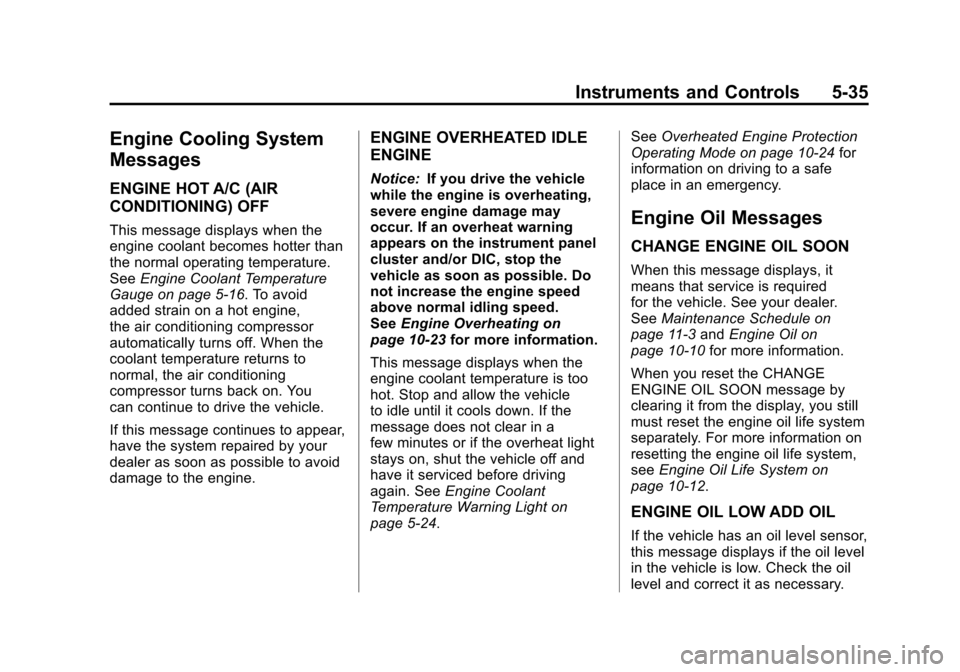
Black plate (35,1)Cadillac CTS/CTS-V Owner Manual (Include Mex) - 2012
Instruments and Controls 5-35
Engine Cooling System
Messages
ENGINE HOT A/C (AIR
CONDITIONING) OFF
This message displays when the
engine coolant becomes hotter than
the normal operating temperature.
SeeEngine Coolant Temperature
Gauge on page 5‑16. To avoid
added strain on a hot engine,
the air conditioning compressor
automatically turns off. When the
coolant temperature returns to
normal, the air conditioning
compressor turns back on. You
can continue to drive the vehicle.
If this message continues to appear,
have the system repaired by your
dealer as soon as possible to avoid
damage to the engine.
ENGINE OVERHEATED IDLE
ENGINE
Notice: If you drive the vehicle
while the engine is overheating,
severe engine damage may
occur. If an overheat warning
appears on the instrument panel
cluster and/or DIC, stop the
vehicle as soon as possible. Do
not increase the engine speed
above normal idling speed.
See Engine Overheating on
page 10‑23 for more information.
This message displays when the
engine coolant temperature is too
hot. Stop and allow the vehicle
to idle until it cools down. If the
message does not clear in a
few minutes or if the overheat light
stays on, shut the vehicle off and
have it serviced before driving
again. See Engine Coolant
Temperature Warning Light on
page 5‑24. See
Overheated Engine Protection
Operating Mode on page 10‑24 for
information on driving to a safe
place in an emergency.
Engine Oil Messages
CHANGE ENGINE OIL SOON
When this message displays, it
means that service is required
for the vehicle. See your dealer.
See Maintenance Schedule on
page 11‑3 andEngine Oil on
page 10‑10 for more information.
When you reset the CHANGE
ENGINE OIL SOON message by
clearing it from the display, you still
must reset the engine oil life system
separately. For more information on
resetting the engine oil life system,
see Engine Oil Life System on
page 10‑12.
ENGINE OIL LOW ADD OIL
If the vehicle has an oil level sensor,
this message displays if the oil level
in the vehicle is low. Check the oil
level and correct it as necessary.
Page 170 of 496

Black plate (42,1)Cadillac CTS/CTS-V Owner Manual (Include Mex) - 2012
5-42 Instruments and Controls
STABILITRAK
COMPETITIVE MODE
This message displays when the
Competitive Driving Mode is
selected. When in this mode, the
Traction Control System (TCS) will
not be operating and the TCS/
StabiliTrak warning light will turn on.
Adjust your driving accordingly. See
Competitive Driving Mode on
page 9‑40for more information.
STABILITRAK NOT READY
This message may display after first
driving the vehicle and exceeding
30 km/h (19 mph) for 30 seconds.
The TCS/StabiliTrak warning light
on the instrument panel cluster also
comes on. The StabiliTrak system is
not functional until the message has
turned off. See StabiliTrak
®System
on page 9‑39 for more information.
STABILITRAK OFF
This message displays when you
turn off StabiliTrak, or when the
stability control system has been
automatically disabled. The TCS/ StabiliTrak warning light on the
instrument panel cluster also
comes on.
To realize the full benefits of the
stability enhancement system, you
should normally leave StabiliTrak
on. To turn StabiliTrak on or off, see
StabiliTrak
®System on page 9‑39.
There are several conditions that
can cause this message to appear:
.If there is overheating, which
could occur if StabiliTrak
activates continuously for an
extended period of time.
.If the brake system warning light
is on. See Brake System
Warning Light on page 5‑22.
.If the stability system takes
longer than usual to complete its
diagnostic checks due to driving
conditions.
.If an engine or vehicle-related
problem has been detected and
the vehicle needs service. See
your dealer. The message turns off as soon
as the conditions that caused the
message to be displayed are no
longer present.
SUSPENSION MODE SPORT
(CTS-V ONLY)
This message will be displayed
when sport mode is selected using
the Magnetic Ride Control button in
the center of the instrument panel.
See
Magnetic Ride Control on
page 9‑40 for more information.
SUSPENSION MODE TOUR
(CTS-V ONLY)
This message will be displayed
when touring mode is selected
using the Magnetic Ride Control
button in the center of the
instrument panel. See Magnetic
Ride Control on page 9‑40 for more
information.
TRACTION CONTROL OFF
This message displays when the
traction control system has been
turned off.
Page 171 of 496

Black plate (43,1)Cadillac CTS/CTS-V Owner Manual (Include Mex) - 2012
Instruments and Controls 5-43
Airbag System Messages
SERVICE AIR BAG
This message displays when there
is a problem with the airbag system.
Have the vehicle serviced by your
dealer immediately. SeeAirbag
Readiness Light on page 5‑17 for
more information.
Anti-theft Alarm System
Messages
SERVICE THEFT DETERRENT
SYSTEM
This message displays when there
is a problem with the theft-deterrent
system programmed in the key.
A fault has been detected in the
system which means that the
system is disabled and it is not
protecting the vehicle. The vehicle
usually restarts; however, you may
want to take the vehicle to your
dealer before turning off the engine.
See Immobilizer Operation (Key
Access) on page 2‑25 orImmobilizer Operation (Keyless
Access) on page 2‑26
for more
information.
START ABORTED BY THEFT
DETERRENT
This message displays if there is a
communication problem between
the keyless access system and the
vehicle. The vehicle cannot be
started when this message displays.
See your dealer for service.
THEFT ATTEMPTED
This message displays if the
theft-deterrent system has detected
a break-in attempt while you were
away from the vehicle. See
Anti-theft Alarm System on
page 2‑24 for more information.
Service Vehicle Messages
SERVICE A/C SYSTEM
This message displays when the
electronic sensors that control
the air conditioning and heating
systems are no longer working. Have the climate control system
serviced by your dealer if you
notice a drop in heating and air
conditioning efficiency.
SERVICE VEHICLE SOON
This message displays when a
non-emissions related malfunction
occurs. Have the vehicle serviced
by your dealer as soon as possible.
Tire Messages
SERVICE TIRE MONITOR
SYSTEM
This message displays if a part on
the Tire Pressure Monitor System
(TPMS) is not working properly. The
tire pressure light also flashes and
then remains on during the same
ignition cycle. See
Tire Pressure
Light on page 5‑25. Several
conditions may cause this message
to appear. See Tire Pressure
Monitor Operation on page 10‑73 for
more information. If the warning