2012 CADILLAC CTS coolant level
[x] Cancel search: coolant levelPage 163 of 496
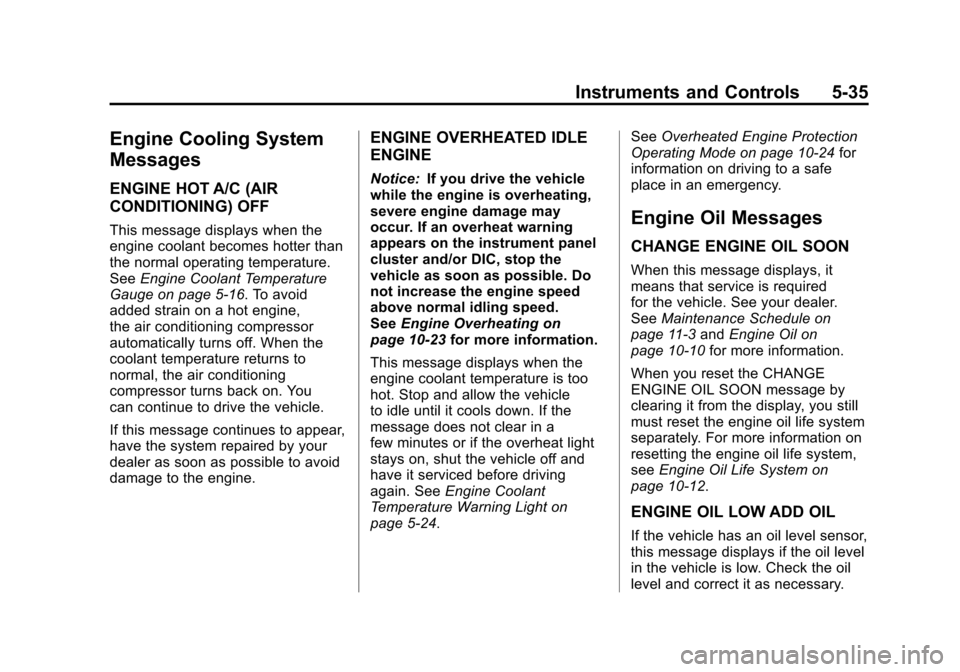
Black plate (35,1)Cadillac CTS/CTS-V Owner Manual (Include Mex) - 2012
Instruments and Controls 5-35
Engine Cooling System
Messages
ENGINE HOT A/C (AIR
CONDITIONING) OFF
This message displays when the
engine coolant becomes hotter than
the normal operating temperature.
SeeEngine Coolant Temperature
Gauge on page 5‑16. To avoid
added strain on a hot engine,
the air conditioning compressor
automatically turns off. When the
coolant temperature returns to
normal, the air conditioning
compressor turns back on. You
can continue to drive the vehicle.
If this message continues to appear,
have the system repaired by your
dealer as soon as possible to avoid
damage to the engine.
ENGINE OVERHEATED IDLE
ENGINE
Notice: If you drive the vehicle
while the engine is overheating,
severe engine damage may
occur. If an overheat warning
appears on the instrument panel
cluster and/or DIC, stop the
vehicle as soon as possible. Do
not increase the engine speed
above normal idling speed.
See Engine Overheating on
page 10‑23 for more information.
This message displays when the
engine coolant temperature is too
hot. Stop and allow the vehicle
to idle until it cools down. If the
message does not clear in a
few minutes or if the overheat light
stays on, shut the vehicle off and
have it serviced before driving
again. See Engine Coolant
Temperature Warning Light on
page 5‑24. See
Overheated Engine Protection
Operating Mode on page 10‑24 for
information on driving to a safe
place in an emergency.
Engine Oil Messages
CHANGE ENGINE OIL SOON
When this message displays, it
means that service is required
for the vehicle. See your dealer.
See Maintenance Schedule on
page 11‑3 andEngine Oil on
page 10‑10 for more information.
When you reset the CHANGE
ENGINE OIL SOON message by
clearing it from the display, you still
must reset the engine oil life system
separately. For more information on
resetting the engine oil life system,
see Engine Oil Life System on
page 10‑12.
ENGINE OIL LOW ADD OIL
If the vehicle has an oil level sensor,
this message displays if the oil level
in the vehicle is low. Check the oil
level and correct it as necessary.
Page 308 of 496

Black plate (58,1)Cadillac CTS/CTS-V Owner Manual (Include Mex) - 2012
9-58 Driving and Operating
shoulders, curbs, road signs, trees,
or other objects. Avoid jerky or
sudden maneuvers. Signal well in
advance.
Turn Signals When Towing a
Trailer
The arrows on the instrument panel
flash whenever signaling a turn or
lane change. Properly hooked up,
the trailer lamps also flash, telling
other drivers the vehicle is turning,
changing lanes, or stopping.
When towing a trailer, the arrows on
the instrument panel flash for turns
even if the bulbs on the trailer are
burned out. For this reason you may
think other drivers are seeing the
signal when they are not. It is
important to check occasionally to
be sure the trailer bulbs are still
working.
Driving On Grades
Reduce speed and shift to a
lower gear before starting down a
long or steep downgrade. If the
transmission is not shifted down, thebrakes might have to be used so
much that they would get hot and no
longer work well.
Vehicles with an automatic
transmission can tow in D (Drive)
but M (Manual Mode) is
recommended. Shift the
transmission to a lower gear if the
transmission shifts too often under
heavy loads and/or hilly conditions.
For vehicles with a manual
transmission, it is better not to use
the highest gear.
When towing at high altitude on
steep uphill grades, consider the
following: Engine coolant will boil at
a lower temperature than at normal
altitudes. If the engine is turned off
immediately after towing at high
altitude on steep uphill grades, the
vehicle may show signs similar to
engine overheating. To avoid this,
let the engine run while parked,
preferably on level ground, with the
automatic transmission in P (Park)
for a few minutes before turning the
engine off. For vehicles with manual
transmissions, let the engine runwhile parked, preferably on level
ground, with the transmission out of
gear and the parking brake applied,
for a few minutes before turning the
engine off. If the overheat warning
comes on, see
Engine Overheating
on page 10‑23.
Parking on Hills
{WARNING
Parking the vehicle on a hill with
the trailer attached can be
dangerous. If something goes
wrong, the rig could start to move.
People can be injured, and both
the vehicle and the trailer can be
damaged. When possible, always
park the rig on a flat surface.
If parking the rig on a hill:
1. Press the brake pedal, but do not shift into P (Park) yet for
vehicles with an automatic
transmission, or into gear for
vehicles with a manual
Page 331 of 496

Black plate (19,1)Cadillac CTS/CTS-V Owner Manual (Include Mex) - 2012
Vehicle Care 10-19
What to Use
{WARNING
Adding only plain water or some
other liquid to the cooling system
can be dangerous. Plain water
and other liquids, can boil before
the proper coolant mixture will.
The coolant warning system is set
for the proper coolant mixture.
With plain water or the wrong
mixture, the engine could get too
hot but you would not get the
overheat warning. The engine
could catch fire and you or
others could be burned. Use a
50/50 mixture of clean, drinkable
water and DEX-COOL coolant.
Use a 50/50 mixture of clean,
drinkable water and DEX-COOL
coolant. If using this mixture,
nothing else needs to be added. This mixture:
.Gives freezing protection down
to
−37°C (−34°F), outside
temperature.
.Gives boiling protection up to
129°C (265°F), engine
temperature.
.Protects against rust and
corrosion.
.Will not damage aluminum parts.
.Helps keep the proper engine
temperature.
Notice: If an improper coolant
mixture is used, the engine could
overheat and be badly damaged.
The repair cost would not be
covered by the vehicle warranty.
Too much water in the mixture
can freeze and crack the engine,
radiator, heater core, and other
parts.
Never dispose of engine coolant by
putting it in the trash, pouring it on
the ground, or into sewers, streams,
or bodies of water. Have the coolant changed by an authorized service
center, familiar with legal
requirements regarding used
coolant disposal. This will help
protect the environment and your
health.
Checking Coolant
The vehicle must be on a level
surface when checking the coolant
level.
The engine coolant reservoir is
located in the engine compartment
on the driver side of the vehicle.
See
Engine Compartment Overview
on page 10‑6.
Check to see if coolant is visible in
the surge tank. If the coolant inside
the surge tank is boiling, do not do
anything else until it cools down.
If coolant is visible but the coolant
level is not at or above the FULL
COLD mark, add a 50/50 mixture
of clean, drinkable water and
DEX-COOL coolant at the coolant
surge tank, but be sure the cooling
system is cool before this is done.
Page 332 of 496
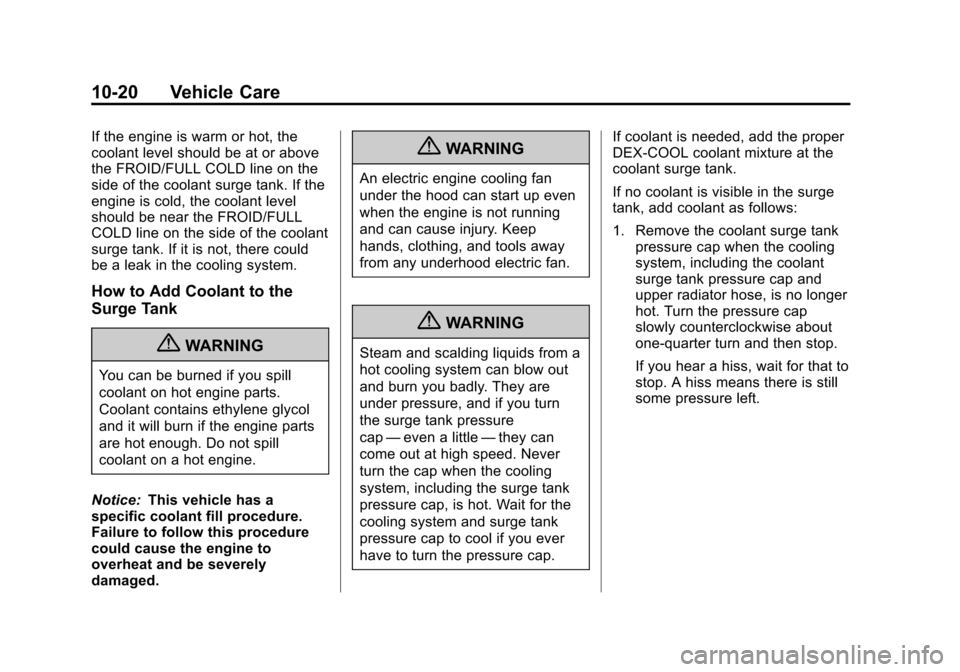
Black plate (20,1)Cadillac CTS/CTS-V Owner Manual (Include Mex) - 2012
10-20 Vehicle Care
If the engine is warm or hot, the
coolant level should be at or above
the FROID/FULL COLD line on the
side of the coolant surge tank. If the
engine is cold, the coolant level
should be near the FROID/FULL
COLD line on the side of the coolant
surge tank. If it is not, there could
be a leak in the cooling system.
How to Add Coolant to the
Surge Tank
{WARNING
You can be burned if you spill
coolant on hot engine parts.
Coolant contains ethylene glycol
and it will burn if the engine parts
are hot enough. Do not spill
coolant on a hot engine.
Notice: This vehicle has a
specific coolant fill procedure.
Failure to follow this procedure
could cause the engine to
overheat and be severely
damaged.
{WARNING
An electric engine cooling fan
under the hood can start up even
when the engine is not running
and can cause injury. Keep
hands, clothing, and tools away
from any underhood electric fan.
{WARNING
Steam and scalding liquids from a
hot cooling system can blow out
and burn you badly. They are
under pressure, and if you turn
the surge tank pressure
cap —even a little —they can
come out at high speed. Never
turn the cap when the cooling
system, including the surge tank
pressure cap, is hot. Wait for the
cooling system and surge tank
pressure cap to cool if you ever
have to turn the pressure cap. If coolant is needed, add the proper
DEX-COOL coolant mixture at the
coolant surge tank.
If no coolant is visible in the surge
tank, add coolant as follows:
1. Remove the coolant surge tank
pressure cap when the cooling
system, including the coolant
surge tank pressure cap and
upper radiator hose, is no longer
hot. Turn the pressure cap
slowly counterclockwise about
one-quarter turn and then stop.
If you hear a hiss, wait for that to
stop. A hiss means there is still
some pressure left.
Page 333 of 496

Black plate (21,1)Cadillac CTS/CTS-V Owner Manual (Include Mex) - 2012
Vehicle Care 10-21
2. Then keep turning the pressurecap slowly and remove it.3. Fill the coolant surge tank withthe proper mixture, to slightly
above the FROID/FULL COLD
line on the side of the coolant
surge tank.
4. With the coolant surge tank pressure cap off, start the
engine and let it run until you
can feel the upper radiator hose
getting hot. The upper radiator
hose is the top hose coming out
of the radiator, on the passenger
side of the vehicle. Watch out for
the engine cooling fans. By this time, the coolant level
inside the coolant surge tank
may be lower. If the level is
lower, add more of the proper
mixture to the coolant surge tank
until the level reaches the
FROID/FULL COLD line on the
side of the coolant surge tank.
5. Then replace the pressure cap. Be sure the pressure cap is
hand-tight and fully seated.
Notice: If the pressure cap is not
tightly installed, coolant loss and
possible engine damage may
occur. Be sure the cap is properly
and tightly secured.
Recheck the coolant level in the
bottle next time you use your
vehicle to ensure the system is full
when cold.
Page 334 of 496

Black plate (22,1)Cadillac CTS/CTS-V Owner Manual (Include Mex) - 2012
10-22 Vehicle Care
Checking Coolant in the
Intercooler System (CTS-V)
The vehicle must be on a level
surface when checking the coolant
level.
The super charged engine
intercooler coolant fill neck is
located in the engine compartment
on the passenger side of the
vehicle. SeeEngine Compartment
Overview on page 10‑6.
On the coolant fill neck, there is a
cold fill region between the two
horizontal lines shown.
Check to see if coolant is visible in
the coolant fill neck. If the coolant
is not visible or below the cold
fill region in the fill neck, add a
50/50 mixture of clean, drinkable
water and DEX-COOL coolant at the
coolant fill bottle, but be sure the
cooling system is cool before this
is done.
Adding Coolant to the
Intercooler System
Coolant (CTS-V)
1. Remove the intercooler system pressure cap when the
intercooler system hoses are no
longer hot. Turn the pressure
cap slowly counterclockwise
about one-quarter of a turn.
If you hear a hiss, wait for that to
stop. This allows any pressure
still left to be vented.
2. Then keep turning the pressure cap slowly and remove it. 3. Add the proper DEX-COOL
coolant mixture to the fill neck
until the coolant is within the
cold fill region.
With the intercooler system
pressure cap off, start the
engine and let it run for a couple
of minutes. Then turn the engine
off. By this time, the coolant
level inside the fill neck may be
lower. If the level drops where
coolant is no longer within the
cold fill region of the fill neck
with the engine off, add more of
the DEX-COOL coolant mixture
to the fill neck until the level is
again visible in the cold fill
region.
4. Then replace the pressure cap. Be sure the pressure cap is
hand-tight and fully seated.
Notice: If the pressure cap is not
tightly installed, coolant loss and
possible engine damage may
occur. Be sure the cap is properly
and tightly secured.
Page 335 of 496

Black plate (23,1)Cadillac CTS/CTS-V Owner Manual (Include Mex) - 2012
Vehicle Care 10-23
If the coolant is not at the proper
level when the system cools down
again, see your dealer.
Engine Overheating
The vehicle has several indicators
to warn of engine overheating.
There are two engine hot messages
that may be displayed in the Driver
Information Center (DIC). See
Engine Cooling System Messages
on page 5‑35for more information.
You may decide not to lift the hood
when one of these warnings appear,
but get service help right away.
See Roadside Service (U.S. and
Canada) on page 13‑7 orRoadside
Service (Mexico) on page 13‑9. If you do decide to lift the hood,
make sure the vehicle is parked
on a level surface.
Then check to see if the engine
cooling fans are running. If the
engine is overheating, the fan(s)
should be running. If they are not,
do not continue to run the engine
and have the vehicle serviced.
Notice:
Engine damage from
running the engine without
coolant is not covered by the
warranty.
Notice: If the engine catches fire
because of being driven with no
coolant, the vehicle can be badly
damaged. The costly repairs
would not be covered by the
vehicle warranty.
If Steam Is Coming from the
Engine Compartment
{WARNING
Steam from an overheated engine
can burn you badly, even if you
just open the hood. Stay away
from the engine if you see or hear
steam coming from it. Just turn it
off and get everyone away from
the vehicle until it cools down.
Wait until there is no sign of
steam or coolant before you
open the hood.
If you keep driving when the
engine is overheated, the liquids
in it can catch fire. You or others
could be badly burned. Stop the
engine if it overheats, and get out
of the vehicle until the engine
is cool.
Page 338 of 496

Black plate (26,1)Cadillac CTS/CTS-V Owner Manual (Include Mex) - 2012
10-26 Vehicle Care
Adding Washer Fluid
The WASHER FLUID LOW ADD
FLUID message will appear on the
Driver Information Center (DIC)
when the fluid level is low. See
Washer Fluid Messages on
page 5‑45for more information.
Open the cap with the washer
symbol on it. Add washer fluid until
the tank is full. See Engine
Compartment Overview on
page 10‑6 for reservoir location. Notice
.When using concentrated
washer fluid, follow the
manufacturer's instructions
for adding water.
.Do not mix water with
ready-to-use washer fluid.
Water can cause the solution
to freeze and damage the
washer fluid tank and other
parts of the washer system.
Also, water does not clean as
well as washer fluid.
.Fill the washer fluid tank only
three-quarters full when it is
very cold. This allows for
fluid expansion if freezing
occurs, which could damage
the tank if it is
completely full.
.Do not use engine coolant
(antifreeze) in the windshield
washer. It can damage the
windshield washer system
and paint.
Brakes
This vehicle has disc brakes. Disc
brake pads have built-in wear
indicators that make a high-pitched
warning sound when the brake pads
are worn and new pads are needed.
The sound can come and go or be
heard all the time the vehicle is
moving, except when applying the
brake pedal firmly.
{WARNING
The brake wear warning sound
means that soon the brakes will
not work well. That could lead to
a crash. When the brake wear
warning sound is heard, have the
vehicle serviced.
Notice: Continuing to drive with
worn-out brake pads could result
in costly brake repair.