2012 CADILLAC CTS oil pressure
[x] Cancel search: oil pressurePage 164 of 496

Black plate (36,1)Cadillac CTS/CTS-V Owner Manual (Include Mex) - 2012
5-36 Instruments and Controls
You may need to let the vehicle cool
or warm up and cycle the ignition to
be sure this message clears.
This message clears itself after
10 seconds, until the next ignition
cycle. SeeEngine Oil on
page 10‑10 for additional
information.
OIL PRESSURE LOW STOP
ENGINE
Notice: If you drive the vehicle
while the engine oil pressure is
low, severe engine damage may
occur. If a low oil pressure
warning appears on the
instrument panel cluster and/or
DIC, stop the vehicle as soon as
possible. Do not drive the vehicle
until the cause of the low oil
pressure is corrected. See Engine
Oil on page 10‑10 for more
information. This message displays when the
vehicle's engine oil pressure is low.
The oil pressure light may also
appear on the instrument panel
cluster. See
Engine Oil Pressure
Light on page 5‑25. See Engine Oil
on page 10‑10 for more information.
Stop the vehicle immediately, as
engine damage can result from
driving a vehicle with low oil
pressure. Have the vehicle serviced
by your dealer as soon as possible
when this message is displayed.
Engine Power Messages
ENGINE POWER IS REDUCED
This message displays when the
engine power is being reduced to
protect the engine from damage.
There could be several malfunctions
that might cause this message.
Reduced engine power can affect
the vehicle's ability to accelerate.
If this message is on, but there is no
reduction in performance, proceed to your destination. The
performance may be reduced the
next time the vehicle is driven. The
vehicle may be driven at a reduced
speed while this message is on, but
acceleration and speed may be
reduced. Anytime this message
stays on, take the vehicle to your
dealer for service as soon as
possible.
Fuel System Messages
FUEL LEVEL LOW
This message displays when the
vehicle is low on fuel. Refill the fuel
tank as soon as possible. A chime
may sound when this message
displays. See
Filling the Tank on
page 9‑53.
TIGHTEN GAS CAP
This message displays when the
fuel cap has not been fully
tightened. Recheck the fuel cap to
ensure that it is on and tightened
properly.
Page 319 of 496

Black plate (7,1)Cadillac CTS/CTS-V Owner Manual (Include Mex) - 2012
Vehicle Care 10-7
A. Windshield Washer FluidReservoir. See Washer Fluid on
page 10‑25.
B. Engine Compartment Fuse
Block (CTS Coupe and Sedan)
on page 10‑40 orEngine
Compartment Fuse Block
(CTS V Coupe and Sedan) on
page 10‑44 orEngine
Compartment Fuse Block
(CTS Wagon) on page 10‑47 or
Engine Compartment Fuse
Block (CTS V Wagon) on
page 10‑51.
C. Remote Positive (+) Terminal. See Jump Starting on
page 10‑104. D. Remote Negative (−) Terminal.
See Jump Starting on
page 10‑104.
E. Passenger Compartment Air Filter. See Passenger
Compartment Air Filter on
page 8‑6.
F. Engine Cooling Fan (Out of View). See Cooling System on
page 10‑18.
G. Power Steering Fluid Reservoir. See Power Steering Fluid on
page 10‑24.
H. Engine Oil Fill Cap. See Engine
Oil on page 10‑10. I. Engine Oil Dipstick (Out of
View). See Engine Oil on
page 10‑10.
J. Hydraulic Clutch Reservoir (If Equipped) (Not Shown). See
Hydraulic Clutch on page 10‑14.
K. Brake Master Cylinder Reservoir (Out of View).
See Brakes on page 10‑26.
L. Engine Coolant Surge Tank and Pressure Cap. See Engine
Coolant on page 10‑18.
M. Engine Air Cleaner/Filter on
page 10‑15.
Page 321 of 496

Black plate (9,1)Cadillac CTS/CTS-V Owner Manual (Include Mex) - 2012
Vehicle Care 10-9
A. Windshield Washer FluidReservoir. See Washer Fluid on
page 10‑25.
B. Engine Compartment Fuse
Block (CTS Coupe and Sedan)
on page 10‑40 orEngine
Compartment Fuse Block
(CTS V Coupe and Sedan) on
page 10‑44 orEngine
Compartment Fuse Block
(CTS Wagon) on page 10‑47 or
Engine Compartment Fuse
Block (CTS V Wagon) on
page 10‑51.
C. Remote Positive (+) Terminal. See Jump Starting on
page 10‑104.
D. Remote Negative (−) Terminal. See Jump Starting on
page 10‑104.
E. Engine Oil Fill Cap (Out of View). See Engine Oil on
page 10‑10.
F. Engine Oil Dipstick. See Engine
Oil on page 10‑10. G. Passenger Compartment Air
Filter. See Passenger
Compartment Air Filter on
page 8‑6.
H. Intercooler System Pressure Cap. See Cooling System on
page 10‑18.
I. Engine Cooling Fans (Out of View). See Cooling System on
page 10‑18.
J. Hydraulic Clutch Reservoir (If Equipped) (Not Shown). See
Hydraulic Clutch on page 10‑14.
K. Brake Master Cylinder Reservoir. See Brakes on
page 10‑26.
L. Engine Coolant Surge Tank and Pressure Cap. See Engine
Coolant on page 10‑18.
M. Power Steering Fluid Reservoir (Under Engine Cover). See
Power Steering Fluid on
page 10‑24.
N. Engine Air Cleaner/Filter on
page 10‑15.Engine Cover
Engine Cover (CTS)
To remove:
1. Remove the oil fill cap (A).
2. Raise the right front corner of
the engine cover (B) to release it
from the ball stud.
3. Pull the engine cover (B) forward to slide the rear tabs (C) out from
under the retainers.
Page 380 of 496
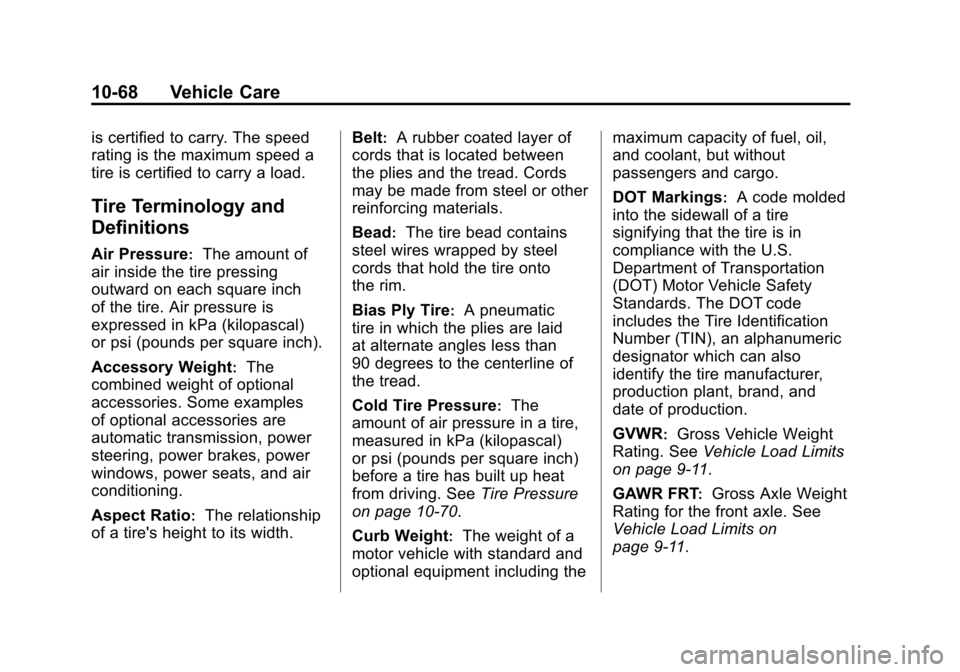
Black plate (68,1)Cadillac CTS/CTS-V Owner Manual (Include Mex) - 2012
10-68 Vehicle Care
is certified to carry. The speed
rating is the maximum speed a
tire is certified to carry a load.
Tire Terminology and
Definitions
Air Pressure:The amount of
air inside the tire pressing
outward on each square inch
of the tire. Air pressure is
expressed in kPa (kilopascal)
or psi (pounds per square inch).
Accessory Weight
:The
combined weight of optional
accessories. Some examples
of optional accessories are
automatic transmission, power
steering, power brakes, power
windows, power seats, and air
conditioning.
Aspect Ratio
:The relationship
of a tire's height to its width. Belt
:A rubber coated layer of
cords that is located between
the plies and the tread. Cords
may be made from steel or other
reinforcing materials.
Bead
:The tire bead contains
steel wires wrapped by steel
cords that hold the tire onto
the rim.
Bias Ply Tire
:A pneumatic
tire in which the plies are laid
at alternate angles less than
90 degrees to the centerline of
the tread.
Cold Tire Pressure
:The
amount of air pressure in a tire,
measured in kPa (kilopascal)
or psi (pounds per square inch)
before a tire has built up heat
from driving. See Tire Pressure
on page 10‑70.
Curb Weight
:The weight of a
motor vehicle with standard and
optional equipment including the maximum capacity of fuel, oil,
and coolant, but without
passengers and cargo.
DOT Markings
:A code molded
into the sidewall of a tire
signifying that the tire is in
compliance with the U.S.
Department of Transportation
(DOT) Motor Vehicle Safety
Standards. The DOT code
includes the Tire Identification
Number (TIN), an alphanumeric
designator which can also
identify the tire manufacturer,
production plant, brand, and
date of production.
GVWR
:Gross Vehicle Weight
Rating. See Vehicle Load Limits
on page 9‑11.
GAWR FRT
:Gross Axle Weight
Rating for the front axle. See
Vehicle Load Limits on
page 9‑11.
Page 426 of 496

Black plate (114,1)Cadillac CTS/CTS-V Owner Manual (Include Mex) - 2012
10-114 Vehicle Care
interior, maintain adequate
ventilation by opening the doors
and windows.
To prevent damage, do not clean
the interior using the following
cleaners or techniques:
.Never use a razor or any other
sharp object to remove a soil
from any interior surface.
.Never use a brush with stiff
bristles.
.Never rub any surface
aggressively or with excessive
pressure.
.Do not use laundry detergents or
dishwashing soaps with
degreasers. For liquid cleaners,
use approximately 20 drops per
3.78L (1 gal) of water.
A concentrated soap solution will
leave a residue that creates
streaks and attracts dirt. Do not
use solutions that contain strong
or caustic soap.
.Do not heavily saturate the
upholstery when cleaning.
.Do not use solvents or cleaners
containing solvents.
Interior Glass
To clean, use a terry cloth fabric
dampened with water. Wipe droplets
left behind with a clean dry cloth.
Commercial glass cleaners may be
used, if necessary, after cleaning
the interior glass with plain water.
Notice:To prevent scratching,
never use abrasive cleaners on
automotive glass. Abrasive
cleaners or aggressive cleaning
may damage the rear window
defogger.
Fabric/Carpet
Start by vacuuming the surface
using a soft brush attachment. If a
rotating brush attachment is being
used during vacuuming, only use it on the floor carpet. Before cleaning,
gently remove as much of the soil
as possible using one of the
following techniques:
.Gently blot liquids with a paper
towel. Continue blotting until no
more soil can be removed.
.For solid soils, remove as much
as possible prior to vacuuming.
To clean:
1. Saturate a clean lint-free colorfast cloth with water or
club soda. Microfiber cloth is
recommended to prevent lint
transfer to the fabric or carpet.
2. Remove excess moisture by gently wringing until water does
not drip from the cleaning cloth.
3. Start on the outside edge of the soil and gently rub toward the
center. Rotate the cleaning cloth
to a clean area frequently to
prevent forcing the soil in to the
fabric.
Page 431 of 496

Black plate (3,1)Cadillac CTS/CTS-V Owner Manual (Include Mex) - 2012
Service and Maintenance 11-3
Cadillac Premium
Care Maintenance
Your vehicle comes with the
Cadillac Premium Care
Maintenance. It is a maintenance
program that covers select
maintenance services during the
first 4 years or 80 000 km
(50,000 mi), whichever comes first.
Cadillac Premium Care
Maintenance covers routine
maintenance services, when
scheduled in accordance with the
owner manual, including:
.Oil changes based on the
vehicle's oil life monitor system.
.Tire rotation every 12 000 km
(7,500 mi).
.Engine air cleaner filter
replacement.
.Passenger compartment air filter
replacement.
.Multi‐point vehicle inspection
(MPVI) performed by a qualified
technician.
Cadillac requires that all Cadillac
Premium Care Maintenance
services be performed by a Cadillac
authorized service dealer.
Maintenance
Schedule
Owner Checks and Services
At Each Fuel Stop
.Check the engine oil level. See
Engine Oil on page 10‑10.
Once a Month
.Check the tire inflation
pressures. See Tire Pressure on
page 10‑70.
.Inspect the tires for wear. See
Tire Inspection on page 10‑76.
.Check the windshield washer
fluid level. See Washer Fluid on
page 10‑25.
Page 432 of 496

Black plate (4,1)Cadillac CTS/CTS-V Owner Manual (Include Mex) - 2012
11-4 Service and Maintenance
Engine Oil Change
When the CHANGE ENGINE OIL
SOON message displays, have the
engine oil and filter changed within
the next 1 000 km/600 mi. If driven
under the best conditions, the
engine oil life system might not
indicate the need for vehicle service
for more than a year. The engine oil
and filter must be changed at least
once a year and the oil life system
must be reset. Your trained dealer
technician can perform this work.
If the engine oil life system is reset
accidentally, service the vehicle
within 5 000 km/3,000 mi since the
last service. Reset the oil life
system when the oil is changed.
SeeEngine Oil Life System on
page 10‑12.
Tire Rotation and Required
Services Every 12 000 km/
7,500 mi
Rotate the tires, if recommended for
the vehicle, and perform the
following services. See Tire
Rotation on page 10‑77.
.Check engine oil level and oil
life percentage. If needed,
change engine oil and filter, and
reset oil life system. See Engine
Oil on page 10‑10 andEngine
Oil Life System on page 10‑12.
.Check engine coolant level. See
Engine Coolant on page 10‑18.
.Check windshield washer fluid
level. See Washer Fluid on
page 10‑25.
.Visually inspect windshield wiper
blades for wear, cracking,
or contamination. See Exterior
Care on page 10‑110. Replace
worn or damaged wiper blades.
See Wiper Blade Replacement
on page 10‑32.
.Check tire inflation pressures.
See Tire Pressure on
page 10‑70.
.Inspect tire wear. See Tire
Inspection on page 10‑76.
.Visually check for fluid leaks.
.Inspect engine air cleaner filter.
See Engine Air Cleaner/Filter on
page 10‑15.
.Inspect brake system.
Page 478 of 496

Black plate (4,1)Cadillac CTS/CTS-V Owner Manual (Include Mex) - 2012
14-4 OnStar
Connections
OnStar Hands-Free Calling allows
calls to be made and received from
the vehicle. The vehicle can also be
controlled from a cell phone through
the OnStar mobile app. See
www.onstar.com for coverage maps.
Hands-Free Calling
1. PushX. System responds:
“OnStar ready.”
2. Say “Dial.”System responds:
“Please say the name or number
to call.”
3. Say the entire number without pausing, including a “1”and the
area code. System responds:
“OK calling.”
Retrieve My Number
1. PushX. System responds:
“OnStar ready.”
2. Say “My Number.” System
responds: “Your OnStar
Hands-Free Calling number is.”
End a Call
PushX. System responds: “Call
ended.”
Store a Name Tag for Speed
Dialing
1. PushX. System responds:
“OnStar ready.”
2. Say “Store.” System responds:
“Please say the number you
would like to store.”
3. Say the entire number without pausing. System responds:
“Please say the name tag.”
4. Pick a name tag. “System
responds: ”About to store
5. Say “Yes”or“No” to try again.
System responds: “OK, storing
Place a Call Using a Stored
Number
1. PushX. System responds:
“OnStar ready.”
2. Say “Call
responds: “OK, calling
Verify Minutes and Expiration
PushXand say “minutes” then
“verify” to check how many minutes
remain and their expiration date.
OnStar Mobile App
With an iPhone®or
Android™-based mobile device,
an OnStar mobile app can be
downloaded. The vehicle can be
remote started, if equipped, or the
doors can be unlocked from
anywhere there is cell phone
service. It can also check the fuel
level, tire pressure, and oil life.
It can connect to an OnStar Advisor
anytime. For OnStar mobile app
compatibility or further information,
see www.onstar.com.