2012 CADILLAC CTS climate control
[x] Cancel search: climate controlPage 44 of 496

Black plate (12,1)Cadillac CTS/CTS-V Owner Manual (Include Mex) - 2012
2-12 Keys, Doors, and Windows
Remote Vehicle Start
This vehicle may have a remote
starting feature that allows you to
start the engine from outside the
vehicle.
/(Remote Vehicle Start):This
button will be on the RKE
transmitter if you have remote start.
The automatic climate control will
begin to heat or cool your vehicle
during remote start depending on
the temperature inside and outside
of the vehicle. The windshield
defroster and/or rear window
defogger turn on if it is cold outside.
If the vehicle has heated seats, they
may also be turned on during
remote start to warm up the seats in
cold weather. Normal operation of
the climate control system returns
after the ignition is turned to ON/
RUN. See Dual Automatic Climate
Control System on page 8‑1.
Laws in some local communities
may restrict the use of remote
starters. For example, some laws
may require a person using remote start to have the vehicle in view
when doing so. Check local
regulations for any requirements on
remote starting of vehicles.
If your vehicle is low on fuel, do not
use the remote start feature. The
vehicle may run out of fuel.
If your vehicle has the remote start
feature, the RKE transmitter
functions will have an increased
range of operation. However, the
range may be less while the vehicle
is running.
Other conditions can affect the
performance of the transmitter; see
Remote Keyless Entry (RKE)
System on page 2‑4
for additional
information.
Starting the Engine Using Remote
Start
To start the engine using the remote
start feature:
1. Aim the transmitter at the vehicle
and press and release
Qon the
transmitter. 2. Press and hold
/for at least
four seconds or until the
vehicle's turn signal lamps flash.
The parking lamps will turn on
and remain on as long as the
engine is running. The vehicle's
doors will be locked.
3. After entering the vehicle during a remote start, press the brake
pedal and turn the ignition to
ON/RUN to drive the vehicle.
After a remote start, the engine
will automatically shut off after
10 minutes unless a time
extension has been done or
the ignition has been turned to
ON/RUN.
Extending Engine Run Time
To extend the engine run time by
10 minutes, repeat Steps 1 and 2
while the engine is still running.
The engine run time can only be
extended if it is the first remote start
since the vehicle has been driven.
Remote start can be extended
one time.
Page 51 of 496

Black plate (19,1)Cadillac CTS/CTS-V Owner Manual (Include Mex) - 2012
Keys, Doors, and Windows 2-19
WARNING (Continued)
.Adjust the Climate Control
system to a setting that
brings in only outside air and
set the fan speed to the
highest setting. See“Climate
Control Systems” in the
Index.
.If the vehicle is equipped with
a power liftgate, disable the
power liftgate function.
For more information about
carbon monoxide, see Engine
Exhaust on page 9‑26.
Trunk Lock Release
The remote trunk release button is
on the driver door, inside the
storage compartment under the
armrest.
Vehicles with an automatic
transmission, the shift lever must be
in P (Park) or N (Neutral). Vehicles
with a manual transmission, the shift
lever must be in Neutral, and the
parking brake set.
The trunk may be opened by
pressing the remote trunk release
button on the driver door, or
Von the Remote Keyless Entry (RKE)
transmitter, or the trunk release
button located on the rear of the
trunk above the license plate.
Vehicles with the Keyless Access
System, if the vehicle is locked, the
keyless access transmitter must be
within 1 m (3 ft) of the trunk for it to
be recognized, then the trunk can
be opened by the trunk release
button located above the license
plate.
If the vehicle is ever without power,
the trunk area can still be accessed.
On vehicles with a rear seat
pass-through door:
1. Fold the rear armrest down and
open the pass-through door. See
“Rear-Seat Pass Through”
following for more information.
2. Reach upward through the opening to locate the emergency
trunk release handle. See
“Emergency Trunk Release
Handle” following for more
information.
Page 53 of 496

Black plate (21,1)Cadillac CTS/CTS-V Owner Manual (Include Mex) - 2012
Keys, Doors, and Windows 2-21
WARNING (Continued)
cannot be seen or smelled. It can
cause unconsciousness and even
death.
If the vehicle must be driven with
the liftgate or trunk/hatch open:
.Close all of the windows.
.Fully open the air outlets on
or under the instrument
panel.
.Adjust the Climate Control
system to a setting that
brings in only outside air and
set the fan speed to the
highest setting. See“Climate
Control Systems” in the
Index.
.If the vehicle is equipped with
a power liftgate, disable the
power liftgate function.
For more information about
carbon monoxide, see Engine
Exhaust on page 9‑26.
{WARNING
You or others could be injured if
caught in the path of the power
liftgate. Make sure there is no one
in the way of the liftgate as it is
opening and closing.
Notice: If you open the liftgate
without checking for overhead
obstructions such as a garage
door, you could damage the
liftgate or the liftgate glass.
Always check to make sure the
area above and behind the liftgate
is clear before opening it.
Vehicles with an automatic
transmission must be in P (Park)
and a manual transmission must be
in Neutral to operate the power
liftgate. The taillamps flash when
the power liftgate moves.
Turn the selector switch to choose
one of three modes:
MAX: The liftgate power opens to
the full open height.
3/4: The liftgate power opens to a
reduced open height that can be set
in a range of approximately ¾ open
to full open. Use this setting to
prevent the liftgate from opening
Page 60 of 496
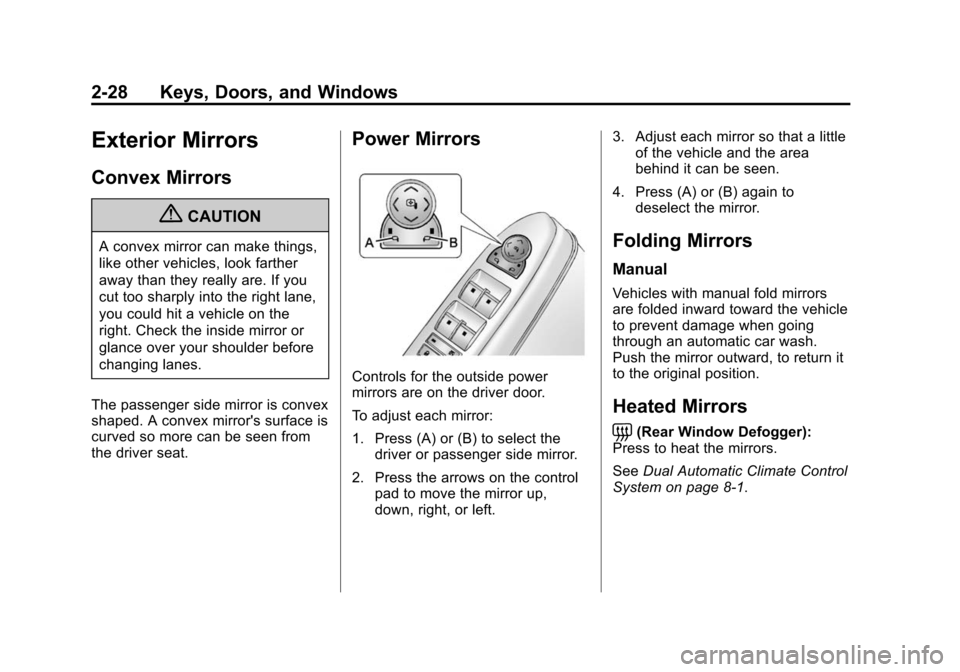
Black plate (28,1)Cadillac CTS/CTS-V Owner Manual (Include Mex) - 2012
2-28 Keys, Doors, and Windows
Exterior Mirrors
Convex Mirrors
{CAUTION
A convex mirror can make things,
like other vehicles, look farther
away than they really are. If you
cut too sharply into the right lane,
you could hit a vehicle on the
right. Check the inside mirror or
glance over your shoulder before
changing lanes.
The passenger side mirror is convex
shaped. A convex mirror's surface is
curved so more can be seen from
the driver seat.
Power Mirrors
Controls for the outside power
mirrors are on the driver door.
To adjust each mirror:
1. Press (A) or (B) to select the driver or passenger side mirror.
2. Press the arrows on the control pad to move the mirror up,
down, right, or left. 3. Adjust each mirror so that a little
of the vehicle and the area
behind it can be seen.
4. Press (A) or (B) again to deselect the mirror.
Folding Mirrors
Manual
Vehicles with manual fold mirrors
are folded inward toward the vehicle
to prevent damage when going
through an automatic car wash.
Push the mirror outward, to return it
to the original position.
Heated Mirrors
=
(Rear Window Defogger):
Press to heat the mirrors.
See Dual Automatic Climate Control
System on page 8‑1.
Page 76 of 496

Black plate (10,1)Cadillac CTS/CTS-V Owner Manual (Include Mex) - 2012
3-10 Seats and Restraints
Heated and Ventilated
Front Seats
{WARNING
If you cannot feel temperature
change or pain to the skin, the
seat heater may cause burns
even at low temperatures. To
reduce the risk of burns, people
with such a condition should use
care when using the seat heater,
especially for long periods of
time. Do not place anything on
the seat that insulates against
heat, such as a blanket, cushion,
cover, or similar item. This may
cause the seat heater to
overheat. An overheated seat
heater may cause a burn or may
damage the seat.
Heated and Ventilated Seat
Buttons Shown, Heated Seat Buttons Similar
If available, the buttons are on the
climate control panel. To operate,
the ignition must be on.
M(Heated Seat): Press to heat
the seat.
{(Ventilated Seat): If available,
press to ventilate the seat.
Press the button once for the
highest setting. With each press of
the button, the seat will change to
the next lower setting, and then to the off setting. The lights on the
climate control display indicate three
for the highest setting and one for
the lowest.
The passenger seat may take
longer to heat up.
The heated and/or ventilated seats
are canceled after the ignition is
turned off.
Remote Start Heated Seats
During a remote start, the heated
seats may turn on, depending upon
the outside temperature. They are
canceled when the ignition is turned
on. Press the button to use the
heated seats after the vehicle is
started.
The indicator lights on the climate
control display do not turn on during
a remote start.
The temperature performance of an
unoccupied seat may be reduced.
See
Remote Vehicle Start on
page 2‑12 for more information.
Page 121 of 496

Black plate (1,1)Cadillac CTS/CTS-V Owner Manual (Include Mex) - 2012
Storage 4-1
Storage
Storage Compartments
Instrument Panel Storage . . . . . 4-1
Glove Box . . . . . . . . . . . . . . . . . . . . 4-1
Cupholders . . . . . . . . . . . . . . . . . . . 4-1
Center Console Storage . . . . . . 4-2
Additional Storage Features
Cargo Cover (Wagon) . . . . . . . . . 4-2
Cargo Management System(Wagon Only) . . . . . . . . . . . . . . . . 4-3
Cargo Net (Wagon) . . . . . . . . . . . 4-4
Convenience Net (Sedan and Coupe) . . . . . . . . . . . . . . . . . . . . . . 4-6
Roof Rack System
Roof Rack System (Wagon) . . . 4-6
Storage
Compartments
Instrument Panel Storage
There is a storage area below the
climate control system. To access,
push the cover.
Glove Box
To open, press the button. Use the
key to lock and unlock. The glove
box has a shelf that can be removed
by pulling it out.
Cupholders
There are cupholders in the front of
the center console. Push the
cover (A) to open.
There are also cupholders in the
rear center armrest. Pull the armrest
down to use.
Page 136 of 496

Black plate (8,1)Cadillac CTS/CTS-V Owner Manual (Include Mex) - 2012
5-8 Instruments and Controls
3. PressVto scroll through and
select the appropriate
variance zone.
4. Press
3until the vehicle
heading, for example, N for
North, is displayed in the DIC.
5. Calibrate the compass. See “Compass Calibration
Procedure” following.
Compass Calibration
The compass can be manually
calibrated. Only calibrate the
compass in a magnetically clean
and safe location, such as an open
parking lot, where driving the
vehicle in circles is not a danger.
Also calibrate the compass, away
from tall buildings, utility wires,
manhole covers, or other industrial
structures, if possible.
If the DIC display does not show a
heading, for example, N for North,
or the heading does not change
after making turns, there may be a
strong magnetic field interfering with
the compass. Interference may be caused by a magnetic antenna
mount, magnetic note pad holder,
or any other magnetic item. Turn off
the vehicle, move the magnetic
item, then turn on the vehicle and
calibrate the compass.
Compass Calibration Procedure
1. Before calibrating the compass,
check that the compass is set to
the correct variance zone. See
“Compass Variance (Zone)
Procedure” earlier in this
section.
Do not operate any switches
such as window, sunroof,
climate controls, seats, etc.
during the calibration procedure.
2. Press
Tuntil PRESSVTO
CALIBRATE COMPASS
displays.
3. Press
Vto start the compass
calibration.
4. The DIC will display CALIBRATING DRIVE IN
CIRCLES. Drive the vehicle in tight circles at less than 8 km/h
(5 mph) to complete the
calibration. The DIC will display
CALIBRATION COMPLETE for a
few seconds then returns to the
PRESS
VTO CALIBRATE
COMPASS display.
Clock
The analog clock is on the
instrument panel above the radio.
The clock is not connected with any
other vehicle system and runs by
itself. To adjust the clock:
1. Locate the adjustment buttons directly below the clock.
2. Push and release the right adjustment button to move the
clock hands forward or the left
adjustment button to make the
clock hands go backward.
Holding either button down will
cause the clock to advance
faster. Release the button before
the desired time is reached.
Page 137 of 496

Black plate (9,1)Cadillac CTS/CTS-V Owner Manual (Include Mex) - 2012
Instruments and Controls 5-9
3. Push and release either buttonto adjust the time by one minute
increments.
Power Outlets
Accessory power outlets can be
used to plug in electrical equipment,
such as a cell phone or MP3 player.
There are three accessory power
outlets. The power outlets located
below the climate control system,
inside the center console storage
bin, and on the rear of the center
console are powered while the
vehicle is in ON/RUN, START or
ACC/ACCESSORY mode, or until
the driver door is opened within
10 minutes of turning off the vehicle.
On the CTS Wagon there is an
additional accessory power outlet
located near the rear cargo net that
is powered at all times. Remove the cover to access and
replace when not in use.
Notice:
Leaving electrical
equipment plugged in for an
extended period of time while
the vehicle is off will drain the
battery. Always unplug electrical
equipment when not in use and
do not plug in equipment that
exceeds the maximum 20 ampere
rating.
Certain electrical accessories
may not be compatible with the
accessory power outlet and could
overload vehicle or adapter fuses.
If a problem is experienced, see
your dealer.
When adding electrical equipment,
be sure to follow the proper
installation instructions included
with the equipment. See Add-On
Electrical Equipment on page 9‑61. Notice:
Hanging heavy
equipment from the power outlet
can cause damage not covered
by the vehicle warranty. The
power outlets are designed for
accessory power plugs only, such
as cell phone charge cords.
Cigarette Lighter
The vehicle may have a cigarette
lighter. To use the lighter, push it in
all the way and let go. When it is
ready, it will pop back out by itself.
Notice: Holding a cigarette lighter
in while it is heating does not let
the lighter back away from the
heating element when it is hot.
Damage from overheating can
occur to the lighter or heating
element, or a fuse could be
blown. Do not hold a cigarette
lighter in while it is heating.