2012 CADILLAC CTS air condition
[x] Cancel search: air conditionPage 158 of 496

Black plate (30,1)Cadillac CTS/CTS-V Owner Manual (Include Mex) - 2012
5-30 Instruments and Controls
page 5‑39andUltrasonic Parking
Assist on page 9‑44 for more
information.
Tire Pressure
Tire pressure is displayed in the DIC
for each tire in either kilopascals
(kPa) or pounds per square inch
(psi). Press the vehicle information
button until the DIC displays Front
Tire kPa (PSI) Left ## Right ##.
Press the vehicle information button
again until the DIC displays Rear
Tire kPa (PSI) Left ## Right ##.
If a low tire pressure condition is
detected by the system while
driving, a message to add air to a
specific tire displays. See Tire
Pressure on page 10‑70 andTire
Messages on page 5‑43 for more
information.
Battery Voltage
This display shows the current
battery voltage. The vehicle's
charging system regulates voltage
based on the state of the battery. The battery voltage may fluctuate
when viewing this information on
the DIC. This is normal.
If there is a problem with the battery
charging system, the charging
system light illuminates and/or the
DIC displays a message. See
Charging System Light on
page 5‑19,
Battery Voltage and
Charging Messages on page 5‑31
and Battery Load Management on
page 6‑8 for more information.
Side Blind Zone Alert
If your vehicle has the Side Blind
Zone Alert (SBZA) system, this
display allows the system to be
turned on or off. Once in this
display, press the set/reset button to
select between ON or OFF. If you
choose ON, the system will be
turned on. If you choose OFF, the
system will be turned off. When the
SBZA system is turned off, the DIC
will display the SIDE BLIND ZONE
ALERT SYSTEM OFF message as a reminder that the system has
been turned off. See
Object
Detection System Messages on
page 5‑39 andSide Blind Zone Alert
(SBZA) on page 9‑45 for more
information.
Calibrate Compass
The vehicle may have this feature.
The compass can be manually
calibrated. To calibrate the compass
through the DIC, see Compass on
page 5‑7.
Change Compass Zone
The vehicle may have this feature.
To change the compass zone
through the DIC, see Compass on
page 5‑7.
Trans (Transmission) Temp
(Temperature) (CTS-V Only)
This display shows the transmission
fluid temperature in either degrees
Celsius (°C) or degrees
Fahrenheit (°F).
Page 163 of 496
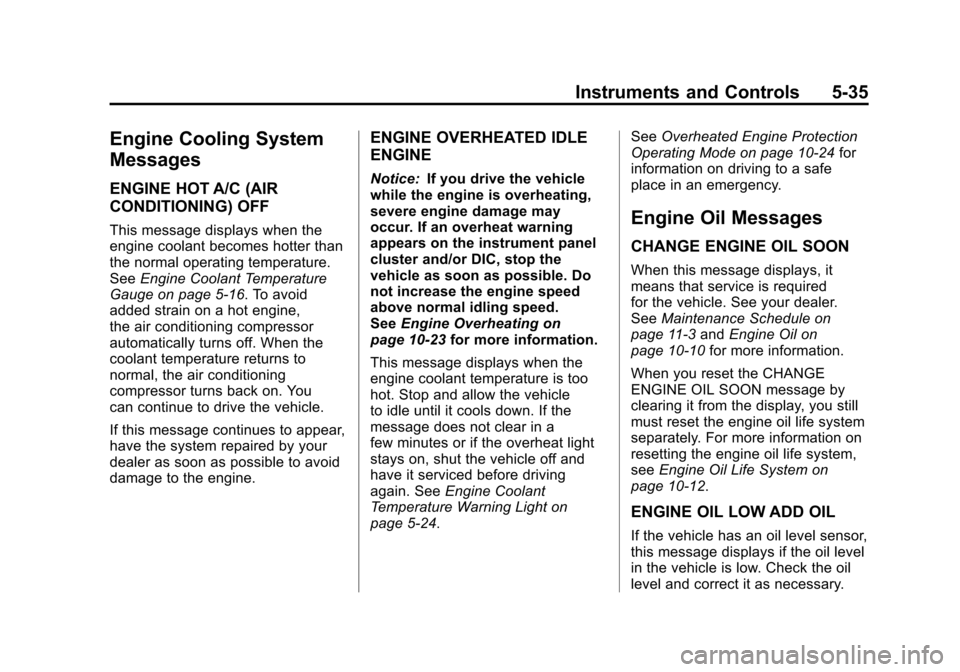
Black plate (35,1)Cadillac CTS/CTS-V Owner Manual (Include Mex) - 2012
Instruments and Controls 5-35
Engine Cooling System
Messages
ENGINE HOT A/C (AIR
CONDITIONING) OFF
This message displays when the
engine coolant becomes hotter than
the normal operating temperature.
SeeEngine Coolant Temperature
Gauge on page 5‑16. To avoid
added strain on a hot engine,
the air conditioning compressor
automatically turns off. When the
coolant temperature returns to
normal, the air conditioning
compressor turns back on. You
can continue to drive the vehicle.
If this message continues to appear,
have the system repaired by your
dealer as soon as possible to avoid
damage to the engine.
ENGINE OVERHEATED IDLE
ENGINE
Notice: If you drive the vehicle
while the engine is overheating,
severe engine damage may
occur. If an overheat warning
appears on the instrument panel
cluster and/or DIC, stop the
vehicle as soon as possible. Do
not increase the engine speed
above normal idling speed.
See Engine Overheating on
page 10‑23 for more information.
This message displays when the
engine coolant temperature is too
hot. Stop and allow the vehicle
to idle until it cools down. If the
message does not clear in a
few minutes or if the overheat light
stays on, shut the vehicle off and
have it serviced before driving
again. See Engine Coolant
Temperature Warning Light on
page 5‑24. See
Overheated Engine Protection
Operating Mode on page 10‑24 for
information on driving to a safe
place in an emergency.
Engine Oil Messages
CHANGE ENGINE OIL SOON
When this message displays, it
means that service is required
for the vehicle. See your dealer.
See Maintenance Schedule on
page 11‑3 andEngine Oil on
page 10‑10 for more information.
When you reset the CHANGE
ENGINE OIL SOON message by
clearing it from the display, you still
must reset the engine oil life system
separately. For more information on
resetting the engine oil life system,
see Engine Oil Life System on
page 10‑12.
ENGINE OIL LOW ADD OIL
If the vehicle has an oil level sensor,
this message displays if the oil level
in the vehicle is low. Check the oil
level and correct it as necessary.
Page 165 of 496

Black plate (37,1)Cadillac CTS/CTS-V Owner Manual (Include Mex) - 2012
Instruments and Controls 5-37
Key and Lock Messages
ACCESSORY MODE ACTIVE
If the vehicle has the keyless
access system, this message
displays when the accessory mode
is active. SeeIgnition Positions (Key
Access) on page 9‑16 orIgnition
Positions (Keyless Access) on
page 9‑18 for more information.
ELECTRONIC KEY ALREADY
KNOWN
If the vehicle has the keyless
access system, this message
displays if you try to match a
transmitter that has already been
learned. See the keyless access
information for Remote Keyless
Entry (RKE) System Operation (Key
Access) on page 2‑5 orRemote
Keyless Entry (RKE) System
Operation (Keyless Access) on
page 2‑6 for more information.
ELECTRONIC KEY NOT
DETECTED
If the vehicle has the keyless
access system, this message
displays if the vehicle does not
detect the presence of a transmitter
when you have attempted to start
the vehicle or a vehicle door has
just closed. The following conditions
may cause this message to appear:
.Driver-added equipment plugged
into the accessory power outlet
on the center console is causing
interference. Examples of these
devices are cell phones and cell
phone chargers, two-way radios,
power inverters, or similar items.
Try moving the keyless access
transmitter away from these
devices when starting the
vehicle. In addition, PDA devices
and remote garage and gate
openers may also generate
Electromagnetic Interference
(EMI) that may interfere with the
keyless access transmitter. Do not carry the keyless access
transmitter in the same pocket
or bag as these devices.
.The vehicle is experiencing
Electromagnetic Interference
(EMI). Some locations, such as
airports, automatic toll booths,
and some gas stations have EMI
fields which may interfere with
the keyless access transmitter.
If moving the transmitter to
different locations within the
vehicle does not help, place the
transmitter in the center console
transmitter pocket with the
Page 171 of 496

Black plate (43,1)Cadillac CTS/CTS-V Owner Manual (Include Mex) - 2012
Instruments and Controls 5-43
Airbag System Messages
SERVICE AIR BAG
This message displays when there
is a problem with the airbag system.
Have the vehicle serviced by your
dealer immediately. SeeAirbag
Readiness Light on page 5‑17 for
more information.
Anti-theft Alarm System
Messages
SERVICE THEFT DETERRENT
SYSTEM
This message displays when there
is a problem with the theft-deterrent
system programmed in the key.
A fault has been detected in the
system which means that the
system is disabled and it is not
protecting the vehicle. The vehicle
usually restarts; however, you may
want to take the vehicle to your
dealer before turning off the engine.
See Immobilizer Operation (Key
Access) on page 2‑25 orImmobilizer Operation (Keyless
Access) on page 2‑26
for more
information.
START ABORTED BY THEFT
DETERRENT
This message displays if there is a
communication problem between
the keyless access system and the
vehicle. The vehicle cannot be
started when this message displays.
See your dealer for service.
THEFT ATTEMPTED
This message displays if the
theft-deterrent system has detected
a break-in attempt while you were
away from the vehicle. See
Anti-theft Alarm System on
page 2‑24 for more information.
Service Vehicle Messages
SERVICE A/C SYSTEM
This message displays when the
electronic sensors that control
the air conditioning and heating
systems are no longer working. Have the climate control system
serviced by your dealer if you
notice a drop in heating and air
conditioning efficiency.
SERVICE VEHICLE SOON
This message displays when a
non-emissions related malfunction
occurs. Have the vehicle serviced
by your dealer as soon as possible.
Tire Messages
SERVICE TIRE MONITOR
SYSTEM
This message displays if a part on
the Tire Pressure Monitor System
(TPMS) is not working properly. The
tire pressure light also flashes and
then remains on during the same
ignition cycle. See
Tire Pressure
Light on page 5‑25. Several
conditions may cause this message
to appear. See Tire Pressure
Monitor Operation on page 10‑73 for
more information. If the warning
Page 172 of 496

Black plate (44,1)Cadillac CTS/CTS-V Owner Manual (Include Mex) - 2012
5-44 Instruments and Controls
comes on and stays on, there may
be a problem with the TPMS. See
your dealer.
TIRE LEARNING ACTIVE
This message displays when the
Tire Pressure Monitor System
(TPMS) is re-learning the tire
positions on the vehicle. The tire
positions must be re-learned after
rotating the tires or after replacing a
tire or sensor. SeeTire Rotation on
page 10‑77, Tire Pressure Monitor
System on page 10‑72, and Tire
Pressure on page 10‑70 for more
information.
TIRE LOW ADD AIR TO TIRE
On vehicles with the Tire Pressure
Monitor System (TPMS), this
message displays when the
pressure in one or more of the
vehicle’s tires is low. This message
also displays LEFT FRONT, RIGHT
FRONT, LEFT REAR, or RIGHT
REAR to indicate the location of the
low tire. The low tire pressure warning light
will also come on. See
Tire
Pressure Light on page 5‑25.
If a tire pressure message appears
on the DIC, stop as soon as you
can. Inflate the tires by adding air
until the tire pressure is equal to
the values shown on the Tire and
Loading Information label. See Tires
on page 10‑63, Vehicle Load Limits
on page 9‑11, and Tire Pressure on
page 10‑70.
If the vehicle does not have a spare
tire, the message will display USE
INFLATOR KIT IN TRUNK. Use the
inflator kit to inflate the tires to the
correct pressure. See Tire Sealant
and Compressor Kit on page 10‑86
for more information.
More than one tire pressure
message can be received at a time.
To read the other messages, press
the set/reset button.
The DIC display also shows the tire
pressure values. See Driver
Information Center (DIC) on
page 5‑27.
Transmission Messages
DIFFERENTIAL HOT, REDUCE
SPEED (CTS-V ONLY)
This message displays and a chime
sounds if the differential fluid
temperature exceeds 150°C
(300°F). Driving aggressively
or at high speeds can cause the
differential fluid temperature to be
higher than normal. If this message
appears, you may continue to drive
at a slower speed. If you have been
operating the vehicle under normal
driving conditions, the vehicle may
need service. See your dealer for an
inspection.
To acknowledge the message, press
V. The message reappears and a
chime sounds every two minutes
until this condition changes. If you
do not clear the message, it will
remain on until the condition
changes.
Page 243 of 496

Black plate (1,1)Cadillac CTS/CTS-V Owner Manual (Include Mex) - 2012
Climate Controls 8-1
Climate Controls
Climate Control Systems
Dual Automatic Climate ControlSystem . . . . . . . . . . . . . . . . . . . . . . 8-1
Air Vents
Air Vents . . . . . . . . . . . . . . . . . . . . . . 8-6
Maintenance
Passenger Compartment AirFilter . . . . . . . . . . . . . . . . . . . . . . . . . 8-6
Climate Control Systems
Dual Automatic Climate Control System
The heating, cooling, and ventilation for the vehicle can be controlled with
this system.
A. Display
B. Fan
C. Power
D. AUTO (Automatic Operation)
E. PASS (Passenger Climate
Control) F. Defrost
G. Air Delivery Mode
H. Temperature and Heated/
Ventilated Seat
I. Air Conditioning
J. Recirculation
Page 244 of 496

Black plate (2,1)Cadillac CTS/CTS-V Owner Manual (Include Mex) - 2012
8-2 Climate Controls
K. Outside Air
L. Rear Window Defogger
Automatic Operation
AUTO (Automatic):The system
automatically controls fan speed, air
delivery, and air conditioning in
order to heat or cool the vehicle to
the desired temperature. When the
indicator light is on, the system is in
full automatic operation. If the air
delivery mode or fan setting is
manually adjusted, the auto
indicator turns off and displays will
show the selected settings.
1. Press the AUTO button.
2. Adjust the temperature to a comfortable setting between
21°C (70°F) and 27°C (80°F).
Choosing the coldest or warmest
temperature setting will not
cause the system to heat or cool
any faster.
To avoid blowing cold air in cold
weather, the system delays
turning on the fan until warm air is available. The system starts
out blowing air at the floor, but
can automatically change modes
as the vehicle warms up to
maintain the chosen temperature
setting. The length of time
needed for warm up depends on
the outside temperature and the
length of time that has elapsed
since the vehicle was last driven.
3. Wait for the system to regulate. This may take from 10 to
30 minutes. Then adjust the
temperature, if necessary.
English can be changed to metric
units through the Driver Information
Center (DIC). See Driver
Information Center (DIC) on
page 5‑27.
Q/R(Temperature Control): The
temperature can be adjusted
separately for the driver and the
passenger. Press to increase or
decrease the automatic temperature
settings. PASS (Passenger Climate
Control):
Press to set a different
temperature for the passenger.
Then adjust the passenger
temperature buttons to a
comfortable setting.
Pressing the PASS button again
automatically sets the passenger's
temperature to the driver's setting.
Turning the passenger's
temperature display off does not
shut the passenger's climate control
system off.
Manual Operation
O(Power): Press to turn the
climate control system on or off.
When the climate control system is
turned off the air inlet defaults to
outside air.
D C(Fan Control): Press the
buttons to increase or decrease the
fan speed. Pressing either button
cancels automatic fan control. Press
AUTO to return to automatic
Page 245 of 496

Black plate (3,1)Cadillac CTS/CTS-V Owner Manual (Include Mex) - 2012
Climate Controls 8-3
operation. The blower may reduce
during an Onstar®session to limit
background noise.
If the airflow seems low when the
fan speed is at the highest setting,
the passenger compartment air filter
might need to be replaced. For more
information, see Passenger
Compartment Air Filter on page 8‑6
and Maintenance Schedule on
page 11‑3.
H G(Air Delivery Mode Control):
Press the buttons to change the
direction of the airflow. The current
mode appears in the display screen.
Changing the mode cancels the
automatic air delivery. Press AUTO
to return to automatic operation.
The outboard air outlets always
receive some airflow in every mode,
except defrost.
To change the current mode, select
one of the following:
Y(Vent): Air is directed to the
instrument panel outlets.
\(Bi-Level): Air is divided
between the instrument panel
outlets and the floor outlets. In
automatic operation, cooler air is
directed to the upper outlets and
warmer air to the floor outlets.
[(Floor): Air is directed to the
floor outlets, with some air directed
to the windshield and outboard
outlets.
-(Defog): This mode clears the
windows of fog or moisture. Air is
directed to the windshield, floor, and
side window outlets. When this
mode is selected, the system turns
off recirculation and runs the
air-conditioning compressor unless
the outside temperature is at or
below freezing. If recirculation is
selected while in defog mode, it is
cancelled after 10 minutes.
0(Defrost): This mode clears the
windshield of fog or frost more
quickly. Air is directed to the
windshield, with some air directed to
the side windows. In this mode, the
system automatically turns off recirculation and runs the
air-conditioning compressor, unless
the outside temperature is at or
below freezing.
This mode can also cause the fan
speed and air temperature to
increase.
#(Air Conditioning):
Press to
turn the air conditioning system on
or off and override the automatic
system. When in AUTO, the air
conditioning compressor comes on
automatically, as needed.
The air conditioning system
removes moisture from the air, so
water might drip under the vehicle
while idling or after turning off the
engine. This is normal.
M(Recirculation): Press to turn
on recirculation. An indicator light
comes on. Air is recirculated inside
the vehicle. It helps to quickly cool
the air inside the vehicle or prevent
outside air and odors from entering.
Press the AUTO button to have the
system select the best air delivery
mode for the temperature setting.