2012 BMW X6 M USB
[x] Cancel search: USBPage 199 of 317

▷
Switch the radio on and off again.
Music files can only be played back softly.
▷ Adjust the volume settings on the device.
Playback is disturbed when buttons are pressed
or by other messages on the device.
▷ Switch off the button tones and other signal
tones on the device.
Playback is interrupted by a telephone call or
traffic bulletin and is not resumed automatically.
▷ Switch the radio on and off again.
Playback is not possible if the mobile phone is
connected
both via Bluetooth Audio and via the
extended connectivity of the music player in the
mobile phone*.
▷ Disconnect one of the two connections; for
example, disconnect the audio connection,
refer to page 198, and restart playback.
If all points in this list have been checked and the
required function is still not available, please
contact the hotline or service center.
Software Update*
The vehicle supports various external devices
depending
on the current software version. With
a software update, the vehicle can support new
cell phones or new external device, for example.
▷ USB.
Software updates and related current infor‐
mation is available at www.bmw.com/up‐
date.
Displaying the current version
The currently installed software is displayed.
1. "Settings"
2. "Software update"
3. "Show current version"
Select desired version* to display additional in‐
formation*.
Updating software via USB
*
The software may only be updated when the ve‐
hicle is stationary. 1.
Store the file for the software-update in the
main director of a USB flash drive.
2. Insert the USB flash drive into the USB in‐
terface of the USB audio interface in the
center armrest. An update via the USB in‐
terface
in the glove compartment is not pos‐
sible.
3. "Settings"
4. "Software update"
5. "Update software" 6.
If necessary. "USB".
7. "Start update"
8. "OK"
All listed software updates are installed.
Restoring the previous version
If
it should become necessary, the software ver‐
sion prior to the last software update can be re‐
stored.
The previous version can only be restored when
the vehicle is stationary.
1. "Settings"
2. "Software update"
3. "Restore previous version"
4. "OK" Double-click.
All listed software updates are removed.
Note
While the software is being updated or a previ‐
ous
version is being restored, BMW Assist*, Of‐
fice functions*, and the connected devices are
temporarily unavailable. Wait several minutes
for the functions to become available again.
Seite 199
199Online Edition for Part no. 01 40 2 606 735 - 03 11 500
Reference Mobility Communication
Entertainment Navigation Driving tips Controls At a glance
Page 226 of 317
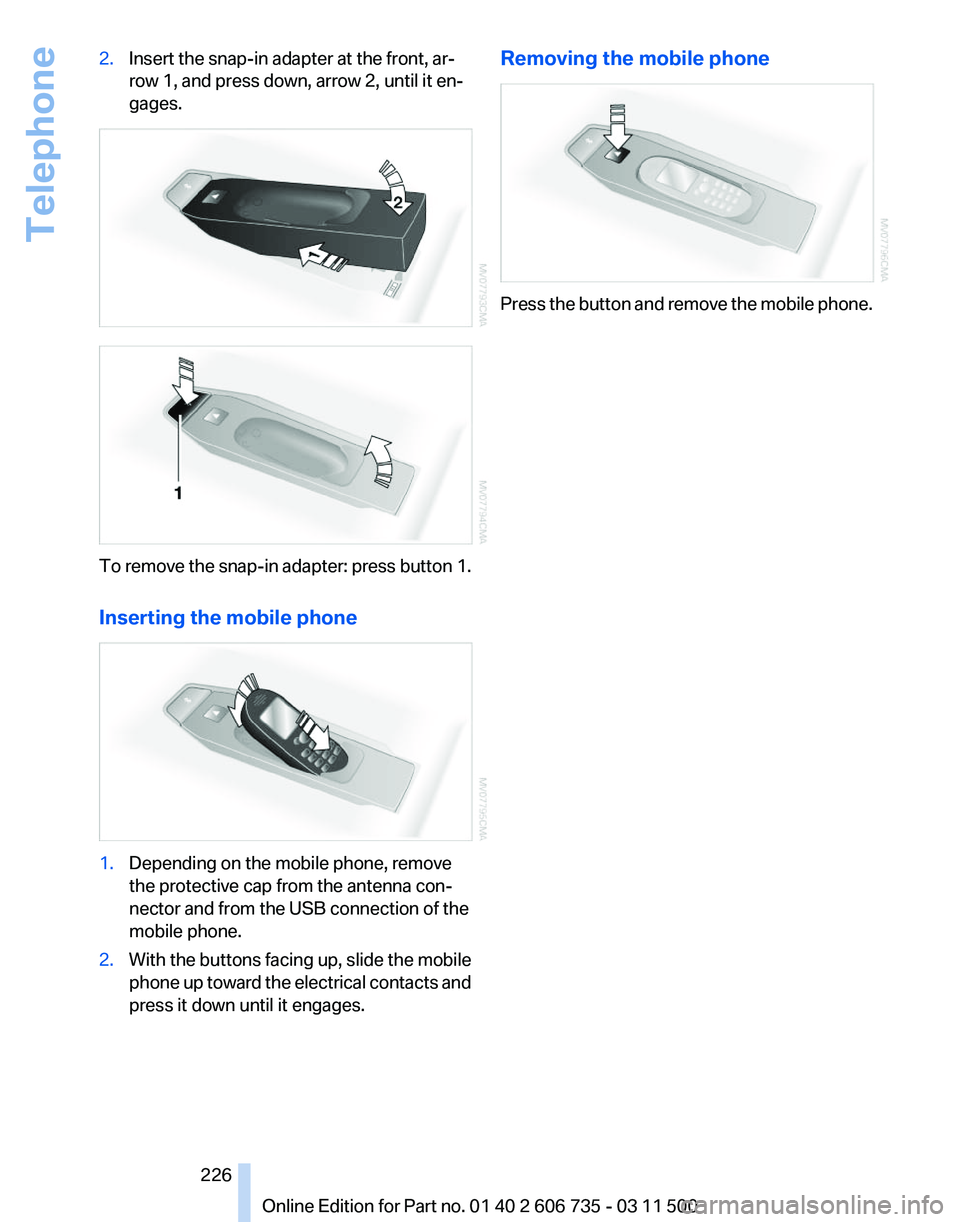
2.
Insert the snap-in adapter at the front, ar‐
row 1, and press down, arrow 2, until it en‐
gages. To remove the snap-in adapter: press button 1.
Inserting the mobile phone
1.
Depending on the mobile phone, remove
the protective cap from the antenna con‐
nector and from the USB connection of the
mobile phone.
2. With the buttons facing up, slide the mobile
phone
up toward the electrical contacts and
press it down until it engages. Removing the mobile phone
Press the button and remove the mobile phone.
Seite 226
226 Online Edition for Part no. 01 40 2 606 735 - 03 11 500
Telephone
Page 242 of 317
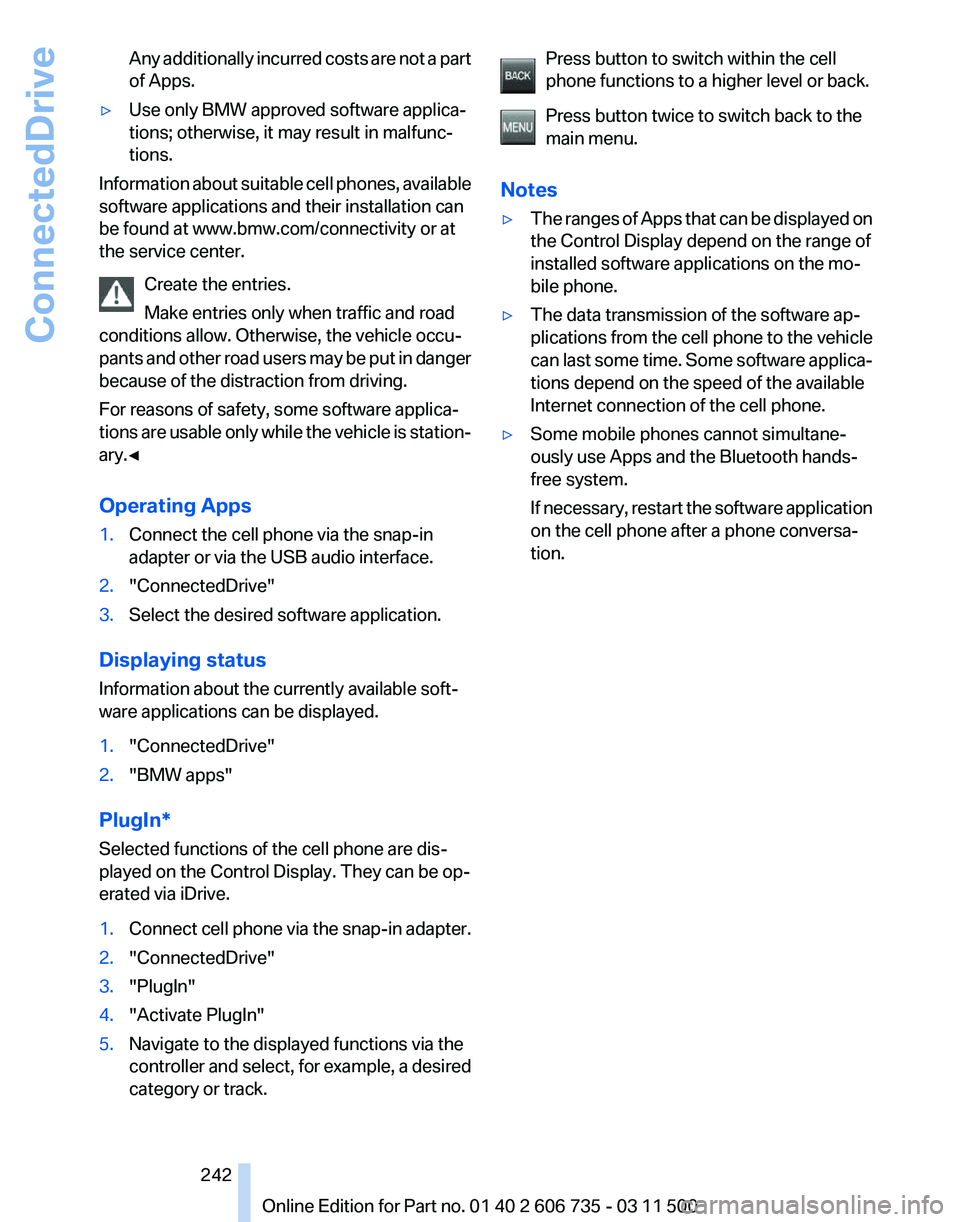
Any additionally incurred costs are not a part
of Apps.
▷ Use only BMW approved software applica‐
tions; otherwise, it may result in malfunc‐
tions.
Information about suitable cell phones, available
software applications and their installation can
be found at www.bmw.com/connectivity or at
the service center.
Create the entries.
Make entries only when traffic and road
conditions allow. Otherwise, the vehicle occu‐
pants
and other road users may be put in danger
because of the distraction from driving.
For reasons of safety, some software applica‐
tions are usable only while the vehicle is station‐
ary.◀
Operating Apps
1. Connect the cell phone via the snap-in
adapter or via the USB audio interface.
2. "ConnectedDrive"
3. Select the desired software application.
Displaying status
Information about the currently available soft‐
ware applications can be displayed.
1. "ConnectedDrive"
2. "BMW apps"
PlugIn*
Selected functions of the cell phone are dis‐
played on the Control Display. They can be op‐
erated via iDrive.
1. Connect cell phone via the snap-in adapter.
2. "ConnectedDrive"
3. "PlugIn"
4. "Activate PlugIn"
5. Navigate to the displayed functions via the
controller
and select, for example, a desired
category or track. Press button to switch within the cell
phone functions to a higher level or back.
Press button twice to switch back to the
main menu.
Notes
▷ The ranges of Apps that can be displayed on
the Control Display depend on the range of
installed software applications on the mo‐
bile phone.
▷ The data transmission of the software ap‐
plications
from the cell phone to the vehicle
can last some time. Some software applica‐
tions depend on the speed of the available
Internet connection of the cell phone.
▷ Some mobile phones cannot simultane‐
ously use Apps and the Bluetooth hands-
free system.
If
necessary, restart the software application
on the cell phone after a phone conversa‐
tion. Seite 242
242 Online Edition for Part no. 01 40 2 606 735 - 03 11 500
ConnectedDrive
Page 307 of 317

Flat Tire Monitor FTM, snow
chains 261
Flat tire, run-flat tires 261
Flat
tire, Tire Pressure Monitor
TPM 90
Flat tire, warning lamp 89, 91
Flat tire, wheel change 275
Flooding, refer to Driving through water 143
Floor carpet, care 287
Floor mats, care 287
FM/AM station 174
Fog on windows, remov‐ ing 121
Foldable rear seat back‐ rest 133
Foot brake 143
Footwell lamps, refer to Inte‐ rior lamps 84
For your own safety 6
Four-wheel drive, refer to xDrive 98
Front airbags 86
Front fog lamps 84
Front fog lamps, indicator lamp 84
FTM Flat Tire Monitor 88
Fuel 248
Fuel
– Refer to Average fuel con‐ sumption 74
Fuel, average consump‐
tion 74
Fuel cap 246
Fuel cap, closing 246
Fuel consumption display
– Average fuel consump‐ tion 74
Fuel consumption display,
current fuel consumption 72
Fuel-efficient driving, refer to Current
fuel consumption 72
Fuel filler flap, closing 246
Fuel filler flap, opening 246
Fuel filler flap, unlocking in case of an electrical malfunc‐
tion 246
Fuel gauge 73
Fuel, high-quality brands 248 Fuel, quality
248
Fuel, saving 148
Fuel, specifications 248
Fuel
tank capacity, refer to Fill‐
ing capacities 293
Fuel tank contents, refer to Filling capacities 293
Fuel tank, refer to Filling ca‐ pacities 293
Fuse 279
G
Garage door opener, refer to Integrated universal remote
control 127
Gasoline gauge, refer to Fuel gauge 73
Gasoline, refer to Required fuel 248
Gas station recommenda‐ tion 162
Gear change, automatic trans‐ mission with Steptronic 70
Gear change, via shift pad‐ dles 70
General driving notes 142
Glass sunroof, closing 43
Glass sunroof, electric
– Convenient operation 30
– Remote control 30
Glass sunroof, initializing 44
Glass sunroof, opening 43
Glass sunroof, pinch protec‐
tion 44
Glass sunroof, power fail‐ ure 44
Glass sunroof, refer to Panor‐ amic glass sunroof 42
Glass sunroof, tilting 43
Glove compartment 134
Glove compartment
– USB interface 134
Glove compartment, light‐
ing 134
GPS navigation, refer to Navi‐ gation system 152
Gross vehicle weight, refer to Weights 292 H
Handbrake, refer to Parking
brake 63
Hand-held transmitter, alter‐ nating code 128
Hands-free microphone 16
Hazard warning sys‐ tem 16, 280
HDC Hill Descent Control 98
HD Radio 175
Head airbags 86
Headlamp control, auto‐ matic 81, 82
Headlamp courtesy delay fea‐ ture 81
Headlamp flasher 66, 83
Headlamp flasher, indicator lamp 15
Headlamps 81
Headlamps, care 285
Headlamps, cleaning 67
Headlamps, cleaning, washer fluid 68
Headliner 17
Headphones,
connecting, rear
DVD system 201
Head restraints 51
Head-up Display 117
Head-up Display, care 287
Heatable rear window 121
Heating 119
Heating
– Seats 48
Heating, interior 119
Heating, mirrors 54
Heating, residual heat 122
Heating with the engine switched off, refer to Resid‐
ual heat 122
Heavy cargo, refer to Stowing cargo 145
Height, refer to Dimen‐ sions 291
High-beam Assistant 83
High beams 83
High beams/low beams, auto‐ matic, refer to High-beam
Assistant 83
Seite 307
307Online Edition for Part no. 01 40 2 606 735 - 03 11 500
Reference Mobility Communication Entertainment Navigation Driving tips Controls At a glance
Page 314 of 317

Units, average fuel consump‐
tion 80
Units, temperature 80
Universal garage door opener, refer to Integrated universal
remote control 127
Universal remote control 127
Unlocking
– From the outside 30
– Setting the unlocking char‐ acteristics 30
– Tailgate 38
– Without remote control, refer to Comfort Access 37
Unlocking, from the inside 33
Unlocking, hood 264
Updates made after the edito‐ rial deadline 6
Update, software 199
Upholstery care 286
Upper tailgate 33
Upper tailgate, automatic op‐ eration 34
Upper tailgate, closing 34
Upper
tailgate, emergency op‐
eration, refer to Opening
manually 34
Upper tailgate, opening from the inside 34
Upper tailgate, opening from the outside 34
Upper tailgate, opening man‐ ually 34
USB audio interface 193
V
Vacuum cleaner, connecting, refer to Connecting electrical
devices 131
Vehicle
– Identification number 216
– Identification number, refer to Engine compartment 263
Vehicle battery, changing 278
Vehicle, breaking in 142
Vehicle care 286
Vehicle care, refer to Care 285 Vehicle jack
276
Vehicle paint 286
Vehicle storage 287
Vehicle, switching off 62
Vehicle wash 285
Ventilation 123
Ventilation,
3rd row seats 123
Ventilation, automatic climate control in rear 125
Ventilation, draft-free 123
Ventilation, in rear 123
Ventilation, refer to Parked-car ventilation 125
Vents of automatic climate control 119
Version of the navigation data 152
Video playback 183
Video playback, iPhone 195
Video playback, snap-in adapter 195
Voice activation
– Navigation 158
Voice activation, mobile
phone 224
Voice activation, short com‐ mands 295
Voice activation system 24
Volume, setting 172
W
Warning and indicator lamps 15
Warning messages, refer to Check Control 76
Warning signal volumes 173
Warning triangle 281
Washer/wiper system 67
Washer/wiper system, rain sensor 67
Washer/wiper system, washer fluid 68
Washer/wiper system, wind‐ shield washer nozzles 68
Washer fluid 68
Washer fluid reservoir 68
Washing, vehicle 285 Waste tray, refer to Ash‐
tray 130
Water
on roads, refer to Driving
through water 143
Weights 292
Welcome lamps 81
Wheelbase, refer to Dimen‐ sions 291
Wheel change 275
Wheels and tires 252
Wheels, changing 260
Wheels, Flat Tire Monitor FTM 88
Wheels, Tire Pressure Monitor TPM 90
Width, refer to Dimen‐ sions 291
Window, convenient opera‐ tion 30
Windows
– Safety switch 41
Windows, defrosting and de‐
fogging, automatic climate
control 121
Windows,
pinch protection 41
Windshield, cleaning 67
Windshield, defrosting, refer to Defrosting windows 121
Windshield wash 67
Windshield washer fluid 68
Windshield wash, rear win‐ dow 68
Windshield wash, reservoir for washer fluid 68
Windshield wash, washer fluid 68
Windshield wash, washer noz‐ zles 68
Windshield wiper blades, changing 270
Windshield wiper, refer to Washer/wiper system 67
Winter diesel 249
Winter storage, care 287
Winter tires, setting the speed limit 78
Winter tires, suitable tires 261
Winter tires, tread 259
Wiper blades, changing 270
Seite 314
314 Online Edition for Part no. 01 40 2 606 735 - 03 11 500
Everything from A to Z