2012 BMW X5 XDRIVE35D roof rack
[x] Cancel search: roof rackPage 25 of 317

▷
›Help with voice activation‹: information
about
the principle of operation for the voice
activation system is announced.
Example: playing back a CD
1. Switch on the Entertainment sound output
if necessary.
2. Press the button on the steering
wheel.
3. ›C D and multimedia‹
The medium last played is played back.
4. Press the button on the steering
wheel.
5. ›C D track ...‹ e.g., CD track 4.
Setting the voice dialog
You
can set whether the system should use the
standard dialog or a shorter version.
In the shorter variant of the voice dialog, the an‐
nouncements from the system are issued in an
abbreviated form.
On the Control Display:
1. "Settings"
2. "Language/Units"
3. "Speech mode:"
4. Select the setting. Adjusting the volume
Turn
the volume button while giving an instruc‐
tion until the desired volume is set.
▷ The volume remains constant even if the
volume of other audio sources is changed.
▷ The volume is stored for the remote control
currently in use.
Notes on Emergency
Requests
Do
not use the voice activation system to initiate
an Emergency Request. In stressful situations,
the voice and vocal pitch can change. This can
unnecessarily delay the establishment of a tel‐
ephone connection.
Instead, use the SOS button*, refer to
page 280, in the vicinity of the interior mirror.
Environmental conditions
▷ Say the commands, numbers, and letters
smoothly and with normal volume, empha‐
sis, and speed.
▷ Always say commands in the language of
the voice activation system.
▷ When selecting a radio station, use the com‐
mon pronunciation of the station name.
▷ Keep doors, windows and */panoramic
glass sunroof* closed to prevent noise in‐
terference.
▷ Avoid making other noise in the vehicle
while speaking.
Seite 25
25Online Edition for Part no. 01 40 2 606 735 - 03 11 500
Reference Mobility Communication Entertainment Navigation Driving tips Controls
At a glance
Page 147 of 317

Never exceed either the approved gross vehicle
weight
or either of the approved axle loads, refer
to page 292, as excessive loads can pose a
safety hazard, and may also place you in viola‐
tion of traffic safety laws.
Use only the lashing eyes pictured to fasten the
heavy-duty cargo straps. Do not secure cargo
using the upper top tether, refer to page 57,
mounting points; otherwise, these may become
damaged.◀
Roof-mounted luggage rack*
Special rack system as optional
accessory
A special rack system is available as an optional
accessory.
Follow the directions given in the installation in‐
structions.
Mounting
Be sure that adequate clearance is maintained
for raising and opening the glass sunroof*/pan‐
oramic glass sunroof*.
Loading
Because roof racks raise the vehicle's center of
gravity when loaded, they have a major effect on
vehicle handling and steering response.
Therefore, note the following when loading and
driving:
▷ Do not exceed the approved roof/axle loads
and
the approved gross vehicle weight, refer
to page 292.
▷ Distribute the roof load uniformly.
▷ The roof load should not be too large in area.
▷ Always load the heaviest pieces on the bot‐
tom.
▷ Fasten roof-mounted cargo correctly and
securely.
▷ Do not let objects project into the opening
path of the tailgate. ▷
Drive smoothly. Avoid sudden acceleration
and braking maneuvers. Take corners gen‐
tly.
Driving on poor roads
Your vehicle combines an all-wheel drive sys‐
tem
with the advantages of a normal passenger
car.
Do not drive on unpaved terrain
Do not drive on unpaved terrain, as other‐
wise the vehicle may be damaged.◀
For your own safety and the safety of passen‐
gers and the vehicle, adhere to the following
points:
▷ Familiarize yourself with the vehicle before
driving; never take risks.
▷ Adjust speeds according to road conditions.
The
steeper and rougher the road surface is,
the lower the speed should be.
▷ When driving on steep uphill and downhill
grades:
the engine oil and coolant should be
filled nearly to the MAX mark.
BMW X5: the vehicle can be driven on uphill
and downhill grades up to 50%.
▷ Use Hill Descent Control HDC, refer to
page 98, on steep downhill grades.
BMW
X5: the vehicle can be driven away on
uphill grades of up to 33%. The permissible
body roll is 50%.
▷ Watch for stones, holes, and other obstacles
and drive around these where possible.
▷ On bumps and rough roads, avoid contact
between the vehicle body and the ground.
The
maximum ground clearance is 8 inches/
20 cm and may vary with the loaded cargo.
▷ When driving through water, do not exceed
the maximum water height.
▷BMW X5: 20 inches/50 cm
▷ BMW X6: 17 inches/45 cm
Drive at walking speed only and do not stop
the vehicle. Seite 147
147Online Edition for Part no. 01 40 2 606 735 - 03 11 500
Reference Mobility Communication Entertainment Navigation
Driving tips Controls At a glance
Page 148 of 317

▷
After driving through water, press on the
brake pedal several times at low speeds to
dry the brakes.
▷ Depending on the prevailing terrain, activate
Dynamic Traction Control DTC, refer to
page 97, briefly.
▷ When the wheels spin, accelerate to enable
the driving stability control systems to dis‐
tribute the drive force to the individual
wheels.
▷ BMW X5 with M Sport Package*: if the ve‐
hicle is primarily used on poor roads or un‐
paved surfaces, it may be advantageous,
depending on the driving style, to use the
stone
chip guard offered by the service cen‐
ter. This reduces the risk of damage to
painted vehicle components, such as in the
area of the side skirts and wheel arches.
Your service center will be glad to advise
you.
After driving on poor roads
Adhere
to the following points to ensure vehicle
safety:
▷ Remove excessive accumulations of dirt
and mud from the vehicle body.
▷ Clear mud, snow, ice, etc., from the wheels
and tires and check for damage.
Saving fuel
General information
Your vehicle contains advanced technology for
the reduction of fuel consumption and emis‐
sions.
Fuel consumption depends on a number of dif‐
ferent factors.
The implementation of certain measures, driv‐
ing style and regular maintenance, refer to
page 268, can have an influence on fuel con‐
sumption and on the environmental impact.
Remove unnecessary cargo
Additional weight increases fuel consumption. Remove attached parts following use
Remove
unneeded auxiliary mirrors, roof or rear
luggage racks after use.
Attached parts on the vehicle impair the aero‐
dynamics and increase the fuel consumption.
Closing the windows and glass
sunroof*/panoramic glass sunroof*
Driving with the glass sunroof/panoramic glass
sunroof and windows open results in increased
air resistance and raises fuel consumption.
Check the tire inflation pressure
regularly
Check and, if necessary, correct the tire inflation
pressure, refer to page 252, at least twice a
month and before starting on a long trip.
Low tire inflation pressure increases rolling re‐
sistance and thus raises fuel consumption and
tire wear.
Drive away without delay
Do not wait for the engine to warm up while the
vehicle remains stationary. Start driving right
away, but at moderate engine speeds.
This is the fastest way for the cold engine to
reach its operating temperature.
Look well ahead when driving
Avoid unnecessary acceleration and braking.
By maintaining a suitable distance to the vehicle
driving ahead of you.
Driving smoothly and looking ahead reduces
fuel consumption.
Avoid high engine speeds
Driving at a low engine speed reduces fuel con‐
sumption and minimizes wear.
Use coasting conditions
When approaching a red light, take your foot off
the accelerator and let the vehicle coast to a halt.
On a downhill gradient, take your foot off the ac‐
celerator and let the vehicle roll.
The flow of fuel is interrupted while coasting.
Seite 148
148 Online Edition for Part no. 01 40 2 606 735 - 03 11 500
Things to remember when driving
Page 278 of 317

The defective wheel cannot be stored under
the floor panel flap due to its size.
3. Check and correct the tire inflation pressure
at the earliest opportunity.
4. Initialize the Flat Tire Monitor, refer to
page 88,
or reset the Tire Pressure Monitor,
refer to page 90.
5. Replace the damaged tire as soon as possi‐
ble and have the new wheel/tire balanced.
Driving with compact wheel Do not exceed a speed of 50 mph/80 km/
h.
Drive
conservatively and do not exceed a speed
of 50 mph/80 km/h. Otherwise, changes in the
driving characteristics could result, for example
reduced track stability on braking, extended
braking distance, and altered self-steering char‐
acteristics in the limit range. In conjunction with
winter tires, these characteristics are more pro‐
nounced.◀
Only mount one compact wheel
Only one compact wheel may be
mounted. Restore the wheels and tires to their
original size as quickly as possible. Failure to do
so is a safety risk.◀
Vehicle battery
Maintenance
The battery is maintenance-free, i.e., the elec‐
trolyte will last for the life of the battery.
Your service center will be glad to advise you on
questions regarding the battery.
Battery replacement
Use approved vehicle batteries
Only use vehicle batteries that have been
approved for your vehicle by the manufacturer;
otherwise, the vehicle could be damaged and
systems or functions may not be fully availa‐
ble.◀ After a battery replacement, have the battery
registered
on the vehicle by your service center
to ensure that all comfort functions are fully
available.
Charging the battery
In the vehicle, only charge the battery via the
terminals in the engine compartment, refer to
page 281, with the engine switched off.
Power failure
After a temporary power loss, some equipment
needs to be reinitialized.
Individual settings need to be reprogrammed:
▷ Seat and mirror memory: store the positions
again, refer to page 53.
▷ Time: update, refer to page 78.
▷ Date: update, refer to page 79.
▷ Radio station: save again, refer to page 174.
▷ Navigation system: wait for the navigation
system to be operational.
▷ Glass sunroof/panoramic glass sunroof: it
may
only be possible to raise the roof. Have
the system initialized by the service center.
▷ Digital compass: recalibrate, refer to
page 129.
▷ Active steering: the system automatically in‐
itializes for a short time as you drive. During
this
time, the system is deactivated, refer to
page 101.
▷ xDrive: the system automatically initializes
as you drive. During this time, indicator
lamps
light up. If the lamps do not disappear
during the current trip, have the system
checked.
Disposing of old batteries Have old batteries disposed of by your
service center or bring them to a recy‐
cling center.
Maintain the battery in an upright position for
transport and storage. Secure the battery so
that it does not tip over during transport. Seite 278
278 Online Edition for Part no. 01 40 2 606 735 - 03 11 500
Replacing components
Page 292 of 317

BMW X6
All dimensions given in inches/mm.
Smallest turning circle dia.: 42.0 ft/12.8 m
Height with roof rack*: 66.9 in/1,699 mm
With mixed tires* the vehicle width may exceed
the specified dimension.
Weights
BMW X5
X5 xDrive35i X5 xDrive50i X5 xDrive35d
Approved gross vehicle
weight lbs/kg 6,371/2,890 6,669/3,025 6,581/2,985
without 3rd row seats lbs/kg 6,052/2,745 6,327/2,870 6,261/2,840
Load lbs/kg 1,290/585 1,290/585 1,290/585 Seite 292
292 Online Edition for Part no. 01 40 2 606 735 - 03 11 500Technical data
Page 309 of 317
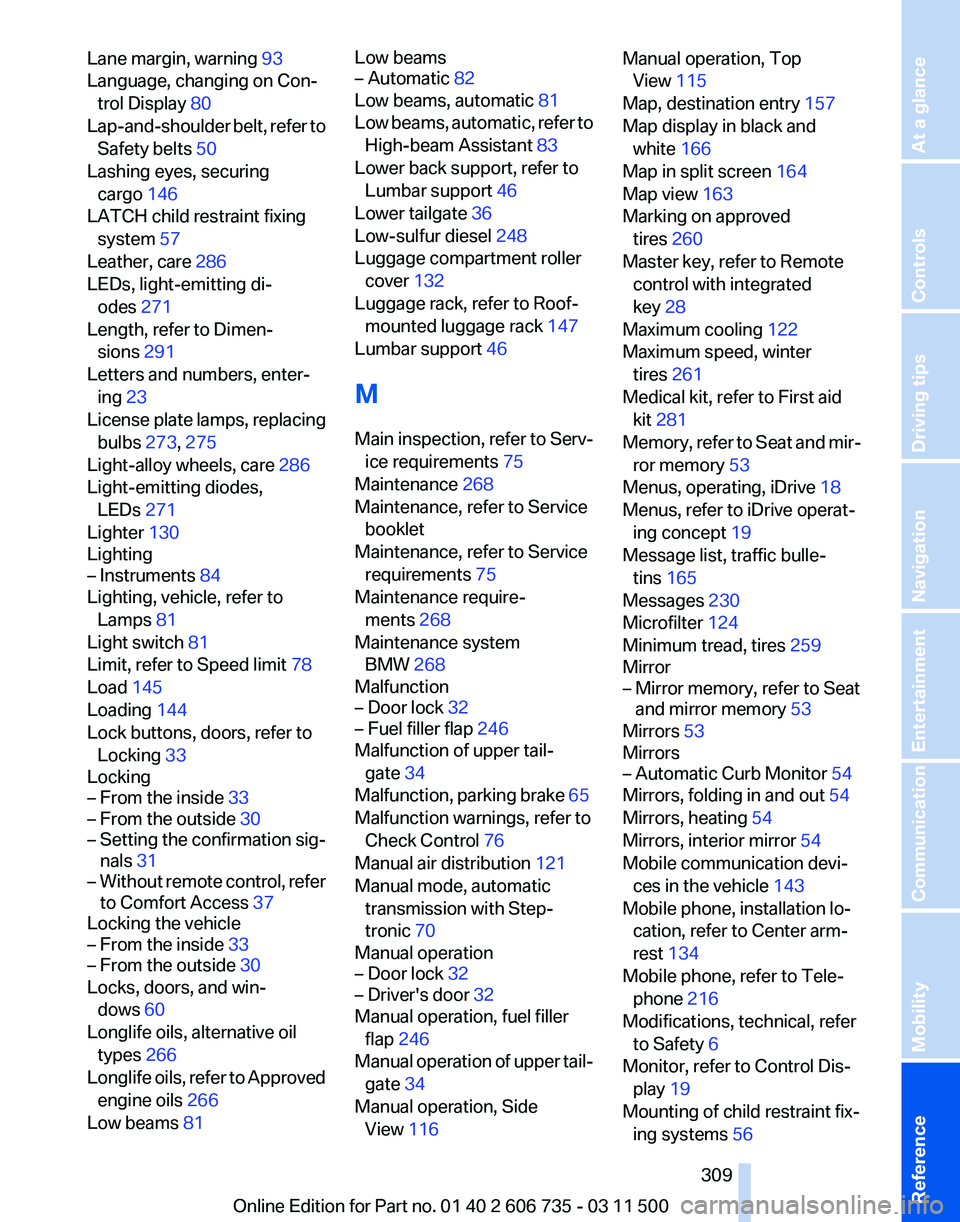
Lane margin, warning
93
Language, changing on Con‐ trol Display 80
Lap-and-shoulder
belt, refer to
Safety belts 50
Lashing eyes, securing cargo 146
LATCH child restraint fixing system 57
Leather, care 286
LEDs, light-emitting di‐ odes 271
Length, refer to Dimen‐ sions 291
Letters and numbers, enter‐ ing 23
License plate lamps, replacing bulbs 273, 275
Light-alloy wheels, care 286
Light-emitting diodes, LEDs 271
Lighter 130
Lighting
– Instruments 84
Lighting, vehicle, refer to
Lamps 81
Light switch 81
Limit, refer to Speed limit 78
Load 145
Loading 144
Lock buttons, doors, refer to Locking 33
Locking
– From the inside 33
– From the outside 30
– Setting the confirmation sig‐ nals 31
– Without remote control, refer to Comfort Access 37
Locking the vehicle
– From the inside 33
– From the outside 30
Locks, doors, and win‐
dows 60
Longlife oils, alternative oil types 266
Longlife
oils, refer to Approved
engine oils 266
Low beams 81 Low beams
– Automatic
82
Low beams, automatic 81
Low
beams, automatic, refer to
High-beam Assistant 83
Lower back support, refer to Lumbar support 46
Lower tailgate 36
Low-sulfur diesel 248
Luggage compartment roller cover 132
Luggage rack, refer to Roof- mounted luggage rack 147
Lumbar support 46
M
Main inspection, refer to Serv‐ ice requirements 75
Maintenance 268
Maintenance, refer to Service booklet
Maintenance, refer to Service requirements 75
Maintenance require‐ ments 268
Maintenance system BMW 268
Malfunction
– Door lock 32
– Fuel filler flap 246
Malfunction of upper tail‐
gate 34
Malfunction,
parking brake 65
Malfunction warnings, refer to Check Control 76
Manual air distribution 121
Manual mode, automatic transmission with Step‐
tronic 70
Manual operation
– Door lock 32
– Driver's door 32
Manual operation, fuel filler
flap 246
Manual
operation of upper tail‐
gate 34
Manual operation, Side View 116 Manual operation, Top
View 115
Map, destination entry 157
Map display in black and white 166
Map in split screen 164
Map view 163
Marking on approved tires 260
Master key, refer to Remote control with integrated
key 28
Maximum cooling 122
Maximum speed, winter tires 261
Medical kit, refer to First aid kit 281
Memory,
refer to Seat and mir‐
ror memory 53
Menus, operating, iDrive 18
Menus, refer to iDrive operat‐ ing concept 19
Message list, traffic bulle‐ tins 165
Messages 230
Microfilter 124
Minimum tread, tires 259
Mirror
– Mirror memory, refer to Seat and mirror memory 53
Mirrors 53
Mirrors
– Automatic Curb Monitor 54
Mirrors, folding in and out 54
Mirrors, heating 54
Mirrors, interior mirror 54
Mobile communication devi‐ ces in the vehicle 143
Mobile phone, installation lo‐ cation, refer to Center arm‐
rest 134
Mobile phone, refer to Tele‐ phone 216
Modifications, technical, refer to Safety 6
Monitor, refer to Control Dis‐ play 19
Mounting of child restraint fix‐ ing systems 56
Seite 309
309Online Edition for Part no. 01 40 2 606 735 - 03 11 500
Reference Mobility Communication Entertainment Navigation Driving tips Controls At a glance
Page 311 of 317

Protective function, refer to
Pinch protection
– Windows 41
Push-and-turn switch, refer to
Controls 18
R
Radiator fluid, refer to Cool‐ ant 267
Radio-operated key, refer to Remote control with
integrated key 28
Radio ready state 61
Radio ready state, switched off 61
Radio ready state, switched on 61
Radio setting, refer to Radio ready state 61
Rain sensor 67
Random 182
Random playback 182
Range 73
RDS 175
Reading lamps 85
Reading out loud 234
Rear entertainment, refer to DVD system in rear 200
Rear lamps, refer to Tail lamps 271, 274
Rear seat backrest, folda‐ ble 133
Rear seats, adjusting 47
Rear
seats, adjusting the head
restraints 52
Rear seats, heating 48
Rear socket 131
Rear ventilation 123
Rear ventilation, 3rd row seats 123
Rear ventilation, automatic cli‐ mate control in rear 124
Rearview mirror, refer to Mir‐ rors 53
Rear window defroster 121
Rear window, washing 68
Rear window wiper 68
Recirculated air mode 122 Recommended tire
brands 260
Redialing 222
Refueling 246
Remaining distance to desti‐ nation,
refer to Computer 74
Remaining range for service, refer to Service require‐
ments 75
Remaining range, refer to Range 73
Reminders 233
Remote control
– Battery replacement 39
– Comfort Access 37
– Malfunction 31, 38
– Tailgate 31
Remote control, garage door
opener 127
Remote
control, rear DVD sys‐
tem 201
Remote control, removing from the ignition lock 61
Remote control, service data 268
Remote control, universal 127
Remote inquiry 222
Replacement fuse 279
Replacement remote con‐ trol 28
Replacing wheels/tires 260
Reporting safety defects 8
Reserve warning, refer to Fuel gauge 73
Reservoir for washer fluid, re‐ fer to Washer fluid reser‐
voir 68
Resetting, Tire Pressure Mon‐ itor TPM 91
Residual heat 122
Restraining systems
– Refer to Safety belts 50
Restraint systems for chil‐
dren 56
Retaining straps, securing cargo 146
Retreaded tires 261
Road, avoiding 161
Road detour 161 Roadside Assistance 238
Roadside parking lamps
83
Roller sunblinds 41
Roof load capacity 292
Roof-mounted luggage rack 147
Rope, refer to Towing 283
Route 162
Route criteria, route 161
Route, displaying 162
Route
section, bypassing 162
RPM, refer to Engine data 290
RSC Runflat System Compo‐ nent, refer to Run-flat
tires 261
Rubber components, care 286
Run-flat tires 261
Run-flat tires, tire inflation pressure 252
Running lights, refer to Parking lamps/low beams 81
S
Safe braking 143
Safety 6
Safety belts 50
Safety belts
– Damage 50
Safety belts, care 287
Safety
belts, indicator/warning
lamp 50
Safety belts, reminder 50
Safety switch for rear win‐ dows 41
Safety systems
– Safety belts 50
Safety systems, airbags 86
Safety tires, refer to Run-flat tires 261
Satellite radio 176
Saving fuel 148
Scale, changing during navi‐ gation 164
Screen, folding open/closed, rear DVD system 200
Seite 311
311Online Edition for Part no. 01 40 2 606 735 - 03 11 500
Reference Mobility Communication Entertainment Navigation Driving tips Controls At a glance