2012 BMW X5 XDRIVE35D navigation
[x] Cancel search: navigationPage 237 of 317

ConnectedDrive*
BMW Assist*
General information
BMW
Assist provides you with certain services,
e.g., transmission of the position data of your
vehicle to the BMW Assist Response Center if
an Emergency Request* has been initiated.
Many BMW Assist services depend on the indi‐
vidually agreed upon contract.
After your contract has expired, the BMW Assist
system will be deactivated by the BMW Assist
Response Center without your having to visit a
service center. After the BMW Assist system
has been deactivated, no BMW Assist services
will be available. The BMW Assist system can be
reactivated by a service center after you sign a
new contract.
Requirements
▷ The installed BMW Assist system is logged
in to a wireless communications network.
This network must be capable of transmit‐
ting the services.
▷ To transmit position data, the vehicle must
be able to determine the current position.
▷ The BMW Assist service contract was
signed with your service center or with the
BMW Assist Response Center. Enabling
must have been completed.
▷ BMW Assist is activated.
Services offered
▷ Emergency Request: when you press the
SOS button, a connection to the BMW As‐
sist Response Center is established. The
BMW Assist Response Center then speaks
with
you and takes further steps to help you.
▷ Automatic Collision Notification: under cer‐
tain conditions, a connection is established
to
the BMW Assist Response Center after a
serious accident. If possible, the BMW As‐ sist Response Center then speaks with you
and takes further steps to help you.
▷ Enhanced Roadside Assistance: BMW
Roadside Assistance* can be contacted if
assistance
is needed in the event of a break‐
down. If possible, the vehicle and position
data are transmitted in the process.
▷ Customer Relations: connection with Cus‐
tomer Relations for information on all as‐
pects of your vehicle.
▷ TeleService: data on your vehicle's service
status or required inspections are transmit‐
ted to your service center, either automati‐
cally before a service due date or when you
request a BMW service appointment.
▷ Remote Door Unlock: the BMW Assist Re‐
sponse
Center provides assistance if, for ex‐
ample, the remote control is not available
and the vehicle needs to be opened.
▷ Stolen Vehicle Recovery: after you report
that
your vehicle was stolen to the police, the
BMW Assist Response Center can deter‐
mine its position.
▷ In addition to these services, the optional
Convenience Plan offers Concierge service
and information for route planning, traffic,
and weather. A limited number of calls can
be made via the BMW Assist Response
Center with Critical Calling if, for example,
the mobile phone is not available or dis‐
charged.
Press the SOS button to contact the BMW
Assist Response Center.
TeleService*
General information
TeleService
supports communication with your
service center.
▷ Data on the vehicle's service requirements
can
be sent directly to the service center. In
this way, the service center can plan its work
Seite 237
237Online Edition for Part no. 01 40 2 606 735 - 03 11 500
Reference Mobility
Communication Entertainment Navigation Driving tips Controls At a glance
Page 239 of 317

nection is established to Roadside Assis‐
tance.
Starting Roadside Assistance with
BMW Assist or TeleService
General information
In vehicles equipped with TeleService, support
is first offered by TeleService Diagnosis and
then, if necessary, by TeleService Help.
1.
"BMW Assist" or "ConnectedDrive"
2. "Roadside Assistance"
3. "Start service" TeleService Diagnosis*
TeleService Diagnosis enables the wireless
transmission of detailed vehicle data that are
important for vehicle diagnosis. These data are
transmitted automatically.
After the data are transmitted, the voice con‐
nection to Roadside Assistance is re-estab‐
lished.
TeleService Help
*
TeleService Help enables an in-depth diagnosis
of the vehicle by Roadside Assistance via wire‐
less transmission. TeleService Help can be started after a prompt
by Roadside Assistance and the termination of
the voice connection.
Starting TeleService Help
1.
Park the vehicle in a safe place.
2. Set the parking brake.
3. The ignition is switched on.
4. "TeleService Help"
After completion of TeleService Help, a voice
connection is established to Roadside Assis‐
tance.
BMW Online*
At a glance
A
business search can be opened via BMW On‐
line.
License conditions
This product contains NetFront Browser soft‐
ware of ACCESS Co., Ltd. Copyright © 2007
ACCESS Co., Ltd. All rights reserved.
NetFront is a trademark or registered trademark
of ACCESS CO., LTD., in Japan and other coun‐
tries.
This software is based in part on the work of the
Independent JPEG Group.
Requirements
▷ Subscription to the optional Convenience
Plan.
▷ The date setting on the Control Display is
current.
▷ The vehicle is located within wireless net‐
work coverage.
Starting BMW Online
1. "BMW Assist" or "ConnectedDrive"
Seite 239
239Online Edition for Part no. 01 40 2 606 735 - 03 11 500
Reference Mobility
Communication Entertainment Navigation Driving tips Controls At a glance
Page 241 of 317

3.
"Start service" A Service Request can be started via a Check
Control message, refer to page
76.
Automatic Service Request
*
The TeleService data necessary for servicing
the vehicle are automatically sent to your service
partner prior to the service deadline. If possible,
the service partner will contact you and a service
appointment can be arranged.
To check when your service partner was noti‐
fied:
1. "Vehicle Info"
2. "Vehicle status" 3.
Open "Options".
4. "Last Service Request"
Services status*
Displaying available services
Display of all services available in the vehicle.
1. "BMW Assist" or "ConnectedDrive"
2. "Service Status" 3.
"Available services" Updating BMW Assist
Manual update of
TeleService* and BMW As‐
sist*.
1. "BMW Assist" or "ConnectedDrive"
2. "Service Status"
3. "Update BMW Assist"
Data transfer*
During the updating of BMW services, display
the status of the data transfer.
1. "BMW Assist" or "ConnectedDrive"
2. Open "Options".
3. "Data transfer"
Apps*
At a glance
Certain software applications of a suitable cell
phone can be integrated in the vehicle. These
software
applications are displayed on the Con‐
trol Display.
They are operated via iDrive.
Requirements
▷ The mobile phone is suitable.
▷ The mobile phone operating system sup‐
ports the software applications of Apps.
▷ Software applications are installed on the
cell phone and ready to use.
▷ Corresponding mobile wireless contract.
Seite 241
241Online Edition for Part no. 01 40 2 606 735 - 03 11 500
Reference Mobility
Communication Entertainment Navigation Driving tips Controls At a glance
Page 243 of 317
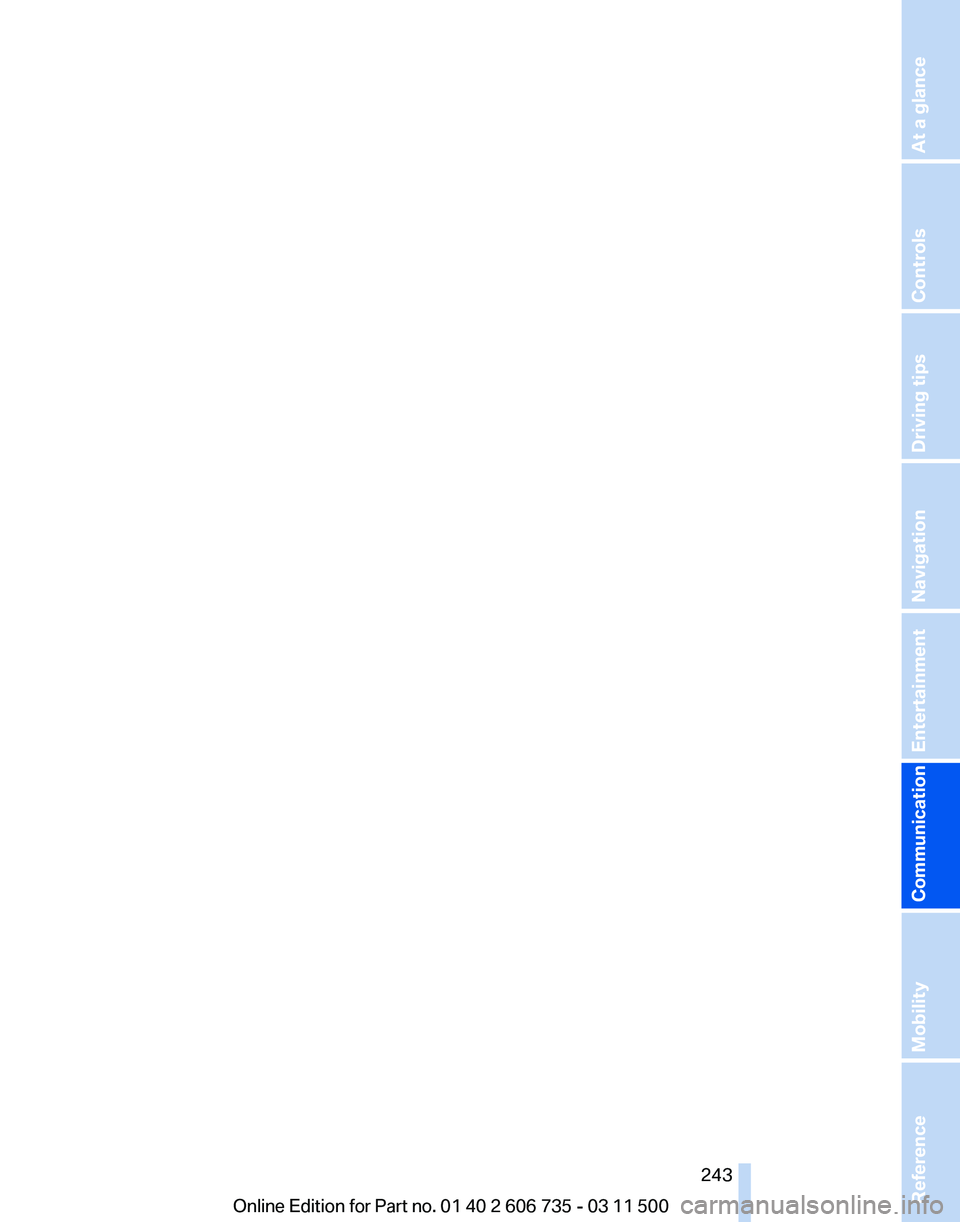
Seite 243243Online Edition for Part no. 01 40 2 606 735 - 03 11 500
Reference Mobility
Communication Entertainment Navigation Driving tips Controls At a glance
Page 247 of 317

Fuel tank capacity
Approx. 22.5 US gallons/85 liters, including the
reserve capacity of approx. 2.1 US gallons/8 li‐
ters.
X5 xDrive50i/X6 xDrive50i: reserve capacity of
approx. 3.2 gallons/12 liters.
Refuel promptly
At the latest, refuel when the range drops
below 30 miles/50 km; otherwise, engine func‐
tions
are not ensured and damage may occur.◀ Seite 247
247Online Edition for Part no. 01 40 2 606 735 - 03 11 500
Reference
Mobility Communication Entertainment Navigation Driving tips Controls At a glance
Page 249 of 317

In the event the Ultra-Low Sulfur Diesel fuel can‐
not be fully inserted into the fuel filler neck,
please contact BMW Roadside Assistance for
instructions on how to add fuel. For more infor‐
mation on BMW Roadside Assistance, refer to
page
281.
Winter diesel
To ensure that the diesel engine remains op‐
erational in the winter, use winter diesel.
It is available at gas stations during winter
months.
The standard fuel filter heating prevents the
supply of fuel from stalling during driving. No diesel additives
Do not add additives, including gasoline;
otherwise, engine damage may occur.◀ BMW X5 with BMW Advanced
Diesel
The concept
BMW
Advanced Diesel reduces nitrogen oxides
in the diesel exhaust of your vehicle by injecting
the reducing agent diesel exhaust fluid into the
exhaust line. In the catalytic converter, a chem‐
ical reaction occurs that minimizes nitrogen ox‐
ides.
In order to be able to start the engine in the usual
way, there must be a sufficient supply of diesel
exhaust fluid in the separate reservoir.
System heating
In order to bring the system to operating tem‐
perature after a cold start of the engine, the au‐ tomatic transmission shifts into the next higher
gear at a later point.
Reserve display
A display in the instrument panel informs you
about the remaining distance can be covered
with the amount of fuel currently in the tank.
The reserve display appears approx.
1,000 miles/1,600 km before the tank is empty.
As soon as the reserve display has appeared in
the instrument panel, have the diesel exhaust
fluid refilled to prevent the engine from being
unable to restart.
Diesel exhaust fluid at minimum
Even with a display of -- mls, the engine will con‐
tinue to run, provided that it is not switched off,
and all other operating requirements are met,
e.g. sufficient fuel.
No engine start
Do
not drive until the displayed remaining
distance runs out. Otherwise, it may not be pos‐
sible to restart the engine.◀ Seite 249
249Online Edition for Part no. 01 40 2 606 735 - 03 11 500
Reference
Mobility Communication Entertainment Navigation Driving tips Controls At a glance
Page 251 of 317

Refilling BMW diesel exhaust fluid
1.
Set bottle into place and rotate until it comes
into contact with the stop, refer to arrow. 2.
Press bottle down, refer to arrow.
The reservoir of the vehicle is filled. 3.
The reservoir is full when the fill level in the
bottle stops changing. It is not possible to
overfill.
Pull
bottle back, refer to arrow, and unscrew
it. Closing reservoir
After
the reservoir is filled, close it again with the
releasing tool. After refilling diesel exhaust fluid
Incorrect fluid
Incorrect fluids
After refilling with the incorrect fluid, e.g.,
antifreeze
for windshield wiper fluid, do not start
the engine because this could result in a fire
hazard.◀
Contact your service center.
Bottle disposal
Diesel exhaust fluid bottles can be dis‐
posed of by your service center.
Only dispose of empty bottles in your household
garbage if the local legal regulations permit it.
Reserve display After refilling, the reserve continues to appear
after the engine is restarted. After the vehicle
has been driven for a few more minutes, this
display will disappear. Seite 251
251Online Edition for Part no. 01 40 2 606 735 - 03 11 500
Reference
Mobility Communication Entertainment Navigation Driving tips Controls At a glance
Page 253 of 317
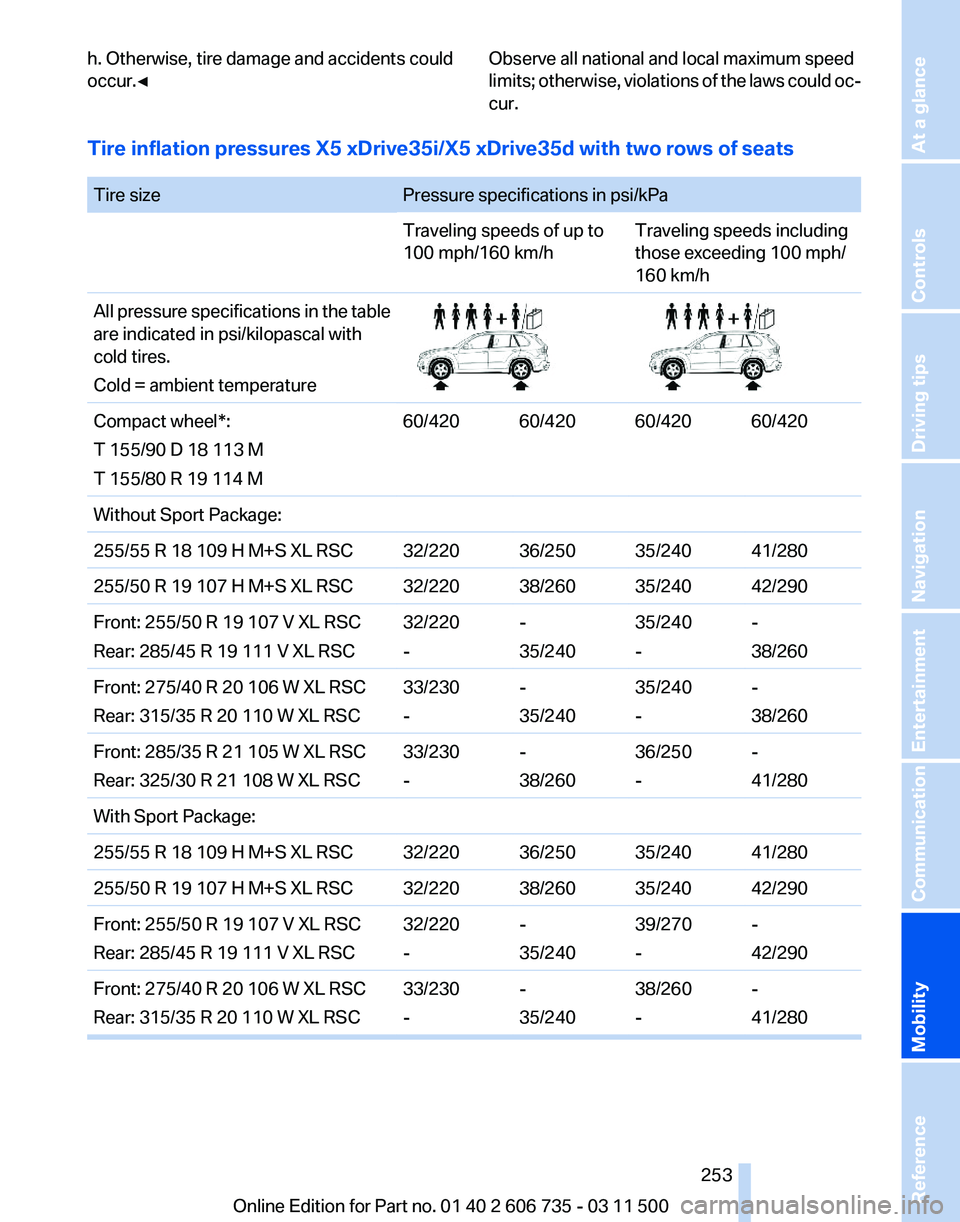
h. Otherwise, tire damage and accidents could
occur.◀
Observe all national and local maximum speed
limits;
otherwise, violations of the laws could oc‐
cur.
Tire inflation pressures X5 xDrive35i/X5 xDrive35d with two rows of seats
Tire size
Pressure specifications in psi/kPa
Traveling speeds of up to
100 mph/160 km/hTraveling speeds including
those exceeding 100 mph/
160 km/h
All pressure specifications in the table
are indicated in psi/kilopascal with
cold tires.
Cold = ambient temperature Compact wheel*:
T 155/90 D 18 113 M
T 155/80 R 19 114 M
60/420 60/420 60/420 60/420
Without Sport Package:
255/55 R 18 109 H M+S XL RSC 32/220 36/250 35/240 41/280
255/50 R 19 107 H M+S XL RSC 32/220 38/260 35/240 42/290
Front: 255/50 R 19 107 V XL RSC
Rear: 285/45 R 19 111 V XL RSC 32/220
--
35/24035/240
--
38/260
Front: 275/40 R 20 106 W XL RSC
Rear: 315/35 R 20 110 W XL RSC 33/230
--
35/24035/240
--
38/260
Front: 285/35 R 21 105 W XL RSC
Rear: 325/30 R 21 108 W XL RSC 33/230
--
38/26036/250
--
41/280
With Sport Package:
255/55 R 18 109 H M+S XL RSC 32/220 36/250 35/240 41/280
255/50 R 19 107 H M+S XL RSC 32/220 38/260 35/240 42/290
Front: 255/50 R 19 107 V XL RSC
Rear: 285/45 R 19 111 V XL RSC 32/220
--
35/24039/270
--
42/290
Front: 275/40 R 20 106 W XL RSC
Rear: 315/35 R 20 110 W XL RSC 33/230
--
35/24038/260
--
41/280 Seite 253
253Online Edition for Part no. 01 40 2 606 735 - 03 11 500
Reference
Mobility Communication Entertainment Navigation Driving tips Controls At a glance