2012 BMW M3 change language
[x] Cancel search: change languagePage 27 of 314

26
At a glanceVoice activation system
Having the possible commands read
aloud
To have the available commands read aloud:
For example, if the "Settings" menu is dis-
played, the commands relating to settings are
read aloud.
Performing functions using short
commands
Functions from the main menu can be per-
formed directly by means of short commands,
essentially regardless of which menu item is
selected, e.g. { Vehicle status}.
List of short command of the voice activation
system, refer to page 290.
Help dialog for voice activation system
Accessing help:
Other commands for the help dialog:
>{Help with examples }: information about
the current control options and the most
important commands relating to them are
read aloud.
> {Help with voice activation }: information
about the principle operation of the voice
activation system is read aloud.
Example: playing back a CD
1. If necessary, switch on entertainment audio
output.
2. Press the button on the steering wheel.
4. Press the button on the steering wheel.
Setting the voice dialog
You can set whether the system uses the stan-
dard dialog or a short version.
In the short version of the voice dialog, the
responses from the system are given in abbre-
viated form.
On the Control Display:
1. "Settings"
2. "Language/Units"
3. "Speech mode:"
4. Select a setting.
Adjusting volume
Turn the volume knob during the spoken
instruction to select the desired volume.
>The volume remains the same, even if the
volume of other audio sources is changed.
> The volume is stored for the remote control
currently in use.
Notes on Emergency
Requests
Do not use the voice activation system to ini-
tiate an Emergency Request. In stressful situa-
tions, the voice and vo cal pitch can change.
This can unnecessarily delay the establishment
of a telephone connection.
Instead, use the SOS button, refer to page276,
in the vicinity of the interior rearview mirror.
{
Voice commands }
{ Help }
3. {C D and multimedia }
The system plays the last media played.
5. {C D track … } e.g. CD track 4.
Online Edition for Part no. 01 40 2 609 333 - \251 08/11 BMW AG
Page 88 of 314
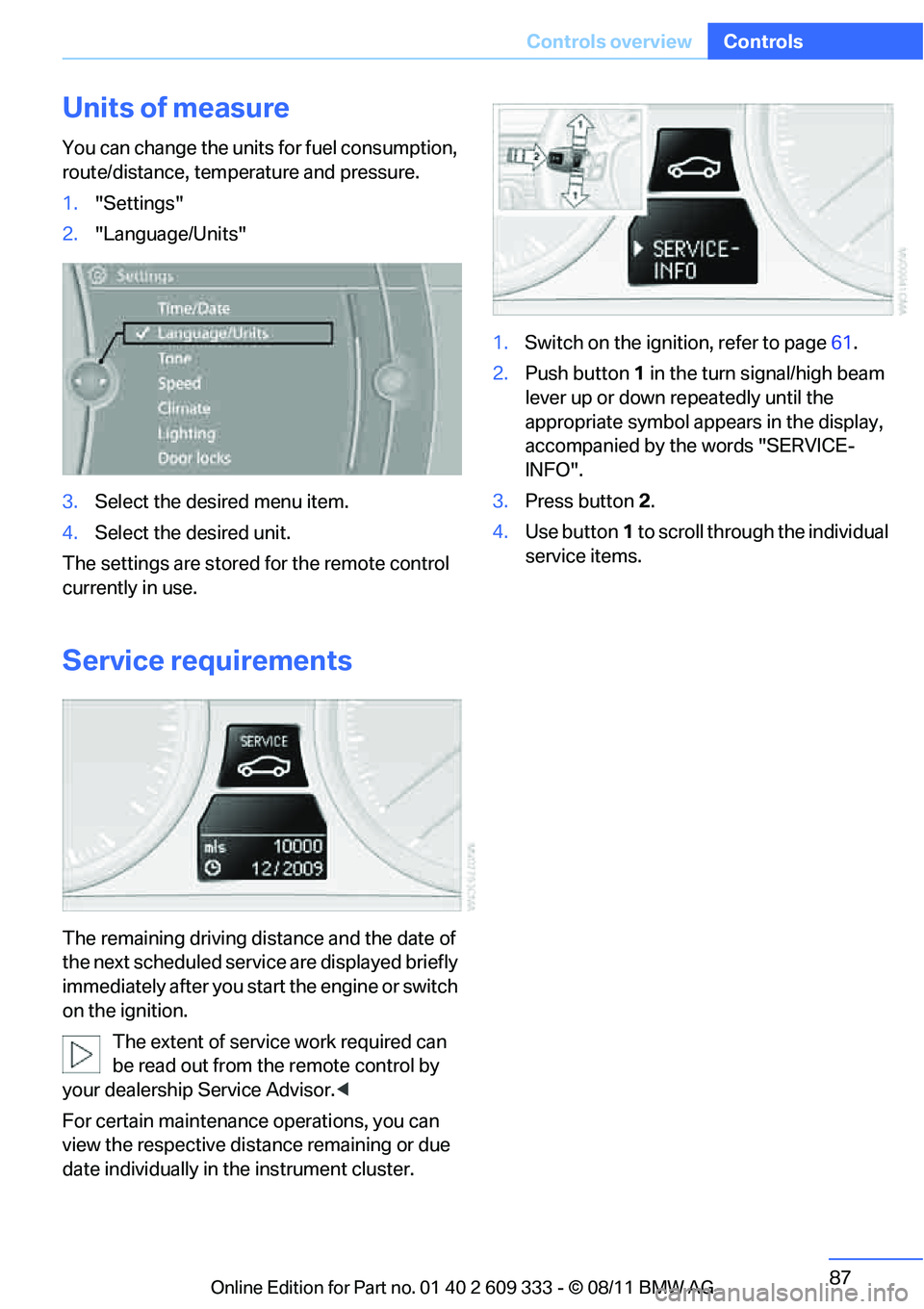
87
Controls overview
Controls
Units of measure
You can change the units for fuel consumption,
route/distance, temperature and pressure.
1.
"Settings"
2. "Language/Units"
3. Select the desired menu item.
4. Select the desired unit.
The settings are stored for the remote control
currently in use.
Service requirements
The remaining driving dist ance and the date of
the next scheduled service are displayed briefly
immediately after you start the engine or switch
on the ignition.
The extent of service work required can
be read out from the remote control by
your dealership Service Advisor. <
For certain maintenance operations, you can
view the respective distance remaining or due
date individually in the instrument cluster. 1.
Switch on the ignition, refer to page 61.
2. Push button 1 in the turn signal/high beam
lever up or down re peatedly until the
appropriate symbol appears in the display,
accompanied by the words "SERVICE-
INFO".
3. Press button 2.
4. Use button 1 to scroll through the individual
service items.
Online Edition for Part no. 01 40 2 609 333 - \251 08/11 BMW AG
Page 95 of 314

94
ControlsControls overview
Applying your curr ent speed as the
limit
1. "Settings"
2. "Speed"
3. "Select current speed"
The system adopts your current speed as the
limit.
Activating/deactivating the limit
1. "Settings"
2. "Speed"
3. "Warning"
4. Press the controller.
Settings on the Control
Display
Language on the Control Display
Setting the language
1."Settings"
2. "Language/Units" 3.
"Language:"
4. Select the desired language.
The setting is stored fo r the remote control cur-
rently in use.
Setting the voice dialog
Switch between a standard dialog and a short
dialog.
1. "Settings"
2. "Language/Units"
3. "Speech mode:"
4. Select the desired dialog.
The setting is stored fo r the remote control cur-
rently in use.
Brightness of the Control Display
The brightness is automa tically adapted to the
ambient lighting conditions. However, you can
change the basic setting.
1. "Settings"
2. "Control display"
Online Edition for Part no. 01 40 2 609 333 - \251 08/11 BMW AG
Page 185 of 314

184
EntertainmentCD/DVD player and CD changer
The Video menu is displayed:
In fast forward/reverse: the speed increases
every time the controller is pressed. To stop,
start playback.
DVD menu
1.If necessary, turn the controller to open the
Video menu.
2. "DVD menu"
The DVD menu is displayed. The display
depends on the contents of the DVD.
> To select menu items: move and press the
controller.
> To change to the Vide o menu: turn the con-
troller and select "Back".
DVD/VCD settings
For some DVDs, settings can only be made via
the DVD menu; also refer to the information on
your DVD.
Language
1. Turn the controller during playback.
2. Open "Options". 3.
"Audio/language"
4. Select the desired language.
The languages that are available depend on the
DVD.
Subtitles
Subtitles can be selected if they are contained
on the DVD.
1. Turn the controller during playback.
2. Open "Options".
3. "Subtitles"
4. Select the desired language or "Do not dis-
play subtitles".
Brightness, contrast, color
1.Turn the controller during playback.
2. Open "Options".
3. "Display settings"
SymbolFunction
Open the DVD menu
Starting playback
Pause
Stop
Next chapter/next track
Previous chapter/previous
track
Fast forward
Reverse
Online Edition for Part no. 01 40 2 609 333 - \251 08/11 BMW AG
Page 216 of 314

215
Te l e p h o n e
Communications
The command can be repeated as often as nec-
essary.
Deleting phone number
All digits entered up to
this point are deleted.
Redialing
Voice phone book
Depending on how your vehicle is equipped, it
may be necessary to cr eate your own voice
phone book.
The entries must be entered using voice com-
mands and are separate fr om the memory in the
mobile phone. Up to 50 entries can be set up.
Store the entry
Delete the entry
Delete all entries To listen to and select the entries
Select an entry
Adjusting volume
Turn knob during announcement.
>
The volume remains the same, even if the
volume of other audio sources is changed.
> The volume is stored for the remote control
currently in use.
Notes
Notes on Emergency Requests
Do not use the voice activation system to ini-
tiate an emergency call. In stressful situations,
the voice and vocal pitch can change. This can
unnecessarily delay the establishment of a tele-
phone connection.
Instead, use the SOS button, refer to page 276,
in the vicinity of the interior rearview mirror.
Ambient conditions
> Say the commands, numbers and letters
smoothly and with normal volume, empha-
sis and speed.
> Always say the commands in the language
of the system. The language of the voice
activation of the mobile phone is preset and
cannot be changed via the Control Display.
> Keep the doors, windows, glass roof, and
convertible top closed to prevent interfer-
ence from outside noise.
> Avoid ambient noise in the vehicle while
speaking.
{
Delete }.
{ Redial }.
1. {Save name }.
2. Say the name aloud. Do not exceed a
speaking duration of about 2 seconds.
3. Say the phone number after being
prompted to do so by the system.
4. {Save }.
1. {Delete name }.
2. Say the name when prompted.
3. Confirm request: {Yes }
1. {Delete phonebook }.
The dialog for deleting phone book is
opened.
2. Confirm request: {Yes }
3. Confirm request again: {Yes }
1. {Read phonebook }.
The dialog for reading phone book is
opened.
2. Say {Dial number } when the desired
entry is read.
1. {Dial name }.
2. Say the name when prompted.
3. Confirm request: {Yes }
Online Edition for Part no. 01 40 2 609 333 - \251 08/11 BMW AG
Page 301 of 314

300
ReferenceEverything from A to Z
Car care, refer to Care 266
Care 266
– automatic car washes 266
– care products 266
– carpets 269
– CD/DVD drives 269
– chrome parts 268
– displays 269
– exterior 266
– fine wood parts 269
– headlamps 267
– high-pressure washer 267
– interior 268
– leather 268
– light-alloy wheels 268
– paintwork 267
– plastic parts 269
– retractable hardtop 267
– rubber seals 268
– safety belts 269
– sensors and cameras 269
– upholstery and cloth
trim 268
– washing the car manually 267
– windows 267
Cargo, securing 143
Cargo area
– capacity 287
– Comfort Access 39
– folding up the floor
panel 132
– lamp, refer to Interior lamps 114
– opening from inside 35
– opening from outside 36
Cargo loading 141
– securing cargo 143
– stowing cargo 142
– vehicle 141
Car jack
– jacking points 274
Car key, refer to Integrated
key/remote control 30Car phone
– installation location, refer to
Center armrest 126
– refer to separate Owner's Manual
Car phone, refer to Telephone 204
Car shampoo 269
Catalytic converter, refer to Hot exhaust system 140
Center armrest 126
Center brake lamp
– replacing bulb 273
Center console, refer to
Around the center
co
nsole 14
Central locking
– from inside 35
– from outside 31
Central locking system 31
– Comfort Access 38
– hotel function 36
– setting unlocking characteristics 32
Changes, technical, refer to
For your own safety 5
Changing bulbs, refer to Lamps and bulbs 270
Changing gears 68
Changing the language on the Control Display 94
Changing the measurement units on the Control
Display 87
Changing wheels 273
Chassis number, refer to Engine compartment 259
Check Control 92
Child restraint fixing system LATCH 58
Child restraint systems 57
Child seats, refer to Transporting children
safely 57
Chrome parts 269
Chrome polish 269 Cigarette lighter, refer to
Lighter 129
Cleaning headlamps 72
– washer fluid 72
Cleaning your BMW, refer to
Care 266
Climate control
– automatic air
distribution 118
Clock 82
– 12h/24h mode 91
– setting the time and date 90
– setting time 90
Closing
– from inside 35
– from outside 32
Clothes hooks 127
Cockpit 10
Cold start, refer to Starting the
engine 62
Comfort Access 38
– replacing the battery 40
Comfort access, refer to Comfort Access 38
Comfort area, refer to Around
the center console 14
Compartment for remote control, refer to Ignition
lock 61
Compass 124
Computer 84
– displays on Control Displa
y84
Computer, refer to iDrive 18
Concierge service 229
Condensation, refer to When the vehicle is parked 141
Condition Based Service CBS 264
Configuring settings, refer to
Personal Profile 30
Confirmation signal for vehicle locking/unlocking 33
ConnectedDrive 228
Connecting vacuum cleaner, refer to Connecting
electrical appliances 129
Online Edition for Part no. 01 40 2 609 333 - \251 08/11 BMW AG