2012 BMW M3 COUPE seat adjustment
[x] Cancel search: seat adjustmentPage 57 of 314

56
ControlsAdjustments
Interior rearview mirror
Turn the knob to reduce glare from the head-
lamps of cars behind you when driving at night.
Interior and exterior mirrors,
automatic dimming feature
The automatic dimming feature of the interior
and exterior mirrors is controlled by two photo
cells in the interior re arview mirror. One photo
cell is in the mirror frame, see arrow; the other is
on the back of the mirror.
In order to ensure that the system functions
correctly, keep the photo cells clean, do not
cover the area between the interior rearview
mirror and windshield, and do not affix adhesive
labels or stickers of an y kind to the windshield
directly in front of the mirror.
Steering wheel
Adjustments
Do not adjust the steering wheel position
while the car is in mo tion; otherwise, there
is a risk of an accident due to unexpected move-
ment. <
1. Fold the lever down.
2. Move the steering wheel to the preferred
height and angle to suit your seated posi-
tion.
3. Swing the lever back up.
Do not use force to swing the lever
back up; otherwise, the mechanism
will be damaged. <
Steering wheel heating
Press the button.
The LED in the button lights up when the steer-
ing wheel heating is switched on.
Online Edition for Part no. 01 40 2 609 333 - \251 08/11 BMW AG
Page 108 of 314
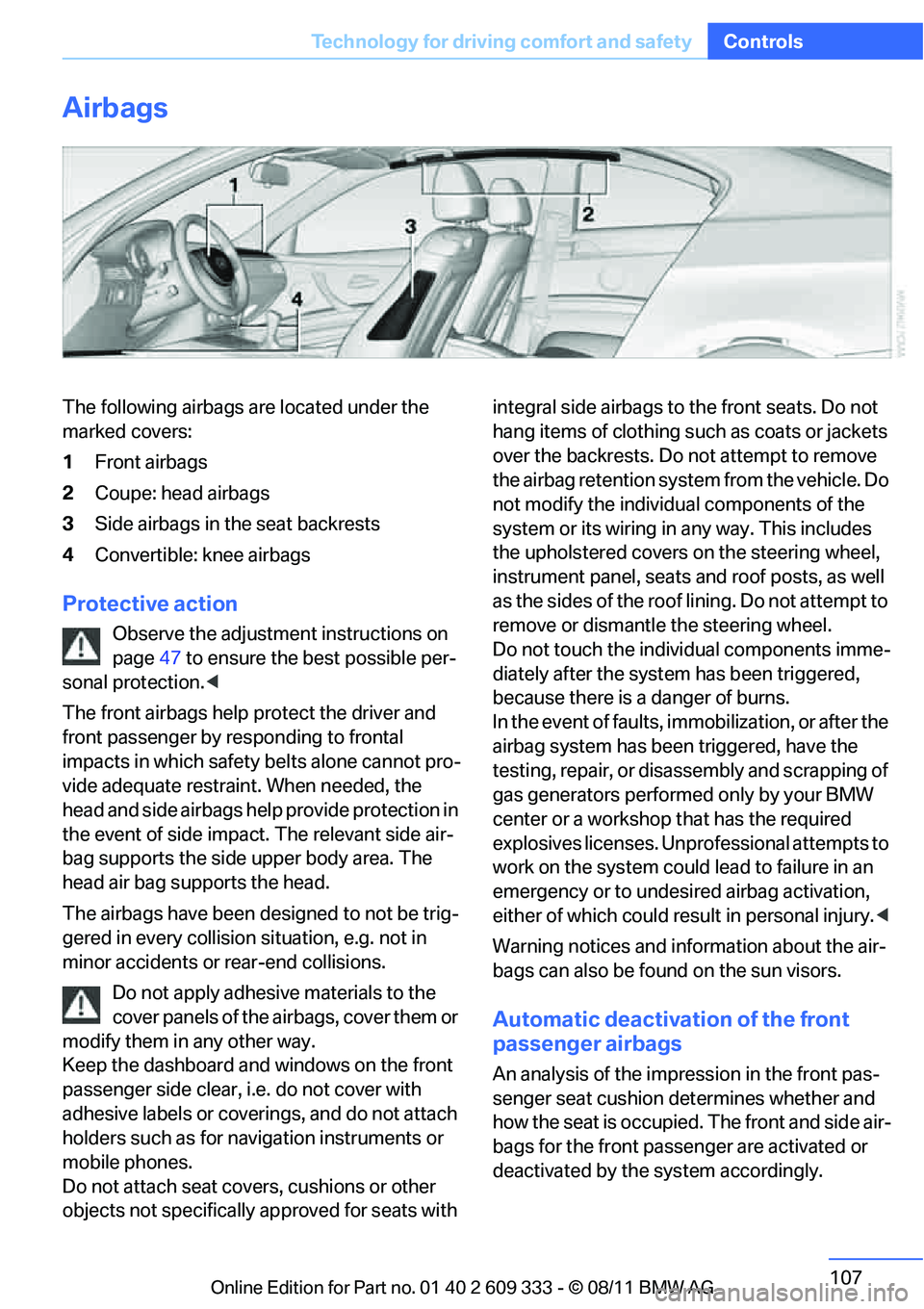
107
Technology for driving comfort and safety
Controls
Airbags
The following airbags are located under the
marked covers:
1
Front airbags
2 Coupe: head airbags
3 Side airbags in the seat backrests
4 Convertible: knee airbags
Protective action
Observe the adjustment instructions on
page 47 to ensure the best possible per-
sonal protection. <
The front airbags help protect the driver and
front passenger by responding to frontal
impacts in which safety belts alone cannot pro-
vide adequate restrain t. When needed, the
head and side airbags help provide protection in
the event of side impact. The relevant side air-
bag supports the side upper body area. The
head air bag supports the head.
The airbags have been designed to not be trig-
gered in every collision si tuation, e.g. not in
minor accidents or rear-end collisions.
Do not apply adhesive materials to the
cover panels of the airbags, cover them or
modify them in any other way.
Keep the dashboard and windows on the front
passenger side clear, i. e. do not cover with
adhesive labels or coveri ngs, and do not attach
holders such as for navi gation instruments or
mobile phones.
Do not attach seat cove rs, cushions or other
objects not specifically approved for seats with integral side airbags to the front seats. Do not
hang items of clothing such as coats or jackets
over the backrests. Do
not attempt to remove
the airbag retention system from the vehicle. Do
not modify the individu al components of the
system or its wiring in any way. This includes
the upholstered covers on the steering wheel,
instrument panel, seats and roof posts, as well
as the sides of the roof lining. Do not attempt to
remove or dismantle the steering wheel.
Do not touch the individual components imme-
diately after the system has been triggered,
because there is a danger of burns.
In the event of faults, immobilization, or after the
airbag system has been triggered, have the
testing, repair, or disassembly and scrapping of
gas generators performe d only by your BMW
center or a workshop that has the required
explosives licenses. Unprofessional attempts to
work on the system could lead to failure in an
emergency or to undesired airbag activation,
either of which could resu lt in personal injury.<
Warning notices and information about the air-
bags can also be found on the sun visors.
Automatic deactivation of the front
passenger airbags
An analysis of the impr ession in the front pas-
senger seat cushion determines whether and
how the seat is occupied. The front and side air-
bags for the front passe nger are activated or
deactivated by the system accordingly.
Online Edition for Part no. 01 40 2 609 333 - \251 08/11 BMW AG
Page 118 of 314

117
Climate
Controls
6
Maximum cooling
7 AUTO program
8 Air volume, manual adjustment; AUTO
intensity
9 Automatic recirculated air control AUC/
Recirculated air mode
10 Temperature, right side
11 ALL program 12
Defrosting windows and removing conden-
sation
13 Switching cooling func tion on/off manually
14 Rear window defroster
15 Seat heating, right side 53
16 Interior temperature sensor, please keep
clear
17 Seat heating, left side 53
Automatic climate control
Comfortable interior climate
AUTO program7 offers the ideal air distribution
and air volume for almost all conditions, refer to
AUTO program below. All you need to do is
select an interior temperature which is comfort-
able for you.
The following sections inform you in detail
about how to adjust the settings.
Most settings are stored for the remote control
currently in use, refer also to Personal Profile
settings on page 31.
Adjusting air distribution manually
The air distribution can be
switched on and off manually. The
air is directed to the windshield, to
the upper body area and to the
footwell.
The automatic air distribution can be switched
back on by pressing the AUTO button. The
cooling function is swit ched on automatically
and the manual air distribution setting is
cleared.
Temperature
Turn to set the desired tempera-
ture.
The automatic climate control
achieves this temperature as
quickly as possible rega rdless of the season,
using maximum cooling or heating power if nec-
essary, and then maintains it.
Avoid rapid switching between different tem-
perature settings. The automatic climate con-
trol will not have sufficient time to adjust the set
temperature.
Maximum heating power can be obtained with
the highest setting, regardless of the outside
temperature.
The system cools steadily in the lowest setting,
regardless of the outside temperature.
Maximum cooling
Press the button.
The system is set to the lowest
temperature, maximum air volume
and recirculated air mode.
Air flows out of the vent outlets for the upper
body region. Open them for this purpose.
Air is cooled as quickly as possible:
> Above an outside temperature of approx.
327/06
> When the engine is running
Online Edition for Part no. 01 40 2 609 333 - \251 08/11 BMW AG
Page 127 of 314

126
ControlsPractical interior accessories
Set the language
You can set the language of the display:
Press the adjustment button for approx.
12-13 seconds. Press the adjustment button
again briefly to switch between English "E" and
German "O".
The setting is automatica lly saved after approx.
10 seconds.
Coupe:
Roller sunblinds
Briefly press the button in the center console to
raise or lower the roller sunblind.
Glove compartment
Opening
Pull the handle.
The light in the glove compartment comes on.
To prevent injury in the event of an acci-
dent while th e vehicle is being driven,
close the glove compartment immediately after
use. <
Closing
Fold the cover up.
Locking
To lock the glove compartment, use the inte-
grated key of the remote control, refer to
page 30.
Convertible: when you lock the vehicle from the
outside, the glove comp artment is locked as
well.
USB interface for data transmission
Port for importing and exporting data on USB
devices, e.g. music collections, refer to
page 189.
Observe the following when connecting:
> Do not use force when plugging the con-
nector into the USB audio interface.
> Do not connect devices such as fans or
lamps to the USB audio interface.
> Do not connect USB hard discs.
> Do not use the USB in terface to recharge
external devices.
Center armrest
Storage compartment
The center armrest between the front seats
contains either a compar tment or the cover for
the snap-in adapter, depending on the equip-
ment version.
Online Edition for Part no. 01 40 2 609 333 - \251 08/11 BMW AG
Page 128 of 314

127
Practical interior accessories
Controls
Opening
Press the button, see arrow.
Adjustments
Slide the center armrest on the driver's side into
the desired position.
Connection for external audio device
You can connect an external audio device such
as a CD or MP3 player and play audio tracks
over the vehicle speakers:
>
AUX-IN port, refer to page 194
> USB audio interface/extended connectivity
of the music player in the mobile phone,
refer to page 195.
Storage compartments inside
the vehicle
Depending on your vehicle's equipment, you will
find compartments besi de the steering column,
in the front doors and in the center console.
Nets are provided on th e front-seat backrests. Do not place unsecured objects in them;
otherwise, they could endanger the car's
occupants, e.g. in the event of braking or eva-
sive maneuvers. <
Do not place non-slip pads, e.g. anti-slip
mats, on the dashboard; the materials of
these pads may damage it. <
Storage compartments in the rear
console
Depending on your vehicle's equipment ver-
sion, the following storage compartments can
be found in the rear console:
> Storage tray
> Storage compartment with cover
> Cupholders
Coupe: clothes hooks
Press the upper edge to flip open.
Items of clothing hung from the hooks
must not obstruct the driver's view. Do
not hang heavy objects from the hooks; other-
wise, they could endanger the car's occupants,
e.g. in case of heavy braking or sudden swerv-
ing. <
Online Edition for Part no. 01 40 2 609 333 - \251 08/11 BMW AG
Page 300 of 314

299
Everything from A to Z
Reference
AUX-IN
– port
127
Available services 232
Average fuel consumption 84
– setting the units 87
Average speed 84
Avoid highways in navigation 159
Avoiding unintentional alarms 38
Axle loads, refer to
Weights 287
B
Backrest contour, refer to
Lumbar support 49
Backrests, refer to Seat adjustment 48
Backrest width adjustment 49
Back seats
– refer to Rear seats 51
Bag holder 131
Band-aids, refer to First aid pouch 277
Bar, refer to Towing methods 280
Base plate for telephone or
mobile phone
– refer to Snap-in adapter 216
– refer to Snap-in adapter in
the center armrest storage
compartment 126
Battery 274
– charging 274
– disposal 40,275
– jump-starting 278
– remote control 30
– replacing 274
– temporary power failure 274
Battery renewal
– remote control 40
– remote control for vehicle 40
Being towed 279
Belt hand-over 54
– pinch protection system 54
Belts, refer to Safety belts 53Belt tensioner,
refer to Safety
belts 53
Beverage holders, refer to Cupholders 128
Black ice, refer to Outside
temperature warning 82
Blinds, refer to Roller sunblinds 126
Blower, refer to Air volume 118
Bluetooth, activating/
deactivating 205
BMW
– car shampoo 269
BMW Assist 228
– updating 232
BMW Homepage 4
BMW Info 222
BMW Maintenance
System 264
BMW Online 230
BMW webpage 4
Bottle holders, refer to Cupholders 128
Brake Assist, refer to Dynamic
Brake Control DBC 97
Brake fluid, refer to Service requirements 87
Brake Force Display 106
Bra
ke lamps
– Brake Force Display 106
Brake pads 138
– breaking in 138
Brake pedal, refer to Braking
safely 140
Brake rotors 141
– brakes 138
– breaking in 138
Brakes
– ABS 97
– BMW Maintenance System 264
– Brake Force Display 106
– breaking in 138
– parking brake 63
– service requirements 87Brakes, refer to Braking
safely 140
Brake system 138
– BMW Maintenance System 264
– breaking in 138
– disc brakes 141
Breakdown services, refer to
Roadside Assistance 277
Breaking in the clutch 138
Breaking in the differential,
refer to Engine and
differential 138
Break-in period 138
Brightness of the Control Display 94
Bulb changing, refer to Lamps and bulbs 270
Button for starting the engine,
refer to Start/Stop button 61
Buttons on the steering wheel 11
C
Calendar 223
– displaying appointment 223
– selecting calendar day 223
California Proposition 65 warning 6
Call
– accepting 209
– ending 210
– muting the microphone 211
– rejecting 209
Calling, refer to Phone numbers, dialing 210
Calling, refer to Telephone owner's manual
Calls
– with multiple parties 210
Can holders, refer to Cupholders 128
Capacities 289
Capacity of the cargo area 287
Car battery, refer to Vehicle
battery 274
Online Edition for Part no. 01 40 2 609 333 - \251 08/11 BMW AG
Page 303 of 314

302
ReferenceEverything from A to Z
Displays
– on the Control Display 18
Displays, refer to Instrument cluster 12
Displays and controls 10
Disposal
– coolant 263
– remote control battery 40
– vehicle battery 275
Distance remaining to service, refer to Service
requirements 87
Distance warning, refer to Park Distance Control
PDC 96
Door key, refer to Remote
control with integrated
key 30
Door lock 34
Doors, emergency operation 34
DOT Quality Grades 255
Draft-free ventilation 120
Drinks holders, refer to Cupholders 128
Drive mode 68
Drive-off assistance, refer to Dynamic Stability Control
DSC 97
Drive-off assistant 100
Driving dynamics control 69
Driving lamps, refer to Parking lamps/low beams 110
Driving notes 138
Driving off on hills, refer to Drive-off assistant 100
Driving stability control
systems 97
Driving through water 140
Driving tips, refer to Driving
notes 138
Dry air, refer to Cooling function 119 DSC Dynamic Stability
Control 97
DTC Dynamic Traction Control 98
– indicator/warning lamp 98
Dynamic Brake Control DBC 97
Dynamic destination
guidance 166
Dynamic Stability Control DSC 97
– indicator/warning lamp 98
E
EBV Electronic brake-force
distribution 97
Electrical defect
– 7-gear Sport automatic
transmission with double
clutch 69
Electrical malfunction
– door lock 34
– driver's door 34
– fuel filler flap 236
– glass roof 42
Electric seat adjustment 49
Electric steering wheel lock
– with Comfort Access 39
Electronic brake-force distribution EBV 97
Electronic oil level check 260
Electronic Stability Program ESP, refer to Dynamic
Stability Control DSC 97
E-mail 222
Emergency actuation,
automatic transmission,
refer to Overriding selector
lever lock 66
Emergency operation
– fuel filler flap, manual release 236 Emergency operation, refer to
Closing manually
– glass roof 42
Emergency operation, refer to Manual operation
– door lock 34
Emergency release
– trunk lid from inside 36
Emergency Request 276
Emergency services, refer to Roadside Assistance 277
Energy, saving
– saving fuel 138
Engine
– breaking in 138
– data 284
– overheated, refer to Coolant temperature 263
– speed 284
– starting 62
– starting, Comfort Access 38
– switching off 63
Engine compartment 259
Engine coolant, refer to Coolant 263
Engine oil
– adding 262
– additives, refer to Approved
engine oils 262
– alternative oil types 263
– approved engine oils 262
– BMW Maintenance System 264
– capacity 289
– checking level 260
– intervals between changes, refer to Service
requirements 87
Engine output, refer to Engine data 284
Engine speed, ref
er to Engine
data 284
Engine starting, refer to
Starting the engine 62
Online Edition for Part no. 01 40 2 609 333 - \251 08/11 BMW AG
Page 305 of 314

304
ReferenceEverything from A to Z
Grills116
Gross vehicle weight, refer to
Weights 287
H
Handbrake, refer to Parking
brake 63
Hands-free system 14,213
Hazard warning flashers 14
HDC Hill Descent Control 99
Head airbags 107
Headlamp control, automatic 110
Headlamp flasher 71
– indicator lamp 11,13
Head Light, refer to Adaptive Light Control 112
Head restraints 50
– rear, removing 51
– sitting safely 47
Heated
– mirrors 55
– rear window 119
– seats 53
– steering wheel 56
Heating
– mirrors 55
– rear window 119
– seats 53
– steering wheel 56
Heating and ventilation, refer to Climate 116
Heavy loads, refer to Stowing
cargo 142
Height, refer to Dimensions 285
Height adjustment
– seats 48
– steering wheel 56
High-beam Assistant 113
High beams 112
– headlamp flasher 112
– indicator lamp 13
High beams and low beams, automatic, refer to High-
beam Assistant 113High-pressure
washer 266,267
High water, refer to Driving through water 140
Highways, refer to Route
criteria 159
Hill Descent Control HDC 99
Hills 141
Holders for cups 128
Homepage BMW 4
Hood 260
Hooks for shopping bags 131
Horn 10,11
Hotel function, refer to
Lo
cking or unlocking
separately 36
Hot exhaust system 140
Hydraulic brake assist, refer to Dynamic Brake Control 97
Hydroplaning 140
I
Ice warning, refer to Outside
temperature warning 82
Identification marks
– Run-flat tires 258
– tire coding 255
iDrive 18
– adjusting brightness 94
– changing date and time 90
– changing language 94
– changing settings 94
– changing units of measure
and display format 87
– controls 18
– menu guidance 19
– operating principle 18
– overview 18
– start menu 19
– status information 21
iDrive operating principle 18
Ignition 62
– switched off 62
– switched on 62 Ignition key, refer to Remote
control with integrated
key 30
Ignition key position 1, refer to Radio readiness 61
Ignition key position 2, refer to Ignition on 62
Ignition lock 61
Imprint 2
Incoming call 209
Indicator and warning
lamps 13
– Tire Pressure Monitor TPM 103
Inflation pressure, refer to Tire inflation pressure 239
Inflation pressure monitoring, refer to Tire Pressure
Monitor TPM 102
Initializing
– after power failure 274
– compass, refer to
Calibrating 125
– Flat Tire Monitor FTM 100
– glass roof 42
– refer to Setting the time and
date 90
Installation location
– telephone 126
Instructions for navigation system, refer to Voice
instructions 161
Instrument cluster 12
Instrument cluster, refer to
Cockpit 10
Instrument combination, refer to Instrument cluster 12
Instrument lighting 114
Integrated key 30
Integr
ated universal remote
control 122
Interactive map 155
Interior lamps 114
– remote control 33
Interior motion sensor 38
Online Edition for Part no. 01 40 2 609 333 - \251 08/11 BMW AG