2012 BMW M3 CONVERTIBLE radio
[x] Cancel search: radioPage 169 of 255

168
CommunicationsConnectedDrive
>In addition, the optional Convenience Plan
offers Concierge service and information on
route planning, the traffic situation and
weather. Using Critical Calling, a limited
number of calls can be made via the BMW
Assist Response Center, for example if the
mobile phone is not available or discharged.
Press the SOS butto n to contact the
BMW Assist Response Center.
BMW TeleServices
General information
TeleServices supports communication with
your BMW center.
> Data on the vehicle's service requirements
can be sent directly to the BMW center. In
this way, the BMW center can plan its work
in advance. This shortens the duration of
the service appointment.
> In the event of a breakdown, data on the
vehicle's condition can be sent directly to
Roadside Assistance. It may be possible to
correct some malfunctions immediately.
> The service varies by country.
> Connection may incur charges.
> Services may be restricted abroad.
Requirements
>Vehicle is equipped with the preparation for
mobile phone Business.
> BMW Assist is activated.
If BMW Assist is not activated, then a
mobile phone that is recommended by
BMW for TeleServices an d is configured for
mobile data communication must be con-
nected to the vehicle.
> SIM card is enabled for toll-free service
phone numbers.
> Wireless receptio n is available.
> Ignition switched on.
Using BMW TeleServices
BMW TeleService is gene rally activated in the
vehicle.
If TeleService is not activated, it is still possible
to establish a voice contact to the BMW Group
Mobile Service.
For additional uses or to deactivate the ser-
vices, consult your BMW center or contact Cus-
tomer Relations.
Activating or updating BMW
TeleService or BMW Assist
BMW TeleService or BMW Assist must be acti-
vated before their se rvices can be used.
1. Switch on radio readiness or ignition.
2. Press the button.
3.
Press the button.
4.
Press the button.
5.
Press the button.
6.
Press the button.
BMW TeleService and where appropriate
BMW Assist are activated and the data
exchange with BMW Service begins. The
activation process take s a few minutes. The
respective status appears on the display.
Concierge service
The Concierge service of BMW Assist will
inform you, for example, about upcoming
events, filling station, or hotels and supplies you
with their phone numbers and addresses. Many
hotels can be booked di rectly through the BMW
Assist Concierge service. Use of the Concierge
service requires an additi onal activation by the
BMW Assist Response Center.
Online Edition for Part no. 01 40 2 609 312 - \251 08/11 BMW AG
Page 170 of 255

169
ConnectedDrive
Communications
Starting the Concierge service
1.
Switch on radio readiness or ignition.
2. Press the button.
3.
Press the button.
4.
Press the button.
5. Press the knob on the right to call the con-
cierge service.
Reading message
The message has not been read yet.
Dialing transmitted phone number
1.Select concierge and press the knob.
2. Select phone number and press the knob.
Deleting message
1.Select message and press the knob.
2.
Press the button.
Roadside Assistance
BMW Roadside Assistance can be contacted if
assistance is needed in the event of a break-
down. In a vehicle with TeleService, assistance
is first offered through the TeleService Diagno-
sis and then if necessary, through the TeleSer-
vice Help.
1.Switch on radio readiness or ignition.
2. Press the button.
3.
Press the button.
4.
Press the button.
Vehicle data that are required for the diag-
nosis by the BMW TeleService are trans-
mitted. The contact with BMW Roadside
Assistance is established. BMW Roadside
Assistance performs in-depth diagnosis of
the vehicle. 5.
After completion of each help task
by BMW Roadside Assistance, press the
button.
Automatic Service
Notification
The data regarding the maintenance status of
your vehicle or legally mandated inspections of
the vehicle are automati cally transmitted prior
to a service due date.
Manual Service Notification
1. Switch on radio readiness or ignition.
2. Press the button.
3.
Press the button.
4.
Press the button.
The data relevant for th e service are transmit-
ted. The service will co ntact you to arrange a
service appointment.
Customer Relations
Contact Customer Relations for information on
all aspects of your vehicle.
1. Switch on radio readiness or ignition.
2. Press the button.
3.
Press the button.
4. Press the button.
Online Edition for Part no. 01 40 2 609 312 - \251 08/11 BMW AG
Page 171 of 255

170
CommunicationsConnectedDrive
My Info
With this service, text messages associated
with phone numbers can be sent via the BMW
Assist Internet portal and displayed in the vehi-
cle.
1. Switch on radio read iness or ignition.
2. Press the button.
3.
Press the button.
4. Press the button.
The messages sent are automatically dis-
played.
5. To display an existing message:
Select message and press the knob.
It is possible to display a maximum of ten mes-
sages. If additional messages are received,
existing messages are automatically deleted.
Reading message
The message has not been read yet.
Dialing transmi tted phone number
If you have received a message with a phone
number, you can forward it to your phone and
dial the phone number.
1.Select message and press the knob.
2. Press the button.
Deleting message
1.Select message and press the knob.
2.
Press the button.
Service status
Displaying services
1.Switch on radio readiness or ignition.
2. Press the button.
3.
Press the button.
4.
Press the button.
5.
Press the button.
6. Turn the knob on the right to display the
activated services.
Displaying vehicle data
With BMW TeleService or BMW Assist acti-
vated, you can have the vehicle identification
number of your vehicle displayed.
1. Switch on radio readiness or ignition.
2. Press the button.
3.
Press the button.
4.
Press the button.
5.
Press the button.
The BMW Assist profile of the vehicle is dis-
played.
Online Edition for Part no. 01 40 2 609 312 - \251 08/11 BMW AG
Page 208 of 255

207
Care
Mobility
Treat the leather at least once every two
months using a leather lotion as dirt and grease
will gradually attack th
e leather's protective
layer.
Carpet and floor mats
Keep floor mats, carpet, and other objects
out of the movement range of the pedals;
otherwise, they may inhi bit the function of the
pedals during driving.
Do not place additional floor mats onto an exist-
ing one or onto other objects.
Only use floor mats that have been approved for
the vehicle and can be appropriately fastened.
Make sure that the floo r mats are securely fas-
tened again after they ha ve been removed, e.g.
for cleaning. <
Interior plastic parts
>Imitation leather surfaces
> Lamp glasses
> Display pane of instrument cluster
> Matte parts
Clean with water and solvent-free plastic
cleaner if necessary.
Fine wood parts
Clean fine wood trim and fine wood parts with a
damp cloth. Wipe dry with a soft cloth.
Safety belts
Dirty belt straps impede the reeling action and
thus have a negative impact on safety. Do not clean chemically, as this may
destroy the webbing. <
Interior sensors/cameras
To clean interior sens ors and cameras, use a
lint-free cloth moistene d with glass cleaner.
Displays
To clean displays, e.g. of the radio or instrument
cluster, use a cleaning cloth for displays or a
soft, non-abrasive, lint-free cloth.
Avoid applying excessive pressure when
cleaning the displays; otherwise, damage
may occur. <
Do not use chemical or abrasive house-
hold cleaning agents. Keep all types of
fluid away from the device. Otherwise, surfaces
or electrical components may be corroded or
damaged. <
CD/DVD drives
Do not use a cleaning CD, as it may dam-
age parts of the drive. <
Vehicle storage
If you plan to park your vehicle for longer than
three months, your BMW center will be happy
to advise you.
Online Edition for Part no. 01 40 2 609 312 - \251 08/11 BMW AG
Page 213 of 255

212
MobilityReplacing components
When mounting new tires or changing over
from summer to winter tires and vice versa,
mount run-flat tires for your own safety. In the
event of a flat, no spare wheel is available. Your
BMW center will be glad to advise you. Refer
also to New wheels and tires, page 195.
The tools for changing wheels are avail-
able as optional accessories from your
BMW center. <
Jack mounting points
The jacking points are at the positions shown in
the illustration.
Vehicle battery
Battery care
The battery is 100 % maintenance-free, the
electrolyte will last for the life of the battery
when the vehicle is operated in a temperate cli-
mate. Your BMW center will be glad to advise in
all matters concerning the battery.
Battery replacing
Only use vehicle batteries that have been
approved for your vehicle by the manu-
facturer; otherwise, the vehicle could be dam-
aged and systems or functions may not be fully
available. <
After a battery replacem ent, have the battery
registered on the vehicle by your service center
to ensure that all comfort functions are fully
available.
Charging the battery
Note
Do not connect battery chargers to the
sockets built into the vehicle at the plant;
doing so may dama ge the vehicle.<
Jump-starting terminals
Only charge the battery in the vehicle via the
terminals in the engine compartment with the
engine off. Connections, refer to Jump-starting
on page216.
Power failure
After a temporary power lo ss, the functioning of
some equipment may be limited and require
reinitialization. Individual settings may likewise
have been lost and will have to be programmed:
> Time and date
These values must be updated, refer to
page 86.
> Radio
In some cases, statio ns may have to be
stored again, refer to page 144.
> Glass roof
It may happen that the roof can only be
tilted. The system must be initialized.
Please contact your BMW center.
> Seat and mirror memory
The positions must be stored again, refer to
page 48.
> Inside rearview mirror with digital compass
The system must be calibrated, refer to
page 119.
> Active steering
The system automatically initializes itself
briefly during a trip. The system is deacti-
vated during this time, refer to page 97.
> xDrive
The system automatically initializes itself
during a trip. Indicator lamps light up during
this time. If the lamps do not go out during
the current trip, have the system checked.
Online Edition for Part no. 01 40 2 609 312 - \251 08/11 BMW AG
Page 215 of 255
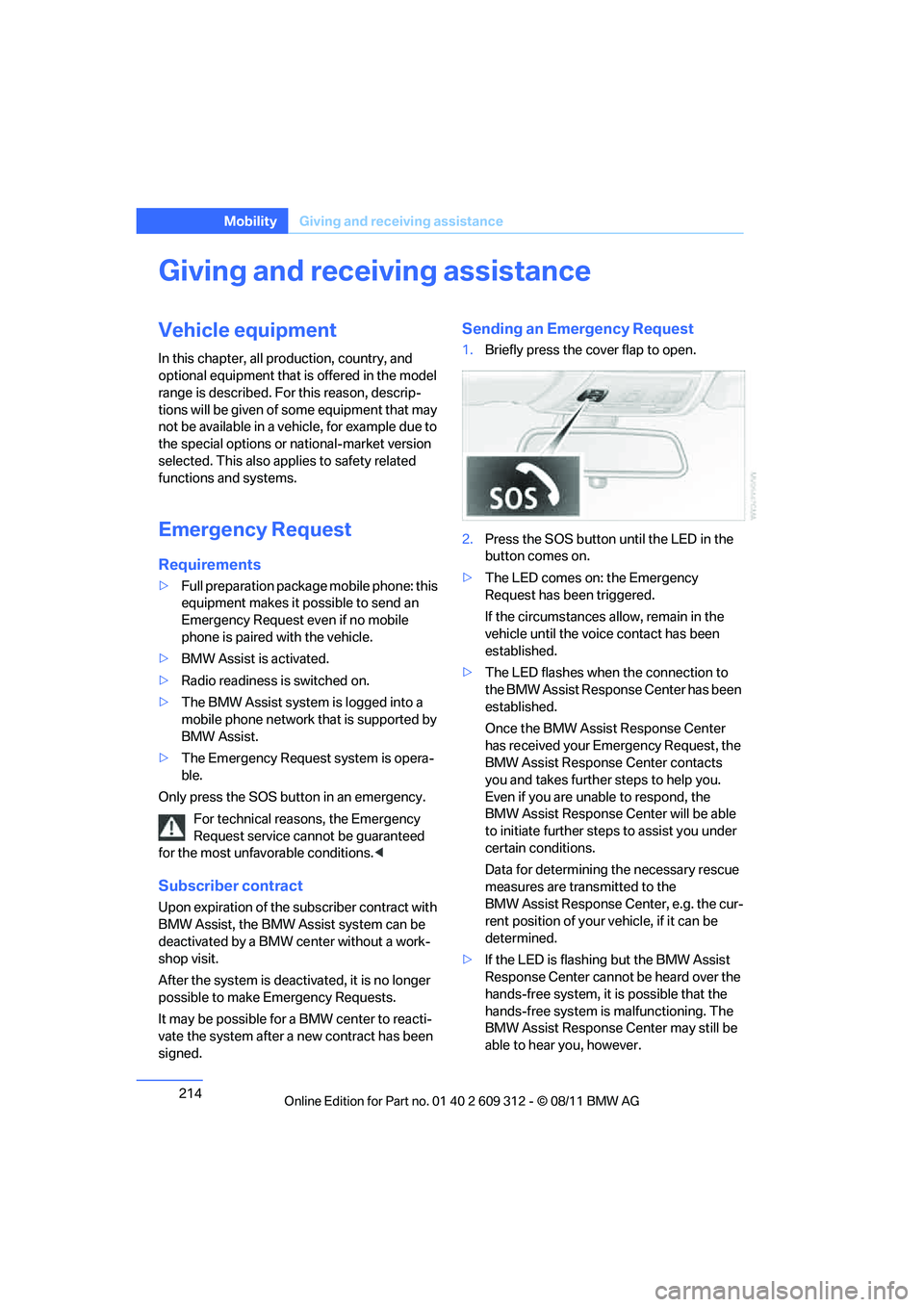
214
MobilityGiving and receiving assistance
Giving and receiving assistance
Vehicle equipment
In this chapter, all pr oduction, country, and
optional equipment that is offered in the model
range is described. For this reason, descrip-
tions will be given of some equipment that may
not be available in a vehi cle, for example due to
the special options or national-market version
selected. This also app lies to safety related
functions and systems.
Emergency Request
Requirements
> Full preparation package mobile phone: this
equipment makes it possible to send an
Emergency Request even if no mobile
phone is paired with the vehicle.
> BMW Assist is activated.
> Radio readiness is switched on.
> The BMW Assist system is logged into a
mobile phone network that is supported by
BMW Assist.
> The Emergency Request system is opera-
ble.
Only press the SOS button in an emergency.
For technical reasons, the Emergency
Request service canno t be guaranteed
for the most unfavorable conditions. <
Subscriber contract
Upon expiration of the subscriber contract with
BMW Assist, the BMW Assist system can be
deactivated by a BMW center without a work-
shop visit.
After the system is deacti vated, it is no longer
possible to make Emergency Requests.
It may be possible for a BMW center to reacti-
vate the system after a new contract has been
signed.
Sending an Emergency Request
1. Briefly press the cover flap to open.
2. Press the SOS button un til the LED in the
button comes on.
> The LED comes on: the Emergency
Request has been triggered.
If the circumstances a llow, remain in the
vehicle until the voice contact has been
established.
> The LED flashes when the connection to
the BMW Assist Response Center has been
established.
Once the BMW Assist Response Center
has received your Emergency Request, the
BMW Assist Response Center contacts
you and takes further steps to help you.
Even if you are unable to respond, the
BMW Assist Response Center will be able
to initiate further steps to assist you under
certain conditions.
Data for determining the necessary rescue
measures are transmitted to the
BMW Assist Response Center, e.g. the cur-
rent position of your vehicle, if it can be
determined.
> If the LED is flashing but the BMW Assist
Response Center cannot be heard over the
hands-free system, it is possible that the
hands-free system is malfunctioning. The
BMW Assist Response Center may still be
able to hear you, however.
Online Edition for Part no. 01 40 2 609 312 - \251 08/11 BMW AG
Page 229 of 255

228
MobilityIndicator and warning lamps
Vehicles with Flat Tire Monitor
Light up in yellow and red:
>Tire is deflated Carefully bring the car to a stop. Comply
with the additional information starting
on page93.
> Flat Tire Monitor not initialized Initialize Flat Tire Monitor, refer to
page93.
Light up in yellow:
Flat Tire Monitor failed. Punctures are
not indicated Have the system checked.
Vehicles with Tire Pressure Monitor
Light up in yellow and red:
There is a flat tire or substantial loss of
tire pressure in the indicated wheel Carefully bring the car to a stop. Comply
with the additional information starting
on page
95.
Vehicles with Tire Pressure Monitor
Light up in yellow:
> Tire Pressure Monitor not initialized Ch eck the inflation pressure and reset
the system, refer to page 95
The small lamp flashes in yellow and
then lights up contin uously; the larger
lamp lights up in yellow:
> Tire Pressure Monitor has failed.
Punctures are not indicated Have the system checked.
> Interference from systems or
devices that use the same radio fre-
quency. The system automatically
reactivates once it is outside of the
field of interference
Vehicles with Tire Pressure Monitor:
The small lamp flashes in yellow and
then lights up contin uously; the larger
lamp lights up in yellow:
> Tire Pressure Monitor has failed.
Punctures are not indicated Have the system checked.
> A wheel without TPM electronics
has been mounted
12Cause What to do
Online Edition for Part no. 01 40 2 609 312 - \251 08/11 BMW AG
Page 242 of 255

241
Everything from A to Z
Reference
Automatic transmission with
Steptronic 60
– interlock 60
– overriding selector lever lock 62
– shiftlock, refer to Changing selector lever position 60
– sport program 61
– towing 217
– tow-starting 217
AUTO program for automatic
climate control 113
AUTOSTORE 144
AUX-IN
– port 121
AUX-In connection 151
AUX-IN port 143
Average fuel consumption 80
– setting the units 83
Average speed 80,81
Avoiding unintentional alarms 33
Axle loads, refer to Weights 237
B
Backrest contour, refer to
Lumbar support 44
Backrests, refer to Seat adjustment 43
Backrest width adjustment 44
Back seats
– refer to Rear seats 46
Bag holder 124
Band-aids, refer to First aid pouch 215
Bar, refer to Towing methods 218
Base plate for telephone or
mobile phone
– refer to Snap-in adapter 165
– refer to Snap-in adapter in
the center armrest storage
compartment 120 Battery
212
– charging 212
– disposal 35,213
– jump-starting 216
– remote control 24
– replacing 212
– temporary power failure 212
Battery renewal
– remote control 35
– remote control for vehicle 35
Being towed 217
Belt hand-over 49
– pinch protection system 50
Belts, refer to Safety belts 49
Belt tensioner, refer to Safety
belts 49
Beverage holders, refer to Cupholders 121
Black ice, refer to Outside
temperature warning 78
Blinds, refer to Roller sunblinds 120
Blower, refer to Air volume 110,113
Bluetooth, activating/
deactivating 157
BMW
– car shampoo 207
BMW Assist 167
– activating 168
BMW Homepage 4
BMW Maintenance System 202
BMW Professional radio
– recalling stations 144
– sampling stations 144
– satellite radio 146
– selecting waveband 144
– station search 144
– storing stations 144
– switching on/off 142
– t
one control 143
– volume 142
BMW Teleservices 168
– activating 168
BMW webpage 4 Bottle holders, refer to
Cupholders 121
Brake Assist, refer to Dynamic Brake Control DBC 90
Brake fluid, refer to Service
requirements 84
Brake Force Display 98
Brake lamps
– Brake Force Display 98
Brake pads 132
– breaking in 132
Brake pedal, refer to Braking safely 134
Brake rotors 135
– brakes 132
– breaking in 132
Brakes
– ABS 90
– BMW Maintenance
System 202
– Brake Force Display 98
– breaking in 132
– parking brake 59
– service requirements 84
Brakes, refer to Braking
safely 134
Brake system 132
– BMW Maintenance
System 202
– breaking in 132
– disc brakes 135
Breakdown services, refer to Roadside Assistance 215
Breaking in the clutch 132
Breaking in the differential, refer to Engine and
differential 132
Break-in period 132
Bulb changing, refer to Lamps and bulbs 208
Button for starting the engine, refer to Start/Stop button 57
Buttons on the steering
wheel 11
Online Edition for Part no. 01 40 2 609 312 - \251 08/11 BMW AG