2012 BMW M3 CONVERTIBLE light
[x] Cancel search: lightPage 12 of 255
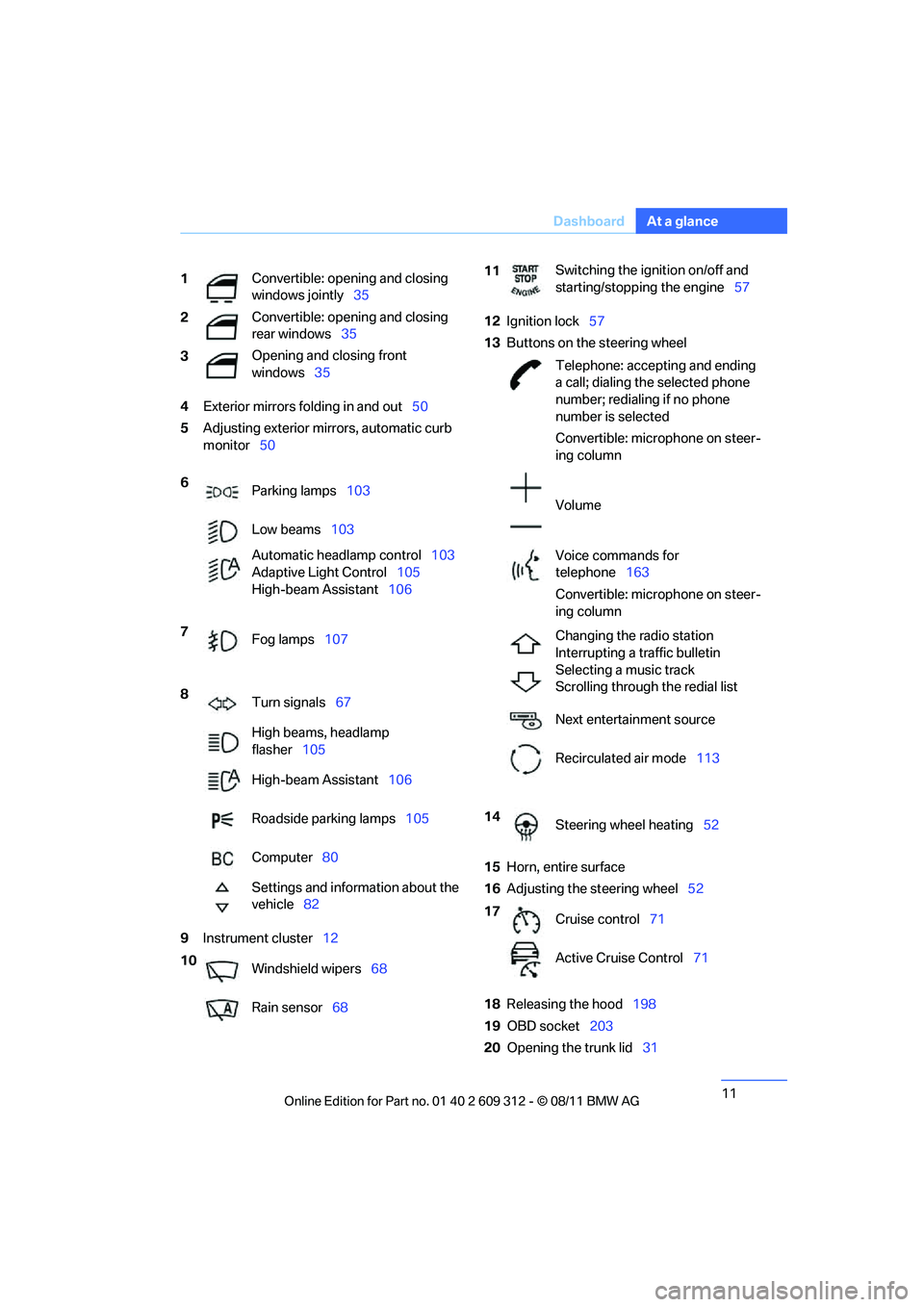
11
Dashboard
At a glance
4
Exterior mirrors fo lding in and out50
5 Adjusting exterior mirrors, automatic curb
monitor 50
9 Instrument cluster 12 12
Ignition lock 57
13 Buttons on the steering wheel
15 Horn, entire surface
16 Adjusting the steering wheel 52
18 Releasing the hood 198
19 OBD socket 203
20 Opening the trunk lid 31
1
Convertible: opening and closing
windows jointly
35
2 Convertible: opening and closing
rear windows
35
3 Opening and closing front
windows
35
6 Parking lamps 103
Low beams 103
Automatic head lamp control103
Adaptive Light Control 105
High-beam Assistant 106
7 Fog lamps 107
8 Turn signals 67
High beams, headlamp
flasher 105
High-beam Assistant 106
Roadside parking lamps 105
Computer 80
Settings and information about the
vehicle 82
10 Windshield wipers 68
Rain sensor 68
11Switching the ignition on/off and
starting/stopping the engine
57
Telephone: accepting and ending
a call; dialing the selected phone
number; redialing if no phone
number is selected
Convertible: microphone on steer-
ing column
Volume
Voice commands for
telephone 163
Convertible: microphone on steer-
ing column
Changing the radio station
Interrupting a traffic bulletin
Selecting a music track
Scrolling through the redial list
Next entertainment source
Recirculated air mode 113
14 Steering wheel heating 52
17 Cruise control 71
Active Cruise Control 71
Online Edition for Part no. 01 40 2 609 312 - \251 08/11 BMW AG
Page 14 of 255

13
Dashboard
At a glance
Indicator and warning lamps
The concept
Indicator and warning lamps can light up in a
variety of combinations and colors.
Several of the lamps are checked for proper
functioning and light up temporarily when the
engine is started or the ignition is switched on.
What to do in case of a malfunction
A list of all indicator and warning lamps, as well
as notes on possible causes of malfunctions
and on how to respond, can be found starting
on page
220.
Online Edition for Part no. 01 40 2 609 312 - \251 08/11 BMW AG
Page 20 of 255

19
Radio
At a glance
6
Selecting functions
>Turn: selecting menu item or setting a
value
> Press: confirming selection or storing
settings
7 MENU, changing to
>Telephone
> Computer
> Adjusting
> BMW phone numbers
8 Establishing/ending telephone connections
9 Opening the settings
>Speed-dependent volume 143
> Tone setting 143
> Surround sound function 143
10 Displaying the time
11 Function buttons for confirming the menu
items displayed above them
12 Changing stations or tracks
>Changing stations 144
> Changing tracks with the CD
player 148
13 Selecting the frequency manually 144
Presentation in the Owner's Manual
"…" identifies radio display texts used to select
individual functions.
Menu navigation
All radio functions can be accessed using the
buttons on the radio and using the menus.
Opening audio menu
Press the button.
The menu of audio sources appears on the dis-
play.
Opening settings menu
Press the button.
The settings menu appears on the display.
Selecting a menu item
Menu items can be sele cted using either the
knob on the right or the function buttons.
Using the knob on the right
1. Highlighting a menu item: turn the knob on
the right, arrow 1.
2. Select a menu item: press the knob on the
right, arrow 2.
Using the function buttons
Press the left or right side of the
function button under the menu item.
If only one menu item is displayed above a func-
tion button, press the middle of the button.
Setting values
To set numerical values or values on a scale:
1. Select the desired menu item and press the
knob on the right.
2. Turn the knob on the right to set the value.
3. Press the knob on th e right to store the
value.
Online Edition for Part no. 01 40 2 609 312 - \251 08/11 BMW AG
Page 26 of 255

25
Opening and closing
Controls
Personal Profile settings
For more information on
specific settings, refer
to the specified pages.
> Response of the central locking system
when the car is unlocked, refer to page 25
> Automatic locking of th e vehicle, refer to
page 29
> Automatic call-up of th e driver's seat posi-
tion, refer to page 48
> Triple turn signal activation, refer to
page 67
> Settings for the display in the instrument
cluster:
>12h/24h format of the clock, refer to
page 83
> Date format, refer to page 83
> Units of measure, refer to page 83
> Light settings:
>Pathway lighting, refer to page 104
> Daytime running lights, refer to
page 104
> High-beam Assistant, refer to page 106
> Automatic climate control: AUTO program,
cooling function and au tomatic recirculated
air control activated/ deactivated, tempera-
ture, air volume and di stribution, refer to
page 112 ff
> Entertainment:
>Speed-dependent volume control, refer
to page 143
Central locking system
The concept
The central locking system functions when the
driver's door is closed.
The system simultaneously engages and
releases the locks on the following:
>Doors
> Trunk lid >
Fuel filler flap
> Convertible: glove compartment
Operating from outside
>Via the remote control
> Using the door lock
> In cars with Comfort Access, via the handles
on the driver's door and the front passenger
door
At the same time as locking and unlocking via
the remote control:
> Welcome lights, the inte rior light, and the
courtesy lighting are switched on and off.
> Alarm system, refer to page 32, is armed or
disarmed.
Operating from inside
By means of the button fo r central locking, refer
to page 29.
In the event of a sufficien tly severe accident, the
central locking system un locks automatically. In
addition, the hazard warning flashers and inte-
rior lamps come on.
Opening and closing:
Using the remote control
Persons or animals in a parked vehicle
could lock the doors from the inside. You
should therefore take th e remote control with
you when you leave the ve hicle so that the latter
can be opened from outside. <
Convertible: to oper ate the retractable
hardtop with the remote control, the
doors and trunk lid must be closed and the
cargo area partition must be folded down and
engaged on both sides. Refer also to page39.<
Unlocking
Press the button.
The interior lamps, the courtesy lighting of the
doors, and the welcome lamps come on.
Online Edition for Part no. 01 40 2 609 312 - \251 08/11 BMW AG
Page 28 of 255

27
Opening and closing
Controls
Switching on interior lamps
While the car is locked:
Press the button.
You can also use this fu
nction to locate your
vehicle in parking garages etc.
Unlocking the trunk lid
Press the button for about 1 second and
then release it.
The trunk lid opens a short distance, regardless
of whether it was locked or unlocked.
The trunk lid swings back and up when
opened. Ensure that there is sufficient
clearance. To avoid lo cking yourself out by
accident, do not place th e remote control in the
cargo area. A previously locked trunk lid is
locked again after closing.
Before and after each tr ip, check that the trunk
lid has not been inad vertently unlocked.<
Convertible: convenient loading
When you are close to the vehicle, the remote
control for Comfort Access can be used to par-
tially raise the open hardtop for more conve-
nient loading of the cargo area.
1.Briefly press the butto n and, within one
second, press again and hold until the
retractable hardtop stop s in an intermediate
position. The trunk lid opens slightly.
2. Open the trunk lid, pres s the cargo area par-
tition upward and stow the cargo in the
cargo area.
3. Press down the cargo ar ea partition until it
engages on both sides and close the trunk
lid.
4. Press the button for a longer period to
fold the retractable hardtop back in.
Confirmation signals
You can activate or deac tivate the confirmation
signals.
For operating principle, refer to page 82. 1.
Switch on the ignition, refer to page 57.
2. Briefly press button 1 in the turn signal/high
beam lever up or down repeatedly until the
symbol appears in the display, accompa-
nied by the word "SET".
3. Press button 2.
4. Briefly press button 1 in the turn signal/high
beam lever down repeatedly until the
desired symbol appears in the display.
> Confirmation signal during unlocking
> Confirmation signal during locking
5. Press button 2.
6. Use button 1 to select:
> The hazard warning flashers are acti-
vated during unlocking/locking.
> An acoustic signal sounds during
unlocking/locking.
Online Edition for Part no. 01 40 2 609 312 - \251 08/11 BMW AG
Page 32 of 255

31
Opening and closing
Controls
Trunk lid
In order to avoid damage, make sure there
is sufficient clearance before opening the
trunk lid. <
Opening from inside
Press the button: the trunk lid opens unless it
has been locked.
Opening from outside
Press the button, see arrow, or the button
on the remote control for a longer period. The
trunk lid will open slightly. It can now be swung
upwards.
Coupe: locking or unlocking separately
The switch is located in the glove compartment.
1 Locking the trunk lid
2 Unlocking the trunk lid
Locking separately
Push the switch in the direction of arrow 1.
The trunk lid is locked and cannot be unlocked
using the central locking system.
If you give the remote control without the inte-
grated key to someone else while the glove
compartment is locked, the trunk lid cannot be
opened. This is an advantage when valet park-
ing, for example. Locking the glove compart-
ment, refer to page 120.
Unlocking separately
Push the switch in the direction of arrow 2.
Emergency release
Pull the lever in the carg o area. The trunk lid is
unlocked.
Online Edition for Part no. 01 40 2 609 312 - \251 08/11 BMW AG
Page 33 of 255

32
ControlsOpening and closing
Closing
The handle recesses on th e interior trim of the
trunk lid make it easier to pull down.
Make sure that the closing path of the
trunk lid is clear; otherwise, injuries may
result. <
Coupe
Convertible
To close the trunk lid, press it down
lightly. The lid is closed automatically. <
Alarm system
The concept
The vehicle alarm system responds:
>When a door, the hood or the trunk lid is
opened
> To movements inside the vehicle: Interior
motion sensor, refer to page 33
> When the car's inclination changes, for
instance if an attempt is made to jack it up
and steal the wheels or to raise it prior to
towing away >
When there has been an interruption of
power supply from the battery
The alarm system signals unauthorized entry
attempts for a short time by means of:
> An acoustic alarm
> Switching on the haza rd warning flashers
> Flashing the high beams
Arming and disarming
General information
When you lock or unlock the vehicle, either with
the remote control or at the door lock, the alarm
system is armed or disarmed at the same time.
Door lock with armed alarm system
In some national-market versions, unlocking via
the door lock triggers the alarm.
To switch off this alarm, unlock the vehicle with
the remote control or sw itch on the ignition.
Trunk lid with the alarm system armed
The trunk lid can be open ed via the remote con-
trol even when the alarm system is armed.
Press the button on th e remote control for
approx. 1 second.
The trunk lid is locked and monitored again as
soon as it is closed.
Panic mode
You can trigger the alarm system if you find
yourself in a dangerous situation:
Press the button for at least three seconds.
To switch off the alarm: press any button.
Switching off an alarm
> Unlock the car with the remote control, refer
to page 25.
> Insert the remote contro l all the way into the
ignition lock.
Online Edition for Part no. 01 40 2 609 312 - \251 08/11 BMW AG
Page 34 of 255

33
Opening and closing
Controls
Indicator lamp on inside mirror
>
The indicator lamp fl ashes continuously:
The system is armed.
> The indicator lamp flashes after locking:
The doors, hood, or trunk lid are not prop-
erly closed, the remaining components are
secured.
Then the indicator lamp flashes continu-
ously after approx. 10 seconds. The interior
motion sensor and tilt sensor are not active.
> The indicator lamp goes out after unlocking:
The vehicle has not been tampered with.
> If the indicator lamp flashes after unlocking
until the remote contro l is inserted in the
ignition, but for no longer than approx.
5minutes:
The vehicle has been tampered with.
Tilt alarm sensor
The tilt of the vehicle is monitored. The alarm
system reacts, e.g. to attempts to steal a wheel
or tow the vehicle.
Interior motion sensor
Coupe
For proper function, the windows and glass
sunroof must be closed.
Convertible
The interior of the car is monitored up to the
height of the seat cushions. Thus the alarm sys-
tem is activated togeth er with the interior
motion sensor even if the hardtop is open. The
alarm can be triggered un intentionally by falling objects such as leaves, refer to Avoiding unin-
tentional alarms.
Avoiding uninten
tional alarms
The tilt sensor and interior motion sensor can
be deactivated together, for example in the fol-
lowing situations:
> In car washes
> In stacking garages
> During transport on car-carrying trains,
boats/ships or on a trailer
> When leaving animals in the vehicle
Switching off tilt alarm sensor and
interior motion sensor
Once the vehicle is locked, press the
button on the remote control again
within approx. 10 seconds.
The indicator lamp lights up briefly and then
flashes continuously. The tilt alarm sensor and
the interior motion sensor are switched off until
the next time the vehicle is unlocked and subse-
quently locked again.
Comfort Access
The concept
It is possible to access the vehicle without actu-
ating the remote control. It is sufficient to have
the remote control with you, for example in your
jacket pocket. The vehicle automatically
detects the remote control in the vicinity or in
the passenger compartment.
Comfort Access supports the following func-
tions:
> Unlocking/locking the vehicle
> Convenient closing
> Unlocking the trunk lid separately
> Engine starting
Online Edition for Part no. 01 40 2 609 312 - \251 08/11 BMW AG