2012 BMW 650I high beam
[x] Cancel search: high beamPage 12 of 282
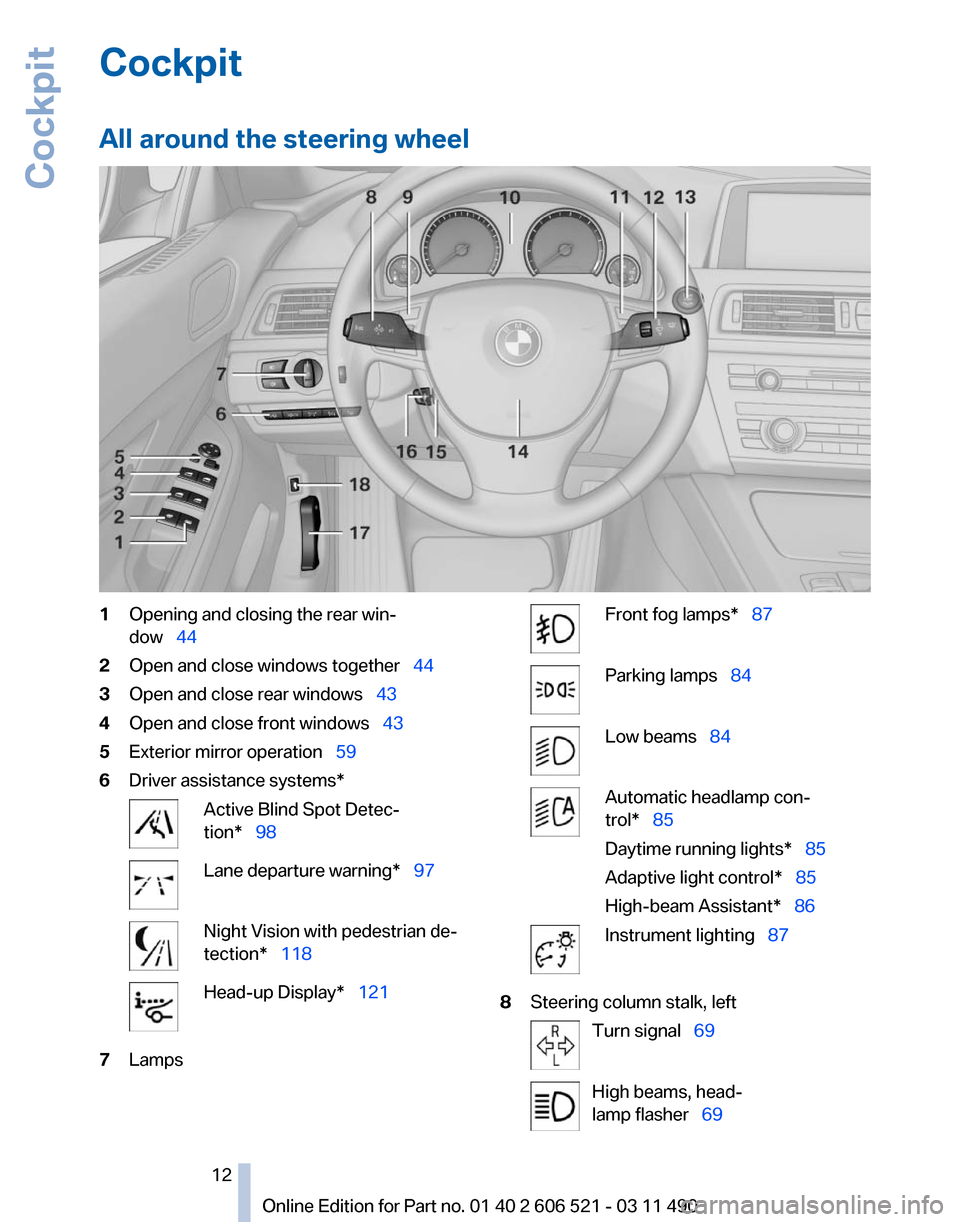
Cockpit
All around the steering wheel
1
Opening and closing the rear win‐
dow 44
2 Open and close windows together 44
3 Open and close rear windows 43
4 Open and close front windows 43
5 Exterior mirror operation 59
6 Driver assistance systems* Active Blind Spot Detec‐
tion* 98
Lane departure warning* 97
Night Vision with pedestrian de‐
tection* 118
Head-up Display*
121
7 Lamps Front fog lamps* 87
Parking lamps
84 Low beams 84
Automatic headlamp con‐
trol* 85
Daytime running lights* 85
Adaptive light control
* 85
High-beam Assistant* 86 Instrument lighting 87
8 Steering column stalk, left Turn signal 69
High beams, head‐
lamp flasher 69
Seite 12
12 Online Edition for Part no. 01 40 2 606 521 - 03 11 490
Cockpit
Page 13 of 282

High-beam Assistant* 86
Roadside parking lamps 85
Computer 76
9 Steering wheel buttons, left Store speed* 106
Resume speed 107
Cruise control on/off, inter‐
rupt 106
10 Instrument cluster 14
11 Steering wheel buttons, right Entertainment source
Volume Voice activation* 25
Telephone* 196
12 Steering column stalk, right Windshield wipers 69
Rain sensor*
70 Clean the windshields and head‐
lamps* 70
13 Start/stop the engine and switch
the ignition on/off 66
14 Horn
15 Steering wheel heating* 61
16 Adjust the steering wheel
61
17 Unlocking the hood
18 Open the trunk lid
40
Seite 13
13Online Edition for Part no. 01 40 2 606 521 - 03 11 490
Reference Mobility Communication Entertainment Navigation Driving tips Controls
At a glance
Page 15 of 282

Symbol Function or system
High beams
High-beam Assistant*
Parking lamps, headlamp control
Cruise control*
Lane departure warning*
DSC Dynamic Stability Control
DSC Dynamic Stability Control or
DTC Dynamic Traction Control
Tire Pressure Monitor*
Flat Tire Monitor
Safety belts
Airbag system
Steering system Symbol Function or system
Emissions
Brake system
Brake system in Canadian models
Antilock Brake System ABS
Antilock Brake System ABS in Cana‐
dian models
Text messages
Text
messages in combination with a symbol in
the instrument cluster explain a Check Control
message and the meaning of the indicator and
warning lamps.
Supplementary text messages
Additional information on the Control Display,
e.g., on the cause of a malfunction or the re‐
quired action, can be called up via Check Con‐
trol, refer to page 82.
The text of urgent messages is displayed auto‐
matically.
Seite 15
15Online Edition for Part no. 01 40 2 606 521 - 03 11 490
Reference Mobility Communication Entertainment Navigation Driving tips Controls
At a glance
Page 42 of 282

sumers are switched off before locking the ve‐
hicle.
Convenient closing
Press the area, arrow 2, with your finger and
hold.
In addition to locking, the convertible top, the
side
windows, and the rear window close as well.
Press the area, arrow 2, and hold until the con‐
vertible top is fully closed.
Monitor the closing process
Monitor the closing process to ensure that
no one becomes trapped.◀
Releasing the area, arrow 2, stops the motion.
After a short period, the convertible top and the
convertible top well storage cover are lowered
slowly. The convertible top and the convertible
top well storage cover are not locked. Press the
area, arrow 2, again until the convertible top op‐
eration is completed.
Unlocking the trunk lid separately
Press on the top half of the BMW emblem on the
trunk lid.
This corresponds to pressing the button.
Do not place the remote control in the
cargo area
Take the remote control with you and do not
leave
it in the cargo area; otherwise, the remote
control may be locked inside the vehicle when
the trunk lid is closed.◀
Malfunction
Comfort Access may not function properly if it
experiences interference from external sources
such as mobile phones, metal objects, overhead
power lines, transmission towers, etc.
If this occurs, open or close the vehicle using the
buttons on the remote control or use a key in the
door lock.
To subsequently start the engine, hold the re‐
mote control against the marked area on the
steering column, refer to page 33. Alarm system*
The concept
The vehicle alarm system responds to:
▷
Opening of a door, the hood or the trunk lid.
▷ Movements in the vehicle: interior motion
sensor, refer to page 43.
▷ Changes in the vehicle tilt, e.g., during at‐
tempts to steal a wheel or when towing the
car.
▷ Interruptions in battery voltage.
The alarm system briefly indicates tampering:
▷ By sounding an acoustic alarm.
▷ By switching on the hazard warning system.
▷ By flashing the high beams.
Arming and disarming the alarm
system
General information
When
you lock or unlock the vehicle, either with
the remote control or at the door lock*, the alarm
system is armed or disarmed at the same time.
Door lock and armed alarm system
Unlocking via the door lock will trigger the alarm
on some country-specific versions.
Trunk lid and armed alarm system
The trunk lid can be opened using the remote
control, even if the alarm system is armed.
Press the button on the remote control
for approx. 1 second and release.
After the trunk lid is closed, it is locked and
monitored again by the alarm system. The haz‐
ard warning system flashes once.
In some vehicle equipment variants, the trunk lid
can only be opened using the remote control if
the vehicle was unlocked first.
Panic mode* Press the button on the remote control
for at least 3 seconds. Seite 42
42 Online Edition for Part no. 01 40 2 606 521 - 03 11 490
Opening and closing
Page 69 of 282
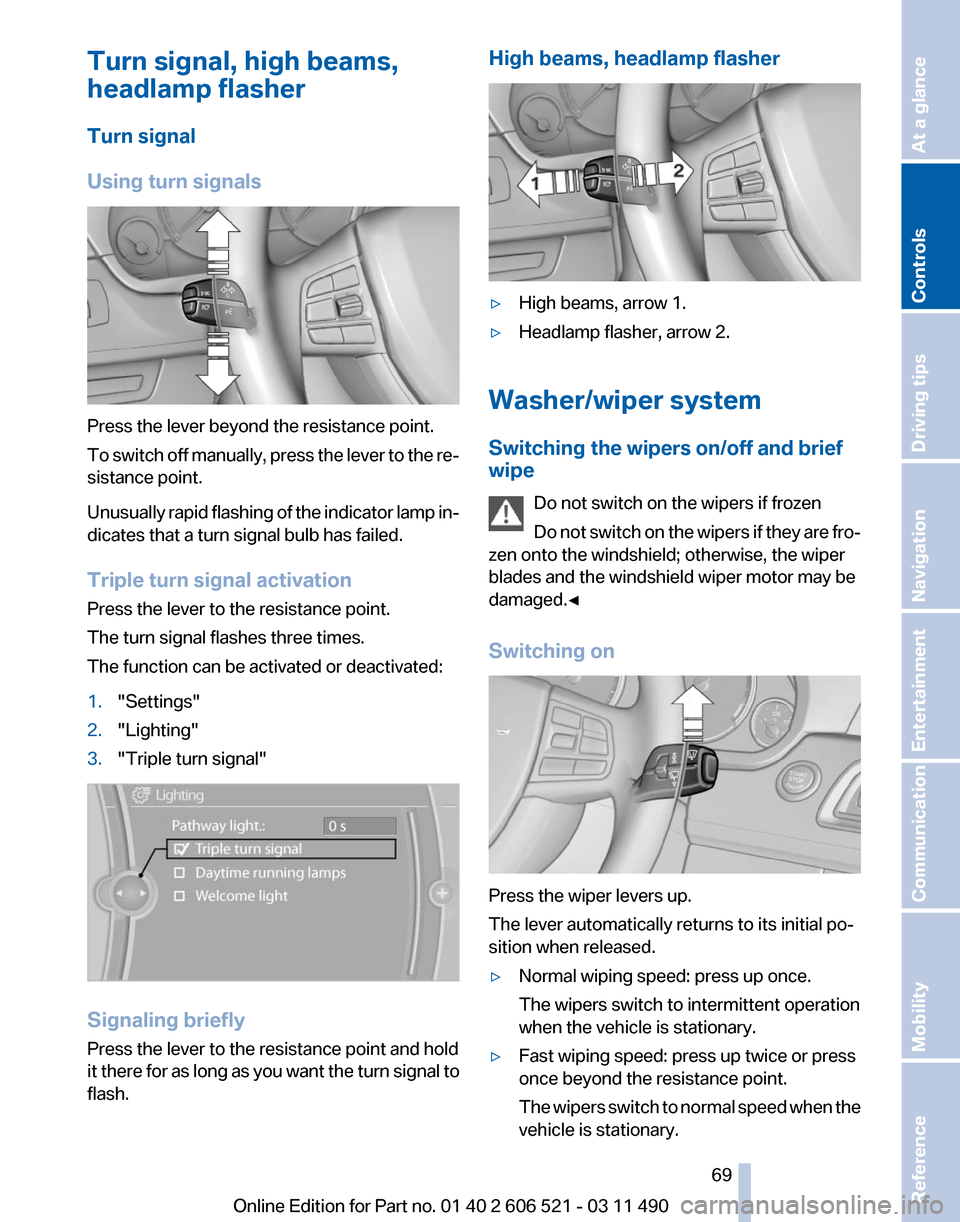
Turn signal, high beams,
headlamp flasher
Turn signal
Using turn signals
Press the lever beyond the resistance point.
To
switch off manually, press the lever to the re‐
sistance point.
Unusually rapid flashing of the indicator lamp in‐
dicates that a turn signal bulb has failed.
Triple turn signal activation
Press the lever to the resistance point.
The turn signal flashes three times.
The function can be activated or deactivated:
1. "Settings"
2. "Lighting"
3. "Triple turn signal" Signaling briefly
Press the lever to the resistance point and hold
it
there for as long as you want the turn signal to
flash. High beams, headlamp flasher
▷
High beams, arrow 1.
▷ Headlamp flasher, arrow 2.
Washer/wiper system
Switching the wipers on/off and brief
wipe Do not switch on the wipers if frozen
Do
not switch on the wipers if they are fro‐
zen onto the windshield; otherwise, the wiper
blades and the windshield wiper motor may be
damaged.◀
Switching on Press the wiper levers up.
The lever automatically returns to its initial po‐
sition when released.
▷
Normal wiping speed: press up once.
The wipers switch to intermittent operation
when the vehicle is stationary.
▷ Fast wiping speed: press up twice or press
once beyond the resistance point.
The
wipers switch to normal speed when the
vehicle is stationary. Seite 69
69Online Edition for Part no. 01 40 2 606 521 - 03 11 490
Reference Mobility Communication Entertainment Navigation Driving tips
Controls At a glance
Page 84 of 282
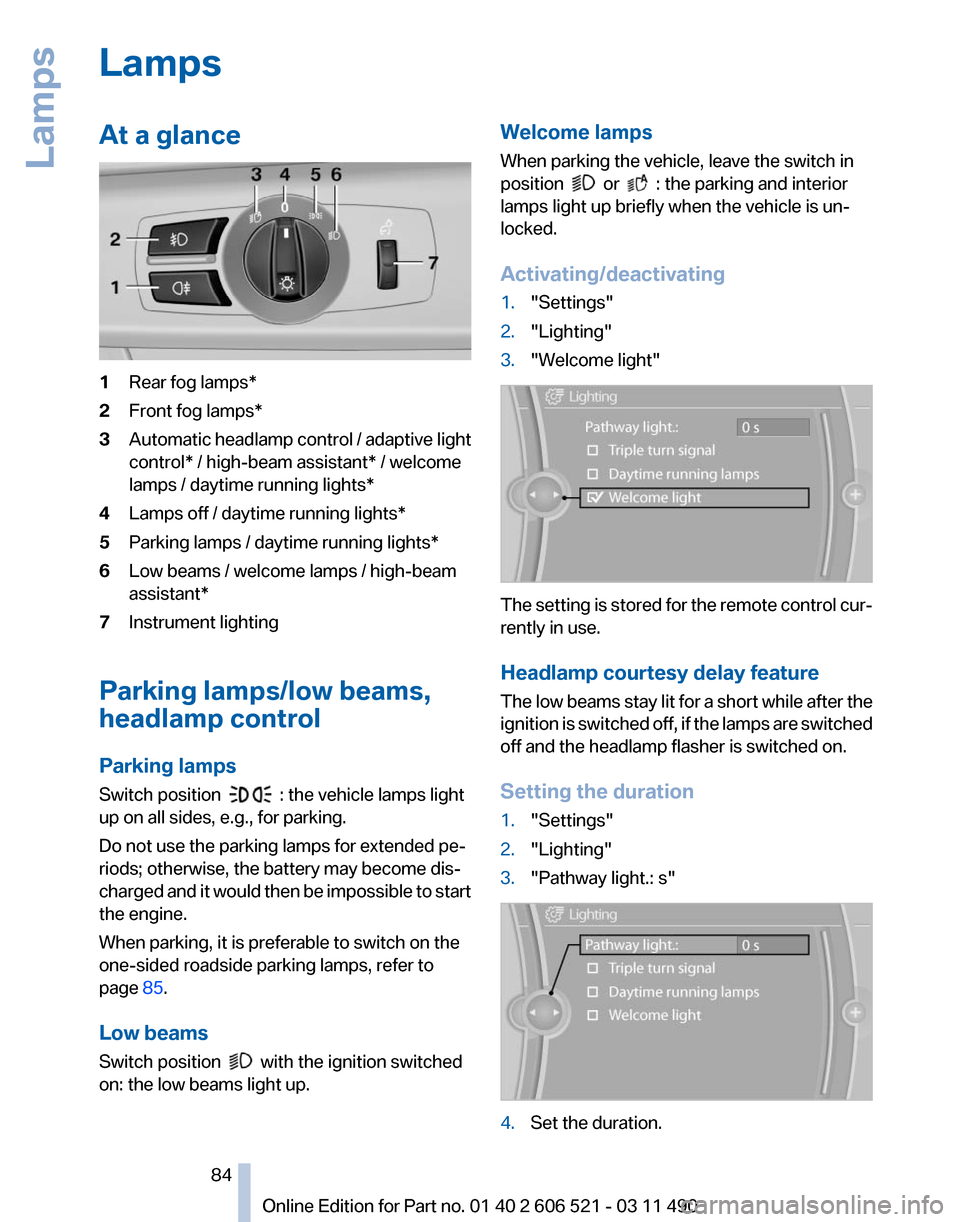
Lamps
At a glance
1
Rear fog lamps*
2 Front fog lamps*
3 Automatic headlamp control / adaptive light
control* / high-beam assistant* / welcome
lamps / daytime running lights
*
4 Lamps off / daytime running lights*
5 Parking lamps / daytime running lights*
6 Low beams / welcome lamps / high-beam
assistant*
7 Instrument lighting
Parking lamps/low beams,
headlamp control
Parking lamps
Switch position : the vehicle lamps light
up on all sides, e.g., for parking.
Do not use the parking lamps for extended pe‐
riods; otherwise, the battery may become dis‐
charged
and it would then be impossible to start
the engine.
When parking, it is preferable to switch on the
one-sided roadside parking lamps, refer to
page 85.
Low beams
Switch position with the ignition switched
on: the low beams light up. Welcome lamps
When parking the vehicle, leave the switch in
position or : the parking and interior
lamps light up briefly when the vehicle is un‐
locked.
Activating/deactivating
1. "Settings"
2. "Lighting"
3. "Welcome light" The setting is stored for the remote control cur‐
rently in use.
Headlamp courtesy delay feature
The
low beams stay lit for a short while after the
ignition is switched off, if the lamps are switched
off and the headlamp flasher is switched on.
Setting the duration
1. "Settings"
2. "Lighting"
3. "Pathway light.: s" 4.
Set the duration.
Seite 84
84 Online Edition for Part no. 01 40 2 606 521 - 03 11 490
Lamps
Page 86 of 282

Adaptive light control is malfunctioning or has
failed.
Have the system checked as soon as pos‐
sible.
High-beam Assistant*
The concept
When the low beams are switched on, this sys‐
tem automatically switches the high beams on
and off. The procedure is controlled by a sensor
on the front of the interior rearview mirror. The
assistant ensures that the high beams are
switched on whenever the traffic situation al‐
lows. The driver can intervene at any time and
switch the high beams on and off as usual.
Activating the High-beam Assistant 1.
Turn the light switch to or .
2. Press the button on the turn signal lever, ar‐
row.
The indicator lamp in the instrument
cluster lights up.
When the lights are switched on, the
high beams are switched on and off automati‐
cally.
The system responds to light from oncoming
traffic
and traffic driving ahead of you, and to ad‐
equate illumination, e.g., in towns and cities. Switching the high beams on and off
manually
▷
High beams on, arrow 1.
▷ High beams off/headlamp flasher, arrow 2.
To reactivate the High-beam Assistant, press
the button on the turn signal lever.
System limits
Personal responsibility
The high-beam assistant cannot serve as
a substitute for the driver's personal judgment
of
when to use the high beams. Therefore, man‐
ually switch off the high beams in situations
where this is required to avoid a safety risk.◀
The system is not fully functional in situations
such as the following, and driver intervention
may be necessary:
▷ In very unfavorable weather conditions,
such as fog or heavy precipitation.
▷ In detecting poorly-lit road users, such as
pedestrians, cyclists, horseback riders and
wagons; when driving close to train or ship
traffic; and at animal crossings.
▷ In tight curves, on hilltops or in depressions,
in cross traffic or half-obscured oncoming
traffic on freeways.
▷ In poorly-lit towns and cities and in the pres‐
ence of highly reflective signs.
▷ At low speeds.
▷ When the windshield in front of the interior
rearview mirror is fogged over, dirty or cov‐
ered with stickers, etc. Seite 86
86 Online Edition for Part no. 01 40 2 606 521 - 03 11 490
Lamps
Page 275 of 282
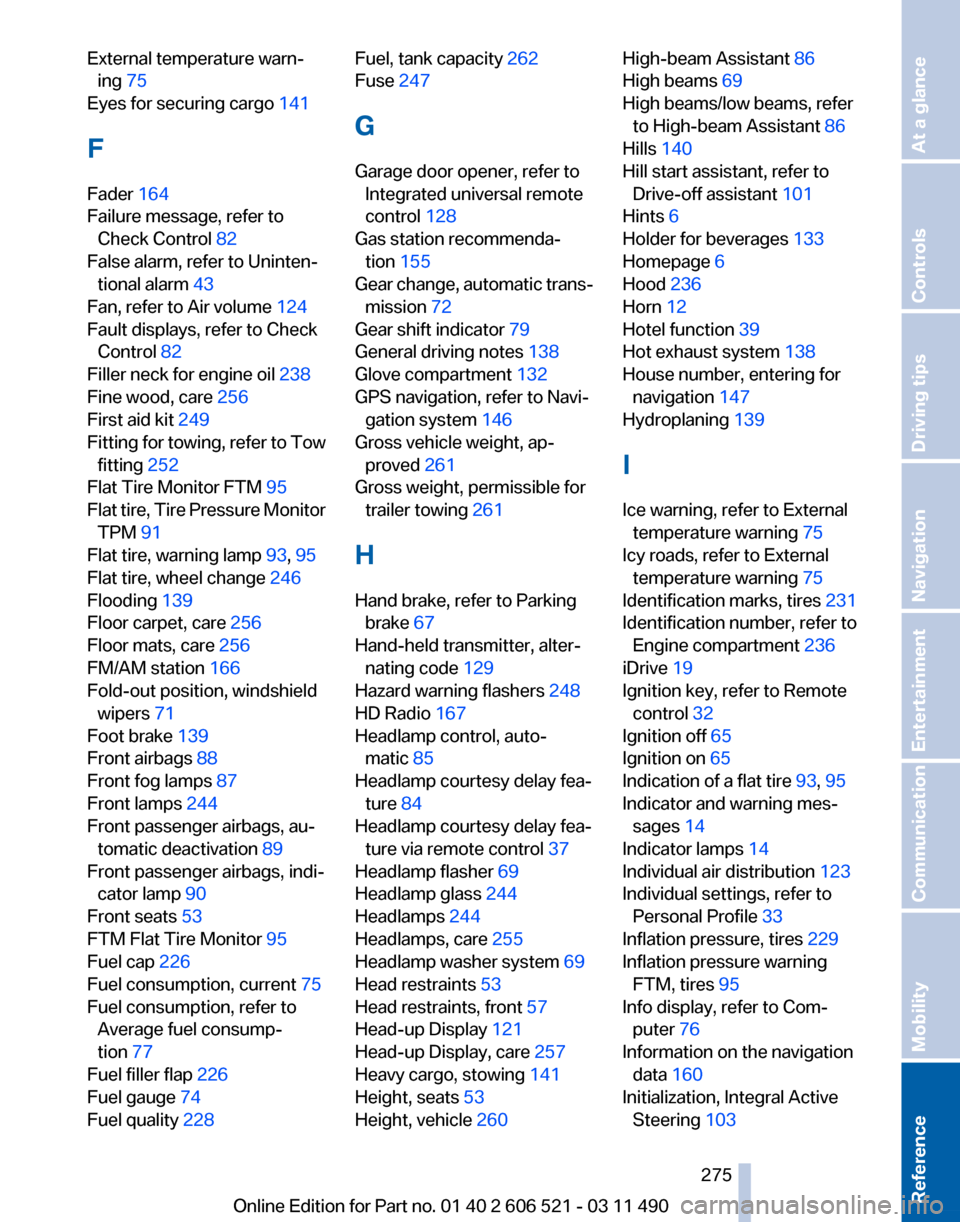
External temperature warn‐
ing 75
Eyes for securing cargo 141
F
Fader 164
Failure message, refer to Check Control 82
False alarm, refer to Uninten‐ tional alarm 43
Fan, refer to Air volume 124
Fault displays, refer to Check Control 82
Filler neck for engine oil 238
Fine wood, care 256
First aid kit 249
Fitting
for towing, refer to Tow
fitting 252
Flat Tire Monitor FTM 95
Flat tire, Tire Pressure Monitor TPM 91
Flat tire, warning lamp 93, 95
Flat tire, wheel change 246
Flooding 139
Floor carpet, care 256
Floor mats, care 256
FM/AM station 166
Fold-out position, windshield wipers 71
Foot brake 139
Front airbags 88
Front fog lamps 87
Front lamps 244
Front passenger airbags, au‐ tomatic deactivation 89
Front passenger airbags, indi‐ cator lamp 90
Front seats 53
FTM Flat Tire Monitor 95
Fuel cap 226
Fuel consumption, current 75
Fuel consumption, refer to Average fuel consump‐
tion 77
Fuel filler flap 226
Fuel gauge 74
Fuel quality 228 Fuel, tank capacity
262
Fuse 247
G
Garage door opener, refer to Integrated universal remote
control 128
Gas station recommenda‐ tion 155
Gear
change, automatic trans‐
mission 72
Gear shift indicator 79
General driving notes 138
Glove compartment 132
GPS navigation, refer to Navi‐ gation system 146
Gross vehicle weight, ap‐ proved 261
Gross weight, permissible for trailer towing 261
H
Hand brake, refer to Parking brake 67
Hand-held transmitter, alter‐ nating code 129
Hazard warning flashers 248
HD Radio 167
Headlamp control, auto‐ matic 85
Headlamp courtesy delay fea‐ ture 84
Headlamp courtesy delay fea‐ ture via remote control 37
Headlamp flasher 69
Headlamp glass 244
Headlamps 244
Headlamps, care 255
Headlamp washer system 69
Head restraints 53
Head restraints, front 57
Head-up Display 121
Head-up Display, care 257
Heavy cargo, stowing 141
Height, seats 53
Height, vehicle 260 High-beam Assistant
86
High beams 69
High beams/low beams, refer to High-beam Assistant 86
Hills 140
Hill start assistant, refer to Drive-off assistant 101
Hints 6
Holder for beverages 133
Homepage 6
Hood 236
Horn 12
Hotel function 39
Hot exhaust system 138
House number, entering for navigation 147
Hydroplaning 139
I
Ice warning, refer to External temperature warning 75
Icy roads, refer to External temperature warning 75
Identification marks, tires 231
Identification number, refer to Engine compartment 236
iDrive 19
Ignition key, refer to Remote control 32
Ignition off 65
Ignition on 65
Indication of a flat tire 93, 95
Indicator and warning mes‐ sages 14
Indicator lamps 14
Individual air distribution 123
Individual settings, refer to Personal Profile 33
Inflation pressure, tires 229
Inflation pressure warning FTM, tires 95
Info display, refer to Com‐ puter 76
Information on the navigation data 160
Initialization, Integral Active Steering 103
Seite 275
275Online Edition for Part no. 01 40 2 606 521 - 03 11 490
Reference Mobility Communication Entertainment Navigation Driving tips Controls At a glance