2012 BMW 650I Lane departure
[x] Cancel search: Lane departurePage 12 of 282
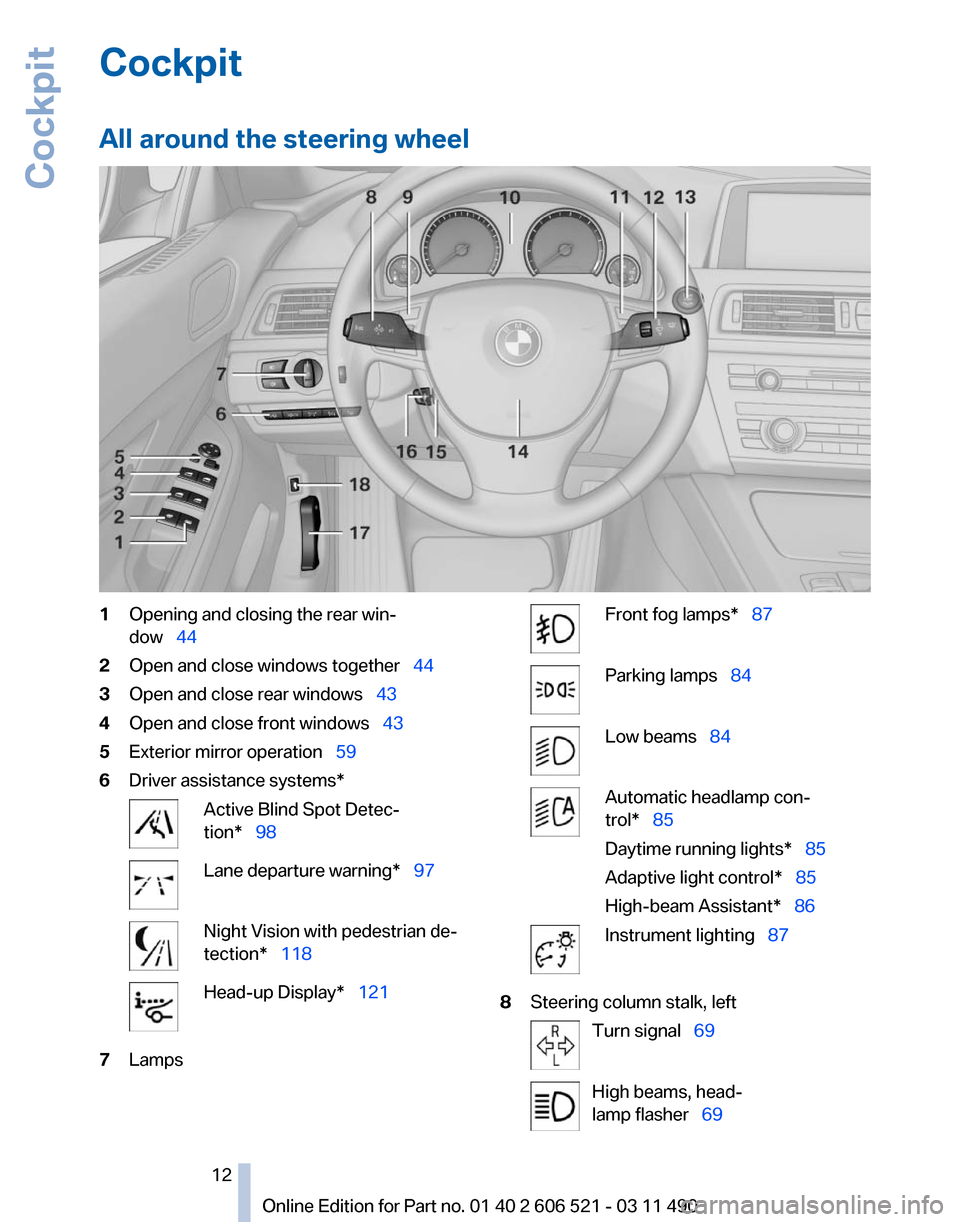
Cockpit
All around the steering wheel
1
Opening and closing the rear win‐
dow 44
2 Open and close windows together 44
3 Open and close rear windows 43
4 Open and close front windows 43
5 Exterior mirror operation 59
6 Driver assistance systems* Active Blind Spot Detec‐
tion* 98
Lane departure warning* 97
Night Vision with pedestrian de‐
tection* 118
Head-up Display*
121
7 Lamps Front fog lamps* 87
Parking lamps
84 Low beams 84
Automatic headlamp con‐
trol* 85
Daytime running lights* 85
Adaptive light control
* 85
High-beam Assistant* 86 Instrument lighting 87
8 Steering column stalk, left Turn signal 69
High beams, head‐
lamp flasher 69
Seite 12
12 Online Edition for Part no. 01 40 2 606 521 - 03 11 490
Cockpit
Page 15 of 282

Symbol Function or system
High beams
High-beam Assistant*
Parking lamps, headlamp control
Cruise control*
Lane departure warning*
DSC Dynamic Stability Control
DSC Dynamic Stability Control or
DTC Dynamic Traction Control
Tire Pressure Monitor*
Flat Tire Monitor
Safety belts
Airbag system
Steering system Symbol Function or system
Emissions
Brake system
Brake system in Canadian models
Antilock Brake System ABS
Antilock Brake System ABS in Cana‐
dian models
Text messages
Text
messages in combination with a symbol in
the instrument cluster explain a Check Control
message and the meaning of the indicator and
warning lamps.
Supplementary text messages
Additional information on the Control Display,
e.g., on the cause of a malfunction or the re‐
quired action, can be called up via Check Con‐
trol, refer to page 82.
The text of urgent messages is displayed auto‐
matically.
Seite 15
15Online Edition for Part no. 01 40 2 606 521 - 03 11 490
Reference Mobility Communication Entertainment Navigation Driving tips Controls
At a glance
Page 35 of 282

Display profile list during start
The profile list can be displayed during each
start for selecting the desired profile.
1.
"Settings"
2. "Profiles"
3. Open "Options".
4. "Display user list at startup"
Personal Profile settings
The following functions and settings can be
stored in a profile.
More information on the settings can be found
under:
▷ Exterior mirror position, refer to page 59.
▷ CD/Multimedia, refer to page 173: audio
source listened to last.
▷ Dynamic Driving Control: sport program, re‐
fer to page 104.
▷ Driver's seat position, refer to page 37: au‐
tomatic retrieval after unlocking.
▷ Programmable memory buttons, refer to
page 23: assignment.
▷ Head-up Display, refer to page 121: selec‐
tion, brightness and position of the display.
▷ Headlamp courtesy delay feature, refer to
page 84: time setting.
▷ Tone, refer to page 164: tone settings.
▷ Automatic climate control, refer to
page 123: settings.
▷ Steering wheel position, refer to page 60.
▷ Navigation, refer to page 146: map views,
route criteria, voice output on/off.
▷ Night Vision with pedestrian detection, refer
to
page 118: selection of functions and type
of display.
▷ Daytime running lights*, refer to page 85:
current setting.
▷ Park Distance Control PDC, refer to
page 165:
adjusting the signal tone volume.
▷ Radio, refer to page 166: stored stations,
station listened to last, special settings. ▷
Backup camera, refer to page 110: selec‐
tion of functions and type of display.
▷ Side View, refer to page 114: selection of
the display type.
▷ Language on the Control Display, refer to
page 80.
▷ Lane departure warning, refer to page 97:
last setting, on/off.
▷ Active Blind Spot Detection, refer to
page 98: last setting, on/off.
▷ Triple turn signal activation, refer to
page 69.
▷ Locking the vehicle, refer to page 39: after
a brief period or after starting to drive.
Central locking system
The concept
The central locking system becomes active
when the driver's door is closed.
The system simultaneously engages and re‐
leases the locks on the following:
▷ Doors.
▷ Compartment in the center armrest.
▷ Trunk lid.
▷ Fuel filler flap.
Operating from the outside
▷ Via the remote control.
▷ Via the driver's door lock*.
▷ Via the door handles*.
▷ Via the button in the trunk lid*.
The following takes place simultaneously when
locking/unlocking the vehicle via the remote
control:
▷ Anti-theft protection is switched on/off.
Doors cannot be unlocked using the lock
buttons or the door opener.
▷ The welcome lamps, interior lamps and
courtesy lamps* are switched on and off.
▷ The alarm system*, refer to page 42, is
armed or disarmed.
Seite 35
35Online Edition for Part no. 01 40 2 606 521 - 03 11 490
Reference Mobility Communication Entertainment Navigation Driving tips
Controls At a glance
Page 97 of 282

Lane departure warning*
The concept
This system issues a warning at speeds above
approx. 40 mph/65 km/h if the vehicle is about
to leave the lane on roads with lane markings.
The steering wheel begins vibrating gently.
The system does not provide a warning if the
turn signal is set before leaving the lane.
Switching on/off
Press the button.
▷ On: the LED lights up.
▷ Off: the LED goes out.
The system can issue warnings at speeds above
approx. 40 mph/65 km/h.
The state is stored for the remote control cur‐
rently in use.
Display ▷
Lines, arrow 1: the system is activated.
▷ Arrows, arrow 2: at least one lane marking
was detected and warnings can be issued. Issued warning
If you leave the lane and if a lane marking has
been detected, the steering wheel begins vi‐
brating.
If
the turn signal is set before changing the lane,
a warning is not issued.
End of warning
The warning ends:
▷ Automatically after approx. 3 seconds.
▷ When returning to your own lane.
▷ When braking hard.
▷ When using the turn signal.
System limits Personal responsibility
The system cannot serve as a substitute
for
the driver's personal judgment of the course
of the road and the traffic situation.
In the event of a warning, do not jerk the steering
wheel, as you may lose control of the vehicle.◀
The system may not be fully functional in the
following situations:
▷ In heavy fog, rain or snowfall.
▷ In the event of worn, poorly visible, merging,
diverging,
or multiple lane markings such as
in construction areas.
▷ When lane markings are covered in snow,
ice, dirt or water.
▷ In tight curves or on narrow lanes.
▷ When the lane markings are covered by ob‐
jects.
▷ When driving very close to the vehicle in
front of you.
▷ When driving toward bright lights.
▷ When the windshield in front of the interior
rearview mirror is fogged over, dirty or cov‐
ered with stickers, etc. Seite 97
97Online Edition for Part no. 01 40 2 606 521 - 03 11 490
Reference Mobility Communication Entertainment Navigation Driving tips
Controls At a glance
Page 98 of 282

Malfunctions
Steering wheel vibration
Frequent
activation of the steering wheel vibra‐
tion causes the system to overheat.
This causes the lane departure warning to be‐
come deactivated.
Let the system cool and reactivate it by pressing
the button.
Camera The camera is located on the front of the interior
rearview mirror.
Keep the area in front of the interior rearview
mirror clear.
Active Blind Spot Detection
*
The concept Two radar sensors below the rear bumper mon‐
itor the area behind and next to the vehicle at
speeds above approx. 30 mph/50 km/h.
The
system indicates whether there are vehicles
in the blind spot, arrow 1, or approaching from
behind on the adjacent lane, arrow 2. The lamp in the exterior mirror housing lights up
dimly.
Before you change lanes after setting the turn
signal,
the system issues a warning in the situa‐
tions described above.
The lamp in the housing of the exterior mirror
flashes and the steering wheel vibrates.
Switching on/off Press the button.
▷ On: the LED lights up.
▷ Off: the LED goes out.
The system can issue warnings at speeds above
approx. 30 mph/50 km/h.
The state is stored for the remote control cur‐
rently in use.
Display Information stage
The dimmed lamp in the mirror housing indi‐
cates when there are vehicles in the blind spot
or approaching from behind. Seite 98
98 Online Edition for Part no. 01 40 2 606 521 - 03 11 490
Safety
Page 121 of 282
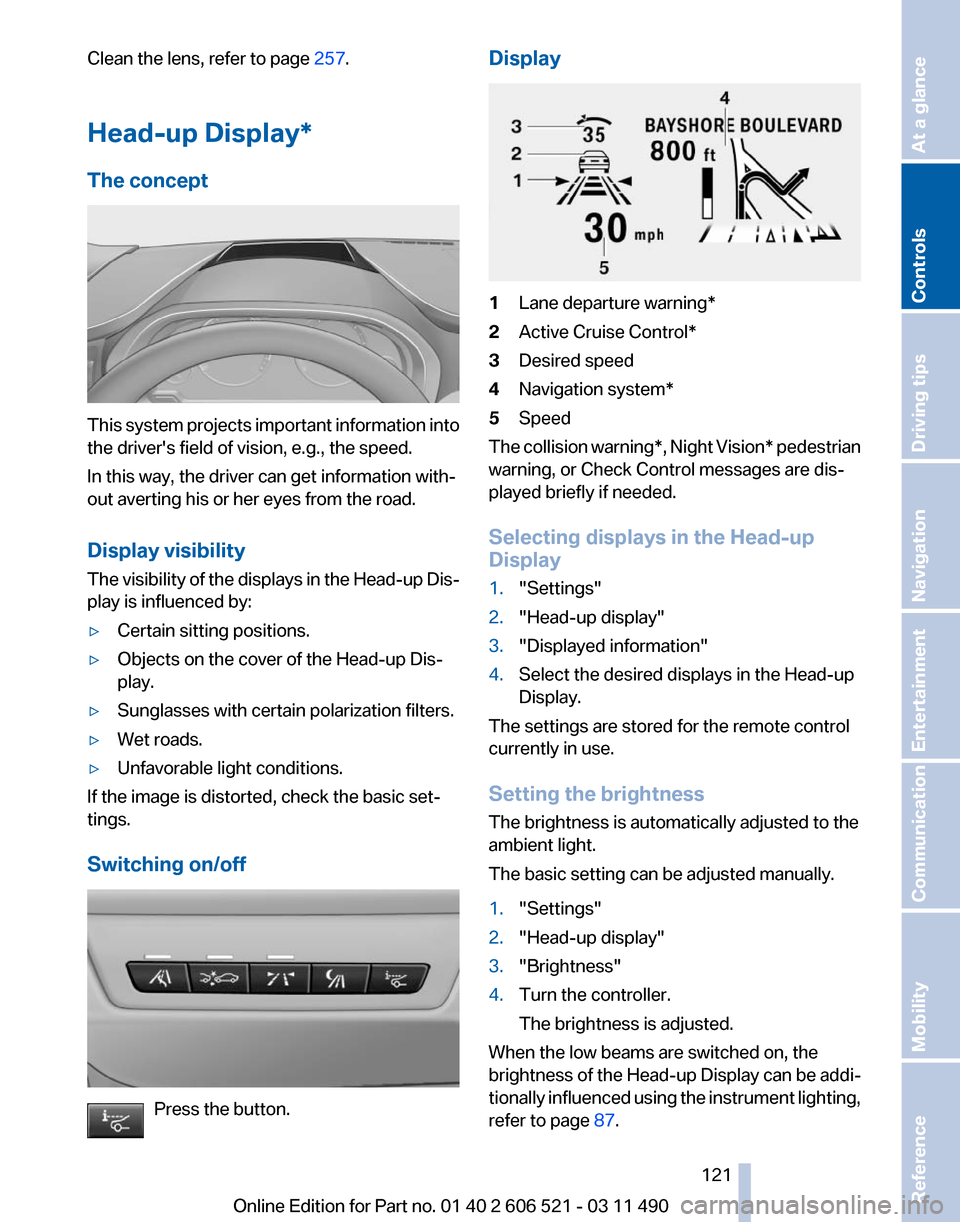
Clean the lens, refer to page
257.
Head-up Display *
The concept This system projects important information into
the driver's field of vision, e.g., the speed.
In this way, the driver can get information with‐
out averting his or her eyes from the road.
Display visibility
The
visibility of the displays in the Head-up Dis‐
play is influenced by:
▷ Certain sitting positions.
▷ Objects on the cover of the Head-up Dis‐
play.
▷ Sunglasses with certain polarization filters.
▷ Wet roads.
▷ Unfavorable light conditions.
If the image is distorted, check the basic set‐
tings.
Switching on/off Press the button. Display
1
Lane departure warning*
2 Active Cruise Control*
3 Desired speed
4 Navigation system*
5 Speed
The collision warning*, Night Vision* pedestrian
warning, or Check Control messages are dis‐
played briefly if needed.
Selecting displays in the Head-up
Display
1. "Settings"
2. "Head-up display"
3. "Displayed information"
4. Select the desired displays in the Head-up
Display.
The settings are stored for the remote control
currently in use.
Setting the brightness
The brightness is automatically adjusted to the
ambient light.
The basic setting can be adjusted manually.
1. "Settings"
2. "Head-up display"
3. "Brightness"
4. Turn the controller.
The brightness is adjusted.
When the low beams are switched on, the
brightness
of the Head-up Display can be addi‐
tionally influenced using the instrument lighting,
refer to page 87.
Seite 121
121Online Edition for Part no. 01 40 2 606 521 - 03 11 490
Reference Mobility Communication Entertainment Navigation Driving tips
Controls At a glance
Page 276 of 282

Initializing, Flat Tire Monitor
FTM 95
Initializing,
Tire Pressure Mon‐
itor TPM 92
Instrument cluster 14, 74
Instrument cluster, electronic displays 16
Instrument lighting 87
Integral Active Steering 102
Integrated key 32
Integrated universal remote control 128
Intensity, AUTO program 124
Interactive map 150
Interior equipment 128
Interior lamps 87
Interior lamps via remote con‐ trol 37
Interior motion sensor 43
Interior rearview mirror 60
Interior rearview mirror, auto‐ matic dimming feature 60
Intermediate destinations 152
Internet page 6
Intersection, entering for navi‐ gation 147
Interval display, service re‐ quirements 81
iPod/iPhone 185
J
Jacking points for the vehicle jack 246
Jack, refer to Vehicle jack 246
Joystick, automatic transmis‐ sion 72
K
Key/remote control 32
Keyless Go, refer to Comfort Access 41
Key Memory, refer to Personal Profile 33
Kickdown, automatic trans‐ mission 72
Knee airbag 88 L
Lamp replacement
243
Lamp replacement, front 244
Lamp replacement, rear 245
Lamps 84
Lamps and bulbs 243
Lane departure warning 97
Lane margin, warning 97
Language on Control Dis‐ play 80
Lashing eyes, securing cargo 141
LATCH child restraint fixing system 63
Leather, care 255
LEDs, light-emitting di‐ odes 244
Length, vehicle 261
Letters and numbers, enter‐ ing 24
License plate lamp, bulb re‐ placement 245
Light-alloy wheels, care 256
Light control 85
Light-emitting diodes, LEDs 244
Lighting 84
Lighting
via remote control 37
Light switch 84
Load 141
Loading 140
Lock, door 38
Locking/unlocking from in‐ side 39
Locking/unlocking via door lock 38
Locking/unlocking with re‐ mote control 36
Locking, automatic 39
Locking, central 35
Locking via trunk lid 41
Low beams 84
Low beams, automatic, refer to High-beam Assistant 86
Lower back support 54
Lug bolt lock 246
Lumbar support 54 M
Maintenance 241
Maintenance require‐ ments 241
Maintenance, service require‐ ments 81
Maintenance System, BMW 241
Malfunction displays, refer to Check Control 82
Manual air distribution 123
Manual air volume 124
Manual brake, refer to Parking brake 67
Manual mode, transmis‐ sion 73
Manual operation, backup camera 110
Manual operation, door lock 39
Manual
operation, exterior mir‐
rors 59
Manual operation, fuel filler flap 226
Manual operation, Park Dis‐ tance Control PDC 108
Manual operation, Side View 114
Manual operation, Top View 113
Manual transmission 71
Map, destination entry 150
Map in split screen 157
Map view 155
Marking on approved tires 233
Marking, run-flat tires 234
Massage seat, front 55
Master key, refer to Remote control 32
Maximum cooling 124
Maximum speed, winter tires 234
Measure, units of 80
Medical kit 249
Memory for seat, mirrors, steering wheel 58
Seite 276
276 Online Edition for Part no. 01 40 2 606 521 - 03 11 490
Everything from A to Z