2012 BMW 650I COUPE set clock
[x] Cancel search: set clockPage 19 of 303
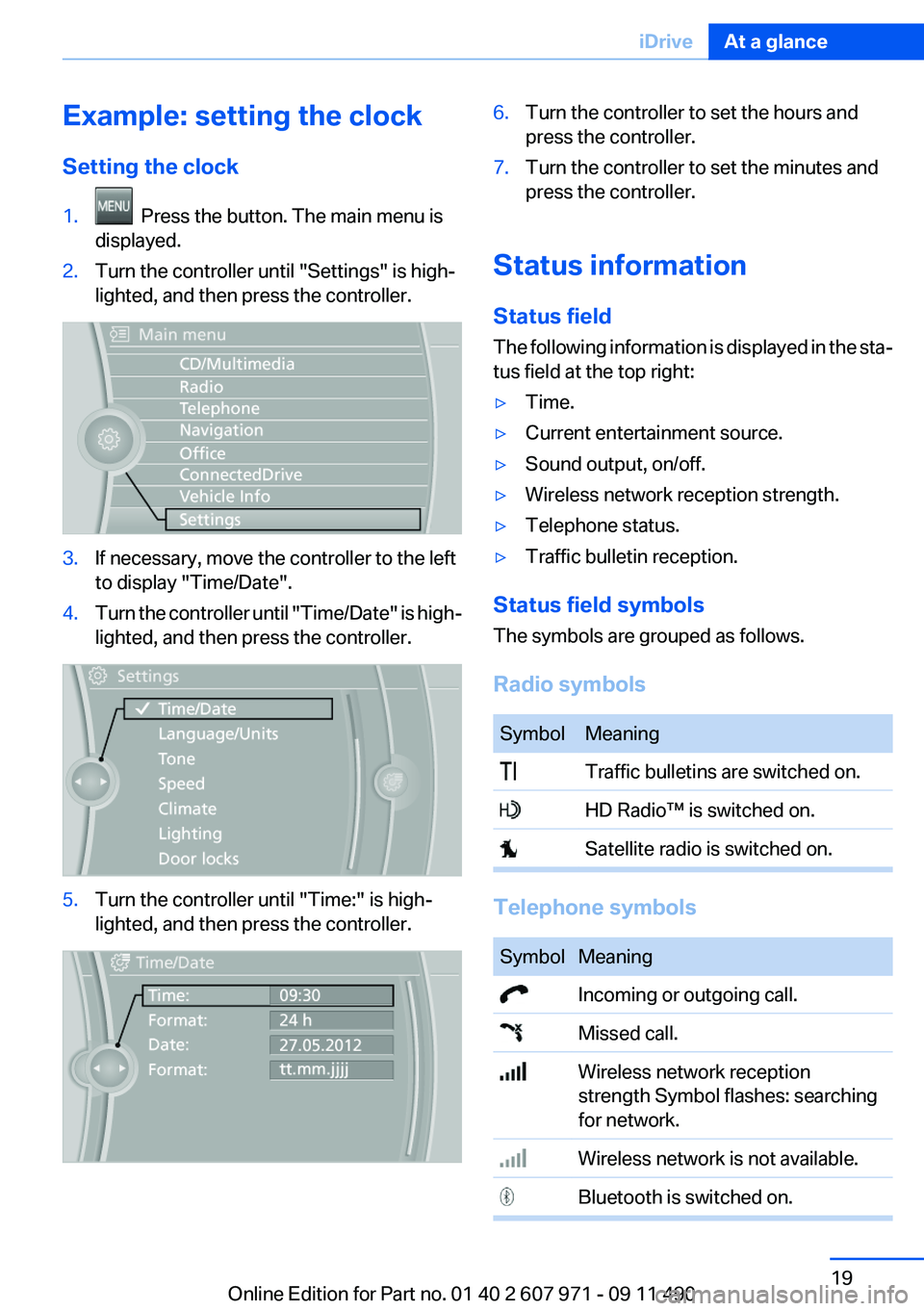
Example: setting the clock
Setting the clock1. Press the button. The main menu is
displayed.2.Turn the controller until "Settings" is high‐
lighted, and then press the controller.3.If necessary, move the controller to the left
to display "Time/Date".4.Turn the controller until "Time/Date" is high‐
lighted, and then press the controller.5.Turn the controller until "Time:" is high‐
lighted, and then press the controller.6.Turn the controller to set the hours and
press the controller.7.Turn the controller to set the minutes and
press the controller.
Status information
Status field
The following information is displayed in the sta‐
tus field at the top right:
▷Time.▷Current entertainment source.▷Sound output, on/off.▷Wireless network reception strength.▷Telephone status.▷Traffic bulletin reception.
Status field symbols
The symbols are grouped as follows.
Radio symbols
SymbolMeaning Traffic bulletins are switched on. HD Radio™ is switched on. Satellite radio is switched on.
Telephone symbols
SymbolMeaning Incoming or outgoing call. Missed call. Wireless network reception
strength Symbol flashes: searching
for network. Wireless network is not available. Bluetooth is switched on.Seite 19iDriveAt a glance19
Online Edition for Part no. 01 40 2 607 971 - 09 11 490
Page 293 of 303
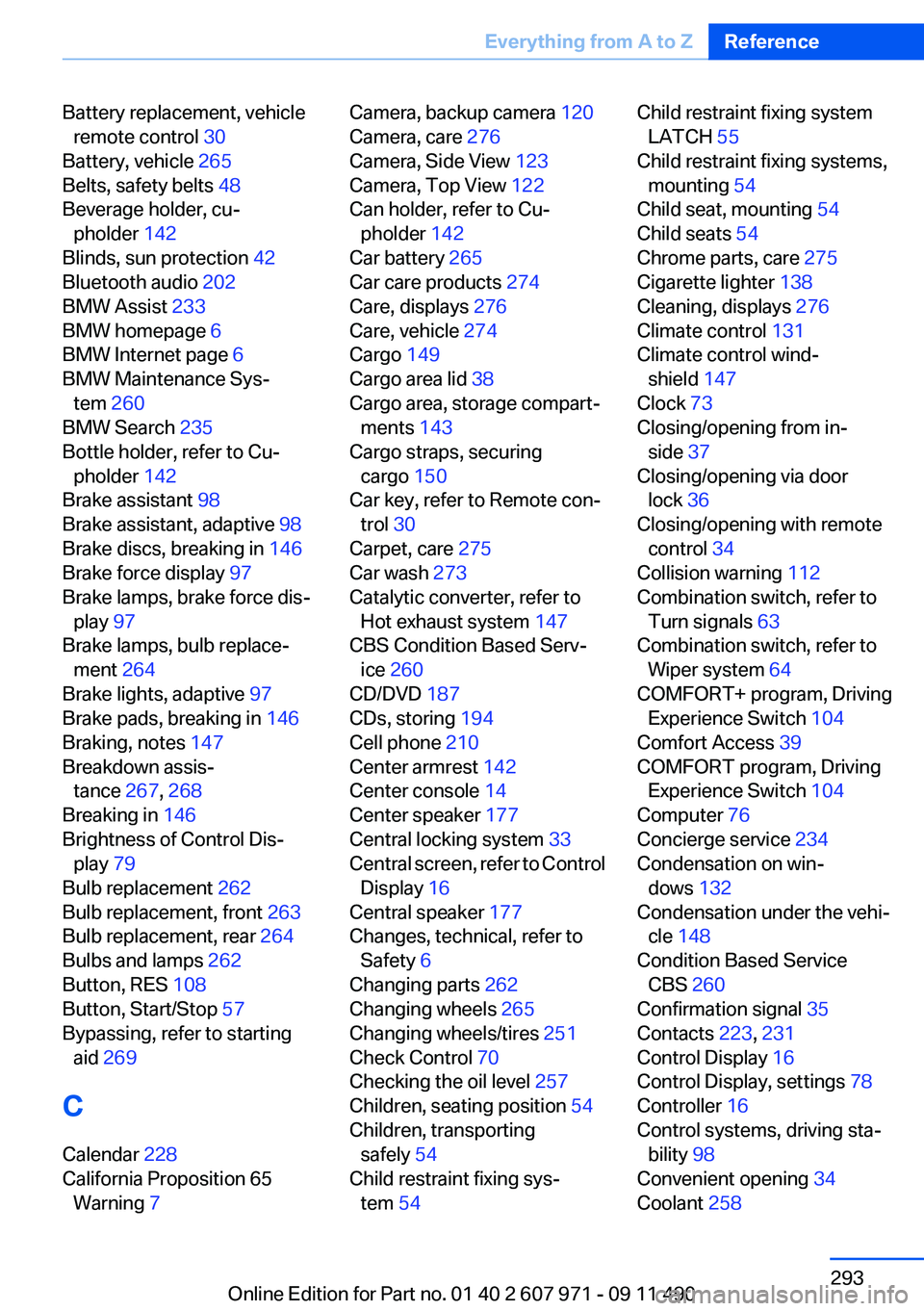
Battery replacement, vehicleremote control 30
Battery, vehicle 265
Belts, safety belts 48
Beverage holder, cu‐ pholder 142
Blinds, sun protection 42
Bluetooth audio 202
BMW Assist 233
BMW homepage 6
BMW Internet page 6
BMW Maintenance Sys‐ tem 260
BMW Search 235
Bottle holder, refer to Cu‐ pholder 142
Brake assistant 98
Brake assistant, adaptive 98
Brake discs, breaking in 146
Brake force display 97
Brake lamps, brake force dis‐ play 97
Brake lamps, bulb replace‐ ment 264
Brake lights, adaptive 97
Brake pads, breaking in 146
Braking, notes 147
Breakdown assis‐ tance 267, 268
Breaking in 146
Brightness of Control Dis‐ play 79
Bulb replacement 262
Bulb replacement, front 263
Bulb replacement, rear 264
Bulbs and lamps 262
Button, RES 108
Button, Start/Stop 57
Bypassing, refer to starting aid 269
C
Calendar 228
California Proposition 65 Warning 7 Camera, backup camera 120
Camera, care 276
Camera, Side View 123
Camera, Top View 122
Can holder, refer to Cu‐ pholder 142
Car battery 265
Car care products 274
Care, displays 276
Care, vehicle 274
Cargo 149
Cargo area lid 38
Cargo area, storage compart‐ ments 143
Cargo straps, securing cargo 150
Car key, refer to Remote con‐ trol 30
Carpet, care 275
Car wash 273
Catalytic converter, refer to Hot exhaust system 147
CBS Condition Based Serv‐ ice 260
CD/DVD 187
CDs, storing 194
Cell phone 210
Center armrest 142
Center console 14
Center speaker 177
Central locking system 33
Central screen, refer to Control Display 16
Central speaker 177
Changes, technical, refer to Safety 6
Changing parts 262
Changing wheels 265
Changing wheels/tires 251
Check Control 70
Checking the oil level 257
Children, seating position 54
Children, transporting safely 54
Child restraint fixing sys‐ tem 54 Child restraint fixing system
LATCH 55
Child restraint fixing systems, mounting 54
Child seat, mounting 54
Child seats 54
Chrome parts, care 275
Cigarette lighter 138
Cleaning, displays 276
Climate control 131
Climate control wind‐ shield 147
Clock 73
Closing/opening from in‐ side 37
Closing/opening via door lock 36
Closing/opening with remote control 34
Collision warning 112
Combination switch, refer to Turn signals 63
Combination switch, refer to Wiper system 64
COMFORT+ program, Driving Experience Switch 104
Comfort Access 39
COMFORT program, Driving Experience Switch 104
Computer 76
Concierge service 234
Condensation on win‐ dows 132
Condensation under the vehi‐ cle 148
Condition Based Service CBS 260
Confirmation signal 35
Contacts 223, 231
Control Display 16
Control Display, settings 78
Controller 16
Control systems, driving sta‐ bility 98
Convenient opening 34
Coolant 258 Seite 293Everything from A to ZReference293
Online Edition for Part no. 01 40 2 607 971 - 09 11 490
Page 294 of 303
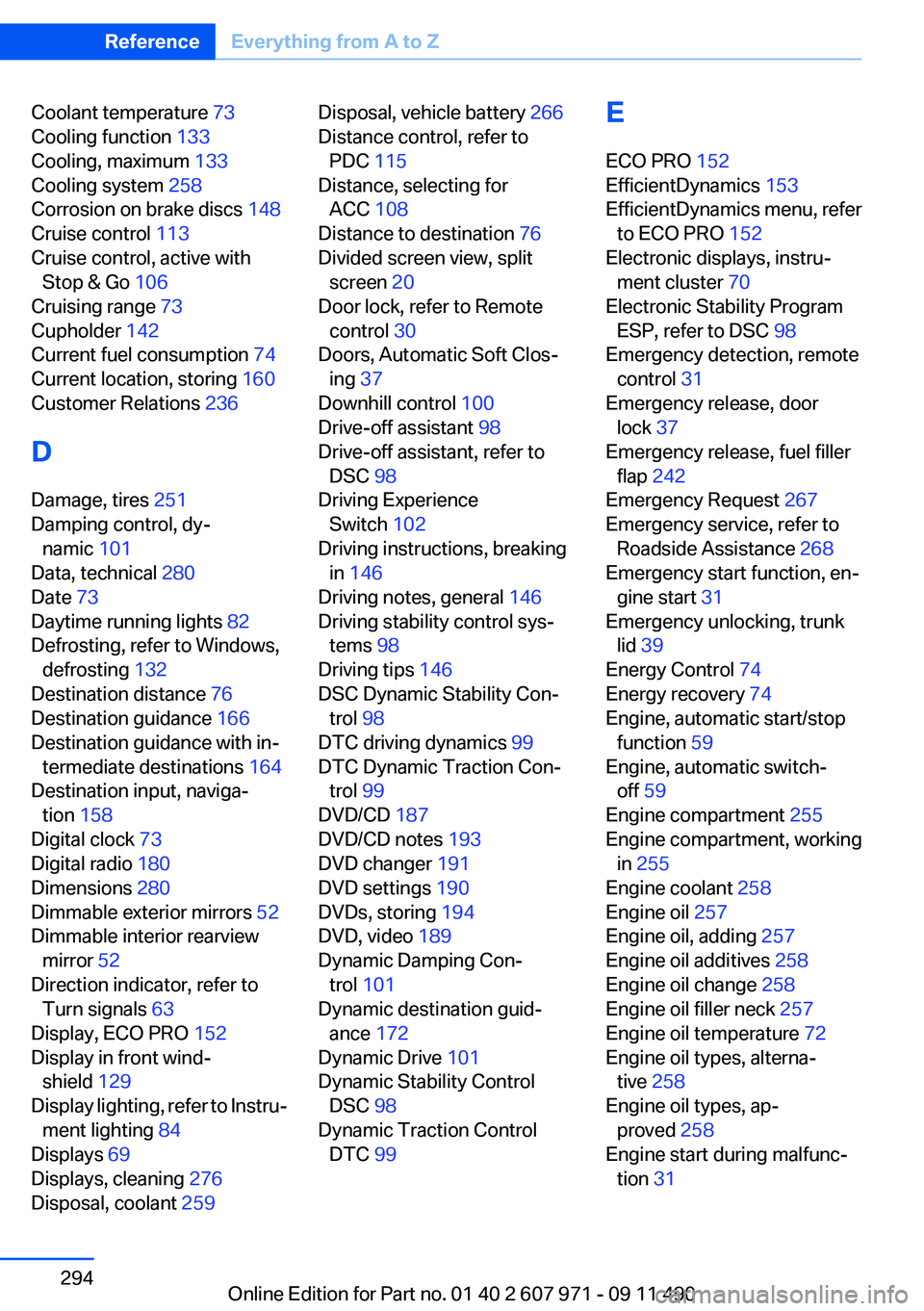
Coolant temperature 73
Cooling function 133
Cooling, maximum 133
Cooling system 258
Corrosion on brake discs 148
Cruise control 113
Cruise control, active with Stop & Go 106
Cruising range 73
Cupholder 142
Current fuel consumption 74
Current location, storing 160
Customer Relations 236
D
Damage, tires 251
Damping control, dy‐ namic 101
Data, technical 280
Date 73
Daytime running lights 82
Defrosting, refer to Windows, defrosting 132
Destination distance 76
Destination guidance 166
Destination guidance with in‐ termediate destinations 164
Destination input, naviga‐ tion 158
Digital clock 73
Digital radio 180
Dimensions 280
Dimmable exterior mirrors 52
Dimmable interior rearview mirror 52
Direction indicator, refer to Turn signals 63
Display, ECO PRO 152
Display in front wind‐ shield 129
Display lighting, refer to Instru‐ ment lighting 84
Displays 69
Displays, cleaning 276
Disposal, coolant 259 Disposal, vehicle battery 266
Distance control, refer to PDC 115
Distance, selecting for ACC 108
Distance to destination 76
Divided screen view, split screen 20
Door lock, refer to Remote control 30
Doors, Automatic Soft Clos‐ ing 37
Downhill control 100
Drive-off assistant 98
Drive-off assistant, refer to DSC 98
Driving Experience Switch 102
Driving instructions, breaking in 146
Driving notes, general 146
Driving stability control sys‐ tems 98
Driving tips 146
DSC Dynamic Stability Con‐ trol 98
DTC driving dynamics 99
DTC Dynamic Traction Con‐ trol 99
DVD/CD 187
DVD/CD notes 193
DVD changer 191
DVD settings 190
DVDs, storing 194
DVD, video 189
Dynamic Damping Con‐ trol 101
Dynamic destination guid‐ ance 172
Dynamic Drive 101
Dynamic Stability Control DSC 98
Dynamic Traction Control DTC 99 E
ECO PRO 152
EfficientDynamics 153
EfficientDynamics menu, refer to ECO PRO 152
Electronic displays, instru‐ ment cluster 70
Electronic Stability Program ESP, refer to DSC 98
Emergency detection, remote control 31
Emergency release, door lock 37
Emergency release, fuel filler flap 242
Emergency Request 267
Emergency service, refer to Roadside Assistance 268
Emergency start function, en‐ gine start 31
Emergency unlocking, trunk lid 39
Energy Control 74
Energy recovery 74
Engine, automatic start/stop function 59
Engine, automatic switch- off 59
Engine compartment 255
Engine compartment, working in 255
Engine coolant 258
Engine oil 257
Engine oil, adding 257
Engine oil additives 258
Engine oil change 258
Engine oil filler neck 257
Engine oil temperature 72
Engine oil types, alterna‐ tive 258
Engine oil types, ap‐ proved 258
Engine start during malfunc‐ tion 31 Seite 294ReferenceEverything from A to Z294
Online Edition for Part no. 01 40 2 607 971 - 09 11 490