2012 BMW 6 SERIES start stop button
[x] Cancel search: start stop buttonPage 63 of 303

The LED and the letters AUTO H light up.The indicator lamp lights up.
Automatic Hold is activated.
Deactivating Press the button again.
The LED and the letters AUTO H go
out.
Automatic Hold is deactivated.
If the vehicle is being held by Automatic Hold,
press on the brake pedal to deactivate it.
When the parking brake, refer to page 61, is set
manually, Automatic Hold is deactivated auto‐
matically.
Driving
Automatic Hold is activated: the vehicle is auto‐
matically secured against rolling when it stops.
The indicator lamp lights up in green.
Step on the accelerator pedal to drive
off.
The brake is released automatically.
The indicator lamp goes out.
Lower lamp: indicator lamp in Canadian models
Before driving into a car wash
Deactivate Automatic Hold; otherwise, the
parking brake will be set when the vehicle is sta‐
tionary and the vehicle will no longer be able to
roll.◀
Parking
The parking brake is automatically set if the en‐
gine is switched off while the vehicle is being
held by Automatic Hold.
The indicator lamp changes from green
to red.
The parking brake is not set if the engine
is switched off while the vehicle is coast‐ing to a halt. Automatic Hold is deactivated.
Lower lamp: indicator lamp in Canadian models
Automatic Hold remains activated during an en‐
gine stop brought about by the Automatic En‐
gine Start/Stop Function.
Take the remote control with you
Take the remote control with you when
leaving the vehicle so that children, for example,
cannot release the parking brake.◀
Malfunction
In the event of a failure or malfunction of the
parking brake, secure the vehicle against rolling
using a wheel chock, for example, when leaving
it.
Turn signal, high beams,
headlamp flasher
Turn signal
Using turn signals
Press the lever beyond the resistance point.
To switch off manually, press the lever to the re‐
sistance point.
Unusually rapid flashing of the indicator lamp in‐
dicates that a turn signal bulb has failed.
Triple turn signal activation
Press the lever to the resistance point.
The turn signal flashes three times.
Seite 63DrivingControls63
Online Edition for Part no. 01 40 2 607 971 - 09 11 490
Page 76 of 303

Computer
Indication in the info display The information from the com‐
puter is shown in the Info display
in the instrument cluster.
Calling up information on the info
display
Press the computer button on the turn signal
lever.
Information is displayed on the info display of the
instrument cluster.
Information at a glance
Repeatedly pressing the button on the turn sig‐
nal lever calls up the following information on the
info display:
▷Range.▷Average fuel consumption.▷Average speed.▷Date.▷Time of arrival
When destination guidance is activated in
the navigation system.▷Distance to destination
When destination guidance is activated in
the navigation system.▷Arrow view of navigation systemWhen destination guidance is activated in
the navigation system.
Adjusting the info display
You can select what information from the com‐
puter is to be displayed on the info display of the
instrument cluster.
1."Settings"2."Info display"3.Select the desired displays.
Information in detail
Range
Displays the estimated cruising range available
with the remaining fuel.
It is calculated based on your driving style over
the last 20 miles/30 km. If there is only enough
fuel left for less than 45 miles/80 km, the color
of the display changes.
Average fuel consumption
This is calculated for the period during which the
engine is running.
The average fuel consumption is calculated on
the basis of various distances.
Average speed
Periods in which the vehicle is parked with the
engine manually stopped do not enter into the
calculation of the average speed.
Resetting average values
Press and hold the computer button on the turn
signal lever.
Distance to destination
The distance remaining to the destination is dis‐
played if a destination is entered in the naviga‐
tion system before the trip is started.
The distance to the destination is adopted au‐
tomatically.
Seite 76ControlsDisplays76
Online Edition for Part no. 01 40 2 607 971 - 09 11 490
Page 152 of 303
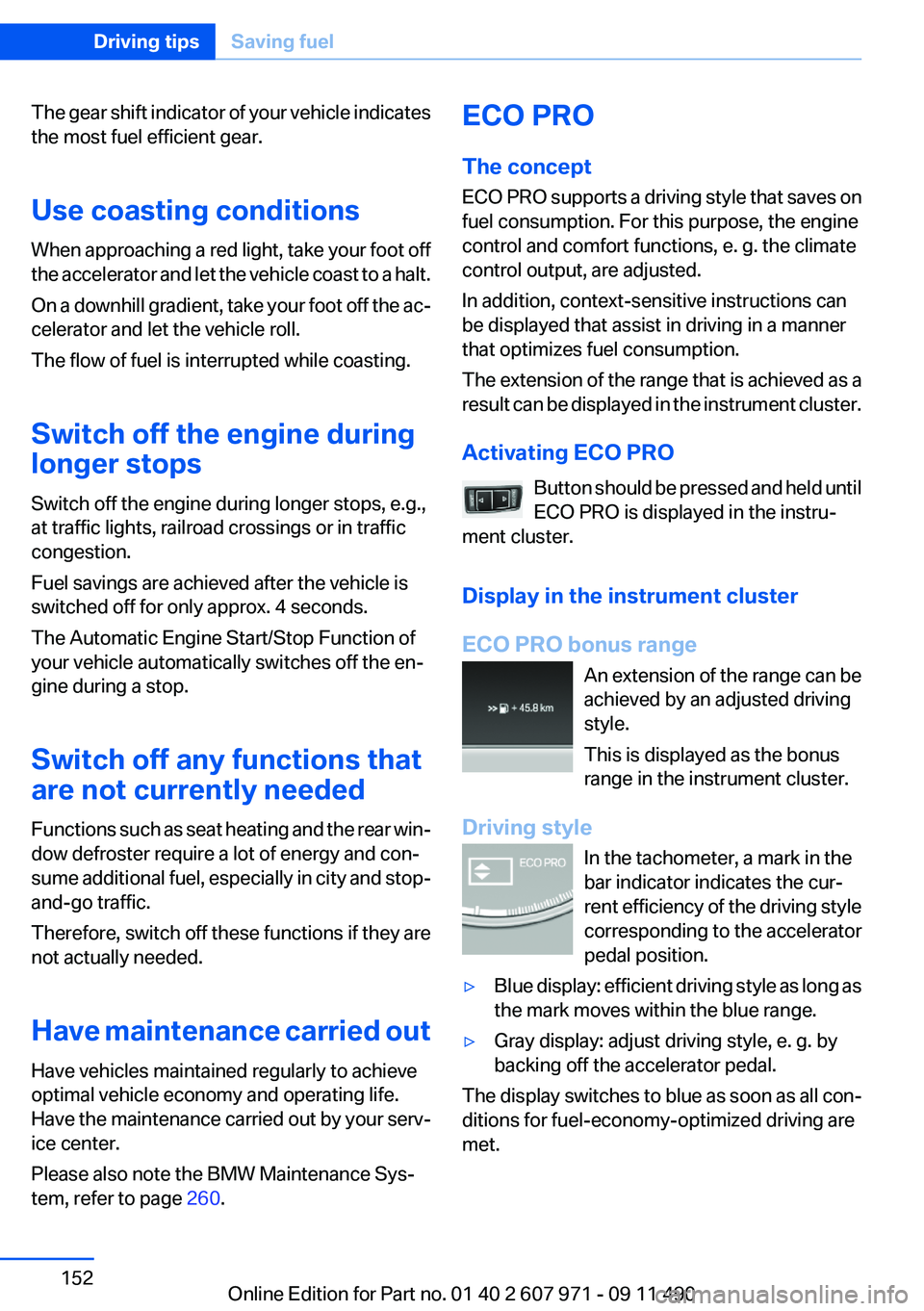
The gear shift indicator of your vehicle indicates
the most fuel efficient gear.
Use coasting conditions
When approaching a red light, take your foot off
the accelerator and let the vehicle coast to a halt.
On a downhill gradient, take your foot off the ac‐
celerator and let the vehicle roll.
The flow of fuel is interrupted while coasting.
Switch off the engine during
longer stops
Switch off the engine during longer stops, e.g.,
at traffic lights, railroad crossings or in traffic
congestion.
Fuel savings are achieved after the vehicle is
switched off for only approx. 4 seconds.
The Automatic Engine Start/Stop Function of
your vehicle automatically switches off the en‐
gine during a stop.
Switch off any functions that
are not currently needed
Functions such as seat heating and the rear win‐
dow defroster require a lot of energy and con‐
sume additional fuel, especially in city and stop-
and-go traffic.
Therefore, switch off these functions if they are
not actually needed.
Have maintenance carried out
Have vehicles maintained regularly to achieve
optimal vehicle economy and operating life.
Have the maintenance carried out by your serv‐
ice center.
Please also note the BMW Maintenance Sys‐
tem, refer to page 260.ECO PRO
The concept
ECO PRO supports a driving style that saves on
fuel consumption. For this purpose, the engine
control and comfort functions, e. g. the climate
control output, are adjusted.
In addition, context-sensitive instructions can
be displayed that assist in driving in a manner
that optimizes fuel consumption.
The extension of the range that is achieved as a
result can be displayed in the instrument cluster.
Activating ECO PRO Button should be pressed and held until
ECO PRO is displayed in the instru‐
ment cluster.
Display in the instrument cluster
ECO PRO bonus range An extension of the range can be
achieved by an adjusted driving
style.
This is displayed as the bonus
range in the instrument cluster.
Driving style In the tachometer, a mark in the
bar indicator indicates the cur‐
rent efficiency of the driving style
corresponding to the accelerator
pedal position.▷Blue display: efficient driving style as long as
the mark moves within the blue range.▷Gray display: adjust driving style, e. g. by
backing off the accelerator pedal.
The display switches to blue as soon as all con‐
ditions for fuel-economy-optimized driving are
met.
Seite 152Driving tipsSaving fuel152
Online Edition for Part no. 01 40 2 607 971 - 09 11 490
Page 192 of 303

4DVD slot5Fill DVD compartments
Filling the DVD compartments
individually
1. Press the button.
The LED on the first empty compartment
flashes.2.Select another compartment if necessary.3.Wait for the LEDs on the DVD slot to flash.4.Insert a single CD or DVD in the middle.
The CD/DVD is drawn in automatically and
placed into the selected compartment.
Sliding in CDs/DVDs
Do not insert the CD/DVD until the LEDs
on the DVD slot are flashing; otherwise, the CD/
DVD or the DVD changer could be damaged.
Do not continue to push on the CD/DVD; this
may cause it to jam and prevent it from being
able to eject again.◀
Filling all empty DVD compartments
1. Hold the button down.
The LEDs on the empty CD compartments
flash.2.Wait for the LEDs on the DVD slot to begin
flashing and then insert each CD or DVD into
the center of the slot.
The CDs/DVDs are drawn in automatically
and placed into the vacant compartments.
Sliding in CDs/DVDs
Do not insert the CD/DVD until the LEDs
on the DVD slot are flashing; otherwise, the CD/
DVD or the DVD changer could be damaged.
Do not continue to push on the CD/DVD; this
may cause it to jam and prevent it from being
able to eject again.◀
After they are inserted, it may take several mi‐
nutes for the CDs/DVDs to be read in.
Removing a single CD/DVD1. Press the button.2.Select the DVD compartment.
The CD/DVD is partially ejected.3.Remove the CD/DVD.
Removing all CDs/DVDs
1. Hold the button down.2.Remove the CDs/DVDs.
Malfunctions
If all LEDs on the DVD changer are flashing rap‐
idly, a malfunction has occurred.
To eliminate the malfunction:
1.Press one of the buttons:▷▷
The CD/DVD last inserted is ejected.
2.Remove the CD/DVD.
The DVD changer is functional again after the
LEDs stop flashing rapidly.
Audio playback
The audio track of a DVD can be played back
even if video playback is not possible in the ve‐
hicle.
Only the main film without the previews or extras
can be played back.
Starting playback
A DVD is located in the DVD changer.
1."CD/Multimedia"2."CD/DVD"3.Select the desired DVD.Seite 192EntertainmentCD/multimedia192
Online Edition for Part no. 01 40 2 607 971 - 09 11 490
Page 292 of 303

Everything from A to Z
IndexA
ABS, Antilock Brake Sys‐ tem 98
ACC, Active Cruise Control with Stop & Go 106
Activated-charcoal filter 134
Active Blind Spot Detec‐ tion 96
Active Cruise Control with Stop & Go, ACC 106
Active seat, front 47
Active seat ventilation, front 47
Active Steering, integral 101
Adaptive brake assistant 98
Adaptive brake lights, refer to Brake force display 97
Adaptive drive 101
Adaptive light control 83
Additional telephone 210
Additives, oil 258
Adjustments, seats/head re‐ straints 45
Airbags 86
Airbags, indicator/warning light 87
Air circulation, refer to Recir‐ culated-air mode 133
Air distribution, manual 132
Air drying, refer to Cooling function 133
Air pressure, tires 245
Air vents, refer to Ventila‐ tion 134
Air volume, automatic climate control 132
Alarm system 40
Alarm, unintentional 41
All around the center con‐ sole 14 All around the headliner 15
All around the steering wheel 12
ALL program, automatic cli‐ mate control 133
All-season tires, refer to Win‐ ter tires 252
All-wheel-drive 100
Alternating-code hand-held transmitter 137
Alternative oil types 258
AM/FM station 179
Announcement, navigation, refer to Spoken instruc‐
tions 168
Antifreeze, washer fluid 66
Antilock Brake System, ABS 98
Anti-slip control, refer to DSC 98
Applications 238
Appointments 228
Approved engine oils 258
Apps 238
Apps, video playback 202
Armrest, refer to Center arm‐ rest 142
Arrival time 77
Ashtray 138
Assist 233
Assistance, Roadside Assis‐ tance 268
Assistance when driving off 98
Audio playback 188
Audio playback, Blue‐ tooth 202
AUTO H button, refer to Auto‐ matic Hold 62
AUTO intensity 132
Automatic car wash 273 Automatic Cruise Control with
Stop & Go 106
Automatic Curb Monitor 52
Automatic deactivation, front passenger airbags 88
Automatic Engine Start/Stop Function 59
Automatic headlamp con‐ trol 82
Automatic Hold 62
Automatic locking 37
Automatic recirculated-air control 133
Automatic Soft Closing, doors 37
Automatic transmission with Steptronic 66
AUTO program, automatic cli‐ mate control 132
AUTO program, intensity 132
AUX-IN port 199
Average fuel consumption 76
Average speed 76
Axle loads, weights 281
B
Backrest curvature, refer to Lumbar support 46
Backrest, seats 45
Backrest, width 46
Backup camera 118
Balance 176
Band-Aids, refer to First aid kit 268
Bang & Olufsen 177
Bar for tow-starting/tow‐ ing 271
Bass 176
Battery replacement, vehicle battery 265 Seite 292ReferenceEverything from A to Z292
Online Edition for Part no. 01 40 2 607 971 - 09 11 490
Page 293 of 303

Battery replacement, vehicleremote control 30
Battery, vehicle 265
Belts, safety belts 48
Beverage holder, cu‐ pholder 142
Blinds, sun protection 42
Bluetooth audio 202
BMW Assist 233
BMW homepage 6
BMW Internet page 6
BMW Maintenance Sys‐ tem 260
BMW Search 235
Bottle holder, refer to Cu‐ pholder 142
Brake assistant 98
Brake assistant, adaptive 98
Brake discs, breaking in 146
Brake force display 97
Brake lamps, brake force dis‐ play 97
Brake lamps, bulb replace‐ ment 264
Brake lights, adaptive 97
Brake pads, breaking in 146
Braking, notes 147
Breakdown assis‐ tance 267, 268
Breaking in 146
Brightness of Control Dis‐ play 79
Bulb replacement 262
Bulb replacement, front 263
Bulb replacement, rear 264
Bulbs and lamps 262
Button, RES 108
Button, Start/Stop 57
Bypassing, refer to starting aid 269
C
Calendar 228
California Proposition 65 Warning 7 Camera, backup camera 120
Camera, care 276
Camera, Side View 123
Camera, Top View 122
Can holder, refer to Cu‐ pholder 142
Car battery 265
Car care products 274
Care, displays 276
Care, vehicle 274
Cargo 149
Cargo area lid 38
Cargo area, storage compart‐ ments 143
Cargo straps, securing cargo 150
Car key, refer to Remote con‐ trol 30
Carpet, care 275
Car wash 273
Catalytic converter, refer to Hot exhaust system 147
CBS Condition Based Serv‐ ice 260
CD/DVD 187
CDs, storing 194
Cell phone 210
Center armrest 142
Center console 14
Center speaker 177
Central locking system 33
Central screen, refer to Control Display 16
Central speaker 177
Changes, technical, refer to Safety 6
Changing parts 262
Changing wheels 265
Changing wheels/tires 251
Check Control 70
Checking the oil level 257
Children, seating position 54
Children, transporting safely 54
Child restraint fixing sys‐ tem 54 Child restraint fixing system
LATCH 55
Child restraint fixing systems, mounting 54
Child seat, mounting 54
Child seats 54
Chrome parts, care 275
Cigarette lighter 138
Cleaning, displays 276
Climate control 131
Climate control wind‐ shield 147
Clock 73
Closing/opening from in‐ side 37
Closing/opening via door lock 36
Closing/opening with remote control 34
Collision warning 112
Combination switch, refer to Turn signals 63
Combination switch, refer to Wiper system 64
COMFORT+ program, Driving Experience Switch 104
Comfort Access 39
COMFORT program, Driving Experience Switch 104
Computer 76
Concierge service 234
Condensation on win‐ dows 132
Condensation under the vehi‐ cle 148
Condition Based Service CBS 260
Confirmation signal 35
Contacts 223, 231
Control Display 16
Control Display, settings 78
Controller 16
Control systems, driving sta‐ bility 98
Convenient opening 34
Coolant 258 Seite 293Everything from A to ZReference293
Online Edition for Part no. 01 40 2 607 971 - 09 11 490
Page 299 of 303

Seating position for chil‐dren 54
Seat, mirror, and steering wheel memory 50
Seats 45
Seat ventilation, front 47
Selection list in instrument cluster 75
Selector lever, automatic transmission 67
Sensors, care 276
Service and warranty 7
Service requirements, Condi‐ tion Based Service CBS 260
Service requirements, dis‐ play 74
Service, Roadside Assis‐ tance 268
Settings on Control Dis‐ play 78
Settings, storing for seat, mir‐ rors, steering wheel 50
Shifting, automatic transmis‐ sion 66
Shifting, manual transmis‐ sion 66
Shift paddles on steering wheel 68
Short commands 283
Shoulder support 47
Side airbags 86
Side View 122
Signaling, horn 12
Signals when unlocking 35
Sitting safely 45
Size 280
Ski bag 139
Smallest turning circle 281
Smoker's package 138
Snap-in adapter, mobile phone 220
Snow chains 253
Socket 138
Socket, OBD Onboard Diag‐ nostics 261 Software applications,
iPhone 238
Software update 205
Spare fuse 266
Speaker lighting 177
Special destinations, naviga‐ tion 161
Specified engine oil types 258
Speed, average 76
Speed limit, setting 77
Speed Volume, volume equal‐ ization 177
Split screen 20
Split screen map settings 170
Spoken instructions, naviga‐ tion 168
SPORT+ program, Dynamic Driving Control 103
Sport automatic transmis‐ sion 68
SPORT program, Dynamic Driving Control 103
Sport program, transmis‐ sion 68
Stability control systems 98
Start/stop, automatic func‐ tion 59
Start/Stop button 57
Start function during malfunc‐ tion 31
Starting aid 269
Starting the engine 58
State/province, selecting for navigation 158
Stations, stored 185
Station, storing 179
Status display, tires 89
Status information, iDrive 19
Status of Owner's Manual 6
Steering, Integral Active Steering 101
Steering wheel, adjusting 53
Steering wheel heating 53
Steering wheel memory 50 Steptronic, automatic trans‐
mission 66
Stopping the engine 58
Storage compartments 141
Storage compartments, loca‐ tions 141
Storage, tires 253
Storing the vehicle 276
Street, entering for naviga‐ tion 159
Summer tires, tread 251
Supplementary text mes‐ sage 72
Surround View 118
Switch-on times, parked-car ventilation 135
Switch, refer to Cockpit 12
Symbols 6
T
Tachometer 72
Tail and brake lamps 264
Tailgate 38
Tailgate via remote control 35
Tail lamps 264
Tail lamps, bulb replace‐ ment 264
Tasks 228
Technical changes, refer to Safety 6
Technical data 280
TeleService 234
Temperature, automatic cli‐ mate control 132
Temperature display, external temperature 73
Temperature, engine oil 72
Tempomat, refer to Active Cruise Control 106
Terminal, starting aid 269
Text messages 225
Text message, supplemen‐ tary 72
Theft alarm system, refer to Alarm system 40 Seite 299Everything from A to ZReference299
Online Edition for Part no. 01 40 2 607 971 - 09 11 490