2012 BMW 550I XDRIVE GRAN TURISMO navigation
[x] Cancel search: navigationPage 240 of 321
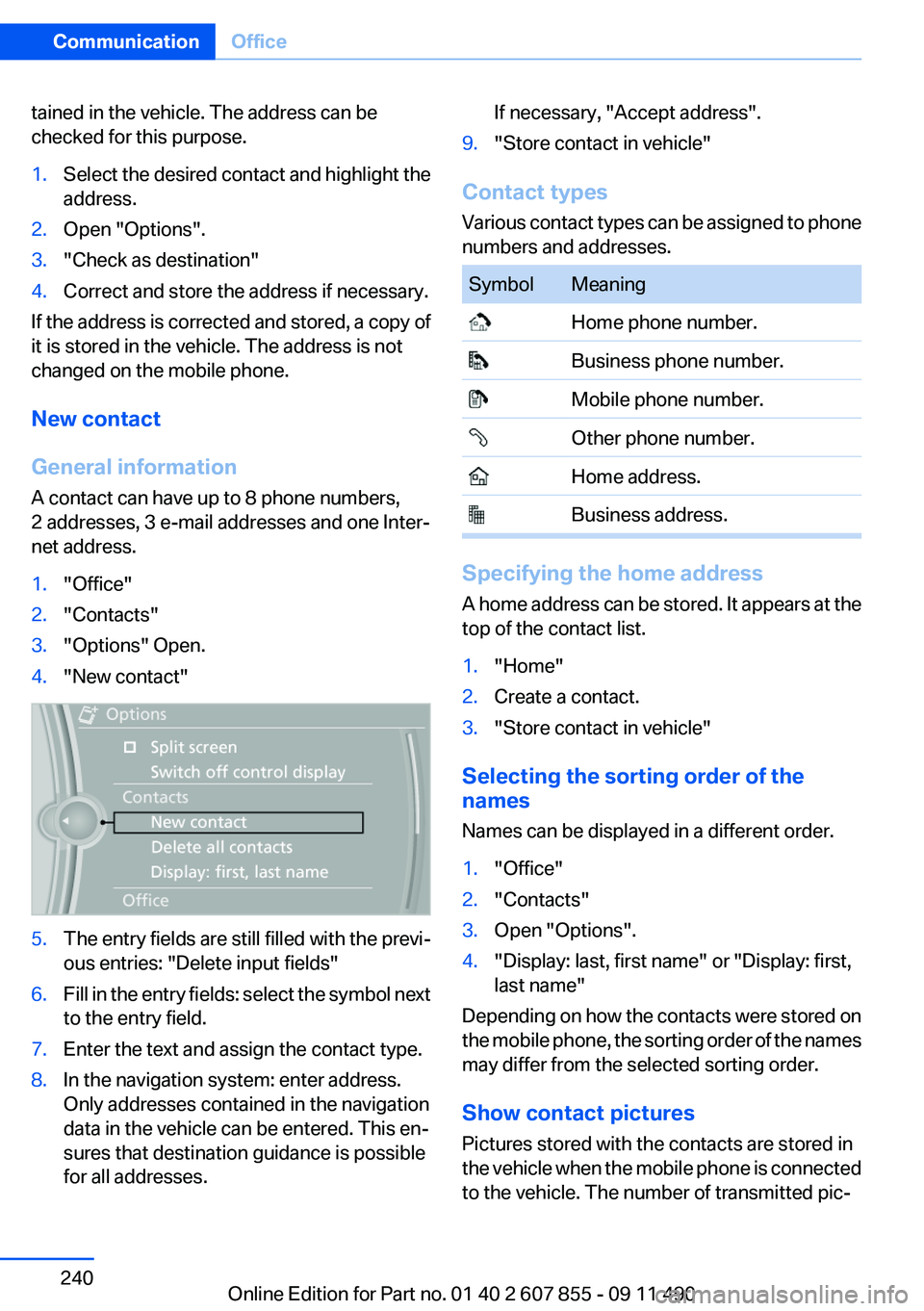
tained in the vehicle. The address can be
checked for this purpose.1.Select the desired contact and highlight the
address.2.Open "Options".3."Check as destination"4.Correct and store the address if necessary.
If the address is corrected and stored, a copy of
it is stored in the vehicle. The address is not
changed on the mobile phone.
New contact
General information
A contact can have up to 8 phone numbers,
2 addresses, 3 e-mail addresses and one Inter‐
net address.
1."Office"2."Contacts"3."Options" Open.4."New contact"5.The entry fields are still filled with the previ‐
ous entries: "Delete input fields"6.Fill in the entry fields: select the symbol next
to the entry field.7.Enter the text and assign the contact type.8.In the navigation system: enter address.
Only addresses contained in the navigation
data in the vehicle can be entered. This en‐
sures that destination guidance is possible
for all addresses.If necessary, "Accept address".9."Store contact in vehicle"
Contact types
Various contact types can be assigned to phone
numbers and addresses.
SymbolMeaning Home phone number. Business phone number. Mobile phone number. Other phone number. Home address. Business address.
Specifying the home address
A home address can be stored. It appears at the
top of the contact list.
1."Home"2.Create a contact.3."Store contact in vehicle"
Selecting the sorting order of the
names
Names can be displayed in a different order.
1."Office"2."Contacts"3.Open "Options".4."Display: last, first name" or "Display: first,
last name"
Depending on how the contacts were stored on
the mobile phone, the sorting order of the names
may differ from the selected sorting order.
Show contact pictures
Pictures stored with the contacts are stored in
the vehicle when the mobile phone is connected
to the vehicle. The number of transmitted pic‐
Seite 240CommunicationOffice240
Online Edition for Part no. 01 40 2 607 855 - 09 11 490
Page 247 of 321
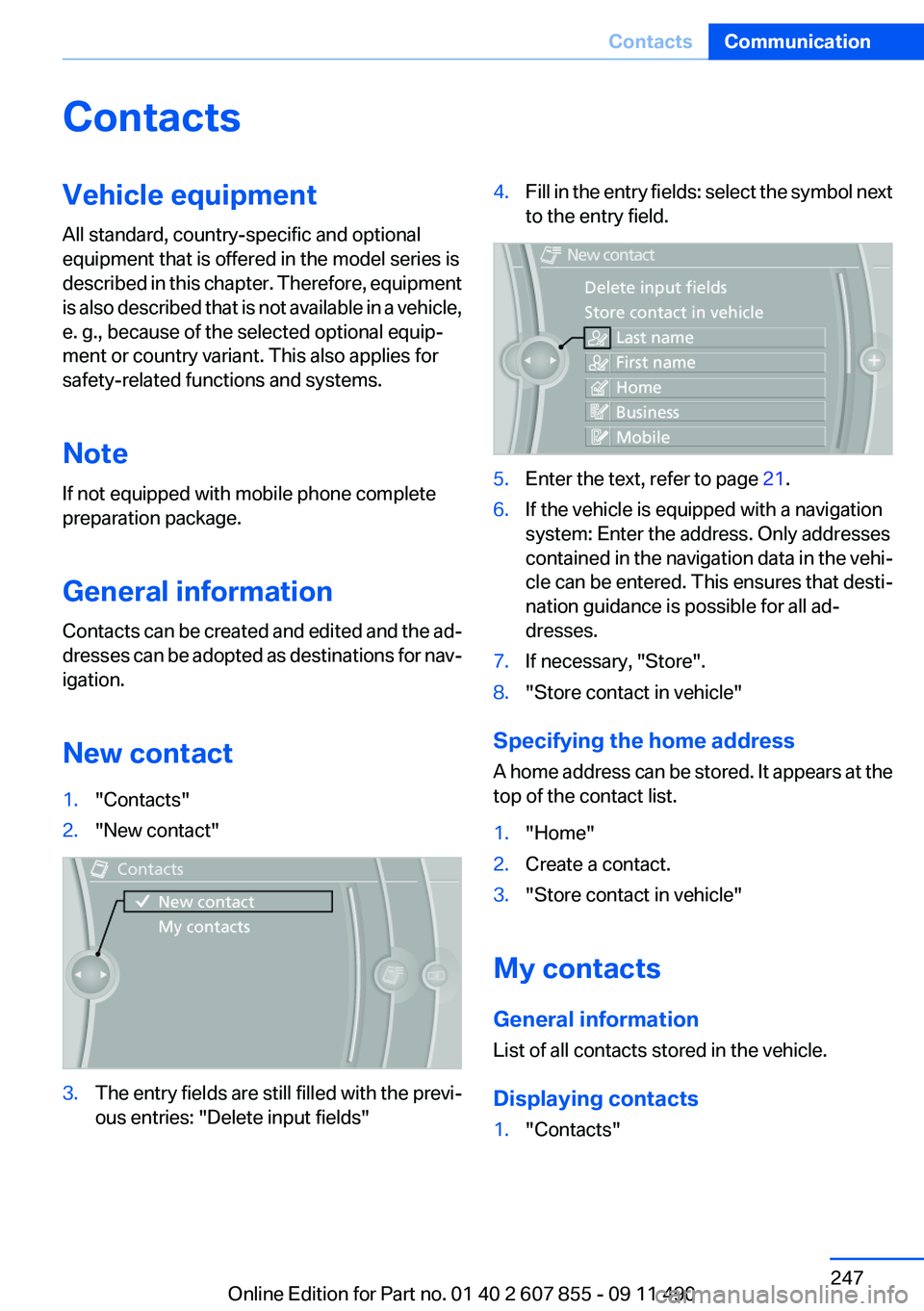
ContactsVehicle equipment
All standard, country-specific and optional
equipment that is offered in the model series is
described in this chapter. Therefore, equipment
is also described that is not available in a vehicle,
e. g., because of the selected optional equip‐
ment or country variant. This also applies for
safety-related functions and systems.
Note
If not equipped with mobile phone complete
preparation package.
General information
Contacts can be created and edited and the ad‐
dresses can be adopted as destinations for nav‐
igation.
New contact1."Contacts"2."New contact"3.The entry fields are still filled with the previ‐
ous entries: "Delete input fields"4.Fill in the entry fields: select the symbol next
to the entry field.5.Enter the text, refer to page 21.6.If the vehicle is equipped with a navigation
system: Enter the address. Only addresses
contained in the navigation data in the vehi‐
cle can be entered. This ensures that desti‐
nation guidance is possible for all ad‐
dresses.7.If necessary, "Store".8."Store contact in vehicle"
Specifying the home address
A home address can be stored. It appears at the
top of the contact list.
1."Home"2.Create a contact.3."Store contact in vehicle"
My contacts
General information
List of all contacts stored in the vehicle.
Displaying contacts
1."Contacts"Seite 247ContactsCommunication247
Online Edition for Part no. 01 40 2 607 855 - 09 11 490
Page 248 of 321

2."My contacts"
All contacts are listed in alphabetical order. De‐
pending on the number of contacts, an A-Z
search is offered, refer to page 21.
A symbol indicates the storage location of the
contacts:
SymbolStorage locationNo symbolIn the vehicle; the address has not
been checked as a destination. In the vehicle; the address has
been checked as a destination.
Editing a contact
1.Select the desired contact.2."Edit contact"3.Change the entries.4.Move the controller to the left.5."Yes"
Selecting the contact as a navigation
destination
1.Select the desired contact.2.Select the address.3."Start guidance" or "Add as another
destination"
Checking the address as a destination
An address that is to be used for destination
guidance must match the navigation data con‐
tained in the vehicle. The address can be
checked for this purpose.
1.Select the desired contact and highlight the
address.2."Options" Open.3."Check as destination"4.Correct and store the address if necessary.
Selecting the sorting order of the
names
Names can be displayed in a different order.
1."My contacts"2."Options" Open.3."Display: last, first name" or "Display: first,
last name"
Exporting/importing contacts
Contacts can be exported and imported via the
Personal Profile, refer to page 31.
Deleting contacts
1."My contacts"2.Highlight the contact.3."Options" Open.4."Delete contact" or "Delete all contacts"Seite 248CommunicationContacts248
Online Edition for Part no. 01 40 2 607 855 - 09 11 490
Page 282 of 321
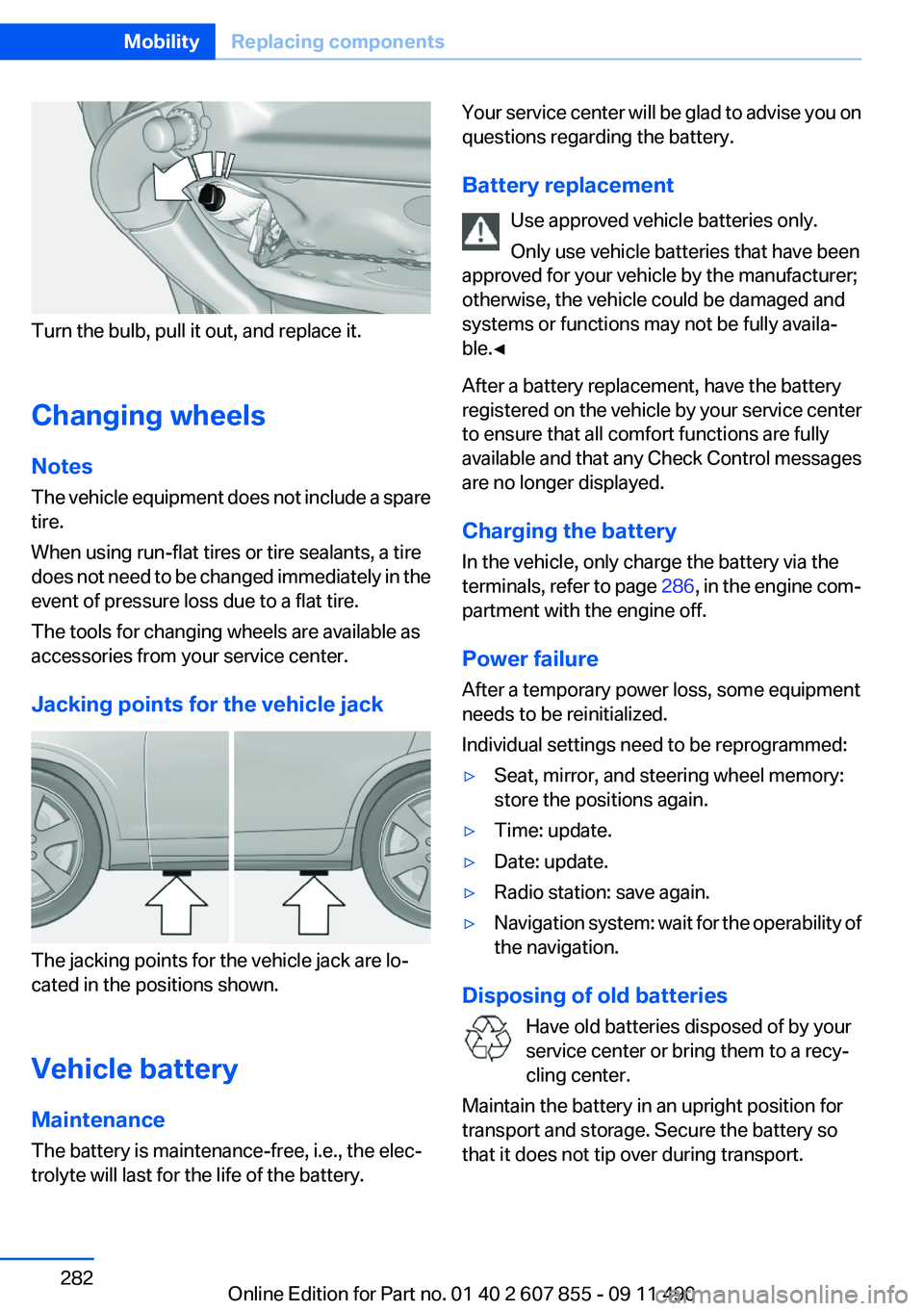
Turn the bulb, pull it out, and replace it.
Changing wheels
Notes
The vehicle equipment does not include a spare
tire.
When using run-flat tires or tire sealants, a tire
does not need to be changed immediately in the
event of pressure loss due to a flat tire.
The tools for changing wheels are available as
accessories from your service center.
Jacking points for the vehicle jack
The jacking points for the vehicle jack are lo‐
cated in the positions shown.
Vehicle battery
Maintenance
The battery is maintenance-free, i.e., the elec‐
trolyte will last for the life of the battery.
Your service center will be glad to advise you on
questions regarding the battery.
Battery replacement Use approved vehicle batteries only.
Only use vehicle batteries that have been
approved for your vehicle by the manufacturer;
otherwise, the vehicle could be damaged and
systems or functions may not be fully availa‐
ble.◀
After a battery replacement, have the battery
registered on the vehicle by your service center
to ensure that all comfort functions are fully
available and that any Check Control messages
are no longer displayed.
Charging the battery
In the vehicle, only charge the battery via the
terminals, refer to page 286, in the engine com‐
partment with the engine off.
Power failure
After a temporary power loss, some equipment
needs to be reinitialized.
Individual settings need to be reprogrammed:▷Seat, mirror, and steering wheel memory:
store the positions again.▷Time: update.▷Date: update.▷Radio station: save again.▷Navigation system: wait for the operability of
the navigation.
Disposing of old batteries
Have old batteries disposed of by your
service center or bring them to a recy‐
cling center.
Maintain the battery in an upright position for
transport and storage. Secure the battery so
that it does not tip over during transport.
Seite 282MobilityReplacing components282
Online Edition for Part no. 01 40 2 607 855 - 09 11 490
Page 302 of 321
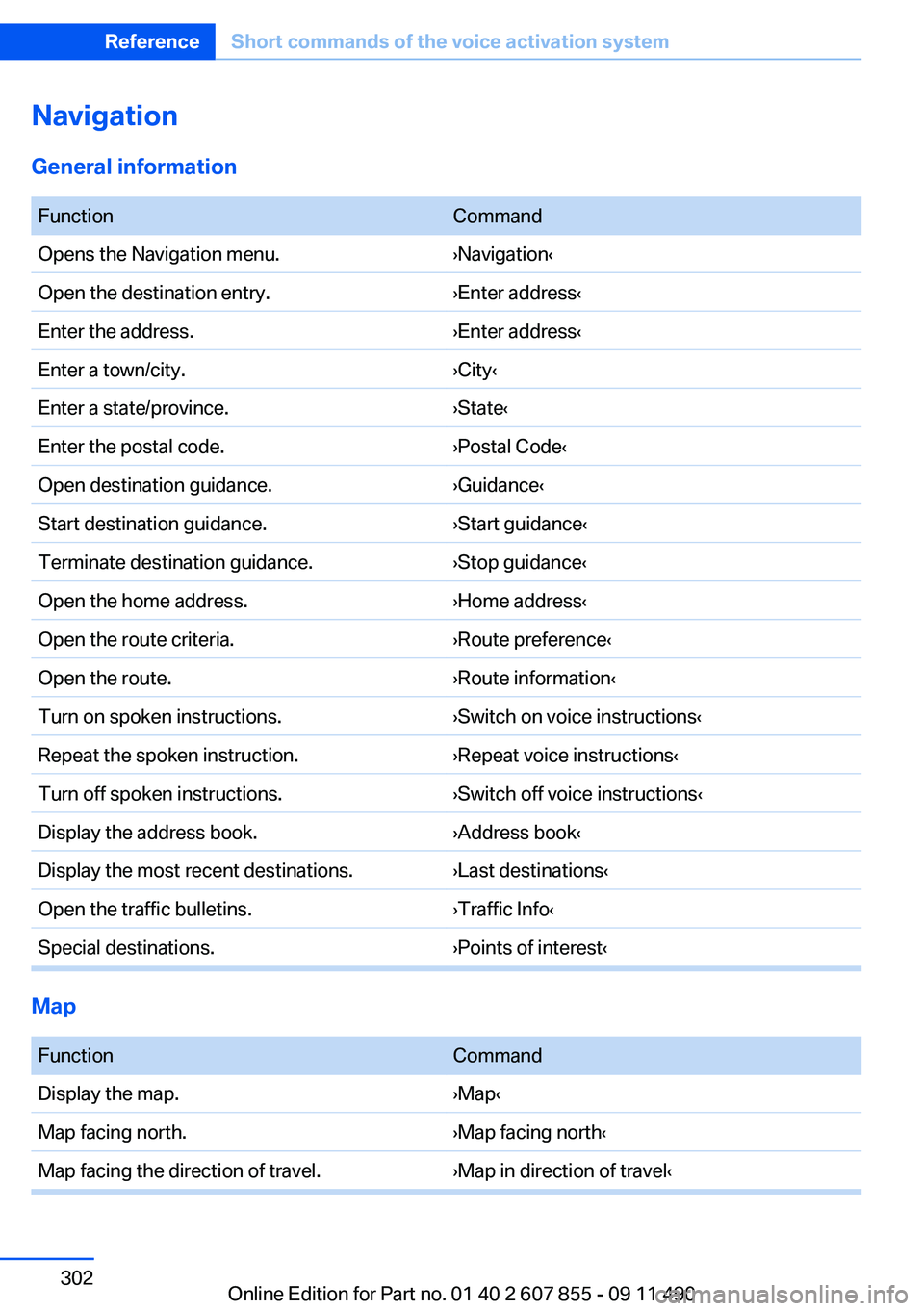
Navigation
General information
FunctionCommandOpens the Navigation menu.›Navigation‹Open the destination entry.›Enter address‹Enter the address.›Enter address‹Enter a town/city.›City‹Enter a state/province.›State‹Enter the postal code.›Postal Code‹Open destination guidance.›Guidance‹Start destination guidance.›Start guidance‹Terminate destination guidance.›Stop guidance‹Open the home address.›Home address‹Open the route criteria.›Route preference‹Open the route.›Route information‹Turn on spoken instructions.›Switch on voice instructions‹Repeat the spoken instruction.›Repeat voice instructions‹Turn off spoken instructions.›Switch off voice instructions‹Display the address book.›Address book‹Display the most recent destinations.›Last destinations‹Open the traffic bulletins.›Traffic Info‹Special destinations.›Points of interest‹
Map
FunctionCommandDisplay the map.›Map‹Map facing north.›Map facing north‹Map facing the direction of travel.›Map in direction of travel‹Seite 302ReferenceShort commands of the voice activation system302
Online Edition for Part no. 01 40 2 607 855 - 09 11 490
Page 310 of 321
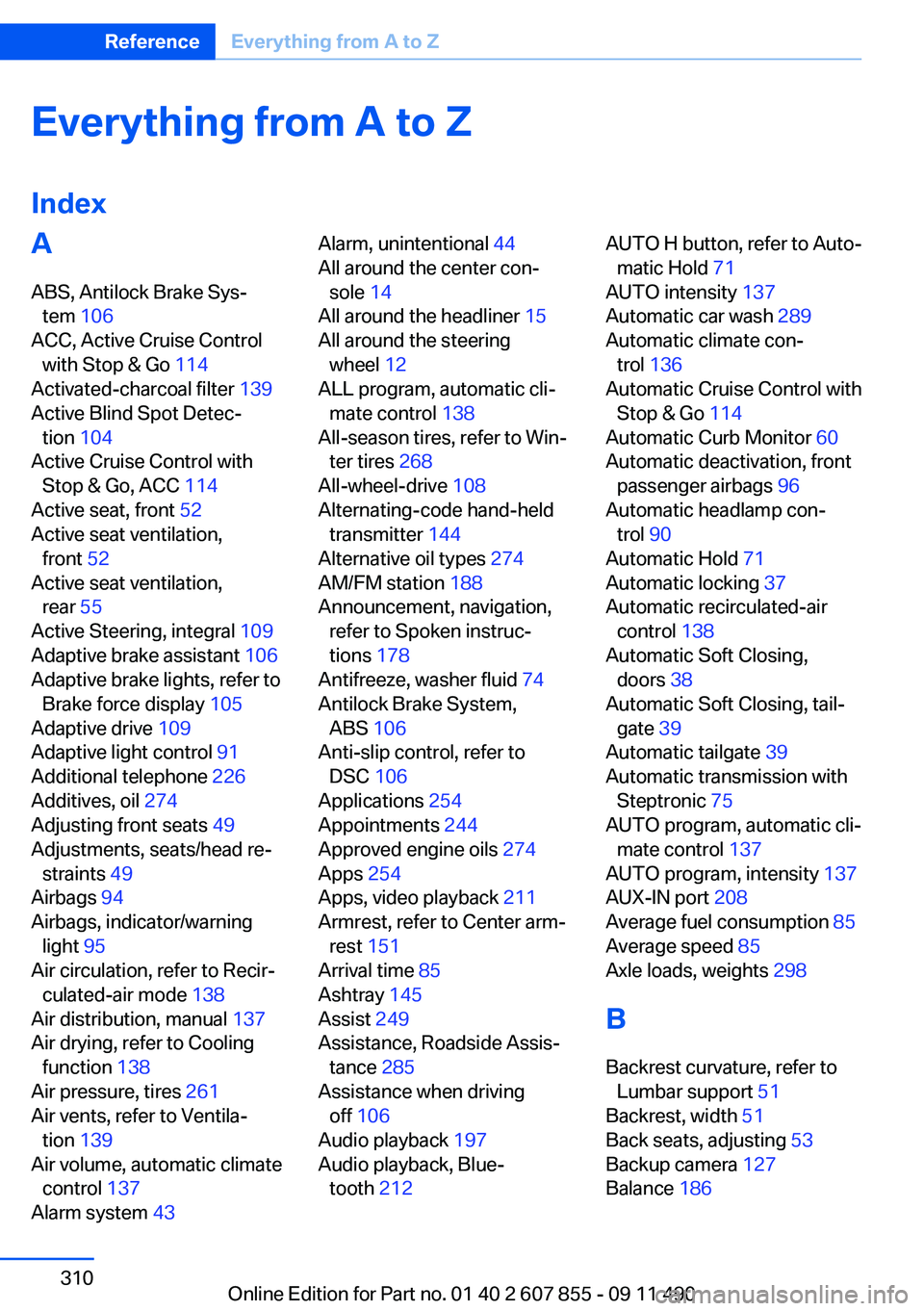
Everything from A to Z
IndexA
ABS, Antilock Brake Sys‐ tem 106
ACC, Active Cruise Control with Stop & Go 114
Activated-charcoal filter 139
Active Blind Spot Detec‐ tion 104
Active Cruise Control with Stop & Go, ACC 114
Active seat, front 52
Active seat ventilation, front 52
Active seat ventilation, rear 55
Active Steering, integral 109
Adaptive brake assistant 106
Adaptive brake lights, refer to Brake force display 105
Adaptive drive 109
Adaptive light control 91
Additional telephone 226
Additives, oil 274
Adjusting front seats 49
Adjustments, seats/head re‐ straints 49
Airbags 94
Airbags, indicator/warning light 95
Air circulation, refer to Recir‐ culated-air mode 138
Air distribution, manual 137
Air drying, refer to Cooling function 138
Air pressure, tires 261
Air vents, refer to Ventila‐ tion 139
Air volume, automatic climate control 137
Alarm system 43 Alarm, unintentional 44
All around the center con‐ sole 14
All around the headliner 15
All around the steering wheel 12
ALL program, automatic cli‐ mate control 138
All-season tires, refer to Win‐ ter tires 268
All-wheel-drive 108
Alternating-code hand-held transmitter 144
Alternative oil types 274
AM/FM station 188
Announcement, navigation, refer to Spoken instruc‐
tions 178
Antifreeze, washer fluid 74
Antilock Brake System, ABS 106
Anti-slip control, refer to DSC 106
Applications 254
Appointments 244
Approved engine oils 274
Apps 254
Apps, video playback 211
Armrest, refer to Center arm‐ rest 151
Arrival time 85
Ashtray 145
Assist 249
Assistance, Roadside Assis‐ tance 285
Assistance when driving off 106
Audio playback 197
Audio playback, Blue‐ tooth 212 AUTO H button, refer to Auto‐
matic Hold 71
AUTO intensity 137
Automatic car wash 289
Automatic climate con‐ trol 136
Automatic Cruise Control with Stop & Go 114
Automatic Curb Monitor 60
Automatic deactivation, front passenger airbags 96
Automatic headlamp con‐ trol 90
Automatic Hold 71
Automatic locking 37
Automatic recirculated-air control 138
Automatic Soft Closing, doors 38
Automatic Soft Closing, tail‐ gate 39
Automatic tailgate 39
Automatic transmission with Steptronic 75
AUTO program, automatic cli‐ mate control 137
AUTO program, intensity 137
AUX-IN port 208
Average fuel consumption 85
Average speed 85
Axle loads, weights 298
B
Backrest curvature, refer to Lumbar support 51
Backrest, width 51
Back seats, adjusting 53
Backup camera 127
Balance 186 Seite 310ReferenceEverything from A to Z310
Online Edition for Part no. 01 40 2 607 855 - 09 11 490
Page 313 of 321
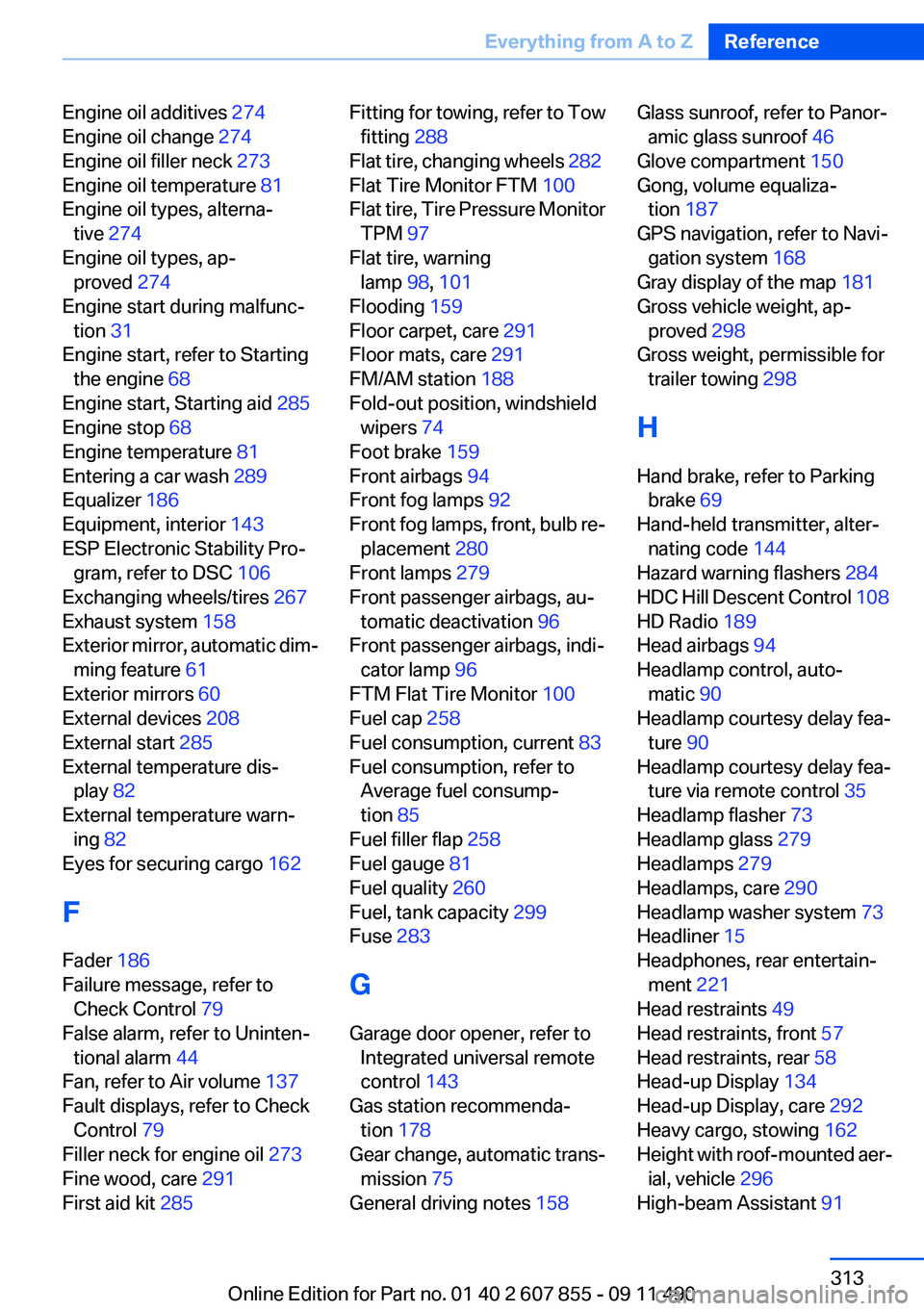
Engine oil additives 274
Engine oil change 274
Engine oil filler neck 273
Engine oil temperature 81
Engine oil types, alterna‐ tive 274
Engine oil types, ap‐ proved 274
Engine start during malfunc‐ tion 31
Engine start, refer to Starting the engine 68
Engine start, Starting aid 285
Engine stop 68
Engine temperature 81
Entering a car wash 289
Equalizer 186
Equipment, interior 143
ESP Electronic Stability Pro‐ gram, refer to DSC 106
Exchanging wheels/tires 267
Exhaust system 158
Exterior mirror, automatic dim‐ ming feature 61
Exterior mirrors 60
External devices 208
External start 285
External temperature dis‐ play 82
External temperature warn‐ ing 82
Eyes for securing cargo 162
F
Fader 186
Failure message, refer to Check Control 79
False alarm, refer to Uninten‐ tional alarm 44
Fan, refer to Air volume 137
Fault displays, refer to Check Control 79
Filler neck for engine oil 273
Fine wood, care 291
First aid kit 285 Fitting for towing, refer to Tow
fitting 288
Flat tire, changing wheels 282
Flat Tire Monitor FTM 100
Flat tire, Tire Pressure Monitor TPM 97
Flat tire, warning lamp 98, 101
Flooding 159
Floor carpet, care 291
Floor mats, care 291
FM/AM station 188
Fold-out position, windshield wipers 74
Foot brake 159
Front airbags 94
Front fog lamps 92
Front fog lamps, front, bulb re‐ placement 280
Front lamps 279
Front passenger airbags, au‐ tomatic deactivation 96
Front passenger airbags, indi‐ cator lamp 96
FTM Flat Tire Monitor 100
Fuel cap 258
Fuel consumption, current 83
Fuel consumption, refer to Average fuel consump‐
tion 85
Fuel filler flap 258
Fuel gauge 81
Fuel quality 260
Fuel, tank capacity 299
Fuse 283
G
Garage door opener, refer to Integrated universal remote
control 143
Gas station recommenda‐ tion 178
Gear change, automatic trans‐ mission 75
General driving notes 158 Glass sunroof, refer to Panor‐
amic glass sunroof 46
Glove compartment 150
Gong, volume equaliza‐ tion 187
GPS navigation, refer to Navi‐ gation system 168
Gray display of the map 181
Gross vehicle weight, ap‐ proved 298
Gross weight, permissible for trailer towing 298
H
Hand brake, refer to Parking brake 69
Hand-held transmitter, alter‐ nating code 144
Hazard warning flashers 284
HDC Hill Descent Control 108
HD Radio 189
Head airbags 94
Headlamp control, auto‐ matic 90
Headlamp courtesy delay fea‐ ture 90
Headlamp courtesy delay fea‐ ture via remote control 35
Headlamp flasher 73
Headlamp glass 279
Headlamps 279
Headlamps, care 290
Headlamp washer system 73
Headliner 15
Headphones, rear entertain‐ ment 221
Head restraints 49
Head restraints, front 57
Head restraints, rear 58
Head-up Display 134
Head-up Display, care 292
Heavy cargo, stowing 162
Height with roof-mounted aer‐ ial, vehicle 296
High-beam Assistant 91 Seite 313Everything from A to ZReference313
Online Edition for Part no. 01 40 2 607 855 - 09 11 490
Page 314 of 321
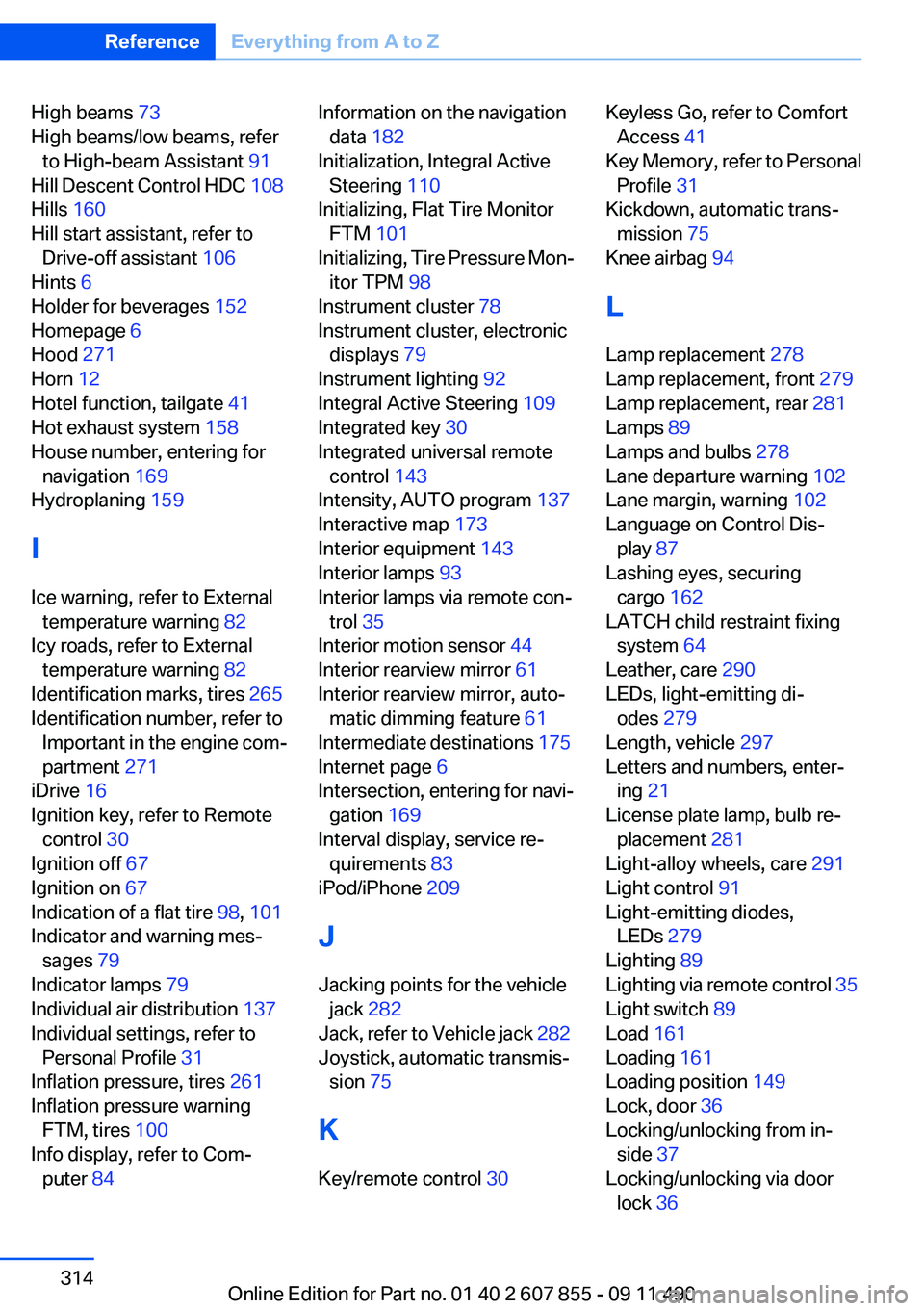
High beams 73
High beams/low beams, refer to High-beam Assistant 91
Hill Descent Control HDC 108
Hills 160
Hill start assistant, refer to Drive-off assistant 106
Hints 6
Holder for beverages 152
Homepage 6
Hood 271
Horn 12
Hotel function, tailgate 41
Hot exhaust system 158
House number, entering for navigation 169
Hydroplaning 159
I
Ice warning, refer to External temperature warning 82
Icy roads, refer to External temperature warning 82
Identification marks, tires 265
Identification number, refer to Important in the engine com‐
partment 271
iDrive 16
Ignition key, refer to Remote control 30
Ignition off 67
Ignition on 67
Indication of a flat tire 98, 101
Indicator and warning mes‐ sages 79
Indicator lamps 79
Individual air distribution 137
Individual settings, refer to Personal Profile 31
Inflation pressure, tires 261
Inflation pressure warning FTM, tires 100
Info display, refer to Com‐ puter 84 Information on the navigation
data 182
Initialization, Integral Active Steering 110
Initializing, Flat Tire Monitor FTM 101
Initializing, Tire Pressure Mon‐ itor TPM 98
Instrument cluster 78
Instrument cluster, electronic displays 79
Instrument lighting 92
Integral Active Steering 109
Integrated key 30
Integrated universal remote control 143
Intensity, AUTO program 137
Interactive map 173
Interior equipment 143
Interior lamps 93
Interior lamps via remote con‐ trol 35
Interior motion sensor 44
Interior rearview mirror 61
Interior rearview mirror, auto‐ matic dimming feature 61
Intermediate destinations 175
Internet page 6
Intersection, entering for navi‐ gation 169
Interval display, service re‐ quirements 83
iPod/iPhone 209
J
Jacking points for the vehicle jack 282
Jack, refer to Vehicle jack 282
Joystick, automatic transmis‐ sion 75
K
Key/remote control 30 Keyless Go, refer to Comfort
Access 41
Key Memory, refer to Personal Profile 31
Kickdown, automatic trans‐ mission 75
Knee airbag 94
L
Lamp replacement 278
Lamp replacement, front 279
Lamp replacement, rear 281
Lamps 89
Lamps and bulbs 278
Lane departure warning 102
Lane margin, warning 102
Language on Control Dis‐ play 87
Lashing eyes, securing cargo 162
LATCH child restraint fixing system 64
Leather, care 290
LEDs, light-emitting di‐ odes 279
Length, vehicle 297
Letters and numbers, enter‐ ing 21
License plate lamp, bulb re‐ placement 281
Light-alloy wheels, care 291
Light control 91
Light-emitting diodes, LEDs 279
Lighting 89
Lighting via remote control 35
Light switch 89
Load 161
Loading 161
Loading position 149
Lock, door 36
Locking/unlocking from in‐ side 37
Locking/unlocking via door lock 36 Seite 314ReferenceEverything from A to Z314
Online Edition for Part no. 01 40 2 607 855 - 09 11 490