2012 BMW 535I GRAN TURISMO turn signal bulb
[x] Cancel search: turn signal bulbPage 72 of 321
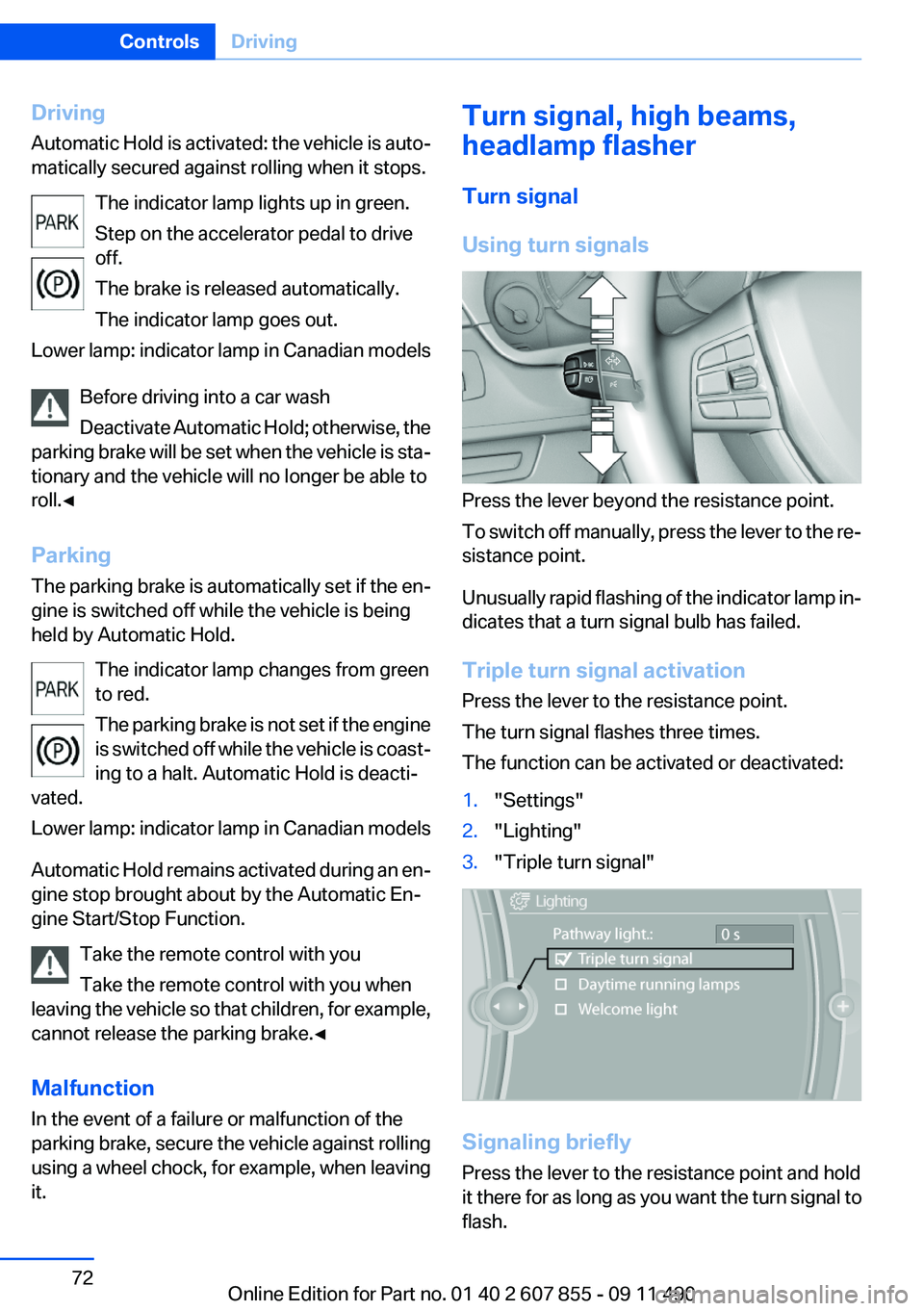
Driving
Automatic Hold is activated: the vehicle is auto‐
matically secured against rolling when it stops.
The indicator lamp lights up in green.
Step on the accelerator pedal to drive
off.
The brake is released automatically.
The indicator lamp goes out.
Lower lamp: indicator lamp in Canadian models
Before driving into a car wash
Deactivate Automatic Hold; otherwise, the
parking brake will be set when the vehicle is sta‐
tionary and the vehicle will no longer be able to
roll.◀
Parking
The parking brake is automatically set if the en‐
gine is switched off while the vehicle is being
held by Automatic Hold.
The indicator lamp changes from green
to red.
The parking brake is not set if the engine
is switched off while the vehicle is coast‐
ing to a halt. Automatic Hold is deacti‐
vated.
Lower lamp: indicator lamp in Canadian models
Automatic Hold remains activated during an en‐
gine stop brought about by the Automatic En‐
gine Start/Stop Function.
Take the remote control with you
Take the remote control with you when
leaving the vehicle so that children, for example,
cannot release the parking brake.◀
Malfunction
In the event of a failure or malfunction of the
parking brake, secure the vehicle against rolling
using a wheel chock, for example, when leaving
it.Turn signal, high beams,
headlamp flasher
Turn signal
Using turn signals
Press the lever beyond the resistance point.
To switch off manually, press the lever to the re‐
sistance point.
Unusually rapid flashing of the indicator lamp in‐
dicates that a turn signal bulb has failed.
Triple turn signal activation
Press the lever to the resistance point.
The turn signal flashes three times.
The function can be activated or deactivated:
1."Settings"2."Lighting"3."Triple turn signal"
Signaling briefly
Press the lever to the resistance point and hold
it there for as long as you want the turn signal to
flash.
Seite 72ControlsDriving72
Online Edition for Part no. 01 40 2 607 855 - 09 11 490
Page 280 of 321
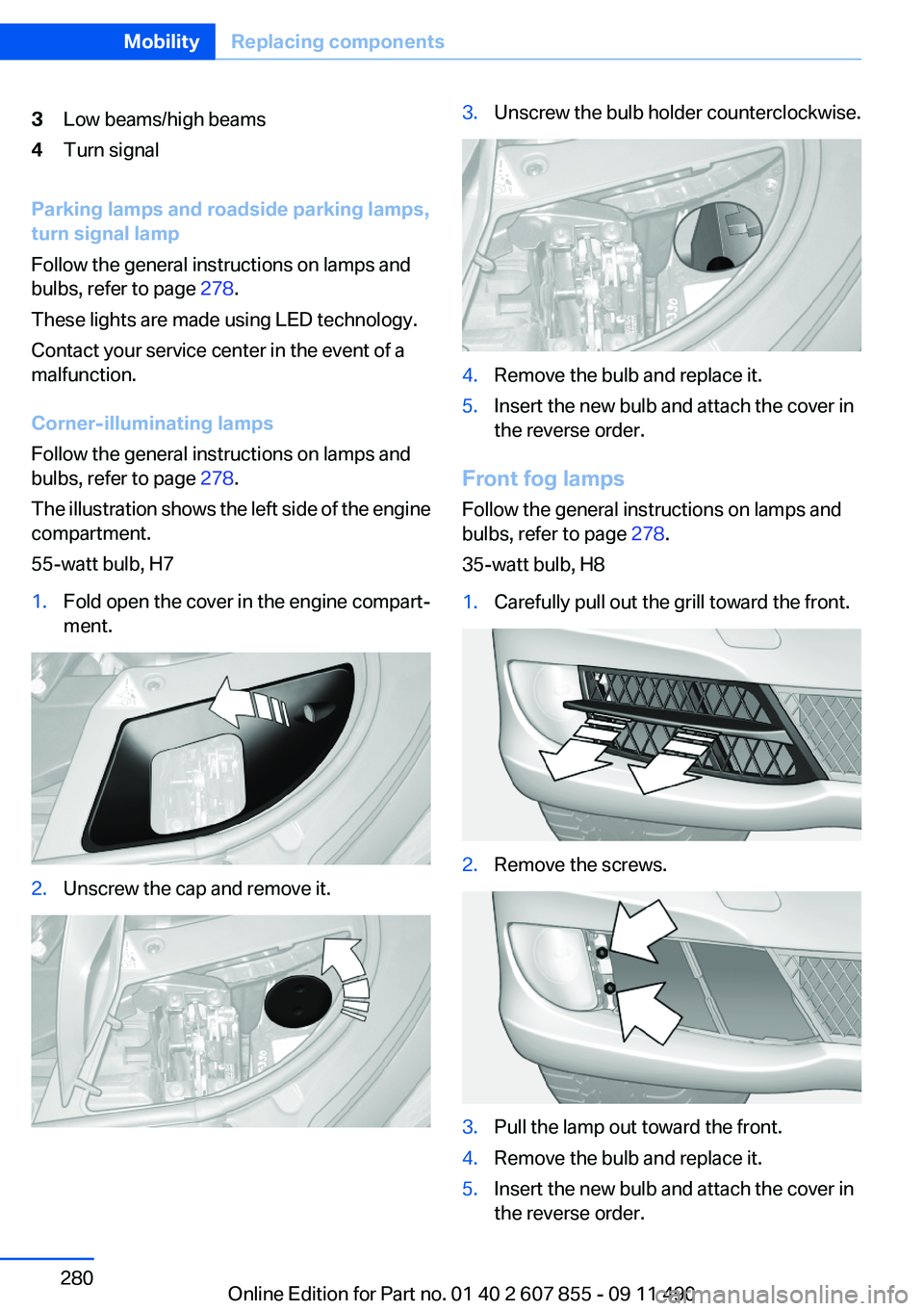
3Low beams/high beams4Turn signal
Parking lamps and roadside parking lamps,
turn signal lamp
Follow the general instructions on lamps and
bulbs, refer to page 278.
These lights are made using LED technology.
Contact your service center in the event of a
malfunction.
Corner-illuminating lamps
Follow the general instructions on lamps and
bulbs, refer to page 278.
The illustration shows the left side of the engine
compartment.
55-watt bulb, H7
1.Fold open the cover in the engine compart‐
ment.2.Unscrew the cap and remove it.3.Unscrew the bulb holder counterclockwise.4.Remove the bulb and replace it.5.Insert the new bulb and attach the cover in
the reverse order.
Front fog lamps
Follow the general instructions on lamps and
bulbs, refer to page 278.
35-watt bulb, H8
1.Carefully pull out the grill toward the front.2.Remove the screws.3.Pull the lamp out toward the front.4.Remove the bulb and replace it.5.Insert the new bulb and attach the cover in
the reverse order.Seite 280MobilityReplacing components280
Online Edition for Part no. 01 40 2 607 855 - 09 11 490
Page 281 of 321
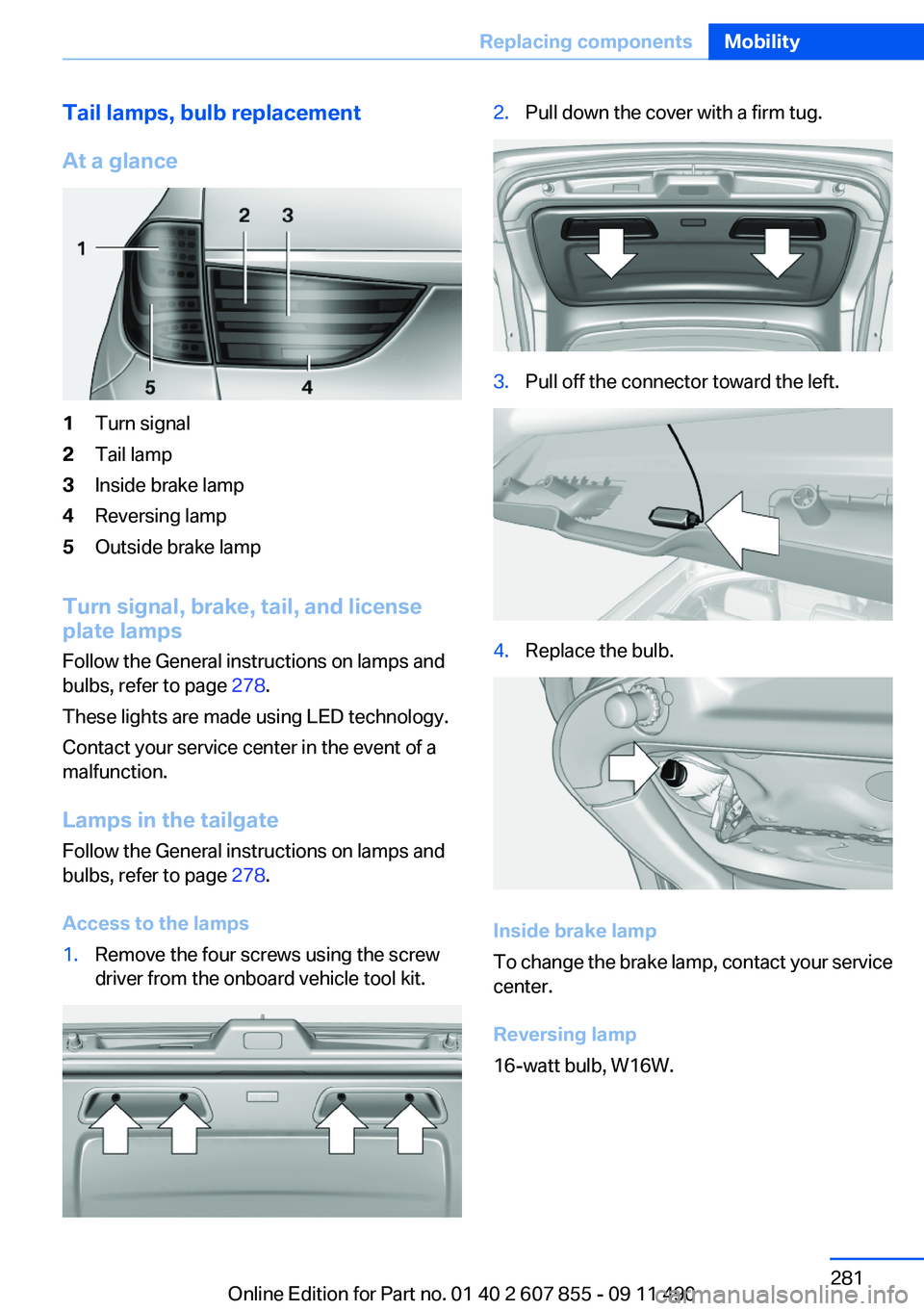
Tail lamps, bulb replacement
At a glance1Turn signal2Tail lamp3Inside brake lamp4Reversing lamp5Outside brake lamp
Turn signal, brake, tail, and license
plate lamps
Follow the General instructions on lamps and
bulbs, refer to page 278.
These lights are made using LED technology.
Contact your service center in the event of a
malfunction.
Lamps in the tailgate
Follow the General instructions on lamps and
bulbs, refer to page 278.
Access to the lamps
1.Remove the four screws using the screw
driver from the onboard vehicle tool kit.2.Pull down the cover with a firm tug.3.Pull off the connector toward the left.4.Replace the bulb.
Inside brake lamp
To change the brake lamp, contact your service
center.
Reversing lamp
16-watt bulb, W16W.
Seite 281Replacing componentsMobility281
Online Edition for Part no. 01 40 2 607 855 - 09 11 490
Page 311 of 321
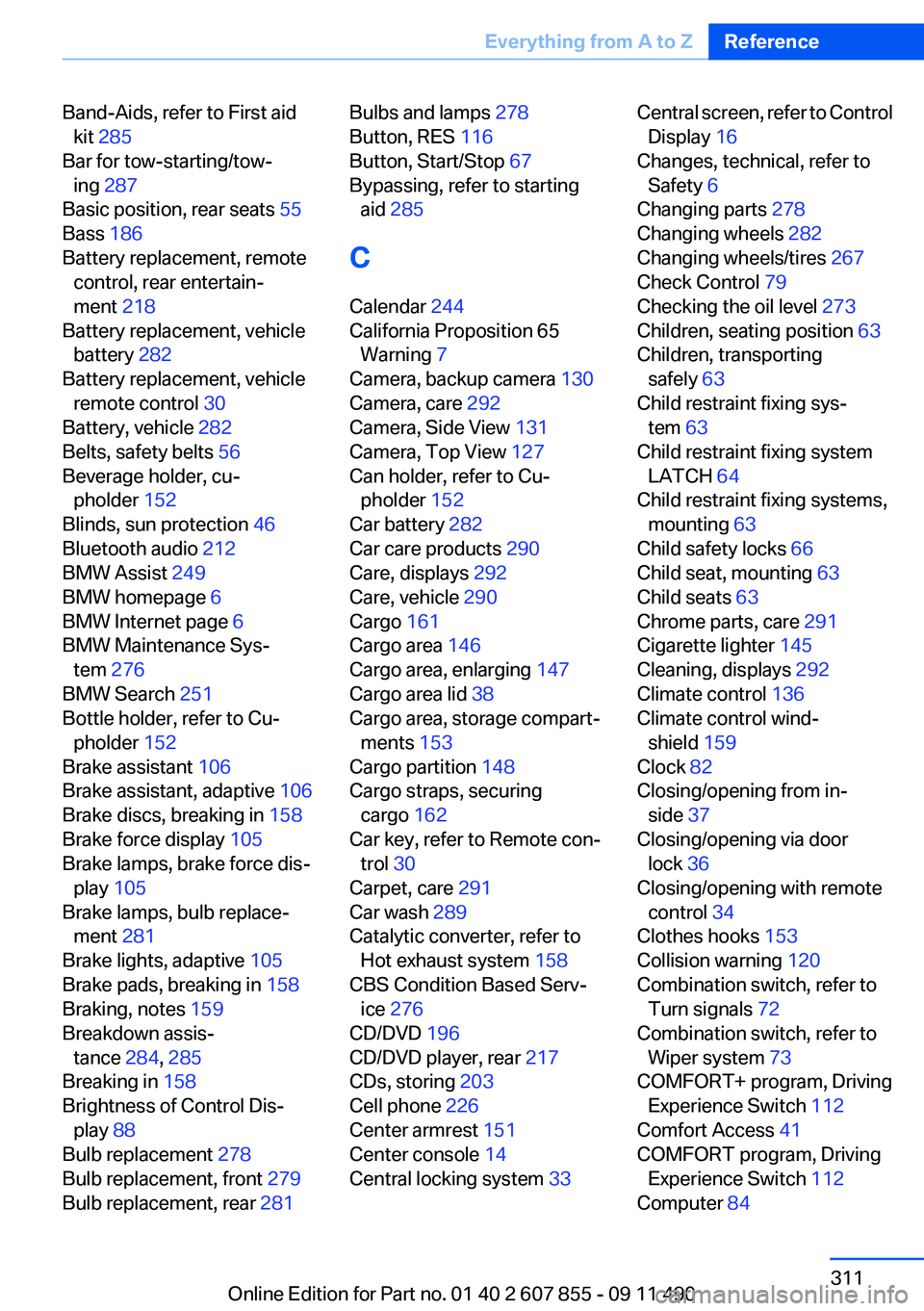
Band-Aids, refer to First aidkit 285
Bar for tow-starting/tow‐ ing 287
Basic position, rear seats 55
Bass 186
Battery replacement, remote control, rear entertain‐
ment 218
Battery replacement, vehicle battery 282
Battery replacement, vehicle remote control 30
Battery, vehicle 282
Belts, safety belts 56
Beverage holder, cu‐ pholder 152
Blinds, sun protection 46
Bluetooth audio 212
BMW Assist 249
BMW homepage 6
BMW Internet page 6
BMW Maintenance Sys‐ tem 276
BMW Search 251
Bottle holder, refer to Cu‐ pholder 152
Brake assistant 106
Brake assistant, adaptive 106
Brake discs, breaking in 158
Brake force display 105
Brake lamps, brake force dis‐ play 105
Brake lamps, bulb replace‐ ment 281
Brake lights, adaptive 105
Brake pads, breaking in 158
Braking, notes 159
Breakdown assis‐ tance 284, 285
Breaking in 158
Brightness of Control Dis‐ play 88
Bulb replacement 278
Bulb replacement, front 279
Bulb replacement, rear 281 Bulbs and lamps 278
Button, RES 116
Button, Start/Stop 67
Bypassing, refer to starting aid 285
C
Calendar 244
California Proposition 65 Warning 7
Camera, backup camera 130
Camera, care 292
Camera, Side View 131
Camera, Top View 127
Can holder, refer to Cu‐ pholder 152
Car battery 282
Car care products 290
Care, displays 292
Care, vehicle 290
Cargo 161
Cargo area 146
Cargo area, enlarging 147
Cargo area lid 38
Cargo area, storage compart‐ ments 153
Cargo partition 148
Cargo straps, securing cargo 162
Car key, refer to Remote con‐ trol 30
Carpet, care 291
Car wash 289
Catalytic converter, refer to Hot exhaust system 158
CBS Condition Based Serv‐ ice 276
CD/DVD 196
CD/DVD player, rear 217
CDs, storing 203
Cell phone 226
Center armrest 151
Center console 14
Central locking system 33 Central screen, refer to Control
Display 16
Changes, technical, refer to Safety 6
Changing parts 278
Changing wheels 282
Changing wheels/tires 267
Check Control 79
Checking the oil level 273
Children, seating position 63
Children, transporting safely 63
Child restraint fixing sys‐ tem 63
Child restraint fixing system LATCH 64
Child restraint fixing systems, mounting 63
Child safety locks 66
Child seat, mounting 63
Child seats 63
Chrome parts, care 291
Cigarette lighter 145
Cleaning, displays 292
Climate control 136
Climate control wind‐ shield 159
Clock 82
Closing/opening from in‐ side 37
Closing/opening via door lock 36
Closing/opening with remote control 34
Clothes hooks 153
Collision warning 120
Combination switch, refer to Turn signals 72
Combination switch, refer to Wiper system 73
COMFORT+ program, Driving Experience Switch 112
Comfort Access 41
COMFORT program, Driving Experience Switch 112
Computer 84 Seite 311Everything from A to ZReference311
Online Edition for Part no. 01 40 2 607 855 - 09 11 490
Page 318 of 321
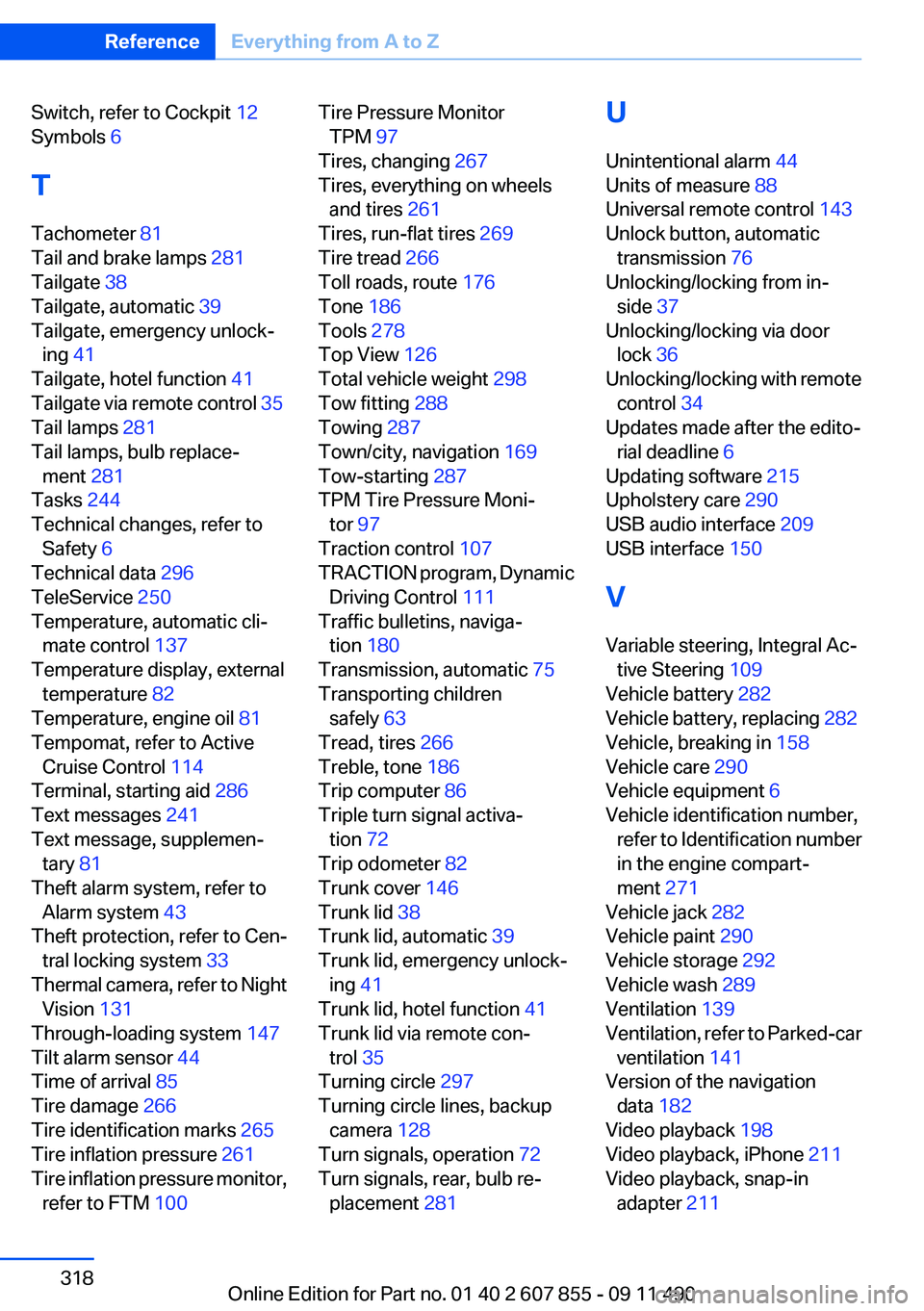
Switch, refer to Cockpit 12
Symbols 6
T
Tachometer 81
Tail and brake lamps 281
Tailgate 38
Tailgate, automatic 39
Tailgate, emergency unlock‐ ing 41
Tailgate, hotel function 41
Tailgate via remote control 35
Tail lamps 281
Tail lamps, bulb replace‐ ment 281
Tasks 244
Technical changes, refer to Safety 6
Technical data 296
TeleService 250
Temperature, automatic cli‐ mate control 137
Temperature display, external temperature 82
Temperature, engine oil 81
Tempomat, refer to Active Cruise Control 114
Terminal, starting aid 286
Text messages 241
Text message, supplemen‐ tary 81
Theft alarm system, refer to Alarm system 43
Theft protection, refer to Cen‐ tral locking system 33
Thermal camera, refer to Night Vision 131
Through-loading system 147
Tilt alarm sensor 44
Time of arrival 85
Tire damage 266
Tire identification marks 265
Tire inflation pressure 261
Tire inflation pressure monitor, refer to FTM 100 Tire Pressure Monitor
TPM 97
Tires, changing 267
Tires, everything on wheels and tires 261
Tires, run-flat tires 269
Tire tread 266
Toll roads, route 176
Tone 186
Tools 278
Top View 126
Total vehicle weight 298
Tow fitting 288
Towing 287
Town/city, navigation 169
Tow-starting 287
TPM Tire Pressure Moni‐ tor 97
Traction control 107
TRACTION program, Dynamic Driving Control 111
Traffic bulletins, naviga‐ tion 180
Transmission, automatic 75
Transporting children safely 63
Tread, tires 266
Treble, tone 186
Trip computer 86
Triple turn signal activa‐ tion 72
Trip odometer 82
Trunk cover 146
Trunk lid 38
Trunk lid, automatic 39
Trunk lid, emergency unlock‐ ing 41
Trunk lid, hotel function 41
Trunk lid via remote con‐ trol 35
Turning circle 297
Turning circle lines, backup camera 128
Turn signals, operation 72
Turn signals, rear, bulb re‐ placement 281 U
Unintentional alarm 44
Units of measure 88
Universal remote control 143
Unlock button, automatic transmission 76
Unlocking/locking from in‐ side 37
Unlocking/locking via door lock 36
Unlocking/locking with remote control 34
Updates made after the edito‐ rial deadline 6
Updating software 215
Upholstery care 290
USB audio interface 209
USB interface 150
V
Variable steering, Integral Ac‐ tive Steering 109
Vehicle battery 282
Vehicle battery, replacing 282
Vehicle, breaking in 158
Vehicle care 290
Vehicle equipment 6
Vehicle identification number, refer to Identification number
in the engine compart‐
ment 271
Vehicle jack 282
Vehicle paint 290
Vehicle storage 292
Vehicle wash 289
Ventilation 139
Ventilation, refer to Parked-car ventilation 141
Version of the navigation data 182
Video playback 198
Video playback, iPhone 211
Video playback, snap-in adapter 211 Seite 318ReferenceEverything from A to Z318
Online Edition for Part no. 01 40 2 607 855 - 09 11 490