2012 BMW 335IS CONVERTIBLE battery
[x] Cancel search: batteryPage 209 of 314

208
CommunicationsTe l e p h o n e
5."Remove phone from list"
What to do if…
For information on suitable mobile phones,
refer to page 204.
The mobile phone could not be paired or con-
nected.
> Is Bluetooth activated in the vehicle and in
the mobile phone? Acti vate Bluetooth in the
vehicle and in the mobile phone.
> Do the Bluetooth passkeys on the mobile
phone and the vehicl e match? Enter the
same passkey on the mobile phone and via
iDrive.
> Is the passkey input taking longer than
30 seconds? Repeat the pairing procedure.
> Are too many Bluetooth devices connected
to the mobile phone? If so, delete the con-
nections with other devices on the mobile
phone.
> Is the audio connection activated? Deacti-
vate the audio connection.
> Is the mobile phone in power economy
mode or does it only have a small amount of
battery charge rema ining? Charge the
mobile phone in the snap-in adapter or via a
charging cable.
> Depending on the mobile phone, it may only
be possible to connect one device to the
vehicle. Unpair the connected device from
the vehicle and only pair and connect one
device. Is the mobile phone no longer responding?
>
Switch the mobile phone off and back on
again. Repeat the pairing procedure.
> Is the ambient temperature too high or too
low? Do not subject yo ur mobile phone to
extreme ambient temperatures.
Telephone functions not possible.
> Is the mobile phone pa ired as an auxiliary
phone and is the aux iliary phone function
deactivated? Activa te the function.
> Outgoing call not po ssible? Connect the
mobile phone as a telephone.
Phone book entries are not displayed, not all of
them are displayed, or they are displayed
incompletely.
> The transfer of phone book entries has not
yet completed.
> In some cases, only the phone book entries
of the mobile phone or the SIM card will be
transferred.
> It may not be possible to display phone
book entries with special characters.
> The number of phone book entries to be
stored is too high.
> The data volume of th e phone book entry is
too great, e.g. due to additionally stored
information such as no tes? Reduce the data
volume.
> Is the mobile phone connected as an audio
source or auxiliary phone? The mobile
phone must be connected as a telephone.
The telephone connecti on quality is low.
> Depending on the mobile phone, it is possi-
ble to adjust the stre ngth of the Bluetooth
signal.
> Insert the mo
bile phone into the snap-in
adapter or place it in the vicinity of the cen-
ter console.
> Adjust the volume of the microphone and
speaker separately.
Online Edition for Part no. 01 40 2 609 333 - \251 08/11 BMW AG
Page 275 of 314

274
MobilityReplacing components
The tools for changing wheels are avail-
able as optional accessories from your
BMW center. <
Jack mounting points
The jacking points are at the positions shown in
the illustration.
Vehicle battery
Battery care
The battery is 100 % maintenance-free, the
electrolyte will last for the life of the battery
when the vehicle is operated in a temperate cli-
mate. Your BMW center will be glad to advise in
all matters concerning the battery.
Battery replacing
Only use vehicle batteries that have been
approved for your vehicle by the manu-
facturer; otherwise, the vehicle could be dam-
aged and systems or functions may not be fully
available. <
After a battery replacem ent, have the battery
registered on the vehicle by your service center
to ensure that all comfort functions are fully
available.
Charging the battery
Note
Do not connect battery chargers to the
sockets built into the vehicle at the plant;
doing so may damage the vehicle. <
Jump-starting terminals
Only charge the battery in the vehicle via the
terminals in the engine compartment with the
engine off. Connections, refer to Jump-starting
on page278.
Power failure
After a temporary power lo ss, the functioning of
some equipment may be limited and require
reinitialization. Individual settings may likewise
have been lost and will have to be programmed:
> Time and date
These values must be updated, refer to
page 90.
> Radio
In some cases, statio ns may have to be
stored again, refer to page 174.
> Navigation system
Operability must be waited for, refer to
page 148.
> Glass roof
It may happen that the roof can only be
tilted. The system must be initialized.
Please contact your BMW center.
> Seat and mirror memory
The positions must be stored again, refer to
page 53.
> Inside rearview mirror with digital compass
The system must be calibrated, refer to
page 125.
> Active steering
The system automatically initializes itself
briefly during a trip. The system is deacti-
vated during this time, refer to page 105.
> xDrive
The system automatically initializes itself
during a trip. Indicator lamps light up during
this time. If the lamps do not go out during
the current trip, have the system checked.
Online Edition for Part no. 01 40 2 609 333 - \251 08/11 BMW AG
Page 276 of 314
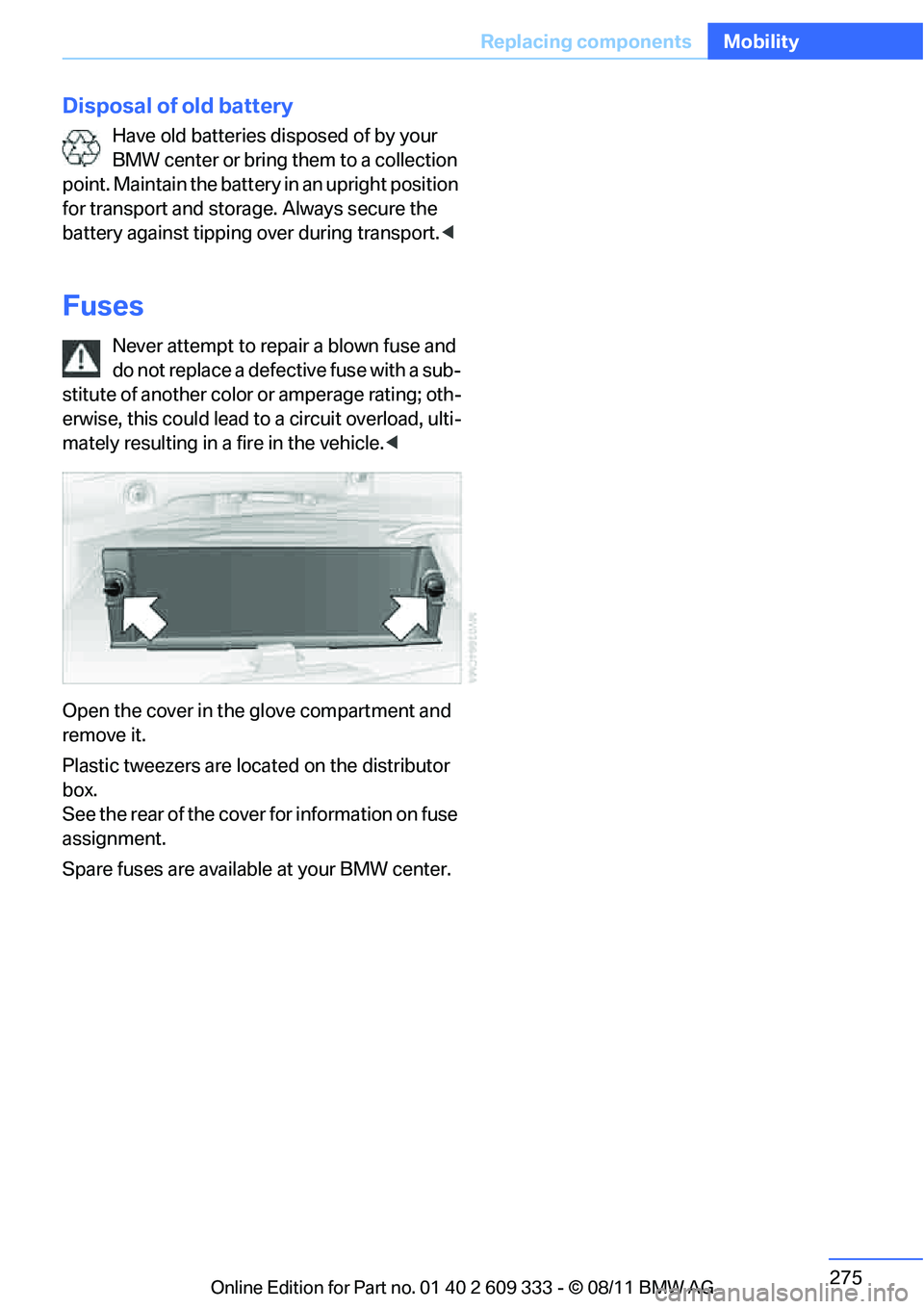
275
Replacing components
Mobility
Disposal of old battery
Have old batteries disposed of by your
BMW center or bring them to a collection
point. Maintain the battery in an upright position
for transport and storage. Always secure the
battery against tipping over during transport. <
Fuses
Never attempt to repair a blown fuse and
do not replace a defective fuse with a sub-
stitute of another color or amperage rating; oth-
erwise, this could lead to a circuit overload, ulti-
mately resulting in a fire in the vehicle.<
Open the cover in the glove compartment and
remove it.
Plastic tweezers are loca ted on the distributor
box.
See the rear of the cover for information on fuse
assignment.
Spare fuses are available at your BMW center.
Online Edition for Part no. 01 40 2 609 333 - \251 08/11 BMW AG
Page 279 of 314
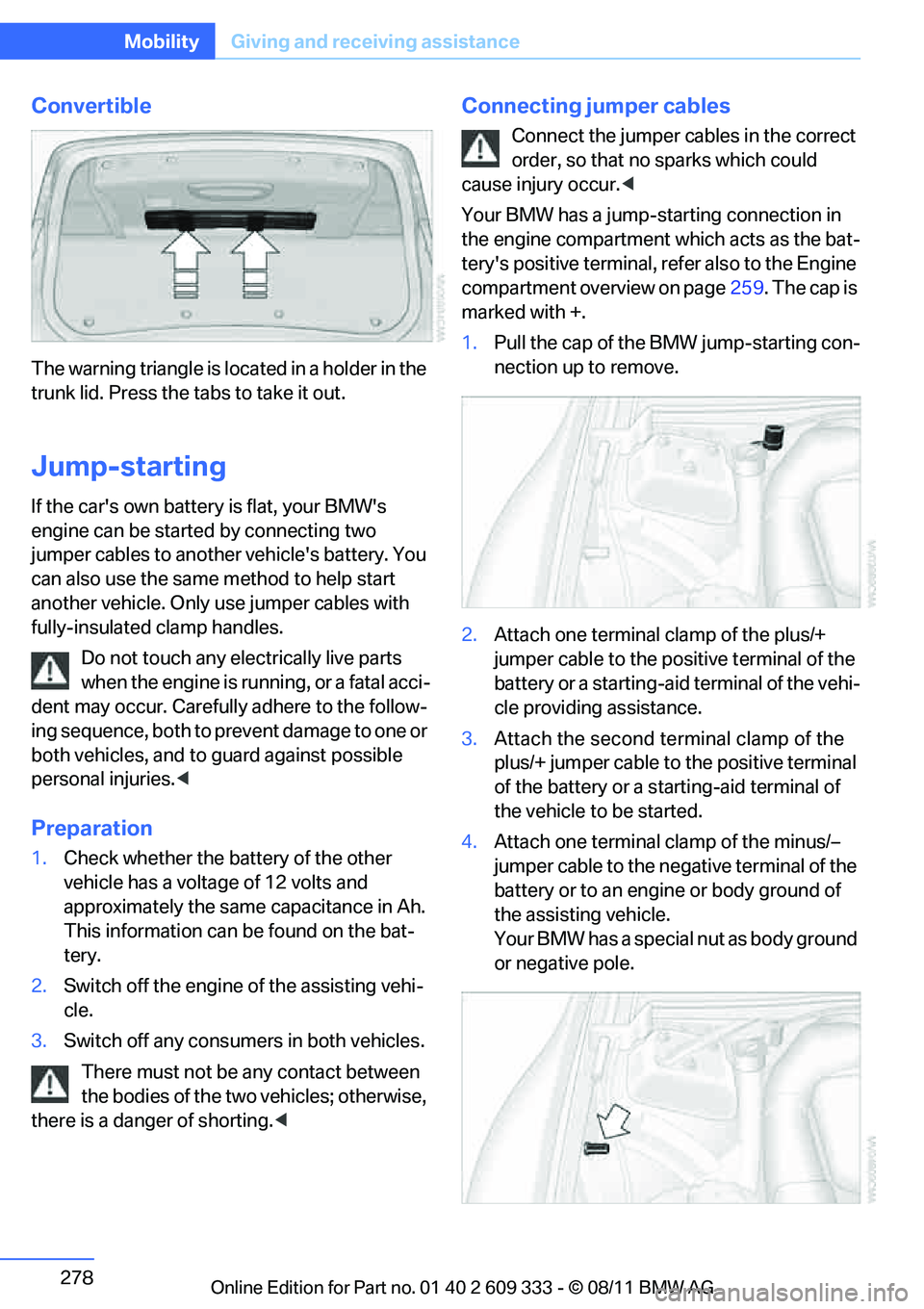
278
MobilityGiving and receiving assistance
Convertible
The warning triangle is lo cated in a holder in the
trunk lid. Press the tabs to take it out.
Jump-starting
If the car's own battery is flat, your BMW's
engine can be starte d by connecting two
jumper cables to another vehicle's battery. You
can also use the same method to help start
another vehicle. Only use jumper cables with
fully-insulated clamp handles.
Do not touch any electrically live parts
when the engine is runn ing, or a fatal acci-
dent may occur. Carefully adhere to the follow-
ing sequence, both to pr event damage to one or
both vehicles, and to guard against possible
personal injuries. <
Preparation
1.Check whether the ba ttery of the other
vehicle has a voltage of 12 volts and
approximately the same capacitance in Ah.
This information can be found on the bat-
tery.
2. Switch off the engine of the assisting vehi-
cle.
3. Switch off any consumers in both vehicles.
There must not be any contact between
the bodies of the two vehicles; otherwise,
there is a danger of shorting. <
Connecting jumper cables
Connect the jumper cables in the correct
order, so that no sparks which could
cause injury occur. <
Your BMW has a jump-starting connection in
the engine compartment which acts as the bat-
tery's positive terminal, refer also to the Engine
compartment overview on page 259. The cap is
marked with +.
1. Pull the cap of the BMW jump-starting con-
nection up to remove.
2. Attach one terminal clamp of the plus/+
jumper cable to the positive terminal of the
battery or a starting-aid terminal of the vehi-
cle providing assistance.
3. Attach the second terminal clamp of the
plus/+ jumper cable to the positive terminal
of the battery or a star ting-aid terminal of
the vehicle to be started.
4. Attach one terminal clamp of the minus/–
jumper cable to the negative terminal of the
battery or to an engine or body ground of
the assisting vehicle.
Your BMW has a special nut as body ground
or negative pole.
Online Edition for Part no. 01 40 2 609 333 - \251 08/11 BMW AG
Page 280 of 314
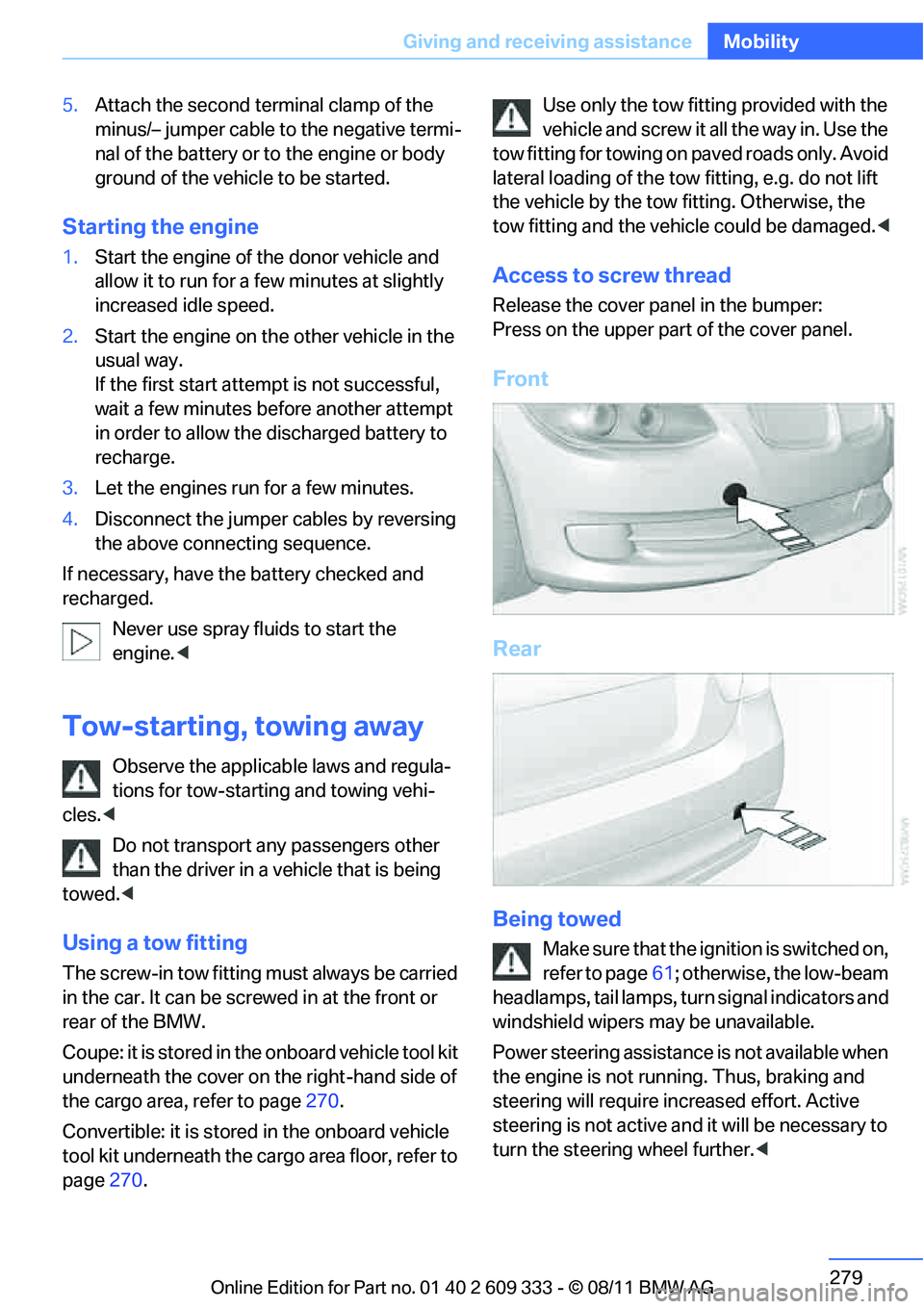
279
Giving and receiving assistance
Mobility
5.
Attach the second te rminal clamp of the
minus/– jumper cable to the negative termi-
nal of the battery or to the engine or body
ground of the vehicle to be started.
Starting the engine
1. Start the engine of the donor vehicle and
allow it to run for a fe w minutes at slightly
increased idle speed.
2. Start the engine on the other vehicle in the
usual way.
If the first start attempt is not successful,
wait a few minutes be fore another attempt
in order to allow the discharged battery to
recharge.
3. Let the engines run for a few minutes.
4. Disconnect the jumper cables by reversing
the above connecting sequence.
If necessary, have th e battery checked and
recharged.
Never use spray fluids to start the
engine. <
Tow-starting, towing away
Observe the applicable laws and regula-
tions for tow-starting and towing vehi-
cles. <
Do not transport any passengers other
than the driver in a vehicle that is being
towed. <
Using a tow fitting
The screw-in tow fitting must always be carried
in the car. It can be sc rewed in at the front or
rear of the BMW.
Coupe: it is stored in the onboard vehicle tool kit
underneath the cover on the right-hand side of
the cargo area, refer to page 270.
Convertible: it is stored in the onboard vehicle
tool kit underneath the ca rgo area floor, refer to
page 270. Use only the tow fitting provided with the
vehicle and screw it all the way in. Use the
tow fitting for towing on paved roads only. Avoid
lateral loading of the tow fitting, e.g. do not lift
the vehicle by the tow fitting. Otherwise, the
tow fitting and the vehicle could be damaged. <
Access to screw thread
Release the cover panel in the bumper:
Press on the upper part of the cover panel.
Front
Rear
Being towed
Make sure that the ignition is switched on,
refer to page61; otherwise, the low-beam
headlamps, tail lamps, turn signal indicators and
windshield wipers may be unavailable.
Power steering assistance is not available when
the engine is not running. Thus, braking and
steering will require in creased effort. Active
steering is not active an d it will be necessary to
turn the steering wheel further. <
Online Edition for Part no. 01 40 2 609 333 - \251 08/11 BMW AG
Page 300 of 314
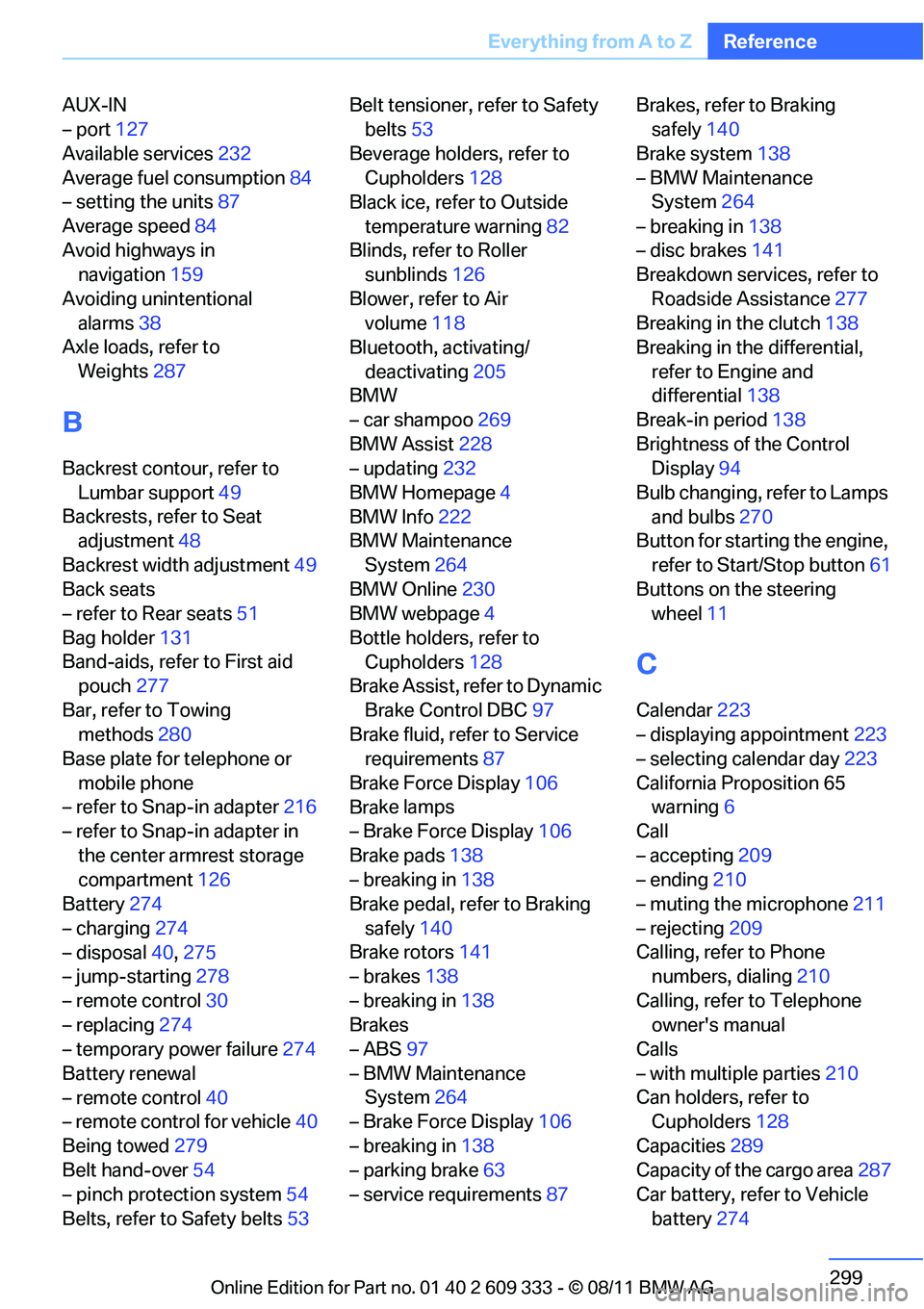
299
Everything from A to Z
Reference
AUX-IN
– port
127
Available services 232
Average fuel consumption 84
– setting the units 87
Average speed 84
Avoid highways in navigation 159
Avoiding unintentional alarms 38
Axle loads, refer to
Weights 287
B
Backrest contour, refer to
Lumbar support 49
Backrests, refer to Seat adjustment 48
Backrest width adjustment 49
Back seats
– refer to Rear seats 51
Bag holder 131
Band-aids, refer to First aid pouch 277
Bar, refer to Towing methods 280
Base plate for telephone or
mobile phone
– refer to Snap-in adapter 216
– refer to Snap-in adapter in
the center armrest storage
compartment 126
Battery 274
– charging 274
– disposal 40,275
– jump-starting 278
– remote control 30
– replacing 274
– temporary power failure 274
Battery renewal
– remote control 40
– remote control for vehicle 40
Being towed 279
Belt hand-over 54
– pinch protection system 54
Belts, refer to Safety belts 53Belt tensioner,
refer to Safety
belts 53
Beverage holders, refer to Cupholders 128
Black ice, refer to Outside
temperature warning 82
Blinds, refer to Roller sunblinds 126
Blower, refer to Air volume 118
Bluetooth, activating/
deactivating 205
BMW
– car shampoo 269
BMW Assist 228
– updating 232
BMW Homepage 4
BMW Info 222
BMW Maintenance
System 264
BMW Online 230
BMW webpage 4
Bottle holders, refer to Cupholders 128
Brake Assist, refer to Dynamic
Brake Control DBC 97
Brake fluid, refer to Service requirements 87
Brake Force Display 106
Bra
ke lamps
– Brake Force Display 106
Brake pads 138
– breaking in 138
Brake pedal, refer to Braking
safely 140
Brake rotors 141
– brakes 138
– breaking in 138
Brakes
– ABS 97
– BMW Maintenance System 264
– Brake Force Display 106
– breaking in 138
– parking brake 63
– service requirements 87Brakes, refer to Braking
safely 140
Brake system 138
– BMW Maintenance System 264
– breaking in 138
– disc brakes 141
Breakdown services, refer to
Roadside Assistance 277
Breaking in the clutch 138
Breaking in the differential,
refer to Engine and
differential 138
Break-in period 138
Brightness of the Control Display 94
Bulb changing, refer to Lamps and bulbs 270
Button for starting the engine,
refer to Start/Stop button 61
Buttons on the steering wheel 11
C
Calendar 223
– displaying appointment 223
– selecting calendar day 223
California Proposition 65 warning 6
Call
– accepting 209
– ending 210
– muting the microphone 211
– rejecting 209
Calling, refer to Phone numbers, dialing 210
Calling, refer to Telephone owner's manual
Calls
– with multiple parties 210
Can holders, refer to Cupholders 128
Capacities 289
Capacity of the cargo area 287
Car battery, refer to Vehicle
battery 274
Online Edition for Part no. 01 40 2 609 333 - \251 08/11 BMW AG
Page 301 of 314
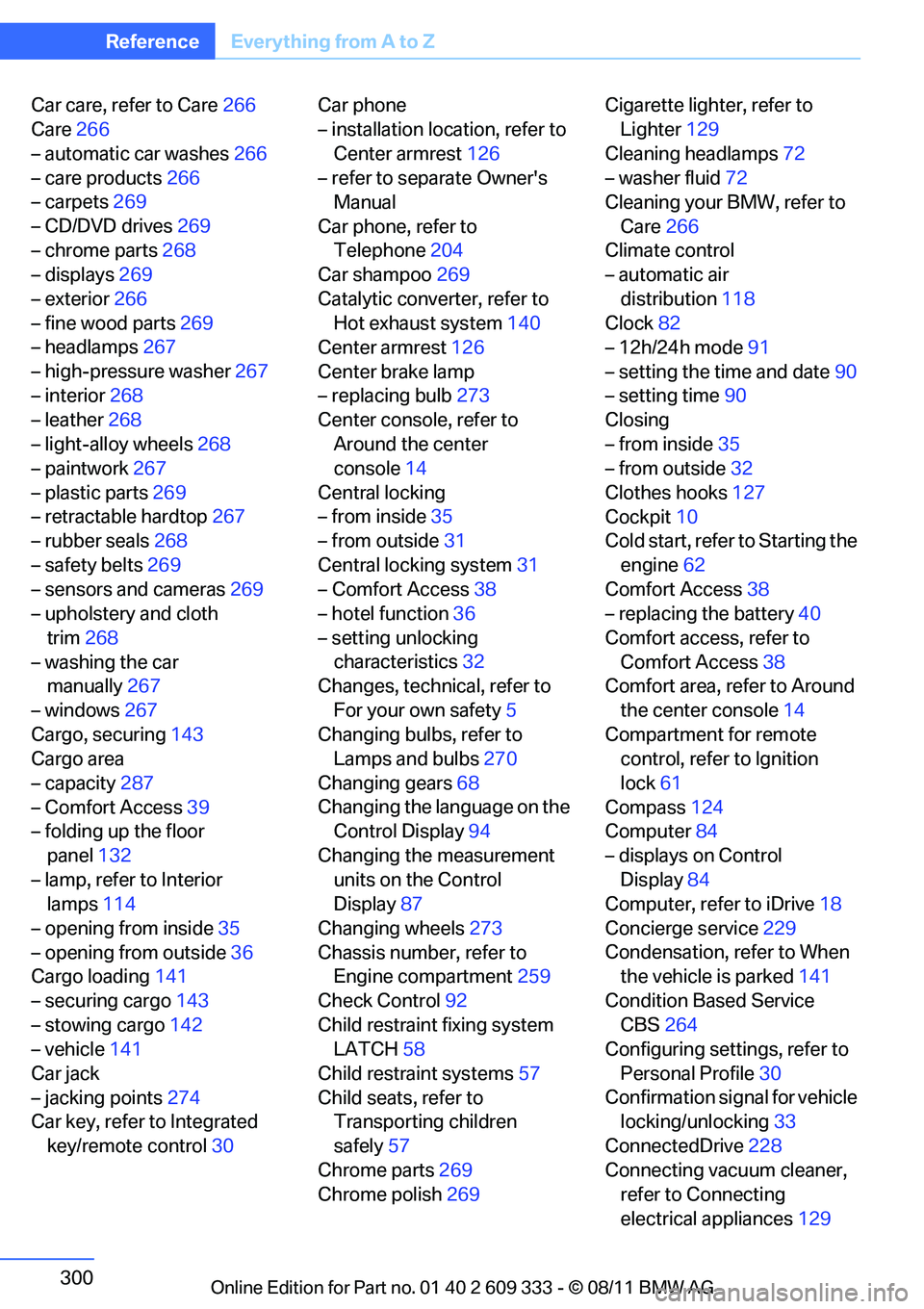
300
ReferenceEverything from A to Z
Car care, refer to Care 266
Care 266
– automatic car washes 266
– care products 266
– carpets 269
– CD/DVD drives 269
– chrome parts 268
– displays 269
– exterior 266
– fine wood parts 269
– headlamps 267
– high-pressure washer 267
– interior 268
– leather 268
– light-alloy wheels 268
– paintwork 267
– plastic parts 269
– retractable hardtop 267
– rubber seals 268
– safety belts 269
– sensors and cameras 269
– upholstery and cloth
trim 268
– washing the car manually 267
– windows 267
Cargo, securing 143
Cargo area
– capacity 287
– Comfort Access 39
– folding up the floor
panel 132
– lamp, refer to Interior lamps 114
– opening from inside 35
– opening from outside 36
Cargo loading 141
– securing cargo 143
– stowing cargo 142
– vehicle 141
Car jack
– jacking points 274
Car key, refer to Integrated
key/remote control 30Car phone
– installation location, refer to
Center armrest 126
– refer to separate Owner's Manual
Car phone, refer to Telephone 204
Car shampoo 269
Catalytic converter, refer to Hot exhaust system 140
Center armrest 126
Center brake lamp
– replacing bulb 273
Center console, refer to
Around the center
co
nsole 14
Central locking
– from inside 35
– from outside 31
Central locking system 31
– Comfort Access 38
– hotel function 36
– setting unlocking characteristics 32
Changes, technical, refer to
For your own safety 5
Changing bulbs, refer to Lamps and bulbs 270
Changing gears 68
Changing the language on the Control Display 94
Changing the measurement units on the Control
Display 87
Changing wheels 273
Chassis number, refer to Engine compartment 259
Check Control 92
Child restraint fixing system LATCH 58
Child restraint systems 57
Child seats, refer to Transporting children
safely 57
Chrome parts 269
Chrome polish 269 Cigarette lighter, refer to
Lighter 129
Cleaning headlamps 72
– washer fluid 72
Cleaning your BMW, refer to
Care 266
Climate control
– automatic air
distribution 118
Clock 82
– 12h/24h mode 91
– setting the time and date 90
– setting time 90
Closing
– from inside 35
– from outside 32
Clothes hooks 127
Cockpit 10
Cold start, refer to Starting the
engine 62
Comfort Access 38
– replacing the battery 40
Comfort access, refer to Comfort Access 38
Comfort area, refer to Around
the center console 14
Compartment for remote control, refer to Ignition
lock 61
Compass 124
Computer 84
– displays on Control Displa
y84
Computer, refer to iDrive 18
Concierge service 229
Condensation, refer to When the vehicle is parked 141
Condition Based Service CBS 264
Configuring settings, refer to
Personal Profile 30
Confirmation signal for vehicle locking/unlocking 33
ConnectedDrive 228
Connecting vacuum cleaner, refer to Connecting
electrical appliances 129
Online Edition for Part no. 01 40 2 609 333 - \251 08/11 BMW AG
Page 303 of 314

302
ReferenceEverything from A to Z
Displays
– on the Control Display 18
Displays, refer to Instrument cluster 12
Displays and controls 10
Disposal
– coolant 263
– remote control battery 40
– vehicle battery 275
Distance remaining to service, refer to Service
requirements 87
Distance warning, refer to Park Distance Control
PDC 96
Door key, refer to Remote
control with integrated
key 30
Door lock 34
Doors, emergency operation 34
DOT Quality Grades 255
Draft-free ventilation 120
Drinks holders, refer to Cupholders 128
Drive mode 68
Drive-off assistance, refer to Dynamic Stability Control
DSC 97
Drive-off assistant 100
Driving dynamics control 69
Driving lamps, refer to Parking lamps/low beams 110
Driving notes 138
Driving off on hills, refer to Drive-off assistant 100
Driving stability control
systems 97
Driving through water 140
Driving tips, refer to Driving
notes 138
Dry air, refer to Cooling function 119 DSC Dynamic Stability
Control 97
DTC Dynamic Traction Control 98
– indicator/warning lamp 98
Dynamic Brake Control DBC 97
Dynamic destination
guidance 166
Dynamic Stability Control DSC 97
– indicator/warning lamp 98
E
EBV Electronic brake-force
distribution 97
Electrical defect
– 7-gear Sport automatic
transmission with double
clutch 69
Electrical malfunction
– door lock 34
– driver's door 34
– fuel filler flap 236
– glass roof 42
Electric seat adjustment 49
Electric steering wheel lock
– with Comfort Access 39
Electronic brake-force distribution EBV 97
Electronic oil level check 260
Electronic Stability Program ESP, refer to Dynamic
Stability Control DSC 97
E-mail 222
Emergency actuation,
automatic transmission,
refer to Overriding selector
lever lock 66
Emergency operation
– fuel filler flap, manual release 236 Emergency operation, refer to
Closing manually
– glass roof 42
Emergency operation, refer to Manual operation
– door lock 34
Emergency release
– trunk lid from inside 36
Emergency Request 276
Emergency services, refer to Roadside Assistance 277
Energy, saving
– saving fuel 138
Engine
– breaking in 138
– data 284
– overheated, refer to Coolant temperature 263
– speed 284
– starting 62
– starting, Comfort Access 38
– switching off 63
Engine compartment 259
Engine coolant, refer to Coolant 263
Engine oil
– adding 262
– additives, refer to Approved
engine oils 262
– alternative oil types 263
– approved engine oils 262
– BMW Maintenance System 264
– capacity 289
– checking level 260
– intervals between changes, refer to Service
requirements 87
Engine output, refer to Engine data 284
Engine speed, ref
er to Engine
data 284
Engine starting, refer to
Starting the engine 62
Online Edition for Part no. 01 40 2 609 333 - \251 08/11 BMW AG