2012 BMW 335I iPhone
[x] Cancel search: iPhonePage 206 of 325

4. Select the symbol for the CD/DVD player.5."Store in vehicle"
The music collection is displayed and the first
track of the CD/DVD is played back. During the
storage process, the tracks are played in se‐
quence.
Observe the following during the storage proc‐
ess:
Do not switch to the CD/DVD player and do not
remove the CD/DVD from the CD/DVD player as
this will interrupt the storage process. You can
switch to the other audio sources without inter‐
rupting the storage process. Tracks from the
current CD/DVD that have already been stored
can be called up.
Interrupting storage
1."CD/Multimedia"2."CD/DVD"3."Storing..."4."Cancel storing"
The storage process is interrupted and can be
continued at any time.
Continuing the storage process1."CD/Multimedia"2."CD/DVD"3. Select the symbol for the CD/DVD player.4."Continue storing"
Storage of the CD/DVD continues at the begin‐
ning of the track at which storage was inter‐
rupted.
Album information
During storage, information such as the name of
the artist is stored with the track, if this informa‐
tion is available in the vehicle database or on the
CD.
To update the database, contact your service
center.
Storing from a USB device
To store music, a suitable device must be con‐
nected to the USB interface in the glove com‐
partment.
▷Suitable devices: USB mass storage devi‐
ces, such as USB flash drives or MP3 players
with a USB interface.▷Unsuitable devices: USB hard drives, USB
hubs, USB memory card readers with mul‐
tiple inserts, Apple iPod/iPhone. Music from
the Apple iPod/iPhone can be played via the
AUX-IN port in the center armrest.▷File systems: popular file systems for USB
devices are supported. FAT 32 is the rec‐
ommended format.1.Connect the USB device to the USB inter‐
face in the glove compartment, refer to
page 149.2."CD/Multimedia"3."Music collection"4."Options" Open.Seite 206EntertainmentCD/multimedia206
Online Edition for Part no. 01 40 2 608 633 - 11 09 490
Page 211 of 325
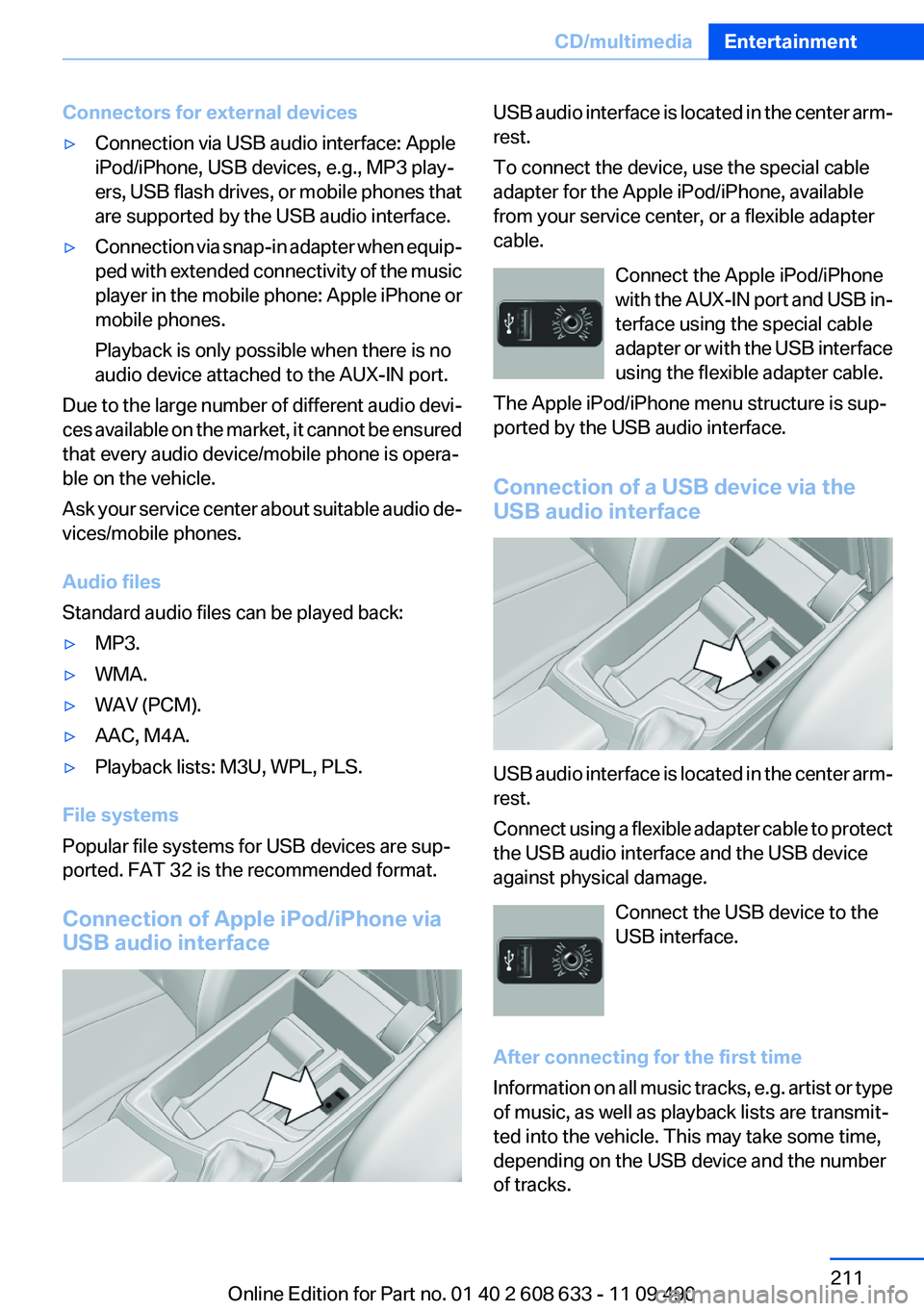
Connectors for external devices▷Connection via USB audio interface: Apple
iPod/iPhone, USB devices, e.g., MP3 play‐
ers, USB flash drives, or mobile phones that
are supported by the USB audio interface.▷Connection via snap-in adapter when equip‐
ped with extended connectivity of the music
player in the mobile phone: Apple iPhone or
mobile phones.
Playback is only possible when there is no
audio device attached to the AUX-IN port.
Due to the large number of different audio devi‐
ces available on the market, it cannot be ensured
that every audio device/mobile phone is opera‐
ble on the vehicle.
Ask your service center about suitable audio de‐
vices/mobile phones.
Audio files
Standard audio files can be played back:
▷MP3.▷WMA.▷WAV (PCM).▷AAC, M4A.▷Playback lists: M3U, WPL, PLS.
File systems
Popular file systems for USB devices are sup‐
ported. FAT 32 is the recommended format.
Connection of Apple iPod/iPhone via
USB audio interface
USB audio interface is located in the center arm‐
rest.
To connect the device, use the special cable
adapter for the Apple iPod/iPhone, available
from your service center, or a flexible adapter
cable.
Connect the Apple iPod/iPhone
with the AUX-IN port and USB in‐
terface using the special cable
adapter or with the USB interface
using the flexible adapter cable.
The Apple iPod/iPhone menu structure is sup‐
ported by the USB audio interface.
Connection of a USB device via the
USB audio interface
USB audio interface is located in the center arm‐
rest.
Connect using a flexible adapter cable to protect
the USB audio interface and the USB device
against physical damage.
Connect the USB device to the
USB interface.
After connecting for the first time
Information on all music tracks, e.g. artist or type
of music, as well as playback lists are transmit‐
ted into the vehicle. This may take some time,
depending on the USB device and the number
of tracks.
Seite 211CD/multimediaEntertainment211
Online Edition for Part no. 01 40 2 608 633 - 11 09 490
Page 318 of 325

I
Ice warning, refer to External temperature warning 76
Icy roads, refer to External temperature warning 76
Identification marks, tires 267
Identification number, refer to Important features in the en‐
gine compartment 272
iDrive 16
Ignition key, refer to Remote control 30
Ignition off 59
Ignition on 59
Indication of a flat tire 95, 98
Individual air distribu‐ tion 135, 138
Individual settings, refer to Personal Profile 31
Inflation pressure, tires 263
Inflation pressure warning FTM, tires 97
Info display, refer to Com‐ puter 81
Information on the navigation data 183
Initializing, Flat Tire Monitor FTM 98
Initializing, Tire Pressure Mon‐ itor TPM 95
Instrument cluster 70
Instrument cluster, electronic displays 72
Instrument lighting 89
Integrated key 30
Integrated universal remote control 141
Intensity, AUTO program 137
Interactive map 173
Interior equipment 141
Interior lamps 90
Interior lamps via remote con‐ trol 35
Interior motion sensor 41
Interior rearview mirror 53 Interior rearview mirror, auto‐
matic dimming feature 53
Interior rearview mirror, com‐ pass 143
Intermediate destinations 175
Internet page 6
Intersection, entering for navi‐ gation 169
Interval display, service re‐ quirements 77
iPod/iPhone 210
J
Jacking points for the vehicle jack 287
Jack, refer to Vehicle jack 287
Joystick, automatic transmis‐ sion 67
K
Key/remote control 30
Keyless Go, refer to Comfort Access 38
Key Memory, refer to Personal Profile 31
Kickdown, automatic trans‐ mission 67
Knee airbag 91
L
Lamp replacement 279
Lamp replacement, front 280
Lamp replacement, rear 285
Lamps 86
Lamps and bulbs 279
Lane departure warning 99
Lane margin, warning 99
Language on Control Dis‐ play 84
Lashing eyes, securing cargo 160
LATCH child restraint fixing system 56 Leather, care 297
LEDs, light-emitting di‐ odes 280
Length, vehicle 303
Letters and numbers, enter‐ ing 22
Light-alloy wheels, care 298
Light control 88
Light-emitting diodes, LEDs 280
Lighter 145
Lighting 86
Lighting via remote control 35
Light switch 86
Load 159
Loading 159
Lock, door 36
Locking/unlocking from in‐ side 37
Locking/unlocking via door lock 36
Locking/unlocking with re‐ mote control 34
Locking, automatic 37
Locking, central 33
Lock, power window 42
Locks, doors, and win‐ dows 58
Low beams 86
Low beams, automatic, refer to High-beam Assistant 88
Lower back support 47
Luggage rack, refer to Roof- mounted luggage rack 160
Lumbar support 47
M
Maintenance 277
Maintenance require‐ ments 277
Maintenance, service require‐ ments 77
Maintenance system, BMW 277 Seite 318ReferenceEverything from A to Z318
Online Edition for Part no. 01 40 2 608 633 - 11 09 490
Page 321 of 325

Service history 78
Service requirements, Condi‐ tion Based Service CBS 277
Service requirements, dis‐ play 77
Service, Roadside Assis‐ tance 291
Settings on Control Dis‐ play 83
Settings, storing for seat, mir‐ ror 51
Shifting, automatic transmis‐ sion 67
Shifting, manual transmis‐ sion 67
Shift paddles on steering wheel 69
Short commands 306
Side airbags 91
Side View 127
Signaling, horn 12
Signals when unlocking 35
Sitting safely 45
Size 302
Slide/tilt glass roof 43
Smallest turning circle 303
Snap-in adapter, mobile phone 236
Snow chains 271
Socket 145
Socket, OBD Onboard Diag‐ nostics 278
Software applications, iPhone 255
Software update 217
Spare fuse 288
Special destinations, naviga‐ tion 171
Specified engine oil types 275
Speed, average 82
Speed limit detection 79
Speed limit detection, com‐ puter 82
Speed limit, setting 82 Speed Volume, volume equal‐
ization 189
Split screen 21
Split screen map settings 180
Spoken instructions, naviga‐ tion 178
SPORT+ - program, Dynamic Driving Control 106
Sport automatic transmis‐ sion 69
Sport displays, torque display, performance display 83
SPORT program, Dynamic Driving Control 106
Sport program, transmis‐ sion 68
Sport steering, variable 105
Stability control systems 104
Start/stop, automatic func‐ tion 61
Start/Stop button 59
Start function during malfunc‐ tion 31
Starting aid 291
Starting the engine 60
State/province, selecting for navigation 168
Stations, stored 197
Station, storing 190
Status display, tires 94
Status information, iDrive 20
Status of Owner's Manual 6
Steering wheel, adjusting 53
Steering wheel heating 53
Steptronic, automatic trans‐ mission 67
Stopping the engine 61
Storage compartment in the rear 150
Storage compartments 148
Storage compartments, loca‐ tions 148
Storage, tires 270
Storing the vehicle 299
Street, entering for naviga‐ tion 169 Summer tires, tread 268
Supplementary text mes‐ sage 75
Surround View 123
Switch-on times, parked-car ventilation 140
Switch, refer to Cockpit 12
Symbols 6
T
Tachometer 75
Tailgate 37
Tailgate, opening with no- touch activation 39
Tailgate via remote control 35
Tail lamps 285
Tasks 244
Technical changes, refer to Safety 6
Technical data 302
Telephone 220, 228
TeleService 251
Temperature, automatic cli‐ mate control 135, 137
Temperature display, external temperature 76
Temperature, engine oil 75
Tempomat, refer to Active Cruise Control 109
Terminal, jump-starting 292
Text messages 241
Text message, supplemen‐ tary 75
Theft alarm system, refer to Alarm system 40
Theft protection, refer to Cen‐ tral locking system 33
Thigh support 47
Through-loading system 146
Tilt alarm sensor 41
Time of arrival 82
Tire damage 269
Tire identification marks 267
Tire inflation pressure 263 Seite 321Everything from A to ZReference321
Online Edition for Part no. 01 40 2 608 633 - 11 09 490
Page 322 of 325

Tire inflation pressure monitor,refer to FTM 97
Tire Pressure Monitor TPM 94
Tires, changing 269
Tires, everything on wheels and tires 263
Tires, run-flat tires 271
Tire tread 268
Toll roads, route 176
Tone 188
Tools 279
Top View 126
Torque, engine 303
Total vehicle weight 304
Tow fitting 294
Towing 293
Town/city, navigation 169
Tow-starting 293
Tow truck 293
TPM Tire Pressure Moni‐ tor 94
Traction control 105
TRACTION program, Dynamic Driving Control 105
Traffic bulletins, naviga‐ tion 180
Transmission, automatic 67
Transmission, manual 67
Transporting children safely 55
Tread, tires 268
Treble, tone 188
Trip computer 83
Triple turn signal activa‐ tion 64
Trip odometer 76
Truck for tow-starting/tow‐ ing 293
Trunk lid 37
Trunk lid, emergency unlock‐ ing 38
Trunk lid, hotel function 38
Trunk lid, opening with no- touch activation 39 Trunk lid via remote con‐
trol 35
Turning circle 303
Turning circle lines, backup camera 124
Turn signals, operation 64
Turn signals, rear, bulb re‐ placement 285
U
Unintentional alarm 41
Units of measure 85
Universal remote control 141
Unlock button, automatic transmission 68
Unlocking/locking from in‐ side 37
Unlocking/locking via door lock 36
Unlocking/locking with remote control 34
Updates made after the edito‐ rial deadline 6
Updating software 217
Upholstery care 298
USB audio interface 210
USB interface 149
V
Variable sport steering 105
Vehicle battery 287
Vehicle battery, replacing 287
Vehicle, breaking in 156
Vehicle care 297
Vehicle equipment 6
Vehicle identification number, refer to Identification number
in the engine compart‐
ment 272
Vehicle jack 287
Vehicle paint 297
Vehicle storage 299
Vehicle wash 296
Ventilation 139 Ventilation, refer to Parked-car
ventilation 139
Version of the navigation data 183
Video playback 200
Video playback, iPhone 213
Video playback, snap-in adapter 213
Voice activation, short com‐ mands 306
Voice activation system 23
Volume, setting 188
W
Warning messages, refer to Check Control 73
Warning triangle 291
Washer fluid 66
Washer fluid reservoir, ca‐ pacity 305
Washer nozzles, wind‐ shield 66
Washer system 65
Washing, vehicle 296
Water on roads 157
Weights 304
Welcome lamps 86
Wheel base, vehicle 303
Wheels, changing 269
Wheels, everything on wheels and tires 263
Wheels, Flat Tire Monitor FTM 97
Wheels, Tire Pressure Monitor TPM 94
Width, vehicle 302
Window defroster, rear 135, 138
Windows, powered 41
Windshield washer fluid 66
Windshield washer noz‐ zles 66
Windshield washer system 65
Windshield wiper 65 Seite 322ReferenceEverything from A to Z322
Online Edition for Part no. 01 40 2 608 633 - 11 09 490